EC2 Instance Creation: A Comprehensive Guide
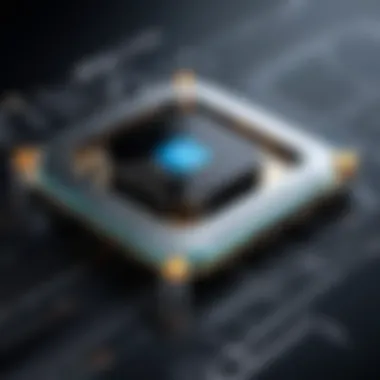

Intro
Amazon Web Services (AWS) offers a cloud computing platform where users can create EC2 instances. Understanding the process of instance creation is crucial for efficient cloud management. This guide explores everything one requires to know from the basics to advanced configurations.
With millions of users and various applications, the demand for EC2 instances has risen significantly. Efficient use of this service can greatly enhance the performance of applications and reduce costs. This guide aims to provide a solid foundation.
Understanding EC2 Instances
An EC2 instance is a virtual server in Amazon's Elastic Compute Cloud. Users can choose from a wide range of instance types based on their needs for memory, storage, and processing power. This flexibility is one of the reasons why EC2 has gained popularity among businesses.
Key Benefits
- Flexibility: Users can scale resources up or down easily.
- Cost-Effectiveness: Pay only for what you use.
- Ability to Launch Quickly: Set up instances within minutes.
Getting familiar with these concepts sets the foundation for creating and managing an EC2 instance.
Prerequisites for Creating EC2 Instances
Before launching your instance, you need to ensure a few conditions are met. First, you must have an active AWS account. It is also beneficial to understand some basic cloud concepts.
- Create an AWS account at AWS.
- Familiarize yourself with AWS Management Console.
- Review your region preferences for optimal performance.
Steps to Launch an EC2 Instance
This section provides a step-by-step approach to launching an EC2 instance. The process involves selecting the appropriate instance type, AMI, storage type, and configuring network settings.
- Log in to AWS Management Console:
Access the console using your credentials. - Choose EC2:
From the services menu, select EC2 to navigate to the EC2 dashboard. - Click on Launch Instance:
Initiate the launch process. - Select an Amazon Machine Image (AMI):
Choose a suitable AMI based on your requirements. - Choose Your Instance Type:
Select the instance type that fits your workload. - Configure Instance Details:
Set options like network settings and IAM roles. - Add Storage:
Select the storage size and type needed. - Configure Security Group:
Create or select a security group to control traffic. - Review and Launch:
Assess all settings and click launch. Tip: Make sure to select an existing key pair or create a new one for SSH access.
Advanced Features
Once you have your instance up and running, various advanced features can enhance its capability:
- Elastic IP: A static IP address that can be remapped to any instance.
- Security Groups: Configure inbound and outbound traffic settings for added security.
- Cost Management: Monitor and control your spending with AWS Cost Explorer.
"Understanding how to manage security settings is as vital as instance creation itself."
Combining these features can turn a simple EC2 instance into a robust cloud solution for your applications.
The End
Creating an EC2 instance requires understanding the platform and the steps involved. This guide outlines everything essential from foundational knowledge to advanced features. By incorporating these strategies, users can effectively manage their cloud resources.
For further details, consider exploring Amazon Web Services, Reddit's AWS Community, and educational tools found in various online platforms.
Mastering EC2 instance creation can have significant impacts on efficiency and cost, paving the way for effective cloud-based solutions.
Understanding EC2 Instances
Understanding EC2 (Elastic Compute Cloud) instances is vital for anyone planning to utilize Amazon Web Services (AWS) for their cloud computing needs. This section lays the groundwork for the immersive journey into EC2 instance creation. It is essential to grasp the purpose of EC2 as it serves as the backbone for scalable computing power in AWS. By comprehending the architecture and types of instances available, users can make informed decisions tailored to their workloads.
An EC2 instance is essentially a virtual server in the AWS cloud, offering various configurations tailored to different computing needs. When selecting an EC2 instance, factors such as performance requirements, types of workloads, and costs must be considered. Understanding these elements contributes to better resource management and optimization of performance in the cloud environment.
Furthermore, knowing the specific characteristics of each instance type ensures that users can match their application requirements with the right resources. This focus on alignment leads to more efficient use of cloud infrastructure, ultimately resulting in cost savings and improved application performance.
Defining EC2
EC2, or Elastic Compute Cloud, is a fundamental service provided by AWS. It allows users to run virtual servers, or instances, on demand. This service provides flexibility to manage server capacity based on varying workload needs. With EC2, businesses can quickly scale up or down, ensuring resource availability without committing to long-term hardware expenses.
EC2 instances come in various configurations, with different amounts of CPU power, memory, storage, and networking capacity. This diversity allows users to select the most appropriate instance type for their specific applications. It is a core offering that has made AWS a popular choice among businesses and developers seeking effective cloud solutions.
EC2 Architecture Overview
The architecture of EC2 revolves around several key components that work in unison. Its architecture is built on a globally distributed system of data centers known as Availability Zones. Each cloud region contains multiple Availability Zones, which provide redundancy and physical separation to ensure high availability.


When launching an EC2 instance, users must understand the significance of these zones, as they impact latency and deliver performance reliability. The interaction between these components and the AWS infrastructure is crucial for achieving dependable service and scaling applications.
Types of EC2 Instances
AWS offers a variety of EC2 instance types, each designed to address different computing requirements. Understanding these types is critical for optimizing performance and cost. Here is a brief overview of the main categories:
- General Purpose Instances: These instances balance computing, memory, and networking resources. They are ideal for a diverse range of workloads, including web servers and small databases. Their versatility makes them a popular choice for users with varied computing needs.
- Compute Optimized Instances: These instances are designed for compute-intensive tasks. They provide a higher level of processing power per instance, suiting tasks like high-performance web servers, batch processing, and scientific modeling. Their efficiency allows cost-effective scaling for compute-heavy applications.
- Memory Optimized Instances: These are tailored for memory-intensive applications. They offer enhanced memory capacity, making them suitable for high-performance databases and in-memory caches. Users requiring significant memory resources for large datasets will benefit from using these instances.
- Storage Optimized Instances: Designed for workloads that involve high disk I/O performance, these instances are perfect for data warehousing and analytics applications. They deliver substantial storage throughput and low-latency access, which is essential for applications that require rapid data retrieval and processing.
Understanding the specific characteristics of these instance types allows for a more strategic approach in selecting the right instance for your workload. This knowledge directly contributes to enhanced application performance and efficient resource use in the AWS environment.
Prerequisites for Creating EC2 Instances
Before you can embark on the journey of creating and managing EC2 instances, several prerequisites must be in place. This section outlines these essential elements, emphasizing their importance in facilitating a smooth and effective instance creation process. Understanding these prerequisites can help avoid common pitfalls and streamline the deployment of cloud resources.
Creating an AWS Account
The first step in launching your EC2 instances is to create an Amazon Web Services (AWS) account. This account serves as your entry point into the vast range of cloud computing services offered by AWS.
- Sign-Up Process: To create an AWS account, go to the AWS website and fill out the sign-up form with your email and password. Ensure that you provide accurate information, as this will be used for verification and billing.
- Verification and Billing Information: After signing up, AWS requires you to verify your identity. This typically involves credit card information and possibly a phone number verification. Keep in mind that AWS offers a free tier that allows you to use certain services for free for the first year. Familiarizing yourself with this can help manage costs early on.
Having an AWS account is crucial, as it gives you access to all the services and tools needed to create and manage EC2 instances efficiently.
Understanding IAM Roles
IAM, or Identity and Access Management, is a vital component of AWS. IAM roles allow you to manage permissions for AWS services securely. Understanding IAM roles is important for the effective management of your EC2 instances.
- Role Definitions: A role is a set of permissions that define what actions are allowed and what resources can be accessed. For instance, if an EC2 instance needs to access an S3 bucket, you can assign the appropriate IAM role to it.
- Security Best Practices: Assigning specific roles to instances instead of using root account credentials enhances security posture. This minimizes risk and allows for more granular control over permissions. Avoid the use of overly broad permissions; it is best to follow the principle of least privilege.
- Role Creation: You can create IAM roles through the AWS Management Console. Choose the appropriate policies to associate with your role based on the tasks your instances will perform. This careful planning can prevent later issues when your instances try to access resources.
Important: Always review and audit IAM roles and policies regularly to ensure they align with current operational requirements.
Setting Up Billing and Payment Methods
Understanding billing and payment methods is crucial for managing costs associated with EC2 instances. AWS comprises a pay-as-you-go model, meaning you pay only for what you use.
- Budgeting: Determine a budget before using AWS services. Monitor usage and costs through the AWS Billing Dashboard. AWS provides various tools to help you manage your expenses effectively.
- Payment Methods: You can set up multiple payment methods, including credit cards and debit cards. Ensure that a valid payment method is linked to your account to avoid service interruptions due to payment issues.
- Cost Allocation Tags: Utilize cost allocation tags to track specific resources and their corresponding costs. This practice can greatly assist in budget management and forecasting expenses related to your EC2 instances.
By thoroughly preparing in these areas, you equip yourself with the knowledge and resources essential for successfully creating EC2 instances in AWS.
Step-by-Step EC2 Instance Creation
Creating an EC2 instance can seem complex. However, breaking it down into manageable steps simplifies the process. This section gives a clear pathway for those unfamiliar with AWS. Each step includes vital elements to consider, ensuring better performance and cost efficiency.
Accessing the AWS Management Console
To begin, you need to access the AWS Management Console. Log in with your AWS credentials. This console acts as the central hub for managing your resources. It hosts all AWS services, including EC2. Once you are in, a clear user interface helps you navigate easily. Familiarity with the console is important, as you will use it frequently during your AWS journey.
Selecting Amazon EC2
After accessing the console, locate Amazon EC2 in the services menu. Click on it to open the EC2 Dashboard. This area provides an overview of your instances, volumes, and security groups. Understanding the dashboard is crucial. Here, you will find options to create, modify, and manage your instances. A well-structured dashboard improves your workflow and lets you monitor your resources effectively.
Choosing an AMI
Next, you must choose an Amazon Machine Image (AMI). An AMI serves as a template for your instance. It contains the operating system, security patches, and applications. Choose an appropriate AMI based on your project requirements. For example, you might select an Amazon Linux 2 AMI for web applications. Using the right AMI reduces setup time. Check the details for the AMI before you proceed.
Selecting an Instance Type
Once you have the AMI, the next step is selecting an instance type. AWS offers various instance types optimized for different tasks. The General Purpose instances provide a balance of compute, memory, and network resources. On the other hand, Compute Optimized instances are ideal for CPU-intensive applications. Understanding these options allows you to select the best fit for your needs.
Configuring Instance Details
After choosing the instance type, configure the instance details. Set your desired number of instances, network settings, and other options. Pay attention to the details, as they influence how your instance connects with the resources. For instance, adding tags is a great way to organize and manage your instances. Tags can help you identify instances easily, especially when managing multiple servers.
Adding Storage Options
Next, add storage options for your instance. By default, an EC2 instance comes with storage. However, you may need to customize the size according to your requirements. Consider using Elastic Block Store (EBS) for persistent storage. EBS volumes can be detached and attached to other instances, providing flexibility. This step is critical for data retention and application performance.
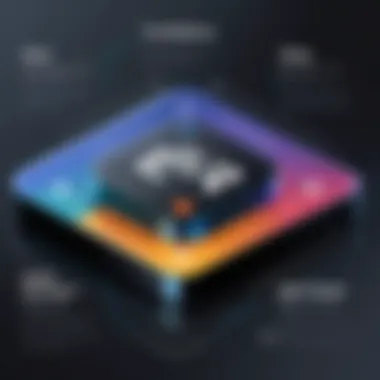

Configuring Security Groups
Moving on, you need to configure security groups. Security groups act like firewalls for your instance. They control inbound and outbound traffic. Define rules based on your application needs. For example, if you run a web server, allow HTTP and HTTPS traffic. Misconfigured security groups can lead to unauthorized access or connectivity issues. It is essential to review these settings carefully.
Assigning Key Pairs
Key pairs are crucial for accessing your instance securely. During this step, create or select an existing key pair. This key pair provides secure SSH access to your EC2 instance. Without it, you cannot log in remotely. It is vital to store your private key securely. Losing it can lead to accessibility issues, so be diligent about where you keep it.
Reviewing and Launching the Instance
Finally, review all your settings before launching the instance. Make sure everything is correct to avoid issues later. AWS provides a summary of your configuration. Take the time to verify the instance type, AMI, and security groups once more. When ready, click the launch button. Your EC2 instance will start running, and you will be able to access it as needed.
In summary, the step-by-step approach to EC2 instance creation simplifies an otherwise intricate process. Each step builds on the last, leading to a successful launch. Taking care at each stage will lead to better resource management and performance.
Post-Creation Instance Management
Post-creation instance management is a critical part of working with Amazon EC2. Once an instance is launched, it requires ongoing oversight to ensure optimal performance, security, and cost-effectiveness. Effective management involves several components: connecting to your instance, monitoring its performance, understanding pricing, and managing backups and recovery options.
Connecting to Your EC2 Instance
Connecting to your EC2 instance can be done through different protocols, depending on the operating system. For Linux-based instances, you typically use SSH (Secure Shell), while Windows instances connect via RDP (Remote Desktop Protocol).
For SSH, you need an SSH client, like PuTTY on Windows or the Terminal on macOS. The connection requires the private key from the key pair created during the instance setup. Make sure the security group of your instance allows inbound traffic on port 22 for SSH. For example:
In a Windows environment, download the Remote Desktop client and enter the instance’s public IP address. With the appropriate credentials, you will have access to manage the instance.
Monitoring Instance Performance
Performance monitoring is essential to ensure that your EC2 instance runs smoothly and efficiently. Utilizing AWS CloudWatch provides insights into various metrics such as CPU usage, memory utilization, and disk I/O.
You can set up alarms to notify you when certain thresholds are breached, allowing for proactive management. Consider these key metrics:
- CPU Utilization: Indicates how much loaded the CPU is.
- Network In/Out: Tracks the data transfer volume.
- Disk Read/Write: Shows how frequently data is accessed on the storage.
Regularly review these metrics to ensure your instance is not over or underutilized.
Understanding Instance Pricing
AWS uses a pay-as-you-go model, which can become complex with various pricing options for EC2 instances. Understanding how instances are charged is key to optimizing costs. Here are essential pricing components:
- On-Demand Pricing: Ideal for unpredictable workloads, where you pay for compute capacity by the hour.
- Reserved Instances: Offers significant discounts (up to 75%) in exchange for committing to use a specific instance type for one or three years.
- Spot Instances: Allows you to bid on spare EC2 capacity, offering potential savings but with the risk of interruptions.
Track your usage with the AWS Cost Explorer to analyze spending and adjust your instance types or numbers accordingly.
Managing Backup and Recovery
Backup and recovery strategies are vital to safeguard your data. AWS provides various tools to facilitate this process.
- Snapshots: Regularly create snapshots of EBS volumes to back up your data. Snapshots can be automated using AWS Backup.
- AMI (Amazon Machine Image): Create AMIs of your instance to preserve the current state of your environment, making it easy to launch backup instances.
- Elastic File System (EFS): Utilizes EFS for storing documents that need regular backup.
Consider implementing a recovery point objective (RPO) that defines acceptable data loss metrics in the event of a failure. Having a detailed backup and recovery plan will give peace of mind and enhance the reliability of your EC2 infrastructure.
Advanced EC2 Features
The advanced features of EC2 significantly enhance its usability and performance, addressing the needs of modern applications. These capabilities provide users with greater flexibility, scalability, and management options. Being aware of these features is essential for anyone looking to leverage the full potential of Amazon EC2. Moreover, as the requirements for applications grow, understanding these advanced functionalities can lead to cost savings and improved efficiency. In this section, we will discuss three pivotal features: Elastic IP Addresses, Auto Scaling Groups, and Load Balancing with Elastic Load Balancing (ELB).
Elastic IP Addresses
Elastic IP Addresses provide a static and persistent IP address that can be associated with EC2 instances. This is particularly important for applications that require consistent connectivity. By using Elastic IPs, users can avoid downtime that occurs when an instance is stopped and started, which normally results in the loss of the public IP address.
Elastic IPs are billed only when they are not associated with a running instance. This encourages efficient usage and management of public IP addresses. However, it is crucial to understand how to allocate Elastic IPs correctly. If overused or mismanaged, it can lead to unnecessary costs. Additionally, they must be associated and dissociated properly to avoid any service interruptions.
Auto Scaling Groups


Auto Scaling Groups allow for the automatic adjustment of the number of EC2 instances based on the current demand. This feature is exceptionally useful for applications with variable workloads. It ensures that the right number of instances is running at any given time.
With Auto Scaling, users can set minimum and maximum thresholds for the number of instances. This means that during heavy usage, such as high traffic periods, more instances can be launched automatically. Conversely, during periods of low demand, instances can be terminated to save costs. This not only optimizes resource utilization but also enhances application performance.
To effectively implement Auto Scaling, users need to define the scaling policies and monitor key performance indicators. Regularly evaluating these settings is critical for maintaining balance between performance and cost.
Load Balancing with ELB
Load Balancing is a technique used to distribute network or application traffic across multiple EC2 instances. Elastic Load Balancing (ELB) manages this load balancing process, ensuring that no single instance becomes overwhelmed. It enhances the availability and fault tolerance of applications.
Using ELB, traffic is intelligently routed to healthy instances, thus improving overall performance and user experience. There are different types of ELBs: Application Load Balancer, Network Load Balancer, and Gateway Load Balancer. Each type serves unique use cases, from HTTP and HTTPS application traffic management to TCP and UDP load balancing.
When implementing ELB, users should consider their application architecture and traffic patterns. Ensuring adequate capacity in each instance can help maintain high levels of performance. Additionally, monitoring is crucial to address failures proactively, ensuring that the load balancer reroutes traffic without service interruption.
"Understanding advanced features like Elastic IPs, Auto Scaling, and ELBs is fundamental for any robust cloud-based architecture."
By leveraging these advanced EC2 features, organizations can refine their infrastructures. Efficient management of resources leads to improved performance and a better return on investment, which are crucial in today's competitive digital landscape.
Common Pitfalls in EC2 Instance Creation
Creating EC2 instances can be a straightforward process, yet many users encounter roadblocks. Understanding common pitfalls is critical for ensuring a smooth experience. By being aware of these issues, users can avoid costly mistakes and enhance their cloud services. Each of these pitfalls not only impacts the functionality of the instances but can also lead to unexpected expenses. Here are some frequent missteps in EC2 instance creation:
Misconfigured Security Groups
Security groups function as virtual firewalls that control incoming and outgoing traffic to your instances. Misconfiguration of security groups can expose your instance to serious threats. For instance, failing to restrict access to essential ports or allowing wide IP ranges can lead to unauthorized access.
When setting up security groups:
- Always use the principle of least privilege. This involves opening only the necessary ports needed for the application's functionality.
- Regularly review security group settings to update or remove unused rules.
- Test your settings to ensure legitimate traffic can access the instance while malicious connections are blocked.
Remember, a small oversight in security can have severe consequences.
Over-Provisioning Resources
Over-provisioning refers to allocating more resources than necessary for your application or workload. This mistake commonly arises from a lack of understanding about application requirements. Such an approach can lead to increased costs without any performance gain. For example, selecting an instance type that far exceeds your needs not only incurs higher running costs but can also complicate management.
To avoid over-provisioning:
- Start with smaller instance types and monitor performance. Use AWS CloudWatch to measure resource usage over time.
- Scale your instances up or down based on actual usage patterns. Utilize auto-scaling features if applicable.
- Make use of the AWS Pricing Calculator to estimate costs based on your expected resource usage.
Neglecting Cost Management
Cost management is often overlooked during the initial stages of EC2 instance creation. AWS operates on a pay-as-you-go model, which means costs can accumulate quickly without proper oversight. Users may fail to track their resource usage, leading to budget overruns.
To manage costs effectively:
- Set budget alerts in the AWS console. This will notify you when costs approach a predetermined limit.
- Regularly review your billing dashboard to understand different charges associated with your account.
- Utilize AWS Cost Explorer to analyze spending patterns and identify potential areas for savings. Consider rightsizing resources based on usage to optimize expenses.
In summary, acknowledging and addressing these common pitfalls is essential for a successful EC2 instance deployment. Proper configuration, resource allocation, and cost oversight can lead to a more efficient cloud strategy.
Finale and Further Reading
In this article, we examined the intricacies of EC2 instance creation within Amazon Web Services (AWS). The topic holds significance as EC2 is a pivotal element of cloud computing. It allows users to deploy, manage, and scale applications swiftly and efficiently. Companies and individuals alike rely on these instances for their operational needs. Hence, understanding the nuances of EC2 can lead to improved performance and cost-effectiveness.
The importance of reflective practices post-creation cannot be overstated. After creating an EC2 instance, users should revisit aspects like configuration, security, and cost management. Regularly evaluating these elements fosters a more secure and optimized environment.
Further reading will deepen understanding and provide additional insights. Resources that cover AWS’s broader service offerings can help clarify how EC2 fits within the AWS ecosystem. Awareness of AWS best practices can also guide users toward efficient cloud operations.
Summarizing Key Takeaways
- Understanding EC2: EC2 instances are fundamental in building scalable and flexible applications. Familiarity with concepts like instance types and configurations is essential.
- Cost Management: Awareness of pricing models and potential pitfalls in billing ensures that users do not overspend on their AWS resources.
- Security Considerations: Proper configuration of security groups must be a priority during the creation process to protect data and resources.
- Ongoing Assessment: Continuous monitoring and assessment are vital for ensuring optimal performance and resource utilization.
"Cloud computing has transformed how businesses operate, providing unprecedented scalability and resources on-demand."
Additional Resources for Learning
To enhance your knowledge of EC2 and AWS, consider exploring these resources:
- AWS Official Documentation: Provides comprehensive details on various AWS services, including EC2. Visit AWS Documentation for specifics.
- Google Cloud Platform Documentation: While focused on GCP, it offers great comparative insights relevant for AWS users as well. Check GCP Documentation for alternatives.
- AWS Reddit Community: Engage with other AWS users on platforms like reddit.com to discuss best practices and seek advice.
- Books: Consider Amazon Web Services in Action for a deeper dive into AWS services.
- Online Courses: Platforms like Coursera and Udemy offer courses tailored to beginners and intermediates in AWS.
By utilizing these resources, learners can better navigate the complexities of AWS and EC2 instances. This knowledge will reinforce skills and support effective decision-making in cloud environments.







