Comprehensive Guide to Azure Cloud Services for Developers


Intro to Programming Language
Azure Cloud Services represent a vital component for modern programming. Understanding how it connects with various programming languages is crucial for developers looking to leverage this technology for their projects. This section will outline the historical context, essential features, and current scope of programming languages within the Azure ecosystem.
History and Background
Programming languages have evolved significantly since their inception. Starting from machine languages that were barely human-readable, we saw the rise of assembly language, and then high-level programming languages such as C and Python began to dominate the scene. The evolution didn't just stop there; it expanded its horizons into cloud computing and services like Azure. In the context of Azure, programming languages serve as the bridge between developers and cloud resources, facilitating easier deployment, scaling, and management of applications.
Features and Uses
The broad spectrum of programming languages available today includes versatile options such as .NET languages, Python, Java, and JavaScript, each offering distinct advantages that make them suited for cloud programming.
- .NET Languages: These languages excel in integrating seamlessly with Azure, making it easier to build enterprise-level applications.
- Python: Its simplicity and rich library ecosystem make it a go-to for data science applications on Azure.
- Java: Known for its portability and performance, Java runs efficiently in varied Azure environments.
- JavaScript: This language fills a crucial role in creating user interfaces for web applications, often hosted on Azure.
Popularity and Scope
The popularity of programming languages can be measured by their community support and application in real-world scenarios. As of recent estimates:
- JavaScript remains the most widely-used language, powering many web applications hosted on Azure.
- Python is often revered for its ease and is heavily utilized in machine learning projects on Azure.
- C#, being native to the .NET framework, offers smooth collaboration with Azure services.
This variety of languages opens diverse avenues for developers looking to implement complex cloud solutions.
"The right programming language can open doors to cloud possibilities that were previously locked."
As you explore further into Azure Cloud Services, understanding the fundamental connections to these programming languages will enrich your development experience and enhance project outcomes.
In the subsequent sections, we will delve into the basic syntax and concepts that are foundational in programming, along with practical hands-on examples to bridge the gap between understanding and application.
Understanding Azure Cloud Services
In the rapidly evolving tech landscape, grasping Azure Cloud Services is paramount for programmers seeking to improve both their coding efficiency and project outcomes. Azure, as a comprehensive cloud computing platform, offers a wide array of tools and services that ease the burdens of infrastructure management. Understanding how Azure functions enables developers to make informed decisions when integrating cloud capabilities into their projects, fostering innovation and agility.
Defining Cloud Computing
Cloud computing is a transformative approach that allows individuals and organizations to access and store data and applications over the Internet instead of relying on localized hardware or software. It essentially gives users the flexibility to work from anywhere, utilizing shared resources and services.
With cloud computing, you can:
- Scale resources as needed, allowing for both sudden spikes in demand and quiet periods without resource waste.
- Enhance collaboration among teams, with access to shared applications and storage.
- Reduce IT overhead costs since you’re not investing heavily in physical hardware.
Essentially, it democratizes access to technology, making it easier for small teams to deliver big results. This democratization foreshadows the significant advantages of using a robust cloud service like Azure.
Intro to Microsoft Azure
Microsoft Azure stands out as one of the leaders in the cloud service market, used across various industries for myriad applications. From small startups to large enterprises, Azure provides a flexible cloud platform that allows programmers to build, manage, and deploy applications seamlessly. Its inherent scalability and vast range of services makes it appealing for a wide demographic of developers.
Some key features of Azure include:
- Virtual Machines: They allow programmers to run applications in an environment that mimics a physical computer, essential for testing and development purposes.
- App Services: A fully managed platform that enables developers to build and deploy web applications effortlessly.
- Azure Functions: A serverless compute service that allows for event-driven programming, simplifying the execution of code in response to specific events.
The importance of Azure in cloud computing lies in its ability to meet the diverse needs of programmers and businesses while offering robust security and compliance options to safeguard data.
"Using Azure means businesses can focus on what they do best instead of getting tied up with infrastructure complexities."
To wrap it up, understanding Azure Cloud Services is crucial in today’s tech environment. By leveraging these services, programmers can elevate their capabilities and enhance their project outcomes, adapting efficiently to changes in the ever-competitive market.
Core Features of Azure
The focus on Azure's core features is pivotal for anyone looking to leverage its capabilities to the fullest. Understanding these features equips developers with the necessary tools to create scalable, secure, and cost-efficient applications. Let’s dive deeper into some fundamental attributes that make Azure stand out in the crowded cloud services marketplace.
Scalability and Flexibility
One of the most significant selling points of Azure is its scalability. This means you can easily adjust resources according to the demand. Imagine a scenario where a mobile app anticipates a surge in traffic due to a holiday sale. Azure allows developers to scale up resources dynamically, ensuring that performance remains smooth without any hiccups during peak usage.


Flexibility goes hand in hand with scalability. Developers can choose to deploy applications on Windows or Linux servers, making Azure adaptable to various programming languages and frameworks. This flexibility promotes innovation, as programmers can experiment without being locked into a single ecosystem. Azure’s ability to handle both large-scale enterprise solutions and smaller applications is a major plus.
"Scalability and flexibility can mean the difference between a successful deployment and a system crash."
Security Measures
In today's cybersecurity landscape, security isn’t just a feature; it’s a necessity. Azure prioritizes security with a multitude of measures designed to protect user data. The platform integrates various tools to ensure compliance with regulatory requirements such as GDPR.
Azure Active Directory provides a secure identity management system, letting organizations manage users and access with ease. Moreover, its encryption services ensure that data in transit and at rest is protected. These robust security features help programmers build applications with peace of mind, knowing that their projects are safeguarded against potential threats.
For serious developers, embracing Azure’s security features is essential. They provide a solid foundation to create apps that comply with industry standards while minimizing vulnerabilities in the codebase.
Cost Management Tools
Understanding the financial implications of using cloud services is crucial for any development project. Azure provides an array of cost management tools that help programmers track and optimize their expenditure. Developers can use the Azure Pricing Calculator to estimate costs based on projected usage. This foresight allows teams to budget effectively and avoid unpleasant surprises down the line.
Additionally, Azure Cost Management helps in monitoring resource usage. This tool provides detailed insights into which areas might be overspending. By analyzing usage patterns, teams can adjust resources dynamically to ensure they are only paying for what they actually need.
Azure Architecture Components
Understanding the architecture of Azure is crucial for developers, as it serves as the backbone for all services in the cloud ecosystem. Knowing this architecture can help programmers optimize their applications, better manage resources, and ensure scalability and security. Each aspect of Azure's architecture plays a distinct role. Let's dive into some of the core components.
Resource Groups
Resource groups are like organizational buckets for Azure resources. They provide a way to manage and control related resources all in one place. Think of it like putting all your kitchen utensils in one drawer. You can easily find what you need without having to dig through different areas of your kitchen.
When you create a resource group, you can allocate all resources related to a specific application or project, which makes deployment and management much simpler. You can also apply policies and permissions to the entire resource group, making it more secure and compliant with company standards. Furthermore, resource groups allow for easy monitoring; you can track costs and performance metrics at the group level.
In addition, it’s important to remember that resource groups can exist independently of the resources they contain. This means you can delete a resource group without affecting its resources elsewhere. Such flexibility is invaluable in managing your cloud resources efficiently.
Azure Regions and Availability Zones
In Azure, regions are physical locations across the globe, housing data centers. Each region is home to a set of availability zones, which are essentially isolated data centers within that region. Think of regions as cities and availability zones as different neighborhoods within those cities. When you architect a solution on Azure, it’s critical to consider these factors for several reasons.
- Disaster Recovery: By deploying applications across multiple availability zones, you can ensure that your application remains available even in case one zone goes down.
- Latency: Choosing the right region can significantly affect response times. For example, hosting a web application in a region closer to your end-users results in faster load times.
- Compliance and Data Residency: Some industries require data to be stored within specific geographical boundaries. Azure provides options for regions that meet these regulatory requirements.
Understanding how to use regions and availability zones can vastly improve your application’s resilience and performance.
Virtual Machines and Containers
Virtual machines (VMs) and containers are pivotal in modern cloud computing. VMs allow you to emulate a complete hardware environment, giving you full control over the operating system and installed applications. Containers, on the other hand, offer more lightweight virtualization by packaging applications together with their dependencies, making them portable and efficient.
Using VMs is beneficial for scenarios that require heavy processing power or resource allocation. For instance, if you're developing an application that needs a lot of processing to compile large datasets, a VM will provide the isolation and resources needed to handle such tasks effectively.
Containers shine in microservices architecture, where you need to manage small service units while ensuring they work smoothly together. Popular tools like Docker facilitate the creation and orchestration of containers, allowing developers to deploy applications rapidly.
Both VMs and containers can interoperate, allowing a flexible approach to application deployment. As a developer, knowing when to use each can improve your application’s responsiveness and performance significantly.
"Cloud computing is not just about the technology; it’s about providing solutions that work better together." - Unknown
Deployment Models in Azure
In the landscape of cloud computing, understanding the deployment models available in Azure is key for programmers and software developers. Each model offers different advantages, addressing various business needs and use cases. Knowing when to apply a specific deployment model can save time, reduce costs, and optimize overall performance. For those venturing into this domain, it is essential to weigh the pros and cons while considering the project requirements.
Public Cloud
A public cloud model is often the first choice for many due to its broad-ranging benefits. It allows users to leverage third-party services offered over the internet. With Azure's public cloud, businesses gain instant access to a suite of resources without the overhead of managing physical servers.
- Cost-Effectiveness: Users only pay for what they use. There's no hefty upfront investment.
- Scalability: You can scale resources up and down as needed.
- Latest Technology: Access to updates and new features, ensuring you’re always working with the latest tools.
However, it’s worth noting that public clouds might not be suitable for projects requiring strict regulatory compliance or sensitive data management.
"Public cloud services let businesses focus on innovation and agility while minimizing maintenance issues."
Private Cloud
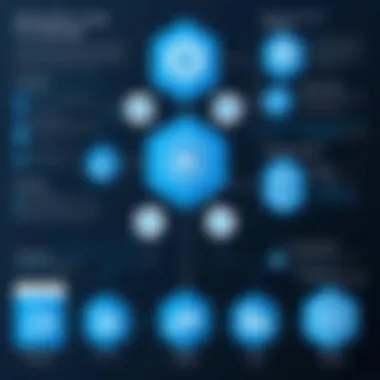

For organizations with stringent security needs or specific regulatory policies, a private cloud deployment is often the way to go. This model involves services and infrastructure tailored exclusively for a single organization, giving them control and flexibility.
- Enhanced Security: It bolsters privacy by keeping data in-house or within a private network.
- Customizable Framework: You can tailor resources according to unique business needs.
- Isolation: As it serves only one organization, you’re isolated from potential risks associated with shared platforms.
While the costs might be higher than a public cloud, many organizations find the trade-off worthwhile when sensitive data is involved.
Hybrid Cloud Solutions
The hybrid model strikes a balance between public and private cloud environments. This solution allows data and applications to be shared between the two platforms, giving flexibility and efficiency.
- Best of Both Worlds: Utilize public clouds for general operations and private clouds for sensitive workloads.
- Cost Management: By using a hybrid approach, businesses can optimize their expenses while still enjoying the scalability benefits of a public cloud.
- Flexibility: Applications can move easily between environments based on demand.
For programmers and developers who work across various projects, hybrid deployment is an excellent way to keep options open without sacrificing on performance or security. In an era where businesses continuously shift their strategies, adapting cloud solutions dynamically is vital.
Understanding these deployment models is fundamental for effectively leveraging Azure's capabilities. By knowing which model best fits your project, you can ensure you are making the most informed decisions that align with your goals.
Integrating Azure with Development Tools
When it comes to programming, integrating Azure with development tools is akin to finding that perfect puzzle piece that completes your project. With Azure, you aren't just utilizing a cloud platform; you are enhancing your programming toolkit, making your projects more efficient and robust. This integration glues together various elements of your workflow, ensuring smoother operations and improved productivity.
Azure SDK and Developer Tools
The Azure SDK stands right at the forefront when talking about development tools. This Software Development Kit is packed with libraries, templates, and command-line tools tailored for a variety of languages. It’s a developer’s best friend, simplifying processes that would otherwise be time-consuming and prone to errors. With the Azure SDK, you can easily manage Azure resources right from your development environment. You don’t need to jump through hoops or switch back and forth between interfaces, which can sometimes feel like running a marathon just to get a cup of coffee.
"By effectively utilizing the Azure SDK, programmers can significantly accelerate their development cycles, fostering innovation and speed."
Besides its comprehensive offerings, the SDK allows for seamless integration with popular IDEs like Visual Studio and Visual Studio Code. This ensures that the learning curve is not steep, allowing beginners to scale quickly without losing their way in overly complex systems. Another crucial point is that it bolsters code quality through features such as IntelliSense and advanced debugging tools.
Connecting Azure with Popular Programming Languages
Diving into programming languages that are frequently paired with Azure reveals both versatility and accessibility. Each language brings unique strengths, addressing various needs in a developer's toolkit.
Java
Java is often considered the go-to language for large-scale enterprise applications. One of its key characteristics is the platform independence—thanks to the Java Virtual Machine (JVM). This means developers can write their code once and run it anywhere, which is a valuable feature when working on cloud services like Azure.
Using Java with Azure, you gain access to robust tools such as Azure Spring Cloud that facilitate the development and deployment of microservices. Middleware is present, too, ensuring that complex interactions between various parts of your application are handled effortlessly.
One unique advantage is the vast array of libraries and frameworks available to Java developers, which can be easily integrated within Azure. However, one downside might be that the initial setup and configuration can feel a bit cumbersome compared to other languages.
C# is intrinsically tied to Azure, largely because both are Microsoft products. The language features strong support for running .NET applications which makes deployment more straightforward.
Its key characteristic is the strong type system that promotes better readability and maintainability of code. This clarity is essential for teams working on collaborations—don’t we all know how messy things can get in a group project? Using C# in Azure allows developers to benefit from seamless integration with Visual Studio. Its unique feature, the Language Integrated Query (LINQ), enables querying data in a type-safe manner, enhancing overall productivity.
Though C# is well-suited for Azure environments, some might find it less flexible for certain types of applications compared to other programming languages.
Python
Python has carved a niche in the programming community, particularly for data science, machine learning, and web back-end applications. Its simplicity and ease of learning are among its defining characteristics, making it a favorably quick choice for developers new to cloud environments.
When integrated with Azure, programming becomes not just easier but more powerful, especially with resources like Azure Machine Learning. Python’s unique advantage lies in a sprawling library ecosystem. This enriches your coding experience and can significantly cut down on development time.
However, one must note that Python can occasionally lag behind in performance for more compute-intensive applications when compared to statically typed languages.
In summary, integrating Azure with popular programming languages provides developers with an extensive range of tools and resources, extending capabilities beyond just writing code. By leveraging the strengths of each language, programmers can enhance their strategies for creating and maintaining Azure-based applications.
Real-world Applications of Azure
When it comes to utilizing cloud technology, realizing its real-world applications is crucial. Azure Cloud Services stands out, showcasing how its versatility can enhance various business processes and operations. From large corporations to small start-ups, companies are now harnessing Azure's capabilities to drive innovation, achieve savings, and improve efficiency. Below we explore three main areas where Azure makes a significant impact: enterprise solutions, data processing, and analytics, and machine learning and AI integration.
Enterprise Solutions
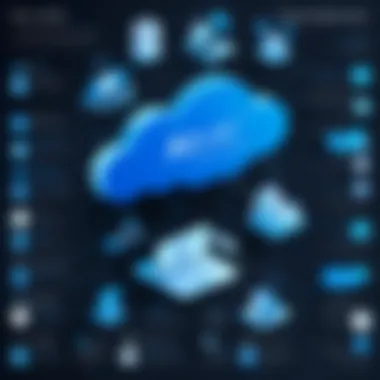

In the enterprise world, agility and scalability are the name of the game. Azure provides a suite of solutions that enables businesses to implement seamless and secure operations, regardless of their size. By adopting Azure, organizations can streamline their IT infrastructure while maintaining control over their data.
- Scalability: This is where Azure shines. Companies can start small and scale their resources as they grow. This tiered growth model can be a lifesaver for businesses looking to expand without the heavy upfront costs associated with traditional infrastructure.
- Integration: Azure's compatibility with various existing applications and systems facilitates easy integration. Businesses can connect their on-premise data centers with Azure for hybrid solutions, ensuring smooth workflows.
"With Azure, we achieved unprecedented flexibility, allowing us to adapt quickly to market demands while optimizing costs."
— A Project Manager at a Fortune 500 company
Data Processing and Analytics
Organizations today are sitting on mountains of data. Without proper tools, it can be frustrating to derive valuable insights. Azure offers robust data processing platforms that allow companies to analyze, visualize, and derive intelligence from their data efficiently. Here’s why that matters:
- Real-time processing: Azure provides the capability to process large datasets in real time. This means businesses can gather insights and make informed decisions promptly, rather than lagging behind due to stale data.
- Visual Analytics Tools: With Azure, users can leverage Power BI for data visualization. This facilitates easier understanding of complex datasets through intuitive dashboarding tools, allowing teams to focus on critical insights rather than getting lost in numbers.
Machine Learning and AI Integration
The era of artificial intelligence has the potential to revolutionize industries. Azure facilitates a transition to a data-driven model, enabling applications of machine learning in remarkable ways. Here’s what makes it stand out:
- Built-in AI Services: Azure offers various pre-built automated solutions that can be easily integrated into applications. Services like Azure Cognitive Services allow developers to implement AI capabilities like image and speech recognition without starting from scratch.
- User-friendly Machine Learning Environment: Azure Machine Learning Studio provides tools for developers and data scientists to build, train, and deploy machine learning models faster. The drag-and-drop interface simplifies complex processes, enabling even novices to experiment and innovate.
In wrapping up, understanding real-world applications of Azure is essential for programmers looking to leverage cloud capabilities. The significance of Azure lies not just in its vast set of features but also in its practical applications that can lead to substantial improvements in performance and efficiency across various sectors.
By recognizing how Azure can address key business needs, programmers can ultimately enhance their skills and value in the technology marketplace.
Best Practices for Using Azure
When navigating the intricate realm of cloud computing, particularly with Azure, establishing best practices is not just advisable; it is essential for programmers looking to maximize the efficiency and efficacy of their projects. The landscape is peppered with choices and options, making it critical for users to adopt a strategic approach. This section emphasizes key areas, spotlighting how following these recommendations can lead to significant benefits, including decreased costs, enhanced security, and optimized performance.
Optimizing Resource Management
Managing resources effectively on Azure boils down to understanding both your project requirements and Azure's capabilities. Resource optimization isn't just about efficiency; it's about ensuring you get the most bang for your buck. Here are some considerations:
- Right-sizing resources: Many often overspend on services they don’t entirely need. Take the time to assess your workloads and scale appropriately. For instance, if your application doesn’t require a high-performance virtual machine, don’t opt for one.
- Automation tools: Leveraging tools like Azure Automation can do wonders. Automate repetitive tasks such as starting/stopping virtual machines or deploying new resources; this not only saves time but prevents resource sprawl.
- Utilizing tags: Tagging resources provides better visibility and management. Organize resources by environment, project, or cost center to keep track of your asset utilization easily.
Implementing these practices can lead to a more organized resource environment, ultimately leading to enhanced performance and cost savings.
Maintaining Security and Compliance
Security and compliance are paramount once you decide to operate in the cloud. With an ever-evolving threat landscape, it’s fundamental for programmers to build security into the workflow from day one.
- Role-Based Access Control (RBAC): Implement RBAC to limit access based on roles within your organization. This minimizes the surface area for potential attacks since only authorized personnel can access sensitive data or manage certain resources.
- Regular audits: Schedule regular security audits to ensure compliance with regulations that pertain to your industry. Azure provides tools to assess security configurations, such as Azure Security Center, which can identify potential vulnerabilities.
- Data encryption: Always ensure data at rest and in transit is encrypted. Azure provides several encryption technologies that can safeguard sensitive information from prying eyes.
These strategies not only protect your application but also reinforce user trust, which is invaluable in today's digital age.
Monitoring and Performance Management
Keeping a pulse on your applications and resources is vital for maintaining performance and availability. With Azure's rich ecosystem of monitoring tools, it's easier than ever to ensure your services are running smoothly.
- Utilize Azure Monitor: This service collects, analyzes, and acts on telemetry data from your cloud and on-premises environments. It helps pinpoint issues before they escalate into larger problems. This proactive approach to monitoring can make all the difference.
- Setting alerts: Create alerts based on specific metrics such as CPU usage or memory consumption. This way, you'll be notified before problems impact your users, allowing you to address issues swiftly.
- Application Insights: Integrate this feature into your services to monitor usage patterns and performance metrics. This deep insight into application health can guide future development and optimizations.
By consistently implementing monitoring and performance management practices, programmers can ensure their applications deliver a top-notch user experience.
In summary, utilizing best practices in Azure not only streamlines performance but also fosters a secure and compliant infrastructure. These guidelines serve as a strong foundation for those venturing into Azure, laying the groundwork for successful cloud-based programming.
By adhering to these principles, one can navigate the complexities of Azure with confidence, equipped with the right strategies to pave the way toward cloud success.
Ending
In reflecting on the vast capabilities of Azure Cloud Services, it becomes clear why this platform stands out in the realm of cloud computing. For programmers, it's not just about harnessing the power of the cloud; it's about enhancing productivity, efficiency, and innovation in their work. Azure provides a robust framework that programmers can leverage to build, deploy, and manage applications seamlessly.
Recap of Azure's Benefits
When we summarize the benefits Azure brings to the table, several key points emerge:
- Scalability: One of the most vital advantages of Azure is its scalability. Whether you need to upscale during peak demand or downscale when the traffic subsides, Azure can meet those changing needs effortlessly.
- Integrated Development Tools: Azure offers a suite of tools that can integrate with various programming languages, such as Java, C#, and Python, allowing developers to work in an environment they are already familiar with.
- Security: With built-in security measures and compliance protocols, Azure ensures that both data and applications are protected, giving developers peace of mind.
- Cost Efficiency: Azure's pay-as-you-go model allows programmers to only pay for what they need, optimizing their budgets significantly.
By taking advantage of these features, programmers can fine-tune their applications for better performance, ultimately leading to higher quality deliverables and customer satisfaction.
Future Trends in Cloud Computing
Looking ahead, the landscape of cloud computing is set to evolve in ways that could reshape how programmers interact with technology. Here are some notable trends:
- Serverless Computing: This trend enables developers to focus solely on code without worrying about the underlying infrastructure. Azure Functions, for instance, allows applications to run without the need for server management.
- Increased Automation: With tools like Azure Automation, repetitive tasks can be managed more efficiently, minimizing human error and freeing up developers for more complex problem-solving.
- AI and ML Integration: The growth of artificial intelligence (AI) and machine learning (ML) is creating a demand for cloud services that can handle these advanced techniques. Azure offers several services, such as Azure Machine Learning Studio, allowing developers to build and deploy AI models effortlessly.
- Edge Computing: As IoT devices proliferate, cloud providers like Azure are shifting towards edge computing, enabling data processing closer to where it's generated, hence reducing latency and enhancing performance.







