Comprehensive Guide to Android Emulators and Their Uses


Intro
In a world where mobile technology dominates our day-to-day life, understanding Android emulators becomes imperative. These invaluable tools serve a myriad of purposes, from aiding software developers in their quest for bug-free applications to allowing gamers to indulge in their favorite titles on larger screens. An Android emulator essentially replicates the functionality of an Android device on a computer, providing a bridge between different ecosystems.
As we explore the many facets of Android emulators, we’ll take a closer look at their purpose, how they operate, and their various applications in both professional and recreational settings. Whether you are a budding developer or a gaming enthusiast, this guide aims to bridge the knowledge gap and enhance your understanding of emulation technology.
Purpose and Operational Mechanisms
At its core, the primary function of an Android emulator is to mimic the Android operating system, giving users access to apps without needing a physical device. This ability is crucial for developers who need to test their applications across diverse devices without the hassle of juggling numerous physical devices. Additionally, gamers appreciate the extensive screen real estate and improved controls that emulators offer.
Most Android emulators leverage a combination of hardware and software virtualization. They utilize features like Intel’s HAXM or AMD’s Hyper-V to boost performance, making the experience smoother and more seamless. This underlying mechanism of virtualization is what allows various emulators to provide distinct levels of performance and compatibility.
Types of Android Emulators
When delving deeper, one can categorize emulators into several types:
- Development Emulators: These are mainly used by developers to test apps. Examples include Android Studio's built-in emulator, which offers a plethora of features for debugging and testing.
- Gaming Emulators: A popular choice among gamers like BlueStacks and Nox Player. These prioritize smooth gameplay and user experience.
- Cross-Platform Emulators: Tools such as Genymotion allow applications to be tested on different versions of Android, making them versatile for development purposes.
Each type caters to specific needs, hence understanding the differences fuels informed choices when selecting an emulator.
Performance Factors
The performance of an Android emulator can greatly vary based on several factors:
- Hardware Specs: The capabilities of the host machine play a critical role. A more powerful CPU and adequate RAM enhance performance.
- Graphics Support: Emulators that support GPU acceleration tend to provide better graphics performance, which is essential for gaming.
- Configuration Options: Many emulators come with various configurations for CPU cores and RAM allocation, allowing users to tailor the emulation experience based on their needs.
Evaluating these factors can help users optimize their emulator settings and improve their overall experience.
Applications in Development and Testing
Emulators hold significant relevance in software development and testing. They offer developers a platform to test their applications under different scenarios and configurations without the need for physical devices. This flexibility cuts down on development time, enabling a quicker go-to-market approach. Furthermore, emulators facilitate rapid iterations while helping identify bugs and issues across varying Android versions and devices.
Implications for Gaming
The gaming landscape has undergone a significant transformation with the advent of Android emulators. Players can run resource-intensive games on their PCs, enjoying improved graphics and controls compared to conventional mobile devices. Some emulators even allow for macros and key mapping, enhancing the gameplay experience and accessibility.
Implications for Education
Educators and students benefit from emulators as well. They can develop and test mobile applications within a classroom setting, providing a risk-free environment for learning. Furthermore, students can explore coding concepts hands-on, furthering their educational experience.
Finale
In summary, Android emulators serve as a critical tool across various sectors, including development, gaming, and education. As we continue exploring this topic, we’ll uncover specific emulators, guide on installation, and provide real-world applications.
Understanding emulators is not merely for developers or gamers; it's an essential piece of knowledge for anyone looking to engage with mobile technology in today’s digital age.
Understanding Android Emulators
In today’s fast-paced digital world, the importance of Android emulators cannot be overstated. They serve as vital tools for a variety of users, offering insights and functionalities that are almost indispensable. From developers crafting apps to gamers looking to play their favorite mobile games on larger screens, understanding how emulators work and their various use cases is crucial. The relevance of this topic extends beyond simple curiosity; it intertwines with the practicalities of software enhancement, game accessibility, and educational tools.
Though these emulators might seem like mere replicas of the Android experience, they encapsulate a broader purpose. Developing knowledge about Android emulators can streamline software testing processes, provide accessibility for gaming, and serve as teaching aids in programming courses. Here’s what you’ll find as we dive deeper into this article:
- The definition and purpose of emulators can clarify their core functionalities.
- A historical context demonstrates how we got to where we are now in Android emulation.
- Grasping the technical mechanisms behind these tools can instill greater confidence when choosing an emulator for specific needs.
- Recognizing the various types of Android emulators tailored for different user requirements highlights their versatility.
Understanding Android emulators is not just about using a tool; it’s about comprehending how that tool fits into your digital toolkit.
Definition and Purpose
Android emulators are software applications that simulate the functionality of Android devices, enabling users to run Android OS on their computers or other platforms. Essentially, these programs allow users to create a virtual environment where Android applications can be executed seamlessly. By utilizing an emulator, developers can test their apps in a controlled setting without needing physical devices, which saves both time and resources.
A key purpose of these emulators is to facilitate software development and testing. Developers can debug applications efficiently and assess performance across various Android versions and hardware configurations. Beyond development, emulators offer a platform for gaming, whereby players can enjoy Android games on larger displays with enhanced control options. Moreover, they act as educational tools for learners, giving them hands-on exposure to mobile app development and design practices.
Historical Context
The journey of Android emulators traces back to the early days of the Android operating system, which was founded by Android Inc. in 2003. Initially, developers grappled with limited hardware and software testing environments. As the Android ecosystem grew, the need for effective testing tools became apparent.
In 2011, Google recognized this need and launched the Android Emulator as part of its official Android SDK. It was a game changer, allowing developers access to a suite of virtual devices for comprehensive app testing. Over the years, third-party solutions like BlueStacks and Nox Player have emerged, catering particularly to gamers and non-developers who wish to emulate Android on their machines.
Innovation never sleeps, and today’s emulators have evolved significantly, incorporating features such as enhanced graphics rendering and improved performance optimization. This historical backdrop illustrates not just the evolution of technology, but also the growing demand for seamless integration between various platforms. The adaptability of emulators highlights their essential role in modern computing and mobile application strategies.
"Knowing the past is not just about facts; it’s about understanding the evolution of your tools and how they can enhance your present opportunities."
As we continue our exploration, keep in mind that understanding the foundation and developments in Android emulation can better inform our choices and effectively leverage the technology for varied applications.
Technical Mechanisms Behind Emulation
Understanding the technical mechanisms that underpin Android emulators is crucial for grasping how they function and providing insights into their overall effectiveness. This segment will dig into the foundational elements that facilitate emulation, focusing on virtualization techniques and operating system simulation. Whether you're a student or someone who is venturing into programming, comprehending these mechanisms offers a clearer insight into the dynamics of Android emulators.
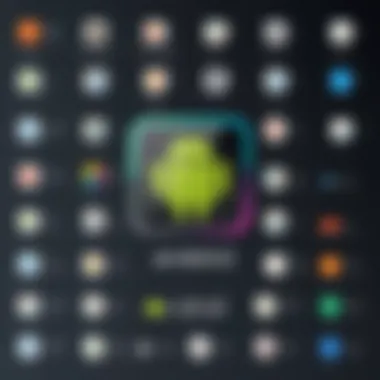

Virtualization Techniques
Virtualization forms the backbone of most Android emulators. Put simply, it enables one set of hardware to act like multiple separate machines. This is particularly relevant in the context of Android emulators, as they mimic the Android OS on non-Android devices. There are several methods of virtualization, but the most prevalent ones include Full Virtualization and Paravirtualization.
- Full Virtualization uses hypervisors to create entirely separate environments. Here, every component of the Android system is virtualized, allowing unmodified guest operating systems to run on the host hardware. This is a more resource-intensive method but tends to offer a high degree of compatibility.
- Paravirtualization, on the other hand, modifies the guest OS to communicate more directly with the hypervisor. While this can result in better performance, it requires more in-depth knowledge and adaptation of the OS, which might not always be feasible.
Benefits of utilizing these virtualization techniques include:
- Enhanced compatibility with various hardware configurations.
- Efficient resource usage, meaning you can run multiple emulators on the same hardware without major slowdowns.
- Improved consistency in operating system behavior, leading to more reproducible test results.
A well-known example of a hypervisor capable of enhancing emulator performance is Oracle's VirtualBox, which facilitates Full Virtualization, thus enabling a wide array of Android emulators to thrive in its environment.
Operating System Simulation
The concept of operating system simulation is another layer integral to understanding how Android emulators operate. It's the process by which an emulator replicates the functions of the Android OS on a host machine. This involves not only the core Android environment but also the specific applications and services running on it.
When discussing operating system simulation within emulators, key components come into play:
- Kernel Emulation: The kernel is the core of the operating system. Emulators simulate kernel functions to execute Android apps and services. This is where the rubber meets the road, as the emulator must manage hardware abstraction, memory management, and process scheduling.
- API Translation: Android applications rely heavily on the Application Programming Interface (API) to function correctly. Emulators often need to translate API calls between the Android framework and the host OS to ensure that apps can execute without hitches.
- System Calls: When an app runs, it frequently makes system calls to interact with the underlying system resources. Emulators need to intercept these calls and route them appropriately to mimic the actual Android experience.
In essence, effective operating system simulation allows for a seamless experience when running Android applications on other platforms. It enables programmers and developers to test their apps in a familiar environment without needing a physical Android device.
"The techniques of virtualization and operating system simulation are the unsung heroes of Android emulators, transforming the way we develop and interact with mobile apps."
By dissecting the technical mechanisms behind emulation, one not only learns about the intricacies of Android applications but also gains valuable insights into system performance and capabilities. Understanding these elements paves the way for making informed decisions when selecting and using Android emulators.
Types of Android Emulators
Understanding the different types of Android emulators is crucial for anyone looking to harness the potential of this technology. Each type comes with its specific strengths and weaknesses, tailored to a variety of user needs and use cases. Knowing these distinctions can help developers, gamers, and educators choose the emulator that best fits their requirements. Here's a closer look at the three primary categories of Android emulators:
Full System Emulators
Full system emulators try to replicate the entire architecture of an Android device. This means everything from the operating system to hardware components, effectively simulating a complete Android environment on a host machine. Applications like Android Studio come equipped with such emulators.
The benefit of using a full system emulator is that it provides a realistic testing environment for developers. They can run Android applications as they would on an actual device, catching potential issues before deploying their work to the market. However, they often require substantial resources, which can slow down the host system, especially if it's not outfitted with high-end specs.
Some considerations when using full system emulators include:
- Performance: They can demand a lot from your system, which may affect its overall functionality.
- Versatility: They are suitable for a broad range of applications.
- Learning Curve: New developers may find a slightly steeper learning curve associated with configuration and testing.
Hardware Emulators
On the other hand, hardware emulators, like BlueStacks and Genymotion, focus more on mimicking the actual hardware aspects of Android devices. They’re particularly popular for gaming, as they allow users to play mobile games with keyboard and mouse controls, which can often result in a more satisfying experience.
The appeal of hardware emulators lies in their speed and efficiency. Because they leverage the actual hardware capabilities of the host system, many tasks run smoother compared to full system emulators. This is particularly advantageous for tasks involving graphics-intensive applications. However, hardware emulators may not fully replicate the Android operating system's nuances, which could lead to discrepancies when actually running apps on a real device.
Key points to remember about hardware emulators include:
- Performance Gains: Increased speed due to hardware utilization.
- Game Optimization: More responsive controls for mobile gaming.
- Limited Compatibility: Some apps may not run as intended due to hardware abstraction.
Cloud-based Emulators
Cloud-based emulators represent a shift towards accessing Android environments via the internet. Services like AWS Device Farm or Sauce Labs allow users to run applications on virtual devices hosted in the cloud. This type of emulator is particularly appealing for developers needing scalable testing solutions or those who don't want to invest heavily in hardware.
One of the leading advantages of cloud-based emulators is accessibility. Developers can test applications from virtually anywhere, eliminating the need for extensive hardware configurations. Moreover, cloud emulators typically offer a wide variety of devices and Android versions for testing, ensuring that apps can be optimized across different platforms. However, the reliance on internet connectivity can introduce latency, which might be a drawback during testing.
Consider these aspects regarding cloud-based emulators:
- Accessibility: Test applications from any location.
- Cost-Effectiveness: Reduces the need for maintaining physical devices.
- Potential Latency: Internet speed can affect performance.
In summary, the choice among full system emulators, hardware emulators, and cloud-based emulators often boils down to individual needs, specific tasks, and the balance between performance and resource utilization. By comprehending the pros and cons of each emulator type, you are better positioned to make an informed decision, enhancing your overall experience whether in development, gaming, or education.
Evaluating Performance Factors
Understanding how to evaluate the performance of Android emulators is crucial for users who want optimal results from their virtual environments. This section will explore significant components that directly influence how effectively an emulator operates. When choosing the right emulator, it's not just about the software features but also how well it runs on your system.
System Requirements
The first aspect you'll need to consider is the system requirements. Each emulator comes with its own set of prerequisites, which can often dictate whether it will run smoothly or crawl like a turtle. A good rule of thumb is to have a solid grasp of your hardware specs: CPU, RAM, and graphics card capabilities.
For example, many popular emulators like BlueStacks and Nox Player recommend at least 4 GB of RAM and a multi-core processor. If you're using a low-end machine, running these emulators might lead to frustrating delays and sluggish responsiveness.
"An emulator is only as good as the machine it's running on."
Without adequate resources, even the best emulator can underperform. It's worthwhile to consult the official websites for the minimum and recommended specs to avoid a bad experience.
Speed and Responsiveness


Next up is speed and responsiveness. These two factors can make or break your experience while using an Android emulator. Nobody wants to engage with software that feels like it’s dragging its feet. What you want to look for is quick load times and immediate reactions to your inputs.
Systems with rapid SSDs will generally offer a smoother experience compared to their HDD counterparts. Latency can particularly affect gaming scenarios or high-intensity applications, where lag can end up sabotaging your performance. Furthermore, ensuring that your operating system is updated and that drivers are current can significantly enhance how the emulator interacts with the hardware.
Graphics Rendering Capabilities
The graphics rendering capabilities of an emulator is another critical performance factor. Many applications, especially games, demand high-quality graphics and seamless rendering. This can be particularly challenging on emulators that rely on software rendering instead of hardware acceleration.
For instance, emulators like MEmu employ hardware rendering techniques, dramatically improving the graphics rendering performance. If your graphics card supports OpenGL or DirectX, your emulator can leverage this technology for better visuals and frame rates.
To summarize, evaluating these performance factors will guide you in selecting an Android emulator that aligns with your needs. By understanding system requirements, speed and responsiveness, and graphics rendering capabilities, users can enhance their experience significantly. Each element plays a pivotal role in ensuring the emulator serves its intended purpose efficiently.
Applications of Android Emulators
The realm of Android emulators extends far beyond the simple notion of replicating mobile environments on desktop computers. This segment aims to unveil the diverse applications of Android emulators, highlighting their significance in software development, gaming, and education. For developers, these emulators are indispensable tools that streamline processes and enhance productivity. When it comes to gaming, a myriad of options emerge, offering both performance and community engagement. Lastly, educational tools present opportunities for learning and exploration in a controlled yet versatile atmosphere. Embracing these applications not only shows how versatile emulators can be but also emphasizes their role in fostering creativity and efficiency within their respective fields.
Software Development and Testing
In the world of software development, Android emulators serve as a vital component. They provide developers with a platform to test applications in a controlled environment that mimics various Android devices. This is particularly useful given the fragmentation of the Android ecosystem. Without such tools, developers would face a chaotic scenario with different hardware specifications, screen sizes, and operating system versions.
- Efficiency in Development: Using emulators allows developers to rapidly test and debug their code without needing a physical device for each model. This not only saves time but also cuts costs significantly.
- Multiple Device Simulations: Developers can simulate different devices and operating system versions, ensuring thorough testing across diverse configurations.
- Performance Metrics Analysis: Emulators provide the ability to monitor resource usage and performance characteristics seamlessly. Developers can observe how their apps consume memory, battery, and processing power, allowing for optimization before releasing the product to the market.
Developers can also receive immediate feedback via tools integrated with popular emulators, significantly improving their workflow.
Gaming Setups
The gaming industry has also embraced the use of Android emulators, which enable players to experience mobile games on larger screens. This adaptation serves various needs and preferences:
- Enhanced Visual Experience: Gamers can enjoy sharper graphics and greater control using a keyboard and mouse, elevating the overall gaming experience.
- Community and Sharing: Platforms such as PubG Mobile and Call of Duty Mobile have thriving communities among emulator users. This not only allows for a competitive edge but also encourages content creation through platforms like Twitch and YouTube.
- Access to Exclusive Titles: Some games launch exclusively on mobile platforms, creating an opportunity for players to access these titles on other devices through emulation instead of waiting for potentially delayed releases on their preferred devices.
Emulators can effectively replicate touch controls, creating an engaging interface that enhances player experience. The paid versions like BlueStacks and LDPlayer often come equipped with additional features aimed at maximizing performance and user satisfaction.
Educational Tools
When it comes to education, Android emulators are emerging as powerful tools to facilitate learning. They create interactive and hands-on experiences:
- Programming Education: Students learning programming languages or mobile app development can test their apps without the need for multiple devices, allowing for an optimized learning process.
- App Simulation: Educational institutions can use emulators to provide students with direct experiences on how various applications work. This hands-on approach creates an engaging learning environment that traditional textbook methods might lack.
- Safe Sandbox Environment: These emulators can be utilized in cybersecurity training, providing a risk-free platform to explore vulnerabilities and late features without the dangers present in live environments.
Educational tools built around emulators often include tutorials and guided sessions. These can help students progress from initiation to mastery in Android development, creating enthusiastic learners ready to translate theory into practical applications.
"Using Android emulators in education not only broadens access to technology but also empowers students to experiment and explore uncharted territories of mobile development without fear."
In summary, Android emulators are more than just tech novelties—they present substantial advantages in software development, gaming, and educational applications, marking them as essential in today’s technological landscape.
The User Experience
In the realm of Android emulators, the user experience plays a pivotal role in determining the overall satisfaction and effectiveness of the emulator. A seamless user experience can mean the difference between an enjoyable, productive session and a frustrating ordeal that leaves users grappling with technical challenges. By understanding the nuances of interface design and navigational ease, developers can greatly enhance usability.
Interface and Navigation
The interface of an Android emulator is the first point of contact for users. A well-designed interface contributes to intuitive navigation and overall user satisfaction. Consider the layout of tools and menus; if they are cluttered or unintuitive, users may struggle to locate essential features. Here are a few key elements that contribute to an effective interface:
- Simplicity: A straightforward design helps users focus on their tasks rather than getting lost in complex menus. For instance, emulators like BlueStacks offer a clean interface with easy access to frequently used functions.
- Consistency: Maintaining uniformity throughout the emulator, from icon design to color schemes, can create a familiar environment that encourages users to explore features more confidently.
- Feedback Mechanisms: Clear feedback messages, such as notifications on successful installations or actions, instill a sense of control and inform users about what’s happening in real time.
- Custom Keyboard Shortcuts: These can offer power users swift access to features, significantly speeding up their workflow.
Incorporating these aspects into an emulator not only enhances ease of use but also reduces the time spent troubleshooting navigation issues, thus creating a better overall experience for the user.
Customization Options
Customization options are critical when it comes to user satisfaction in Android emulators. Users should feel empowered to tailor the software to meet their unique needs. Within this context, customization can encompass various dimensions, such as themes, functionalities, and performance settings.
- Themes and Appearance: Allowing users to select from different themes can make the emulator more visually appealing, catering to distinct preferences and moods.
- Layout Adjustments: Users may want to resize or reorganize their workspace. Features like draggable windows and resizable panels can enhance the emulator’s usability, accommodating users' personal workflow preferences.
- Performance Tweaks: Options to modify processor allocation or graphics settings can significantly enhance performance. Many developers will want to optimize their emulator settings based on the complexity of the applications they are testing. Flexibility in this area is vital.
- Addon Integrations: Allowing third-party plugins or integrations can expand functionality—think of integrating tools for developers like process inspectors or performance analyzers.
In summary, the user experience is not merely about making a software product work; it’s about crafting an interface and environment where users can interact easily and effectively. Successful emulators prioritize intuitive interfaces and extensive customization options, creating an ecosystem that feels adaptive and responsive to the user's needs. A user-centered approach ensures sustained engagement, which is crucial in the competitive landscape of Android emulators.
"A smooth user experience with intuitive design and plenty of customization fosters a strong user connection, turning casual users into loyal advocates."
Selecting the Right Emulator
Selecting the right Android emulator can significantly affect your experience whether you're a developer, gamer, or casual user. With a multitude of options available, understanding your specific needs can guide your choice, ensuring optimal performance and usability.
Choosing the correct emulator plays a crucial role; it can either enhance your workflow or lead to unnecessary frustration. Whether it's for application testing, running resource-intensive games, or educational purposes, the right match can make a world of difference. This section will delve into the comparative analysis of popular emulators and evaluate user needs to simplify this selection process.
Comparative Analysis of Popular Emulators
When it comes to Android emulators, some stand out in functionality and user-friendliness.


- BlueStacks: Often regarded as the go-to emulator for gamers. It boasts a large library of games, and its interface is customizable, allowing users to adjust settings for specific performances. However, this can come with a trade-off regarding system resources, especially on lower-end machines.
- NoxPlayer: Similar to BlueStacks, NoxPlayer focuses heavily on gaming, but it offers users robust performance settings. It allows for multiple emulation instances, which is great for those wanting to run several applications simultaneously.
- Genymotion: This is more tailored for developers. It provides a detailed environment to test applications on various Android versions without the hassle of managing physical devices. Users can emulate different device profiles, enabling precise compatibility strategies.
- MEmu: With a blend of simplicity and capability, MEmu offers an easy-to-navigate interface and allows for both gaming and testing applications. It supports a range of Android versions and custom configurations, catering to diverse user requirements.
Regardless of the emulator you choose, understanding each one's unique strengths will help tailor your setup according to your goals.
User Needs Assessment
A key factor in selecting the right Android emulator is assessing your needs. Simply put, it’s about asking the right questions.
- Purpose: Are you using the emulator for gaming or development? This initial question can narrow down your choices significantly.
- System Resources: What specifications does your machine have? An emulator's performance is heavily influenced by your system's RAM, CPU, and GPU capabilities. If you're running on a modest laptop, a lightweight emulator like MEmu can help ensure smooth operation without choking your hardware.
- User Experience: Do you prefer a minimalist design or extensive features? Some users might lean toward simple interfaces, while others might want a full suite of tools. Here, reading user reviews and checking forums can provide valuable insights into the usability of each emulator.
- Compatibility: If the emulator needs to run specific apps or games, ensure it supports those workloads. Checking for compatibility with your desired software will help eliminate options right off the bat.
- For gaming, opt for emulators like BlueStacks or NoxPlayer, which prioritize graphics and responsiveness.
- For development, Genymotion or Android Studio's built-in emulator might suit you better for robust testing features.
In essence, by performing a thorough needs assessment, you'll establish a clearer pathway to identifying which emulator aligns with your specific requirements. The right choice can facilitate a seamless experience that capitalizes on Android's rich ecosystem.
"Choosing the right emulator means aligning technology with user intent."
By carefully examining these factors, you're not only making an informed decision but also paving the way for a more productive and enjoyable experience with Android emulation.
Installation and Setup
Installing and setting up an Android emulator is a critical step that can significantly impact user experience. Whether it's for development, gaming, or learning purposes, the process needs to be smooth and effective. A well-executed installation not only enhances performance but also simplifies the interface navigation, maximizing usability. Moreover, understanding how to set up an emulator properly can save users a lot of frustrations down the line — it’s like laying a solid foundation before constructing a building.
Step-by-step Installation Guide
Installing an Android emulator doesn’t need to be a Herculean task. Below is a simplified guide to walk you through the process.
- Choose Your Emulator: There are a plethora of emulators out there, but some renowned ones include BlueStacks, NoxPlayer, and Android Studio's emulator. The selection boils down to what you aim to achieve—be it gaming, app development, or learning.
- Download the Installer: Once your choice is made, navigate to the official website of the selected emulator. Ensure that you are downloading from a trustworthy source to avoid malware.
- Run the Installer: Locate the downloaded file, and double-click to run it. Follow the prompts on the screen. Often, it may require administrative permissions, so be prepared to authorize the installation.
- Configuration Settings: Most emulators offer recommended settings, but if you're tech-savvy, feel free to customize them. Adjust the CPU/ RAM allocation based on your system capability. This can have an influential role on the emulator's performance.
- Finish Installation: Complete the installation process, which may take a few minutes. Once done, open the emulator.
- Set Up Android Device: The emulator will ask you to sign in with a Google account to access the Play Store and other services, just like a real device would.
"A well-set-up emulator not only replicates the mobile experience but enhances productivity."
Troubleshooting Common Issues
Even with a comprehensive installation guide, things might not go as planned. Here’s a list of common issues you may face along with their possible solutions:
- Installation Errors: If your installer won’t run, check your system requirements. It may be that your OS isn’t compatible or doesn’t meet the minimum hardware specifications.
- Performance Issues: If the emulator is sluggish, you might need to adjust settings. Increasing RAM allocation or ensuring that virtualization is enabled in your BIOS can often remedy the situation.
- Connectivity Problems: Sometimes, you may not have internet access. Ensure that your firewall isn’t blocking the emulator. You can adjust settings from your firewall software to allow the emulator's access.
- Boot Issues: Failing to boot into the emulator can be frustrating. In such cases, try to reinstall it. Also, ensure you’re not running multiple instances of an emulator as this can drain your system resources.
Taking time to troubleshoot can save a heap of time in the long run. Addressing these common issues promptly ensures that you can focus on what matters — whether that’s coding, gaming, or studying.
Security and Privacy Considerations
In today's digital age, security and privacy have become paramount, especially concerning technology and apps. Android emulators, like their physical counterparts, expose users to certain vulnerabilities if not managed well. Understanding these risks is crucial before diving into development or gaming within these simulated environments.
Data Security Risks
Data security risks are often one of the first concerns for anyone dabbling in Android emulators. Unlike traditional software that runs on a direct device, emulators operate as a middleman. This means they can potentially expose sensitive information if proper precautions are not taken. Here are some key points to consider:
- Malicious Software Infiltration: Emulators can be a gateway for malware. Downloading applications from unverified sources can lead to malicious software compromising personal data.
- Network Vulnerabilities: If an emulator is connected to a network without robust security, it risks exposure to cyberattacks. For instance, an improperly secured Wi-Fi connection can leave an emulator open for hackers.
- Data Leakage: Information from the device can sometimes bleed into the emulator. For example, personal photos or contacts can unintentionally be shared if the emulator accesses certain folders.
Furthermore, it’s essential to recognize that many emulators access cloud storage. This opens additional avenues for data security risks, as sensitive files might be exposed or misused if they fall into the wrong hands.
"When it comes to emulators, a little caution goes a long way. Secure your setup before you start testing."
Privacy Best Practices
To navigate the landscape of Android emulators while keeping data private and safe, there are several best practices worth adopting:
- Choose Reputable Emulators: Not all emulators are created equal. Opt for well-known names like BlueStacks or NoxPlayer, which have a history of prioritizing user security and privacy.
- Implement a VPN: Using a VPN can mask your IP address and secure your internet connection. This step is particularly important when downloading apps from unfamiliar sources.
- Limit Permissions for Apps: Just like on physical devices, always check app permissions within the emulator. Ensure apps do not have access to sensitive info unless absolutely necessary.
- Use Virtual Private Networks for Network Safety: Ensure that any data sent over the network is encrypted. A VPN can assist in keeping your online activities private and secure from prying eyes.
By following these steps, users can exploit the full potential of Android emulators while mitigating security and privacy threats. Remember, awareness and proactive measures are your best defenses in this digital playground.
Future Trends in Android Emulation
The landscape of Android emulation is evolving faster than a smartphone's app update. Understanding future trends in this field is crucial for developers, gamers, and educators alike. Not only do these trends shape how applications are developed and tested, but they also define the way users engage with technology in a broader context. With mobile computing becoming ubiquitous, the impact of these advances cannot be understated.
Technological Advances
Technological innovation is the heartbeat of Android emulators. Recent strides in hardware capabilities, particularly with graphics processing units (GPUs) and central processing units (CPUs), have transformed emulation performance. For instance, many Android emulators now leverage GPU acceleration allowing them to render graphics more efficiently. This shift means that games and applications appear smoother and operate closer to their intended performance level on actual devices.
Another notable advance is the increasing integration of machine learning. Emulators are incorporating these algorithms to enhance user interactions, making them more intuitive. For example, automatic configuration or intelligent resource allocation enables the emulator to adjust its settings based on the app's demands. Users no longer have to tweak every little detail; the system does it for them, reducing set-up time significantly.
Moreover, the rise of cloud technologies continues to redefine how we think about emulation. With cloud-based Android emulators, users can run apps and games without relying heavily on local hardware. Instead, the processing occurs in the cloud, and results are streamed to the user's device. This is especially game-changing for developers who wish to test their applications across multiple environments without needing myriad physical devices.
Potential Market Implications
The growth of Android emulation foreshadows significant market dynamics. As these tools become more sophisticated, they attract a diverse audience from casual gamers to professional developers. This demand can influence business strategies, not just for emulator developers but also for app creators. Companies are already observing a shift; mobile app development is increasingly prioritizing emulation-friendly design to ensure compatibility across different platforms.
Furthermore, as educational institutions adopt Android emulators for coding classes or app design courses, there’s likely to be a surge in demand for resources and training. The accessibility of learning platforms that employ these emulators opens new avenues for students. For instance, a coding bootcamp can use an emulator to teach participants how to develop effective Android applications, catering to industry needs.
"As technology progresses, the link between education and emulator technology will deepen, paving the way for a more skilled workforce in mobile application development."
Finally, it's worth noting the implications for gaming. With the market for mobile games ever-expanding, developers are likely to invest more in crafting experiences that feel native, even in an emulated environment. The ability to play resource-intensive games on diverse devices via emulation could alter how consumers engage with gaming altogether.
In summary, the future of Android emulators is blinking with potential. From enhanced technical capabilities to broader market trends, these developments reflect a profound shift in how we utilize mobile technology. Keeping a keen eye on these trends is not just beneficial; it’s necessary for anyone looking to thrive in this fast-paced arena.





