Comprehensive Guide to Python Automation Libraries
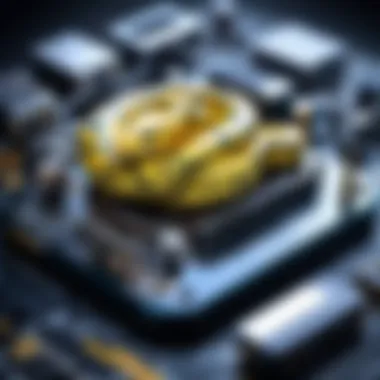

Intro
Automation has become a powerful tool in our fast-paced world. In this context, Python stands out like a beacon, offering extensive libraries that let users automate daily tasks with grace. With the increasing digital challenges, understanding the capabilities of these automation libraries can make a world of difference, not just in programming, but in enhancing productivity across various domains.
Python, known for its readability and versatility, has gained traction in the automation sector. Its simplicity, combined with powerful libraries, enables one to tackle repetitive tasks that can consume hours if done manually. Automation isn't merely about saving time; it’s also about reducing the likelihood of human error. By leaning on Python’s capabilities, developers and tech enthusiasts can focus on more pressing issues while the code handles mundane tasks.
This guide seeks to shed light on several key aspects of Python automation libraries. From getting familiar with the programming language to exploring hands-on examples, readers from different backgrounds will find a breadth of information to enhance their understanding.
"Automating the mundane allows you to dabble in the extraordinary."
By the end of this exploration, you’ll grasp the significance of various automation libraries, their functionalities, and the ways they can be harnessed in real-world scenarios. Desired workflows can be transformed, and your programming toolkit will grow immensely.
Let's embark on this journey of Python automation, diving deep into its various facets.
Intro to Python Automation
In the ever-evolving landscape of technology, automation has carved out a niche for itself, becoming a lifeline for businesses and individuals seeking efficiency. When we talk about Python automation, we dive into a world where programming meets real-world applications, streamlining tasks that would otherwise consume precious time. This section aims to shed light on the importance of automation in Python, exploring its benefits and considerations for anyone venturing into the realm of coding.
Understanding Automation
At its core, automation is the process of using technology to perform tasks with minimal human intervention. Picture this: You have a pile of mundane tasks stacking up, each one diligently begging for your attention. Automation swoops in as a superhero, swooshing away the noise and freeing up valuable time.
Understanding automation is vital because:
- Increases Efficiency: Once you write a script to handle a task, it operates without needing your input repeatedly. You can set it and forget it.
- Reduces Errors: Humans are prone to mistakes; automation, on the other hand, processes data consistently and accurately.
- Frees Time for Creativity: With repetitive tasks handled automatically, your brain can chug along on higher-level activities that spark innovation and creativity.
Key Points about Automation:
- It lets you tackle tasks large and small—everything from handling emails to complex data analysis.
- It enables scaling operations; what once took hours can now be done in minutes.
The Role of Python in Automation
Python sits at the crux of automation, like a trusty Swiss Army knife in a coder's toolkit. Its simple syntax makes it accessible, while the extensive standard library fortifies its capability to handle a vast array of tasks.
- Versatility: Whether you're automating web scraping, managing databases, or streamlining workflow processes, Python has the tools. Libraries like Selenium offer web automation, while Pandas can tackle data manipulation.
- Community Support: The Python community is rich with resources. Forums like Reddit or documentation available on wikipedia make troubleshooting a breeze.
- Interoperability: Python blends easily with other software and languages, making it a flexible option for various purposes.
"Python isn’t just a tool; it’s a bridge to faster, smarter automation in today’s digital world."
Embracing Python for automation means grasping opportunities in programming. As we delve deeper into the various libraries and frameworks available, think about how they can transform your daily tasks and workflows.
Key Python Automation Libraries
In the world of programming, automation is like the oil that keeps the gears of productivity running smoothly. Python, with its user-friendly syntax and versatile nature, has become a go-to language for automating a broad range of tasks. The significance of key Python automation libraries can't be overstated as they equip programmers with tools that simplify their work, reduce redundancy, and enhance efficiency. Whether you are scraping web data, automating reports, or scheduling regular tasks, these libraries serve as essential building blocks in the automation landscape.
Overview of Popular Libraries
When it comes to automating tasks, Python boasts a wealth of libraries tailored for various needs. Here’s a look at some noteworthy libraries that can be incredibly useful:
- Selenium: A powerful tool primarily used for automating web applications for testing purposes, but it also can be used for repetitive web tasks.
- Beautiful Soup: This library helps developers scrape and parse HTML and XML documents. It's particularly valued in data science for its ability to pull data out of HTML files.
- Pandas: It might not be an automation library in the traditional sense, but it automates data manipulation and analysis tasks with great efficiency.
- Automate: A simple but effective library that allows users to programmatically control applications on the computer. Perfect for beginners!
- Celery: Used for managing asynchronous task queues, this library is a lifeline for larger applications that require background task processing.
These libraries not only exhibit individual strengths but are also often used in combination to create powerful automation scripts.
Scripting Libraries
Python’s scripting libraries focus on automating tasks that involve interaction with desktop applications, file management, and system administration. Here are a few notable ones:
Automate
The Automate library is quite popular for its simplicity and ease of use. It allows users to automate mundane tasks using Python in a straightforward manner. One of the key characteristics of Automate is its focus on facilitating interactions with common desktop applications, from controlling the mouse to automating keyboard inputs. This makes it an enticing choice for beginners who want to dip their toes into automation without getting bogged down by complexity.
A unique feature of Automate is its ability to work seamlessly across different operating systems. Users can create scripts that perform repetitive tasks accurately every time they are run, which is its major advantage. However, it does have limitations; for more intricate use cases, other libraries might be necessary for finer control.
PyAutoGUI
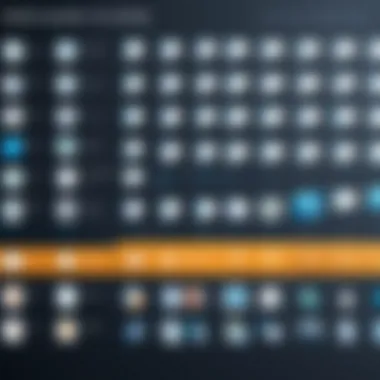

Moving on to PyAutoGUI, this library shines in its capacity to programmatically control the keyboard and mouse. Its key characteristic lies in its GUI-based approach that allows for automation of tasks requiring user interface interactions. For instance, one can automate filling out forms, navigating through applications, or even performing complex sequences of actions in software like Excel or Photoshop.
The standout feature of PyAutoGUI is its ability to take screenshots and locate elements on the screen, which is handy for visual automation. However, it’s important to note that it can be somewhat sensitive to screen resolution and window positions, which might necessitate some tweaking to get it right every time.
PyWinAuto
Lastly, we have PyWinAuto, a library tailored specifically for the Windows operating system. Its strength lies in automating GUI testing and controlling Windows-based applications programmatically. The appeal of PyWinAuto is its direct access to the Windows API, which allows for deeper interaction with applications than most other automation libraries.
One unique aspect of PyWinAuto is its capability to handle multiple interactions in a single script, making it suitable for more complex workflows. Nevertheless, its limitations are apparent if you need to work on non-Windows platforms, as it is not cross-platform.
Python automation libraries like Automate, PyAutoGUI, and PyWinAuto are invaluable tools for any aspiring developer looking to streamline their workflow and tackle repetitive tasks head-on.
Web Automation Libraries
Web automation libraries are a vital component of Python's rich ecosystem for automating tasks. In today's digital landscape, where data is abundant but can be tedious to capture or interact with, these libraries serve as invaluable tools. They allow developers to automate interactions with web browsers and exploit the myriad of information available online without manual effort. This automation not only saves time but also minimizes human error and increases efficiency in gathering data.
The main elements to consider include the ability of these libraries to mimic human behavior on the web. Libraries like Selenium and Beautiful Soup come to the forefront, each with unique benefits and particular use cases.
Benefits of Web Automation Libraries:
- Efficiency: Automate repetitive tasks like data scraping, web form submission, and testing.
- Scalability: Ability to scale up tasks quickly compared to manual efforts.
- Accessibility: Gain access to data that’s otherwise locked in web interfaces or difficult to extract.
However, it's crucial to keep in mind that web automation can be complex. Websites often change their structures, meaning scripts can break, requiring frequent updates. Legal considerations regarding scraping must also be taken into account to ensure compliance with a site's terms of service.
Task Automation Libraries
In the realm of Python automation, Task Automation Libraries stand as indispensable tools for boosting efficiency and streamlining workflows. The need for handling repetitive tasks in programming can't be understated. By automating these tasks, individuals can save precious time and focus on more critical aspects of their projects. Additionally, these libraries offer various functionalities that range from simple scheduling to complex distributed task queues, allowing for flexibility in how users approach automation.
Thus, understanding Task Automation Libraries is crucial for anyone looking to harness Python effectively. They provide robust frameworks that minimize human error and maximize productivity.
Schedule
Using Schedule for Task Management
The Schedule library is a powerful tool for those aiming to manage tasks automatically. With a clean and straightforward API, it allows users to run functions at scheduled intervals. This library shines when you need to set up periodic tasks without the complexity of dealing with threads or processes. Its syntax is highly readable, which is a bonus for beginners still grasping programming principles.
One of the standout features of Schedule is its human-friendly syntax. For instance, you can effortlessly schedule a job to run every fifteen minutes with just a line of code, like this:
This simplicity makes it a popular choice for new programmers wanting to automate small tasks cleanly and efficiently. However, it does have limitations. For example, it operates in a single-threaded environment, meaning that heavy tasks could delay the execution of scheduled jobs. But, for light tasks, it’s a gem.
Implementing Recurring Tasks
When it comes to regular tasks, implementing recurring jobs becomes a game changer. The Schedule library caters perfectly to those needs, allowing you to set up recurring jobs without getting bogged down in the details.
The key characteristic here is its intuitive design. You can easily specify how often a task should run, whether that be daily, weekly, or even on specific days. This makes it an excellent fit for tasks like sending out reminders or data backups which might need to occur consistently.
While its user-friendly interface is a significant advantage, users do need to consider its limitations when it comes to long-running tasks as mentioned earlier. The library depends on being active; if the script halts for any reason, so do your scheduled tasks. Therefore, for critical systems, having a fail-safe mechanism or a backup scheduler may be advisable.
Celery
Celery Overview
Celery is another powerhouse in the task automation landscape, especially known for its capability to handle asynchronous task queues. A common choice in many applications, Celery allows for processing tasks in the background while your main program continues to run. This makes it especially useful for web applications that need to maintain responsiveness while executing long-running operations.
Notably, Celery supports a multitude of message brokers such as RabbitMQ and Redis, enabling flexibility in how tasks are managed and distributed. Its robust architecture allows it to scale from handling a few tasks to thousands, making it ideal for everything from small projects to large-scale systems.
Celery’s unique feature of task retries is particularly beneficial—if a task fails, Celery can automatically retry it based on parameters you specify. This can be advantageous, especially in environments where reliability is critical, though it’s essential to configure it correctly to avoid overwhelming the system.
Setting Up Distributed Task Queues


Setting up distributed task queues with Celery allows users to harness the power of multiple workers to process tasks concurrently. This approach is a substantial leap from the single-threaded limitations seen with simpler libraries like Schedule. With Celery, you can scale up your task processing by introducing multiple worker nodes, each capable of handling numerous tasks simultaneously.
This capability is incredibly valuable for applications that see fluctuating workloads, as it can automatically distribute tasks across available workers based on current load—keeping everything running smoothly.
However, while setting up Celery can be beneficial, the initial configuration might not be the simplest. It requires some knowledge of message brokers and the intricacies of task management. On the plus side, once set up, it often becomes the backbone of many operations, rewarding time invested in its configuration with significant throughput gains.
Summary of Advantages and Disadvantages
In summary, Task Automation Libraries such as Schedule and Celery offer unique benefits while also presenting specific challenges.
- Schedule:
- Celery:
- Advantages: Simple syntax, great for light tasks, straightforward implementation.
- Disadvantages: Single-threaded, susceptible to issues if the main script halts.
- Advantages: Scales well with distributed tasks, retries failed tasks, good for async operations.
- Disadvantages: More complex setup, learning curve associated with configuration.
Understanding both libraries helps participants in the programming world better utilize Python for automating tasks that can make their work life a lot easier.
File and Data Management Libraries
File and Data Management Libraries are crucial in the landscape of Python automation as they provide necessary tools to handle, manipulate, and analyze diverse datasets effectively. In an era where data reigns supreme, these libraries empower developers and analysts to streamline their workflows, eliminate mundane tasks, and enhance productivity. Using libraries tailored for file and data management ensures that users can focus on obtaining insights rather than getting tangled in the nitty-gritty of data handling.
Pandas
Data Manipulation Techniques
Pandas stands out as a premier library for data manipulation in Python. Its core strength lies in its ability to handle large datasets seamlessly, allowing users to execute complex data operations with simple, concise commands. One major characteristic of Pandas is its DataFrame structure, which simplifies data management by providing a two-dimensional labeled data structure with columns that can be of different types.
Pandas offers a variety of data manipulation techniques such as filtering, aggregation, and merging. This makes it a popular choice for data scientists as it efficiently supports data reshaping and transformation. A unique feature of Pandas is the method, which helps in summarizing data and making sense of large datasets. The advantage here is clear: you can manipulate data without writing extensive custom functions, leading to cleaner and more maintainable code. However, one must be mindful that using Pandas with extremely large datasets can potentially lead to memory issues, which users need to account for when working in resource-constrained environments.
Automating Data Analysis with Pandas
Automating Data Analysis with Pandas allows for the reduction of repetitive tasks that users typically encounter in the data analysis pipeline. This aspect emphasizes the power of automation in transforming raw data into actionable insights swiftly. With capabilities such as groupby operations and filtering techniques, users can generate reports in a fraction of the time it would normally take.
The key characteristic of this automation lies in the ability to apply functions over entire datasets effortlessly. A unique feature of this automation is the method, which permits the execution of a function along different axes of a DataFrame. Its advantage is that it enables the user to run complex operations iteratively without the usual overhead of looping through elements manually. Yet, the downside is that beginners might find the steep learning curve somewhat intimidating, requiring practice to master fully.
OpenPyXL
Reading and Writing Excel Files
OpenPyXL serves as an indispensable tool for reading and writing Excel files, which is quite common in many business and data analysis settings. This library provides a comprehensive interface for manipulating Excel documents, which means users can engage with spreadsheets directly from Python. The sheer ease of reading and writing Excel files makes it a beneficial choice for those looking to automate report generation or data entry tasks.
A unique aspect of OpenPyXL is its support for both and file formats, which means users do not have to worry about compatibility issues. It can easily be integrated into existing workflows where Excel is heavily utilized, bridging the gap between Python scripting and everyday office tasks. One potential drawback is the library's limitations with older Excel file formats, which might require users to consider alternative options if legacy support is crucial.
Automating Excel Reports
Automating Excel Reports with OpenPyXL adds a layer of sophistication to data management practices. By utilizing this library, users can set up scripts to generate, populate, and format reports automatically, which minimizes the potential for human error and the time spent on tedious data entry.
The primary characteristic that stands out in this context is the ability to apply styles and formats programmatically, making it remarkably efficient for generating professional-looking reports. For instance, users can format cells, create charts, and even add conditional formatting rules directly through their Python scripts. The unique advantage here is that tailoring reports becomes a systematic process, making adjustments much easier than manually editing spreadsheets. Nonetheless, crafting complex reports may require a bit of learning, especially in mastering the styles and methods the library offers.
Integrating Automation into Workflows
Integrating automation into workflows is like adding a turbocharger to your engine; it amplifies efficiency and streamlines processes. In an age where the cry for productivity is louder than ever, leveraging Python automation libraries can transform labor-intensive tasks into effortless operations. This segment will delve into various elements that come into play when interweaving automation into day-to-day workflows, highlighting the benefits and considerations that programmers need to remember.
Designing Automated Workflows
When it comes to designing automated workflows, one must recognize the core principles that make automation truly functional. Foremost, clarity is key. Having a well-defined scope ensures that the automation process aligns with organizational goals. Begin by taking a close inventory of tasks that consume time—these are the low-hanging fruit ripe for automation.
- Identify repetitive tasks
- Analyze the expected benefits of automation
- Design a step-by-step workflow outline
These steps guide your design process. Using libraries like Schedule or Celery can add different layers of capabilities to these workflows, allowing you to manage background tasks and schedules adeptly.
Moreover, it’s essential to test workflows. Failing to do so can be like jumping into the deep end of a pool without checking the water depth first. Integrating proper testing frameworks will ensure that automation performs as expected, minimizing the risk of errors in production.
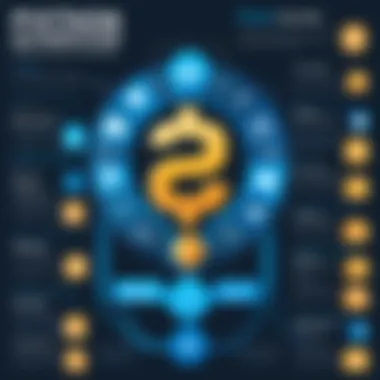

Using Libraries in Combination
In the realm of automation, using libraries in combination can yield significant improvements in efficiency. This synergy not only enhances the functionality of your script but also fosters an environment where automation flows smoothly from one task to another. Consider this as building a relay team where each runner knows when to pass the baton for optimal speed.
Creating Efficient Pipelines
Creating efficient pipelines is a cornerstone of effective automation. This concept revolves around chaining tasks together to form a fluid sequence of operations. The uniqueness of efficient pipelines is their ability to minimize downtime between tasks. By establishing dependencies, the completion of one task can automatically trigger the initiation of the next.
For example, if you are using Pandas to process a data file, you can seamlessly pass the output to OpenPyXL for further manipulation without any manual intervention. The main advantage here is the extensive reduction in manual work, allowing you to focus on more critical tasks.
However, this approach isn’t without its challenges. Complex pipelines can become unwieldy, leading to difficulty in troubleshooting. Therefore, clear documentation and modular design can mitigate these pitfalls significantly.
Debugging and Error Handling
Debugging and error handling are integral to maintaining the integrity of any automated workflow. Errors are inevitable, much like a rainy day, and having a robust strategy to handle them is essential. A prominent feature of well-constructed automation is the ability to identify where things went awry quickly.
Including extensive logging capabilities allows developers to track the flow of operations and easily pinpoint errors. It’s like having a trail of breadcrumbs leading you back to the source of the problem. Python libraries such as logging provide built-in capabilities that simplify this process.
The main benefit of effective debugging and error handling lies in maintaining business continuity. When automated processes break, the consequences can ripple through associated tasks, potentially leading to significant disruptions. By ensuring that error handling is an intrinsic part of your automation strategy, you not only optimize operations but also build resilience against unexpected failures.
Integrating automation into workflows is no walk in the park, but with careful planning, utilizing the right libraries, and maintaining a focus on creating efficient pipelines, you can pave a smoother road ahead. Continuous learning and adaptation are vital as the landscape of automation evolves. By grasping these elements, you not only lay a foundation for success but also prepare to embrace the future of programming.
Future of Python Automation
The future of Python automation is not just an extension of its current capabilities; it reflects a significant shift in how tasks are approached across various industries. As the world becomes increasingly reliant on technology, the demand for efficient solutions to repetitive and time-consuming tasks will only intensify. Python stands at the forefront, offering a robust ecosystem of libraries that streamline automation processes.
Trends in Automation Technologies
When considering the future of Python automation, it’s essential to note the trends shaping today's technologies. Artificial Intelligence (AI) and Machine Learning (ML) are rapidly advancing. These technologies leverage Python's versatility to automate complex decision-making tasks. Industries like finance, healthcare, and marketing rely on predictive analytics, where Python plays a critical role.
Moreover, Robotic Process Automation (RPA) is gaining traction. By mimicking human tasks, organizations can cut costs and enhance efficiency. Popular tools that amalgamate RPA and Python include Automation Anywhere and UiPath. Here are a few trends worth keeping an eye on:
- AI Integration: Automation tools are increasingly incorporating AI, enabling tasks that previously required human input, such as customer service chatbots.
- Cloud Computing: More automation processes are moving to the cloud, allowing for scalability, accessibility, and flexibility.
- Cross-Platform Integration: Python libraries are evolving to support a broader range of platforms, making it easier to automate workflows between disparate systems.
As technology continues to transform, automation will undoubtedly grow in complexity and areas of application.
Evolving Libraries and Frameworks
The libraries and frameworks in the Python automation landscape are also expected to evolve, adapting to the emerging trends mentioned earlier. Python Developers must stay updated with the latest changes to harness the power of these tools effectively. New libraries may emerge, tailored to specific demands in the industry, which could enhance workflows significantly.
Additionally, we can anticipate improvements in existing libraries. For example, Selenium is already popular for web automation but could see features that integrate machine learning for smarter test automation. The continued development of Python frameworks like Flask and Django supports automating web applications by simplifying interactions with databases and other back-end services.
To summarize, the future of Python automation is bright and filled with potential. With trends like AI, cloud computing, and the continuous evolution of libraries, professionals in all fields can expect to tackle challenges more efficiently. As automation becomes more sophisticated, those willing to adapt and learn will undoubtedly lead the charge in this exciting landscape.
"The greatest advances in technology come from individuals who have the foresight to see how automation can enhance productivity and efficiency."
With the right tools and mindset, the automation landscape can be navigated successfully, promising to unlock unprecedented efficiency in workplaces around the globe.
Finale
As we wrap up our exploration of Python automation libraries, it's essential to reflect on the enormous capabilities these tools offer. The world of automation is dynamic and continues to grow, and Python stands as a cornerstone in this evolution. By harnessing the various libraries available, from web automation with Selenium to data manipulation with Pandas, programmers—both novices and those with more experience—can elevate their work to new heights.
Recap of Automation Capabilities
When discussing automation capabilities, it’s worthwhile to revisit the core benefits these libraries bring. They facilitate repetitive tasks, cut down on human error, and optimize workflows. For example:
- Increased Efficiency: Automating processes such as data entry or web scraping can save substantial time. Take a manual task that takes hours; automate it, and you can cut that down to minutes.
- Error Reduction: Humans make mistakes, especially with data-intensive tasks. Automation relies on pre-defined scripts that minimize discrepancies.
- Enhancing Focus on Core Tasks: Automation frees up developers, allowing them to concentrate on higher-level problem-solving instead of getting bogged down with mundane tasks.
Python has libraries that meet varied needs. From task management with Celery to file management through OpenPyXL or Pandas, the right tool is just a few lines of code away.
Encouragement for Further Learning
While this article has endeavored to illuminate the landscape of Python automation, it’s just the tip of the iceberg. Continuous learning—be it through exploring new libraries, contributing to open-source projects, or even attending workshops—fosters growth. The tech world evolves at breakneck speed, meaning today’s tools could be obsolete tomorrow.
"In programming, no matter how much you know, there’s always more lurking around the corner."
To further enrich your automation journey:
- Dive deep into documentation. Libraries such as Selenium and Beautiful Soup offer extensive guides that can help unveil deeper functionalities.
- Engage in online forums like Reddit, where you might find unique use cases and examples from fellow enthusiasts.
- Experiment with building personal projects. Practical application of theory often cements understanding better than passive study.







