Mastering Incognito Mode Website Blocking Techniques for Enhanced Browsing Control


Introduction to Blocking Websites in Incognito Mode
In this comprehensive guide, we will explore the intricate process of blocking websites while in incognito mode, providing a detailed step-by-step walkthrough for users aiming to exert control over their browsing activities. This guide is designed to empower individuals seeking to enhance their privacy and productivity online by leveraging effective website blocking methods peculiar to the incognito mode.
Purpose and Relevance of Blocking Websites in Incognito Mode
Blocking websites in incognito mode is a crucial practice for users aiming to regulate their online experience. By preventing access to specific websites, individuals can safeguard their privacy, eliminate distractions, and boost their productivity. This guide aims to equip readers with the knowledge and tools necessary to curate a personalized and secure browsing environment, ultimately enhancing their overall online interactions.
Steps to Blocking Websites in Incognito Mode
Within the realm of incognito mode, there are several approaches to blocking websites, each offering a unique set of benefits and limitations. From browser extensions to firewall settings, users have a myriad of options to choose from when it comes to enhancing their online browsing experience. By exploring the following sections, readers will gain insight into the various methods and techniques available for effectively blocking websites while in incognito mode.
Using Browser Extensions for Website Blocking
Browser extensions serve as a popular and user-friendly tool for blocking websites in incognito mode. By installing specific extensions that cater to website blocking, users can customize their browsing experience to align with their preferences. These extensions often offer features such as customizable block lists, scheduling options, and activity tracking, allowing for a comprehensive website management solution within the incognito mode.
Implementing Firewall Restrictions for Enhanced Website Blocking
For users seeking a more robust approach to website blocking, leveraging firewall settings can provide an advanced level of control. By configuring firewall rules to restrict access to certain websites or domains, individuals can effectively block content across all browsing modes, including incognito. This method offers a high level of customization and security, ensuring that prohibited websites remain inaccessible regardless of the browsing mode being used.
Conclusion
For further exploration and learning, be sure to check out the additional resources and recommendations provided in the following section. Explore the recommended books, tutorials, online courses, and community forums to deepen your understanding of website blocking practices in incognito mode.
Introduction
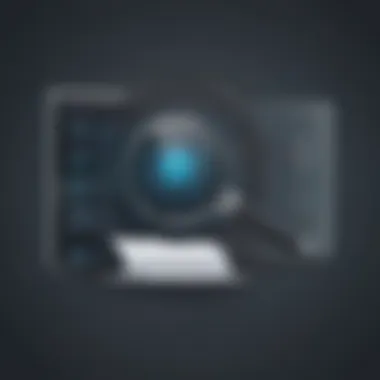

In this section of the comprehensive guide on Blocking Websites in Incognito Mode, we will explore the intricate process of controlling online interactions. Understanding the significance of managing website access in Incognito Mode is crucial for enhancing privacy and productivity. By following the methods outlined in this article, users can efficiently navigate through the digital landscape while customizing their browsing experience to suit their needs.
Understanding Incognito Mode
Incognito Mode Overview
Incognito Mode, a feature present in most modern web browsers, enables users to browse the internet privately. This mode functions by not storing browsing history, cookies, or site data once the session is closed. This aspect is particularly beneficial for users seeking anonymity and preventing websites from tracking their online activity. The unique characteristic of Incognito Mode lies in its temporary nature, ensuring a clean slate for each browsing session.
Benefits of Using Incognito Mode
Utilizing Incognito Mode offers several advantages for users. Firstly, it aids in maintaining privacy by not leaving behind a trace of browsing activity. This feature is especially useful when accessing sensitive information or conducting research without altering personal browsing data. Additionally, Incognito Mode promotes a clutter-free browsing experience by preventing saved passwords and auto-fill data. However, it is important to note that while Incognito Mode enhances privacy, it does not provide complete anonymity or protection from external threats.
Importance of Blocking Websites
Enhancing Privacy
Enhancing privacy through website blocking is a pivotal aspect of digital security. By restricting access to certain websites, users can safeguard their online activities from prying eyes and potential data breaches. This proactive approach ensures that personal information remains secure and confidential. Implementing website blocks can also prevent inadvertent exposure to malicious content, enhancing overall online safety.
Improving Productivity
Limiting access to distracting websites can significantly boost productivity levels. By setting restrictions on time-wasting sites, individuals can focus better on tasks at hand and minimize procrastination. This targeted approach promotes a more efficient use of time and resources, leading to enhanced work performance and goal accomplishment. However, it is essential to strike a balance between blocking websites for productivity and allowing access for essential research and recreational purposes.
Methods to Block Websites in Incognito Mode
When delving into the realm of browsing privacy and productivity, the significance of methods to block websites in incognito mode cannot be overstated. This section of the article focuses on providing users with effective strategies to tailor their online experiences to meet their specific needs and preferences. By exploring different techniques to restrict access to certain websites while in incognito mode, individuals can enhance their control over internet usage.
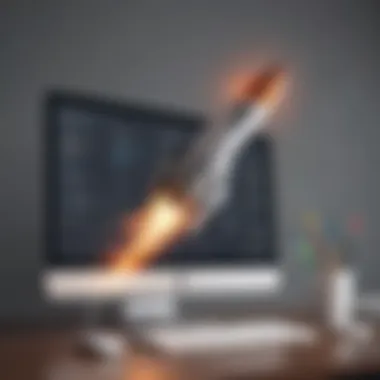

Browser Extensions
Recommended Extensions
In the realm of recommended extensions, users find a valuable tool to bolster their ability to block websites seamlessly. These extensions offer a user-friendly interface, allowing individuals to customize their browsing restrictions with ease. The key characteristic of recommended extensions lies in their versatility, catering to a wide range of user requirements. Their unique feature of providing real-time updates on blocked sites further enhances user experience. While these extensions offer numerous advantages in terms of privacy control, their main drawback may lie in compatibility issues with certain browsers.
Installation Process
The installation process of browser extensions plays a crucial role in implementing website blocking effectively. By following a simple step-by-step guide, users can quickly set up these extensions on their browsers of choice. The key characteristic of the installation process is its user-friendly nature, ensuring that even individuals with limited technical expertise can utilize these tools seamlessly. One unique feature of the installation process is the ability to customize settings according to individual preferences. While the advantages of this process include convenience and efficiency, potential disadvantages may arise from security vulnerabilities if extensions are not from trusted sources.
Parental Control Software
Setting Up Parental Controls
Exploring the realm of parental control software unveils a robust framework for establishing browsing restrictions. Setting up parental controls empowers users to regulate access to specific websites based on predefined criteria. The key characteristic of this feature is its comprehensive nature, allowing for fine-tuned adjustments to suit varying needs. The unique feature of setting up parental controls lies in its ability to create profiles for different users, each with tailored restrictions. While the advantages include enhanced monitoring capabilities and child safety, potential disadvantages may stem from limitations in customizability.
Customizing Restrictions
Customizing restrictions within parental control software offers users the flexibility to refine their website blocking parameters. By adjusting settings to align with individual preferences, users gain a high level of control over their online experiences. The key characteristic of customizing restrictions is the granularity it provides, allowing for specific website categories or URLs to be blocked. The unique feature here is the option to schedule restrictions for certain times or days, offering increased flexibility. While the advantages encompass personalized control and enhanced security, potential disadvantages may include the complexity of fine-tuning settings.
Editing Hosts File
Locating the Hosts File
Embarking on the journey of editing the hosts file involves first locating this foundational component of internet connectivity. Understanding the directory in which the hosts file resides is essential for making targeted changes to website access. The key characteristic of locating the hosts file is its pivotal role in the customization of browsing restrictions. The unique feature lies in the direct access it provides to configuration settings, enabling precise modifications. While advantages include granular control over website access, potential disadvantages may relate to accidental deletion or misconfiguration of critical system files.


Adding Website Entries
The process of adding website entries to the hosts file is a strategic endeavor aimed at refining browsing controls. By inputting specific website URLs or IP addresses, users can effectively block access to undesirable content. The key characteristic of adding website entries is its simplicity, requiring basic text editing skills for implementation. The unique feature here is the immediate effect of changes made, ensuring instant website blocking. While advantages encompass direct control and offline blocking capabilities, potential disadvantages may manifest in errors if entry formats are incorrect.
Additional Tips and Considerations
Blocking websites in incognito mode requires careful planning and consideration to ensure a secure browsing experience. One important aspect is the monitoring of browsing activity to track online behavior effectively. This step is crucial for enhancing privacy and optimizing productivity when online. By utilizing tracking tools, users can gain valuable insights into their browsing habits, helping them make informed decisions on website access. Reviewing activity logs further adds a layer of security by providing a detailed overview of online activities, enabling users to spot any suspicious behavior or potential threats.
Monitoring Browsing Activity
- Utilizing Tracking Tools: Tracking tools play a vital role in enhancing the overall browsing experience. These tools offer real-time insights into website visits, time spent online, and frequency of access. One key advantage of tracking tools is their ability to help users establish browsing patterns and identify areas for improvement in online habits. However, users should be cautious about potential privacy concerns that may arise from continuous monitoring of their online activities.
- Reviewing Activity Logs: Reviewing activity logs allows users to delve deeper into their online behavior. The detailed logs provide a comprehensive overview of visited websites, duration of visits, and any attempted security breaches. A significant benefit of activity logs is their role in increasing awareness about potential cybersecurity risks and helping users better understand their online activity. Yet, the process of reviewing logs requires diligence and time investment, but the insights gained outweigh the efforts by enabling users to enhance their digital safety measures.
Educating Users on Safe Browsing Practices
Empowering users with knowledge about safe browsing practices is paramount in today's digital landscape. Cybersecurity awareness is a fundamental aspect of educating users about potential online threats and effective protective measures. By highlighting the importance of recognizing phishing attempts, users can develop the skills needed to identify and avoid malicious attacks. Understanding the unique features of these threats and their consequences equips users with the tools to navigate the online world securely.
- Cybersecurity Awareness: Cybersecurity awareness initiatives aim to educate users about the various online threats and the importance of implementing security measures. By emphasizing the significance of secure passwords, encrypted connections, and software updates, users can mitigate the risk of falling victim to cyber-attacks. However, maintaining a high level of cybersecurity awareness requires continuous education and vigilance to adapt to evolving online threats.
- Recognizing Phishing Attempts: Recognizing phishing attempts is a critical skill for safe online browsing. By understanding the characteristics of phishing emails, websites, and messages, users can avoid falling prey to malicious schemes. One key advantage of recognizing phishing attempts is the ability to safeguard personal and sensitive information from unauthorized access. Despite the benefits, users must remain alert to new phishing tactics and stay informed about the latest cybersecurity trends to stay ahead of potential threats.
Conclusion
In the ever-evolving digital landscape, the significance of exercising control over one's online activities cannot be overstated. As we navigate through the intricacies of the virtual realm, the Conclusion section serves as a beacon of understanding, illuminating the path towards a more secure and productive online experience. By implementing the methods discussed in this comprehensive guide, individuals can assert their authority over the websites accessed, shaping their digital footprint with intention.
Final Thoughts
Empowering Control Over Online Experience
Embarking on the journey towards Empowering Control Over Online Experience entails a profound commitment to safeguarding one's privacy and maximizing online efficiency. This section encapsulates the essence of autonomy in the digital sphere, empowering users to dictate their browsing preferences with precision and clarity. The key characteristic of this approach lies in its ability to serve as a digital guardian, shielding users from intrusive elements and fostering a sense of autonomy in their online interactions. The unique feature of Empowering Control Over Online Experience is its adaptability, allowing users to tailor their browsing environment to suit their specific needs and preferences. While the advantages are numerous in enhancing privacy and productivity, users may find the initial setup slightly time-consuming, a minor trade-off for the heightened control it offers.
Continuous Improvement in Digital Habits
The premise of Continuous Improvement in Digital Habits underscores the importance of cultivating a sustainable and growth-oriented online routine. By embracing this aspect, individuals can transcend stagnant browsing patterns and elevate their online practices to unprecedented levels. One of the key characteristics of Continuous Improvement in Digital Habits is its emphasis on adaptability and evolution, encouraging users to refine their digital behaviors in alignment with their overarching objectives. This approach stands out as a popular choice for individuals seeking lasting enhancements in their online experiences, fostering a culture of self-auditing and refinement. The unique feature of Continuous Improvement in Digital Habits is its long-term benefits, gradually reshaping users' digital behaviors for sustained productivity and security. While the process demands consistency and dedication, the rewards in terms of enhanced digital well-being are immeasurable.







