Understanding Google Platform as a Service: A Complete Guide


Intro
As technology keeps marching forward, the need for efficient and scalable solutions has become paramount. This is where Google Platform as a Service (PaaS) steps into the spotlight, offering a unique and comprehensive suite of tools tailored for developers and businesses alike. Google’s approach to PaaS isn't just about providing services; it's about empowering users to focus on the creative aspects of their projects without the constant worry of the underlying infrastructure.
In this guide, we will peel back the layers of Google PaaS, examining how it operates, its core features, and the immense practical applications it holds for a range of users—from budding developers to seasoned businesses.
Architecture of Google PaaS
Understanding the architecture of Google PaaS is crucial for leveraging its full potential. At its core, the architecture revolves around a multi-layered environment that promotes the seamless development, testing, and deployment of applications.
Key Components of the Architecture
- Abstraction Layer: This layer shields developers from the complexities of the underlying hardware and virtual machines. It allows them to concentrate on writing code and developing applications without overhead.
- Development Tools: Google provides a suite of integrated development environments and tools. Among these are Cloud Code, Cloud Build, and Cloud Run—each designed to streamline the development process.
- Data Storage Solutions: Google PaaS offers robust storage options such as Firestore, Cloud SQL, and Cloud Storage which cater to various data management needs.
Key Features of Google PaaS
When peeking into the treasure chest of Google PaaS, some standout features catch the eye.
- Scalability: Whether your application is just starting or gaining traction, Google PaaS intelligently manages resources, scaling smoothly to match demand without manual intervention.
- Integrated Security: Built-in security measures ensure that applications are safeguarded against the evolving risk landscape.
- Continuous Deployment: The support for CI/CD pipelines and automated deployment means that developers can push updates safely and rapidly, ensuring that their applications remain up-to-date.
- Collaboration Tools: Working with teams is made simpler. Integrated tools facilitate real-time collaboration, enhancing productivity and creativity.
Practical Applications for Developers and Businesses
Adopting Google PaaS can open a floodgate of possibilities for developers and companies looking to innovate. Here’s how:
- Startup Growth: New businesses can rapidly develop and deploy applications, using Google PaaS to bring ideas to life without a huge financial outlay.
- Enterprise Solutions: Larger organizations can benefit from a secure, scalable, and efficient environment that boosts productivity and minimizes waste.
- Modern Applications: Developers appreciate the ease with which they can build applications combining microservices architecture, serverless computing, and containerization—all of which are supported by Google PaaS.
"Cloud computing is the future, and Google PaaS makes that future accessible for anyone with an idea."
Benefits of Google PaaS
The advantages are clear:
- Cost-Effectiveness: Reduces overhead costs associated with maintaining physical hardware.
- Focus on Development: Frees up time for developers to innovate without getting bogged down.
- Rich Ecosystem: Leverages Google's vast array of tools and APIs to enhance development capabilities.
Challenges and Considerations
Although the perks are enticing, it’s wise to consider the potential challenges:
- Vendor Lock-In: A reliance on a specific provider can make transitioning to other platforms difficult.
- Learning Curve: With many tools, there can be a steep learning curve, requiring time and training.
Closure
Google Platform as a Service is more than just a tool; it's a gateway to potentially transforming how applications are developed and deployed in today's fast-paced digital landscape. Understanding its architecture, features, and applications can equip aspiring developers and businesses to harness its full power. As we delve deeper into this guide, we will explore practical examples, advanced concepts, and essential resources to fortify your knowledge in this arena.
Prelude to Google Platform as a Service
In today’s tech-driven landscape, the Google Platform as a Service (PaaS) has emerged as a vital tool for developers and organizations striving to innovate and maintain their technological edge. Understanding how Google PaaS operates can empower businesses to streamline development processes and create scalable applications without the hassle of managing underlying infrastructure.
The significance of this subject cannot be overstated. By exploring the fundamentals of Google PaaS, we will uncover how it simplifies application deployment, offering businesses the agility they need in an ever-changing market. This part of the guide seeks to shed light on what makes Google PaaS a compelling choice for both startups and established enterprises.
Defining Platform as a Service
Platform as a Service, often known as PaaS, can be viewed as a cloud computing service that provides developers with a framework to build, run, and manage applications without the complexity of maintaining the underlying hardware and software layers. Simply put, it’s like a pre-furnished office where all you need is your laptop and ideas; everything else is already set up for you.
The core benefit here is the reduction in time and resources spent on infrastructure management. Developers can focus on coding, testing, and deploying applications while the service takes care of the heavy lifting, such as hardware provisioning, scaling, and patching. A noteworthy element is that PaaS supports a variety of programming languages, allowing developers to select their tools of choice. Here’s a brief overview of what PaaS typically includes:
- Development tools: Integrated software development environments aid in streamlined workflow.
- Middleware: Software that facilitates communication and data management for applications.
- Database management: Built-in services for managing data effectively, whether structured or unstructured.
- Hosting capabilities: The service often provides robust hosting solutions.
Overview of Google Cloud Services
Google offers a multitude of cloud services, but its PaaS solution stands out due to its robustness and flexibility. Google Cloud Platform provides various services tailored to meet developers’ needs. Key services include the Google App Engine, which allows for automatic scaling of applications, and Google Cloud Functions, enabling event-driven computing.
Google’s commitment to technological advancements is reflected in their PaaS offerings. They integrate services that lend ease of use and performance efficiency, making it approachable even for those new to cloud computing. For instance, Google's Firebase is tailored for mobile application development, combining backend services with easy-to-use SDKs, further simplifying the process.
Moreover, with Google PaaS, businesses gain access to advanced features such as machine learning tools and big data analytics capabilities through BigQuery. This plethora of options positions Google PaaS not only as a service provider but as a partner in innovation.
In summary, Google PaaS presents a dynamic environment that supports continuous development and deployment.
"The true power of Google PaaS lies in its ability to free developers from the mundane, thus fostering a realm for creativity and innovation."
As we continue further into this guide, we’ll explore the architecture, key features, benefits, and practical applications of Google PaaS, aiming to provide a comprehensive understanding of how it fits into the broader cloud ecosystem.
Architecture of Google PaaS
The architecture of Google Platform as a Service (PaaS) is foundational when examining how this cloud service operates. This framework not only underpins the multitude of services offered but also dictates how efficiently developers can create, deploy, and manage applications. Understanding this architecture is crucial for anyone venturing into the realm of cloud computing, especially as companies increasingly migrate to flexible, scalable solutions.
The primary elements of Google PaaS architecture include the deployment environment, development tools, and application management layers. Each of these components plays a significant role, creating a cohesive environment that promotes rapid deployment and streamlined processes.
Core Components
When diving into the core components of Google PaaS, one primarily looks at the following:
- Application Frameworks: Google offers a variety of frameworks, which simplifies the coding process for developers. These frameworks facilitate the building of applications without delving deep into underlying infrastructure details. Common frameworks like Flask and Spring allow developers to focus on the creative aspects of application development, enhancing productivity without sacrificing quality.
- Runtime Environments: Each application requires a runtime environment tailored to its specific programming language. Google Cloud accommodates numerous languages such as Python, Java, and Node.js. This flexibility gives developers the freedom to choose the environment that fits their skill set and project requirements best.
- Data Storage Solutions: Efficient data storage is essential in application architecture. Google PaaS integrates several options, from minimalistic databases like Firestore to the more complex options like Cloud SQL. This enables developers to select based on their data needs, whether it's speed, scalability, or structure.
- Networking Infrastructure: A robust networking framework ensures the seamless communication between various components. Google Cloud’s load balancing, DNS services, and secure networking protocols strengthen the reliability and performance of applications.
Service Layer Interactions
The service layer interactions within Google PaaS are vital to its effectiveness. At the heart of these interactions are APIs that allow different services to communicate seamlessly. This integration is a game changer, as it allows developers to leverage prebuilt services while concentrating on their unique application requirements.
Some key components of service layer interactions include:
- API Management: Google provides tools for monitoring and managing APIs, which is crucial for ensuring they operate smoothly and securely. This helps in tracking the usage of resources and adjusting them as necessary.
- Service Mesh: This invisible layer connects various services back and forth. Service mesh technology facilitates communication among microservices, making it easier to manage the interactions between independent service components. This becomes particularly beneficial when constructing applications scalable across multiple services, as often observed in enterprise-level solutions.
- Monitoring Tools: Built-in monitoring tools enable developers to track application performance and identify potential issues before they escalate. Tools like Google Cloud Monitoring provide valuable insights regarding system health, usage patterns, and operational anomalies.
As developers make sense of the intricate architecture within Google PaaS, understanding these core components and service layer interactions can significantly boost their application development process. They aid in making design decisions that impact efficiency, scalability, and ultimately the success of the application in real-world use.
"The ability to design services that can communicate efficiently is paramount in today’s cloud landscape. It’s not just about writing code; it’s about creating seamless interactions among complex systems."
Key Features of Google PaaS
Google's Platform as a Service boasts an impressive array of key features that fundamentally alter how developers approach the creation and deployment of applications. Its importance lies in the ability to streamline processes and offer dynamic solutions that cater to a myriad of business needs.
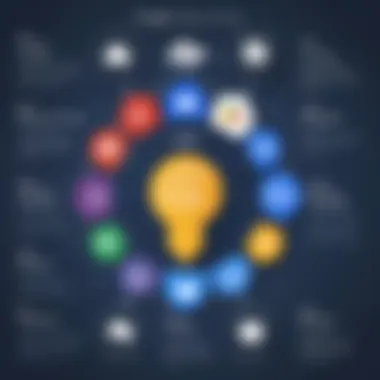

Scalability and Flexibility
One of the high points of Google PaaS is its scalability. As businesses grow, their application demands inevitably shift. Google PaaS provides an elastic environment where applications can scale up—and down—depending on traffic and usage. This is particularly beneficial during peak times when a rush of users might swamp a system.
- Horizontal Scaling: This approach allows companies to add more instances of their applications effortlessly. It’s akin to widening a road to accommodate more vehicles.
- Vertical Scaling: For instances where an application requires more power, vertical scaling permits enhancements in the resources allocated to that specific instance.
Moreover, it embraces flexibility. Developers can choose from multiple programming languages and frameworks, like Java or Python, to build applications that suit their project requirements. This level of adaptability ensures that creativity isn't stifled by technological constraints.
Integrated Development Tools
Google PaaS also stands out due to its suite of integrated development tools. It’s like getting all the best tools packed neatly into one toolbox, making the development journey smoother and faster. Tools such as Google Cloud SDK and Cloud Source Repositories provide environments where developers can code, test, and deploy applications without juggling multiple platforms.
- Version Control: With Cloud Source Repositories, teams can keep track of their code and collaborate more effectively. Any developer knows that a hiccup in version control can be a headache, and this tool eases that burden.
- IDE Support: Many integrated development environments (IDEs) can be hooked into Google PaaS, enhancing productivity further by offering real-time updates and feedback.
Security Protocols
Security is of utmost importance in the cloud, and Google PaaS recognizes that. They offer solid security protocols that aim to protect sensitive data and maintain application integrity.
- Data Encryption: Both at rest and in transit, Google's encryption ensures that data is not easily accessible. It’s like putting everything in a safe where only the right keys can unlock.
- Identity and Access Management: Controlling who can access what is critical. Google’s IAM allows businesses to set precise permissions, ensuring that only authorized personnel can interact with certain resources.
In summary, understanding these key features helps harness the capabilities of Google PaaS effectively. This platform not only provides tailor-made options to fit unique development needs but also fortifies security and enhances collaboration. As it's said, "the devil is in the details," and taking the time to grasp these features will undoubtedly pay dividends in any development undertaking.
"Innovation distinguishes between a leader and a follower." - Steve Jobs
Ultimately, Google PaaS is designed to empower developers with the tools they need, fostering an environment conducive to innovation and rapid deployment. The combination of scalability, integrated tools, and robust security makes it a formidable choice for today's technology-driven landscape.
Benefits of Using Google PaaS
In the fast-evolving world of technology, businesses and developers are constantly searching for ways to streamline their operations and enhance productivity. Google Platform as a Service (PaaS) stands out as a vital offering in this domain. This section explores the significant advantages of utilizing Google PaaS, from cost savings to collaborative efficiencies. Understanding these benefits is crucial for anyone looking to optimize their development processes and adapt to modern demands.
Cost Efficiency
One of the standout features of Google PaaS is its cost efficiency. Developing applications can be a pricey endeavor, especially when considering the infrastructure and maintenance costs involved. However, Google PaaS operates on a pay-as-you-go model, which means businesses only pay for the resources they actually use.
- Reduced Overheads: By eliminating the need for physical servers and corresponding maintenance, organizations save on both hardware and operational costs.
- Scalability in Pricing: As your application scales, costs can be adjusted accordingly. If usage spikes, you’re only charged for what you consume at that moment.
Additionally, budgeting becomes more predictable with this model. When scaled correctly, Google PaaS allows startups and enterprises alike to allocate resources more effectively, minimizing waste and thus enhancing overall financial health.
Time-to-Market Advantages
Speed is of the essence in the tech world. Google PaaS significantly reduces the time needed to bring a product to market by offering a suite of pre-built tools and services. With these, developers can focus on writing code rather than worrying about the underlying infrastructure.
- Rapid Prototyping: Utilizing tools like Google App Engine, developers can quickly iterate and create prototypes, enabling faster feedback loops and revisions.
- Pre-Configured Services: Functions such as database management or application scaling come pre-configured, allowing teams to deploy applications without reinventing the wheel.
This fast-tracking of the development process is invaluable, especially for startups that need to get their offerings in front of users before the competition. The ability to launch new features or updates promptly keeps the engagement lively and aligned with user needs.
Enhanced Collaboration
In today’s interconnected work environment, collaboration is key. Google PaaS is designed with this consideration in mind, allowing teams to work together seamlessly across different locations and time zones.
"Collaboration doesn’t just happen; it requires the right tools to empower teams. Google PaaS offers that."
- Integrated Tools: Services like Cloud Functions and BigQuery enable developers and analysts to come together, sharing insights and adjustments in real-time. This integration reduces bottlenecks and miscommunications.
- Version Control and Document Sharing: Having built-in version control systems helps monitor changes and foster a more structured workflow among team members.
Such capabilities promote a culture of collective ownership and innovation. Teams can be more agile, responding to changes without losing momentum, which ultimately enhances the quality of the final product.
In sum, the benefits of using Google PaaS are clear. With cost efficiency, rapid deployment timelines, and enhanced collaboration, it empowers organizations to navigate the complexities of application development with greater effectiveness.
Deployment Options
When diving into Google Platform as a Service, understanding the deployment options it offers is not just beneficial—it's essential. These options dictate how applications are created, managed, and optimized on the platform, directly impacting performance, scalability, and even the overall user experience. Choosing the right deployment method can make or break a project, enhancing the effectiveness of development while also streamlining operational processes.
Containerization with Google Kubernetes Engine
Containerization has taken the tech world by storm, and Google Kubernetes Engine (GKE) stands at the forefront of this movement. GKE simplifies deploying, managing, and scaling containerized applications using Kubernetes, the de-facto standard for container orchestration. Imagine you’re a startup trying to hit the ground running; you'd want a setup where you can easily manage loads of requests without breaking a sweat.
GKE allows for seamless scaling, handling sudden spikes in traffic without hiccups. You can easily spin up additional containers, adaptively responding to real-time needs. The ability to run containers in a managed environment significantly reduces overhead and gets you focused on core development rather than server maintenance.
Benefits of Using GKE
- Scalability: Add or remove containers dynamically based on demand.
- Efficiency: Optimize resource use, saving costs in idle times.
- Isolation: Run different applications in isolated environments for security.
- Integration: Access to Google’s robust ecosystem of tools simplifies workflows.
GKE also integrates well with CI/CD pipelines, which can speed up deployment processes. Developers can push changes to a central repository, testing out their code in containers without affecting production environments. This ensures that your development rhythm stays unperturbed, promoting continuous delivery and better product outcomes.
Serverless Deployment
On the other end of the spectrum lies serverless deployment, particularly with Google Cloud Functions. This concept allows you to run snippets of code in response to events without dealing with server provisioning or management. With serverless, you’re previously isolated concerns about scaling and infrastructure headaches; the platform takes care of this automatically.
This approach is particularly alluring for projects expected to have fluctuating workloads. For instance, consider a mobile app that experiences unpredictable spikes in downloads or user activity. Rather than over-provisioning resources to cater to peak times, which often leads to worried budgeting, you can effectively manage costs by paying only for the compute time consumed when your code runs.
Advantages of Serverless Deployment
- Cost-Effective: Nothing spent when the code is not executed.
- Quick Setup: Fast deployment of features without extensive configuration.
- Focus on Code: Developers can concentrate solely on writing code instead of managing infrastructure.
- Event-Driven: Easily integrate with Google services to create complex workflows upon event triggers.
Serverless architecture also enhances agility. Developers can iterate faster, releasing features and updates without the need to worry about backend management. This approach aligns well with the growing momentum towards microservices architecture, allowing teams to work independently on different app components.
"The choice between containerization and serverless deployment ultimately hinges on the specific requirements of your application and the expected workload patterns."
Both GKE and serverless deployment exemplify the diverse and rich deployment landscape available within Google PaaS. Understanding these options not only helps in effective decision-making but also prepares you for robust and resilient application development, ensuring you can adapt to the ever-changing tech environment.
Comparing Google PaaS with Other Platforms
In today’s fast-paced tech landscape, businesses find themselves navigating a maelstrom of options when it comes to their cloud services. Understanding how Google Platform as a Service (PaaS) stacks up against its competitors is not just a matter of curiosity; it’s crucial for making informed decisions that align with specific project needs. Here, we’ll delve into the nuances that distinguish Google PaaS from prominent alternatives, providing clarity on key elements, benefits, and considerations.
Microsoft Azure PaaS
Microsoft Azure PaaS stands tall as one of the main contenders in the cloud space. It offers a broad array of services that cater to diverse developer needs. A noteworthy feature of Azure is its seamless integration with Microsoft's vast ecosystem, particularly for enterprises that heavily rely on products like Office 365 or Dynamics 365.
Another strong suit of Azure is its powerful analytics options via Azure Synapse. This engine lets users pull insights from data lakes and traditional databases alike, making it a potent tool for data-driven organizations.
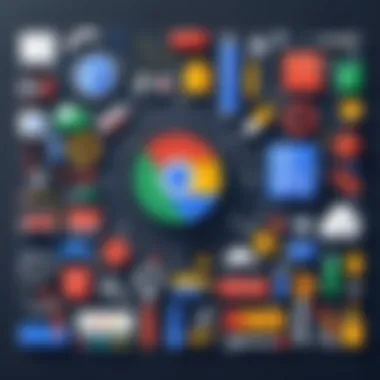

Benefits of Microsoft Azure PaaS:
- Strong enterprise support, particularly for existing Microsoft customers.
- Robust security features with advanced compliance certifications.
- Extensive options for geographic reach and replication.
However, it does come with challenges. Azure’s pricing structure can be complex, potentially muddying budget forecasts for users not intimately familiar with its offerings.
Amazon Web Services PaaS
Amazon Web Services (AWS) holds the crown in the cloud market, providing a rich palette of services that make it a powerful player in PaaS offerings. One of the standout features is the flexibility AWS provides, allowing developers to mix and match services to tailor solutions to their specific needs. AWS Elastic Beanstalk offers simplified application deployment, giving developers a way to focus more on code rather than infrastructure.
Moreover, the sheer volume of resources and community support around AWS can’t be understated. Countless tutorials and forums—like those on Reddit—exist to help users navigate potential hurdles.
Benefits of AWS PaaS:
- Vast service options contribute to a tailored cloud experience.
- Strong community support, often leading to faster problem resolution.
- Frequent innovations and updates keep AWS at the cutting edge.
Yet, similar to Azure, AWS brings along its own complexities. The learning curve can be steep for newcomers, especially when trying to make sense of its extensive pricing model.
Pros and Cons of Each Platform
When discussing the merits of Google PaaS versus both Microsoft Azure and AWS, it's essential to weigh various pros and cons.
Pros of Google PaaS:
- Easy integration with other Google services like Google Workspace, which can streamline operations.
- User-friendly interface, making it particularly approachable for developers at any skill level.
- Competitive pricing, often providing better cost predictability compared to its rivals.
Cons of Google PaaS:
- Smaller market share means fewer third-party integrations compared to AWS and Azure.
- While Google has come a long way, they still trail behind in terms of industry-specific solutions offered by Azure.
In contrast, Microsoft Azure excels with powerful enterprise solutions and compliance while potentially overwhelming users with pricing nuances. Amazon Web Services, acknowledged for its flexibility and support network, often presents a steep learning curve for new users.
Ultimately, the choice among these platforms boils down to individual organizational needs, existing tech stacks, and specific project demands. Weighing these factors carefully can set the stage for smoother development processes and successful deployment.
Real-World Applications of Google PaaS
Understanding how Google Platform as a Service (PaaS) operates in real-world scenarios provides invaluable insights for developers and businesses alike. The significance of this topic lies in its ability to illustrate practical uses, which often inform potential adopters about the advantages and pitfalls of using Google PaaS for their unique needs. In various industries, organizations harness Google PaaS to streamline processes, enhance productivity, and innovate at a pace that was previously unattainable.
More than just a theoretical framework, real-world applications showcase its adaptability and relevance, highlighting how businesses thrive in an evolving digital landscape.
"Practicality often beats theory. Real applications show us what works and what doesn’t."
Case Studies in Various Industries
To comprehend the versatility of Google PaaS, let's delve into a few case studies from different sectors.
- Healthcare: A prominent health-tech company utilized Google App Engine to design a patient management system. By leveraging the platform’s scalability, the organization ensured that their application could manage peaks in user demand without compromising on performance. This enabled healthcare providers to access patient data real-time, ultimately enhancing patient care.
- Finance: An investment firm turned to Google Cloud Functions to streamline their data processing tasks. With the serverless architecture, they could run data analytics jobs on high-frequency trading data without managing servers or infrastructure. As a result, they reduced processing time from hours to mere minutes, leading to more informed trading strategies.
- Retail: A retail company implemented Google Cloud Run to adapt to changing consumer behaviors swiftly during the pandemic. By deploying a personalized shopping platform that was easily adjustable, they enhanced customer engagement and improved sales figures significantly.
These case studies underscore how various industries adopt Google PaaS for their unique challenges, creating solutions that not only address immediate needs but also set the stage for future growth.
Success Stories from Startups
Startups often face a multitude of limitations: budget constraints, talent shortages, and market competition. Google PaaS provides these fledgling companies with resources that might otherwise be out of reach. Several startups have capitalized on this platform, achieving remarkable success in a relatively short span of time.
- One such startup in the education technology space developed a personalized learning application using Google Cloud Functions. Through this technology, they delivered custom learning experiences to students, which subsequently drew attention from larger educational institutions seeking partnerships.
- Another startup in the IOT sector found success by implementing Google Kubernetes Engine to manage a fleet of devices. The agility and scalability offered by GKE allowed them to grow their customer base without the significant overhead of traditional architectures.
- Similarly, a health and wellness startup built a platform on Google Cloud App Engine. They focused on community engagement and user feedback to evolve their service rapidly, a feat made possible by the flexible infrastructure that Google PaaS provides.
These successful ventures highlight a key trend: startups utilizing Google PaaS can respond to market demands quickly and innovate without being bogged down by infrastructure management.
In summary, the real-world applications of Google PaaS are diverse, emphasizing its practical benefits across various sectors. As companies continue to adapt to an unpredictable landscape, understanding these applications enhances clarity for both the skilled developer and the curious learner.
Challenges and Considerations
Understanding the challenges and considerations associated with Google Platform as a Service (PaaS) is crucial for any developer or organization looking to leverage its capabilities. While PaaS can accelerate development and streamline deployment, a critical examination reveals some potential pitfalls that users must navigate. It's akin to having a shiny new tool in your toolbox; it improves efficiency, yet it's essential to understand its constraints to avoid unforeseen complications down the line.
Vendor Lock-in Risks
One of the foremost concerns when engaging with Google PaaS is the risk of vendor lock-in. Essentially, this situation arises when a business becomes so reliant on a specific cloud service that switching to another provider becomes increasingly complex and costly. The intricacies of data formats, integration styles, and proprietary functionalities can create an invisible web that binds the developer to Google’s ecosystem.
It's not merely a matter of preference but one of flexibility. Once an organization dives deep into Google Cloud services, adapting or migrating applications elsewhere may entail significant rewrites or adjustments. This can lead to resource drain in terms of time and finances.
Some companies find themselves tied to specific technologies that only Google offers, such as App Engine or Firebase, making it tough to explore alternatives without incurring hefty migration costs.
To mitigate the effects of vendor lock-in, developers should consider the following strategies:
- Use Open Standards: Opt for open-source tools and frameworks that are compatible across various platforms.
- Design for Portability: Build applications in a way that allows for easier migration. This can include adopting microservices architecture.
- Regular Assessments: Evaluate existing technologies periodically to ensure they still meet business needs without being overly reliant on a single vendor.
"A good practice is to not put all your eggs in one basket, especially in cloud services."
Data Privacy Concerns
Another key consideration is data privacy. With data breaches making headlines regularly, the security of sensitive information should be top of mind for any organization. Utilizing Google PaaS means entrusting your data to a third-party provider.
Google implements robust security measures; however, questions around data privacy sometimes linger. Understanding how Google manages data, where it's stored, and who has access to it can be pivotal in addressing these concerns. For developers and businesses, knowing that compliance with regulations such as GDPR (General Data Protection Regulation) or HIPAA (Health Insurance Portability and Accountability Act) is being adhered to is essential.
Organizations must also be aware of the data ownership clause that typically accompanies cloud services. Does using Google Cloud mean you relinquish ownership over your data? Does Google access your data for training its algorithms, or is it solely used to provide services? Understanding these nuances is vital to staying compliant and protecting user data.
Some proactive steps to consider include:
- Reviewing Policies: Regularly understand and evaluate Google’s privacy policies.
- Data Encryption: Implementing data encryption in transit and at rest can add an additional layer of security.
- Access Controls: Setting stringent access controls ensures that only authorized personnel can access sensitive information.
In summary, recognizing these challenges and considerations allows tech enthusiasts and developers to approach Google PaaS with an informed perspective. By addressing vendor lock-in and data privacy concerns, businesses can harness the benefits of PaaS more effectively, avoiding potential pitfalls.
Tools and Services Offered by Google PaaS
When it comes to developing applications in the cloud, the tools and services provided by Google Platform as a Service (PaaS) stand out as indispensable assets. They enable developers to build, manage, and scale applications efficiently while abstracting much of the underlying infrastructure complexity. Here, we’ll delve into some of the primary offerings from Google PaaS that not only streamline the development process but also enhance productivity and innovation.
Google App Engine
Google App Engine is a powerful, fully managed platform that allows developers to build and deploy applications without worrying much about the underlying hardware or software layers. It automatically manages the infrastructure, so developers can focus on writing code and developing features. Here are some notable benefits of Google App Engine:
- Scalability: The platform can automatically scale applications based on demand. If traffic spikes or drops, App Engine adjusts accordingly, ensuring optimal performance.
- Multiple Language Support: It supports several programming languages, including Java, Python, Node.js, and Go, making it flexible for teams with diverse skills.
- Integrated Services: App Engine integrates easily with other Google Cloud services like Datastore and Cloud Storage, enhancing functionality and performance.


By offloading the operational burden, App Engine lets developers innovate faster, which is crucial in today’s fast-paced tech landscape.
Google Cloud Functions
Google Cloud Functions offers a serverless execution environment, designed for executing code in response to events without the need for server management. This allows developers to run individual pieces of code only when needed. A few compelling aspects include:
- Event-Driven: Cloud Functions is triggered by events, whether they come from Google Cloud Storage, Firebase, or HTTP requests. This means that code runs in reaction to specific changes or actions, optimizing resource use.
- Pay-As-You-Go Pricing: Users only pay for the time their code runs, which can lead to significant cost savings for projects with varying workloads.
- Rapid Deployment: Developers can quickly deploy functions directly from the command line, which streamlines updates and feature releases.
With its ease of use and operational efficiency, Google Cloud Functions empowers developers to create microservices efficiently.
Google Cloud Run
Google Cloud Run allows developers to run containers in a fully managed environment. It enables the deployment of applications in a serverless manner while supporting any programming language. The features of Cloud Run include:
- Containerization: Unlike traditional PaaS, Cloud Run executes containers, allowing developers to encapsulate their application with all its dependencies.
- Automatic Scaling: Like other Google PaaS offerings, Cloud Run automatically scales based on the request volume, allowing developers to handle sudden spikes in usage without manual intervention.
- Flexibility: Developers have the freedom to use any libraries, tools, or languages that can compile into a container, enabling robust application customization.
"With Google’s container orchestration, developers can thrive—migrating seamlessly between local and cloud environments."
Together, these tools form a robust ecosystem within Google PaaS, each serving unique purposes while complementing one another to enhance the overall development experience. As organizations evolve and seek efficient paths to innovation, leveraging these services becomes key in navigating the complex landscape of modern application development.
Integration with Other Google Services
The integration of Google Platform as a Service (PaaS) with other Google services marks a pivotal aspect of its functionality. Such synergy not only enhances the efficiency of development processes, but it also fosters a more seamless user experience. Developers are often seeking to leverage features from multiple services, and Google’s ecosystem provides that opportunity. This section will delve into two prominent integrations: BigQuery and Firebase. Let's explore how these collaborations can elevate the capabilities of applications built on Google PaaS.
Collaboration with BigQuery
BigQuery serves as a powerful data warehousing solution. When used in conjunction with Google PaaS, it enables developers to run sophisticated queries on massive datasets without heavy lifting. The ability to conduct data analysis swiftly can drastically change how businesses make strategic decisions.
- Data Accessibility: Combining PaaS with BigQuery democratizes data access. Developers can pull in datasets from BigQuery directly into applications hosted on Google App Engine, for instance. This eases the end-user's ability to query data in real time, leading to more responsive applications.
- Cost Efficiency: Clients using both platforms benefit from a pay-for-what-you-use model. There’s less worry about over-provisioning resources. Utilization of the BigQuery engine means reduced downtime, less expense, and enhanced performance.
- Analytics at Scale: For businesses analyzing vast amounts of data, the collaboration with BigQuery allows for scalable analytics. When applications can digest data insights instantly, they drive quicker and more informed outcomes.
This integration demonstrates how developers can take advantage of Google Cloud's architecture to build robust applications with powerful data insights at their core.
Connecting with Firebase
Firebase stands out as a mobile and web application development platform. Integrating Google PaaS with Firebase opens the door to a plethora of benefits.
- Real-Time Data Sync: One of the key highlights of Firebase is its real-time database functionality. When paired with Google PaaS, developers can deliver instant updates across applications, enhancing user interaction. It’s a game changer for building applications that require low-latency data updates.
- Streamlined Development: Firebase provides a set of robust development tools, including authentication, hosting, and cloud storage. Integrating these features with Google PaaS simplifies deployment processes, leading to faster development cycles. Developers can focus on innovative features rather than infrastructure concerns.
- User Engagement: By utilizing Firebase’s analytics, developers can gather insights into user behavior. This important data helps in improving applications, fostering user engagement, and ultimately driving conversions.
"The integration capabilities of Google PaaS not only streamline the process but amplify the potential of user-focused applications."
By leveraging these integrations, programmers, especially those in their formative stages, can build well-rounded, efficient, and user-friendly applications.
Future of Google PaaS
The future of Google Platform as a Service (PaaS) holds significant implications for developers, businesses, and the broader cloud computing landscape. As technology evolves, the ability to leverage cloud services efficiently becomes not only advantageous but crucial for staying competitive. Google PaaS is well-poised to adapt and thrive in this environment, making it vital for stakeholders to understand what trends and predictions lie ahead.
Trends in Cloud Computing
The cloud computing sector is constantly reshaping itself. Several notable trends are emerging that will likely influence Google PaaS's trajectory.
- Serverless Architecture: This continues to gain traction. • It allows developers to focus on code rather than infrastructure, reducing complexity and cost. By utilizing functions as a service (FaaS), users can execute code in response to events without managing servers, simplifying deployment.
- AI and Machine Learning Integration: With the increasing emphasis on intelligent applications, Google PaaS is integrating more AI capabilities. Developers can leverage services like TensorFlow and Google Cloud AI, bridging the gap between powerful machine learning models and scalable app development.
- Multi-Cloud and Hybrid Solutions: Organizations are embracing multi-cloud strategies to prevent vendor lock-in and enhance flexibility. Google PaaS will likely evolve to support seamless interactions between different cloud environments, enabling developers to choose the best services from multiple vendors.
- Focus on Security: As cyber threats become more sophisticated, there’s a heightened focus on security features within PaaS solutions. Google PaaS’s proactive measures in security, like identity management and encrypted data storage, will be vital in addressing these concerns, making it an attractive choice for businesses.
These trends will inform how Google PaaS scales and serves its users in the years to come, indicating the necessity for continual adaptation and enhancement of features.
Predictions for Google PaaS Development
Looking ahead, several predictions about the development of Google PaaS can provide insight into its strategic direction.
- Increased Customization Options: As developers seek more tailored solutions, Google PaaS is likely to offer enhanced customization features. This will allow users to configure services to better suit their specific needs without losing the simplicity that PaaS promised.
- Enhanced User Experience: With AI-driven interfaces and smarter tools, users can anticipate more intuitive platforms that ease the development process. The integration of enhanced user experiences will likely reduce barriers for beginners and streamline workflows for seasoned developers.
- Comprehensive Development Ecosystem: Google PaaS is expected to evolve into a one-stop shop for developers. The consolidation of tools such as integrated CI/CD pipelines, collaboration features, and monitoring tools could streamline the development lifecycle.
- Sustainability Initiatives: With climate change and environmental issues gaining attention, more cloud services will look to incorporate sustainable practices. Google has already been investing in renewable energy sources and carbon-neutral technologies. Users can expect these initiatives to influence product offerings in the future.
- More Advanced Data Management Solutions: As data usage grows, powerful data management and retrieval tools will be essential. Google may introduce or enhance features that help developers manage, analyze, and visualize data more effectively in their applications.
As advancements unfold, the synergy between Google PaaS, evolving user demands, and overall market trends will fuel the platform’s growth, enabling more powerful software solutions.
Practical Tips for Beginners
When stepping into the world of Google Platform as a Service, having some practical tips at your fingertips can make the difference between feeling lost in the cloud or confidently navigating your way to success. Understanding the importance of these tips is crucial, especially for those who are just starting their journey in software development or cloud computing. This section outlines essential elements that every newcomer should consider, thus fostering a smoother experience on Google PaaS.
Getting Started with Google PaaS
Venturing into Google PaaS can be a rewarding experience, but like embarking on any new adventure, preparation is key. Here are some specific steps to help you initiate your journey:
- Create a Google Cloud Account: Start with signing up for a Google Cloud account. This will give you access to a wide range of services including free credits that Google often provides for new users. Take advantage of this offer as it can ease your initial expenditure.
- Familiarize Yourself with the Console: Once you have your account, spend some time exploring the Google Cloud Console. Understanding the layout will save you from a lot of headaches later. It’s akin to mapping out a territory before setting off on a hike.
- Choose the Right Tools: Evaluate the various tools Google offers within its PaaS. For instance, if you’re planning to develop an application rapidly, look into Google App Engine, which is designed for speed and ease. Each tool comes with its own set of functionalities; familiarizing yourself with them allows you to choose wisely.
- Utilize Documentation and Tutorials: Google provides comprehensive documentation and tutorials to help users start with its services. These resources are goldmines of information; they lay out how to implement different features effectively. Do not skip this step—often, these are the breadcrumbs that lead you to successful implementation.
- Experiment with Sample Projects: Don't just read about it; try it out. Google’s sample projects can serve as your training wheels. Clone some of these projects and play around with the code. Modify it, break it, and then fix it. This hands-on approach helps solidify your learning.
Common Pitfalls to Avoid
While the journey through Google PaaS can be exciting, pitfalls abound. Being proactive in identifying and avoiding these traps can save both time and frustration. Here are common blunders to steer clear of:
- Ignoring Billing Alerts: It’s easy to get lost in the technical aspects of development, but ignoring your billing dashboard can lead to unexpected costs. Remember, the cloud can expand rapidly; set alerts to keep your budget in check.
- Underestimating Complexity: Google PaaS is user-friendly, but it is not a magic wand. Underestimating the complexity of cloud architecture can land you in hot water. Take the time to conceptually understand how components interact.
- Skimping on Security: With the rise of data breaches and malicious attacks, ensuring robust security for your application should never be an afterthought. Use the security tools that Google provides. Implement best practices from the get-go.
- Nevgecting Testing: Many beginners offer their final product without adequate testing. It’s like taking a car out without checking the brakes first. Always conduct thorough testing, including performance and security tests, before making your application live.
"Failing to prepare is preparing to fail." — Benjamin Franklin
- Not Leveraging Community Resources: The developer community is a treasure trove of knowledge. Utilize platforms like Reddit to ask questions, share experiences, or learn from others’ journeys. Engaging with the community can provide insights that documentation might miss.
By embracing these practical tips, beginners not only ease their entry into Google PaaS but also build a foundation that promotes confidence and efficiency in their development efforts.
The End
In this comprehensive exploration of Google Platform as a Service (PaaS), we have unpacked an array of key concepts that highlight its significance in the ever-evolving landscape of cloud computing. Understanding conclusions—or the vital summarization of the ideas presented—is essential not just for wrapping up, but for reinforcing the knowledge imparted. With the rapid pace of technology, it’s crucial to periodically revisit the foundational elements that build our understanding of platforms like Google PaaS.
Recap of Key Concepts
Reflecting on the journey through the article, we can pinpoint several core observations about Google PaaS:
- Architecture: The underlying structure of Google PaaS is designed to efficiently support development and deployment processes, integrating various components seamlessly.
- Key Features: Flexibility in scaling applications, integrated development tools, and robust security protocols form the backbone of Google PaaS's appeal in modern software development.
- Benefits: Businesses leverage its cost efficiency, time-to-market advantages, and enhanced collaborative features to stay competitive.
- Challenges: Considerations such as vendor lock-in and data privacy must also be understood to navigate the complexities of utilizing Google PaaS effectively.
- Tools and Services: Specific offerings like Google App Engine and Google Cloud Functions are pivotal in streamlining applications and services, enhancing the developer experience.
By revisiting these points, we cement the understanding of what Google PaaS offers, and why it is a worthy consideration for developers and businesses alike.
Final Thoughts on Google PaaS
To wrap this discussion up, Google PaaS is more than just a service; it is a transformative platform that paves the way for efficient software development cycles. As cloud computing continues to expand, Google’s offerings are positioned to adapt, integrate, and innovate in ways that cater to the diverse needs of users.
The key takeaway from this guide should be the understanding that Google PaaS serves as a powerful enabler in today’s development narrative. Organizations want tools that not only accelerate their projects but also align with their strategic goals. Hence, Google PaaS becomes indispensable not just as a technical solution, but as a partner in innovation and growth.
"In the world of cloud computing, adaptability is the name of the game. Embracing platforms like Google PaaS can streamline not just processes, but also the entire development experience."
For those still finding their feet, it’s worth remembering that diving into these platforms can be daunting. However, getting hands-on with the tools and experimenting with the features will build confidence and expertise over time. It's a landscape brimming with potential, and Google PaaS stands at the forefront, ready to support developers in carving a niche in this dynamic environment.
Ultimately, a nuanced understanding of Google PaaS equips learners and developers alike to make informed decisions that shape their future projects and career trajectories. As always, continuous learning and adaptation to new technologies will remain at the core of successful software development.







