Mastering the Basics of SQL Programming


Prelude to Programming Language
When it comes to understanding data and databases, Structured Query Language, or SQL, stands as a pillar stone of the programming world. SQL enables us to interact with relational databases, making it a critical skill for anyone interested in harnessing the power of data. This programming language lets you create, modify, and query data efficiently, paving the way for data-driven decision making.
History and Background
SQL’s origins trace back to the early 1970s, when IBM began exploring the structured data retrieval process. The language evolved from SEQUEL, which was designed to manipulate and retrieve data from relational databases. As the years rolled on, SQL expanded and gained widespread adoption across various platforms. By the late 1980s, SQL had established itself as a standard for managing and manipulating relational databases.
Features and Uses
SQL is not merely about retrieving data. It’s about structuring, controlling, and maintaining that data. Key features include:
- Data Querying: Extracting specific data from large datasets to furnish insights.
- Data Manipulation: Inserting, updating, or deleting records as per business needs.
- Data Definition: Creating and modifying the schema of databases to fit evolving requirements.
- Transaction Control: Ensuring data integrity and consistency through managing transactions within a database.
The versatility of SQL allows it to be employed in various fields, from business intelligence to academic research. Its applications are nearly limitless, especially when considering organizations relying heavily on data.
Popularity and Scope
SQL’s popularity is hardly a surprise, given its fundamental role in database management. A vast majority of today’s databases are relational, making SQL knowledge indispensable. Universities, tech firms, and research institutions emphasize this skill. Its continuous growth in importance can be illustrated with patterns observed in job descriptions, where SQL often appears atop the required skill set.
Moreover, widely used systems such as MySQL, PostgreSQL, and Microsoft SQL Server leverage SQL, further embedding it in the fabric of programming and data analysis.
"SQL is like a powerful magician for those looking to manipulate databases effectively."
The exploration of SQL programming not only empowers individuals but also transforms them into capable data stewards, fully equipped to handle the digital toolkit available today. As we pave the way into the essential syntax and concepts, understanding the foundations of SQL will only enhance our ability to maximize data within any context.
Intro to SQL
Understanding SQL is more than just knowing a programming language; it's about grasping the linchpin of modern data management. SQL, short for Structured Query Language, serves as the backbone for querying and manipulating relational databases. For individuals diving into the vast ocean of data-driven programming, a solid foundation in SQL is paramount.
SQL enables you to communicate with databases effectively, offering tools to insert, search, update, and delete data. In an age where data is often dubbed the new oil, SQL stands as a crucial key wielding the power to unlock valuable insights hidden within vast datasets.
What is SQL?
At its core, SQL is a domain-specific language used for operating on data in relational database management systems. Picture SQL as the lingua franca for database interaction. It's used to perform various tasks including data retrieval, organization, and management while providing an intuitive structure to understand and implement data-related operations.
SQL commands, also referred to as statements, are divided into several categories:
- Data Query Language (DQL): Primarily includes the command, enabling users to fetch data from one or more tables.
- Data Definition Language (DDL): Determines how data structures are created and modified. This includes commands like , , and .
- Data Manipulation Language (DML): Concerned with data manipulation, it includes commands like , , and .
- Data Control Language (DCL): Deals with the permissions and access rights of users, employing commands like and .
Together, these components form a powerful toolkit for managing relational databases effectively. With SQL, data becomes accessible and manageable, providing a systematic approach to perform intricate queries and organize information seamlessly.
History of SQL
SQL's roots trace back to the late 1970s when IBM developed it as part of their System R project. The primary goal was to provide a way to manage and retrieve data from their prototype relational database system. The initial development wasn't just a side project; it was aimed at addressing the growing complexity of data management and retrieval.
As time marched on, SQL has evolved significantly. In 1986, the American National Standards Institute (ANSI) standardized SQL, marking its official recognition as the standard language for interacting with relational databases. The following years witnessed the emergence of various SQL implementations, such as Oracle Database, Microsoft SQL Server, and MySQL, each adding their unique features while conforming to the SQL standard.
This history showcases SQL not just as a language but as an evolving ecosystem, meeting the changing needs of data-oriented tasks and technology advancements. Its consistency and resilience make it a favored choice among developers and data analysts alike.
Importance of SQL in Data Management
In the contemporary data landscape, SQL plays an irreplaceable role in data management strategies. Whenever organizations need to store, retrieve, or manipulate data, SQL is at the forefront of their operations. Here are some pivotal reasons for its importance:
- Data Integrity: SQL provides mechanisms to maintain data accuracy and consistency through constraints and transactions.
- Scalability: As businesses grow, so do their databases. SQL handles large datasets effectively, allowing for smooth scalability.
- Interoperability: Many modern frameworks and programming languages integrate seamlessly with SQL, making it a versatile choice for developers.
- Performance: SQL queries are optimized for performance, allowing for quick data retrieval even from massive databases.
- Standardization: SQL offers a uniform language that enhances communication about databases, ensuring everyone in a team, regardless of their background, can understand and engage with the data effectively.
"SQL is like a Swiss Army knife for your data – Compact, yet immensely functional."
Core Concepts of SQL
Understanding the core concepts of SQL is like learning the alphabet before writing a novel. These foundational elements are essential for anyone looking to wield the full power of relational databases proficiently. Knowing how databases and tables function, the variety of data types that can be used, and the significance of primary and foreign keys can greatly influence the way you develop and manage your data-driven applications.
Databases and Tables
A database serves as the overarching structure that holds all your data, while tables are the organized collections within a database that store related information. Think of a database as a filing cabinet and tables as the individual folders that contain your documents. Each table comprises rows and columns where rows represent records, and columns define the attributes of those records.
In a practical context, imagine you are building a customer management system. You might have a database named , with tables for , , and .
Here’s an example of what the table might look like:
| CustomerID | Name | Email | Phone Number |
| 1 | Alice | alice@mail.com | 123-456-7890 |
| 2 | Bob | bob@mail.com | 234-567-8901 |
Tables enable structured data management and provide a clear way to manipulate data using SQL commands, such as SELECT, INSERT, UPDATE, or DELETE.
Data Types in SQL
Data types in SQL define the kind of data that can be stored in a table column. Each column must have a defined datatype, which enhances data integrity and optimizes storage. Without proper data types, allowing every bit of information to be mixed in one place is a recipe for chaos and confusion.
Common data types include:
- : For integers, such as age or quantity.
- : To store variable-length strings, like names and emails.
- : For date values, especially useful for tracking when orders were placed.
For instance, if you were to insert a customer’s birth date into your table, you would want to ensure that it’s in a format so that SQL can accurately perform operations, like age calculations. It's crucial that the type corresponds to the intended usage to prevent unnecessary data type conversions and related errors down the road.
Primary Keys and Foreign Keys
Primary keys and foreign keys are the gatekeepers of data relationships in SQL. A primary key is a unique identifier for each record in a table, ensuring that no two rows can have the same value. This guarantees data integrity and allows for precise targeting of specific records in queries.
In our table example, the could serve as the primary key since each customer has a distinct identifier:
Conversely, foreign keys act as a bridge between two tables, linking a record in one table to a record in another. This establishes relationships that are crucial in relational database structures. For example, in an table, a can act as a foreign key referring back to the table:
In essence, primary keys ensure each record’s uniqueness, while foreign keys maintain the relationships between different tables, thus preserving the relational aspect of databases.
Having a firm grasp on these core concepts lays the groundwork for executing more complex SQL operations, making it an invaluable cornerstone for anyone endeavoring to master SQL programming. Their implications extend beyond mere functionality; they shape the very structure of how you interact with your database and the patterns you establish in managing your data.


Armed with this foundational knowledge, you are now better positioned to tackle the subsequent topics regarding SQL programming, which will build upon these essential concepts.
Basic SQL Operations
Basic SQL operations are the bedrock of any SQL programming endeavor. They encompass the fundamental actions that can be performed on database records, making them crucial for anyone looking to interact meaningfully with relational databases. Mastering these operations is essential, as they allow for the manipulation of data, providing insights and supporting decision-making processes in various applications.
Creating Tables
Creating tables is akin to crafting the blueprint of your data storage framework. In SQL, tables form the skeleton where all your data resides. It’s where you define the structure, types, and relationships of the data you plan to collect. The syntax might seem basic, but the implications are profound. A well-defined table structure can lead to efficient data retrieval and enhanced performance.
Here's a simple example of creating a table:
When you construct a table, you should carefully consider which data types fit your needs best. For instance, using for strings provides flexibility, but knowing the maximum size ensures you don't waste storage. By setting up constraints like primary keys, you guarantee data integrity, ensuring each record within the table is unique.
Inserting Data
After you’ve built your table, it’s time to fill it with data. The process of adding new records into your table is crucial, and accurate data insertion is a vital aspect of maintaining reliable databases. Using the statement allows you to add one or more rows efficiently. Here's a look at how it’s done:
It’s worth remembering that when you insert data, consistency is key. Each entry should adhere to the predefined structure of your table. Mistakes at this stage can lead to logic errors, resulting in corrupted or incomplete datasets.
Updating Data
As time passes, the information contained within your database may need modification. This is where the statement comes into play. Updating records allows you to alter existing data without needing to delete and recreate entries. For example, if John Doe decides to change his email, you could execute:
This operation highlights the importance of conditions, as skipping the clause would affect all rows in the table, potentially wreaking havoc on your data integrity. Always verify that your conditions are precise to avoid unintended alterations.
Deleting Data
Lastly, sometimes data simply needs to go away. Whether due to obsolescence, duplication, or error, the ability to remove rows is an integral operation. The statement gracefully allows for data elimination. For instance, if John decides to part ways with your service, you’d execute:
However, tread carefully. As with the command, using a precise clause is paramount. Otherwise, you might unintentionally wipe your entire dataset, turning your hard work into a pile of zeros.
Remember, a good SQL programmer always backs up their data before performing deletions!
Understanding these basic SQL operations equips you with the foundation needed to engage effectively with relational databases. Mastery over creating, inserting, updating, and deleting data instills confidence in your ability to manipulate data proficiently, setting the stage for advanced learning and application.
Querying Data
Understanding how to query data is the bread and butter of SQL programming. It provides the means to extract valuable information from the vast oceans of data stored within databases. Querying data not only allows users to pull specific information they need, but also to conduct data analysis that can drive business decisions or surface insights about user behavior. Effective querying empowers users to sift through data efficiently, making it crucial for both novice learners and seasoned data professionals alike.
Selecting Data
When it comes to SQL, selecting data is the first step toward uncovering insights. Using the statement, users can specify the columns of interest and the tables from where the data should be drawn. This straightforward yet essential SQL function serves as the gateway to data exploration. For example, when wanting to view customer names in a database, one can use:
This command provides a direct view into the customer data set. Users can also select multiple columns to paint a fuller picture:
Filtering Results
Filtering results sets the stage for delivering precise information, rather than drowning in unnecessary data. It allows users to hone in on records that meet specific criteria, thereby enhancing relevance and usability. The ability to filter data is fundamental in making data querying more efficient and targeted.
Using WHERE Clause
The clause is a powerful aspect of filtering that enables users to impose conditions on the data they retrieve. By applying this clause, one can specify exactly what records to include in the results. For instance, if we only want to see customers from New York, one could use:
The key characteristic here is its user-friendly syntax, which allows for effective manipulation of searches without complexity. What makes the clause favorable in this article is that it transforms broad queries into targeted searches. However, one should tread carefully as overusing complex conditions might slow down performance.
Using Logical Operators
Logical operators expand the filtering capabilities even further. These operators, like , , and , provide a way to combine multiple conditions within the clause. For example, if a query seeks customers based in New York or San Francisco, it would look something like this:
The main advantage lies in its flexibility; it allows users to dig deeper into data sets by creating intricate criteria. The unique feature of logical operators is their ability to cater to complex queries that involve multiple conditions, which is especially helpful in robust data analysis contexts. However, caution should be taken as the complexity may confuse users unfamiliar with the operators.
Sorting Data
After retrieving data, sorting it brings organization and clarity. Sorting allows the presentation of data in a meaningful sequence, facilitating better comprehension of the data set. The clause enables this sorting, making it easier to analyze trends or identify patterns.
Using ORDER BY Clause
The clause inserts order into the chaos of unsorted data. When you append this clause to your query, you can dictate the order in which the results are presented. For example, if you want to see customers sorted by their sign-up date, the query might look like this:
The significant feature of the clause is its ability to allow both ascending and descending sorting, thereby providing versatility in how we interpret the data. It proves beneficial in scenarios where understanding trends over time is crucial. However, there may be a downside; excessive sorting can introduce performance overhead, especially in larger databases.
Effective querying can be seen as a double-edged sword. It grants great power to users but, when misused, can lead to inefficiencies or misleading insights.
Joins and Relationships
Understanding how to efficiently manipulate data from multiple tables stands at the heart of SQL programming. Joins and relationships are the methods that enable us to combine data effectively, allowing the pursuit of complex queries that can yield insightful results from a relational database.
In this section, we aim to explore these key concepts, highlighting their significance and utility in the world of data management. With a firm grasp of joins, programmers can retrieve selective data, thus supporting analytical tasks and decision-making processes. The ability to form relationships through different types of joins opens doors to richer, more comprehensive datasets. This transforms how information can be leveraged, offering substantial benefits to users.
Understanding Joins
At its core, a join can be seen as a bridge between tables. It allows data from two or more tables to be combined based on a related column. Joins are essential in navigating the intricate web of relationships inherent in relational databases. Whether a beginner or someone more seasoned in SQL, grasping this concept is vital for effective data manipulation.
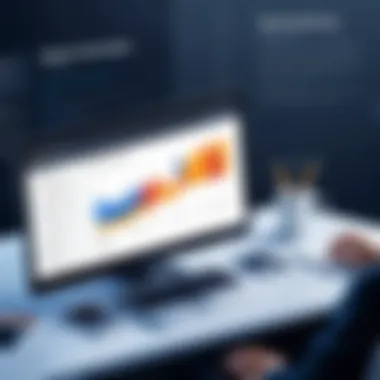

One must consider that without joins, querying data would be a cumbersome task, as related information would remain siloed within distinct tables.
Types of Joins
Joins come in different flavors, each tailored to specific data retrieval needs. Let's look into the most common types of joins:
Inner Join
The inner join is perhaps the most frequently utilized join type among SQL programmers. It retrieves records that have matching values in both tables involved in the query. Picture two friends meeting in the middle of a bustling street; they can only see each other if they stand where their paths converge, much like how inner join works.
The key characteristic of inner join is its focus on overlapping data. This aspect makes it a popular choice for applications where only records meeting certain criteria are needed. In simpler terms, if you're only interested in records that exist in both tables, an inner join does just that. However, its downside is that if there’s no match, it simply skips over those records, which can lead to inadvertently missing relevant data.
Outer Join
Outer joins extend the boundaries of data retrieval by including records that do not have matching entries in one of the tables. This approach can be likened to conducting an open-house event—whether or not people show up, the doors remain open.
The unique feature of outer join is its three variations: left outer join, right outer join, and full outer join. Each serves a different purpose and expands on the inner join’s functionality, allowing for greater flexibility. For example, a left outer join will return all records from the left table and the matched records from the right table. If there are no matches, the result still includes entries from the left table. This characteristic can be especially beneficial when you need to see all entries from one side, regardless of matching conditions.
However, one must be cautious, as outer joins can often result in larger datasets that may complicate analysis and lead to performance issues if not managed properly.
Cross Join
To describe cross join, think about mixing two distinct flavors in a dish just for the sake of experimentation—the results might be interesting but not always practical. A cross join produces a Cartesian product of the participating tables, meaning it returns every possible combination of rows from both tables involved.
This join can be quite powerful when one seeks to analyze multiple combinations of data. However, while its unique feature allows for expansive data exploration, it can relay hefty datasets that might not be relevant to the task at hand. This can overwhelm users, making cross join a choice to be used judiciously.
"In SQL, understanding joins is like learning to build connections in life; they allow you to bring together various strands of information to unveil a bigger picture."
Whether you are using inner, outer, or cross joins, the key lies in understanding the specific use case, so that you can draw out meaningful data that informs your analysis.
Functions and Aggregations
Functions and aggregations play a crucial role in SQL programming, acting as the backbone for data manipulation and analysis. They enhance data querying capabilities, streamline calculations, and allow for more meaningful insights from a database. Understanding how to utilize these functions effectively can address complex queries with ease, ultimately improving both database performance and programmer efficiency. The next sections will explore built-in functions and aggregation functions in detail, examining their importance and benefits while providing practical insights into their application.
Using Built-in Functions
Built-in functions are pre-defined operations that perform specific tasks on data. They are categorized into several types, including string, numeric, and date functions. Each category serves a unique purpose, significantly contributing to the overall effectiveness of SQL in handling various data types and scenarios.
String Functions
String functions manipulate text data. They are paramount when processing user input or other textual information stored in the database. For instance, functions like , , and help manage case sensitivity and concatenate strings effectively. One key characteristic of string functions is their versatility; they can handle any textual data, from names to addresses.
However, while string functions are powerful, they can become computationally intensive if used excessively on large datasets. This could potentially lead to performance issues during query execution. Therefore, they are a beneficial tool but must be used wisely in larger applications.
Numeric Functions
Numeric functions are essential when dealing with numerical data. Functions such as , , and are commonly used to perform precise calculations. The essential trait of numeric functions is their ability to streamline arithmetic operations, making it easier to perform complex calculations with a few simple commands.
An interesting feature of numeric functions lies in their accuracy and error handling. They ensure that calculations adhere to certain rules, thus providing reliable results. However, one downside might be that not all databases implement every numeric function in the same way, which could lead to confusion when switching between SQL variants.
Date Functions
Date functions empower users to manipulate and analyze date values efficiently. These functions, such as , , or , help track time-based data effectively and facilitate the execution of time-sensitive queries. Particularly, a key characteristic is their ability to parse and format date values, which can lead to clearer reports and results.
While date functions are incredibly beneficial, programmers must be cautious with timezone calculations and formatting discrepancies across database systems. Inaccurate date data can lead to erroneous insights or reports, making it vital to understand the context in which these functions are applied.
Aggregation Functions
Aggregation functions summarize data, offering powerful ways to distill vast amounts of information into concise insights. Functions like , , and provide the building blocks for understanding overall trends and metrics within datasets. Their ability to condense data makes them indispensable for reporting and analysis.
SUM, AVG, COUNT
The function adds up numeric values in a specified database column, rendering it essential for financial calculations, sales data, or any scenario requiring a total. Similarly, the function computes the average of numeric data, allowing for a quick understanding of trends and performance metrics. Lastly, serves to tally records, enabling users to understand the size and scale of their datasets.
The unique feature of these functions is their ability to work seamlessly with groups of data via the clause. This combination results in potent analysis tools for data-driven decision-making. Yet, one must be careful; overuse of aggregation functions without considering performance implications can lead to slower query responses, particularly on larger datasets.
In summary, leveraging functions and aggregations is key to efficient SQL programming. Understanding how and when to apply these tools can significantly enhance both workflow and data insight.
Data Integrity and Constraints
Data integrity refers to the accuracy and consistency of data over its entire lifecycle. It's one of those crucial aspects of relational databases that can make or break the quality of information stored within. In the world of SQL programming, maintaining data integrity is like stitching a tapestry. Each thread, or data point, must be weaved perfectly with others to ensure the big picture is coherent and reliable. When you take the time to implement these rules, your database doesn't just float aimlessly; it becomes a well-oiled machine that operates as intended, maximizing its reliability.
Constraints are the mechanisms that enforce this integrity within a database. They set rules on how data can be entered, manipulated, and maintained. By adhering to these guidelines, databases can ensure that the information they house is not only correct but also conforms to predefined rules. This underpins not just database efficiency but also user trust in the information contained therein.
Enforcing Data Integrity
Enforcing data integrity involves implementing specific rules and practices through SQL constraints. Constraints act as gatekeepers for the data entering your database. Without them, your database would be an open field for all types of erroneous entries, which can lead to confusion or worse, make the data completely unusable. Some common methods include defining constraints at the time of table creation, ensuring that each row is unique, and validating data entries against set criteria. Essentially, enforcing data integrity helps to prevent the garbage-in, garbage-out scenario, fundamental for any data-driven application.
In a nutshell, enforcing data integrity isn't just a technical requirement; it’s a necessity that touches on the reliability of your database as a whole, impacting user decision-making and operational effectiveness.
Types of Constraints
Constraints come in various forms, each tailored for specific needs to support data integrity. Understanding these constraints can give you a better grip on maintaining cleaner, more reliable data. Here are a few key types:
- Unique Constraints
- Check Constraints
Unique Constraints
Unique constraints ensure that all values in a column are distinct from one another. Think of it like ensuring that every player on a sports team has a unique jersey number; no duplications allowed. The key characteristic of unique constraints is that they prevent duplicate values in specified columns, which is essential for maintaining data clarity in scenarios where uniqueness is imperative.
They’re a beneficial choice when you need to enforce uniqueness without relying entirely on primary keys. For instance, in a database of users, the email addresses might be scoped to be unique. If someone tries to input a duplicate email, they’ll hit a wall, ensuring that your user registry stays tidy and avoids email-related mess-ups.
However, unique constraints also come with certain drawbacks. They can slow down data insertion slightly because each input needs to be checked against existing data for duplicity. But the trade-off — data accuracy — often outweighs the cost.
Check Constraints
Check constraints serve as a protective measure, enforcing domain integrity by ensuring that values in a column meet specific criteria. For instance, if you have a sales database, you may want to ensure that the sales figures recorded are always greater than or equal to zero. The key characteristic of check constraints is their ability to enforce business rules directly at the database level.
This aspect makes them a popular choice for developers looking to enforce specific data conditions without resorting to more complex validation logic in the application layer. They effectively result in cleaner data entries, removing the risk of invalid data spilling over into analysis or reports.
While check constraints provide a solid layer of validation, they can also lead to some frustrations if set too rigidly. For instance, a new sales record could inadvertently be blocked if the criteria are not well defined. So, understanding how to properly implement them is essential to balance usability with integrity.
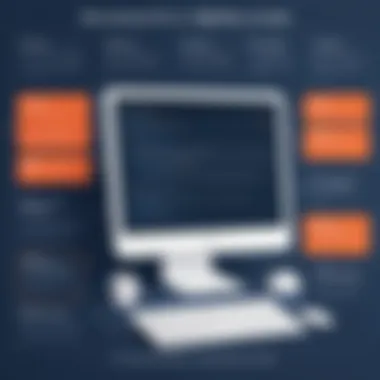

By implementing these constraints effectively, SQL developers can make sure their data remains accurate, consistent, and meaningful. Best to tackle it right from the get-go; it's much harder to untangle data messes later.
In summary, data integrity and constraints in SQL programming are like the bedrock on which you build reliable databases. Understanding how to enforce data integrity through unique and check constraints can significantly enhance both the performance and reliability of your databases.
Best Practices in SQL Programming
In the realm of SQL programming, understanding and implementing best practices can make a world of difference. Not only do they streamline tasks, but they also enhance the efficiency of database interactions. Doing SQL correctly might seem trivial at first glance, but the true power of proper practices shines when complexity arises, like scaling your applications or troubleshooting issues. Remember, it’s not enough to write queries that work; they must also be optimally structured and maintainable for future use.
Writing Readable Queries
Readability in SQL is about more than just aesthetics. A clear, organized query can save you — and your teammates — hours of deciphering what was intended. Here are several practical tips that can help you write queries that are not just functional but also easy to understand:
- Use Indentation: Similar to coding in other languages, proper indentation and formatting helps in visually distinguishing different parts of your query.
- Descriptive Naming: Avoid vague names like or . Instead, utilize names that describe the content, such as or . This approach provides context immediately.
- Comment Your Code: Just a few lines explaining the purpose of a complex query or the logic behind calculations can go a long way in clarifying your intentions for others (and your future self!).
For example, instead of this ambiguous query:
You could write:
Ultimately, clear communication through your SQL code can lead to fewer misunderstandings and errors down the line.
Performance Optimization
Performance is key when dealing with large datasets. The right optimizations can ensure that your queries run swiftly, making efficient use of resources. Here’s how you can improve performance in your SQL programming:
- Limit the Data Retrieved: Instead of using , target only the columns you need. It reduces data transfer size and speeds up your query.
- Indexing: Utilizing indexes on frequently queried columns can drastically improve access times. However, don’t go overboard — excessive indexes can slow down write operations.
- Analyze Query Plans: Most SQL systems provide ways to view query execution plans. This feature can help you identify bottlenecks, guiding your optimization efforts.
- Batch Operations: When making updates or inserts, try to batch them instead of making individual queries. This reduces the overhead of multiple executions.
"An optimized query is the difference between lightning speed and a snail’s pace in data retrieval."
Following these techniques not only optimizes performance, but it also prepares your systems for future growth and scalability.
Common Errors and Solutions
In the journey to mastering SQL programming, encountering errors is almost a rite of passage. Recognizing and fixing these common pitfalls can make a considerable difference in your efficiency and effectiveness as a developer. Understanding these errors not only helps in correcting them but also deepens your grasp of SQL itself. Each mistake teaches you something vital. This section outlines the most frequent issues you might face, along with practical solutions to resolve them.
Syntax Errors
Syntax errors are the bread and butter of programming mishaps. They generally arise when the SQL queries do not conform to the language's structural rules. Missing commas, unmatched parentheses, or even typos can lead to these errors. Here are some specifics:
- Common Triggers:
- Effects:
- Leaving out keywords like , , or . For instance, will undoubtedly throw an error.
- Misspelling object names, such as a table or column.
- Syntax errors usually halt your query execution, leaving you at a standstill.
- Debugging might consume a disproportionate amount of your time, leading to frustration.
To mitigate these issues, observing a few best practices is beneficial:
- Always double-check your queries against SQL syntax references.
- Use SQL development tools which offer features like syntax highlighting, making errors more visible.
- Break your queries down into smaller components and test them incrementally.
The most common mistake is not checking for syntax errors first, leading to a cascade of problems later.
Logic Errors
Logic errors, on the other hand, are a bit more insidious. These occur when the SQL statement is syntactically correct but yields unexpected results due to flawed logic. They can lead to misleading datasets or even data corruption if not identified promptly.
- Typical Examples:
- Implications:
- Using instead of in a clause can drastically change query outputs.
- Forgetting to join tables correctly, leading to incomplete or replicated data.
- Unlike syntax errors, logic errors don’t immediately stop your code. Queries will run, but the data you receive might not be what you were aiming for.
- They can lead to duplicated efforts when incorrect data prompts misguided decisions.
To reduce the probability of logic errors:
- Always review your logic while outlining complex queries.
- Visualize the relationships between your data—charts can help in seeing the big picture.
- Test queries with a subset of data before executing them on larger datasets to validate your assumptions.
Navigating these common errors can be a steep hill to climb at the start. Yet, with practice and awareness, you'll find yourself sidestepping many pitfalls along the way, propelling your SQL skills to new heights.
Resources for Further Learning
In the world of SQL programming, the journey never truly ends. There's always something new to learn, whether it's mastering complex queries, understanding optimization techniques, or simply keeping pace with the latest developments in relational database management. This calls for having a solid set of resources at your disposal.
Exploring further learning resources can not only broaden your understanding but also build upon the foundational knowledge you’ve already gained. From rigorous academic textbooks that delve into the theoretical aspects of databases, to practical online courses that offer hands-on experience, there's a vast pool of knowledge waiting to be tapped into.
Books and Online Courses
Books remain timeless vessels for knowledge. They provide clarity, depth, and a wealth of information you can reference at any time. Consider titles like "SQL for Data Analysis" or "Learning SQL" that are particularly tailored for students or those new to programming. They often include real-world examples that anchor theoretical concepts into practical use.
Online courses, on the other hand, offer an interactive platform for learning. Websites such as Coursera, Udacity, or LinkedIn Learning are great for finding structured courses that cater to diverse learning strategies. You will have the chance to watch video lectures, complete exercises, and test your skills through quizzes and projects. Moreover, many of these courses come equipped with community forums where fellow learners can share insights or ask questions, facilitating a collaborative learning environment.
The benefits are manifold:
- Flexibility: Self-paced learning allows you to absorb material when it fits your schedule.
- Diverse Learning Styles: Whether you prefer reading, listening, or interactive learning, there’s a format for you.
- Certification: Many courses offer certificates that can enhance your professional profile.
Here’s a basic list of recommended resources:
- Books:
"SQL for Data Analysis"
"Learning SQL: Master SQL Fundamentals" - Online Courses:
Coursera
Udacity
LinkedIn Learning
These resources enable learners to develop a well-rounded understanding of SQL programming, laying down a strong bedrock for further exploration.
Communities and Forums
In addition to formal education resources, engaging with communities and forums can greatly enhance your learning experience. Places like Stack Overflow, Reddit's SQL community, and specific database forums can serve as invaluable resources. They not only give you access to a treasure trove of shared knowledge but also allow you to ask questions and participate in discussions with people who share a passion for SQL.
Consider joining communities like:
- Reddit: The SQL subreddit is full of discussions, queries, and solutions that can deepen your understanding.
- Facebook Groups: There are several groups dedicated to SQL where members post questions and share insights.
Investing time in these platforms can lead to several advantages:
- Networking: Connecting with other SQL enthusiasts or professionals can open doors to collaborations and job opportunities.
- Real-World Problem Solving: See how others handle challenges similar to yours. It's often eye-opening to see decisions made in various contexts.
- Staying Updated: Engage with discussions about recent trends and advancements, keeping your knowledge fresh and relevant.
"The best way to learn is to share what you know and engage with what others have experienced. "
The journey of mastering SQL or any programming language is continuous. Each resource, every community interaction, contributes to your depth of understanding and application skills. Dive in, explore, and you’ll find the learning experience rich and rewarding.







