Essential Front End Interview Questions and Answers
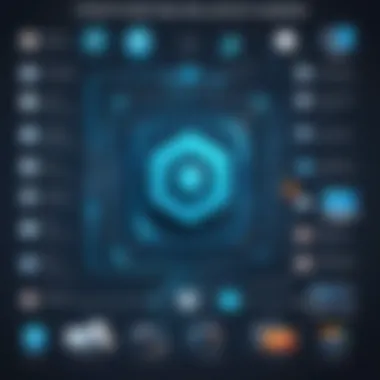

Intro
In the ever-evolving world of web development, front-end programming remains a crucial area of expertise. As the face of applications and websites, the front end connects users to the underlying functionalities. With technology changing like a chameleon, understanding the basics becomes vital for anyone stepping into interviews. This guide digs deep into key questions and answers to arm candidates with knowledge, ultimately setting them up for success in their careers.
Front-end development primarily revolves around three cornerstone technologies: HTML, CSS, and JavaScript. These allow developers to create visually engaging and interactive web experiences.
Before we delve into the nitty-gritty, let’s take a closer look at the programming landscape that forms the foundation of front-end development.
Prelims to Programming Language
History and Background
Programming languages have a long and storied history, evolving significantly from the early computation mechanisms to the sophisticated languages we utilize today. The introduction of HTML, CSS, and JavaScript in the mid-1990s marked the dawn of the modern web. These languages quickly became the bedrock for web development, allowing creators to build both structure and style on the web.
Features and Uses
HTML (HyperText Markup Language) provides structure to the web, allowing designers to organize content meaningfully. CSS (Cascading Style Sheets) takes it a step further by enhancing the visual appeal, making websites aesthetically pleasing. Meanwhile, JavaScript whirls everything together, breathing life into pages through dynamic interactivity. This trio is akin to the bread, lettuce, and meat in the sandwich of front-end development.
Popularity and Scope
The popularity of these technologies has skyrocketed, positioning them as essentials within the web development community. Companies are constantly on the lookout for individuals skilled in these areas, making front-end programming a lucrative field to enter. As of now, around 95% of websites incorporate some form of JavaScript, showcasing its widespread adoption. This vibrant ecosystem invites both students and professionals to keep learning, adapting to trends and user needs.
Basic Syntax and Concepts
Understanding the basics can feel overwhelming at first, however, breaking them down into simpler components offers clarity.
Variables and Data Types
Values are stored in variables, which act as containers. In JavaScript, for instance, you might see:
Different data types coexist, including strings, numbers, and booleans. Grasping these allows for more complex operations.
Operators and Expressions
Operators such as arithmetic, comparison, and logical ones perform manipulations on variables and values. Familiarity with how they function is crucial for building dynamic applications.
Control Structures
Control structures such as loops and conditional statements provide the framework for decision-making within code. Get used to using
They enable adaptable behavior, which is crucial in real-world applications.
Advanced Topics
Once the basics are understood, it’s time to step into deeper waters.
Functions and Methods
Functions play a pivotal role in structuring code and promoting reuse. A simple function might look like this:
Learning to utilize built-in methods enhances productivity, as they save time and effort.
Object-Oriented Programming
Understanding objects enriches the capacity to manage data and operations effectively, providing an organized approach reminiscent of real-world structures.
Exception Handling
Errors will happen. Learning how to handle these without crashing a web page leads to more robust applications. Try using
Hands-On Examples
Theory is important, but practical experience is where the magic happens.
Simple Programs
Starting with simple programs aids in understanding concepts. For instance, creating a basic calculator can illuminate both control structures and functions.
Intermediate Projects
As skills grow, attempt projects like a to-do list application, which requires both backend and front-end understanding. This integration presents a more complete picture of how various technologies interact.
Code Snippets
Fostering a library of reusable code snippets can save a significant amount of time, making coding more efficient.


Resources and Further Learning
Continuous learning is key to thriving in the tech world.
Recommended Books and Tutorials
Books such as "Eloquent JavaScript" provide in-depth comprehension, while online platforms like freeCodeCamp offer hands-on projects.
Online Courses and Platforms
Coursera and Udemy host a variety of courses that cater to all levels, ensuring there's something for everyone.
Community Forums and Groups
Joining forums on platforms like Reddit or engaging with communities on Facebook can facilitate learning by connecting with fellow learners and experienced developers.
Want to succeed in front-end development? Practice consistently, and don’t shy away from asking questions; the developer community is often eager to help!
Prelims to Front End Development
Front end development holds a pivotal role in the technology landscape, bridging the gap between users and the digital expanse that surrounds them. It encapsulates everything that users experience directly in their browsers—from design elements to user-interface interactions. This segment of the article hones in on what front end development truly is and why it's a cornerstone in the field of software development, especially as candidates prepare for interviews.
Understanding Front End Development
Frontend development refers to the processes that go into creating the out-facing part of websites and applications. At its core, it involves utilizing languages and tools, such as HTML, CSS, and JavaScript, to build interfaces that users find appealing and easy to use. Imagine walking into a store—everything from the layout to the signage influences how you feel about your experience. In a digital context, front end development plays a similar role.
A fundamental aspect of front end development revolves around creating responsive designs that adapt to various devices. No longer is it a one-size-fits-all approach; users now expect optimal experiences on smartphones, tablets, and desktops alike. Thus, front end developers need to embrace mobile-first design principles and consider accessibility features that make their work usable by everyone, including individuals with disabilities.
Importance in the Software Development Lifecycle
The significance of front end development cannot be understated when considering the software development lifecycle. It acts as the starting point for user interaction and sets the tone for how users perceive and interact with a product. A well-designed interface can enhance usability, leading to higher satisfaction and engagement. Conversely, an unintuitive design can frustrate users and drive them away.
"Good design is more than aesthetics; it’s about understanding users and anticipating their needs."
In terms of collaboration, front end developers often work closely with designers, back-end developers, and other team members. Effective communication and cooperation among these roles ensure that the end product is cohesive and functional. On top of that, iterative testing and feedback during the development phase allow teams to catch potential usability issues early on, refining the application before it reaches its users.
In summary, understanding front end development is crucial for anyone aiming to make a mark in the tech world. It not only encompasses technical skills but also demands a strong grasp of user behavior and design principles. As this article unfolds, we will provide valuable insights into key technologies, frameworks, and interview preparation strategies to equip you with the knowledge to excel in front end development.
Core Technologies and Frameworks
Core technologies and frameworks are the bedrock of front end development. They offer the tools and structures that web developers utilize to create engaging and effective user interfaces. An understanding of these elements is integral for anyone looking to excel in front end programming, as they form the crux of building interactive web applications.
The significance of mastering these technologies can’t be overstated. With a strong foundation in HTML, CSS, and JavaScript, along with popular frameworks, developers can efficiently build, maintain, and enhance web applications. By focusing on these core areas, candidates prepare themselves not just for interviews, but for real-world problem solving that involves both design and technical challenges.
HTML Fundamentals
HTML, or HyperText Markup Language, is the fundamental building block of web pages. It structures content by defining elements like headings, paragraphs, links, images, and more. Understanding HTML is crucial because it lays the groundwork for everything you see on the web.
For instance, consider a simple HTML document:
With HTML, you shape the content and ensure it is semantically meaningful. This results in better accessibility and improved SEO. Knowing HTML well can give you an increasingly sharp edge during interviews.
CSS and Styling Techniques
While HTML builds the structure, CSS, or Cascading Style Sheets, takes care of the look and feel. It allows developers to specify colors, fonts, layouts, and responsive designs that adapt to various screen sizes.
A well-designed webpage should not only function well but should also be visually appealing. For example, utilizing CSS flexbox or grid layout can greatly enhance the design by allowing complex layouts with ease. Here’s a brief look at a simple CSS snippet that can style an HTML element:
Understanding CSS specifics such as the box model and positioning can make a distinct difference in your ability to create responsive designs. During the interview, questions regarding layout techniques are common, making this a vital area to prepare.
JavaScript Basics
JavaScript is the dynamic engine of the web. This programming language brings interactivity and functionality to static HTML pages. Knowing how to manipulate elements on a webpage in real time is crucial for modern front end development.
For instance, learning about the Document Object Model (DOM) and how JavaScript interacts with it can help you create responsive experiences. A straightforward example of JavaScript in action can be:
This snippet creates an alert when a button is clicked, showing JavaScript’s capability of manipulating the web page's behavior. Familiarizing yourself with JavaScript fundamentals is essential to confidently answer related interview questions.
Popular Front End Frameworks
The rise of front end frameworks has revolutionized web development, offering efficient ways to build applications with better architecture and coding practices.
React Overview
React, developed by Facebook, is one of the most sought-after front end libraries today. It allows developers to build component-based structures, which makes reusability a significant advantage. One key characteristic of React is its virtual DOM, which optimizes rendering by only updating parts of the UI that change. This leads to enhanced performance, especially in dynamic applications.
However, it requires a good grasp of JSX, which is a syntax extension that allows mixing HTML with JavaScript. Some advantages are faster rendering times and a strong community support, making it a valuable choice for anyone looking to work in modern web development.


Angular Essentials
Angular is another popular framework, this time developed by Google. Notably, it employs a comprehensive approach to front end development. A defining characteristic is its powerful two-way data binding, which allows automatic synchronization between the model and the view. This greatly simplifies the process of managing state within applications.
Angular comes with a steep learning curve, particularly for those new to TypeScript, but it offers powerful tools for building large, scalable applications. While it may require more overhead than other frameworks, the trade-off often results in structured and maintainable code.
Vue.js Prelims
Vue.js stands out for its simplicity and adaptability. It offers ease of integration with other projects, making it a versatile choice for developers. Vue promotes an increasingly reactive data-binding approach similar to Angular but remains lighter and easier to learn. A critical factor that makes Vue.js appealing is its gentle learning curve and excellent documentation, enabling new developers to dive in without feeling overwhelmed.
Although it might not have the extensive ecosystem of libraries found in React or Angular, its community is rapidly expanding, and many organizations are starting to adopt Vue for their projects.
In short, familiarity with these frameworks can significantly bolster your front-end development capabilities and prepare you for the demands of a front-end position.
Interview Preparation Strategies
Preparing for an interview can often feel like gearing up for a marathon. It requires stamina, strategy, and knowing the terrain you'll be navigating. The section on Interview Preparation Strategies is crucial because it lays the groundwork for candidates to not only understand their role but also to truly shine during the interview process. A well-prepared candidate demonstrates initiative and a keen interest in the position, which can be the differentiating factor in a competitive job market.
Understanding the Job Description
The job description is often your compass when preparing for interviews. It’s more than just a list of requirements; it's a reflection of what the company values and what they expect from a candidate. First things first, break down the key responsibilities outlined. If the position mentions 'reactive programming', it’s essential to familiarize yourself with concepts associated with that term. Make a list of skills and experiences you possess that align with these needs.
Additionally, you should notice any specific technologies listed. If they are seeking experience with frameworks like React or Angular, it’s your cue to refresh that portion of your skill set. Highlight what you can do; this isn’t the time for modesty. For instance,
- List projects where you utilized relevant skills.
- Prepare to discuss how you approached challenges in those projects.
"Understand the job description as if you’re reading a map; it’ll guide you through the landscape of your potential role."
Researching the Company
Next on the list is researching the company. A profound understanding of the company ethos not only prepares you to answer questions but also positions you to ask insightful questions of your own. Familiarize yourself with the company’s mission, values, and culture. This may involve perusing through their website, reading recent press releases, or even checking out their social media presence. If they focus on sustainability, for example, you might want to think about how your work can align with that principal.
Furthermore, platforms like LinkedIn or forums such as Reddit are goldmines for insider information. See what current or former employees have to say. Pay attention to the company’s products and the technologies they leverage, as this insight can directly inform your responses during the interview.
Mock Interviews and Practice
Finally, mimicking the interview environment through mock interviews can be a game-changer. It’s all about familiarity with the setting. Enlist a friend or use online platforms that offer mock interview services. This allows you to practice articulating your thoughts clearly and confidently. During these practice runs, cover common topics and create a mental checklist of key points you wish to convey.
Key Points to Keep in Mind:
- Practice Common Questions: Being able to answer standard questions effortlessly shows confidence, even under pressure.
- Seek Feedback: After conducting mock interviews, ask for critique to improve your delivery.
- Time Management: Ensure your responses are both thorough and concise; rambling can dilute your key messages.
In summary, interview preparation isn’t just about knowing the right answers; it�’s about creating a narrative that reflects your experiences, aligns with the company goals, and proves your adaptability in a rapidly evolving field like front-end development.
Common Front End Interview Questions
Understanding common front end interview questions is pivotal for anyone looking to break into this space. These questions serve as a foundation, allowing candidates to demonstrate their grasp on essential skills and concepts. They also help interviewers gauge a candidate’s technical abilities and problem-solving skills.
By familiarizing yourself with these questions, you prepare yourself not just for answering correctly, but for comprehensively explaining your thought process, which is often just as important.
Basic HTML Questions
What is HTML?
HTML or HyperText Markup Language, is the backbone of any web page you see on the internet. It structures web content and allows browsers to understand its layout. One key aspect of HTML is its use of tags, which signify different parts of the text.
One of the main reasons HTML is essential for web development is because it acts as a canvas upon which other technologies build. For instance, CSS adds style to HTML elements, while JavaScript brings interactivity. By learning HTML, you're truly laying the groundwork for further skill development.
A unique feature of HTML is its semantic elements, like , , and . They help convey meaning in the structure of a webpage, improving both usability and accessibility. However, it often gets criticized for not being a programming language, which can sometimes be misleading since HTML is fundamental to web design and development.
What is the difference between HTML and HTML5?
When we discuss HTML5, we’re primarily highlighting the evolution from its predecessor, HTML4. What sets HTML5 apart is its introduction of new elements and attributes, which allow for rich multimedia content, enabling developers to create interactive applications.
For instance, while HTML4 required third-party plugins for video playback, HTML5 offers and tags. These unique features mark HTML5 as a more robust and versatile tool for developers. Moreover, it also includes APIs like the Canvas for graphics, making it a highly beneficial choice in modern web applications.
However, as with advancements, there are downsides too. Compatibility issues with older browsers or legacy systems can sometimes pose challenges when implementing HTML5 features. This consideration is crucial if one is targeting a diverse audience.
CSS Related Queries
What is the box model?
The box model is a fundamental concept in CSS that encapsulates how elements are structured on a webpage. Every HTML element can be viewed as a box, consisting of the content area, padding, border, and margin. Understanding each section is critical for positioning and spacing elements accurately.
Its main characteristic is that adjusting any aspect of the box model affects the overall layout. This awareness is key for achieving precise designs in front-end development. The box model provides a logical framework for visualizing component structures, making it a popular choice for designers.
A unique feature of the box model is its versatility in styling. You can manipulate width, height, and spacing, leading to varied designs with minimal effort, making for a significant advantage when building responsive layouts. However, new developers might find it tricky to intuitively understand how these modifications impact each other, leading to potential layout issues.
Explain CSS specificity.
CSS specificity refers to the weight that browsers give to a CSS selector. When multiple selectors can apply to the same element, specificity determines which rules take precedence. There are different rules for calculating specificity, mainly focusing on the types of selectors used.
The principle here is that more specific selectors will override less specific ones. This is a beneficial and critical component of front-end development, as it ensures that the styles applied are intentional and that design intentions are clearly communicated.
The unique feature of specificity is that it can be challenging for beginners since understanding how each part adds to specificity needs experience. If not carefully managed, it can lead to unexpected results where some styles fail to apply as intended. Thus, grasping CSS specificity is not just about knowing it exists; it’s about learning to use it wisely in complex stylesheets.
JavaScript Inquiries
What are closures in JavaScript?
Closures are a fascinating feature of JavaScript that allow functions to retain access to variables from their parent scope even after the parent function has completed execution. This can play a significant role in encapsulating data, allowing you to create private variables that are not exposed to the global scope.
One specific aspect of closures is their utility in callback functions, event handlers, and functional programming. They offer a way to maintain state in a language that is otherwise stateless in its execution. Thus, closures contribute immensely to writing clean, maintainable code.
However, closures can also lead to memory leaks or excessive memory consumption if not properly managed, as they hold references to variables that may no longer be needed, complicating garbage collection.


Explain the concept of 'this' keyword.
The keyword in JavaScript can be perplexing due to its dynamic nature, as it doesn’t refer to the object where it’s defined, but rather, to the context in which it’s called. This leads to several scenarios depending on how a function is invoked.
Understanding is crucial for effective JavaScript programming, as it directly impacts how properties and methods are accessed. It's a foundational concept for events, methods, and even within constructors.
The unique feature of is its flexibility, allowing functions to refer to different objects at runtime. However, this flexibility can also cause confusion among developers, particularly those new to JavaScript, making it essential to learn how context plays into its behavior. Misunderstandings can lead to bugs and unexpected behaviors.
Advanced Topics in Front End Development
In the dynamic landscape of front-end development, understanding advanced topics is crucial for developers aiming to elevate their skill set and meet the demands of modern web environments. These subjects not only enhance a developer's resume but also equip them with the tools needed to create seamless, efficient user experiences. Diving into elements such as responsive design principles, performance optimization techniques, and accessibility in web development lays the foundation for crafting applications that cater to a diverse, global audience.
Responsive Design Principles
Responsive design is all about ensuring that a website functions beautifully across a myriad of devices and screen sizes. With the growing dependency on mobile devices, developers must embrace this principle to maintain user engagement. The key element of responsive design lies in its fluid grid layout, allowing content to adapt based on the screen's dimensions.
Utilizing CSS media queries is one approach developers should wield to tailor their layout for different devices. Here are some nuanced considerations:
- Flexible Images: Use relative measurements, like percentages, instead of fixed dimensions. This makes images scale with their parent containers.
- Viewport Units: Leverage viewport width (vw) and height (vh) to make typography and layout respond appropriately to the screen.
- Mobile-First Approach: Start designing for smaller screens first and progressively enhance features for larger displays.
Incorporating responsive design not only minimizes downtime and support issues but also significantly boosts search engine rankings. The search engines now prioritize mobile-optimized websites, making responsiveness a non-negotiable.
Performance Optimization Techniques
Performance plays a pivotal role in user experience; slow-loading sites can drive users away faster than you can say "page not found." Thus, knowing how to optimize performance is like finding gold in the digital mining industry. Developers can adopt various strategies to improve site speed and responsiveness.
- Minification of Code: Reducing the size of CSS, JavaScript, and HTML files can yield quicker load times. Tools like UglifyJS and CSSNano are invaluable in this process.
- Image Optimization: Leveraging formats such as WebP can significantly decrease image sizes while maintaining quality. Lazy loading images also ensures that off-screen images are only loaded when required, speeding up the initial page load.
- Content Delivery Networks (CDNs): Distributing content over a network of servers worldwide can significantly improve loading speeds by reducing physical distance between the user and server.
By embracing these optimization techniques, developers not only enhance the user journey but also climb higher in search engine results, which in turn can lead to increased web traffic.
Accessibility in Web Development
When creating websites and applications, developers must also consider accessibility to ensure inclusivity for all users, including those with disabilities. Designing with accessibility in mind is not just a best practice; it's a necessity.
A few important principles include:
- Semantic HTML: Using proper HTML tags helps assistive technologies interpret content correctly.
- Keyboard Navigation: Ensure users can navigate the site using a keyboard alone, as some users may not be able to use a mouse.
- Contrast Ratios: High contrast between background and text helps users with visual impairments to read content easily.
Ensuring that web content is user-friendly for all people, regardless of ability, is not just an act of kindness; it's a legal requirement in many jurisdictions.
It's critical for developers to understand the tools and techniques at their disposal that promote accessibility. Not only can this deepen user engagement, but it also reflects a company’s commitment to inclusivity.
Behavioral Interview Questions
Understanding behavioral interview questions is crucial in today’s job market, especially for front end developers. These questions focus on assessing how candidates have handled various situations in the past. The emphasis is on actual experiences rather than theoretical knowledge.
Behavioral questions aim to explore a candidate's soft skills, revealing their ability to communicate, collaborate, and solve problems. This narrows down the technical candidate pool significantly, as it blends the human aspect with technical prowess. Learning to articulate past job experiences in a structured manner can have tangible benefits. Not only does it prepare someone for interviews, but it also gives insights into their own work style and approach.
Understanding how to answer these questions can set a developer apart. The most common framework to use when answering is called the STAR technique: Situation, Task, Action, Result. By using this format, you provide potential employers with a clear narrative of your previous experiences, showcasing problem-solving and teamwork skills effectively.
Incorporating this approach can enhance both confidence and performance during interviews.
Teamwork and Collaboration Scenarios
In the realm of front end development, collaboration is a key element. This becomes evident in questions focused on teamwork and collaboration scenarios. Interviewers often ask candidates to describe situations in which they worked on a project with a team.
Being in a collaborative setting can bring its own challenges. Maybe there was a clash of opinions, or perhaps the team had a tight deadline that required extraordinary effort. Relating such experiences helps illustrate problem-solving, flexibility, and openness to feedback. Here are some points to consider while preparing:
- Describe the project: Detail what the project was and the specific role you played within the team.
- Mention challenges faced: Talk about any issues that arose during collaboration and how they were navigated.
- Highlight communication: Showcase how you maintained communication with team members, keeping everyone on the same page.
- Reflect on the outcome: Emphasize the results of the project, whether it was successful or if failures provided valuable lessons.
By focusing on these areas, candidates can demonstrate crucial attributes valued in a front-end developer role.
Problem-Solving and Critical Thinking
Problem-solving is at the heart of programming. Front end developers often face unexpected challenges that require quick and effective solutions. This category of behavioral questions is designed to tap into a candidate’s analytical abilities and decision-making process.
Interviewers might present hypothetical problems or ask about real-life challenges faced in previous roles. An effective way to structure these responses is by highlighting:
- The complexity of the issue: Outline the nature of the problem you encountered.
- Your approach to solving it: Discuss the thought process and tools you used to address the issue. This might include debugging techniques or specific frameworks utilized.
- The resolution: Explain how the problem was resolved and what the impacts were.
- Lessons learned: Reflect on what the situation taught you and how it shaped your development as a professional.
In connecting these examples to the job role, candidates solidify their competence while demonstrating their potential value to the company.
By effectively addressing behavioral interview questions, candidates pave the way for a successful front end development career.
Closure and Further Resources
In wrapping up our exploration of front-end interview questions, it's essential to recognize the value of this concluding section. It serves a pivotal role in distilling the information presented, offering clear insights that assist learners as they prepare for job interviews and hone their web development skills.
A comprehensive understanding of the topics discussed not only equips candidates with the knowledge they need but also empowers them with the confidence to articulate their thoughts during interviews. Candidates armed with key takeaways are likely to leave a better impression on potential employers, demonstrating both their grasp of technical knowledge and their readiness for collaboration.
Moreover, pointing toward further resources ensures that the learning doesn't stop here. Like a compass in a vast wilderness, these resources guide learners toward deeper comprehension and continued skill development.
"Education is the most powerful weapon which you can use to change the world."
– Nelson Mandela
Summarizing Key Takeaways
When it comes to preparing for front-end interviews, several main points emerge:
- Understand the Basics: A solid grasp of HTML, CSS, and JavaScript is crucial. These languages are the foundation of front-end development.
- Practice Makes Perfect: Engaging in mock interviews and solving practical problems sharpens one's skills and promotes confidence in discussing technical concepts.
- Focus on Problem-Solving: Many interviewers emphasize problem-solving abilities over rote memorization. Hence, it’s vital to showcase analytical thinking and the process behind arriving at a solution.
- Behavioral Aspects Matter Too: Employers often look for cultural fit and teamwork abilities, so preparing for behavioral interview questions is just as important.
Recommended Reading and Learning Platforms
To ensure your learning journey continues post-article, here are some resources and platforms that can deepen your understanding:
- MDN Web Docs: An excellent resource for documentation on web technologies, offering in-depth articles and examples. Visit MDN.
- freeCodeCamp: This platform provides hands-on coding experience and a robust curriculum in web development. Check out freeCodeCamp for interactive coding challenges.
- Codecademy: This site offers interactive coding lessons tailored for beginners and intermediate learners. See if the Codecademy curriculum fits your learning style.
- W3Schools: A user-friendly resource for quick reference on HTML, CSS, and JavaScript. Browse W3Schools for easy access to tutorials and examples.
- Books: Titles like "Eloquent JavaScript" by Marijn Haverbeke and "You Don’t Know JS" by Kyle Simpson provide detailed technical insights and best practices for aspiring developers.







