Discovering Free Android Emulator Browsers for Everyone


Intro
In today's fast-paced tech world, the need for effective testing environments is crucial, particularly for developers working with mobile applications. Free Android emulator browsers have emerged as a valuable tool for simulating Android devices on desktops, allowing both novices and seasoned programmers to test their apps without relying solely on physical hardware.
These emulators function as virtual machines, replicating the Android operating system on a computer. This capability allows developers to run, test, and fine-tune their applications in an environment that's closely aligned with end-user devices. Moreover, users looking to experience Android apps without having an Android device also find these emulators beneficial.
Understanding Android Emulators
For those who might not know, Android emulators create a virtual environment that mimics real devices. This enables you to run Android applications as if you were on an actual smartphone. The beauty of these emulators lies in their versatility. Imagine being able to play the latest games or use specific applications you thought were only accessible on mobile! That's the allure they hold.
Key Features of Android Emulators
- Multi-Device Support: Different emulators allow you to simulate various devices, giving developers the flexibility to test on multiple formats.
- Integration with Development Tools: Many emulators offer seamless integration with popular development tools like Android Studio, enhancing workflow.
- Screen Resolutions: Emulators often allow you to change the screen resolution, enabling you to test how your application will look on different devices.
- Network Simulation: Developers can simulate various network conditions to see how their app performs in different scenarios, which is pivotal for optimization.
"Choosing the right emulator can mean the difference between a flawless launch and a buggy user experience."
Why Use an Android Emulator?
The main advantages are hard to overlook. For one, using an emulator can drastically speed up the testing process. Instead of juggling multiple devices, you can replicate diverse environments on your desktop. It's also a cost-effective way to explore apps and perform tests without the financial burden of buying multiple devices. However, these emulators do come with their own sets of pros and cons that should be weighed carefully.
Popular Free Android Emulators
Considering the variety of emulators available, here are a few that stand out:
- BlueStacks: Known for user-friendly interface and rich features, perfect for gaming and regular applications.
- Genymotion: Particularly favored by developers for its fast performance and robust testing capabilities.
- Android Studio Emulator: The official Google emulator tailored for developers, seamlessly integrates with Android Studio.
Limitations
Despite the many advantages, it's prudent to remember that emulators aren’t perfect replicas of real devices. Performance can differ, and apps that rely heavily on hardware features may not work as intended. Additionally, emulators might struggle with the full range of screen gestures utilized in mobile environments.
In summary, free Android emulator browsers are essential assets for anyone looking to test applications or simply explore Android apps without a device at hand. They provide a practical, effective solution, and by understanding their functions and where they excel, users can make informed choices that align with their developmental goals.
Preamble to Android Emulators
In the ever-evolving landscape of technology, the ability to simulate a device's environment holds considerable weight. Android emulators, in their essence, replicate the functioning of Android devices on a desktop or laptop, bridging gaps between various operating systems. This section explores the significance of Android emulators and their far-reaching implications, especially for developers and users looking to experience Android applications on alternative platforms.
Understanding the Concept of Emulation
The term emulation might sound complex, but it simply refers to the imitation of one system by another. Think of it as mimicking the characteristics of a traditional Android device. This process allows users to run Android apps and games directly from their computers without the need for physical hardware.
For example, consider a scenario where someone wishes to run an Android-specific app on their Windows machine. Instead of purchasing an Android tablet or phone, the user can install an emulator like BlueStacks. It essentially serves as a virtual Android device where the app thinks it's being run on its native environment. The result? A smoother development and testing process and a cost-effective solution for users wishing to try out Android applications without the overhead of multiple devices.
Importance of Android Emulators in Development
Android emulators shine brightly in the realm of software development and testing. For developers working on Android applications, these emulators provide a sandbox environment to evaluate how apps would perform across different Android versions and devices. This practice is crucial for ensuring that an app offers a consistent user experience regardless of the device being used.
- Rapid Iteration: Developers can quickly run their applications without deploying them to actual devices. They can test changes in real-time, thereby shortening development cycles.
- Compatibility Testing: With numerous device specifications and Android versions in circulation, emulators offer the flexibility to test applications in varied environments without needing a physical collection of devices.
- Cost Efficiency: Setting up multiple physical devices for testing can be prohibitively expensive. Using emulators allows developers to sidestep these costs while still attaining robust testing outcomes.
Emulators are like running a virtual playground where developers can assess what works, what doesn't, and how to best optimize their applications before any real-world release.
What is an Android Emulator Browser?
In the current technology landscape, understanding what an Android emulator browser is becomes crucial, especially for those looking to bridge the gap between mobile applications and desktop experiences. This section breaks down the essence of emulator browsers, highlighting their utility, characteristics, and the advantages they offer in various contexts.
Defining Emulator Browsers
At its core, an emulator browser is a specialized software that mimics an Android device, allowing users to run Android applications and games on a desktop or laptop environment as if they were on an actual phone. This serves multiple layers of functionality, from testing applications in development to allowing users to access mobile-only content seamlessly.
Unlike conventional browsers, emulator browsers replicate the Android operating system's environment, making it possible to experience apps tailored for mobile devices without needing an actual device. Here are some key elements that define emulator browsers:
- Simulated Android Environment: They create an environment that behaves like an Android device, which means the apps you run will perform in a way that reflects their behavior on a smartphone.
- Multi-device Access: Users can access and utilize applications from the comfort of their desktops, enabling broader usability for applications that may not have desktop counterparts.
- Testing and Development: For developers, this is a goldmine. They can test workflows and app functionality efficiently before releasing updates or new features, helping to identify issues that may not surface during mobile testing.
Comparison with Traditional Browsers
Contrasting emulator browsers with traditional browsers underscores their unique advantages and specific use cases.
- Functionality: Traditional browsers are designed for web content, meaning they interact primarily with websites. Emulator browsers, on the other hand, can run apps and games designed for Android, broadening their capabilities beyond mere web page browsing.
- User Experience: Using an emulator browser can lead to a more immersive experience for applications geared toward mobile users. You can interact with the application via a mouse, keyboard, and larger display, enhancing usability, especially for testing debugging sessions.
- Performance & Resource Usage: Sometimes, traditional browsers may not handle resource-intensive applications smoothly. Emulator browsers often provide optimization specific to how Android apps function, leading to potentially better performance for those particular needs.
"Emulator browsers facilitate a unique intersection between mobile apps and desktop technology, enhancing productivity and widening access to mobile software."


Key Features of Free Android Emulator Browsers
Understanding the features of Android emulator browsers is essential for anyone aiming to get the most out of this technology. These emulators serve not only as a gateway to experience mobile applications on a desktop but also provide developers with the tools they need for testing and optimization. Free Android emulator browsers come with various functionalities that enhance user experience, improve application performance, and ensure compatibility. In this section, we will explore those key features that make these tools indispensable.
User Interface and Usability
The user interface (UI) is a crucial aspect when considering any emulator browser. A well-designed UI enhances usability, allowing both novices and advanced users to navigate with ease. For instance, the layout of application icons, menus, and settings should mirror a genuine Android experience to minimize the learning curve. Many emulators provide customizable interfaces, letting users alter themes, arrange icons, or even choose between a classic and modern look. This adaptability makes it easier to transition between platforms, ensuring seamless usage.
- Clear navigation menus that allow users to access settings rapidly.
- Customization options to match personal preferences and workflow.
- Intuitive installation processes help beginners get started quickly.
Also, emulators that offer drag-and-drop functionality make it effortless to transfer files between the host and the emulated Android environment. Such features empower users to utilize the emulator effectively, whether they are just starting or are seasoned developers.
Performance Metrics
Evaluating the performance of an emulator is as critical as knowing its features. Users look for emulators that provide smooth, lag-free experiences—especially when handling resource-intensive applications or games. Performance metrics encompass factors such as speed, memory usage, and responsiveness of the applications.
In terms of specifications, many emulators boast the ability to allocate dedicated resources like CPU and RAM, which can significantly improve performance. Some benchmarks to consider include:
- Boot-up time: Faster start-up times often indicate a well-optimized emulator.
- Frame rates: For gaming, stable frame rates lead to a better experience.
- Resource consumption: An emulator that consumes minimal resources while maintaining performance is optimal.
Using performance monitoring tools integrated into some emulators allows developers to analyze how their applications run in various conditions. This insight aids in necessary optimizations before deploying their apps into the market.
Compatibility with Applications
The ability to run a wide array of applications is what separates competent emulators from mediocre ones. Compatibility should cover different versions of Android applications and their respective APIs. Users often encounter scenarios where an app relies on specific Android capabilities, and a robust emulator must support them.
Moreover, the supporting emulators should be equipped to handle applications that have intricate functionalities—like GPS, camera access, or push notifications.
Things to consider under this feature include:
- Support for diverse application types: The emulator should facilitate not just simple applications but also complex ones requiring extensive resources.
- Testing environments: Users can switch between various Android versions, helping in testing apps across different platforms.
- Debugging tools: Integrating debugging capabilities helps developers identify issues within their applications quickly.
Designing a comprehensive approach that addresses usability, performance, and application compatibility enhances both the learning and development experiences in using free Android emulator browsers.
Popular Free Android Emulator Browsers
In the ever-evolving landscape of software development, the accessibility and reliability of free Android emulator browsers stand out. These tools not only streamline app testing and debugging but also cater to a wide range of users, from novices diving into the world of app development to seasoned programmers seasoned in creating complex applications. The significance of these emulators cannot be understated, as they form the backbone of countless development processes, allowing for real-time testing of applications in an Android-like environment without requiring access to physical devices. Furthermore, they simplify the flow from concept to deployment, ensuring a smoother transition across platforms.
BlueStacks: Overview and Features
BlueStacks has established itself as a frontrunner among Android emulators, particularly due to its user-friendly nature and rich feature set. A key component of its popularity is its seamless ability to run various Android applications directly on a computer. The interface is intuitive, making it easy for users to navigate through setup and application installation.
Notable Features of BlueStacks:
- Multi-instance Functionality: Users can run multiple applications simultaneously, allowing for a comprehensive testing environment.
- Customization Settings: Provides options for adjusting performance metrics based on the computer's specifications, enabling smoother gameplay or application usage.
- Integrated Play Store - BlueStacks includes a built-in Google Play Store, ensuring direct access to a wide library of applications.
Overall, BlueStacks strikes a balance between performance and accessibility, making it a go-to choice for newbies and experts alike.
NoxPlayer: Capabilities and Limitations
NoxPlayer is another well-regarded emulator known for its rich gaming capabilities. It offers an experience that closely mirrors that of an actual device, especially for mobile games. However, while it excels in providing a robust gaming platform, it’s important to acknowledge some limitations that come with it.
Capabilities:
- Game Controller Support: This emulator shines with its compatibility with various controllers, enhancing the gaming experience.
- Script Recording: Users can automate tasks, which is invaluable for repetitive gaming scenarios or testing multiple scenarios.
Limitations:
- Performance Issues: Although designed for gaming, some users report lag during high-intensity scenarios.
- Compatibility Concerns: Not all applications function as intended, particularly complex apps that demand advanced hardware capabilities.
NoxPlayer is a solid option for gamers but may not be ideal for comprehensive app testing or for developers needing high reliability across various platforms.
Genymotion: Professional Use Cases
Genymotion is the darling of many professional developers, especially those centered in enterprise environments. Its design caters to specific use cases within professional circles, which is evident from its advanced features.
Use Cases in Development:
- API Testing: Many developers leverage Genymotion for API testing, as it allows the simulation of various mobile devices.
- Cloud Access: It offers a cloud-based solution, meaning developers can run tests on devices that aren’t readily available in their inventory. This feature is a game-changer, especially for firms with strict testing requirements across different operating systems.
- Wide Device Emulation: Mimicking a plethora of devices, Genymotion allows developers to test their apps’ functionalities as they would appear across a range of devices.
Despite its market dominance among professionals, potential users should note that Genymotion has subscription costs for its full set of features, which might deter hobbyists or casual users.
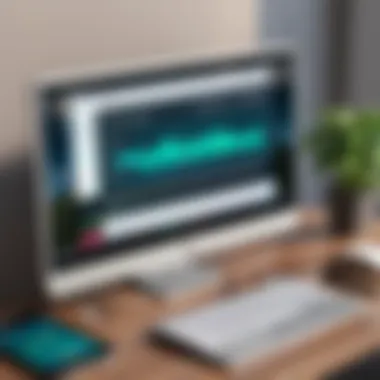

MEmu Play: Performance Analysis
MEmu Play specifically targets gaming; however, it is versatile enough to accommodate other types of Android applications. What sets MEmu apart is its high-performance metrics and smooth operating capabilities, particularly for games that require rapid responses.
Performance Aspects:
- Resource Management: MEmu efficiently manages system resources, leading to less lag and stutter during gameplay.
- Graphic Quality: The emulator supports high-definition graphics which is a boon for gamers.
- Customization Options: Users have the freedom to tweak several parameters according to their hardware configuration, maximizing performance.
Nonetheless, one must consider that this emulator might not meet the intricate requirements of complex applications, making it more suited for casual gaming and basic app testing.
In summary, each of these free Android emulator browsers presents unique strengths and weaknesses, aligning with varying user needs. Understanding these can significantly inform an individual's choice, ultimately shaping their development and testing experience.
Configurations and System Requirements
Understanding the configurations and system requirements for Android emulator browsers is crucial for both performance and usability. With various options available, the effectiveness of an emulator largely depends on the hardware and software environments it operates within. Ensuring that your system meets minimum specifications can prevent lag, crashes, and other frustrating experiences. The right setup can facilitate smoother interactions with applications and accurately mimic the Android environment. Let's dive deeper into this topic.
Hardware Specifications
When it comes to hardware specifications, the requirements can vary quite a bit among different emulator browsers, but certain principles apply across the board. Mich as it's essential to have a decent processor, the central processing unit should be robust enough to handle multiple tasks simultaneously.
Here are some key hardware aspects to consider:
- Processor (CPU): Look for a modern multi-core processor, ideally an Intel Core i5 or AMD Ryzen 5 or better. Emulators require significant computational power, especially when running resource-intensive apps or games.
- Memory (RAM): A minimum of 4 GB is usually needed; however, 8 GB or more is recommended for a smoother experience. Insufficient RAM can lead to sluggish performance and potential crashes.
- Storage: SSDs (Solid State Drives) are preferable over HDDs (Hard Disk Drives) because they drastically improve the loading times and overall speed. Ensure you have enough space for the emulator itself, as well as the applications you plan to install.
- Graphics Card (GPU): An integrated GPU may work for basic applications, but a dedicated graphics card can enhance performance, especially for gaming or graphics-intensive tasks. Look at options like NVIDIA GeForce GTX or AMD Radeon series.
An adequately configured machine keeps things running smoothly and prevents unnecessary headaches.
Operating System Compatibility
Operating system compatibility is another noteworthy consideration when working with Android emulator browsers. Different emulators are designed to work with specific operating systems and might not perform optimally on unsupported ones.
Here's a quick overview:
- Windows: Most emulators have strong support for Windows, particularly Windows 10 and above. That said, older versions may present challenges, particularly regarding performance and compatibility with features.
- macOS: Several emulators are optimized for macOS, making it relatively straightforward for Apple users. However, ensuring your macOS is updated and compatible is essential for the best performance.
- Linux: While more limited compared to others, options like Genymotion do exist. Users may need to dig a bit deeper to find suitable emulator solutions.
- Android: Some emulators can run directly on Android devices, but the performance varies greatly based on the hardware of the device.
"The compatibility of the operating system with the emulator can significantly influence the effectiveness of app testing and the overall user experience."
In summary, understanding and meeting the configurations and system requirements for Android emulator browsers can greatly enhance your development and testing experience. The right hardware will pave the way for seamless operations, while proper OS selection will ensure compatibility and functionality.
Setting Up an Android Emulator Browser
Setting up an Android emulator browser is a pivotal step for anyone seeking to experiment with Android applications on a larger screen. It opens up a world where developers can easily duplicate mobile environments right on their desktop, making it perfect for testing and tweaking apps without needing a physical device. Once the initial setup is done, it dramatically simplifies the development process.
Installation Process
The installation of an Android emulator browser is typically straightforward, yet it is crucial to follow the steps correctly to ensure smooth functionality. Here’s a guide to navigate through the installation:
- Choose Your Emulator: Depending on your needs—be it gaming, app development, or general testing—select an emulator like BlueStacks or NoxPlayer. Each has its quirks, so understanding their target audience is key.
- Download the File: After making your choice, head to the official website to download the installer. Verify that it’s the latest version for optimal performance.
- Launch the Installer: Double-click the downloaded file and follow the on-screen instructions. While the process generally requires agreeing to terms and conditions, watch for any checkboxes that install unwanted software.
- Accessing System Permissions: Depending on your operating system, you may need to give the program specific permissions to install. Importantly, this can include allowing it to run as an administrator.
- Complete the Installation: Once everything is in place, the software will prompt you to finalize the setup. After a few moments, your emulator should be ready to roll.
"The friction of installation can make or break the user experience. So, ensure a clean install for best results."
Initial Configuration and Settings
Now that the emulator browser is installed, the next step involves configuring the initial settings to align with your preferences. This step is essential because it sets the groundwork for optimal performance.
- Run the Emulator: Launch the emulator to see the initial interface. Depending on the emulator, you might see a default Android home screen.
- Set Up Google Account: To fully utilize the functionality of the emulator, sign in with a Google account. This allows you to access the Play Store and download apps you wish to test.
- Customize Settings: Dive into the settings menu, which usually covers aspects like resolution, CPU allocation, and RAM distribution. Adjusting these settings will affect the performance of apps, so finding that sweet spot is often a matter of trial and error.
- Install Required Applications: Download essential apps directly from the Play Store. Whether it’s social media apps, game development tools, or software testing utilities, having what you need makes the whole process smoother.
- Test System Performance: Run a couple of applications to see how the emulator handles. Keep an eye on lag—if things feel sluggish, it might be time to revisit those settings.
This step can seem tedious, but it pays off handsomely down the line. A well-configured emulator sets the stage for successful testing and app development, ensuring you can focus on your goals without hitches.
Testing Applications in Emulator Browsers
When it comes to software development, ensuring that your applications work seamlessly across a range of devices is nothing short of paramount. This is particularly true for Android applications where the diversity of devices, screen sizes, and general user environments can vary greatly. Testing applications in emulator browsers not only facilitates this cross-device functionality but also saves time and resources during the development phase. Here, we will explore the specific elements that underscore the importance of testing in such environments, alongside the benefits and considerations that developers ought to keep in mind.
Emulator browsers act as virtual Android devices, allowing developers to run and test their applications in a controlled setting. This capability is particularly valuable during early stages of development, where making adjustments to code can be done swiftly and with immediate feedback. One significant advantage is the ability to reproduce and debug issues that might arise from using different hardware configurations without the need to own multiple devices.
In addition, testing is essential for ensuring that performance metrics such as loading time, responsiveness, and graphics rendering are up to snuff. These elements are crucial as they deeply impact user experience. By using emulator browsers, developers can carry out rigorous performance tests that mirror real-world conditions, which could otherwise be difficult to achieve across numerous physical devices. Furthermore, they can simulate different network conditions, which is valuable during the QA process.
"Efficiency in testing leads to efficiency in launches. With the right tools, developers can deliver better products more consistently."
Best Practices for App Testing
As with most tasks, there are best practices when it comes to testing applications in emulator browsers. Following these guidelines can make the process more streamlined and effective:
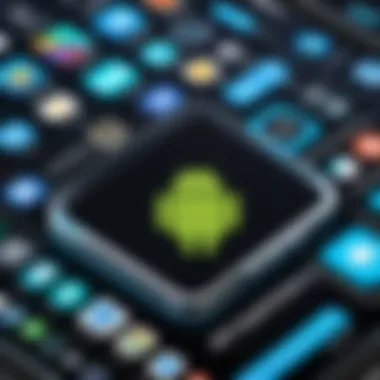

- Use Multiple Emulators: Different emulators can exhibit different behaviors. Testing in several of them can yield insights about potential issues.
- Test on Different Versions of the OS: Make sure to simulate various Android OS versions that your application supports. This will help catch compatibility issues early on.
- Replicate Real-World Usage: Try to mimic user actions as closely as possible. This means using gestures, varying screen rotations, and other inputs the user might employ.
- Automate Tests Where Possible: If resources allow, set up automated testing scripts to ensure consistency in execution and to save time.
- Document Test Cases and Results: Keeping a written record not only provides reference for future testing but also helps in identifying trends or recurring issues.
Common Pitfalls to Avoid
While testing applications in emulator browsers can be an invaluable tool, it’s essential to watch out for a few common pitfalls that could skew results or lead to oversight:
- Overreliance on Emulators: While emulators are helpful, they can't always replicate every hardware nuance of physical devices. It's important to conduct real-device testing as well.
- Neglecting to Update Emulators: Software updates can include critical fixes and new features. Running an outdated emulator may miss these improvements.
- Ignoring User Environment Variables: Things like battery life, ambient conditions, and actual user behavior can dramatically affect application performance, so don’t overlook these factors.
- Underestimating Edge Cases: Always test for unexpected user behavior or rare scenarios. These edge cases can sometimes lead to significant application failures.
- Skipping User Interface Tests: It’s easy to focus only on back-end functionality, but ensuring that the user interface is intuitive and responds well to interaction is equally important.
By following these guidelines and being cognizant of common pitfalls, developers can leverage emulator browsers to their fullest potential. This consequently enhances the quality of the applications being built, ultimately leading to a better experience for end-users.
Security Considerations
In the world of Android emulators, security is paramount. While these tools open up a myriad of possibilities for app testing and development, they also come with a set of risks that cannot be overlooked. Understanding the importance of security measures is crucial for anyone considering the use of emulator browsers. These considerations are far from trivial; they can mean the difference between a seamless developer experience and a potential data breach. In this section, we will delve into essential data protection measures and the risks associated with using emulators.
Data Protection Measures
When using free Android emulator browsers, safeguarding your data should be a priority. Here are several measures you can implement to enhance your security:
- Use VPNs: A Virtual Private Network can encrypt your internet connection. This provides an additional layer of security by preventing unauthorized tracking of your online activities.
- Regular Updates: Keep your emulator software up to date. Developers often release patches that address vulnerabilities, so updating regularly can help protect your system.
- Antivirus Software: Using reputable antivirus programs can play a significant role in protecting against malware. Ensure that your antivirus software is active and scanning regularly.
- Limit Permissions: Be cautious about the permissions you grant to applications running in the emulator. Only allow what is necessary.
- Back Up Important Data: Regularly back up crucial data either to cloud storage or external drives. This precaution can save you from losing sensitive information in case of a security incident.
Implementing these measures helps to minimize potential risks while enabling developers to utilize the full capabilities of emulator browsers.
Risks Associated with Emulators
While emulators offer flexibility and convenience, they are not without their dangers. Understanding these risks is critical:
- Malware Exposure: Some free emulators may come bundled with malware. These malicious programs can steal personal information or compromise your system. Hence, choosing reputable emulators is essential.
- Data Leaks: If proper security measures aren't followed, sensitive information could inadvertently be leaked. A poor configuration might expose your emulator to external threats that aim to access confidential data.
- Compatibility Issues: Not all applications may run smoothly within an emulator. Some may perform erratically due to limitations, leading to data loss or corruption.
- Unsecured Networks: Especially for those using emulators to access sensitive information, connecting to unsecured networks can expose you to risks. Always use secure connections when dealing with private data.
"Just like a wolf in sheep's clothing, not every free Android emulator browser has honorable intentions. Always proceed with caution!"
Understanding these potential risks empowers users to not only enjoy the benefits of emulator browsers but also to tread carefully in the vast expanse of virtual possibilities they unlock.
Future Trends in Android Emulator Technology
The world of software development never sits still; it keeps churning out innovations. Android emulator technology is no exception. As we venture into an era that demands more from our applications and their environments, it's vital to recognize the trends shaping this space. Evolving performance capabilities, new features, and advancements in efficiency are not merely add-ons; they are essential for staying competitive. Understanding these future trends allows developers, learners, and tech enthusiasts to anticipate changes and adapt their strategies accordingly.
Advancements in Performance
When discussing performance, it’s like fine-tuning a high-performance engine. The latest Android emulator browsers are focusing on optimizing resource usage while delivering an optimal user experience. In traditional setups, emulators were notorious for being resource hogs, often causing lag and subpar performance. However, the future is shifting toward more lightweight and efficient systems, enabling smoother multitasking and faster load times.
- Use of Cloud Technology: One significant trend is the integration of cloud computing. With cloud-based emulators, users can leverage powerful server resources to run their applications. This offloads the heavy lifting from local machines, allowing lower-end devices to perform like high-end ones. It opens up possibilities for developers without access to powerful hardware.
- Enhanced Graphics Capabilities: Another area seeing improvement is graphics rendering. As mobile games and applications demand more graphical fidelity, emulators are evolving to render graphics in a way that approaches native performance. Technologies like Vulkan and DirectX 12 are paving the way, ensuring that games run smoothly without stuttering, which is crucial for testing in game development.
- Support for ARM Architecture: Historically, most emulators focused on x86 architecture. However, with the rise of ARM, particularly in mobile devices, emulators are stepping up their game to support ARM applications natively. This shift can significantly reduce the overhead associated with emulating systems, making them faster and more reliable.
Emerging Features to Expect
As we look ahead, several features seem poised to make waves in the Android emulator landscape. Innovation drives much of technology, and this arena is no different. Here’s what to keep an eye out for:
- Integrated AI Tools: Artificial Intelligence advancements are creeping into emulator technology. Predictive features could help in automated testing scenarios, allowing developers to identify issues before they become costly problems. A machine learning component could even enable an emulator to learn user preferences and optimize performance accordingly.
- Cross-Platform Functionality: With users becoming more mobile than ever, there’s an emerging need for cross-platform compatibility. Users will likely demand that emulators not only run Android apps but also seamlessly integrate with iOS applications or alternatives, which could reshape the market entirely.
- Robust Security Features: As security becomes an increasing concern, future emulators are expected to incorporate advanced security measures. Features like VPN capabilities and sandboxing techniques can protect users from vulnerabilities that arise in mobile browsing and app usage.
"The future isn’t something we enter. The future is something we create."
- Alan Kay
The trends discussed above point to a promising horizon for Android emulator technology. By understanding these emerging features and advancements in performance, developers and learners alike can prepare themselves for the shifts in the landscape, ensuring that they remain at the forefront of the industry.
Closure
In navigating the complexities of Android emulator browsers, we have unraveled the layers that contribute to their significance in today’s digital landscape. This discussion hinges on various elements, from understanding the functionality of emulators to exploring how they shape the development process.
These emulators serve as invaluable tools for students and budding developers, enabling them to hone their skills in a simulated Android environment without the necessity of physical devices. They enhance both learning and experimentation, marking a pivotal transition in how applications are tested and developed. As a result, developers can achieve a greater degree of efficiency and productivity while saving on resources.
Additionally, the comparison with traditional browsers lays bare the unique attributes that emulator browsers possess. In particular, their capability to replicate Android OS behavior underscores their role in bridging gaps between desktop and mobile platforms. This characteristic doesn't just benefit developers, but also regular users seeking to experience mobile applications on a larger display.
"The right tools can transform an idea into reality."
Moreover, considerations surrounding security and performance cannot be brushed aside. While exploring the potential of emulator browsers, one must weigh the risks against the rewards to leverage their full benefits. And as technology marches on, keeping an eye on future trends can help users stay ahead of the game, ensuring they are using the best tools available.
Summary of Key Points
Throughout this guide, we have touched upon several vital points:
- Understanding Emulators: Grasping what emulators are and why they matter in software development.
- Comparison with Browsers: Highlighting the differences between emulator browsers and traditional browsers.
- Key Features: Identifying essential characteristics that set free Android emulators apart.
- Installation & Configuration: Breaking down the straightforward steps for setting up emulators on various systems.
- Testing Insights: Offering best practices to refine application testing methodologies.
- Security Risks: Underscoring the importance of vigilance in data protection.
Final Thoughts on Free Android Emulator Browsers
To put it succinctly, free Android emulator browsers have revolutionized how developers interact with mobile applications. They provide a platform that levels the playing field, allowing individuals from varied backgrounds to engage with technology in meaningful ways. With numerous options at hand, selecting the right emulator browser becomes a matter of understanding personal or project-specific needs.
As the demand for mobile applications surges, growing familiarity with these tools will continue to be an asset. Individuals eager to dive into the world of Android development will find a supportive foundation in emulators, paving the way for innovation and exploration. Ultimately, by embracing these technologies, one embraces progress within the realms of software development and application testing.







