Form Data Validation: Ensuring User Input Integrity


Intro
Form data validation is a crucial aspect of web development that ensures the integrity and security of user input. The validation process checks if the information input by a user is correct and safe for further processing. Neglecting data validation can lead to security vulnerabilities, such as SQL injection or cross-site scripting (XSS) attacks.
Why Validation Matters
Validation can be divided into two main categories: client-side and server-side. Client-side validation occurs in the user's browser before the data is sent to the server. This provides immediate feedback, helping users correct mistakes quickly. Server-side validation takes place on the server after data submission. It serves as a backup to prevent malicious or incorrect data from being processed.
Implementing effective validation practices is essential for creating robust and secure web applications. In this article, we will explore various validation methods, the consequences of inadequate validation, and best practices for ensuring user data integrity and security.
Preamble to Form Validation
Form validation is a foundational aspect in the realm of web development. It serves as a critical checkpoint ensuring that user inputs are not only correctly formatted but also secure. The importance of this practice cannot be overstated, particularly as the reliance on web applications grows in our digital age. Validating form data effectively contributes to both the integrity of data and the security of systems.
Understanding Form Data
Form data refers to the information collected from users through various input fields in web forms. These fields can include text inputs, checkboxes, radio buttons, and more. Each type of input can carry different implications for what constitutes valid data. For instance, an email address must follow a specific format, while numerical fields should accept numbers exclusively. Understanding the nature of these data requirements is essential for developers aiming to create effective validation processes. Proper handling of form data improves user experience by reducing errors and preventing incorrect submissions.
Why Validation is Necessary
Validation is not merely a technical compliance step; it plays a vital role in user experience and application security. Here are several reasons why it should be a priority:
- Data Integrity: By ensuring that only valid data enters the system, you maintain the quality and accuracy of information stored.
- User Experience: Instant feedback during form submission can guide users to correct mistakes, leading to a smoother interaction.
- Security: Proper validation helps in mitigating various attacks such as SQL injection and Cross-Site Scripting (XSS). Failing to validate inputs opens gateways for malicious input that can lead to severe vulnerabilities.
In summary, form validation is a crucial part of web development. It safeguards against errors and attacks while improving the user interaction with forms. Ignoring this process could result in compromised security and poor user experiences, jeopardizing the integrity of applications.
Types of Form Validation
Form validation is essential in safeguarding user input and ensuring data accuracy within applications. Understanding the types of validation allows developers to implement effective strategies that enhance usability and security. Each type, whether client-side or server-side, has a distinct role in the validation process. The selection of validation methods can dramatically influence user experience and system integrity.
Client-Side Validation
Client-side validation occurs directly within the browser. It is executed before the data is sent to the server, which can provide immediate feedback to users. This technique leverages technologies like HTML5, JavaScript, or frameworks such as React and Angular. The primary benefits include:
- Rapid feedback: Users get instant notifications about input errors, leading to a more seamless experience.
- Reduced server load: Minimizing the amount of data transferred to the server can optimize performance.
- Enhanced UX: Visual validation cues can guide users through form completion without a page refresh.
While these advantages improve engagement, relying solely on client-side validation is risky. Clients have access to the code, and malicious users can easily bypass validations. Therefore, it’s vital to treat client-side validation as a first line of defense rather than a standalone solution.
Server-Side Validation
Server-side validation acts as a robust layer of checks after the data reaches the server. This type ensures that regardless of client manipulations, the data adheres to specified rules. The significance of server-side validation includes:
- Security: It protects against various attacks like SQL injection and XSS by thoroughly examining incoming data.
- Data integrity: Ensures that the stored data is valid before entering databases, which prevents corrupt or malicious entries.
- Control: Developers can enforce stricter validation rules that are not visible or accessible to clients.
Server-side validation calls for a careful approach as it adds latency. Users must wait for feedback, which can detract from their experience. Finding a balance between security and usability is key, and this is where multi-tiered validation strategies shine.
Comparison of Validation Types
Understanding the strengths and weaknesses of both client-side and server-side validation provides insights into how they can complement each other. Here’s a brief comparison:
| Feature | Client-Side Validation | Server-Side Validation | | Speed | Fast feedback, no server interaction | Usually slower due to server round trip | | Security | Vulnerable to bypass | Strong, difficult to bypass | | User Experience | Immediate error display | Delayed feedback | | Load Management | Reduces server requests | Handles all data validation |
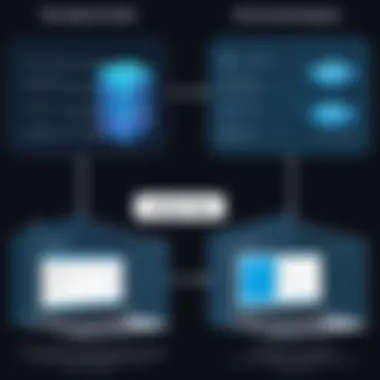

Common Form Validation Techniques
In the realm of web development, form validation plays an essential role. It establishes the integrity and security of user input. There are several techniques to maintain this integrity. Understanding these common validation techniques is key for developers. They must choose the right methods to safeguard data and ensure efficient communication with their users. Here are a few widely-used techniques:
- Regular Expressions: Often abbreviated as RegEx, these are sequences that define search patterns. They are particularly useful for validating formats, such as email addresses or phone numbers.
- Type Checking: This method confirms whether the input matches the expected data type. For example, a field expecting a numerical input should reject textual data.
- Required Fields: This ensures that users complete essential fields before submission. It helps to avoid incomplete or useless data.
Each of these techniques offers a unique advantage in enhancing data validation processes. Understanding their functionalities can significantly influence the quality of data collected from users.
Regular Expressions
Regular expressions are powerful tools in form validation. They allow developers to define precise patterns that input must match. This specificity helps in formats verification, ensuring inputs like email addresses, URLs, or numerical data conform to expected formats. For instance, an email validation regex might look like this:
A regex like this ensures the email includes necessary characters and follows common conventions. The benefit of using regular expressions lies in their flexibility. Developers can create complex validations tailored to their specific requirements, improving the overall integrity of data.
Type Checking
Type checking is fundamental in programming. In form validation, it primarily focuses on ensuring that the type of user input matches the expected data type. This is crucial to prevent errors down the line. For instance, if a field expects an integer, inputting a string should not be allowed. By implementing type checks, developers can enhance user experience by guiding users correctly during input. This technique also leads to cleaner data processing on the server side.
Required Fields
Requiring fields to be completed is another important validation technique. This practice ensures that essential information is not omitted. For example, in a registration form, fields like username, password, and email should be required. When users attempt to submit an incomplete form, clear error messaging helps them understand what is missing.
Benefits of this method include maintaining data completeness and improving the reliability of the collected data. It is also a simple way to improve overall data quality without overly complex coding.
"Form validation is not just about preventing errors; it's an opportunity to improve user experience and increase trust in your application."
Programming Languages and Validation Frameworks
In web development, programming languages play a vital role in ensuring that form data is validated properly. This section explores the significance of different languages and their respective frameworks in the context of form validation. Choosing the right programming language and framework maximizes the effectiveness of the validation process and ensures a robust application that can securely handle user input.
Validation frameworks provide pre-built functionalities, allowing developers to enforce conditions on input swiftly. This not only saves time but also minimizes errors that can arise from manual validation implementation. Developers need to consider the ease of integration with existing systems, the community support available, and the language's ability to handle various data types effectively.
"Effective form validation is fundamental to building secure web applications that protect both user data and the server."
Form Validation in Java
Java is known for its strong typing system, making it easier to enforce strict validation rules. Java offers several libraries and frameworks for form validation, like Hibernate Validator and Apache Commons Validator. These tools allow developers to implement both client-side and server-side validation effortlessly.
Utilizing Java's annotation-based validation provides a clear and maintainable way to define validation rules right next to the domain model. This approach combines clarity with organization. Java developers often leverage the Model-View-Controller (MVC) design pattern where form validation is embedded within the controller, ensuring that every incoming request validates against specified rules before further processing.
Form Validation in JavaScript
JavaScript shines when it comes to client-side validation. Being executed in the browser, it provides immediate feedback to users about their input. Libraries like jQuery validate help streamline this process, enabling form field checking, like validating email formats or enforcing a minimum length for password fields.
JavaScript also supports newer frameworks that can provide validation within single-page applications. With libraries like Vue.js and React, validation can integrate tightly into the component structure, providing seamless user experience. Server-side validation remains critical even when using JavaScript. Proper validation ensures that any malicious attempts at data injection are thwarted before they reach the database.
Form Validation in PHP
PHP is widely used for server-side scripting in web applications. In the context of form validation, PHP offers a variety of functions that handle validation tasks efficiently. Functions like allow developers to easily check for valid email addresses or sanitize incoming data, keeping the application secure from malicious entries.
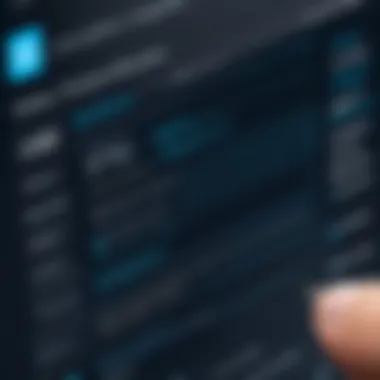

In PHP, frameworks like Laravel and Symfony provide powerful validation systems. Laravel, for instance, includes a comprehensive, user-friendly mechanism that allows developers to define validation rules in a readable way. By using these frameworks, developers can ensure robust server-side validation while also keeping their code organized and maintainable.
Implementing effective form validation across these programming languages contributes significantly to both user experience and application security. Each language offers tools that can be tailored to meet specific requirements, ensuring data integrity while enhancing user interaction.
Implementing Validation: Practical Examples
Implementing validation is a critical task in web development. It ensures that the data submitted by users is not only formatted correctly but is also secure against various types of attacks. Having proper validation in place can significantly reduce the risks associated with data handling and improve overall user experience. This section will provide real-world examples, splitting focus between client-side JavaScript and server-side PHP validation methods, to present practical insights.
Client-Side JavaScript Example
Validating form data client-side helps catch errors before they reach the server. This reduces server load and provides instant feedback to users. JavaScript offers various ways to perform this task. A simple yet effective technique involves utilizing the HTML5 validation attributes, which can be enhanced with JavaScript events.
Here’s a basic example demonstrating how to validate an email input field:
In this example, we define a regular expression to check if the email is valid. If it is not, an alert appears and focuses the input field for the user. This ensures only correct data is allowed through.
Server-Side PHP Example
While client-side validation is useful, it should not be the sole method. Server-side validation provides an added layer of security. It ensures that data is valid regardless of the user's client settings. Using PHP, we can perform a similar validation for an email address sent from a form.
Here is a simple PHP script that can validate the email:
This PHP snippet checks if the request method is POST, validates the email format, and either processes the input or returns an error message. This ensures that even if a user bypasses client-side scripts, the server still validates the data before taking any action.
Best Practices for Form Validation
Best practices for form validation play a pivotal role in web development. Ensuring that user input is valid is not just a technical requirement; it is also essential for the smooth functioning of applications. Properly implemented validation methods can enhance security, improve the user experience, and prevent errors that could lead to data corruption.
To maximize the effectiveness of form validation, developers should prioritize the following key elements:
- Use a combination of client-side and server-side validation: Relying solely on one type can present vulnerabilities. Client-side validation offers immediate feedback, while server-side validation ensures data integrity before processing.
- Employ standardized, concrete rules: Each form should have predefined criteria for input fields. For example, an email field should always check for a valid email format. This consistency leads to fewer user errors.
- Keep forms simple and focused: The more fields a user must fill out, the higher the chances for mistakes. Minimized forms reduce both cognitive load and error rates.
Incorporating these practices leads not only to a more secure application but also enhances user satisfaction. Users appreciate when forms are straightforward and easy to navigate. Therefore, adhering to best practices should always align with user-centric design principles.
User Experience Considerations
User experience is crucial when designing forms. Effective validation contributes to a smoother interaction between the user and the application. Prioritize user needs by considering the following aspects:
- Provide immediate feedback: Ensure that users receive real-time validation messages as they fill out a form. For instance, if a user enters an invalid email address, let them know immediately, allowing for corrections without wasting time.
- Use clear language: Avoid technical jargon in error messages. Instead, use simple language that guides users on how to correct their mistakes. For example, replace "Input is invalid" with "Please enter a valid email address."
- Highlight errors distinctly: When errors occur, make them easily noticeable. Use color coding or bold text to draw attention. This helps the user locate and amend errors quickly.
By focusing on user experience, developers can significantly improve completion rates and reduce frustration.
Error Handling and Messaging
Error handling and messaging is another vital aspect of form validation. Properly crafted error messages improve user trust and reduce abandonment rates. Here are some essential considerations for effective error messaging:
- Be specific: Users should know exactly what went wrong. Instead of vague errors, indicate which field failed and what is required to correct it. This specificity guides them effectively.
- Prioritize constructive tone: While pointing out a mistake, maintain a positive and constructive tone. This can help reduce user frustration and encourage them to fix the error. For example, use phrases like "Check your password for at least 8 characters." instead of just stating the problem.
- Avoid overwhelming the user: When displaying error messages, do not barrage the user with a long list at once. Instead, display the errors one at a time as they resolve each issue.
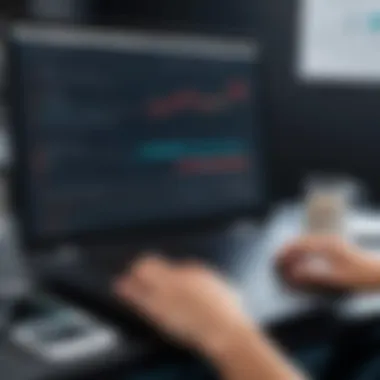

Good error handling fosters a sense of control for the user, making them feel more confident in their ability to successfully submit the form. This ultimately increases reliability and trust in the application.
Security Implications of Form Validation
Form validation plays a crucial role in securing web applications. It prevents exploitation of user inputs, ensuring that data integrity and security are upheld. This section outlines how validation protects against specific vulnerabilities, which is vital for anyone involved in web development. Effective form validation acts as the first line of defense against various types of attacks. Understanding its implications is essential for maintaining robust online security.
Preventing SQL Injection
SQL injection is one of the most prevalent threats faced by web applications. This type of attack occurs when an attacker injects malicious SQL commands through form inputs, compromising the application's database. By exploiting poorly validated inputs, attackers can manipulate queries to gain unauthorized access to sensitive data.
To prevent SQL injection:
- Validate User Inputs: Ensuring that inputs conform to expected formats is critical. For example, a field expecting a numeric value should only accept integers.
- Use Prepared Statements: Instead of directly embedding user inputs in SQL queries, use prepared statements. This isolates data from commands, effectively nullifying the risk of manipulation.
- Limit Database Permissions: Configure your database to restrict the privileges of the user account that connects to the application. This minimizes what an attacker can do even if an injection occurs.
Implement these practices consistently to protect against SQL injection attacks, enhancing the overall security of your web application.
Cross-Site Scripting (XSS) Protection
Cross-Site Scripting (XSS) is another significant threat that can arise from improper form validation. In XSS attacks, an attacker injects malicious scripts into web pages viewed by other users. This can lead to unauthorized actions being taken on behalf of a user or the theft of sensitive information.
Mitigating XSS risks requires specific strategies:
- Escape User Input: Escape dangerous characters like ``, , and before displaying user-generated content. This prevents scripts from being executed in the browser context.
- Content Security Policy (CSP): Implement CSPs to control which resources can be loaded and executed in a user's browser. This adds an additional layer of defense against XSS attacks.
- Use Trusted Frameworks: Utilize frameworks that offer built-in protection against XSS vulnerabilities. Libraries like AngularJS and React have security measures that automatically escape user inputs.
By focusing on XSS protection, developers can create a safer browsing experience for users.
Key Takeaway: Form validation is not just about ensuring correct user input; it is also a fundamental practice for safeguarding against major security vulnerabilities like SQL injection and XSS.
The Future of Form Validation
Form data validation is not just a technical requirement; it is fundamental to the integrity and security of user input across web applications. Its future is shaped by numerous factors, including evolving technology, user expectations, and increasing security threats. As developers and users strive for better experiences, the mechanisms of validation become more crucial.
One of the most important elements to consider in the future of form validation is the integration of machine learning. This can help in detecting unusual input patterns that standard validation techniques might miss. By analyzing large datasets, machine learning algorithms can learn to identify potential threats, which enhances the robustness of user input processing.
Adopting validation frameworks and libraries that incorporate AI capabilities can provide advantages in handling complex validation scenarios. This trend can enable developers to automate input checks, reducing the likelihood of errors and vulnerabilities. Furthermore, the simplification of validation processes through user-friendly interfaces should not be overlooked. A focus on design that prioritizes the user experience facilitates smoother interaction while maintaining security.
Another consideration is the shift towards decentralized applications, often built on blockchain technology. As these applications gain traction, validation processes will need to adapt to new methodologies. The immutable nature of blockchain can potentially reshape how data integrity is managed, forcing a reevaluation of traditional validation techniques.
Emerging Trends in Validation Technologies
The landscape of form validation technologies is continuously evolving. Here are some emerging trends that are shaping its future:
- AI and Machine Learning: The incorporation of AI for smarter data checks.
- Decentralized Systems: Adapting validation for blockchain environments.
- User-Centric Design: Creating interfaces that guide users through input processes, minimizing mistakes.
- API Validation Tools: Tools focused on validating data sent through APIs, emphasizing security and compliance.
By understanding these trends, developers can prepare for a future where form validation becomes more efficient and secure. This foresight is essential for ensuring that forms not only meet today's needs but are also resilient to tomorrow's challenges.
"The future of form validation must embrace change, adapting to technological advancements while prioritizing user experience and security."
In summary, the future of form validation will focus on leveraging technology while balancing the need for security and user experience. Awareness of these trends enables developers to enhance their skills, ensuring they remain adept in a rapidly changing landscape.
Closure
Form data validation serves as a cornerstone in web development, providing necessary security and reliability for user input. Its significance cannot be overstated, as it directly impacts both user experience and data integrity. In the previous sections, we discussed essential aspects of form validation, including client-side and server-side techniques. This understanding enables programmers to create robust applications that mitigate risks associated with malformed data and potential attacks.
Recap of Key Points
- Types of Validation: We covered client-side validation, which enhances user experience by providing instant feedback, and server-side validation, which is crucial for data security. Both types are essential and should be implemented in tandem.
- Techniques: Regular expressions, type checking, and required fields are common validation techniques. Each serves a specific purpose and can be combined to strengthen overall validation capabilities.
- Best Practices: We discussed the importance of user experience and effective error handling. Clear messaging helps users correct errors without feeling frustrated. This encourages better data submission.
- Security Implications: Security risks like SQL injection and cross-site scripting (XSS) can arise from poor validation practices. Understanding these possibilities is vital for protecting user data and maintaining application integrity.







