Effective Ways to Locate Your Android Phone Easily
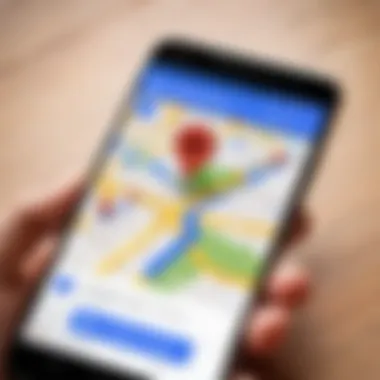

Intro
Losing your phone is a common enough issue that it often causes frustration and anxiety. Whether you misplaced it in your home or it's lost somewhere prominent, knowing how to efficiently track it down can give one a feeling of control. The cycle of misplaced devices has led many users to seek advice and solutions for recovering their Android devices. This article covers various methods that utilize the features of Android, such as Google services and reputable third-party applications.
Understanding the functionality built into your device is crucial. The steps provided aim to cater to a wide range of users, from those with limited technological know-how to moderate tech-savvy individuals, ensuring everyone finds a useful method to solve their problem. Adding security measures for device management enhances the overall safety of your personal data.
Throughout this narrative, we articulate precise strategies for locating your Android phone. Comprehensive explanations will elucidate each method so you can confidently explore the options available. The structures outlined in this guide will ensure clarity as we transition to substantially understanding the process of finding your Android device.
Understanding Android Device Tracking Features
Finding your Android phone is facilitated by several intrinsic functionalities. Getting acquainted with these features can help make the recovery process more efficient. Here are the core components at play:
- Google's Find My Device: A well-known method integrated into most Android phones. Allows users to remotely locate, ring, lock, or erase data from a lost phone.
- Third-Party Applications: Apps like Lookout Security or Find My Phone can augment your options with enhanced tracking capabilities.
- Geolocation Services: Ensure that these services are enabled on your phone. If turned off, tracking may become challenging.
Setup and Activation for Efficient Tracking
Identifying how to use Google's inbuilt service effectively begins with ensuring that it is set up. Initially, you must check if Google Play services are active on your device. If they are, follow these steps to ensure everything is ready:
- Visit your Settings menu.
- Navigate to Security.
- Tap on Find My Device and ensure it is turned on.
- Ensure your phone stays connected to the Internet for maximum efficiency.
When these precautions are taken, you will significantly ease the process of making your phone findable.
Common Issues to Address
While the methods used for locating a device are generally reliable, certain common obstacles can hinder recovery, including:
- An inactive Internet connection
- Device being powered off
- Google services not enabled
It is advisable to be aware of these issues in advance to adjust quickly during unforeseen circumstances.
Finale
Understanding the means to locate your misplaced Android phone begins with taking the right preparatory steps. Accessibility is key, as you utilize Google's features or employ third-party applications to help regain control over your device promptly. By being informed, taking preventative actions, and remaining calm, users can navigate the anxiety of lost devices with success.
Lost but not forgotten; each method we will discuss in this guide will highlight effective solutions, paving the way for ease of mind from start to finish.
Understanding the Importance of Locating Your Phone
The necessity of being able to find your phone cannot be overstated in our hyper-connected world. Mobile devices serve many critical functions, from communication to facilitating daily tasks. However, losing or misplacing an Android phone poses immediate challenges. A lost device might mean the loss of personal data, pictures, and important information. Additionally, there are security concerns, especially regarding unauthorized access to sensitive data.
When we talk about locating your phone, we also discuss the peace of mind it brings. Knowing you can quickly track your device in case it gets lost promotes a sense of safety. More than just having a device, we are managing personal records, financial applications, and even perhaps confidential information. Therefore, understanding the methods to locate your phone can significantly improve your response in potentially stressful situations, facilitating better overall device management.
Personal and Security Implications
Mobile phones have evolved into essential tools containing a wealth of personal information. This information includes emails, bank details, and essential contacts. If your Android device is lost, how you manage the situation carries various personal and security implications.
From a personal standpoint, not knowing where your device is can be disconcerting. You might be anxious about what personal data could be accessed by someone who finds your phone. For security, the stakes get even higher. Today's threats encompass identity theft and fraud. If someone retrieves your device without the necessary security protocols in place, they might gain access to critical data that you otherwise believed to be protected.
- Real-time Tracking: Many Android devices allow real-time tracking. Activating this feature could give you the latitude to secure your information rapidly.
- Remote Locking: You don’t just locate—it is possible to remotely lock your device, adding a layer of protection against unauthorized access.
- Data Wiping: If recovery is infeasible, knowing that data can be wiped from afar gives users additional peace of mind regarding the proactivity of maintaining personal safety.
Eliminating these risks demands an understanding of recovery options and accurate recovery angles specific for Android platforms, ensuring that your data remains intact.
Preventive Measures
Preventive measures can play a crucial role in ensuring that you can find your Android device should it ever go missing. It starts with activating built-in services that can establish a security net around your device.
- Enable Location Services: This is the foremost step in preparing for any situation in which you may lose your device. You need to opt in intentionally for location tracking. Accessing and reviewing your phone's GPS settings can significantly boost your recoverability. In addition to GPS, using Wi-Fi positioning can also enhance accuracy, contributing to more reliable location information resolution.
- Adopt Security Applications: Consider installing specialized applications that assist in device recovery, such as Google Find My Device. These apps can often add features beyond location finding, such as tracking, remote locking, and data wiping. More sophisticated applications might allow activation of alarms or give notifications about a possible theft.
- Regular Backups: Ensure that your data is regularly backed up. This solves problems arising from a lost phone since essential information can often be retained through functionality on your backups despite potential device loss.
All these actions reflect empathy towards foresight and tune into the prevalent psychological distress associated with losing a phone. Effectively planning for potential loss is an approach that can save not only hassle for the user but may protect their most sensitive information as well.


Remember, preparation makes recovery manageable and lessens the worry involved if you happen to lose your Android device.
Enabling Location Services
Enabling location services is essential for the seamless operation of various functionalities on an Android device. It is one of the critical components that allow a user to locate their phone efficiently. In this section, we will explore why these services are not only vital but also the specific steps needed to enable them.
Accessing Location Settings
To enable location services on your Android device, one must first access the location settings. Here is a step-by-step guide:
- Open Settings: Start by locating the Settings app on your home screen or app drawer.
- Find Location: Scroll down and select Location or Security & location depending on your device version.
- Toggle Location: You will see an option labeled Use location. Make sure this is turned on.
Once enabled, the device will have access to various sources like GPS, Wi-Fi networks, cellular networks, and Bluetooth to determine its location. If you have a non-Google device, locations settings may vary slightly, yet the overall approach remains consistent.
"Enabling location services significantly enhances the precision of tracking apps, making the recovery of your device more feasible."
Understanding GPS and Wi-Fi Location
Understanding how GPS and Wi-Fi location work is important for optimal usage of location services on Android. GPS relies on signals from satellites, while Wi-Fi location uses nearby Wi-Fi networks to triangulate position.
Using Google Find My Device
Using Google Find My Device is an integral part of this guide. This service not only aids in locating your phone but also offers comprehensive functionalities that enhance security for Android users. Its importance lies in its ability to integrate seamlessly with your Google account, making device tracking straightforward. The built-in system helps account for both simplicity and effective management of devices, which is particularly important for individuals who might misplace their phones amidst their daily routines.
Convenience is key, as it allows for remote operations that can restore peace of mind. Through Google Find My Device, users can access features that enable quick resolutions to tech-related crises, mainly loss or misplacement. As mobile devices become more central to daily life and responsibilities, being equipped with tools like this offer a significant advantage.
Setting Up Google Find My Device
To effectively use Google Find My Device, proper setup is essential. The initial step involves ensuring location services are turned on, as this program needs location permissions to function effectively. You need to open your device settings and navigate to 'Security.' There you will find the option labeled 'Google.' From this point, scrolling down leads to selecting 'Find My Device.' Make sure the toggle is activated. This setup grants access to all features related to locating your phone, should an unfortunate event occur.
Making sure that your Google account is linked is equally important. This linkage enables the application to properly track the device’s whereabouts. Without this setup, attempts to track the phone would be ineffective.
Locating Your Device Remotely
Once Google Find My Device is fully set up, the process of remote locating the device becomes readily accessible. You will need to visit either the web interface or use another Android device. The important website to access is Google Find My Device. After logging in with your Google account, you will see the options related to your device.
This interface displays the location on a map and shows its most recent coordinates. The clear visualization simplifies what could otherwise be a complicated recovery process. If your phone is still on, a straightforward visual representation guides you toward its location.
Available Options: Ring, Lock, Erase
Within the app's dashboard, Google offers three vital functionalities: ringing, locking, and erasing data. Each serves a specific need depending on your situation.
- Ring: If the phone is nearby but hard to find, simply click on the 'Ring' function. The device will emit a sound, aiding in pinpointing its specific location.
- Lock: In scenarios of potential theft, you may want immediate security. Employing the 'Lock' option enables you to lock your phone remotely and displays a message on the screen. This may redirect the finder to a safe return procedure.
- Erase: When all hope seems lost, and sensitive information presents a risk, utilizing the 'Erase' feature becomes critical. Comprehensively wiping your device removes personal data, ensuring it doesn’t compromise your privacy.
Utilizing these three functions of Google Find My Device provides a multi-faceted approach to not just locating your phone but ensuring its security and your peace of mind as well.
Remember, proactive management of your device can significantly optimize your experience and provide powerful navigational recovery tools.
Exploring Third-Party Applications
Using third-party applications can significantly enhance your ability to locate your Android phone. These apps often include a range of additional features that are not found in the built-in options provided by Android itself. By relying on outside tools, you can add layers of functionality and security tailored to your unique needs. Furthermore, many of these applications provide user-friendly interfaces and versatile options that assist in situational analysis during missing phone scenarios. Choosing the right application involves understanding your priorities for privacy, live tracking, and user engagement.
Overview of Popular Applications
Several applications offer effective solutions for locating lost phones. Among them are:
- Lookout Security & Antivirus: This application combines security features with location tracking, making it instrumental in protecting your device from theft. It alerts you when another device is too far away, offering you tools to prevent loss in the first place.
- Prey Anti Theft: A flexible option that works on multiple platforms, including Android, Prey provides detailed tracking reports, including photographs of the user currently holding your device.
- Find My Device by Google: Perhaps the most well-known solution, it lets users track their devices with immediate locking and ringing options. This app is by Google while ensuring a deep integration into the Android ecosystem.
- Family Locator by Life 360: This application extends beyond just locating lost devices; it offers a network-centric approach with location sharing between family members. Its safety features are essential for users who worry about their loved ones.
When selecting an app, consider both the feature set and the user reviews. The best tools often provide a successful mix of functionality, aesthetics, and affordability.
Comparing Functionality and User Experience
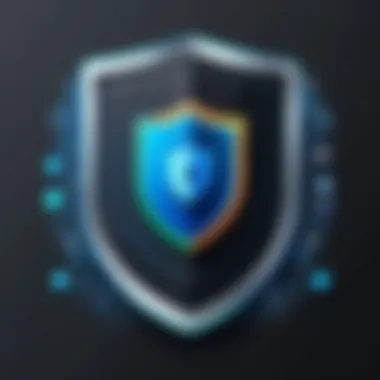

Evaluating various third-party applications entails accounting for significant differences in functionality and user experience. Important aspects to examine include:
- Ease of use: A clear and intuitive user interface can considerably improve the recovery process, making the phone tracking effortless, even for technophobes.
- Tracking Precision: Some apps rely more on GPS accuracy while others may pull data from Wi-Fi or cellular networks. Assessing what level of tracking detail you need is beneficial.
- Battery Life Usage: Running any location service can drain your battery. Check if the application offers options for efficient power consumption during tracking.
- Integration with Other Services: This can include cloud storage for backup or notification systems to alert users of significant events surrounding their phone’s location.
- Privacy Controls: Different applications have various privacy focuses; it’s wise to evaluate how your data is managed, stored, and shared. Ensure that any application adheres to privacy measures that keep your information secure, as misuse of location data can lead to unauthorized tracking.
Understanding these elements can guide your choice, acting not as a barrier but as an opportunity to improve your overall phone tracking experience.
A comprehensive assessment of functionality and user experience empowers individuals to choose the right tool, balancing their unique requirements and concerns efficiently.
Tracking Your Phone Using IMEI Number
Finding your lost Android phone can be a distressing task, especially if traditional methods fail. Tracking your phone using its IMEI number presents a unique solution. This strategy operates beyond usual methods like GPS and apps. IMEI, which stands for International Mobile Equipment Identity, serves as a digital fingerprint for your device.
The importance of this section lies in four main aspects: recovery possibility, enhanced tracking accuracy, security screening, and legal procedures clicked with the device's identity. Knowing how the IMEI number could assist forms an essential tool in a person's tech toolkit in case of a loss.
Understanding IMEI and Its Importance
Every mobile device has a unique IMEI number that distinguishes it from all others. Typically composed of 15 digits, this number does not change across networks, providing a stable way to identify your device. The hidden quality of the IMEI number is profound. Here are key reasons for its importance:
- Identification: Since each phone has a unique IMEI, youo can report its theft directly.
- Blocked Device Lists: By reporting it to your service provider, it can be flagged, making it unusable on networks. This action can deter further theft or unauthorized usage.
- Tracking for Recovery: In some instances, law enforcement can use the IMEI for tracking,
- Insurance Claims: Offering IMEI number aids in post-loss claims to your insurance as proof of ownership.
To find your IMEI number, navigate to Settings > About Phone > IMEI, or type *#06# on your dialpad.
Contacting Your Service Provider
Taking action swiftly can meaningfully increase the likelihood of recovering your lost device. It starts with contacting your mobile service provider. The necessary steps typically include:
- Provide Your IMEI Number: When contacting them, ensure you have your device's IMEI ready.
- Report the Loss or Theft: State the situation clearly, whether it's a theft or simple loss.
- Follow Protocol: Each service provider has a separate procedure. Cooperate for a smoother process, which usually may include filling out forms.
- Request Tracking and Service Block: They may help track the device or at least block further usage.
Here's a brief list of common service providers such as AT&T, T-Mobile, and Verizon. Checking their methods specificgsming lost devices can uncover additional effective recover depósito ts.
Always keep a record of your IMEI and documentation regarding your device. A methodical approach will reduce chaos if devices appear misplaced, stolen, or damaged.
Tracking your phone using the IMEI number adds another layer of support. It is not the end strategy but an invaluable component in a broader recovery process.
Best Practices for Phone Recovery
Losing your Android phone can create a mix of panic and anxiety. Knowing the best practices for phone recovery can dramatically increase your chances of locating and retrieving your lost device. This section focuses on what steps to take immediately and strategies that can sustain versatile recovery efforts in the long run. It addresses both urgent and strategic decisions to ensure that once a phone is lost, the pathways for recovery are clear and effective.
Immediate Steps to Take
When you realize your phone is missing, rapid action is crucial. Here's what you should do:
- Stay Calm: Panic can cloud your thinking. Take a moment to collect yourself.
- Retrace Your Steps: Think back on your last movements. Check common areas where you might have misplaced it, such as your home, car, or workplace.
- Use Google Find My Device: If you enabled this feature prior to losing your phone, quickly access it via your computer or another device to try and locate your phone remotely. Log into your Google account here.
- Ring Your Phone: If it’s nearby, using the ringing feature in Google Find My Device can help you locate it through sound.
- Lock Your Device: Consider using the lockdown feature on Google Find My Device. This ensures your information stays safe until you can get your phone back.
- Notify Trusted Contacts: If others know you lost your phone, they can assist you in both looking for it and utilizing location tools.
"Taking quick action can significantly increase chances of finding your phone quickly and safely."
These steps address immediate recovery pathways. They utilize the system infrastructure and resources available to every Android user.
Long-Term Recovery Strategies
While immediate responses are vital, long-term strategies should be in place to optimize chances of recovery.
- Continuous Update of Location Settings: Ensure that the location services on your phone are always up-to-date. Regular reviews of where and how often you travel with your device will keep your mind sharp about its whereabouts.
- Regular Backups and Security Configurations: BackSmart practices include using cloud uploads for documents. Moreover, it's important to use multiple security layers (like passwords, biometric locks) in case of theft, adding hurdles for unauthorized access.
- Use Third-Party Apps: Depending on your needs, consider using third-party applications specifically designed for phone recovery that may offer advanced features, such as remote camera activation.
- Know IMEI and Serial Numbers: Store or memorize your phone's IMEI and serial numbers. In case of theft, reporting these to authorities can assist in tracking.
- Educate Yourself on Latest Technologies: Technology evolves. Remain informed on any improvements in recovery offerings, including legalities surrounding phone location services.
Taking these preventive steps instills peace of mind. A proactive approach can mean less worry should your phone ever again go missing.
Legal and Ethical Considerations
In today's digital landscape, it is crucial to consider the legal and ethical implications when attempting to locate a lost phone on an Android device. Understanding these factors can not only keep users aligned with laws but also enhance their security awareness. By instilling respect for user privacy and responsibility for reporting lost devices, individuals can navigate this process responsibly.
Respecting Privacy and Consent
When chasing after a lost phone, the first ethical consideration hinges on privacy rights. Always ensure that tracking features are enabled by user consent. Google Find My Device, among other applications, heavily relies on inherent agreements which require users to opt into locations services. Before accessing or using such services, consider the privacy implications for both yourself and others.
“Always prioritize consent — it builds trust and secures personal information.”
The act of tracking should never cross boundaries. For example, you cannot track someone else's device without their explicit permission. Such actions could potentially lead to legal repercussions, depending on regional laws.
By adhering to protocols around user consent, individuals take proactive steps towards fostering mutual respect in technology usage. It is also important to regularly review privacy settings on your Android device to ensure they reflect your current needs and relationships.
Reporting Theft or Loss
Once a phone has been confirmed as lost or stolen, the process of reporting must initiate without delay. This action is not simply a legal formality; it serves as an imperative step for recovery. Notify your cellular service provider immediately to explain the situation. Service providers may deactivated devices, making them unusable and decreasing in value.
Here are specific actions to take in this scenario:
- Report the loss to your service provider.
- Activate any tracking device features compatible with your phone.
If it becomes necessary, filing a police report can be beneficial as well. Information regarding your lost device, such as its IMEI number, will be vital in these cases. Equip law enforcement with as much detail as possible to facilitate swift recovery efforts.
Keep track of records for interactions with agencies since they serve as proof of your actions. This accountability can prove useful, should future disputes arise.
Technical Limitations and Challenges
Navigating the landscape of phone tracking involves a clear understanding of the limitations and challenges that users may encounter. Effective location tracking relies on various technologies, including GPS and Wi-Fi. However, these technologies are not foolproof. Users must comprehend the potential pitfalls. Addressing these limitations not only enhances users' ability to recover devices but also facilitates informed decisions about the utility of phone tracking technologies.
Common Issues with Location Services
Location services play a critical role in locating an Android device. Yet, users often face obstacles. One common issue is the environmental influence on GPS accuracy. Physical barriers, such as tall buildings or dense forests, can obstruct signal reception, thus degrading precision. In urban areas, signals may reflect off structures and lead to erroneous location readings. This phenomenon is known as multipath effects.
Another challenge relates to device settings. Activation of location services is necessary, but sometimes, settings may revert to limited configurations during software updates. The user interface of various Android versions can be inconsistent. This results in confusion when navigating to enable or test location settings.
Additionally, battery-saving modes can obfuscate location accuracy. Many users may inadvertently switch to energy-efficient settings which limit GPS functionality to conserve battery life. Therefore, for reliable device tracking, it is vital that location services are always adequately configured.
Understanding Connectivity Issues
Connectivity is fundamental to location tracking capabilities. A lost Android phone may result in failure to access service networks. Users could face challenges even with enabled location settings, primarily due to a weak internet connection. Remote location services, especially those like Google Find my Device, depend extensively on internet access. If the device is in a location with poor connectivity, such as rural areas, the success rate of locating the phone decreases significantly.
It is crucial to remember that relying solely on cellular data can be detrimental in situations where local infrastructure fails, such as outages or when telecom services are disrupted.
Overall, understanding technical limitations and challenges is essential for users. Awareness of potential setbacks can influence users' approaches to finding their lost Android phones. Therefore, being equipped with knowledge allows users to efficiently manage unexpected circumstances when using location tracking methods.
Future Trends in Phone Location Technologies
Understanding future trends in phone location technologies is essential as we move into an increasingly digitized world. These trends shape how individuals retrieve lost or misplaced devices, introducing innovative features that improve user experience and security. With continuous advancements, users can expect enhanced functionalities that provide not just improved accuracy but also greater ease of access compared to current offerings.
Advancements in GPS Technology
GPS technology has undergone significant transformations in recent years. Users will benefit from improved precision with each new iteration of GPS enhancement. The current systems utilize multi-constellation satellite networks, improving location accuracy in urban areas where signal obstruction is common.
Potential improvements include:
- Stronger Satellite Signals: Stronger signals reduce difficulties in densely constructed environments.
- Better Integration with Mobile Networks: Future systems may engage with mobile networks more effectively, combining GPS data with cellular information to refine location results.
Moreover, accuracy will not only be limited to outdoor settings. Advanced technologies might allow more precise indoor positioning. By leveraging Bluetooth beacons or Wi-Fi connectivity, users can find devices in enclosed spaces where satellites struggle to provide accurate readings.
The Role of AI in Device Recovery
AI holds tremendous potential in the evolution of device recovery. With machine learning algorithms, systems can more effectively analyze location data patterns and user behavior. This could mean a more personalized experience in locating devices, guiding users with timely notifications based on past loss occurrences.
Some possible use cases of AI in this realm include:
- Predictive Alerts: Systems could learn your habits over time and alert you when you are likely to misplace your phone based on historical behavior.
- Smart Search Patterns: AI may identify likely areas where the phone was last successful before disconnecting from the network, refining search methods used in recovery.
The future may usher users into a realm where locating lost devices blends seamlessly with everyday routines through sophisticated algorithms. Combining GPS advancements and AI opens doors for security and usability improvements.
Advancements in technology continuously reshape our approach to traditional problems like phone localization, enhancing not only the utility but also fostering an era of convenience and security.







