A Deep Dive into SQL Views and Their Applications
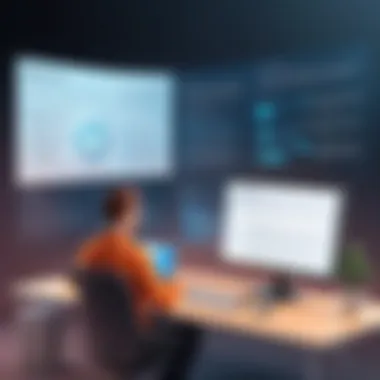

Intro
When it comes to managing data in relational databases, SQL views are often an overlooked yet powerful tool. A view in SQL is essentially a virtual table, crafted from the results of a stored query. Just like a master key opens many locks, SQL views can pull together various data pieces that might be scattered across several tables, presenting them in a single coherent format. This capability is not just about convenience; it has substantial implications for security and efficiency as well.
You might wonder why views are even necessary. After all, one could directly query underlying tables. However, utilizing views offers a layer of abstraction that can simplify complex queries, make data more secure, and reduce redundancy. By the end of this discussion, readers will grasp the vital role SQL views play within databases and recognize how to wield them effectively.
Understanding SQL Views
Definition of a View
At its core, a view is a saved SQL query that you can reference like a table. Think of it as a window into your data, filtering only the information that's relevant to you. A view does not store data itself; instead, it dynamically pulls from the tables it represents whenever you issue a query against it. This means you're always looking at the latest data available.
Types of Views
- Simple Views: These are based on a single table and often include a subset of columns or rows. For instance, a view can be created to show only active customers from a customers table, filtering out inactive ones.
- Complex Views: These derive data from multiple tables and can combine various data through joins. Imagine a business needing a view combining customer information and their orders for comprehensive reports.
- Materialized Views: Unlike standard views, which fetch data in real-time, materialized views store the result set and can be refreshed at intervals. They are beneficial when dealing with extensive datasets, as they can drastically improve performance when querying complex data.
Benefits of Utilizing Views
- Data Security: By restricting user access to the underlying tables, views can help protect sensitive information. You can present a subset of data to particular users without granting them full access.
- Simplified Queries: Views can encapsulate complex SQL queries, making it easier for users to retrieve information without needing deep SQL knowledge.
- Data Consistency: Consistent application of business logic can be achieved through views, ensuring that all users see data in a uniform manner.
Implementing SQL Views
Creating views is straightforward. The basic syntax typically resembles:
By applying this syntax, users can efficiently build views that serve specific needs.
Managing Views
Managing views includes altering or deleting them when they are no longer needed. The commands are similarly straightforward:
- To modify a view, you can use:
- To drop a view that is no longer relevant, the command is:
Performance Implications
While views offer numerous advantages, it's critical to consider their performance impact. Particularly with complex views, heavy joins and aggregations can slow down performance. Thus, smart use of indexes on underlying tables and careful design of views is essential to maintain optimal query performance.
"In the world of databases, views are like maps; they guide you to the data you need while hiding the clutter beneath."
Best Practices
To make the most out of SQL views, consider following these approaches:
- Favor simple views unless there's a clear need for complexity.
- Always use meaningful names for views to enhance readability.
- Regularly review and revise views to ensure their relevance and efficiency.
Understanding SQL views is like finding a hidden gem in the intricacies of database management. They may not always be in the spotlight, but their contribution to data clarity, security, and management is undeniable. As you delve deeper into SQL, mastering views can significantly elevate your data handling capabilities.
Prologue to SQL Views
In the realm of database management, SQL views stand as a remarkable construct, enabling users to simplify complex queries and enhance data manipulation. Imagine having a window into a universe of data, with the ability to filter, summarize, or reshape it at will. This is essentially what SQL views provide: a way to create virtual tables from existing data without altering the original datasets.
Understanding SQL views is crucial for anyone diving into programming or database management. They not only facilitate easier data access and manipulation but also improve the security posture of a database. For instance, by using views, sensitive information can remain hidden, making it less likely for unauthorized users to stumble upon it. Additionally, views can abstract the complexity of underlying tables, allowing users to interact with a simplified interface. This is particularly beneficial in large systems where the intricacies of the data structure can be overwhelming.
Therefore, grasping the concept of SQL views lays the foundation for more advanced database operations. It propels learners into a space where they can become adept at managing data with finesse and approach database tasks with a clear mindset. This article aims to demystify SQL views, ensuring that readers can apply the concepts in their own coding journeys.
Defining SQL Views
SQL views can be thought of as virtual tables. These views are derived from the result of an SQL query. Essentially, they encapsulate a specific SELECT statement that pulls data from one or more tables. When you query a view, the underlying SQL statement is executed, and the resultant data is delivered as if it were a standard table.
To define a view, one typically uses the command followed by a query that details what data the view should present. This allows users to access complex data structures through simple queries. Here’s a simple example:
Here, the is created to show only the active employees' names and their respective departments. Such simplification serves as a great tool for database interaction.
Historical Context and Evolution
The concept of views has evolved significantly since the initial days of database systems. Initially, data was stored in flat files that proved unwieldy as organizations grew and data complexity increased. SQL databases emerged to offer a more structured approach, and views were introduced to enhance this architecture by presenting tailored data snippets.
As databases matured, so did the functions and capabilities of views. The early implementations were relatively basic, focusing primarily on simply displaying data. Over time, developers recognized their potential for data security and abstraction. Modern SQL views now support a myriad of functions including join operations, aggregating data, and implementing security measures to limit user access.
Today, views are integral in numerous applications, whether for internal reporting, user management, or simply providing a cleaner interface to data.
With a richer historical context and a clearer definition, the understanding of SQL views can evolve, allowing users to harness their power effectively. Such evolution showcases the shifting paradigms in data management, emphasizing the importance of adaptation in technological landscapes.
Types of SQL Views
Understanding the different types of SQL views is essential for anyone looking to optimize the way they interact with databases. Each type serves a unique purpose and offers specific benefits. Knowing when and how to use them allows a programmer to better manage data and streamline queries. This section will delve into three primary types of SQL views: Simple Views, Complex Views, and Materialized Views.


Simple Views
A simple view is the most straightforward type of view in SQL. This view is typically based on a single table and does not contain any functions, groups, or joins. It is a direct representation of the data in the table, offering a way to simplify access.
A simple view can be thought of as a window that allows users to see only what is necessary without getting distracted by the rest of the data. Here are some key points about simple views:
- Readability: They make it easier to view certain columns, which can help reduce errors when querying data.
- Data Security: Since you can restrict access to specific columns, sensitive information can be kept hidden from unauthorized users.
- Data Abstraction: Users do not need to understand the underlying table structure; they can simply interact with the view.
Here's a basic example:
This query creates a view called , giving users access only to the , , and columns of the table.
Complex Views
Complex views take the concept of simple views a step further. They can be based on multiple tables and include various SQL functions, such as joins, aggregates, and even subqueries. This type of view is useful for combining data from different sources, thereby allowing complex data retrieval in a more manageable way.
Considerations for using complex views include:
- Data Integration: They can unify data from different tables, making it easier to analyze relationships and trends.
- Improved Performance: By encapsulating complex queries, they can help shield users from lengthy syntax while allowing for efficient data access.
- Maintenance: A drawback is the potential for increased complexity in maintaining the view, especially if the underlying tables change.
For instance:
This command creates a view, which aggregates total quantities sold per in the table.
Materialized Views
Materialized views represent a hybrid between regular views and cached data. Unlike standard views, which retrieve the data each time they're queried, materialized views actually store the data physically. This allows for quicker access but comes with the need for thoughtful management surrounding updates and refreshing data.
Some critical points regarding materialized views are:
- Performance Boost: Because the results are stored, retrieval times can be significantly reduced for complex queries.
- Data Consistency Issues: Users need to be aware that the data in materialized views might not reflect the most current state of the underlying tables unless refreshed.
- Resource Consumption: Storing the data requires additional disk space and resources.
Example of creating a materialized view:
This statement defines an materialized view, making it easy to retrieve the count of sales by without recalculating every time.
Understanding these types of SQL views can significantly enhance the ability to manage data effectively. Each offers unique advantages and can be tailored to meet specific needs in data retrieval and security.
Benefits of Using SQL Views
SQL views bring a wealth of advantages that can enhance the way databases are interacted with. By using views, developers and database administrators can simplify complex data structures and improve performance. This section dives into the core benefits of SQL views, focusing on data abstraction, improved security, and simplified querying.
Data Abstraction
Data abstraction is one of the fundamental benefits of SQL views. In a world where data is often chaotic, and relationships are complex, views act as a bridge between raw data and insightful information. A view can effectively mask the underlying complexities of the database.
Consider a scenario where you have multiple tables related to an e-commerce application—products, orders, and customers. Suppose a manager needs a report showing total sales by each product. Instead of writing complex join queries each time, you can create a view that summarizes this data. The manager now accesses a simplified table without needing to understand the underlying database structure. It’s like presenting a beautifully wrapped gift; you don’t see the messy wrapping inside, just the shiny exterior.
Improved Security
Another critical aspect of SQL views is security. By using views, you can provide users with a tailored view of the data they need while keeping sensitive information hidden. This becomes especially important in environments where data compliance and privacy are paramount.
For example, if a financial application contains sensitive data, such as social security numbers and financial balances, you can create views that only expose necessary information, like transaction amounts and dates. Users will only see what they should—just like a bouncer at a club, ensuring only the right people access the right areas.
Simplified Querying
Finally, views help in simplifying querying, making it easier for users to retrieve data without having to deal with complex SQL syntax. With views, one can define the most common queries as views and let users focus on higher-level operations.
Imagine a university database with tables for students, courses, and enrollments. A professor might need to retrieve a list of students enrolled in specific courses. Instead of crafting intricate SQL queries that include multiple joins and conditions, the professor can simply select from a pre-defined view. This ease streamlines the workflow and reduces the likelihood of errors in writing SQL commands.
"SQL views reduce complexity while providing a powerful mechanism for managing data access and understanding."
In summary, the benefits of using SQL views cannot be overstated. They not only provide data abstraction but also bolster security and simplify querying. Prioritizing these elements can lead to a more efficient and secure database management experience.
How to Create SQL Views
Creating SQL views is an essential skill for anyone working with databases. This section will delve into the significance of views, laying the groundwork for practical application. Views provide a way to simplify complex queries by presenting data in a more understandable format. By understanding how to create views, database users can enhance query efficiency, improve security, and tailor data presentation according to specific needs.
One critical benefit of creating views is data abstraction. By defining views, users can hide complex underlying queries while still allowing access to the necessary information. This encourages better data management and reduces the chance of errors when querying complex datasets. Each view can function as a virtual table, making it easier for users to interact with the data, without needing to understand the intricate details.
Furthermore, the creation of views supports security measures. By granting user access to specific views rather than raw tables, you can minimize exposure of sensitive data. This capability to control access based on business requirements is crucial especially in environments containing sensitive information.
The following sub-sections will cover the basic syntax of creating SQL views, followed by several practical examples.
Basic Syntax for Creating Views
Creating a view typically involves a straightforward command. The basic syntax for defining a view in SQL is as follows:
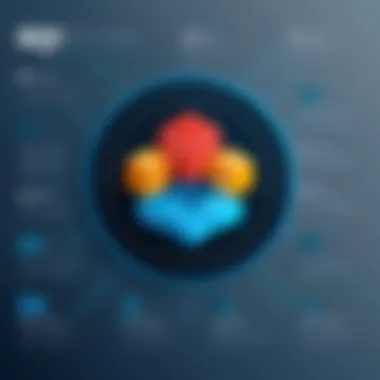

In this example:
- CREATE VIEW is the command that initiates the creation of a view.
- view_name specifies the name given to the view being created.
- The SELECT statement lets you choose which columns and tables will contribute to the view.
- The WHERE clause enables filtering of rows, ensuring only relevant data is included.
Here’s a more concrete analogy: think of a view as a custom recipe. Instead of taking all the ingredients (columns from all tables), you pick just the ones you need (only certain columns) to create a dish that tastes just right for your audience (the user).
Examples of View Creation
Now, let’s take theoretical knowledge into practice with a couple of examples.
Example 1: Creating a Simple View
Suppose you have a database for an online store, and you want to create a view that only shows the customer names and their orders. You can achieve this by writing:
This view aggregates data from two different tables, allowing you to see a straightforward linkage between customers and their orders without wading through all the intricate details of both tables.
Example 2: Creating a View with Conditions
If you wanted to create a view that only includes orders from customers located within the United States, the syntax would look like this:
By adding a WHERE clause, you've tailored the view even further, ensuring only relevant customers to your requirements are highlighted.
Creating views serves to abstract complexity while providing layers of security and accessibility to your data. Mastering this skill is paramount for database work—not just for simplifying tasks but also for ensuring clean, manageable data access.
Managing SQL Views
Managing SQL views is a critical aspect of working effectively with databases. This topic comes into play as developers and database administrators frequently encounter the need to handle existing views to adapt to changing data needs and application requirements. By understanding how to manage SQL views, individuals can not only optimize their database architecture but also ensure that their data remains accessible and secure.
There are a couple of primary subtopics to consider in this realm: altering views and dropping views. Each plays a significant role in how one interacts with the data stored in views.
Altering Views
Altering views allows developers to modify an existing view without having to recreate it from scratch. This is particularly useful in dynamic environments where data structure changes regularly. For instance, if a business decides to include an additional column in a reporting view to track new metrics, the flexibility to alter views can save substantial time and effort.
To alter a view, the basic syntax is as follows:
Using the statement updates the view definition while retaining its previous privileges. This means that any applications depending on the view do not need modification, promoting a seamless transition to the updated dataset.
Here are some important considerations when altering views:
- Preserve Dependency Relations: Understand how your view interacts with other database entities to avoid breaking dependencies.
- Check Permissions: Ensure that any changes made do not affect user permissions unintentionally.
- Test Changes: Always run tests post-alteration to confirm that the view returns the expected results.
"An altered view is like a redesigned room; you want to keep it functional while enhancing its usability."
Dropping Views
Dropping views is another essential management function. Views may become obsolete due to business decisions or changes in data design. Knowing how and when to drop a view ensures that the database remains uncluttered and easy to navigate. This can be particularly important for maintaining performance along with improving clarity for users.
To drop a view, the simple command is:
It’s wise to consider the following before dropping a view:
- Assess Impact: Before dropping, check if other views or queries depend on the one you are removing.
- Backup Important Data: If the view contains valuable information, ensure there is a backup available prior to deletion.
- Communicate Changes: Inform any team members or stakeholders, especially in larger organizations, so they can adjust their workflows accordingly.
Performance Considerations
Performance considerations are critical when working with SQL views. They can significantly influence how efficiently a database application runs and how users experience the data retrieval process. Views can optimize certain queries, making data more accessible and manageable. However, they can also introduce potential performance bottlenecks if used indiscriminately. Understanding how views impact performance is essential, particularly when considering responsiveness and resource utilization in applications that rely heavily on databases.
Impact on Query Performance
When it comes to SQL views, one of the central aspects to ponder is their impact on query performance. In many situations, views can simplify complex queries. For example, when users frequently need to join multiple tables, using a view can encapsulate that logic. This means queries can be shorter and easier to read, which ultimately enhances the development experience.
On the flip side, views can also pose challenges. If a view contains numerous joins or aggregations, it might slow down query times—especially if the underlying data grows significantly over time.
A simple view generally has a lesser impact on performance compared to a complex view. Consider this scenario:
- Simple View: pulling data from a single table, executing quickly and efficiently.
- Complex View: pulling data from several tables with multiple joins, leading to potentially slower response times.
It’s crucial to assess how often a view will be queried. Frequent access to complex views can lead to performance degradation, particularly if proper indexing isn’t in place. To mitigate these potential issues, one can analyze:
- Query Execution Plans: Use tools to visualize how SQL executes queries involving views.
- Indexing Strategies: Ensure that indexed columns within the base tables align with the data being fetched by the views.
- Testing Under Load: Validate how the views perform during peak usage times.
"The strength of a view lies not only in the tidiness it brings but also in its ability to navigate through complexity with grace."
When to Avoid Using Views
While SQL views offer many benefits, there are scenarios where using them can be counterproductive. Recognizing when to steer clear of views is vital in maintaining optimal database performance.
Some situations to consider include:


- High Transaction Environments: In databases where high transactions occur, complex views can slow down data retrieval processes. Direct queries could be more efficient compared to passing through views.
- Performance Critical Applications: If speed is of utmost importance (think real-time analytics), relying on views might not be the best route. Directly querying tables could lead to faster execution.
- Views with Frequent Modifications: If a view is pulling from tables that are updated constantly, it could lead to stale data issues unless refresh strategies are set. Here, simple joins may work better than a view.
In addition, if the views are overly complicated or if they aggregate massive amounts of data, consider whether it might be worthwhile to redesign the view or simply utilize base tables instead. Ultimately, choices ought to be made based on specific use cases and operational context.
Best Practices for Using SQL Views
When harnessing the power of SQL views, it's essential to adopt certain tried-and-true practices. These practices enhance not just the usability but also the maintenance and performance of the views in your database. Understanding how to implement SQL views effectively can lead to more efficient data handling and a reduction in potential errors down the line. Whether you are working on complex database systems or simple applications, paying attention to best practices is crucial.
Naming Conventions
Establishing clear naming conventions for your views can greatly improve your workflow and communication within a team. Names should reflect what the view does, making it easier to understand its purpose at a glance. For instance, if a view aggregates sales data by month, a name like is both descriptive and clear. Consider the following recommendations:
- Be Descriptive: Avoid cryptic abbreviations. A name should tell a story.
- Use Prefixes/Suffixes: Adding prefixes like can help identify views at a glance (e.g., ).
- Maintain Consistency: Once you decide on a naming pattern, stick to it across your project to avoid confusion.
This approach not only helps current team members but also eases onboarding for new staff. Clear and consistent naming allows for straightforward integration and scaling as your project evolves.
Documenting Views
Documentation is often an afterthought in programming, yet it plays a pivotal role. Each view should be accompanied by documentation outlining its purpose, structure, and any dependencies it may have. This documentation can include:
- Purpose: What does the view accomplish?
- Columns: A list of columns with brief descriptions of what data they include.
- Dependencies: Any underlying tables or views the current view relies on.
It's wise to store this documentation alongside the view creation script or within a dedicated documentation tool. > "Well-documented views reduce confusion for current and future developers, ensuring smooth maintenance and development phases."
In addition, providing examples of queries that can be run against the view would be helpful to future users. A couple of commented lines at the top of your SQL scripts can save hours of misunderstandings later on.
Testing Views
Just because a view is created doesn't mean it's guaranteed to deliver accurate results. Testing should be a standard part of your workflow. Here are some steps you can take:
- Run Sample Queries: After creating a view, execute a variety of queries to ensure it returns expected results.
- Boundary Testing: Check your view against edge cases such as null values or unexpected data types.
- Performance Testing: Keep an eye on how the view performs when dealing with larger datasets, especially if it involves complex joins or aggregations.
An often-overlooked aspect is the impact on performance, especially with materialized views or complex joins. Monitoring execution plans can help identify any inefficiencies. The ultimate aim is to ensure that the views perform well under all circumstances, adding value rather than slowing processes.
In summary, utilizing SQL views effectively requires careful thought on naming, adequate documentation, and rigorous testing. Each of these best practices fosters a smoother development process, better communication among team members, and ultimately, more reliable data handling.
Common Use Cases for SQL Views
SQL views serve a pivotal role when it comes to streamlining database operations. Their versatility not only simplifies complex queries, but also enhances security and improves the overall management of data. This section will delve into three significant use cases that showcase the importance of SQL views: reporting and analysis, data aggregation, and user access management.
Reporting and Analysis
SQL views are invaluable in the realm of reporting and analysis. When dealing with large datasets, creating a separate view that consolidates relevant information aids in achieving clarity and focus. For example, instead of running lengthy and complex SQL queries each time an analyst needs to check quarterly sales results, a view can be established to present this data directly.
This approach not only reduces the workload but also minimizes the potential for errors across numerous queries, effectively creating a single source of truth for analysts. Moreover, the ability to utilize aggregate functions within a view allows the generation of insightful reports automatically, meaning analysts can shift their focus to interpreting data rather than wrestling with syntax.
Key Benefits:
- Reduced complexity in reporting tasks
- Easier data accessibility and visualization
- Improved accuracy in generating reports
Data Aggregation
Another prominent use case for SQL views is in the context of data aggregation. Aggregating data from various tables and presenting it in a consolidated format significantly enhances the usability of the information. This aggregation is particularly useful when businesses need specific insights from diverse sources.
For instance, a marketing team might require monthly insights that combine data from sales, customer demographics, and website traffic. By creating a view that pulls together these varied data points, the organization stands to gain a clearer understanding of customer behavior and campaign effectiveness. This consolidated view can be quickly queried, improving efficiency and facilitating swift decision-making.
- Benefits include:
- Faster retrieval of aggregated data
- Simplified maintenance of complex SQL queries
- Enhanced ability to identify trends and patterns
User Access Management
SQL views significantly bolster user access management. By restricting access to base tables, views provide a layer of protection for sensitive data. For instance, if an organization wishes to allow certain users to see sales data without exposing personally identifiable information of customers, creating a view that excludes such details caters to this need while preserving the integrity of the data.
This capability becomes paramount in organizations where different departments require varying degrees of data access. Views can tailor the displayed information according to user roles, effectively ensuring that employees see only what they are meant to see.
Considerations include:
- Enhancing data privacy by limiting exposure to sensitive data
- Providing a simplfied interface for users unfamiliar with SQL
- Facilitating compliance with regulatory requirements
"Properly implemented views can be a game-changer for how organizations manage and analyze their data. Often, the right views can turn complex queries into simple and effective reports."
In summary, SQL views are much more than just a feature of database management systems; they represent a crucial tool in the efficient handling of data. From powering streamlined reporting processes to enabling complex data aggregations and enhancing user access control, their uses are vast and varied. Recognizing these common applications can empower tech-savvy users to leverage SQL views to their fullest potential.
Epilogue
In any discussion about SQL views, concluding the article is crucial. This final section serves not just as a summary but as a roadmap for what's been covered, offering clarity and context. The importance of this topic cannot be overstated. SQL views are pivotal in simplifying complex queries and enhancing data readability. Whether you are managing large datasets or working with intricate relational systems, understanding SQL views propels more effective data engagement.
Revisiting Key Takeaways
As we wrap up, it’s pertinent to revisit the key aspects discussed in this exposition. SQL views can be classified primarily into three types: simple, complex, and materialized views. Each type serves its purpose, addressing different needs in terms of performance and usability. Their benefits, including data abstraction and improved security, reinforce why they should be a staple in every developer's toolkit.
The ways to create and manage these views were clearly laid out. From syntax to practical examples, every element plays a significant role in manipulating database contents. Managers and developers alike must grasp these concepts, as they can drastically alter query performance, leading to quicker and more efficient data retrieval systems.
Future Trends in SQL Views
Looking ahead, several trends are emerging that reveal the ongoing evolution of SQL views. First, there is a push towards automation in crafting views. Tools that streamline this process are becoming more commonplace, making it easier for developers to set up and manage their database schemas without carpal tunnel syndrome from all that typing. Additionally, as cloud computing and big data analytics become more integral in enterprises, the role of SQL views is likely to grow.
There might also be more integration of machine learning with SQL views. With databases generating vast amounts of data, using views to facilitate better data insight is essential. As developers and organizations evolve, so too will the methodologies used to engage efficiently with their databases.
SQL views represent more than mere data structures; they embody a key to unlocking the potential hidden in datasets, making them an invaluable element to any database strategy.







