Unveiling the Best Multi-Browser Testing Tools for Seamless Web Performance
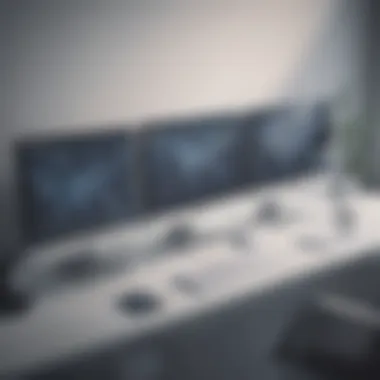

Introduction to Multi-Browser Testing Tools
In the realm of web development 🌐, ensuring optimal performance across various browsers 🛠️ is crucial. This section provides a detailed overview of multi-browser testing tools that enable developers to streamline their testing process effectively. Understanding the significance of multi-browser testing sets the groundwork for a comprehensive exploration of tools that enhance web application performance 🖥️.
Importance of Multi-Browser Testing
Before delving into the tools themselves, it's essential to comprehend why multi-browser testing holds such significance in web development. With the plethora of browsers available, each with its quirks and rendering capabilities, ensuring compatibility across all platforms is vital for a seamless user experience. Multi-browser testing mitigates potential issues and guarantees a consistent performance regardless of the browser used.
Popular Multi-Browser Testing Tools
This subsection introduces some of the widely used multi-browser testing tools that simplify the testing process and enhance efficiency. Tools such as Selenium, Browser Stack, CrossBrowserTesting, and LambdaTest offer a range of features to simulate different browsers and devices, providing developers with a comprehensive testing environment. Each tool brings unique capabilities to the table, catering to specific testing requirements and preferences.
Selenium
Selenium is a popular open-source automation tool known for its versatility and robust testing capabilities. It allows developers to create automated test scripts for web applications, execute tests across multiple browsers simultaneously, and analyze results efficiently. With a thriving community 💬 and extensive documentation, Selenium empowers developers to tackle complex testing scenarios with ease. This tool is widely favored for its flexibility and customization options, making it a valuable asset in the testing toolkit.
BrowserStack
Browser Stack offers a cloud-based testing platform that enables developers to conduct real-time testing on a wide range of browsers and devices. With features like in-built debugging tools 🛠️, parallel testing, and local testing environments, BrowserStack simplifies cross-browser testing and accelerates the debugging process. Its intuitive interface and robust infrastructure make it a popular choice among developers seeking a comprehensive testing solution.
CrossBrowserTesting
Cross BrowserTesting is another cloud-based testing platform that specializes in cross-browser compatibility testing. With an extensive collection of real browsers 🌐 and mobile devices, developers can perform thorough testing across different configurations and resolutions. The platform's screenshot and responsive design testing features provide valuable insights into how web applications render on various devices, ensuring a seamless user experience across the board.
LambdaTest
Lambda Test is a cloud-based cross-browser testing tool that offers a range of features to facilitate efficient testing processes. From automated screenshots and live interactive testing 🔄 to geolocation testing and Selenium grid integrations, LambdaTest caters to diverse testing needs. Its scalability, real-time testing capabilities, and integration with popular development tools make it a versatile choice for developers aiming to achieve comprehensive test coverage.
Conclusion
Stack, CrossBrowserTesting, and LambdaTest, developers can enhance their testing strategies, identify potential issues, and ensure a seamless user experience across various platforms. The continuous evolution of testing tools enhances the efficiency and accuracy of testing processes, empowering developers to deliver robust and high-performing web applications.
Introduction
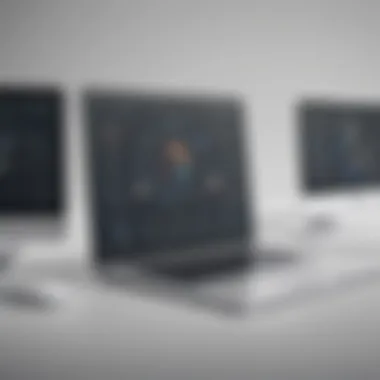

Multi-browser testing tools play a crucial role in ensuring the seamless performance of web applications across various browsers. Effective utilization of these tools can enhance user experience, optimize functionality, and streamline the testing process. This article serves as a comprehensive guide to exploring the world of multi-browser testing tools, shedding light on the significance, challenges, and factors to consider in this essential aspect of web development.
Understanding the Significance of Multi-Browser Testing
The impact of browser compatibility on user experience
Browser compatibility directly impacts user experience by ensuring consistent functionality and design across different browsers. In the context of multi-browser testing, this crucial aspect focuses on identifying and rectifying any discrepancies in how web pages are displayed and function on various browsers. Addressing compatibility issues enhances user satisfaction and accessibility, making it a pivotal consideration in the testing process. The ability to achieve a uniform user experience irrespective of the browser used is a defining characteristic of effective multi-browser testing practices, emphasizing the importance of meticulous testing procedures for optimal results.
The importance of consistent performance across browsers
Consistent performance across browsers is vital for maintaining credibility and reliability in web applications. Ensuring that a website functions seamlessly on all major browsers is imperative to retain user trust and engagement. Multi-browser testing tools facilitate the identification and resolution of performance inconsistencies, supporting developers in delivering a cohesive user experience across diverse browser environments. The ability to achieve and maintain consistent performance contributes significantly to the overall success and sustainability of web applications, making it a key focus area in multi-browser testing.
Overview of Multi-Browser Testing Tools
Different categories of testing tools
Multi-browser testing tools are categorized based on their functionalities, including automated testing, manual testing, and cloud-based testing solutions. Each category offers distinct advantages tailored to specific testing requirements. Automating repetitive tasks, enhancing cross-browser compatibility, and improving testing efficiency are common benefits associated with using multi-browser testing tools. The ability to select the most appropriate category based on project needs and scalability is critical in optimizing the testing process and achieving desired outcomes.
Key features to look for in a multi-browser testing tool
Key features such as browser compatibility testing, real-time testing capabilities, responsive design evaluation, and integration with development frameworks are essential considerations when choosing a multi-browser testing tool. These features enable developers to conduct comprehensive testing, detect potential issues efficiently, and streamline the debugging process. Prioritizing tools with robust features that align with project requirements enhances testing accuracy, speed, and effectiveness, ultimately leading to improved web application performance and user satisfaction.
Challenges in Multi-Browser Testing
Browser fragmentation and version discrepancies
Browser fragmentation and varying versions present challenges in ensuring consistent performance and compatibility across different browsers. Addressing these challenges involves extensive testing on multiple browser versions to identify and resolve discrepancies in rendering and functionality. Managing browser fragmentation requires meticulous attention to detail, continuous monitoring of browser updates, and proactive measures to maintain consistent user experience across platforms. Developing strategies to tackle version discrepancies is crucial in mitigating risks and optimizing web application performance.
Issues with rendering and functionality
Issues related to rendering and functionality can arise due to differences in browser capabilities, rendering engines, and CSS interpretations. These issues impact the visual appearance and operational behavior of web pages across browsers, affecting user experience and overall site performance. Identifying and addressing rendering issues promptly through comprehensive testing methodologies is essential in delivering a cohesive and error-free web experience. Mitigating functionality issues enhances usability and ensures seamless operation across diverse browser environments, emphasizing the importance of thorough testing routines in detecting and rectifying such challenges.
Popular Multi-Browser Testing Tools
In the realm of web development, ensuring optimal performance across multiple browsers is paramount. This section delves into the significance of Popular Multi-Browser Testing Tools, exploring specific elements, benefits, and considerations that make them indispensable for developers.
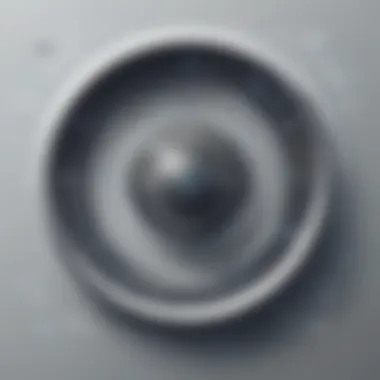

BrowserStack
Key features and advantages:
Browser Stack offers a myriad of key features and advantages that set it apart in the realm of multi-browser testing. From seamless cross-browser testing to real-time debugging capabilities, BrowserStack provides developers with a comprehensive toolkit to ensure their web applications function flawlessly across various browsers. The unique feature of BrowserStack lies in its ability to emulate different operating systems and mobile devices, allowing for thorough testing in a simulated environment.
Integration capabilities with various testing frameworks:
Another noteworthy aspect of Browser Stack is its seamless integration with a wide range of testing frameworks. This enables developers to incorporate BrowserStack into their existing workflows with ease, streamlining the testing process and enhancing overall efficiency. The unique feature of BrowserStack's integration capabilities lies in its compatibility with popular testing frameworks like Selenium and Appium, offering a versatile solution for diverse development needs.
CrossBrowserTesting
Testing on real devices vs. simulators:
Cross BrowserTesting excels in offering developers the option to test on real devices as opposed to relying solely on simulators. This feature allows for more accurate testing scenarios, ensuring that web applications meet user expectations across various devices. The unique feature of CrossBrowserTesting's approach lies in its provision of access to a vast device lab, facilitating comprehensive testing on real-world devices.
Collaboration and reporting functionalities:
One of the standout features of Cross BrowserTesting is its robust collaboration and reporting functionalities. Developers can easily collaborate with team members and stakeholders, share test results, and generate detailed reports for analysis. The unique feature of CrossBrowserTesting's collaboration and reporting tools lies in their user-friendly interface and the ability to track testing progress efficiently.
Sauce Labs
Automated testing capabilities:
Sauce Labs is renowned for its advanced automated testing capabilities, which significantly enhance the testing process for developers. From automated test script creation to seamless execution, Sauce Labs simplifies testing workflows and improves overall accuracy. The unique feature of Sauce Labs' automation capabilities lies in its compatibility with various programming languages and frameworks, catering to a diverse developer audience.
Performance metrics and analytics:
Sauce Labs stands out for its comprehensive performance metrics and analytics tools, providing developers with valuable insights into the efficiency and quality of their tests. By tracking key performance indicators and analyzing test results, developers can optimize their testing strategies for superior outcomes. The unique feature of Sauce Labs' performance analytics lies in its customizable reporting options and real-time monitoring capabilities.
Factors to Consider When Choosing a Multi-Browser Testing Tool
When delving into the realm of multi-browser testing tools, one must carefully consider several crucial factors to ensure a seamless testing process. Selecting the right tool can significantly impact the efficiency and effectiveness of testing workflows, ultimately leading to enhanced user experience and optimized performance across various browsers and devices. Factors such as compatibility, integration capabilities, cost, and scalability play pivotal roles in determining the suitability of a multi-browser testing tool for a particular project.
Compatibility Across Browsers and Devices


Testing on Major Browsers and Mobile Devices
Testing on major browsers and mobile devices is a fundamental aspect of ensuring that a web application functions flawlessly across a wide range of platforms. By conducting thorough testing on popular browsers like Chrome, Firefox, Safari, and Internet Explorer, developers can identify and address any compatibility issues that may arise. Similarly, testing on various mobile devices with different screen sizes and operating systems is essential to guarantee a seamless user experience for mobile users. The key advantage of testing on major browsers and mobile devices is the ability to detect and rectify potential errors before deployment, thereby enhancing the overall performance of the application.
Responsive Design Testing
Responsive design testing is another critical component of multi-browser testing, especially in the era of mobile browsing dominance. This testing ensures that a website or web application appears and functions correctly across devices of varying screen sizes and resolutions. By verifying the responsiveness of the design, developers can create a consistent user experience irrespective of the device being used. The unique feature of responsive design testing lies in its ability to adapt the layout and content dynamically based on the user's device, thereby optimizing user engagement and retention.
Integration with Development Workflow
Support for Continuous Integration Tools
Integrating multi-browser testing tools seamlessly into the development workflow requires robust support for continuous integration tools. By enabling automatic testing each time code changes are made, developers can identify compatibility issues early in the development cycle, leading to faster bug resolution and improved code quality. The key characteristic of support for continuous integration tools is its contribution to a streamlined and efficient testing process, ensuring that browser compatibility remains a top priority throughout the development stages.
API Accessibility for Automation
API accessibility for automation is a crucial consideration for selecting a multi-browser testing tool, especially in modern development environments characterized by automation and efficiency. APIs allow testers to automate repetitive tasks, such as running test scripts across multiple browsers and devices, saving time and reducing manual effort. The unique feature of API accessibility lies in its ability to enhance testing productivity and accuracy, enabling developers to focus on core development tasks while ensuring comprehensive test coverage across various configurations.
Cost and Scalability
Affordability for Small Teams vs. Enterprise Solutions
The affordability of multi-browser testing tools is a significant factor for small teams and individual developers, who often operate within limited budgets. Opting for cost-effective solutions without compromising essential features and functionalities is vital for maximizing the value derived from the investment in testing tools. On the other hand, enterprise solutions offer comprehensive testing capabilities tailored to the needs of larger teams and organizations, albeit at a higher cost. Balancing affordability with functionality is key to selecting a multi-browser testing tool that aligns with the financial resources available.
Scalability to Accommodate Growing Testing Requirements
Scalability is essential for accommodating the evolving testing requirements of a project as it progresses. A scalable multi-browser testing tool should be able to handle an increasing volume of test cases, diverse browsers and devices, and the growing complexity of web applications. The key characteristic of scalability lies in its ability to adapt to changing testing needs without compromising efficiency or accuracy, enabling teams to scale their testing processes in tandem with the project's expansion. Choosing a tool that offers scalability ensures long-term viability and effectiveness in managing comprehensive testing initiatives.
Conclusion
In the realm of software development, the conclusion signifies a crucial phase where the cumulative efforts and insights gained find a focal point. Particularly relating to multi-browser testing tools, this juncture holds immense value as it consolidates the essential learning and outcomes obtained from the exploration. Emphasizing the significance of meticulous testing practices using various tools helps in ensuring the seamless performance of web applications across diverse browsers. It is at this moment that the overarching benefits, complexities, and potential considerations of employing multi-browser testing tools come into sharp focus, guiding developers towards efficient and effective testing strategies.
Elevating Your Testing Strategy with Multi-Browser Testing Tools
Enhancing user experience through consistent performance
Enhancing user experience through consistent performance is a paramount aspect within the realm of multi-browser testing. This fundamental principle revolves around the notion of ensuring that web applications function uniformly across different browsers, thereby providing end-users with a seamless and reliable experience. The key characteristic of this approach lies in its ability to mitigate the risks associated with browser discrepancies, ultimately resulting in enhanced user satisfaction and loyalty. By prioritizing consistent performance, developers can instill trust in their applications, leading to increased engagement and positive user feedback. While the unique feature of this strategy lies in its ability to foster cross-browser compatibility, it also poses challenges in terms of resource allocation and thorough testing protocols. However, the advantages of enhancing user experience through consistent performance far outweigh the disadvantages, making it a foundational choice for developers seeking to optimize their testing outcomes.
Increasing efficiency and accuracy in testing workflows
Increasing efficiency and accuracy in testing workflows is a pivotal aspect that significantly contributes to the overall efficacy of multi-browser testing tools. This facet underscores the importance of streamlining testing procedures, reducing manual intervention, and enhancing the precision of test results. The key characteristic of this approach is its capacity to expedite the testing process without compromising the thoroughness of tests conducted. By embracing tools and methodologies that boost efficiency and accuracy, developers can achieve quicker turnaround times, improved bug detection rates, and enhanced overall testing quality. The unique feature of this strategy lies in its potential to automate repetitive tasks, thereby freeing up valuable resources for more complex testing scenarios. While there may be challenges associated with integrating automation into existing workflows and maintaining test accuracy, the benefits of increased efficiency and accuracy create a compelling case for its adoption in multi-browser testing scenarios.







