Exploring Laptops with Linux: A Comprehensive Guide


Intro
Navigating the world of laptops that run on the Linux operating system can feel a bit like walking through a dense fog at first. With a multitude of distributions on the market and a vast array of hardware choices, it often leaves newcomers scratching their heads. But as we delve deeper into the inner workings of Linux, it becomes clear why many enthusiasts and developers champion this operating system.
In this exploration, we will cover essential aspects that anyone curious about Linux laptops should know. From understanding various Linux distributions to evaluating how well they coexist with different hardware, this article aims to strip back the layers of complexity. We will not only unveil practical tips geared towards beginners and intermediate users, but we’ll also dissect the benefits of using Linux, especially for programming and development.
There’s no denying that delving into Linux can prove challenging, but the rewards are plentiful for those willing to take the plunge. By shedding light on features, performance metrics, and real-world user experiences, this guide aspires to empower readers in making informed decisions when adopting Linux for their laptops.
Foreword to Linux on Laptops
In today's tech-savvy world, the landscape of computing has evolved significantly. The choice of operating systems plays a pivotal role in defining user experience, especially when it comes to laptops. Linux, often considered the underdog in the operating system arena, has carved out a niche for itself in various user segments. It's increasingly becoming a preferred choice among those who seek a powerful, flexible system that can be tailored to fit their needs.
Exploring Linux on laptops is not just an exploration; it's a journey into a realm where customization meets performance. Users are drawn to Linux not just for its functionality but also for its philosophical underpinnings of open-source development. Many find that it grants them an unparalleled level of control, something that closed-source systems might lack.
Understanding Linux Operating Systems
Linux operating systems are distinctive in their architecture compared to traditional systems like Windows or macOS. At its core, Linux is built on a monolithic kernel, allowing it to manage hardware resources efficiently. This structure empowers it to cater to a varied range of devices, from powerful servers to low-spec laptops. The flexibility of Linux is reflected in its diverse distributions like Ubuntu, Debian, and Fedora, each tailored to cater to different user requirements.
The community-driven model means improvements and updates are frequently contributed by users around the world. This continuous evolution ensures that Linux remains relevant and, in many cases, ahead of the curve in both features and security. Understanding this framework is crucial for any potential user, especially those looking to leverage it for programming or development tasks.
Why Choose Linux for Laptops?
While there are various operating systems on the market, Linux stands out for several compelling reasons. Here are a few to consider:
- Cost-Effective: Most Linux distributions are free to download and use. This makes it an attractive choice for students and budget-conscious users.
- Open Source: The open-source nature means users can not only use the software but also modify it to suit their specific needs. This can lead to enhanced performance tailored to the hardware in use.
- Security: With regular updates and a robust community, many users find Linux to be more secure than its competitors. The built-in permission controls offer a shield against common vulnerabilities often exploited in other systems.
- Performance: Linux distributions can be lightweight, meaning they can run efficiently on older hardware. This is particularly beneficial for users who have an older laptop but still need a functional system.
- Community Support: The Linux community is vast and active. From forums to subreddits, users can find support, share tips, and troubleshoot issues collaboratively.
"Adopting Linux is like taking the wheel of your computing experience; it allows for customization at your fingertips."
In summary, as we delve deeper into the specifics of using Linux on laptops, the focus will remain on practical insights that help users navigate this world effectively. From understanding different distributions to hardware considerations, the objective is to equip readers with the knowledge needed to make informed choices. The journey with Linux can be rewarding and empowering, a far cry from the confines of more mainstream operating systems.
Popular Linux Distributions for Laptops
When it comes to utilizing laptops with Linux, the choice of distribution is foundational. It's akin to choosing the right vehicle for a long road trip; you wouldn’t want to end up in a clunker that can’t handle the journey. Various Linux distributions are tailored to fit distinct user needs, so exploring these options is paramount for newcomers and seasoned users alike.
The importance of popular Linux distributions lies not just in their features, but also in their communities, documentation, and overall usability. Each distribution has its unique essence that can either enhance the user’s experience or create hurdles. Whether you're a student seeking to learn programming or simply someone who wants a reliable machine, understanding these distributions will empower you to choose the right one.
Ubuntu: User-Friendly and Versatile
Ubuntu is often the poster child for Linux distributions, and for good reason. It's well-known for its ease of use, making it an ideal choice for beginners. The welcome screen greets users with tutorials that make getting started a breeze. With apt package manager, installing software is straight-forward—whether it be a code editor or a game. Ubuntu's interface is polished and intuitive, often leaving new users feeling right at home.
Another standout feature is its vast official and community support. When you hit a snag or need help, it's generally easy to find someone who has faced the same issue and has a solution. Its wide compatibility with various hardware makes Ubuntu suitable for a range of laptop models.
Fedora: Cutting-Edge Technology
On the flip side, if you have a thirst for bleeding-edge technology, then Fedora might be your go-to choice. It's often at the forefront of new features and development, incorporating the latest technologies into its releases. This distribution aims to provide its users with the most up-to-date software, making it particularly attractive for developers and tech enthusiasts.
Fedora operates on a short life-cycle; you're encouraged to keep your system updated, which not only taps into the latest tools but also keeps security tight. With Workstation, Fedora offers a stable platform tailored specifically for software developers with tools that support a wide range of programming languages.
Arch Linux: Customization and Control
For those who crave an experience that lets them take the wheel, Arch Linux is the way to go. This distribution is all about simplicity, but not in the usual sense. It doesn't come with unnecessary bloatware—what you see is what you get. This means users have complete control over what gets installed, allowing for a tailored experience.
However, this also means it has a steeper learning curve. Newbies might feel overwhelmed while setting up, but the payoff is worth it for users who enjoy tinkering. The Arch Wiki is an excellent resource, containing a treasure trove of information that could be indispensable for troubleshooting.
Debian: Stability and Reliability
Debian stands firm as the rock of Linux distributions. Known for its stability, it’s often the backbone on which other distributions are built, such as Ubuntu. If reliability is your concern, then Debian will not let you down.
Debian has a reputation for sticking to its roots and ensuring that the operating system is polished before any update is pushed out. Because it conserves traditional methods of packaging and distribution, users can count on a consistently reliable experience. For those needing a robust platform for day-to-day use, you'd be hard-pressed to find something better.
Mint: A Beginner's Favorite
Wrapping this up is Linux Mint, a distribution that's like a warm hug for beginners transitioning from Windows. Its familiar layout means a short learning curve, and it plays well with multimedia. If you find those codec issues frustrating on other distributions, Mint comes pre-installed with everything you need to get started right off the bat. The Cinnamon desktop environment provides an elegant user experience without sacrificing performance.
In summary, each of these distributions has its strengths and weaknesses, catering to various audiences with specific needs. But knowing these options allows users to not merely choose a Linux distribution; they can select one that fits their personal journey with technology.
Hardware Compatibility Considerations
When it comes to using Linux on laptops, the choice of hardware is no small potato. Any seasoned user will tell you; it’s more than just picking a shiny new laptop. Hardware compatibility plays a pivotal role in how smoothly the operating system runs. A mismatch between your Linux distribution and laptop components can lead to headaches ranging from minor glitches to major crashes. By understanding hardware compatibility, you can save yourself a world of trouble and frustration.

Compatible Hardware Components
Not all hardware pieces are created equal in the world of Linux. Generally, Linux runs best on systems with components that have robust driver support. Here’s a snapshot of the crucial parts:
- Processor: Most major processors, including Intel and AMD, work just fine. They are supported by nearly every Linux distribution. However, sticking with the latest models might sometimes require additional drivers.
- Graphics Cards: This is where things get a bit choppy. NVIDIA graphics cards, for instance, can have a rough ride on some distributions. While open-source drivers are available, they might not utilize the full capabilities. On the other hand, AMD cards tend to be more trouble-free.
- Network Adapters: Wi-Fi and Ethernet drivers can be a sticky wicket. Certain chipsets may not have stable drivers. It’s essential to check your adapter’s compatibility before making a choice.
- Sound and Input Devices: Logitech mice and Razer keyboards usually play ball pretty well with Linux. But, always do your homework, as certain brands can be infamous for having limited support.
Just bear in mind
"Compatibility is the name of the game; it can make or break your experience."
Best Laptop Brands for Linux
Some brands tend to be better friends with Linux than others. Here’s what you might wanna consider:
- Dell: Specifically, the XPS series is quite popular among Linux users. They offer models that come with Ubuntu pre-installed.
- Lenovo: The ThinkPad series has a good reputation for Linux compatibility. Many developers swear by the ThinkPad's performance.
- HP: Some HP laptops, particularly the ones in their ProBook line, are known to work seamlessly with various Linux distributions.
- System76: This brand goes above and beyond with its own Linux distribution, Pop!_OS, ensuring everything's optimized for their hardware.
If you’re in the market, leaning towards these brands could save you some future grief.
Drivers and Support Challenges
While many laptops can handle Linux, not all drivers are created in the same kitchen. Some devices may require special drivers or proprietary software, which could send you down a rabbit hole of frustration. Here are a few support considerations:
- Proprietary vs Open-Source: Some components work better when using proprietary drivers rather than open-source ones. For instance, weighty graphics operations may necessitate the official NVIDIA driver, instead of the standard one that comes with your distribution.
- Community Support: Depending on the brand and model of laptop, community support can vary. Investing time in forums or platforms like Reddit can be beneficial, where users share their fixes and solutions to common issues.
- Software Updates: Regular updates to both the Linux kernel and your distribution can throw a wrench into things. Sometimes, what was compatible yesterday isn't quite aligned today.
Navigating these waters may feel daunting, but once you grasp these hardware considerations, your Linux laptop experience can transform from a troublesome one to a smooth sail.
Performance of Linux on Laptops
The performance of Linux on laptops is of paramount importance for anyone considering a switch from traditional operating systems. The effectiveness of an operating system can directly influence user experience, and Linux has carved a niche for itself in terms of speed, efficiency, and resource management. When one ponders on using Linux, the questions that often come to the forefront include: How fast is it? Does it utilize resources wisely? And how does it stack up against other systems like Windows or macOS? These areas warrant scrutiny as they can greatly affect productivity in programming, daily tasks, or even casual usage.
Speed and Responsiveness
One of the most celebrated aspects of Linux is its speed. Many users have reported that, once they transitioned to Linux, their laptops felt renewed. This is largely due to Linux systems being lightweight relative to their competitors. Depending on the distribution, Linux can run smoothly on older hardware, breathing life into machines that might otherwise be shelved.
In a practical sense, programs tend to launch faster, and system updates can happen without dragging the overall performance down. The responsiveness of the Linux interface, especially when using desktop environments like XFCE or LXDE designed for speed, makes for a pleasing experience.
"Speed isn’t just about quick boot times; it’s about how efficiently you can get your work done without waiting around for your laptop to catch up.”
In everyday scenarios, this means that coding in an IDE or compiling code occurs without the typical stall commonly seen in heavier operating systems. Users often notice that simple commands in the terminal respond almost instantaneously on Linux, which is a welcome change for many developers.
Resource Management
Another significant advantage of using Linux lies in its outstanding resource management. Linux is famously efficient at managing system resources. Unlike some operating systems that require substantial RAM and CPU power, many Linux distributions run smoothly on minimal hardware configurations. This allows developers to allocate more resources to their applications rather than to the operating system itself.
When using Linux, users can also monitor resource usage through tools like or , providing a clear view of system processes and their demands.
- Optimized for Development: Developers can run resource-heavy applications efficiently, allowing smoother multitasking.
- Less Bloat: Most Linux distributions ship without unnecessary software running in the background, cutting out the fat from the start.
- Customizability: Users can tweak their installations by selectively installing only the software needed, giving them full control.
All these aspects contribute to a system where the user doesn’t feel the drag that can occur when working on complex tasks.
Comparative Analysis with Other Operating Systems
When comparing Linux performance to other operating systems, particularly Windows and macOS, some clear differences emerge. While Windows has made strides in optimizing performance, it often remains heavy with bloatware and background processes that consume resources. For instance, users might notice high CPU usage due to automatic updates or pre-installed software.
- Speed Comparison: Linux tends to boot faster than Windows, and this can be essential for developers who need to get up and running quickly.
- Stability: Linux is often regarded for its stability over prolonged use. Users experience fewer crashes or slowdowns, which are common pain points with Windows, especially during intensive tasks.
- Security Features: Performance also links back to security; Linux’s architecture makes it inherently less prone to malware, resulting in less resource usage on scans.
In essence, the performance of Linux on laptops stands as a robust reason to consider it, especially for tech enthusiasts and budding programmers. The speed, efficient resource management, and comparative advantages over other operating systems present a compelling case for making the switch.
User Experience on Linux Laptops
The user experience on Linux laptops stands as a crucial pillar in this exploration. A seamless and satisfying user experience can elevate the overall utility of a Linux laptop, making it not just a machine, but a personalized tool suited for various tasks — be it for work or leisure. As one ventures into the world of Linux operating systems, understanding the nuances of the user experience can mean the difference between hindrance and productivity. It encompasses how users interact with the system, the interfaces they use, and their overall satisfaction.
Desktop Environments Explained
When you fire up a Linux laptop, the desktop environment greets you like an old friend. Unlike some other operating systems that offer a singular interface, Linux provides a bouquet of desktop environments, such as GNOME, KDE Plasma, and XFCE. These environments present a unique flavor of functionality and aesthetics.
- GNOME is often noted for its simplicity and smoothness. It tends to be less overwhelming for new users, making it a popular choice.
- KDE Plasma, meanwhile, offers intricate customization features that let you adjust almost everything to your liking. Those who enjoy tinkering will find it akin to a playground.
- XFCE focuses on being lightweight, appealing to those with older hardware or those who love speed.
Choosing the right desktop environment can greatly affect how enjoyable and productive a user’s session becomes. Given the variation, most Linux distributions allow you to switch environments, making it easy for users to find what feels just right.
Customization Options for Users
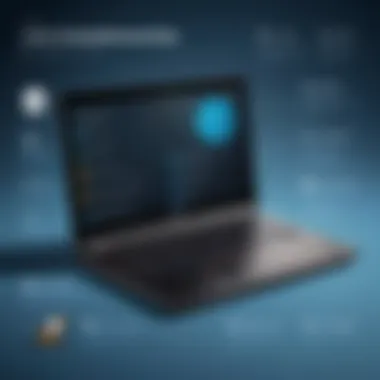

Linux is often touted as a dream for customization, and this holds particularly true for laptops. Users can mold their experience like clay, altering themes, icons, and even the behavior of applications. The heart of customization lies in:
- Themes and Icons: Users can download or create themes that change the entire look of the system. For a more personal touch, customizing icons is a small yet significant detail.
- Layouts and Widgets: Many desktop environments support various layouts and widgets that can be added to a home screen. Want a weather widget front and center? Just drag and drop!
- Keyboard Shortcuts: Tailoring keyboard shortcuts helps improve workflow, allowing users to navigate their laptops more efficiently.
For those learning programming languages, customizing the development space can be a game-changer, creating a conducive environment for concentration.
Common User Interface Pitfalls
Despite the richness of choice in the Linux ecosystem, the path isn’t without its bumps. Users can stumble over several common user interface pitfalls.
"Not all desktop environments are friendly, and beginner users can easily feel lost amidst the options."
- Overwhelming Options: With so many choices available, new users might feel like a kid in a candy store. The variety can lead to confusion about what to choose.
- Inconsistent Behavior: Sometimes, applications behave differently based on the desktop environment. This inconsistency can be frustrating when moving between tasks or applications.
- Compatibility Issues: Certain customization tweaks, especially third-party ones, may not work as intended across various systems or may create conflicts.
Identifying these pitfalls early can ease the transition into using Linux laptops and lead to a more enjoyable experience overall.
Programming and Development on Linux Laptops
In today's tech landscape, programming and development have evolved into key components of a thriving career. For many developers, especially those just starting out or looking to expand their skills, using a Linux laptop can be a game changer. This section highlights why Linux is favored among many programmers, illustrating the specific tools, community support, and environment setups that create a conducive atmosphere for development.
Best Tools for Developers
When one talks about the toolbox for developers, Linux offers an impressive array. From built-in editors to powerful integrated development environments (IDEs), there's something that suits every developer’s taste. Some standout tools include:
- Visual Studio Code: A lightweight yet powerful code editor ideal for various programming languages. It offers extensions for Git control, debugging, and various languages, making it a favorite in the community.
- Atom: Developed by GitHub, it’s known for being user-friendly and customizable, allowing developers to tweak the interface and functionality to their liking.
- Eclipse: A robust IDE particularly good for Java, but versatile enough to accommodate numerous languages through plugins.
- Git: Essential for version control, Git works seamlessly with Linux, allowing developers to track changes in their code easily.
These tools demonstrate how a Linux environment provides programmers the flexibility and control they crave while writing and managing code. Furthermore, the compatibility with various languages—from Python to Ruby—enhances its standing as a preferred platform for coding.
Community and Support Resources
The Linux community is often described as one of its greatest assets. With countless forums, mailing lists, and online groups, novice and expert users alike can find support and guidance. Key platforms include:
- Reddit: Several Linux-focused subreddits offer a space for users to ask questions and exchange knowledge, such as r/linux and r/linux4noobs.
- Stack Overflow: An invaluable resource for troubleshooting coding issues or exploring best practices, it caters to queries across all programming languages.
- Linux User Groups (LUGs): Local meetups can be an excellent way to network with other developers and might even include workshops or coding events.
This array of community resources emphasizes collaboration and shared knowledge, providing a safety net for those new to programming on Linux.
Setting Up a Development Environment
Setting up the right development environment on a Linux laptop might seem daunting at first glance. However, it’s often more straightforward than expected. Here’s a simple guide to get you started:
- Choose a Distribution: Ubuntu and Fedora are popular choices for beginners. They come with user-friendly interfaces and have large communities.
- Install Essential Tools: After choosing your distro, it's key to install the necessary software, including a code editor or IDE. For instance, using a terminal command like for Visual Studio Code on Ubuntu will get you started quickly.
- Version Control: Don’t forget to install Git with to help manage your code versions effectively.
- Environment Variables: Set up any environment variables needed for your programming language or framework; for Python, adding it to the PATH is crucial for easy access.
With a well-set development environment, you can focus more on writing code and less on the setup. It’s like finding the right groove—you’ll be able to create without the clutter to slow you down.
"The wonderful thing about Linux is its versatility and flexibility, especially for those delving into the complexities of development."
In summary, programming and development on Linux laptops carry weighty advantages, merging powerful tools with robust community support. For students and budding developers, these elements combine to create an empowered learning environment that encourages exploration and innovation in coding.
Advantages of Using Linux on Laptops
Embracing Linux on laptops brings a suite of distinct advantages that often attract users from various backgrounds. The charm of Linux lies not just in its open-source nature, but also in the robust ecosystem that surrounds it. Let's take a closer look at some specific benefits you can expect when you opt for a Linux operating system on your laptop.
Cost-Effectiveness
One of the standout benefits of using Linux is its cost-effectiveness. Unlike some operating systems that require hefty licensing fees, many Linux distributions are completely free to download and install. This opens the door for users who might not have the budget to invest in pricy software licenses. Imagine being able to set up a fully operational system without spending a dime! This also extends to additional software; most applications available for Linux are either free or low-cost.
"The real power of Linux is that you can shape it, mold it to fit your needs, and do it all without breaking the bank."
On a practical level,
- Regular Updates: Linux systems often don’t have the costly upgrade cycles seen in commercial operating systems.
- Community Support: Many Linux distributions have strong community support, which can save you money on technical assistance and troubleshooting. There's almost always someone willing to help in forums like Reddit.
Given these aspects, choosing Linux can make a noticeable dent in your expenses, freeing up resources for other critical areas, be it hardware, education, or software development.
Enhanced Security Features
Security is another pillar where Linux shines. With the increasing number of threats targeting laptops, users are becoming more conscious about the importance of having a secure environment. Linux's architecture is designed with security in mind; many distributions set stringent permission settings by default. Users have to take deliberate action to grant access to certain files and directories, reducing the risk of malware infections and unauthorized access.
Some notable security features include:


- Regular Security Updates: Linux distributions actively maintain their security protocols, releasing updates to combat new threats swiftly.
- Diverse Usage: A smaller market share compared to conventional operating systems means less attention from hackers. This is vital for users who want a more secure online experience.
- Advanced Tools: Available tools such as SELinux or AppArmor help in enforcing stricter controls over application access.
By prioritizing these features, you can enhance the safety of your laptop and keep important data secure, which is especially crucial for students handling sensitive information or aspiring developers working on innovative projects.
Flexibility and Adaptability
Flexibility and adaptability are hallmarks of the Linux operating system. A user's need can vary; be it for gaming, programming, or general productivity. Linux provides a remarkable degree of customization that allows users to tweak almost every aspect of their systems. You may find yourself experimenting with different desktop environments; for instance, choosing between KDE Plasma, GNOME, or XFCE—each offering a unique user experience that can be optimized to your liking.
Furthermore, here are a few ways this flexibility is evident:
- Distributions Variety: Whether you prefer a lightweight system like Lubuntu for older hardware or a more feature-rich option like Fedora, Linux offers endless choices.
- Multi-Platform Support: Linux can run on a broad spectrum of hardware, from supercomputers to outdated laptops, showing its adaptability to different technological contexts.
- Development Environments: For programming, you can easily install what you need without the restrictions that often come with other operating systems.
In essence, Linux is not a one-size-fits-all solution. Instead, it caters to diverse needs while allowing a personalized touch, making it particularly appealing to students and developers who thrive on adaptability.
In summary, the advantages of using Linux on laptops are clear and profound. From cost savings to enhanced security, and flexibility, these factors collectively offer a much more favorable computing experience, whether you’re a novice or a seasoned programmer.
Challenges of Adopting Linux on Laptops
Adopting Linux on laptops can be an exhilarating journey for many, yet it’s not without its bumps and hurdles. This section dives into the common challenges users face when transitioning to Linux. Recognizing these obstacles can help both enthusiasts and novices prepare themselves better while also highlighting how to overcome these barriers for a smoother experience. Notably, the learning curve, software compatibility, and hardware limitations are essential topics that deserve attention, as understanding these facets can spell the difference between frustration and satisfaction.
Learning Curve for New Users
The learning curve when adopting Linux can be a bit steep, especially for those who come from a more familiar territory such as Windows or macOS. While many distributions aim to be user-friendly, the sheer diversity of options and methods can leave newcomers feeling like they're swimming in uncharted waters. Different distributions feature unique interfaces, command-line syntax, and package managers, which may overwhelm those new to the ecosystem.
For instance, while Ubuntu has a reputation for being approachable thanks to its graphical user interface, other distributions like Arch Linux require users to get their hands dirty right from the installation process. This sort of challenge may push some users out of their comfort zone, inciting anxiety about making mistakes. Manual installation of drivers and configuring the system via command lines might sound daunting, but it can unlock significant learning opportunities.
Strategies to Mitigate the Learning Curve
- Online Tutorials and Guides: Make good use of community resources. There are endless tutorials available on platforms like Reddit or dedicated Linux forums.
- Virtual Machines: Experimenting with Linux in a VM can help ease users into the system without making irreversible changes to their primary setup.
- Books and Courses: Plenty of literature and online courses, such as those found on Twitter or Facebook groups, can guide new users through foundational commands and system navigation.
Software Compatibility Issues
A practicalconcern when adopting Linux is ensuring that software essentials align with the operating system. Not everybody knows that major software programs like Microsoft Office or Adobe Creative Suite do not natively support Linux. This gap can deter those dependent on specific programs for tasks ranging from schoolwork to graphic design.
Nevertheless, open-source alternatives such as LibreOffice or GIMP are robust options available on Linux, yet they might not deliver the exact experience users have grown accustomed to. People transitioning may have to rethink their workflows or embrace entirely new tools, a hurdle highlighted more starkly for those in specialized fields.
Overcoming Compatibility Challenges
- Using Wine or PlayOnLinux: Techniques like these allow users to run Windows applications in a Linux environment, albeit with varying levels of success.
- Forever Open-Source: Keeping an eye on emerging software solutions that favor open-source communities can provide new opportunities and substitutes for classic software.
- Cloud Solutions: In many cases, using web-based applications can mitigate some compatibility issues. Tools like Google Docs or Canva can seamlessly operate through browsers, regardless of the underlying OS.
Hardware Limitations
Lastly, hardware compatibility issues can prove problematic. Not every component of every laptop plays nicely with Linux, leading to potential headaches. Drivers for certain graphics cards, wifi adapters, or printers may be underdeveloped or simply unavailable. Users sometimes find that while their laptop specs sound good on paper, specific functionalities fail to perform post-installation.
Furthermore, older hardware sometimes does not have the support necessary for some modern distributions. Performance can therefore lag, leaving users disenchanted with the whole experience.
Navigating Hardware Challenges
- Research Before Purchase: Checking compatibility lists available on various Linux-support websites can save future grief.
- Community Feedback: Engaging with communities on platforms like Reddit can furnish prospective buyers with real-world experiences and recommendations on hardware.
- Consider Lightweight Distributions: If your hardware is on the older side, opt for distributions tailored for low resource usage like Lubuntu or Xubuntu, which can breathe new life into aging laptops.
In retrospect, every challenge faced while learning or working with Linux is a skill-building opportunity that enhances user experience. It’s not just about conquering difficulties; it’s about expanding knowledge, which is invaluable in today’s tech-rich world.
Adopting Linux on a laptop presents a mixed bag of challenges—each possessing its own ways to overcome them. By navigating the learning curve, tackling incompatibilities, and addressing hardware limitations head-on, users can significantly smooth their transition into the Linux landscape. This groundwork sets the stage for an enriching and rewarding use of their Linux laptops.
Future Trends for Linux on Laptops
The trajectory of Linux on laptops holds immense promise, reflecting broader shifts in technology, user requirements, and community engagement. As the realm of computing evolves, so does the role of Linux. This section delves into future trends that are likely to shape its usage on laptops, highlighting the implications for users, developers, and businesses.
Emerging Technologies
New tech constantly emerges, and the influence of these innovations on Linux laptops is significant. Some key technologies to keep an eye on are:
- Artificial Intelligence: AI capabilities are now spreading into all sectors. Linux distributions are increasingly incorporating AI tools, pushing the boundary of what users can do on their devices. Machine learning libraries and frameworks like TensorFlow or PyTorch are friendly with Linux, enabling users to run powerful applications right from their laptops.
- Cloud Computing: The rise of cloud-based solutions offers an alternative to traditional desktop applications. Linux provides robust support for cloud platforms, allowing users to run lightweight systems that connect seamlessly with powerful cloud resources. This can dramatically reduce hardware requirements.
- Containerization: Technologies like Docker and Kubernetes are becoming commonplace in software development. They offer developers a portable environment to run applications, and the flexibility of Linux enhances this. Users can easily set up, test, and deploy applications across various devices with consistent environments.
"The landscape of technology is shifting; Linux is at the forefront, adapting and evolving to meet users' needs."
- IoT Integration: With the Internet of Things gaining traction, Linux is an ideal candidate for IoT devices. Laptops running Linux can interact with a multitude of IoT gadgets, creating an ecosystem for seamless data exchange.
Given these breakthroughs, it becomes clear that Linux holds a unique position in the future of laptops, presenting opportunities for both casual users and developers.
Community Growth and Spreading Adoption
The growth of the Linux community has been a game changer, fuelling adoption rates and attracting new users. The following factors contribute to this trend:
- Increased Accessibility: Various distributions are tailored for different tastes and skill levels. This makes Linux more approachable for novices, drawing in users from different backgrounds who may have previously opted for mainstream operating systems.
- Expanded Documentation and Resources: Online forums, wiki pages, and communities (like Reddit) are burgeoning with information. These platforms serve as knowledge hubs for troubleshooting and exploring new features, reducing barriers to entry.
- Education Initiatives: Schools and universities are recognizing the value of teaching Linux. Encouraging the use of Linux in educational settings prepares future generations for careers in tech, ensuring broader familiarity and competency.
- Corporate Endorsements: With an increasing number of organizations implementing Linux on their managed devices, this reinforces Linux's credibility in professional environments. From small businesses utilizing Ubuntu to tech giants employing Red Hat, corporate backing makes Linux a viable option for professionals.
As the community grows and adapts, so does the potential for collaboration and innovation. The future doesn't seem too far away when Linux might become a leading choice for laptop users across the globe.







