Unlocking the Wonders of HDMI Connection in Computers: A Comprehensive Guide


Introduction to HDMI Connection in Computers
- Definition and Importance: HDMI (High Definition Multimedia Interface) is a vital technology in modern computers, connecting devices for high-quality audio and video transmission. Understanding HDMI intricacies is crucial for optimizing multimedia experiences on computers and other digital devices.
History and Background
HDMI was first introduced in 2002 as a proprietary digital interface for transmitting audio and video data. Developed by a consortium of electronics manufacturers, HDMI aimed to unify audiovisual transmission standards, replacing analog interfaces with a single digital solution.
Features and Uses
With its ability to support high-definition audio and video, HDMI quickly became the industry standard for connecting various devices, including computers, TVs, projectors, and gaming consoles. HDMI cables provide a reliable and versatile connection, enabling seamless multimedia playback and content sharing.
Popularity and Scope
Today, HDMI technology is ubiquitous in consumer electronics, driving the demand for high-resolution displays and immersive audio experiences. Its widespread compatibility and ease of use make HDMI a preferred choice for connecting computers to external monitors, TVs, and other display devices.
Basic Concepts of HDMI Connection
- Cable Types and Specifications HDMI cables come in different categories, each designed for specific bandwidth requirements and supported features. Understanding the specifications of HDMI cables is essential for ensuring optimal performance and compatibility with connected devices.
Video and Audio Transmission
HDMI facilitates the transmission of uncompressed high-definition video and multichannel audio, delivering crystal-clear content from a computer to a display device. This seamless integration of video and audio signals enhances the viewing and listening experience for users.
Resolution and Refresh Rates
HDMI supports various resolutions, including standard definition (SD), high definition (HD), and ultra-high definition (UHD), adapting to the display device's capabilities. Additionally, HDMI allows for adjusting refresh rates to minimize screen tearing and motion blur during fast-paced content playback.
HDCP and Content Protection
HDMI incorporates High-bandwidth Digital Content Protection (HDCP) protocols to prevent unauthorized copying of protected content. HDCP ensures secure data transmission between devices, safeguarding copyrighted material from piracy and unauthorized distribution.
Advanced Applications of HDMI Technology
- Multiple Displays and Extended Desktop Advanced users can harness HDMI connectivity for setting up multiple displays and extending the desktop workspace. This feature enables multitasking and enhanced productivity by distributing tasks across different screens.
Audio Return Channel (ARC)
HDMI supports ARC functionality, allowing audio signals from a connected display device to be transmitted back to the computer. This bidirectional audio transmission simplifies setup for home theater systems and soundbars, enhancing the overall audio experience.
Ethernet Channel Integration
Some HDMI cables feature an integrated Ethernet channel, enabling networking capabilities between connected devices. This integration streamlines connectivity and data sharing, ideal for smart TV setups and multimedia streaming applications.
3D Video Support
HDMI technology includes provisions for 3D video transmission, delivering immersive stereoscopic content to compatible displays. Users can enjoy a lifelike viewing experience with compatible 3D media sources and displays equipped with 3D technology.
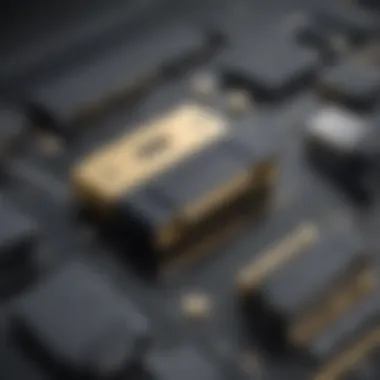

Practical Examples and Hands-On Applications
- Connecting a Computer to a TV In this hands-on example, users can learn how to connect a computer to a TV using an HDMI cable, enabling dual-screen functionality and multimedia playback on a larger display. Step-by-step instructions and troubleshooting tips enhance the learning experience.
Setting Up a Home Theater System
Explore how HDMI connectivity can be leveraged to set up a home theater system, integrating audio-visual components for a cinematic viewing experience. From configuring audio settings to optimizing video output, this practical example guides users through the process.
Gaming Console Integration
Gamers can benefit from HDMI technology by connecting their consoles to high-definition displays, immersing themselves in graphic-intensive games with superior audio and visual fidelity. This example highlights the advantages of using HDMI for gaming applications.
Code Snippets and Configuration Tips
Delve into advanced HDMI configurations and optimization techniques with insightful code snippets and configuration tips. Learn how to customize display settings, troubleshoot HDMI connectivity issues, and enhance multimedia performance on computers and external devices.
Resources for Further Learning and Exploration
- In-Depth Tutorials and Guides Access comprehensive tutorials and guides on HDMI technology, exploring advanced concepts, troubleshooting strategies, and best practices for maximizing audiovisual connectivity.
Recommended Books and Publications
Discover recommended books and publications covering HDMI standards, protocols, and applications in-depth. These resources offer valuable insights for enthusiasts and professionals seeking to expand their knowledge of HDMI technology.
Online Courses and Training Platforms
Enroll in online courses and training platforms specializing in multimedia connectivity and HDMI technology. Enhance your skills in setting up HDMI configurations, resolving compatibility issues, and optimizing multimedia performance on various devices.
Community Forums and Discussion Groups
Join community forums and discussion groups dedicated to HDMI technology, networking with like-minded individuals and industry experts. Share experiences, seek advice, and stay informed about the latest developments in HDMI connectivity and multimedia integration.
Introduction
In the realm of computer technology, the significance of HDMI connection cannot be overlooked. It serves as a pivotal link between computers and various display devices, facilitating the seamless transmission of high-quality audio and video signals. Understanding HDMI is crucial for individuals looking to optimize their viewing experience and enhance their workflow efficiency. This section will delve into the core fundamentals of HDMI technology and its vital role in modern computing systems.
What is HDMI?
HDMI, short for High-Definition Multimedia Interface, is a standard interface used for transmitting uncompressed video and audio data from an HDMI-compliant source device to a compatible display device. It revolutionized the way digital content is transferred, providing a single cable solution for both audio and video transmission. HDMI cables are capable of carrying high-definition signals, making them indispensable for connecting devices like computers, gaming consoles, and televisions. The development of HDMI technology has simplified connectivity and elevated the overall multimedia experience for users.
Significance of HDMI in Computers
When it comes to computers, HDMI plays a crucial role in enhancing user experience and productivity. By enabling a direct connection between computers and external displays, HDMI allows for seamless mirroring or extension of desktop screens, ideal for multitasking and presentations. The versatility of HDMI extends to transmitting high-quality audio, eliminating the need for separate audio cables. For professionals working in design, multimedia, or gaming, HDMI offers a visually immersive experience with crisp visuals and immersive sound. Its compatibility with various devices makes it a go-to choice for individuals seeking convenience and performance in their computing setups.
Understanding HDMI Technology
HDMI, or High Definition Multimedia Interface, plays a crucial role in the realm of computers. In this article, we delve into the essential aspects and significance of Understanding HDMI Technology. Examining the Digital Transmission via HDMI sheds light on how data is transferred digitally between devices. The Audio and Video Capabilities section explores the diverse range of audio and video formats supported by HDMI, showcasing its versatility and compatibility. Moreover, the exploration of Resolution and Refresh Rates elucidates how HDMI ensures optimal display quality by delivering high resolutions and smooth refresh rates. Understanding HDMI Technology is paramount for users to harness the full potential of this technology, enabling seamless connectivity and superior multimedia experiences.


Digital Transmission via HDMI
Digital Transmission via HDMI revolutionizes how audio and video signals are transmitted between devices. HDMI simplifies the process by digitizing signals, ensuring reliable data transfer without loss of quality. This digital transmission method enhances audiovisual experiences by maintaining precision and high fidelity throughout the transmission process. Understanding the mechanism of digital transmission via HDMI is essential for users to grasp the efficiency and effectiveness of this technology in modern computing systems.
Audio and Video Capabilities
HDMI's Audio and Video Capabilities are instrumental in enriching multimedia experiences. By supporting various audio formats like Dolby Atmos and DTS:X, HDMI delivers immersive sound quality to elevate entertainment. Simultaneously, HDMI's ability to carry high-definition video signals up to 4K resolution enhances visual clarity and detail. Exploring the Audio and Video Capabilities of HDMI unveils the potential for creating a captivating audiovisual environment in computer systems, transcending traditional viewing and listening experiences.
Resolution and Refresh Rates
The Resolution and Refresh Rates aspect of HDMI technology defines the visual performance delivered to users. HDMI facilitates high-resolution output, allowing users to experience crystal-clear images with vivid details on compatible displays. Furthermore, HDMI's support for refresh rates up to 120Hz ensures smooth motion transitions, eliminating blur and ghosting in fast-paced scenes. Understanding Resolution and Refresh Rates in HDMI illuminates how this technology optimizes visual quality, providing users with a visually engaging and seamless viewing experience.
HDMI Versions and Standards
In this section, we will delve into the crucial aspects of HDMI versions and standards, shedding light on their significance within the realm of computer connectivity. Understanding HDMI versions is paramount in ensuring compatibility and optimal performance in digital devices. The evolution of HDMI versions showcases a progression towards enhanced capabilities, such as increased bandwidth, support for higher resolutions, and advanced features. As technology continues to evolve, newer HDMI standards play a pivotal role in meeting the demands of modern devices. Stay tuned as we uncover the intricate details of HDMI versions and standards in the upcoming sections.
Evolution of HDMI Versions
The evolution of HDMI versions has been a journey marked by advancements in data transmission, audiovideo quality, and overall functionality. From the initial release of HDMI 1.0 to the latest standards like HDMI 2.1, each iteration has introduced enhancements to cater to the growing needs of multimedia and entertainment devices. Changes in HDMI versions have brought about improvements in terms of bandwidth capacity, which in turn allows for smoother streaming of high-definition content. Additionally, newer versions often support features like dynamic HDR, e ARC, and increased refresh rates, contributing to a more immersive viewing experience. Understanding the progression of HDMI versions is essential for users looking to leverage the latest technologies and capabilities in their systems.
Compatibility and Upgradability
When exploring HDMI versions and standards, considerations around compatibility and upgradability are key factors to take into account. Ensuring that different devices support the same HDMI standard is vital for seamless connectivity and optimal performance. The backward compatibility of HDMI standards enables users to connect older devices to newer displays without compromising quality. Moreover, the upgradability of HDMI versions allows for future-proofing systems, ensuring compatibility with upcoming hardware and software advancements. By understanding the compatibility and upgradability aspects of HDMI, users can make informed decisions when setting up their digital ecosystem.
HDMI Features Overview
A comprehensive overview of HDMI features provides insights into the capabilities and functionality offered by different HDMI standards. These features encompass a wide range of aspects, including video resolutions, color depths, audio formats, and connectivity options. HDMI standards like HDMI 2.1 introduce advanced features such as support for 8K resolutions, Variable Refresh Rate (VRR), and Quick Media Switching (QMS), enhancing the overall viewing experience. The HDMI features overview serves as a roadmap for users, guiding them towards selecting the most suitable HDMI standard based on their specific requirements and preferences. Keep reading to discover the diverse array of features that HDMI versions bring to the table.
Connecting HDMI in Computers
In this section on 'Connecting HDMI in Computers,' we will delve into the crucial role that HDMI plays in the computer setup. HDMI, which stands for High Definition Multimedia Interface, is a key component in modern computer systems, facilitating high-quality audio and video transmission. Understanding how to connect HDMI in computers is essential for optimal display and sound output. By utilizing HDMI, users can enjoy a seamless multimedia experience on their devices. The significance of this topic lies in its practical application and impact on user experience.
Physical Connection and Cable Types
When it comes to the physical aspect of connecting HDMI in computers, several key considerations come into play. The first step is to identify the type of HDMI port available on both the computer and the display device. There are various HDMI cable types, including Standard HDMI, Mini HDMI, and Micro HDMI, each suited for different devices and setups. It is essential to choose the right cable type to ensure a secure and stable connection between the computer and the display. Additionally, understanding the physical layout of the HDMI ports and ensuring a proper fit can prevent signal loss and other connectivity issues.
Setting up HDMI for Displays
Setting up HDMI for displays involves configuring the computer to recognize and utilize the connected display through the HDMI interface. This process typically involves identifying the display in the computer settings and adjusting the resolution and orientation settings to optimize the viewing experience. Users may need to select the HDMI input on the display device to establish the connection successfully. Proper setup ensures that the computer outputs audio and video signals correctly to the connected display, providing a seamless multimedia experience.
Audio Configuration with HDMI
Incorporating audio into the HDMI setup is essential for complete multimedia immersion. HDMI supports both audio and video signals, allowing users to enjoy high-quality sound along with sharp visuals. Configuring audio output through HDMI involves selecting the HDMI output as the default audio device on the computer. Users can adjust audio settings to control volume levels, audio formats, and output channels. Understanding how to configure audio with HDMI ensures that users can experience rich, immersive sound that complements the high-definition video output seamlessly.
Configuring HDMI Output
In this pivotal segment of decrypting the realm of HDMI connectivity in computers, we delve into the imperative aspect of Configuring HDMI Output. Configuring HDMI Output is a critical step in optimizing the visual and auditory experience of your computer system. By focusing on this key area, users can ensure that their devices are set up correctly to deliver the best possible performance.
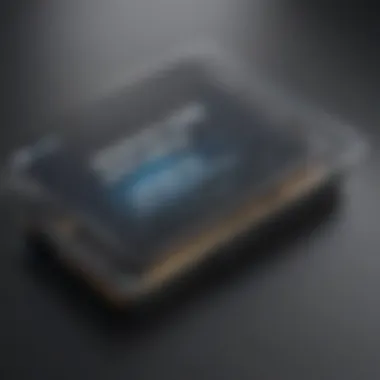

When it comes to Configuring HDMI Output, several specific elements warrant attention. One of the primary considerations is adjusting the display settings to match the specifications of your monitor or TV. This involves fine-tuning parameters such as resolution, color depth, and refresh rate to achieve the optimal viewing experience. Additionally, configuring sound output is equally important, as it ensures that audio is relayed correctly through the HDMI connection, enhancing the overall multimedia experience. Troubleshooting HDMI Connectivity emerges as a crucial aspect to address any potential issues that may arise during the configuration process, guaranteeing seamless operation.
Adjusting Display Settings
The task of Adjusting Display Settings plays a fundamental role in refining the visual output of your computer through the HDMI connection. When delving into this aspect, users are tasked with adjusting various parameters to align with the capabilities of their display device. This includes setting the appropriate resolution to match the native resolution of the display, adjusting color profiles to enhance visual clarity, and configuring the refresh rate to ensure smooth motion rendering. By meticulously fine-tuning these settings, individuals can enjoy a more vibrant and immersive viewing experience across applications and multimedia content.
Sound Output Configuration
Sound Output Configuration is a pivotal consideration in enhancing the audio experience when using HDMI connectivity. Users must configure sound output settings to ensure that audio signals are routed correctly through the HDMI cable to an external audio device or display with built-in speakers. This involves selecting the appropriate audio output device, adjusting volume levels, and configuring audio formats to maintain sound quality. Properly configuring sound output not only enhances the overall entertainment experience but also contributes to a more immersive and engaging multimedia environment.
Troubleshooting HDMI Connectivity
In the realm of HDMI connectivity, the ability to troubleshoot potential issues is paramount in maintaining seamless operation. Troubleshooting HDMI Connectivity involves identifying and resolving common problems that may arise during the configuration or usage of HDMI connections. This may include issues such as no audio or video output, screen flickering, incompatible display resolutions, or connectivity issues. By employing troubleshooting techniques such as checking cable connections, updating drivers, or adjusting settings, users can swiftly address and rectify any technical hitches, ensuring uninterrupted enjoyment of their audio-visual content.
HDMI in Gaming and Entertainment
HDMI in Gaming and Entertainment holds a significant position in this article, providing valuable insights into how HDMI technology enhances the overall gaming and home entertainment experience for users. As the demands for high-quality graphics and sound in gaming continue to rise, HDMI plays a crucial role in delivering seamless connectivity between gaming consoles or PCs and displays, ensuring an immersive gameplay experience. Moreover, in the realm of home entertainment, HDMI serves as a vital link between various multimedia devices, such as Blu-ray players, streaming devices, and sound systems, creating a unified entertainment hub within the household. Understanding the nuances of HDMI in Gaming and Entertainment is pivotal for individuals seeking to maximize their audio-visual experiences and streamline their connectivity solutions.
Gaming Experience with HDMI
Exploring the Gaming Experience with HDMI sheds light on the transformative impact of HDMI technology on gaming consoles and PCs. By supporting high-definition video and audio transmission, HDMI cables enable gamers to experience crisp visuals and immersive sound effects, heightening the overall gaming atmosphere. The seamless integration of HDMI connections minimizes input lag and enhances responsiveness, crucial for competitive gaming scenarios. Additionally, HDMI facilitates the transmission of audio signals alongside video, ensuring that gamers can enjoy immersive soundscapes that complement the on-screen action. Understanding how HDMI optimizes the gaming experience empowers enthusiasts to make informed decisions when setting up their gaming rigs and choosing compatible peripherals.
Home Entertainment Setup
Delving into the realm of Home Entertainment Setup elucidates how HDMI serves as the backbone of modern multimedia integration within households. Whether setting up a home theater system or creating a sophisticated entertainment hub, HDMI cables and ports play a pivotal role in connecting devices such as TVs, soundbars, gaming consoles, and streaming devices. The versatility of HDMI connectivity allows for the seamless transmission of audio and video signals across multiple devices, creating a centralized media ecosystem. By understanding the intricacies of Home Entertainment Setup with HDMI, individuals can optimize their viewing and listening experiences, effortlessly switching between different media sources and enjoying high-fidelity audio-visual content.
Streaming and Multimedia Applications
Exploring Streaming and Multimedia Applications with HDMI unveils the versatility of HDMI technology in facilitating a wide range of multimedia experiences. Whether streaming content from online platforms, connecting set-top boxes, or integrating multimedia players, HDMI ensures consistent and high-quality transmission of audio and video signals. For individuals engaging in multimedia consumption or content creation, HDMI simplifies the connectivity process, offering a reliable solution for delivering content to various display devices. By understanding the utility of HDMI in Streaming and Multimedia Applications, users can leverage this technology to enhance their entertainment experiences, whether watching movies, listening to music, or engaging in online content creation.
Future of HDMI Technology
Importance of Future of HDMI Technology in the Article
In this comprehensive exploration of HDMI connectivity in computers, the futurity of HDMI technology plays a pivotal role. The evolution and advancements in HDMI features dictate the trajectory of its application in computer systems, making it imperative to dissect the emerging trends and possibilities harbored within the realm of HDMI technology.
Advancements in HDMI Features
The continuous evolution of HDMI technology heralds a myriad of advancements that propel the standards of audio-visual transmission to unprecedented levels. From improved resolution support to enhanced data bandwidth, the latest HDMI features promise a cutting-edge viewing and listening experience for users. The seamless integration of high dynamic range (HDR) and enhanced color depths amplifies the visual realism, propelling entertainment and productivity possibilities to new heights.
Integration with Emerging Technologies
In the dynamic landscape of technological progression, HDMI technology harmonizes with emergent innovations to broaden its utility and reach. The integration of HDMI with technologies such as augmented reality (AR), virtual reality (VR), and artificial intelligence (AI) reshapes the digital experience landscape, offering immersive and interactive solutions that redefine the conventional paradigms of computing. The synergy between HDMI and emerging technologies signifies a symbiotic relationship aimed at revolutionizing user interactions.
Implications for Computer Systems
The implications of HDMI technology for computer systems are profound, influencing the design, compatibility, and performance of modern computing setups. As HDMI continues to advance, computer systems are poised to leverage its capabilities for enhanced multimedia processing, seamless connectivity with external devices, and streamlined display configurations. The implications extend beyond mere hardware integration, delving into the realms of software optimization and user experience enhancement, culminating in a holistic approach towards fostering digital innovation and efficiency within computer systems.
Conclusion
The significance of the Conclusion lies in its ability to enlighten readers on the practical implications of utilizing HDMI connections in computer setups. It synthesizes the information presented in the previous sections, drawing attention to the key benefits of HDMI, such as high-definition video output, immersive sound transmission, and seamless connectivity options for diverse devices.
Furthermore, the Conclusion underlines the considerations that individuals should bear in mind when working with HDMI technology. It emphasizes the need for compatible hardware and up-to-date standards to optimize the performance of HDMI-enabled devices. The Conclusion acts as a guidepost, directing readers on how to troubleshoot common connectivity issues and maximize the potential of HDMI in their computing experiences.
In essence, the Conclusion section serves as a compass for readers, navigating them through the intricacies of HDMI connections and empowering them to leverage this essential technology efficiently in their computer systems.







