Exploring FTP Data Transfer: Mechanisms and Security


Intro
In the realm of data management and software development, the need for efficient file transfer methods is paramount. Among the most widely used techniques is the File Transfer Protocol, commonly referred to as FTP. Understanding how FTP functions, the variety of its applications, and its inherent security considerations can greatly enhance one’s technical acumen. As data-heavy applications become the norm in programming, comprehending FTP data transfer turns from a simple necessity to an essential skill.
History and Background
The history of FTP is rooted in the early days of the Internet. Initially developed in the 1970s, it has evolved significantly to become a crucial component of network communication. Early adopters recognized FTP's utility in transferring files across computers. As the Internet grew, so did the complexity and necessity of secure data transfers. The protocol saw upgrades to ensure that the growing demands of users were met.
Features and Uses
FTP enables users to upload and download files to and from their local machines and servers. This flexibility comes with features such as:
- File Management: Users can rename, delete, and move files remotely without needing direct access to the server.
- Multiple File Transfers: It supports transferring several files at once, improving efficiency.
- Resume Transfers: If a file transfer fails, FTP allows users to resume where they left off, a feature invaluable in unstable network conditions.
In software development, FTP is often used to manage web hosting, distribute software updates, and facilitate the sharing of large data sets among teams. However, with evolving technology, more secure alternatives such as SFTP and FTPS have emerged, offering enhanced protection for sensitive data.
Popularity and Scope
FTP remains popular due to its establishment as a standard protocol. Many organizations still rely on it for routine file transfers. Its simplicity and wide integration across multiple platforms reinforce its scope, making it a relevant topic for budding programmers and seasoned developers alike. As the tech community moves towards cloud-based solutions, understanding FTP provides insight into not just file transfer, but into the broader fabric of software and Internet architecture.
Emerging frameworks and tools continue to implement FTP in varied contexts, ensuring its presence in modern programming conversations. Understanding how this protocol works lays a strong foundation for more complex concepts in data exchange and storage management.
"In the world of programming, knowledge of fundamental tools like FTP is essential for effective data management and transfer."
In sum, a solid grasp of FTP can significantly enhance one's ability to navigate programming environments and contribute to collaborative efforts in software development. As we embark on this exploration of FTP data transfer, we will delve deeper into its mechanisms and applications, focusing on securing data effectively during transfers.
Intro to FTP Data Transfer
In today’s digital landscape, the need for efficient and secure file transfer is paramount. Understanding the mechanisms behind File Transfer Protocol (FTP) not only enhances your comprehension of data handling but also equips you with the tools to tackle various challenges in software development and data management. This section serves as a foundational building block for readers eager to delve into the specifics of FTP and its practical applications.
FTP is more than just a file-moving tool; it plays a critical role in numerous workflows, notably in programming environments. With countless files being exchanged daily, grasping FTP's intricacies can vastly improve productivity and streamline operations, especially when working in collaborative settings. By comprehending FTP, programmers and developers can adopt smarter strategies for file management, ultimately saving time and minimizing errors in data transfers.
This part of the discussion will further illuminate how FTP came into being, what it entails, and why it remains a steadfast choice in data transportation despite the emergence of newer technologies.
What is FTP?
File Transfer Protocol, commonly referred to as FTP, is a standard network protocol used to transfer files from one host to another over a TCP-based network, like the Internet. At its core, FTP allows users to upload, download, rename, delete, and move files on a server. It’s often viewed as the backbone of file transfer in many enterprises and institutions.
In more technical terms, FTP operates through a client-server model, wherein the client initiates requests to the server for file operations. This interaction can be handled via command line, where tech-savvy users can execute commands to manage their files, or through graphical user interfaces provided by various FTP clients like FileZilla or WinSCP.
While FTP is inherently simple, it also brings with it a plethora of features that enable extensive file management capabilities. Some notable aspects include:
- Support for large file transfers, making it suitable for heavy workloads in software development.
- Ability to manage multiple files at once due to batch processing capabilities.
- Protocol variations that provide additional security layers, adapting to the demands of modern use cases.
This versatility certainly makes FTP a prevalent go-to choice in the realm of file transfers, even with the advance in newer methodologies.
History and Development of FTP
The history of FTP dates back to the early days of the Internet. Introduced in the 1970s, it was one of the first methods designed to enable the transfer of files across networks. The original specification for FTP was defined in RFC 114, written by Abhay Bhushan in April 1971, and has seen numerous updates and adaptations since then.
One could say FTP has survived the test of time. Its longevity can be attributed to several factors. Initially developed for a small network, FTP slowly grew in popularity as the Internet expanded, becoming a standard tool in the arsenal of network administrators and developers alike. Through the years, various enhancements, including support for ASCII and binary modes, were integrated to improve its functionality and efficiency.
However, as technology progressed, security concerns became more pronounced. The plain-text nature of the original FTP made it vulnerable to eavesdropping and attacks. Hence, new variants like SFTP and FTPS were developed, offering robust security features while maintaining the familiar functions of FTP.
In short, even though FTP's original form exhibited certain vulnerabilities, its adaptability and continual updates helped it remain relevant in today’s context. This evolution is a testament to the importance of understanding FTP, not just as a standalone protocol but as a dynamic part of the broader landscape of data transfer solutions.
Mechanisms of FTP Operation
Understanding the mechanisms behind FTP operation is foundational to grasping how file transfer occurs between systems. FTP, or File Transfer Protocol, provides a way for users to download or upload files over a network. This section will delve into the core principles that govern FTP's operation, the architecture that supports it, and the connections that enable data transfer.
Basic Working Principles
At its core, the File Transfer Protocol functions on a client-server model, which is essentially a digital handshake between two parties: the client requesting files and the server supplying them. When a user wants to transfer a file, they use an FTP client, which establishes a connection to an FTP server.
Once a connection is established, the client communicates commands to the server using a defined command set. These commands facilitate various tasks, such as listing directories, uploading, or downloading files. It’s crucial to note that FTP is not just a direct transfer mechanism; it uses different types of connections to efficiently manage these requests.
Another fundamental principle here is the command and data separation. While commands control the session, another dedicated channel handles data transfer, optimizing throughput. The split ensures commands and data can flow without clashing, thus leading to a smoother user experience.
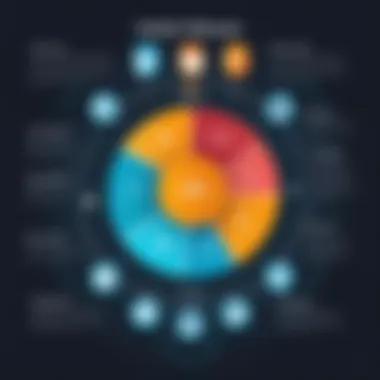

Client-Server Architecture
The client-server architecture is what allows FTP to function effectively in a networked environment. In simple terms, think of the client as the order-taker and the server as the stockroom, holding files ready for retrieval. The design promotes a clear division of labor: clients initiate requests, and servers handle them.
In FTP, the architecture can be likened to a waiter at a restaurant. You, as the client, tell the waiter (the server) what you want, and the waiter brings it back to you from the kitchen. This separation not only makes requesting and providing files more manageable but also keeps the communication flow organized.
An interesting point to mention is the use of different types of clients, ranging from simple command-line tools to sophisticated graphical user interfaces. This variety allows users at various skill levels to engage with FTP, making it accessible for different needs and contexts.
Command and Data Connections
Command and data connections are the backbone of FTP’s operation and significantly impact its performance. FTP operates through two primary channels: the command channel and the data channel.
- Command Channel: This is maintained on a default port (usually port 21), which is used for sending commands and responses. Think of it as the instruction line between client and server. When you type a command in your FTP client, it travels through this channel to the server.
- Data Channel: This channel, on the other hand, is tasked with the actual file transfer. It can operate through multiple ports and is often dynamically allocated every time a file is moved.
Using both channels simultaneously allows users to continue interacting while files are being transferred. It’s a clever way to enhance efficiency and speed in file transfers. Just consider it like listening to music while your favorite movie is buffering; your enjoyment isn't stalled by the process happening in the background.
Remember: Understanding these mechanisms isn't just about technicalities; it’s essential for optimizing file transfers, troubleshooting issues, and ensuring effective data handling in software development or any digital workspace.
Variations of FTP
Understanding the variations of FTP is essential in grasping its full potential and context within programming and data management. Each variation caters to specific needs and scenarios, offering flexibility that is particularly important for both developers and organizations navigating the complexities of data transfer.
Active vs. Passive Mode
When grappling with FTP connections, one comes across two primary operating modes: active and passive. Each mode operates uniquely, impacting the way data moves between the FTP client and server.
In active mode, the client opens a random port and informs the server to connect back to this specified port. It’s as if the server is being asked to play a game where it must reach back to the player, which can lead to complications, especially when firewalls are involved. If a firewall blocks incoming connections, which is common in many organizations, the client may find itself unable to establish that connection.
On the other hand, passive mode mitigates this issue. Here, the server opens a random port and informs the client to connect to it. This method is often preferred in environments with stringent firewall settings, allowing a smoother transfer without the server needing to backtrack.
"Understanding the difference between modes can save a developer a lot of headaches when troubleshooting FTP issues."
Secure File Transfer Protocol (SFTP)
SFTP is not merely a variation of FTP; rather, it represents an entirely distinct protocol that incorporates secure shell (SSH) to offer a fortified layer of security. Unlike its FTP counterpart that sends credentials and data in plain text, SFTP encrypts these elements, making it far more resilient against eavesdroppers.
SFTP is particularly favored in scenarios where sensitive data must traverse the internet, like transferring financial records or personal data. Speaking of implementation, SFTP runs over a single connection, simplifying the process and enhancing security significantly.
However, developers must take note of its setup requirements, as SFTP may necessitate configuration that differs from traditional FTP.
FTP over SSL/TLS (FTPS)
FTPS is another robust alternative that enriches the standard FTP by introducing secure socket layer (SSL) and transport layer security (TLS). While both SFTP and FTPS aim to protect data during transmission, their methodologies differ.
With FTPS, the protocol essentially merges the functionalities of regular FTP with encryption, therefore preserving the familiar framework while enhancing it with security. This is a boon for businesses that are already entrenched in FTP practices but need to adopt secure measures without a complete overhaul of their existing systems.
It’s worth noting that, like active mode in standard FTP, FTPS generally operates with two separate channels for commands and data transfers. Security can be reached through explicit or implicit methods, depending on specific requirements and compliance standards.
Applications of FTP in Software Development
Understanding how FTP is utilized in software development is key for anyone stepping into the programming world. The protocol serves as a backbone for several essential applications, making it a crucial topic in this article. From enabling seamless backup processes to facilitating website management, FTP proves its worth in numerous scenarios. Below, we’ll delve into specific applications that show FTP’s importance within this field.
File Backup and Recovery
When one thinks about safeguarding essential data, the first image that might spring to mind is a tidy and organized backup strategy. FTP plays an instrumental role here. Using FTP for file backup is like having a safety net; it enables developers to regularly transfer updated files from their local environments to a remote server. This strategy not only protects against data loss due to local hardware failures but also helps in version control.
In practical terms, automated backup scripts can be set up to run at specified intervals. For example, a developer might write a simple batch file that runs nightly, transferring any newly modified project files to a designated FTP location. The confidence that comes with knowing there’s a backup ready for retrieval makes this routine invaluable. Not to forget, it saves time, allowing developers to focus on creating rather than worrying about potential data loss.
Website Management
In today’s digital age, managing a website is akin to tending a garden; it requires regular care, updates, and a keen eye for detail. FTP is indispensable in this arena, enabling developers and content managers to upload, modify, or delete files on their web servers with relative ease. Just like a traditional desktop interface, FTP client software provides a drag-and-drop functionality that simplifies the entire process.
For instance, when a developer needs to update an HTML page or upload a new image, they don’t have to rely solely on the web interface provided by the hosting service. Instead, they can seamlessly transfer files via FTP. This method not only expedites the workflow but also reduces the chance of error that often accompanies manual uploads through web forms. In essence, FTP streamlines website content management, frees up time for creative and analytical tasks, and minimizes the headaches often associated with file management.
Content Distribution
In the sphere of content distribution, FTP rises to the occasion once again. When organizations need to distribute large files—be it software updates, patches, or even multimedia content—FTP remains one of the favorite protocols. The sheer efficiency it brings to transferring sizable data sets sets it apart from other methods.


One common use case could be a software company releasing updates through FTP servers. Users download the updates directly from these servers, reducing stress on a single access point. Not only does this alleviate potential bottlenecks, but it also ensures that users can get the latest patches and essential updates without delay.
Moreover, distributing content such as videos or large datasets through FTP allows for better control and management of large volumes of data, making it highly relevant in a world where bigger and richer digital content is becoming the norm.
By utilizing FTP effectively, organizations can significantly enhance efficiency and reliability in both their backups and file management processes.
In summary, the applications of FTP in software development touch on integral aspects of data management, from backups to streamlined website management and efficient content distribution. Each application reinforces the notion that FTP is not just a protocol but an enabler of efficiency and control in a developer's toolkit.
Advantages of FTP
FTP, or File Transfer Protocol, has a well-deserved spot in the tech world, primarily due to its chief benefits that cater to the needs of data transfer in diverse environments. Understanding the advantages of FTP showcases why it remains a preferred method for file handling, especially within the realms of software development and IT management.
One of the most significant advantages lies in its efficiency for large data transfers. In contexts where vast amounts of data must be moved—from software builds to multimedia content—FTP shines like a beacon. It can handle multiple file transfers concurrently through various techniques, therefore reducing the time and effort needed for large-scale operations. This capability is a boon for developers who often deal with massive application archives or repositories. The protocol's architecture supports seamless data flow, making it indispensable for projects requiring heavy lifting in file handling.
For instance, a software development team might need to upload a hefty codebase containing thousands of files during deployment. FTP can facilitate not just the transfer of these files but often does so in a manner that’s both faster and more organized than other methods, which might involve tedious manual actions or unwieldy compression techniques.
Next up is the batch processing capabilities that FTP provides. This protocol enables users to group files together and push them all at once, rather than as single, isolated units. Such convenience is particularly advantageous for tasks like backups or content synchronization across different servers.
Imagine a scenario where a company routinely backs up their entire server's data. With FTP, they can script the process to push all required files in a single action, ensuring that nothing slips through the cracks. Not to mention, this minimizes human error since the process can be automated. The ability to queue up these batch transfers leads to significant time savings compared to manual methods.
"Automation in file transfers not only enhances efficiency but also creates a reliable workflow, shielding teams from the pitfalls of oversight."
Overall, FTP offers unmatched operational agility that complements the demands of modern tech projects. - The capacity for efficient large data transfers, coupled with robust batch processing options, helps streamline workflows. When utilized effectively, these advantages place FTP at the forefront of practical solutions for data management, making it a perennial favorite among programming and IT professionals.
Next, understanding the limitations and best practices can further refine one's approach to using FTP effectively in various applications.
Limitations of FTP
While the File Transfer Protocol (FTP) remains a cornerstone of data exchange, particularly in programming contexts, it isn't without its drawbacks. These limitations can impact security, ease of use, and compatibility with modern systems. Understanding these weaknesses is vital for anyone engaging with FTP, whether you're a seasoned developer or a novice.
Security Vulnerabilities
One of the most glaring limitations of FTP is its security vulnerabilities. By design, FTP transmits data in plaintext, which leaves sensitive information exposed to anyone eavesdropping on the network. This lack of encryption means that usernames, passwords, and files can be intercepted easily.
"Without encryption, FTP is like sending a postcard through the mail: anyone can read it."
To illustrate, consider a scenario where an employee transfers a client's financial report over a standard FTP connection. An unscrupulous third party could capture this data without much effort, leading to severe consequences, including data breaches and unauthorized access to sensitive information.
To mitigate these risks, using secure alternatives like SFTP (Secure File Transfer Protocol) or FTPS (FTP Secure) is crucial. These protocols add layers of protection, ensuring that data is encrypted during transmission. Other strategies include implementing firewall restrictions and secure passwords, but these steps can only go so far if the underlying protocol lacks encryption.
Firewall Issues
Another limitation stems from firewall compatibility. FTP operates through multiple ports, which can often lead to complications with modern firewall systems. Traditionally, FTP uses two types of connections: command and data. The challenge arises due to the way FTP opens dynamic data ports, which may not be allowed by many firewalls.
This can create what’s known as connection issues—where clients behind firewalls struggle to establish file transfers. It's frustrating and can slow down a workflow considerably, especially in environments where quick data exchange is crucial.
To address this, network administrators often need to open specific port ranges or reconfigure firewall settings. This might seem straightforward, but it can introduce additional security risks if not managed properly.
In summary, understanding the limitations of FTP is key to fostering a secure and efficient data transfer environment. The protocol's vulnerabilities in terms of security and compatibility issues with firewalls highlight the need for careful implementation and potentially consider alternative solutions. Recognizing these pitfalls allows developers and users alike to navigate the FTP landscape more effectively.
Best Practices for Using FTP
Understanding how to use FTP effectively requires more than just knowing how to transfer files. It's vital to follow best practices that ensure secure, efficient, and effective file exchanges. By adhering to these principles, users can mitigate risks, enhance performance, and maintain the integrity of their data throughout the transfer process.
Establishing Secure Connections
When it comes to FTP, the very first line of defense is establishing secure connections. It’s essential to differentiate between plain FTP, which is like sending a postcard with an open message, and secure versions like SFTP or FTPS.
To establish secure connections:
- Use SFTP or FTPS: Both of these alternatives encrypt your data during transfer. So, think of it as sending a sealed letter instead of a postcard. It helps protect sensitive information from prying eyes.
- Verify Server Identity: Always validate the server certificate before initiating a connection. This ensures that you are sending your data to the intended recipient, minimizing the risk of man-in-the-middle attacks.
- Implement VPNs: When transferring files over public networks, employing a Virtual Private Network can add another layer of security. A VPN encrypts your internet traffic, so even if someone intercepts it, all they get is gibberish.
Regular Software Updates
Keeping your FTP server software up to date is not just about having the latest features. It's about security, too. Outdated software is a golden opportunity for cybercriminals looking to exploit vulnerabilities. Therefore, regular software updates should be a non-negotiable part of your FTP management.
Key considerations:
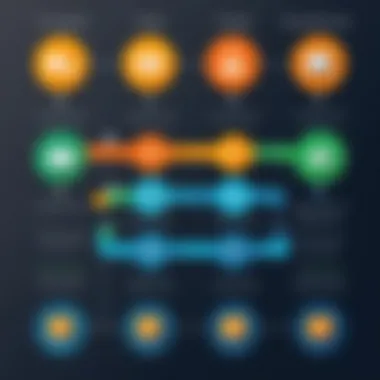

- Automatic Updates: Enable automatic updates where feasible. This saves time and helps in deploying patches as soon as they're released, reducing vulnerabilities.
- Monitor Release Notes: Keep a close eye on updates and their accompanying release notes. They often contain critical information on what vulnerabilities have been fixed and may provide guidance on new security practices.
- Testing: After any update, conduct thorough testing to ensure everything continues to work smoothly. It’s better to catch issues early rather than face disruptions during live transfers.
Maintaining Access Control
Control over who accesses your FTP server is crucial for minimizing risks. One weak link can compromise the entire operation.
To maintain stringent access control:
- Role-Based Access: Only allow users access based on their role and necessity. For instance, a web developer may only need to upload content, while an administrator might need full access to manage configurations.
- Regular Audits: Periodically review user access rights to ensure that only necessary personnel have access. This is akin to changing the locks on your doors after someone moves out.
- Password Policies: Implement strong password policies and encourage regular updates. The longer the password and the more complex the characters, the tougher it becomes for someone to break in.
"Best practices protect data in motion and preserve the trust of those who rely on it."
By following these best practices for using FTP, you can create a robust framework that not only facilitates efficient file transfers but also shields your data from a host of potential vulnerabilities. Remember, the stakes in data transfer are too high to overlook proper security measures.
Securing Data Transfers via FTP
Securing data transfers via FTP is not just advisable; it's downright essential in today's digital age. As cyber threats loom larger every day, ensuring the safety of sensitive information during file exchanges takes precedence. The potential consequences of lax security can be dire, leading to data breaches that compromise both organizational integrity and individual privacy. Above all, understanding the nuances of securing FTP transfers can significantly affect anyone involved in programming or software development.
Key Elements for Securing FTP Transfers:
- Data confidentiality: Ensuring that files are accessible only to intended recipients.
- Data integrity: Making sure the data remains unaltered during transfer.
- Authentication: Verifying the identities of users accessing the FTP server.
The very act of transferring files, especially large data sets, opens numerous avenues for malfeasance. Cybercriminals often exploit vulnerabilities associated with unencrypted FTP, snooping in on unprotected connections. Thus, it's crucial to adopt best practices that involve both encryption and stringent authentication methods.
Using Encryption
When we talk about securing FTP data transfers, one cannot overlook encryption. It serves as a bulwark against prying eyes that aim to intercept information flowing in transit. Encryption involves transforming readable data into a format that is unreadable to anyone not possessing the decryption key.
Several encryption techniques can fortify data transfers:
- SSL/TLS: By using Secure Sockets Layer (SSL) or its successor, Transport Layer Security (TLS), FTP connections become encrypted. This means that even if someone manages to intercept the data, it would appear unintelligible to them.
- SFTP: The Secure File Transfer Protocol, by its nature, provides an inherent layer of security as it encrypts both commands and data, ensuring comprehensive protection.
Implementing encryption isn’t only a best practice; it is a fundamental requirement in many industries. Institutions such as banks and healthcare providers commonly handle sensitive information that demands such levels of security.
"In an age where data is the new oil, protecting it becomes as crucial as drilling for it."
Implementing Multi-Factor Authentication
As the saying goes, "Don’t put all your eggs in one basket." This is particularly relevant when securing FTP transfers. Single-factor authentication, such as relying only on passwords, is no longer good enough. Multi-Factor Authentication (MFA) adds layers of security that significantly lower the chances of unauthorized access.
MFA typically involves at least two of the following factors:
- Something you know — a password or PIN.
- Something you have — a physical token or authentication app on your mobile device.
- Something you are — biometrics like fingerprints or facial recognition.
By requiring multiple forms of authentication, an extra hurdle is placed between potential attackers and sensitive data. Even if a hacker manages to acquire a password through phishing or other methods, they will find it challenging to bypass other security layers.
In summary, securing data transfers via FTP actionably integrates encryption and multi-factor authentication into a holistic approach that can deter attacks while protecting sensitive information. As the digital landscape evolves, so too must our strategies for keeping our data secure. Understanding these methods, particularly for those diving into the world of programming and tech, will arm them with the necessary tools to safeguard not just their work, but their reputation.
Finale
In summing up our journey through the intricacies of FTP data transfer, it is crucial to reflect on its enduring significance in our increasingly digital world. As we separate the wheat from the chaff regarding FTP, we discover its robust capabilities, its practical applications, and, importantly, the security considerations that come with its use.
The benefits of understanding FTP cannot be overstated, especially for students and budding programmers who are navigating the vast landscape of data management. Familiarity with FTP not only enhances technical proficiency but also empowers users to handle data transfers efficiently. With its ability to facilitate large data movements and streamline software deployments, FTP remains a relevant tool for both developers and IT professionals.
But let’s not put blinders on; understanding FTP also involves grappling with its limitations. Security vulnerabilities loom large, meaning that users must be vigilant about protecting sensitive information. The article underscores the importance of adopting security best practices—such as encryption and multi-factor authentication—to fortify data transfers against potential threats.
The landscape of digital communication is ever-evolving, and as technology develops, so too must our methods for data transfer. By staying informed about emerging trends and security protocols, we can harness the power of FTP effectively, ensuring it serves its purpose without exposing us to heightened risk.
"An ounce of prevention is worth a pound of cure."
In our exploration of FTP, we not only examined its mechanics and variations but also illuminated its applications within various domains like website management and content distribution. Ultimately, grasping how to leverage FTP adequately represents not just a technical skill but a necessity for modern programming practices. The essence of FTP is simple yet profound: it is a bridge over the waters of data, allowing us to travel between systems while navigating the underlying depths of security and efficiency.
As we steer into the future, the task ahead requires blending tradition with innovation, ensuring that our foundations in FTP are solid while pushing forward into new realms of data transfer technologies.
The Future of FTP
Looking beyond the horizon, the future of FTP seems promising yet challenging. As protocols evolve and user demands change, FTP is expected to grow and adapt. With increasing attention on security and user experience, newer alternatives and enhancements are likely to emerge.
Will FTP remain as a staple, or will it morph into something entirely new?
Contemplating this question invites a vibrant discussion:
- Integration with Cloud Technologies: With cloud storage and services on the rise, the potential for FTP to interface directly with cloud platforms may replace traditional methods of data transfer. This means more seamless functionalities in the realm of data backups and resource sharing.
- Enhancements in Security: As the threat landscape grows, so will the innovations designed to safeguard data during transit. Expect improved encryption methods and stronger authentication techniques that will be layered over FTP protocols.
- User Interface Improvements: The evolution of graphical FTP clients, making user experience smoother and easier, could attract more users who are less inclined to dive into command-line interfaces.
In essence, the future holds a mirror to FTP’s resilience. Despite the emergence of numerous transfer methods, the foundational principles of FTP offer valuable insights and capabilities that seem unlikely to fade. Therefore, as we code our way through development, FTP will continue to play a defining role in the way data is shared and managed, serving as both a guide and a resource for proficient technology users.







