Exploring Azure VM Temporary Storage in Detail


Intro
In today’s fast-paced digital landscape, where businesses seek efficiency and optimal performance, understanding the nuances of cloud computing resources has become essential. Azure, Microsoft's cloud platform, offers a multitude of services tailored to enhance both individual and organizational workflows. Among these offerings, Azure Virtual Machine (VM) temporary storage stands out as a crucial component. This article takes a closer look at the architecture, operational mechanics, use cases, limitations, and best practices surrounding Azure VM temporary storage, aiming to equip you with the knowledge to optimize your use of this resource.
Azure Temporary Storage: What is it?
Azure VM temporary storage is a disk space that Azure provides as part of your virtual machine setup. It's not your typical, persistent storage. Instead, it's designed for short-term, high-speed data processing and is ideal for scenarios where performance is critical. But don’t let the term "temporary" mislead you; it's distinctively engineered to handle volatile data, such as cache files, and offers quicker access speeds than standard disks.
Architecture of Temporary Storage
Temporary storage is primarily designed to complement the Azure VM's performance architecture. Here’s how it works:
- Local SSD: Temporary storage utilizes local SSD disks which are physically attached to the hypervisor hosting the VM.
- Ephemeral Nature: Data stored here is ephemeral, meaning it's lost when the VM is stopped or deallocated.
- Performance Metrics: It often provides higher input/output operations per second (IOPS) compared to Standard HDDs or Standard SSDs, crucial for applications requiring fast read and write access.
"Temporary storage in Azure is optimized for speed, but understanding when and how to utilize it effectively makes all the difference."
Use Cases for Temporary Storage
Understanding the scenarios that are best suited for temporary storage can greatly enhance performance and efficiency.
Ideal Situations Include:
- Caching: Utilized in applications needing fast data access, such as web servers.
- Temporary Data Processing: Suitable for applications that generate temporary outputs, without needing to persist data.
- Staging Areas: It serves well as a quick staging area for processing data before moving it to persistent storage.
Limitations to Consider
While Azure VM temporary storage offers remarkable benefits, it also comes with certain limitations:
- Data Loss Risk: Any data stored here is not backed up and can be lost during reboots or stops.
- No SLA Guarantees: Temporary storage does not fall under Azure’s service level agreements, potentially leading to unpredictable performance.
- Capacity Constraints: Typically, the size aligns with the VM size, which may not meet the needs of larger applications.
Best Practices for Effective Utilization
Leveraging Azure VM temporary storage effectively requires understanding its strengths and weaknesses. Here are some best practices:
- Use for Non-Persistent Data: Only store data that can be safely discarded.
- Backup Alternative Data: If you rely on temporary storage, consider a routine backup to more persistent solutions like Azure Disk Storage.
- Monitor Usage: Track the performance metrics frequently to gauge if temporary storage meets your application demands.
Ending
In summary, Azure VM temporary storage is a powerful tool in the cloud computing realm. While it is not infallible, its high-speed data handling capabilities make it a valuable resource when used in the right contexts. Understanding its architecture, appropriate use cases, and limitations can empower businesses and developers to harness its full potential for enhanced performance and efficiency.
Prelims to Azure Virtual Machines
Exploring the world of Azure Virtual Machines (VMs) opens up myriad possibilities for developers and organizations alike, underscoring its significance in modern cloud computing. Azure VMs represent a fundamental component of Microsoft Azure, facilitating flexibility, scalability, and cost-efficiency for various applications. As organizations increasingly migrate to cloud infrastructures, understanding Azure VMs and their functionalities, particularly temporary storage, can equip users with the right tools for effective data management.
Working with Azure VMs provides several advantages. First, they allow businesses to run their applications without the overhead associated with physical servers. This means no more worrying about hardware failures or maintenance, freeing up IT resources to focus on innovation. Moreover, the pay-as-you-go model means that organizations only pay for what they use, leading to significant cost savings compared to traditional setups.
Yet, it's not just about getting something virtualized; it's equally crucial to grasp the dynamics of how these VMs operate, especially regarding their storage systems. Azure offers multiple storage options, with temporary storage playing a pivotal role. Temporary storage is fast and is useful for storing data that doesn't need to persist beyond the life of the VM. However, it comes with caveats that users need to be aware of, which we will explore in detail.
Understanding the nuances of virtual machines is essential for navigating the cloud landscape.
This article aims to unravel the intricacies of Azure VMs and their temporary storage, laying the groundwork for a deeper comprehension that is beneficial for both novices and those with intermediate knowledge. Users will gain insights into operational mechanisms, performance characteristics, and best practices that ensure effective utilization of this cloud technology.
Architecture of Azure Temporary Storage
Understanding the architecture of Azure VM Temporary Storage is crucial for grasping how it functions within Microsoft Azure environments. Temporary storage plays a significant role in optimizing performance and efficiently managing data in virtual machines. It provides a space that is not just an add-on but a fundamental component that enhances a VM's capabilities. As it operates differently than traditional persistent storage, it introduces specific advantages while demanding careful consideration from developers and IT professionals.
Overview of Temporary Storage
Temporary storage in Azure VMs is primarily designed to meet the short-term data needs that arise during the operations of applications. This storage is automatically created when the VM is deployed, and it is located on a local disk attached to the physical server housing the VM.
A few key characteristics to note are:
- Ephemeral in Nature: Data stored here is temporary and can be lost during events like VM restart, shutdown, or host maintenance.
- High-Speed Access: Since it resides on local SSDs, access to temporary storage is significantly faster compared to traditional disks.
- Size Variability: The amount of temporary storage varies based on the VM size selected, which means some configurations offer more capacity than others.
This unique blend of speed and temperamental nature makes understanding how to correctly leverage temporary storage critical for anyone managing Azure VMs.


Integration into Infrastructure
The temporary storage integrates seamlessly into the Azure Virtual Machine infrastructure. When a VM instance is initiated, several components work together — hypervisor, physical infrastructure, and storage layers — to present temporary storage as an integral element. The physical drives utilized for this storage are part of Azure's tangible hardware rather than the cloud storage solutions that often come to mind.
This architecture offers key benefits, such as:
- Resource Optimization: Temporary storage can absorb volatile data that might not need to persist after a session.
- Reduction of I/O Latencies: Direct access speeds up read/write operations, improving overall application performance.
- Caching Opportunities: It can store temporary files, caches or session data, leading to improved user experiences without the overhead of persistent data management.
However, reliance on temporary storage necessitates a deep understanding of data lifecycle management and the inherent risks tied to its volatile nature.
Performance Characteristics
Performance metrics for Azure VM Temporary Storage are significantly influenced by its architectural design. Here are several characteristics:
- Throughput Capabilities: Azure VMs can leverage high throughput rates, which can be particularly useful for applications requiring fast access to large datasets.
- Random Access Performance: The ability to handle random read/write requests can be far superior to traditional storage solutions. This is key for applications that require frequent access to transient data.
- Scalability Limitations: Even though performance is robust, it is limited by the size of available temporary storage tied to the VM tier. Users must balance between VM size and required performance metrics.
In summary, Azure VM Temporary Storage architecture consists of a variety of components that work together to ensure rapid data access while raising significant considerations regarding data integrity. Understanding the delicate balance between its advantages and its limitations will enable users to optimize their Azure environments effectively.
"Performance and risks of temporary storage are two sides of the same coin in Azure VM architecture. Choose wisely to balance both!"
For additional insights into Azure's infrastructure and its implications on performance, you may find the following resources helpful: Wikipedia, Britannica.
Operational Mechanisms of Temporary Storage
Understanding how temporary storage operates is pivotal in maximizing its potential within Azure Virtual Machines (VMs). It serves not just as an ephemeral space for storing data but also as a catalyst for performance in various applications. The essence lies in its ability to manage data with speed and efficiency, which can lead to notable improvements in application responsiveness and user experience.
How Temporary Storage Works
Temporary storage in Azure is often a local disk linked directly to the VM. Unlike traditional persistent storage, which retains data even after a virtual machine is powered off, the temporary storage serves a different function. Primarily, it is designed for short-term data segregation and caching.
When a VM starts, the Azure platform allocates a specific amount of space, typically identified as D: Drive in Windows and tmpfs in Linux systems. This space is highly characterized by its rapid data access speeds due to its localized nature. Because it is attached to the VM itself, it tends to be faster than remote options, streamlining data handling processes.
Key aspects of how temporary storage works include:
- Data flows quickly in and out thanks to low latency.
- It is managed directly by the VM host rather than external storage solutions.
- The data is stored on SSDs in many instances, ensuring high throughput and fast response times.
Data Handling and Lifecycle
Data stored in temporary storage is volatile, meaning it can be lost without notice, particularly when the VM is powered down or decommissioned. Understanding the lifecycle of this data is critical for users involved in programming or application management.
When data is written to temporary storage, it resides there only for as long as the VM instance is active. As soon as the VM is stopped, restarted, or terminated, the data is erased. This attribute can be advantageous in the following scenarios:
- Caching: Temporary storage is ideal for caching data needed for quick access during a session.
- Intermediate Data: It can serve as a space for intermediate processing results, especially in data processing jobs where storage overhead delays performance.
Given the transient nature of this storage type, developers should devise strategic measures for data integrity. Regular backups on persistent storage solutions are crucial when the data needs to be retained beyond the lifecycle of the VM instance.
Monitoring Temporary Storage
Monitoring temporary storage is essential for maintaining optimal performance and preventing unexpected data loss. Azure provides various tools and techniques to instrument this component, ensuring you have visibility into usage patterns and potential issues.
Key aspects of effective monitoring include:
- Metrics and Alerts: Azure Monitor can track metrics such as read/write operations, latency, and overall disk utilization. Setting up alerts when thresholds cross defined limits can preempt problems before they manifest.
- Log Analysis: Using Azure Log Analytics, you can analyze logs related to temporary storage usage, uncovering patterns that may indicate performance bottlenecks.
- Capacity Awareness: Keep an eye on the disk space available. Running out of space can lead to performance degradation or data loss.
"Monitoring your temporary storage isn't just a technical task; it's a crucial practice to safeguard your applications and enhance their performance."
In summary, realizing the operational mechanisms of Azure VM temporary storage equips users with the understanding necessary to optimize its capabilities effectively. It leads to performance boosts, improved data handling, and overall system efficiency—paving the way for staging dynamic applications that meet high user demands.
Utilization of Azure Temporary Storage
The utilization of Azure VM temporary storage is crucial for applications that require fast and efficient data handling. It is designed to enhance performance for specific workloads, serving as a lightweight, high-speed alternative for data management, albeit with certain limitations. Understanding how temporary storage can be effectively harnessed ensures better application performance, reliability, and resource management.
Common Use Cases
Data Caching
Data caching is an important strategy in which frequently accessed data is stored in temporary storage to reduce latency and improve application responsiveness. By leveraging Azure VM temporary storage, developers can cache data that would otherwise require longer retrieval from permanent storage solutions. This leads to faster response times and an overall smoother user experience.
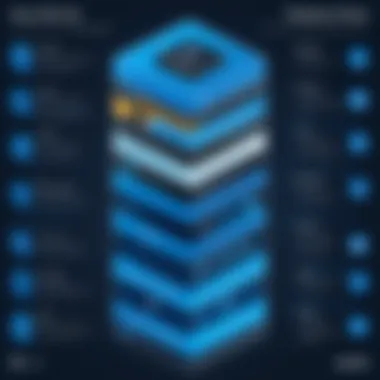

The main characteristic of caching is its transient nature—data is stored temporarily, which is both an advantage and a potential disadvantage. Caching allows for rapid access but comes with the risk of data volatility, meaning that if the VM is restarted or if there is a failure, cached data could be lost. This makes it essential to regularly sync cached data with a more persistent storage option to mitigate risks.
Session State Management
Managing session state is another common use of Azure VM temporary storage. In web applications, maintaining user session data helps ensure consistency during a user's interaction with the system. Temporary storage is used here to hold session information such as user preferences and authentication tokens.
The key characteristic of session state management in temporary storage is its ability to provide quick access to session data. This quick access significantly speeds up operations, which is crucial for user satisfaction. However, since temporary storage is not persistent, developers need to be mindful to have session data backed up or transferred to durable storage at appropriate intervals, or risk losing critical user information.
Handling Temporary Files
Temporary files are commonly generated during application installations, updates, or processing tasks. Azure VM temporary storage provides a practical solution for handling these files due to its high I/O performance. When applications write to temporary storage, they can benefit from diminished latency compared to traditional disk I/O.
The unique feature of using temporary storage for handling temporary files is its speed and flexibility. File operations are handled in a manner that minimizes disruption to other processes. However, the disadvantage here is the same volatility that exists with data caching and session management—should the VM lose power or undergo maintenance, temporary files could be irretrievably lost.
Best Practices
Data Integrity Measures
To ensure that the data in temporary storage remains reliable and can contribute positively to the overall performance, implementing data integrity measures is essential. These measures include regular validation checks and implementing redundancy for critical files.
The primary characteristic of data integrity measures is their role in protecting against corruption and loss. This practice is especially beneficial when dealing with temporary storage that contains vital information. However, the downside is that maintaining these measures can introduce extra overhead that might slightly mitigate the performance benefits of using temporary storage.
Performance Optimization Techniques
Performance optimization techniques are paramount in getting the best out of Azure VM temporary storage. Techniques like optimizing application code to reduce storage access times or using batching strategies can lead to better performance metrics.
The focus here is on minimizing latency and maximizing throughput. Performance tuning techniques not only result in better application responses but can also reduce operational costs due to the efficient use of resources. Yet, these techniques often need continuous monitoring and adjustment, placing a burden on the team involved in managing the storage workflows.
Appropriate Use Scenarios
Identifying appropriate use scenarios for Azure VM temporary storage is vital to ensure that resources are allocated effectively and efficiently. These scenarios typically include high-speed data processing tasks, quick data retrieval operations, and workloads that can afford some level of data loss.
The main characteristic of this approach is its strategic deployment, which helps avoid pitfalls like unexpected data loss. Emphasizing the right scenarios enables teams to harness the full potential of Azure temporary storage. On the flip side, misapplication can lead to significant issues, such as unnecessary data volatility. This highlights the importance of aligning the use of temporary storage with specific project needs and risk tolerances.
"Choosing the right storage strategy can be the difference between an efficient workflow and a bottleneck in data processing."
Implementing these practices allows organizations to utilize Azure VM temporary storage not just as a stopgap solution but as a vital component in their architecture.
Limitations of Temporary Storage
Temporary storage in Azure VMs holds significant advantages, yet it isn't without its shortcomings. These limitations are vital for users to understand, especially when planning deployments where data integrity and performance are pivotal. Effectively managing expectations surrounding these limitations can lead to better architectural decisions. Below, we shall dissect the chief limitations of Azure VM temporary storage to present a nuanced view.
Volatility of Data
One of the starkest limitations of temporary storage is its volatile nature. Unlike persistent storage solutions such as Azure Blob or File storage, temporary storage is akin to a sandcastle by the sea—stable until a wave arrives. Data in temporary storage is ephemeral. It can disappear during routine maintenance, shutdowns, or crashes without a whisper of warning. This poses a considerable risk for anyone relying on it to hold critical information. Developers must approach this volatile environment with caution and design applications that expect and can handle data loss gracefully.
"Temporary storage is like a double-edged sword; it offers speed but risks data loss when you least expect it."
To mitigate this risk, a common recommendation is to leverage temporary storage primarily for data that can be easily reconstructed or retrieved from another source. Avoid storing anything crucial here unless you have a backup plan.
Capacity Constraints
Temporary storage isn't characterized by abundance; rather, it presents rigid capacity constraints. The space allocated for temporary storage is predefined and varies depending on the size of the VM. For instance, a smaller instance type might leave you with a meager 8 GB, while larger VMs may provide up to 800 GB. However, even the larger sizes are limited compared to the expansive possibilities of persistent storage solutions.
This limitation often leads to challenges when your application experiences spikes in data processing demands. Any miscalculation in expected storage needs could lead to bottlenecks, forcing the application to delay operations or, worse yet, crash entirely.
- Key Considerations for Capacity Constraints:
- Monitor usage patterns closely.
- Avoid oversubscription of temporary storage.
- Use temporary storage for cache or session files rather than long-term data.
Scalability Challenges
Another noteworthy limitation concerns scalability. Temporary storage simply does not scale in the same way that persistent storage options like Azure Managed Disks can. When it comes to managing increased workload, users cannot flexibly resize temporary storage on the fly.
Scaling out—with additional resources—can be achieved, but scaling the temporary storage per machine type may not be even an option once the VM is deployed. This can create scenarios where demand exceeds capacity rapidly, resulting in performance degradation or failed operations at critical moments.
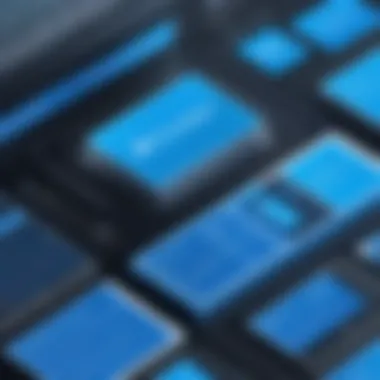

- When Considering Scalability:
- Assess current and future workload needs early in the design process.
- Combine temporary storage with other Azure solutions to create a robust architecture.
- Consider using caches or offload methods for workload spikes.
These limitations convey that while Azure VM temporary storage plays an important role in enhancing performance and aiding specific scenarios, it should not be treated as a go-to solution for every aspect of your cloud architecture. By understanding these constraints, you can better strategize their application within your overall Azure ecosystem.
Comparative Analysis: Temporary Storage vs. Persistent Storage
When discussing Azure Virtual Machines and their storage options, the comparative analysis of temporary storage versus persistent storage turns into a critical consideration for system architects and developers alike. This topic is vital in understanding how to optimize application performance effectively while maintaining data integrity. Knowing where each storage type fits within your architecture can lead to significant improvements in both efficiency and resource management.
Key Differences
Navigating through the landscape of Azure storage options requires awareness of some fundamental differences between temporary and persistent storage. Here are some key contrasts:
- Data Longevity: Temporary storage is inherently ephemeral, existing only for the lifetime of the virtual machine instance. If the VM stops or is deallocated, all data stored in temporary storage is lost. On the other hand, persistent storage retains data beyond the lifespan of the VM, making it suitable for critical application data that needs to survive restarts and deallocations.
- Performance Dynamics: Many users report noticeable performance advantages when utilizing temporary storage due to its SSD-backed architecture, which can provide faster read and write speeds. Persistent storage, while also capable of good performance, often experiences slightly lower IOPS, depending on the chosen tier.
- Purpose of Use: Data caching, session state management, and handling temporary files are frequently associated with temporary storage. Conversely, persistent storage is geared towards applications needing robust data retention policies, such as databases or user-generated content.
"Understanding the distinction between the two storage types can significantly impact your application architecture and cost management in Azure."
Use Cases for Each Type
Choosing the right storage type often depends on the specific needs of your application. Below, find some use case examples:
Temporary Storage Use Cases
- Caching: Many applications benefit from the use of temporary storage for caching data. Since temporary storage is fast, it can serve cached items, expediting access times for frequently requested data.
- Session Management: In applications where session data is transient in nature, using temporary storage can effectively handle this kind of data without risking permanent storage costs.
- Processing Tasks: Temporary files generated during processing—like those from data transformations—are well suited for this volatile space, as they can be safely discarded after use.
Persistent Storage Use Cases
- Database Storage: Databases require persistent storage to ensure that data remains intact across reboots and migrations. SQL databases or NoSQL options like Azure Cosmos DB often leverage persistent disks.
- File Storage: Applications that require extensive file storage, such as document management systems, benefit from the durability and reliability that persistent storage offers.
- Long-term Logging: Logs generated during operation can be stored on persistent disks to ensure compliance and historical tracking. Temporary storage would not serve this purpose well, given its volatile nature.
Case Studies: Successful Implementation of Temporary Storage
Understanding how Azure VM temporary storage can transform operations in real-world scenarios is crucial for both burgeoning businesses and established enterprises. Analyzing various implementations enriches our understanding of the topic and sheds light on the practicality of leveraging temporary storage. In this section, we delve into two primary examples: enterprise-level applications and the operational efficiency seen in startup environments. The insights drawn from these cases not only highlight the benefits of utilizing Azure's temporary storage but also underscore essential considerations that need to be accounted for during implementation.
Enterprise-Level Applications
Consider the case of a large multinational corporation that manages a hefty volume of transaction data daily. This business relied on Azure's temporary storage to support their data processing needs. Temporary storage provided a buffer that could manage quick bursts of incoming data. The speed of access and write-off capabilities offered by temporary storage became invaluable for their transaction processing systems.
- Reduction in Latency: The organization experienced a noticeable dip in latency, allowing users to perform transactions more efficiently. This responsiveness proved critical during peak hours when delays were often intolerable.
- Cost Efficiency: Moreover, the financial aspect of utilizing temporary storage cannot be overstated. Instead of investing heavily in additional persistent storage solutions, the company made astute use of temporary storage—keeping costs manageable while maintaining performance levels.
- Scalability: As the business grew, they found Azure's flexible architecture beneficial. Adjusting their use of temporary storage was a walk in the park, enabling them to handle increased workloads without compromising system speed.
This application paints a vivid picture of how effective planning and understanding the nuances of Azure's temporary storage can yield superior results in a demanding environment.
Startups and Temporary Storage Efficiency
Startups often operate under tight budgets and the unforgiving pressures of immediate performance. For many, Azure VM temporary storage has proven to be a breakout feature enabling them to deliver products faster without breaking the bank. Take, for instance, a tech startup focusing on web scraping to produce real-time analytics. Here’s how they benefited from leveraging temporary storage:
- Quick Data Processing: By utilizing temporary storage, they could cache results of their quick web fetches. This efficiency allowed them to deliver analytics with minimal lag, which was integral in securing early customers.
- Iterative Development: The temporary nature of the storage allowed the startup to quickly iterate on data structures without worrying about long-term data integrity or costs. Temporary data was tossed after processing, freeing up resources and reducing overhead.
- Flexible Resource Allocation: The abilities of Azure allowed the startup to easily scale up or down based on workload. This resource elasticity ensured they only paid for what they used, a significant advantage during uncertain times.
Using Azure's temporary storage allowed our startup to maintain agility while tackling complex issues head on. It was a game changer.
In summary, both enterprise applications and startups illustrate distinct yet complementary benefits of implementing Azure VM temporary storage. Companies can optimize costs, enhance performance, and benefit from scalability. Nevertheless, successful implementation hinges on a clear understanding of the demands and variables involved. Being aware of how these case studies play out in real-world scenarios provides clarity on making informed decisions about temporary storage arrangements.
Future of Temporary Storage in Azure
As we peer into the future of Azure VM temporary storage, several pivotal factors come into play. Understanding these possibilities can shed light on how temporary storage will evolve and enhance performance in cloud environments. Recognizing its significance, we uncover the implications of its advancements. From bolstered security measures to integration with machine learning applications, the future landscape promises to change how businesses approach data management and application performance.
Emerging Trends
The cloud computing universe is in constant flux, and Azure's temporary storage is no exception. One trend heating things up is the increased focus on flexible data capacities. As organizations migrate to the cloud, varied workloads demand adaptable storage solutions. Temporary storage is evolving to meet these shifting needs, offering options that can scale dynamically as workloads fluctuate.
- Seamless Integration: Another emerging trend is how temporary storage will integrate more seamlessly with other Azure services. It's not just about storing data—it's about how that storage interacts with processing power and other services like Azure's Cosmos DB. For instance, combining temporary storage with serverless computing could streamline data handling, making applications run smoother and faster.
- Enhanced Security Protocols: With the rise in data breaches, upcoming security protocols in temporary storage are becoming paramount. Expectations are set for features like encryption and access controls to grow more sophisticated, ensuring that data, even if temporary, remains secure throughout its lifecycle.
- Environmentally Friendly Initiatives: A notable trend is the increasing emphasis on sustainability. Azure's developers may focus on optimizing resource usage, striving to minimize the environmental impact of temporary storage solutions. Such efforts could involve making temporary storage more energy-efficient and reducing waste by recycling resources wherever possible.
Predicted Developments
Looking down the road, we can anticipate several noteworthy developments in Azure VM temporary storage likely to change the game significantly.
- Machine Learning Integration: Projections indicate that Azure will leverage machine learning more closely with its temporary storage. A future where data is automatically categorized and accessed based on usage patterns may soon be a reality. Keeping seldom-used files in temporary storage might lead to optimized costs and performance, making data retrieval quickly and accurately, and letting predictive analytics play a significant role.
- Improved User Experience: Another expected development is a significant enhancement in user interfaces and experiences. More streamlined dashboards, along with intuitive tools, could make monitoring and managing temporary storage far more accessible. Users will likely benefit from visual analytics that evolve their understanding of data flow and utilization patterns.
- Focus on Multi-Cloud Strategies: A growing number of companies are choosing multi-cloud strategies to avoid vendor lock-in and improve reliability. Temporary storage solutions that can easily interact with other cloud platforms like AWS or Google Cloud are on the horizon. This flexibility could enhance data portability while ensuring a seamless experience across various service providers.
In closing, the future of temporary storage in Azure is laden with potential developments and trends that position it as an indispensable asset for businesses. With a blend of innovation, focus on security, and a clear path toward increased integration with technologies like machine learning, organizations will find Azure's temporary storage increasingly essential.
"Temporary storage is not just a stopgap; it’s a strategic component in the cloud-native architecture that will shape the future of enterprise solutions."
Through understanding these upcoming trends, organizations can better prepare for the evolving landscape, ensuring they’re ready to leverage Azure's capabilities for maximum benefit.







