Exploring the Azure Service Portal: A Complete Guide
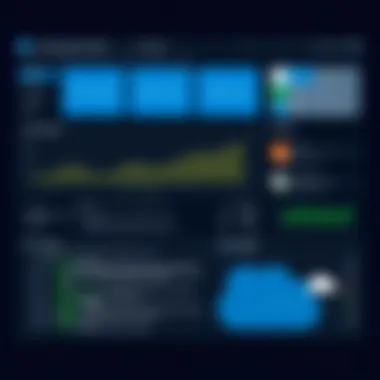

Intro
Diving into the Azure Service Portal can feel like trying to find your way through a maze. This all-in-one platform by Microsoft aims to simplify the management and provisioning of cloud resources through a user-friendly interface. Notably, the Azure Service Portal connects various tools while allowing users to optimize their cloud experience. Understanding not only how to navigate this portal but also how to make the most of its features is essential for both beginners and seasoned techies.
Whether you’re deploying services, monitoring usage, or scaling applications, grasping the basics of the portal can prop you up significantly. This guide will dissect all aspects of the Azure Service Portal, encompassing user features, integration capabilities, and best practices to enhance your cloud management journey.
Key Points Covered
- Understanding Features and Functionalities: This section delves into what makes the Azure Service Portal tick, detailing its user interface and essential tools.
- Integration Capabilities: Learn how Azure integrates with other services and the benefits that come along with these integrations.
- Optimization Tips: Discover practical advice to ensure your cloud resources are running smoothly and efficiently.
By the end of this exploration, you’ll be better equipped to manage Azure services effectively and with confidence.
Getting Started with Azure Service Portal
Before jumping headfirst into the nitty-gritty aspects of usage, understanding the initial setup and layout is key. Upon logging in, users are greeted with a dashboard that provides an overview of your resources, usage metrics, and quick access to commonly used features. The mix of tiles and menus on the screen is designed to be intuitive, ensuring that users of all backgrounds can find their feet quickly.
Key Features to Note
- Resource Overview: A snapshot of all services currently in use, showing performance and billing information.
- Dashboard Customization: Users can tailor their dashboards to reflect the most relevant metrics.
- Service Health Alerts: Stay in the loop with notifications regarding the performance of your services.
- Access to Documentation and Support: Quick links to help center resources for troubleshooting or guidance.
It’s not just about having tools at your disposal; understanding how to effectively utilize them is what sets a good user apart from a great one.
Managing your cloud resources shouldn’t feel like decoding an ancient script—let's break it down into digestible pieces.
Understanding Azure Service Portal
The Azure Service Portal is more than just a dashboard for managing cloud services; it's a dynamic environment that enables users to interact with various Azure resources seamlessly. In today's tech-driven world, understanding this platform is essential for efficient cloud resource management and optimized performance in development tasks. This section not only delves into what the Azure Service Portal is and its historical background but also addresses the broader implications for students and budding programmers.
What is Azure Service Portal
The Azure Service Portal serves as the user interface for navigating the myriad services offered by Microsoft Azure. It provides a unified experience to monitor, manage, and deploy resources, centering on usability and accessibility. Users can launch services, configure settings, and handle different aspects of their cloud environment all in one space. Beyond managing individual resources, the portal integrates with other Azure services, allowing for a more cohesive workflow.
In essence, the Azure Service Portal is designed to be intuitive, minimizing the learning curve for newcomers. This means that even those who are just getting their feet wet with programming and cloud development can find their footing without feeling overwhelmed. Navigating its features empowers users to harness the full potential of the Azure infrastructure, ultimately enhancing productivity and streamlining operations.
Historical Context and Evolution
To truly appreciate the Azure Service Portal, it’s useful to understand its history. Microsoft introduced Azure in 2010, evolving from a simple platform for hosting applications into a comprehensive suite of cloud services. Initially, users managed resources through command-line tools or basic web interfaces, which presented limitations in usability and functionality.
As demand for cloud services surged, so did the need for a more effective management interface. In response, Microsoft developed the current Azure Service Portal, marked by several iterations and enhancements over the years. Notably, the transition from a simple resource manager to a fully-fledged service portal reflects significant changes in user needs and technological advancements.
This evolution encapsulates several key developments:
- User-Centered Design: The shift towards a more user-friendly interface aimed at improving the overall experience.
- Enhanced Integration: Increasing compatibility with other Azure services, fostering a more interconnected ecosystem.
- Security Improvements: Continuous updates to protection mechanisms, ensuring user data remains secure.
The history of the Azure Service Portal illustrates not just the growth of Microsoft Azure but also the paradigm shifts in how users interact with cloud technology.
Understanding these historical nuances ensures that users not only recognize the capabilities of the portal but also appreciate the continuous efforts made to refine and elevate their cloud experience. As students and new programmers delve into this platform, they stand to gain much by looking back on its journey and learning how it has shaped the present landscape of cloud services.
Key Features of the Azure Service Portal
Understanding the key features of the Azure Service Portal is crucial for any user looking to maximize their cloud resource management. The portal serves as a nerve center for managing and deploying applications and services in the Azure ecosystem. Each feature is designed with user empowerment in mind, which can streamline workflow and enhance productivity.
User Interface Overview
The user interface (UI) of the Azure Service Portal plays a significant role in accessibility and usability. It is often the first interaction users have with Azure services, so its importance can’t be understated. The portal offers a clean, intuitive layout that helps usher users through various functionalities without feeling overwhelmed.
- Dashboard Customization: Users can personalize their dashboards to display metrics, shortcuts, and resources most pertinent to their tasks. This tailored approach can lead to increased efficiency.
- Visual Cues: Graphics and color schemes guide users, making navigation less daunting. Bright icons signal different types of tasks, while alerts are color-coded for urgency.
Overall, the user interface contributes to a smoother journey through the capabilities of Azure, making it somewhat of an unsung hero in its design.
Resource Management
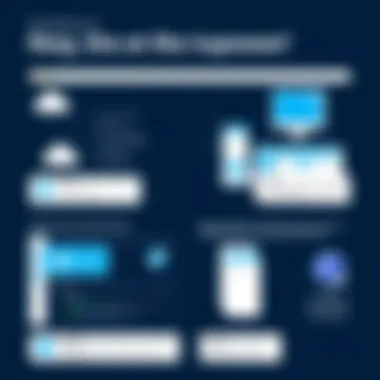

Effective resource management is what sets the Azure Service Portal apart from many of its competitors. It provides users with powerful tools that allow for intricate control over their cloud resources.
- Resource Groups: The ability to bundle related resources into groups improves oversight and management of assets. Users can deploy multiple resources under a single umbrella, simplifying monitoring and organization.
- Cost Management Tools: Integrating budget alerts and spending analysis tools empower users to take a proactive stance on their expenses. Recognizing where funds are allocated helps in planning more effectively for the future.
- Automation Capabilities: Users can set up automated actions, such as scaling resources or deploying updates. This saves time and reduces the need for manual intervention.
These resource management features provide structured yet flexible options that allow users to navigate their cloud environments efficiently.
Access Control Mechanisms
Security is front and center in the Azure Service Portal, and the access control mechanisms are a testament to that. With features that allow for precise user permissions, businesses can maintain their integrity while sharing resources.
- Role-Based Access Control (RBAC): This function lets administrators assign roles to users based on their responsibilities. By limiting access, organizations can ensure that sensitive elements of their cloud infrastructure remain protected.
- Audit Logs: These logs offer a trail of who accessed what and when. This transparency aids in identifying potential security breaches or compliance issues.
- Multi-Factor Authentication (MFA): Security is bolstered through MFA, requiring users to verify their identity through multiple forms before accessing sensitive areas.
Access control mechanisms are not just a feature but a foundational element that ensures the Azure environment remains safe and secure.
In summary, the Azure Service Portal is equipped with an array of features that enhance user experience and operational efficiency. Understanding these features is paramount for anyone looking to leverage Azure's full potential.
By breaking down each component in detail, users can better appreciate how to harness the power of Azure to fit their specific needs.
Navigating the Portal
Navigating the Azure Service Portal is akin to exploring a vast city filled with opportunities and resources. Understanding how to effectively traverse this digital landscape is essential for maximizing its potential. There are several elements to consider, including streamlined access to resources, customizing your workspace for efficiency, and leveraging search functionalities to find what you need swiftly. Mastering these components not only enhances productivity but also contributes to a better cloud management experience.
Signing In and Accessing Resources
Signing in to the Azure Service Portal is the gateway to all that Azure offers. To begin, users need a valid Azure account. After entering your credentials, you find yourself on the dashboard, a central hub for all resources. The importance of this dashboard can not be overstated—it allows you to quickly access all your Azure services, such as Virtual Machines, Databases, and App Services.
Once logged in, all available resources are visible, categorized in a way that eases navigation. For quick access, bookmarks can also be set up for frequently used items. This not only saves time but also streamlines workflow, thereby helping both seasoned developers and newcomers to find their footing swiftly.
- Benefits of the Sign-In Process:
- Access to a personalized experience with resources tailored to your role.
- Secure log-in environments ensure that sensitive information remains protected.
- Direct routes to recent activities aid in maintaining continuity in projects.
To enhance productivity during this process, one can also explore multi-factor authentication options. This adds an extra layer of security without complicating the access process.
Workspace Layout and Customization
The workspace layout within the Azure Service Portal is designated to provide a user-friendly experience. Initially, it may seem a bit overwhelming due to the myriad of options, but users can easily customize their layout to suit personal preferences.
Customization can range from adjusting the layout grid to rearranging tiles that feature essential services. This feature is critical because a personalized workspace significantly uplifts one’s productivity levels.
- Key Points about Customization:
- Drag and drop functionalities allow users to organize their workspace intuitively.
- You can pin frequently used services for quick access, reducing navigation time.
- The ability to create distinct workspaces for various projects promotes a clearer organizational structure.
In this space, the formula is simple: tailor the environment to enhance efficiency. By tweaking settings, you can create an optimal user experience tailored to specific tasks, whether coding, monitoring, or deploying applications.
Utilizing the Search Functionality
The search functionality within the Azure Service Portal acts as a powerful tool for efficiency. Navigating through various menus to find specific resources can be tedious. Instead, using the search bar at the top transforms this process into a swift endeavor.
A few things to note about this feature:
- Quick Access: Instantly find all services, resources, and documentation simply by typing relevant keywords.
- Filtered Results: The search integrates filtering options based on resource type, which speeds up the discovery process.
- Learning Opportunities: Searching terms related to certain functions often yields helpful documentation, enabling users to learn while accomplishing tasks.
Overall, knowing how to utilize search effectively is essential. It can mean the difference between spending precious minutes sifting through countless categories and accessing what you need in a flash.
"In the realm of cloud services, mastering the art of navigation can significantly impact your effectiveness and comfort level within the Azure environment."
Understanding these foundational aspects of navigating the Azure Service Portal equips users with the tools they need to harness the power of Azure for their projects and continue on their path of growth in programming and cloud management.
Integrating Azure Service with Other Tools


Integrating Azure Services with other tools is a cornerstone in maximizing the overall efficiency and capability of cloud management. This article section shines a light on why this integration is not merely an add-on but a necessity for businesses aiming to leverage Azure's full potential. By combining different tools and services, users can create a seamless workflow that enhances productivity and improves resource utilization while maintaining security standards.
Linking with Other Azure Services
When you connect Azure Services with one another, you unlock a chain of functionalities that can lead to greater operational control. For instance, linking Azure Functions with Azure Logic Apps can automate repetitive tasks without human intervention. This connection means your applications can react to events and manage workflows automatically, saving both time and effort.
- Cost-Effectiveness: By harnessing multiple services, you can run less and manage more, affecting your bottom line positively.
- Enhanced Performance: With a streamlined flow of data between services, performance is elevated, allowing for real-time processing.
- Scalability: As your demands grow, scaling these linked services is generally straightforward, aligning with business needs.
In connection with Azure, you can utilize the Azure Service Bus for messaging between components. By implementing this, you’re ensuring reliability and robustness in your system architecture.
APIs and Webhooks
APIs and webhooks serve as bridges, connecting Azure with external systems, expanding its capabilities beyond its native features. APIs allow developers to programmatically communicate with Azure services, making resource control flexible. For example, using Azure's REST APIs can automate the deployment of virtual machines based on fluctuating demand.
Webhooks, on the other hand, deliver real-time updates from one service to another. They can alert systems when a certain condition is met, ensuring you stay on top of changes without having to manually check. Consider the following benefits:
- Real-Time Response: Instant notifications ensure actions can be taken immediately when certain criteria are fulfilled.
- Improved Interoperability: APIs and webhooks enable a harmony between different tools, creating a rich ecosystem around your Azure services.
- Customization Options: Tailor integrations to fit specific workflows, allowing for more focused solutions based on your operational needs.
Third-Party Integrations
While Azure is robust, the cherry on top comes when you integrate third-party tools. Whether it’s project management with tools like Trello or collaboration using Slack, these integrations can enhance communication and project tracking without requiring you to switch platforms constantly.
For instance, with Microsoft Power Automate, you can set triggers that link Azure with hundreds of other services, creating workflows that enhance efficiency.
- Collaboration Tools: Integrating with platforms such as SharePoint or Microsoft Teams can bolster productivity by improving team communication.
- Analytics: Using tools like Tableau alongside Azure allows deeper insights into your data flow and performance metrics.
- Continuous Deployment: Incorporating services like GitHub in your Azure deployment process allows for a more fluid development cycle.
In the end, integrating Azure with other tools and services is all about streamlining your processes and enhancing your technical endeavors. Simplified workflows can lead to significant performance boosts, improving not just the pace at which projects are completed but also their quality.
When tools connect effectively, the complexity dissolves, making way for innovation and growth.
Best Practices for Using Azure Service Portal
The Azure Service Portal is a vital tool for managing and optimizing cloud resources. Utilizing it effectively can dramatically streamline your workflow and enhance productivity. Best practices not only help in maximizing the full potential of the portal but also in avoiding common pitfalls that can derail an otherwise efficient process. By paying attention to these practices, both new and seasoned users can benefit significantly from the Azure platform.
Optimizing Resource Management
Effective resource management is at the heart of Azure's capabilities. To optimize it, consider the following:
- Utilize Resource Tags: By tagging resources, you can categorize and manage them easily. Tags allow you to filter resources based on projects, departments, or environments, making it quicker to identify configurations.
- Review Resource Usage Regularly: Regularly check spending and resource usage through the Azure Cost Management tool. This way, you can adjust your strategies and cut down unnecessary expenses, avoiding wasting resources which can add up significantly.
- Automate with Azure Automation: Setting up automated processes can alleviate manual oversight and facilitate scalability. Use Azure Automation to manage repetitive tasks efficiently.
"Automation can turn a good operation into a great one. Money saves time, and time saves money."
Securing Your Azure Environment
Security is paramount, especially with the increasing number of threats in the digital realm. Here are steps to fortify your Azure environment:
- Implement Role-Based Access Control (RBAC): Ensure that users have access only to the resources they specifically need. This minimizes the risk of unauthorized access and provides more oversight on resource use.
- Enable Multi-Factor Authentication (MFA): Adding an extra layer of security through MFA is crucial. This simple step can drastically enhance your protection against potential breaches.
- Audit Your Resources Regularly: Keep track of who has access to what and conduct audits to ensure compliance with security policies. This not only creates accountability but also helps in quickly identifying any discrepancies that may arise.
Monitoring and Reporting
Consistent monitoring and comprehensive reporting can offer invaluable insights into your cloud operations. Here’s how you can approach it:
- Leverage Azure Monitor: This powerful tool provides real-time data on the performance and health of your applications and infrastructure. Set alerts on key performance indicators (KPIs) to take proactive measures when necessary.
- Establish Baseline Metrics: Assess what typical performance looks like for your resources. Comparing against these baselines enables effective anomaly detection, allowing you to respond swiftly to unexpected behaviors.
- Create Custom Dashboards: Utilize Azure's capability to create personalized dashboards that cater to specific business needs. Custom dashboards enable you to visualize data snapshots relevant to your operations, leading to faster decision-making.
In summary, integrating these best practices into your use of the Azure Service Portal not only enhances efficiency and security but also enables you to keep your resources aligned with business objectives. Adopting a proactive approach can mitigate issues before they arise, leading to a smoother experience when managing your cloud resources.
Common Challenges and Solutions
The Azure Service Portal is a powerful tool, but, like any platform, it comes with its share of hurdles. Understanding the common challenges users face can turn these stumbling blocks into stepping stones for deeper engagement with the service. Tackling these issues not only enhances efficiency but also improves overall user satisfaction. Let’s peek into some of the most frequent problems users encounter while traversing the intricacies of the portal.
Navigational Difficulties


Navigating the Azure Service Portal can sometimes feel like wandering through a maze without a compass. Users, especially those new to cloud technology, often find themselves overwhelmed by the multitude of options and configurations available. A few key factors contribute to this navigational chaos.
- Complex Interface: The initial interface may seem cluttered. New users might struggle to locate critical resources or features among the numerous tabs and menus.
- Lack of Clear Signposts: Azure's flexibility comes with a downside: without adequate guidance, many options can confuse users. The information architecture doesn't always follow a logical flow that matches the user’s mental model.
To overcome navigational issues, users can:
- Take Advantage of Tutorials: Azure offers a variety of resources and tutorials. Leveraging these can demystify the layout and guide users on where to find specific tools.
- Customize Your Dashboard: Familiarizing oneself with the customization options can help set priorities, allowing users to forefront the resources they often engage with.
Performance Issues
When using cloud services, performance relies heavily on network stability and server efficiency. It can be frustrating when the expected speed and responsiveness trudge along like a tortoise. Users frequently hit performance snags which can stem from a couple of common pitfalls:
- Resource Overload: Many users unknowingly overload their environments with too many resources or too high capacity, which can bog the system down.
- External Factors: Network connection issues or heavy traffic can also create bottlenecks, leading to delays and slow response times.
To minimize performance issues, consider the following solutions:
- Optimize Resource Usage: Regular review of resource allocation can help. Ensuring that you’re not over-provisioning or using unnecessary resources is key.
- Monitor Network Performance: Users could benefit from tools that assess network speed and reliability. If your LAN or Wi-Fi plays the blame game, consider upgrading your network components.
Access and Permissions Problems
Access control within Azure can sometimes be as tricky as unscrewing a jar lid. Getting the right permissions set up is crucial, but it often leads to complications. Users might experience a mix of confusion and frustration when permissions behave unexpectedly. Common issues include:
- Mixed Permissions: Users can sometimes match themselves up with conflicting access levels, causing confusion over who can see or edit resources.
- Delayed Updates: After changes are made to permissions, users may find they do not receive immediate access, leading to impatience.
To tackle these issues:
- Regular Audit of Access Settings: Keep a close eye on permission settings, ensure they’re updated as team roles change, and conduct regular audits.
- Clear Communication: Make sure that everyone involved understands the access levels and the rationale behind decisions. Keeping the lines of communication open can ensure that everyone is on the same page.
Future of Azure Service Portal
The Azure Service Portal stands at the forefront of cloud resource management, but as technology evolves, so does the landscape in which it operates. Understanding the future of this platform is crucial not only for current users but also for those contemplating its adoption. The shifting paradigms driven by user demands, market competition, and technological advances will significantly shape the portal's trajectory. This section delves into significant upcoming developments and implications of new technologies that will redefine how users interact with Azure.
Upcoming Features and Enhancements
Azure developers are working tirelessly to roll out features that aim to enhance user experience and functionality. Key enhancements on the horizon include:
- Improved User Interface: Anticipated updates focus on simplicity. The goal is for the portal to be more intuitive, enabling users to find what they need without digging too deep. There's talk of customizable dashboards that adapt to individual workflows.
- AI-Driven Tools: Artificial intelligence is knocking at the door, ready to provide advanced data analytics and automated recommendations. This could mean insights generated from user behavior, allowing the Azure portal to suggest relevant resources or optimize existing workloads.
- Enhanced Integration Capabilities: As more companies adopt various cloud tools, Azure aims to bolster its integration capabilities with third-party platforms, ensuring that users can connect without jumping through hoops.
- Increased Support for Hybrid Environment: The future may also see a more robust support system for hybrid cloud scenarios. With companies increasingly adopting a mixed approach, enhanced capabilities that allow seamless management of both on-premises and cloud resources will be essential.
These enhancements not only promise efficiency but could also lead to significant savings in both time and cost for organizations that utilize the portal for their cloud needs.
Impact of Emerging Technologies
Technologies such as artificial intelligence, machine learning, and blockchain are making waves across industries, and their impact on the Azure Service Portal cannot be overstated.
- Artificial Intelligence and Machine Learning: One immediate benefit of these technologies is optimization. By leveraging data captured through the portal, Azure can train AI systems to make smarter decisions about resource allocation, automating what might normally require manual input. For instance, predictive analytics could allow for proactive rather than reactive resource management.
- Blockchain Security: With security being paramount, blockchain technology has the potential to create a more secure framework for identity verification and data integrity in the Azure ecosystem. This could reassure users that their sensitive information is not just protected but can be verified, making the service more reliable overall.
- Internet of Things (IoT): As IoT devices proliferate, Azure will likely enhance its capabilities to manage and analyze data from these devices. This influx could lead to new analytics features focused specifically on IoT applications, catering to sectors that rely heavily on real-time data and decision-making.
The fusion of these technologies is set to create a more dynamic environment, where resources can be managed more intelligently, and users can respond to challenges swiftly.
Understanding that these upcoming features and the impact of new technologies are not merely enhancements but necessities for future growth is vital for users. They signal a forward-thinking approach that aims to position the Azure Service Portal as a leader in effective cloud resource management.
End
The journey through the Azure Service Portal exposes a plethora of functionalities that can significantly streamline cloud resource management. As we wrap up this guide, it’s essential to recognize the vital elements we've covered. Not only did we delve into the practical aspects of navigating the portal, but we also explored best practices that can ensure optimized performance while maintaining security. This holistic approach formulates a strong foundation for both newcomers and those looking to sharpen their skills.
Recap of Key Insights
In summary, some of the standout takeaways include:
- User Interface and Customization: We’ve seen how the portal offers a user-friendly layout, allowing for adjustments that cater to individual preferences and needs. Navigating efficiently requires understanding these tools well.
- Resource Management Features: Various features enable robust resource control. Whether it's allocating budgets or provisioning services, Azure equips users to manage resources effectively.
- Integration Capabilities: Linking Azure with other tools magnifies its value. Whether through APIs or third-party services, the ability to interact seamlessly enhances productivity.
- Security Considerations: As with any digital landscape, protecting your resources is paramount. Strategies for access management and security enhancements form the backbone of a secured Azure environment.
Highlighting these insights not only reinforces the functionalities we've explored but sets a benchmark for successful cloud management practices.
Final Thoughts on Azure Service Utilization
In the ever-evolving digital realm, the Azure Service Portal stands out as a critical asset. Understanding not only the features but also the overarching capabilities it offers is essential for anyone engaged in programming and development. The flexibility and depth that Azure provides enable you to tackle various projects, whether you’re experimenting with a new coding skill or managing complex deployments.
Moreover, as technologies emerge and the cloud landscape transforms, Azure remains at the forefront of innovation, continuously updating and enhancing its offerings. Keeping abreast of these changes will ensure that you are not merely using tools but leveraging Azure’s ecosystem to its fullest potential.
In closing, embracing the Azure Service Portal is not just about understanding its mechanics; it’s about cultivating a mindset geared towards maximizing its capabilities to enhance both individual and organizational efficiency.





