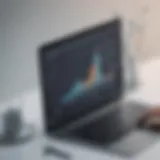A Detailed Guide to AWS Load Balancer Features
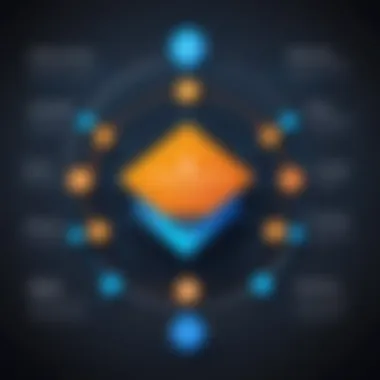

Intro
In the digital age, the demand for seamless application performance is greater than ever. When multiple users connect to an application, how does it ensure that the service remains steady and responsive? The answer lies in the powerful mechanisms of load balancing, specifically the AWS Load Balancer. This essential service is like a diligent traffic cop, directing incoming requests to various resources, ensuring no single component gets overwhelmed.
With the use of AWS Load Balancer, businesses can achieve remarkable reliability and scalability. But before diving into the nitty-gritty details, it’s essential to grasp the foundational aspects of why this service is vital in the landscape of cloud computing. Understanding the fundamentals of traffic distribution, configuration, and optimization can vastly improve the efficiency of your applications.
AWS Load Balancer is tailored for developers, system architects, and tech enthusiasts who want to enhance the performance of their applications. This guide breaks down its workings, explores its types and functionalities, and presents best practices for implementing it effectively.
From simple concepts to advanced configurations, let’s get ready to explore the depths of AWS Load Balancer and learn about how it manages incoming traffic for organizations everywhere.
Prolusion to Load Balancing
Load balancing is not just a technical term thrown around in the realm of cloud computing; it holds significant importance in how applications perform and respond to user demand. As digital experiences evolve, the ability to effectively distribute incoming traffic becomes paramount. A well-implemented load balancing strategy ensures that no single resource is overwhelmed by requests, allowing for high availability and seamless performance.
The central aim of load balancing is to optimize the use of resources, minimize response time, and avoid overload on any single server. This becomes all the more critical as applications scale. Users expect quick response times; a delay of even a second can lead to user frustration and potential loss of traffic. Thus, understanding the nuances of load balancing is essential for anyone involved in cloud application deployment.
What Does Load Balancing Do?
Essentially, load balancers act as traffic directors for incoming web traffic and queries, routing them to the applicable targets like Amazon EC2 instances and containers. With this in place, organizations can maintain their websites, apps, or services without a hitch, even under heavy traffic conditions. Not only does this promote enhanced user experiences, but it also lays the groundwork for business continuity.
Moreover, a finely tuned load balancing strategy isn't just about distributing requests; it also involves intelligent traffic management and health checks. This ensures that only healthy targets handle requests, further enhancing the system’s reliability.
No wonder then that in this article, we will delve into the different types of AWS Load Balancers, their key functionalities, and the best practices for optimizing these resources in your cloud environment. Understanding these aspects can strongly influence not just operational success, but customer satisfaction as well.
What is Load Balancing?
Load balancing refers to the distribution of network or application traffic across multiple servers. The goal? To ensure no single server bears too much demand, which could lead to slowdowns or outages. Load balancing can be achieved using hardware appliances, but today it's more frequently implemented using software solutions, especially in cloud environments like AWS.
How It Works
In practical terms, load balancing systems don’t just redirect traffic; they also analyze incoming requests and direct them based on various criteria. Some common algorithms include:
- Round Robin: Each server in the pool gets a turn at handling requests in a cyclical fashion.
- Least Connections: New requests are routed to the server currently handling the least number of active connections.
- IP Hashing: The client's IP address determines which server will handle the request, ensuring that individual users are consistently routed to the same backend resources.
Understanding Load Balancers in AWS
In the context of AWS, load balancers ensure not just smooth traffic management but also adapt easily to changing loads and spikes in demand. By integrating load balancing within your AWS architecture, you can efficiently route application traffic while benefitting from built-in redundancy and failover capabilities.
The Importance of Load Balancing in Cloud Computing
In an age where instantaneous access to applications is simply the norm, the significance of load balancing in cloud computing cannot be overstated. With cloud environments becoming ubiquitous, the exceptional utility of load balancers waits at the forefront of ensuring application reliability.
Enhanced Reliability and Availability
One of the key reasons load balancing is critical involves ensuring system reliability. By directing traffic intelligently, load balancers safeguard applications against failures. When one server goes down, the load balancer redirects traffic to the healthy instances, minimizing downtime. This redundancy is essential for applications that serve large user bases, where even a momentary outage could have substantial repercussions.
Scalability
Further, load balancing contributes significantly to a system's scalability. As businesses grow, their demands transform; you may experience sudden spikes in user traffic due to seasonal sales or marketing campaigns. A well-designed load balancer can scale resources seamlessly to accommodate traffic spikes without compromising on performance.
Security Features
In addition to boosting application performance, load balancers also enhance security protocols. Advanced load balancers handle SSL terminations, relieving backend servers from the taxing effort of encrypting and decrypting requests. This immediate relief can contribute positively to overall performance.
Ultimately, grasping the importance of load balancing enables developers and operational teams to construct resilient applications. Mastering these concepts is essential for optimizing resources and meeting user needs effectively.
AWS Overview
When we step into the realm of cloud computing, understanding the architecture of Amazon Web Services (AWS) is crucial. AWS has matured into a complex ecosystem that serves millions of users and organizations globally. It encompasses not only load balancing but a plethora of services that collectively enhance web application performance and reliability. This section offers insights into AWS, looking at its foundational services and how they relate directly to load balancing.
Preamble to Amazon Web Services
Amazon Web Services emerged from Amazon's need to support its own e-commerce platform. Over time, it evolved into a leading cloud service provider, offering various solutions that range from computing power to storage and data analytics. The strength of AWS lies in its flexible infrastructure that allows organizations to scale their operations on-demand.
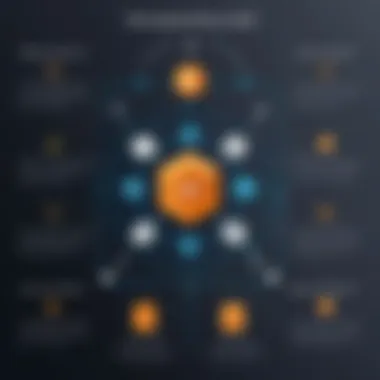

AWS allows businesses to innovate faster without the need for large upfront investments in hardware and maintenance. Instead, they can pay for what they use. The elasticity and diverse choice of services make navigating AWS both empowering and, at times, overwhelming.
For individual developers, this means access to a vast toolbox to build applications that can respond to different traffic volumes and user demands. Institutions and companies notice how agility can save them money and time—this is what AWS promises.
Key AWS Services Related to Load Balancing
When we talk about load balancing within AWS, it is essential to recognize the interplay of several key services that enhance the functioning of load balancers. Here are a few of those pivotal services that aid in optimizing application delivery:
- Amazon EC2: The backbone of AWS, it provides scalable compute capacity in the cloud. Load balancers distribute traffic across these instances to ensure no single server becomes overwhelmed.
- Amazon ECS & EKS: For those leaning towards containerization, these services simplify the orchestration of Docker containers and Kubernetes. Load balancers dynamically manage the distribution of traffic to these containers, which helps maintain application integrity.
- Amazon RDS: When managing databases, integrating your load balancer with RDS can aid in the management of database connections efficiently—spreading the requests across replicas.
- AWS Auto Scaling: This service automatically adjusts the amount of resources based on the traffic demands. Load balancers work in conjunction with auto-scaling groups to maintain performance during sudden spikes in traffic.
By understanding these services, one can appreciate how AWS load balancers fit into the larger AWS ecosystem. They do not exist in isolation but are part of an intricate dance that enhances performance, reliability, and cost-efficiency.
"With AWS, companies are not just using technology; they are leveraging cloud intelligence to enhance business operations."
In essence, the overview of AWS lays the groundwork for comprehending load balancing and its significance in managing workloads effectively.
Types of AWS Load Balancers
Understanding the different types of AWS Load Balancers is fundamental in optimizing how traffic flows to your applications. Each load balancer type addresses specific needs, and selecting the right one can impact both performance and user experience significantly. In this section, we delve into the three main types of AWS Load Balancers: the Application Load Balancer, the Network Load Balancer, and the Classic Load Balancer. Each comes with its unique features, suitable use cases, and performance characteristics.
Application Load Balancer
Key Features of Application Load Balancer
The Application Load Balancer (ALB) stands out for its ability to operate at the application layer (Layer 7). This means it can make smarter routing decisions based on the content of the requests. One of the key characteristics of ALB is its support for path-based routing. For instance, you can route requests to different target groups based on the URL path, allowing for more fine-tuned operational control.
This makes the Application Load Balancer a preferred choice for microservices architectures and web applications that require advanced routing functionalities. Its ability to handle thousands of requests per second efficiently makes it a robust solution, particularly for high-traffic applications.
Another unique feature is the integration with AWS WebSocket, which provides a way to establish full-duplex communication channels over a single TCP connection. This is particularly beneficial for applications requiring real-time updates, like chat applications or live notifications.
Use Cases for Application Load Balancer
When it comes to use cases, ALB shines particularly in scenarios involving dynamic web applications with multiple microservices. It allows developers to deploy their applications more flexibly. If you’re running a multi-tier web application, ALB lets you direct traffic seamlessly to different backend services while ensuring a smooth user experience.
A specific example would be an e-commerce platform that might want to direct different routes, like , , and , each going to different backend services. This flexibility is what makes ALB a popular option for many developers looking to maximize their deployment efficiencies.
Network Load Balancer
Characteristics of Network Load Balancer
The Network Load Balancer (NLB) works at the transport layer (Layer 4) and is designed to handle millions of requests per second while maintaining ultra-low latency. A distinctive feature of NLB is its capability to handle TCP and UDP traffic, making it invaluable for applications needing fast throughput and reduced response times.
Its architectural setup is robust. You can configure NLB to support automatic scaling, which means it can grow with your needs, adapting to incoming traffic spikes. This kind of flexibility is critical for businesses that experience unpredictable traffic patterns and cannot afford to interrupt service.
Additionally, NLB's ability to manage varying network traffic levels makes it a great fit for applications where speed and reliability are paramount, such as gaming or real-time data feeds.
Appropriate Scenarios for Network Load Balancer
When considering appropriate scenarios, the Network Load Balancer is particularly valuable for applications that require extreme performance. For instance, a video streaming service that delivers massive amounts of data to users globally would benefit greatly from NLB’s ability to distribute low-latency traffic efficiently.
In addition, consider a fintech application that needs to process large volumes of transactions in real-time. The network load balancer can help ensure that transactions are processed quickly and without lag, improving the overall system reliability, which is vital for any financial service.
Classic Load Balancer
Understanding Classic Load Balancer
The Classic Load Balancer (CLB) is an older model of load balancing that can distribute traffic at both the transport and application layers. Despite being somewhat overshadowed by ALB and NLB, CLB still has its place in the AWS ecosystem, especially for legacy applications that have not yet migrated to a more advanced load balancing solution.
One noteworthy trait of CLB is its simplicity. It can manage both HTTP and HTTPS traffic without any additional setup requirements. This ease of use often attracts small to mid-sized businesses that are just starting their cloud journey and do not yet require advanced routing mechanisms.
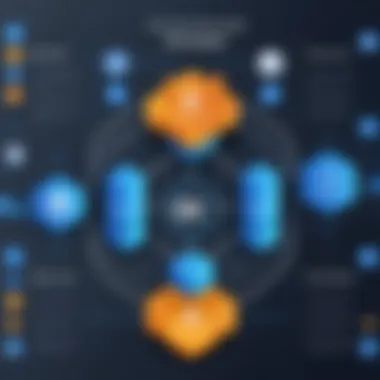

However, as time has gone on, its limitations compared to the other types have become more apparent. Though it supports basic load balancing features, it lacks the granularity required for more modern microservices-based architectures.
Limitations and Considerations
When discussing the limitations of the Classic Load Balancer, it's essential to consider its inability to support advanced routing features. For example, while ALB allows for path-based routing, CLB does not, limiting its effectiveness in modern, complex applications.
Another point to weigh is the scalability aspect. While CLB can handle normal loads, if you're in a growth phase or anticipate significant spikes in traffic, it may not keep up as effectively as NLB or ALB. This could lead to potential bottlenecks that could frustrate users—a situation no application owner wishes to face.
In summary, each type of load balancer has benefits and trade-offs, making it crucial to analyze your specific needs and circumstances before making a selection. By understanding these distinctions, you can leverage AWS load balancing abilities to enhance your application performance and reliability.
Load Balancer Functionality
A solid grasp of load balancer functionality is a cornerstone for anyone looking to harness the power of AWS effectively. When dealing with applications in the cloud, ensuring they run smoothly and efficiently is paramount. This section delves into the various mechanisms that make AWS Load Balancers crucial to maintaining optimal performance, including traffic distribution, health checks, and SSL termination.
Traffic Distribution Mechanisms
When it comes to load balancing, the primary objective is to evenly distribute incoming traffic across multiple resources. AWS Load Balancers are equipped with sophisticated algorithms designed to manage this task. Among the mechanisms utilized are:
- Round Robin: This is a simple approach that distributes requests sequentially across available targets. It's effective for evenly distributing load but might not always account for the differing capacities of instances.
- Least Connections: By directing traffic to the server with the fewest active connections, this method typically improves responsiveness for users, especially when workloads vary significantly.
- IP Hashing: This method routes traffic based on the originating IP address, ensuring that sessions from the same client consistently connect to the same target, which can be crucial for maintaining session state.
Understanding these methods helps in selecting the right approach for specific applications. For instance, a web application could benefit from round robin, while a more dynamic system might prefer least connections.
Health Checks and Performance Monitoring
Health checks play a pivotal role in maintaining the reliability of applications. AWS Load Balancers periodically assess the state of registered targets to ensure they're functioning correctly. The following aspects are key:
- Customizable Health Checks: Users can configure how AWS checks the health of their instances. This includes defining the protocol (HTTP, HTTPS, TCP), timeout periods, and the criteria for determining if an instance is healthy.
- Automated Response: If a target is found to be unhealthy, the load balancer intelligently re-routes traffic to other healthy targets. This not only keeps user experience intact but also protects backend servers from overloading under failure conditions.
Moreover, performance monitoring tools available within AWS, such as CloudWatch, provide insights into metrics like latency, request counts, and error rates. This data is invaluable for optimizing application performance and resource usage.
SSL Termination and Security Features
In an era where cybersecurity is more critical than ever, AWS Load Balancers offer built-in SSL termination capabilities. This means:
- Offloading Resource-Intensive Tasks: SSL termination allows load balancers to handle encryption and decryption, freeing backend services to focus on application logic without the overhead of SSL processing.
- Certificate Management: AWS provides an easy way to manage SSL certificates through the AWS Certificate Manager (ACM). This reduces the complexity associated with traditional certificate handling processes.
Furthermore, integrating security features such as Web Application Firewalls (WAF) can protect applications from common threats like SQL injection and cross-site scripting. AWS's comprehensive security offerings can mesh with load balancing, creating a robust defense against various attack vectors.
"In cloud environments, maintaining performance while ensuring security can be a tightrope walk; knowing the capabilities of AWS Load Balancers helps in achieving that balance."
By understanding these functionalities, one can leverage AWS Load Balancers not just for traffic management, but as a pivotal component in safeguarding performance and securing applications efficiently.
Configuring AWS Load Balancer
Setting up an AWS Load Balancer is not just about following a set of instructions; it’s more like crafting a finely tuned machine that helps orchestrate seamless traffic flow. Proper configuration is vital, as it ensures that your application remains available, responsive, and efficient, even under heavy load. In a cloud-native world, this can mean the difference between a delightful user experience and a frustrating downtime. Let's unpack this topic and look into its components and benefits.
Step-by-Step Configuration Guidelines
When tackling your AWS Load Balancer configuration, it’s like piecing together a puzzle. Each step builds on the last, leading to a robust system designed to handle diverse traffic loads. Start by considering your application's architecture—how many instances do you have? What are your performance requirements? After assessing these items, here’s a straightforward guideline to keep you on the right path:
- Choose the Load Balancer Type: Select between Application, Network, or Classic Load Balancer based on your traffic patterns and specific use cases.
- Access the EC2 Management Console: Navigate here to begin the setup process.
- Create a Load Balancer: Click on the "Create Load Balancer" button and fill in the necessary details (e.g., name, network settings).
- Configure Security Settings: Set up your security groups for both inbound and outbound traffic.
- Health Checks: Specify health check parameters—deciding how frequent checks should run and how to identify unhealthy instances.
- Register Targets: Finally, associate your targets, such as EC2 instances, with the load balancer.
Following this structured approach allows you to focus on critical aspects without getting lost in the details. Remember to review AWS documentation for any updates or modifications related to configuration steps as they might evolve.
Integrating Load Balancers with Other AWS Services
Connecting your load balancer to other AWS services is akin to building a well-linked ecosystem. This integration is essential for ensuring that your application can scale efficiently and remain responsive under various conditions.
Integration with Auto Scaling


One of the standout features of integrating your AWS Load Balancer with Auto Scaling is the ability to dynamically adjust the number of active instances. As traffic spikes or shrinks, the Auto Scaling group responds by adding or removing instances based on defined policies. This characteristic not only enhances resource efficiency but also keeps costs in check, as you're only paying for what you use.
The uniqueness of this integration lies in its automatic health checks. If an instance becomes unresponsive, Auto Scaling automatically terminates it and spins up a new instance to maintain desired capacity. This means less manual intervention and a more resilient setup for your application.
Advantages include:
- Cost Efficiency: Only using resources during peak traffic periods minimizes wasted expenses.
- Improved Performance: Automatically adjusting to traffic patterns ensures users experience peak performance.
- Error Reduction: Automatic health checks prevent the manual effort needed to monitor instances actively.
However, you should consider that setting up Auto Scaling requires careful planning of scaling policies to avoid unnecessary scaling activities.
Integration with Amazon ECS and EKS
When you’re working with microservices architecture, integrating AWS Load Balancer with Amazon ECS (Elastic Container Service) and EKS (Elastic Kubernetes Service) comes into play. This integration allows it to seamlessly route traffic to containers deployed in either ECS or EKS, thus introducing a layer of elasticity and automation.
A key characteristic of this integration is service discovery. When services are scaled up or down, the load balancer automatically recognizes these changes and routes traffic accordingly. This means that developers can focus more on creating and deploying their applications without worrying about how they’re going to handle incoming load.
Unique features include:
- Container Awareness: The load balancer can target individual containers, making it easier to manage traffic among your services.
- Dynamic Scaling: Both ECS and EKS support smooth container scaling, which harmonizes well with the load balancer's capabilities.
Advantages allow for:
- Seamless Integration: Streamlined deployment and management of microservices.
- Reliability and Flexibility: Containers can be managed flexibly, responding to changing demands without manual intervention.
On the flip side, complexity may increase, especially for teams unfamiliar with container orchestration. It's essential to weigh these factors when considering your overall architecture.
Best Practices for Optimizing AWS Load Balancers
In today's rapidly changing digital landscape, ensuring that applications can handle fluctuating traffic loads is no small feat. It's where the nitty-gritty aspects of load balancing come into play. AWS Load Balancers are not just technical utilities; they serve as the backbone of scalable, reliable, and performant applications. Following best practices in optimizing these systems can lead to enhanced app performance and user experience. Below, we dive into two critical areas: designing for scalability and redundancy, and crafting cost management strategies, both of which are pivotal in achieving the ideal operation of AWS Load Balancers.
Designing for Scalability and Redundancy
When talking about scalability, it's all about making sure your application can grow and shrink according to demand. Think of it like stretching a rubber band; it should return to its original state after being stretched, but should also be able to expand without breaking. Here’s how to achieve that with AWS Load Balancers:
- Auto Scaling: Pairing load balancers with Auto Scaling groups is a no-brainer. You can automatically adjust the number of EC2 instances based on current traffic loads. This means as user demand rises, more instances are spun up to handle the surge, and when traffic drops, instances are terminated. This flexibility will ensure your application runs smoothly at all times.
- Multiple Availability Zones: To enhance redundancy, ensure that your load balancer spans multiple Availability Zones. Should one zone go down for any reason, your application can continue to operate without interruption from other zones. It’s like having back-up batteries for your devices. No single point of failure means higher availability and reliability.
- Health Checks: Regularly monitoring the health of your instances is essential. Use AWS's built-in health checks to ensure that traffic is only being directed to healthy endpoints. If an instance fails to respond within a set threshold, AWS will divert traffic from this instance until it's healthy again. This acts like a safety net for your application.
Cost Management Strategies
Optimizing costs while using AWS Load Balancers should always be top of mind, especially with unpredictable traffic patterns that can lead to unexpected expenses. Here are some strategies to keep costs in check:
- Choose the Right Load Balancer Type: Each type of load balancer has its pricing structure and usage contexts. For instance, if you're primarily using HTTP/HTTPS traffic, the Application Load Balancer might be more cost-effective than the Classic Load Balancer, which has different pricing models. When in doubt, consider the nature of your traffic and app architecture before selecting a type.
- Monitor Traffic Patterns: Using AWS CloudWatch can help you keep an eye on usage metrics. By understanding your traffic patterns, you can fine-tune your instance count and size, thus potentially reducing costs during off-peak hours.
- Set Up Alerts: Configure billing alerts to notify you when costs exceed a certain threshold. It's easier to manage costs when you’re aware of spending trends in real-time.
"Being proactive rather than reactive in load balancing allows you to create cost efficiencies while improving service delivery."
By continuously refining these elements—scalability, redundancy, and cost management—you build a stronger foundation for your applications on AWS. This not only enhances performance but also ensures that you’re neither overspending nor compromising on user experience.
End and Future Trends in Load Balancing
In the dynamic landscape of cloud computing, AWS Load Balancer stands as a pivotal component in ensuring that applications remain resilient and performant under varying load conditions. The conclusion of this article underscores the vital role load balancing plays not just in traffic management, but in the broader context of delivering high-quality user experiences. By adeptly distributing incoming traffic across multiple targets, AWS Load Balancer enhances application reliability, prevents bottlenecks, and ultimately paves the way for scalable solutions that can grow with organizational needs.
Recap of Key Points
- Load Balancing Definition: Load balancing is the method of distributing network or application traffic across multiple servers to ensure no single server becomes overwhelmed. This practice is crucial for both performance and redundancy.
- Types of AWS Load Balancers: AWS offers various load balancing options, including Application Load Balancer, Network Load Balancer, and Classic Load Balancer, each catering to different application requirements.
- Functionality Overview: Essential features include traffic distribution, health checks, SSL termination, and integration with other AWS services like EC2, ECS, and Auto Scaling.
- Configuring Load Balancers: Proper setup procedures and best practices are pivotal to maximizing the efficiency of load balancers, ensuring optimal performance and cost-effectiveness.
- Best Practices: Designing with an eye for scalability and redundancy, along with prudent cost management, are crucial strategies for optimizing AWS Load Balancers.
This summary highlights the significance of adopting a careful approach to load balancing, especially within AWS’s rich ecosystem.
Emerging Technologies in Load Balancing
The future of load balancing is closely tied to advances in technology and methodologies aimed at improving efficiency, security, and performance. As applications increasingly leverage microservices architectures and serverless deployments, the demand for smarter load balancing will intensify. Several trends are beginning to shape this next generation of load balancers:
- Artificial Intelligence and Machine Learning: These technologies can enhance traffic distribution decisions by analyzing patterns, predicting loads, and deploying resources dynamically.
- Edge Computing Integration: With the rise of edge computing, load balancing is evolving to distribute not only traffic but also processing tasks at the edge of the network, reducing latency and improving response times for users.
- Improved Security Protocols: As cyber threats evolve, enhanced security features with automated threat detection capabilities are becoming critical components of load balancers, safeguarding data without hindering performance.
As the tech landscape continues to evolve, integrating these emerging technologies will be vital for staying competitive and addressing new challenges as they arise.
To summarize, the realm of load balancing is both foundational for current operations and fertile ground for innovation. With AWS Load Balancer, organizations will not only adapt to present demands but also position themselves for future growth.