Understanding ASP.NET and ASPX for Web Development
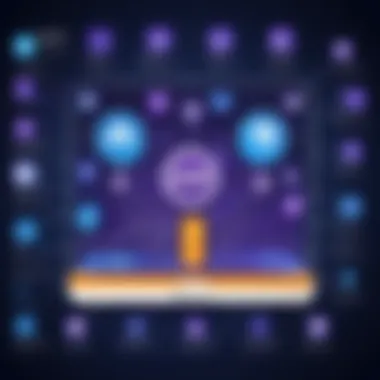

Intro
ASP.NET stands as a backbone for many web applications today, acting as more than just a framework; it’s a gateway to developing dynamic websites and web services. At the heart of this framework is ASPX, a file format that allows developers to create pages imbued with server-side functionalities. Through this article, we aim to peel back the layers of ASP.NET with a spotlight on ASPX, offering a robust understanding to students and aspiring programmers.
History and Background
The origins of ASP.NET trace back to the late 1990s as part of Microsoft's vision to create a unified framework for web development. Unlike its predecessors, Classic ASP, which relied heavily on HTML and VBScript, ASP.NET adopted a more sophisticated approach with an architecture that supports a variety of programming languages, such as C# and VB.NET. This evolution marked a significant shift in how developers approached building web applications.
In its early days, ASP.NET offered developers a new way to handle state management and make web applications more interactive. As years rolled by, it grew and matured due to community feedback and technological advancements, paving the way for features that we now take for granted.
Features and Uses
One of the prime features of ASP.NET is the Web Forms model, which utilizes ASPX pages. These pages are essentially templates that can dynamically generate HTML, responding to user inputs and server-side processes. The integration of server controls simplifies the process of building user-friendly interfaces
Additionally, ASP.NET supports multiple design patterns like MVC (Model-View-Controller), which allows for a more organized code structure, making it easier to manage the application.
- State Management: Remembering user interactions across multiple requests.
- Integration with Databases: Connecting seamlessly with platforms like SQL Server to pull in data.
- Security Features: Built-in authentication and authorization mechanisms.
These features contribute to its long-standing popularity among developers in enterprise environments.
Popularity and Scope
The reach of ASP.NET is hard to ignore. According to various surveys, a significant portion of developers prefer ASP.NET for its robustness, and the framework has a solid footing in the job market. With applications developed using ASP.NET gracing various sectors such as finance, education, and e-commerce, it's clear that the demand is soaring.
"ASP.NET makes it possible to develop high-performance, scalable web applications efficiently, which is why it continues to be a sought-after skill in programming."
As web development trends shift, the future of ASP.NET seems as bright as ever with continual updates and a vibrant community backing it.
From beginners, who are just scratching the surface, to those taking advanced changes, the versatility of ASP.NET with ASPX caters well for a range of skill levels. Now, let's dive into the nuts and bolts of its syntax and concepts, setting the stage for a more thorough understanding of ASPX.
Preamble to ASP.NET and ASPX
Understanding ASP.NET and its connection to ASPX is crucial for anyone stepping into the world of web development. These technologies form the backbone of many modern applications, and grasping their fundamentals can mean the difference between a successful project and a tangled web of confusion. In this section, we'll dissect the layers of both ASP.NET and ASPX, highlighting their roles, significance, and the synergy they create in delivering dynamic web solutions.
Understanding ASP.NET
At its core, ASP.NET is a framework designed by Microsoft for building web applications. It serves as a robust platform not just for creating simple websites, but also for developing intricate web solutions capable of handling numerous user interactions seamlessly. Unlike traditional methods relying heavily on HTML, CSS, and JavaScript, ASP.NET enhances the development process through powerful server-side logic. This means processing happens on the server, allowing for efficient handling of data, user input, and application state.
Some of the key advantages of ASP.NET include:
- Rapid development: With built-in templates and rich libraries, developers can accelerate their workflow.
- Strong security features: Measures like authentication and authorization help protect sensitive data.
- Integration capabilities: It's designed to work smoothly with various databases and APIs, making it versatile for various use cases.
Moreover, its scalability ensures that applications built on ASP.NET can grow as demand increases, keeping developers on their toes but not overwhelmed. It’s like a well-oiled machine that scales with every extra load, offering peace of mind to developers pursuing their coding dreams.
The Role of ASPX Files
Now, let’s get to ASPX files. These are the building blocks of web pages within the ASP.NET framework. An ASPX file essentially serves as a template for a webpage and combines both HTML and server-side scripting. When a user requests an ASPX page, the server processes it, executes any embedded code, and then generates the final HTML sent back to the user's browser.
Furthermore, ASPX files allow for a separation of concerns. This means that the presentation logic can be neatly separated from the application logic, often handled through something called code-behind files. In simple terms, it's akin to having a well-organized workspace; the office (ASPX) and the workshop (code-behind) are distinct, allowing for efficiency and clarity.
"ASPX offers a fine blend of HTML, server-side code, and a crystal-clear structure, making web development both an art and a science."
The ability to employ ASPX files effectively means developers can design rich, interactive user interfaces while still maintaining server-side functionality. This balance is key, allowing for smoother user experiences without sacrificing performance.
Core Components of ASP.NET
Understanding the core components of ASP.NET is like knowing the engine under the hood of a car; without this knowledge, you might be cruising along, but you won’t truly appreciate the power driving your experience. These foundational elements are vital for developers aiming to harness the full potential of the framework. They provide structure, functionality, and a cohesive way to build dynamic web applications that are efficient and scalable.
Framework Overview
ASP.NET is a feature-rich framework created by Microsoft that's designed specifically for building web applications and services. It operates on a server-side model, meaning the code is executed on the server and sends the UI to the client's browser. This separation enhances security and overall performance, facilitating a more responsive experience for users. The framework has undergone substantial evolution since its inception, with ASP.NET Core offering cross-platform capabilities as a significant boon.
The primary components that contribute to ASP.NET's robustness include:
- Web Forms: Allows for rapid application development by enabling developers to create web pages using drag-and-drop techniques.
- MVC (Model-View-Controller): Encourages a clean separation between business logic, user interface, and user input, which makes the applications easier to manage and test.
- Web API: Supports building HTTP services that can be consumed by various clients, including browsers and mobile applications, thereby enhancing flexibility.
- SignalR: Facilitates real-time web functionality, allowing servers to push updates to the web clients without needing requests.
Together, these components not only simplify the coding process but also enhance performance, offering a rich toolkit for developers.
In summary, understanding the framework’s core components allows one to leverage the full potential of ASP.NET, making it a powerful choice for web development.
Server-Side Scripting
At the heart of ASP.NET’s functionality is server-side scripting, which forms the backbone of many web applications. It’s the magic wand that transforms static web pages into dynamic user experiences. With languages like C# or VB.NET, developers write code that runs on the web server, processing requests and returning appropriate responses to users.
One vital feature of server-side scripting is that it keeps sensitive operations hidden from users. For example, when a user submits a form:
- The data is sent to the server for processing.
- Server-side logic determines how to handle the request (e.g., authentication, data storage).
- Finally, results are returned to update the client interface without exposing backend logic or data.
This method results in applications that are not only responsive but also secure, reducing the risk of malicious activity.
Moreover, ASP.NET also uses server-side controls that help build web forms easily. These controls encapsulate much of the typical functionality needed when rendering a user interface.
Client-Side Interactivity
While server-side scripting manages the backend processes, client-side interactivity ensures users have a smooth, engaging experience in their browsers. This aspect of ASP.NET allows for the manipulation of web page elements after they are loaded, enhancing responsiveness and functionality without the need to reload pages.
Utilizing JavaScript alongside ASP.NET provides dynamic capabilities, like:
- Validation: Checking form data before submission to ensure it meets required formats.
- Dynamic Updates: Changing content, style, or elements in response to user actions without waiting for a server response — think of a chat application where messages appear in real-time.
- Animations: Enhancing visuals to improve user engagement with subtle effects as users navigate through an application.
The combination of server-side processing and client-side scripting results in applications that are not only fast but also visually appealing. All of these elements come together to create a rich user experience, which is essential for modern web applications.


"The best of both worlds arises from understanding how server-side and client-side technologies can complement each other effectively."
By leveraging ASP.NET's core components — the framework design, server-side scripting, and client-side interactivity — developers can build sophisticated applications that meet both user expectations and business needs.
Benefits of Using ASPX
Exploring the benefits of ASPX is essential for anyone keen on leveraging ASP.NET in their web development projects. ASPX is more than just a file format; it represents a bridge between dynamic content and user interaction. Through this text, we will investigate the key elements that make ASPX a popular choice, notably in the realms of scalability, development ease, and database integration.
Scalability and Performance
One of the key features that ASPX boasts is its inherent scalability. When you're crafting web applications, scalability is vital; it dictates how your application performs when faced with an increased load. ASP.NET, with its ASPX files, allows developers to build applications that can handle from a handful of users to millions. This adaptability comes from the framework’s ability to run on a server-side architecture. In layman’s terms, this means that all heavy lifting is done on the server before the content is sent back to the user’s browser.
Moreover, ASPX facilitates the integration of caching strategies. With built-in caching techniques, you can store frequently accessed data, reducing the need for constant database look-ups. Consequently, this enhances performance significantly.
"Scalability isn't just about handling more requests; it's about ensuring your application remains responsive under pressure."
Ease of Development
For those who are stepping into the world of programming, ease of development cannot be overstated. ASPX simplifies the process of creating dynamic web pages. With a clean syntax, developers can blend HTML markup with server-side code, all within a single file. This setup not just keeps things organized, but it also speeds up development timelines.
Additionally, Visual Studio provides a robust development environment, complete with IntelliSense and debugging capabilities. You don't have to waste time figuring out errors due to missing semicolons or unclosed tags. The handy features and user-friendly tools mean that even if you're just starting, you can produce professional-grade applications in record time.
Integration with Databases
In today's data-driven environment, the ability to efficiently integrate with databases is a game changer. ASPX operates hand in hand with ADO.NET, allowing for seamless data handling. You can effortlessly establish connections, execute commands, and retrieve results without wrestling with the complexities of your database.
This integration doesn't just stop at data retrieval; ASPX also enables developers to use various data sources. Whether you're working with SQL Server, Oracle, or any other database technology, you can handle data dynamically and present it to the user without a hassle.
Moreover, the built-in features for connecting to databases facilitate a smooth flow of information between the server and the database, fostering a more interactive user experience.
Creating ASPX Pages
Creating ASPX pages is a crucial aspect of working with the ASP.NET framework, enabling developers to deliver dynamic web applications with ease. Understanding the nuances of this process can have a profound impact on the efficiency and effectiveness of your web development projects. From setting up your development environment to mastering the essential syntax, every step lays the groundwork for a smooth development experience.
Setting Up Your Development Environment
Before you can kick-start the creation of ASPX pages, the first order of business is setting up your development environment. This entails selecting the right tools and configurations to accommodate your workflow.
- Visual Studio: This is the go-to Integrated Development Environment (IDE) for most .NET developers. Its features streamline the coding process through various templates, built-in replication tools, and debugging options.
- .NET SDK: Make sure to install the latest version of the .NET SDK. This will include ASP.NET Core which may be necessary if you venture into advanced capabilities.
- IIS or IIS Express: It's essential for testing your applications in a web server environment. Mastering IIS Express might help simplify your workflow, as it's lighter and designed for development purposes.
"Setting up a robust development environment serves as the backbone to any productive coding session."
Once you've got these tools sorted, you’re ready to create your first ASPX page. Make sure you take some time to familiarize yourself with the layout of the tools at your disposal.
Basic Syntax of ASPX Files
The beauty of ASPX lies in its blend of HTML and server-side code, allowing for highly dynamic pages. The syntax for an ASPX file isn't just about writing clean code, but also about structuring your document. At its most fundamental level, an ASPX file consists of:
- Page Directive: This defines the attributes of the ASPX page. Example:
- HTML Elements: It’s typical to see standard HTML tags like , , and within these files. For instance,
- Server-Control Tags: These are special tags that allow you to create controls such as text boxes and buttons. For instance:
Mastering this syntax can make a world of difference. Get comfortable with how these elements work in tandem, and you’ll find that you can provide more sophisticated features in your applications.
Incorporating Code-Behind
Code-behind files are an essential concept in ASP.NET application development. They separate the user interface from the business logic, making your code cleaner and more maintainable. Here’s how to effectively use code-behind:
- Creating the Code-Behind File: When you create an ASPX page, it's typical to have a corresponding code-behind file. It usually has the extension or , depending on your programming language preference.
- Defining Events: In the code-behind, you can define the logic of various events. For instance, when a button is clicked, you can specify what actions should take place:
- Accessing Control Properties: Often, you'll want to manipulate the properties of UI components. You can easily access these from the code-behind:
This method of incorporating code-behind ensures your pages are maintainable and scalable, essential for the complexities of modern web applications.
ASP.NET Lifecycle
Understanding the ASP.NET Lifecycle is integral to mastering web application development with ASP.NET. The lifecycle refers to the series of stages that an ASP.NET page undergoes from the moment a request is made until a response is sent back to the client. Knowledge of this lifecycle allows developers to interact with the page at various points, optimizing performance, enhancing security, and ensuring that each component behaves as intended.
The main elements of the ASP.NET lifecycle include:
- Initialization: This is the stage where the page and its controls are initialized. It includes the creation of the control objects and their properties.
- Load: In this part, the page and its controls load their state back from the view state.
- Postback Event Handling: After the page is loaded, any postback events are handled here. This is crucial for managing user interactions effectively.
- Rendering: The page constructs its final HTML output, rendering controls and incorporating their state into the final view.
- Unload: Finally, the page cleans up resources and performs any last-minute adjustments before sending the response to the client.
By breaking down this lifecycle, you’ll gain insights into how to effectively manage state, handle events, and optimize page performance.
Understanding Page Life Cycle
The Page Life Cycle can be thought of as the heartbeat of an ASP.NET application. Each phase in the cycle provides a distinct opportunity for customization, making it a vital concept for any developer. Here are some key phases outlined:
- Page Request: The lifecycle begins when a request for an .aspx page is made. ASP.NET determines if it's a new request or a postback.
- Start: This stage is where the application checks whether the request is a postback or a new request.
- Initialization: Each control on the page is initialized. For instance, if you have text boxes, they are set to their initial state and any IDs are assigned.
- Load: During the loading phase, the page is populated with data or values from the previous user input to maintain state.
- Postback Event Handling: If the request is a postback, ASP.NET invokes the event-handling methods for the controls involved in the transaction. This is the phase where user interactions are processed.
- Rendering: After all the controls have been populated and events handled, the page builds its HTML to send back to the user’s browser.
- Unload: This is the cleaning-up phase. Resources that were allocated are disposed of to free memory.
Understanding these phases means being able to intervene at the right moments, making this knowledge imperative for smooth application functionality.
Events and Handlers
In ASP.NET, events and their corresponding handlers are pivotal for interactive and dynamic web applications. An event in ASP.NET is a change in the condition of a control that triggers certain actions. For example, when a user clicks a button, it generates a event.
Handlers are the functions or methods that execute in response to these events. They help make the components responsive to the user’s behaviors. Here are some vital aspects of events and handlers to consider:


- Enabling Interaction: Controls like buttons, text boxes, and links rely heavily on events for user interaction. Without events, your application would be static and unresponsive.
- Delegate Mechanism: ASP.NET employs delegates to handle events. Developers create methods that match the expected signature of the delegate, which allows for a clean and organized way to link events to their handlers.
- Event Life Cycle: Identifying where in the lifecycle an event occurs is essential. For instance, if the event occurs during the Load phase, you can expect the controls to have values loaded from the view state.
Another key point is that events can be non-blocking. This means that you can carry out multiple actions without waiting for each one to finish before moving to the next. This is great for enhancing user experience.
Events and handlers are the pulse of your ASP.NET applications, converting them from mere data pipelines into interactive experiences.
By having a grip on the ASP.NET lifecycle and effectively handling events, you can build robust applications that perform efficiently and react seamlessly to user inputs.
Advanced ASPX Features
Diving into the world of ASPX, we stumble upon its advanced features, which can transform how developers approach web applications. These elements are fundamental for creating dynamic, interactive experiences on the web. In this section, we’ll touch on user controls, master pages, styles, and data binding techniques, emphasizing their significance and characteristics.
User Controls and Custom Controls
User controls are a powerful feature in ASP.NET. They allow developers to encapsulate reusable page segments, which can lead to cleaner and more manageable code. Think of user controls as building blocks; you can craft these blocks to fit varying needs, regardless of complexity. Custom controls, on the other hand, offer even more flexibility. They function like standard controls but are specifically tailored to meet unique requirements.
Here’s why you should care about these controls:
- Reusability: Code written for user controls can be reused across multiple pages, drastically reducing development time.
- Maintainability: With separate control files, it becomes easier to test and debug individual components rather than sifting through extensive code.
- Encapsulation: By containing specific functionality within controls, you can avoid polluting your main page logic with excessive detail.
"Building reusable components could save you hours, or even days, in the long run."
These features ultimately contribute to an elegant and efficient development framework.
Master Pages and Themes
Master pages are akin to a blueprint for your ASPX pages, allowing you to maintain a consistent layout across your site. They define a common structure that other pages can follow, helping enforce a uniform look and feel. Think visual cohesion—no one enjoys jumping from page to page with conflicting designs.
On the flip side, themes represent another layer of usability, making it simple to implement style uniformity without excessive coding. Applying themes allows a simple change in colors, fonts, and layout elements over numerous pages, giving the entire application a facelift without heavy lifting. Here are some key points:
- Centralized Control: With master pages, changing the header or footer in your master page automatically cascades through all linked pages.
- Simplified Style Management: Themes make it easy to apply distinct styles to specific areas of a website, enhancing aesthetics with minimum effort.
Data Binding Techniques
Data binding is at the heart of ASP.NET’s functionality, allowing seamless interaction between front-end elements and back-end data sources. Knowing how to effectively bind these elements can elevate user experiences. In ASPX, data binding can be done declaratively or programmatically, with both methods holding unique advantages.
Some points regarding data binding:
- Declarative Binding: This is often easier for those who prefer a visual approach, using syntax directly in the ASPX markup to connect controls.
- Programmatic Binding: For developers who love control, this method allows dynamic connections with data sources during runtime.
In addition to direct binding, tools such as data lists, grids, and repeaters enable the display of data collections effectively, adapting to different datasets as required.
Utilizing data binding techniques wisely means harnessing the flow of information from database to user interface smoothly, ensuring that web applications remain responsive and engaging.
Handling State Management
In the realm of web development, particularly when using ASP.NET, state management emerges as a cornerstone for effectively handling data across user sessions. This aspect holds significant importance because web applications are, by nature, stateless. Each request that a client makes to the server is discrete and independent, making it challenging to maintain continuity throughout a user’s interaction with an application. Thus, grasping how to manage state allows developers to create dynamic and user-friendly experiences.
Effective state management can influence application performance and user satisfaction. Without it, a user may have to reenter data or navigate a clunky interface that seems unresponsive to their actions. Here is a breakdown of key state management techniques:
- View State: Used for storing user input via server-side controls.
- Session State: Maintains information across user sessions, such as shopping cart contents.
- Application State: There to keep global information between users.
Each of these techniques serves a unique purpose, allowing developers varying levels of persistence and scalability as per the application's needs.
“Managing state is like maintaining a good conversation; you need to know where you left off to engage meaningfully.”
Understanding View State
View State is a mechanism in ASP.NET that helps retain values of controls (like text boxes or dropdowns) between postbacks within the same page. For instance, when a user fills out a form and submits it, without View State, the data would be lost after the postback.
Benefits of View State
- Persistence: It provides a way to retain data across postbacks.
- Control-Specific: Can be applied to individual controls, enhancing granularity.
- Ease of Use: Does not require manual management as it is handled by ASP.NET automatically.
Despite its advantages, View State has its downsides. It can contribute to increased page size and loading time since all the state information is encoded in a hidden field right in the page source. Hence, a developer must strike a balance between usability and performance.
Session State vs. Application State
Session State
Session State allows you to store and retrieve values for a user’s session. It is client-specific, meaning the data is isolated per user. So, each time a user interacts with the application, they can access their own session variables. For e-commerce websites, think of it as the shopping cart—individual to each user until they check out.
Application State
In contrast, Application State holds data that is shared by all users and sessions. It’s suitable for global data shared across users, such as application-wide settings or configurations. However, developers need to be cautious when using Application State, as concurrent accesses may lead to data conflicts or unexpected behavior.
Key Differences
- Scope: Session State is user-specific, while Application State is for all users.
- Lifetime: Session State exists until the session ends; Application State persists for the lifetime of the application.
- Accessibility: Session State values are private and should not be directly accessed by others.
Common Challenges in ASPX Development
In the world of ASP.NET and the associated ASPX pages, developers can often face a mix of hurdles that test their mettle. Addressing these challenges is crucial, not only to harness the framework's full potential but also to allow for smoother development processes. If one sails through the development of an ASPX application without bumping into issues, consider yourself fortunate. But for many, rumblings underneath the surface can lead to a rocky ride. Let's unpack some of the common challenges that might arise, alongside some strategies to combat them.
Debugging Techniques
Debugging an ASPX application can be akin to searching for a needle in a haystack sometimes. Errors might pop up in places you least expect, and the debugging process can become tedious. Here are some methods and practices that can make this much easier:
- Visual Studio Debugger: The Visual Studio IDE comes equipped with a powerful debugging tool. Setting breakpoints allows you to pause execution and examine variable values at critical points. By stepping through code line by line, you can pinpoint where things go awry.
- Tracing: ASP.NET provides tracing functionality, which enables you to follow the application's execution path, helping to diagnose issues. To utilize tracing, simply enable it in the web.config file.
- Error Handling: Don’t underestimate the power of robust error handling. By using blocks effectively, you can intercept errors and gracefully handle them, providing meaningful messages. While this won't necessarily fix an error, it can help in understanding what went wrong.
- Logging: Implement logging using frameworks like log4net or NLog. Capture error messages and stack traces which can save you a lot of time during troubleshooting.
"A well-placed log can save you hours of debugging, acting as a map through the fog of confusion."
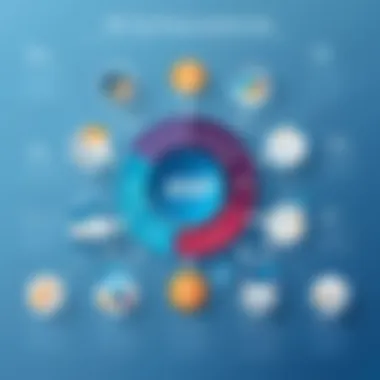

Performance Tuning
Performance is the name of the game when it comes to web applications. For ASPX pages, ensuring that everything runs like a well-oiled machine should be top of mind. Consider some of these approaches:
- Reduce ViewState Size: ASPX pages often use ViewState to maintain control state between postbacks. However, excessive ViewState can drastically increase the page size, leading to slower load times. It's wise to minimize this by turning off ViewState for controls where it is unnecessary.
- Optimize Queries: Inefficient database queries can bog down your application. Use tools to analyze query performance and optimize them to ensure they're running efficiently.
- Caching Strategies: Caching can considerably enhance performance. By storing frequently accessed data in memory, you can reduce database calls. ASP.NET supports several caching mechanisms—page output caching or data caching can be particularly effective.
- CDN Utilization: When serving static files like images, scripts, or stylesheets, employing a Content Delivery Network (CDN) can speed up loading by hosting these assets closer to the end-users.
In summary, navigating the common challenges in ASPX development requires a blend of skill and strategy. By leveraging debugging techniques tailored to your project and tuning performance, developers can build more robust applications that stand the test of time.
Security Best Practices
When working with ASP.NET and particularly the ASPX file format, understanding and implementing security best practices is not just important—it’s crucial. With web applications being constant targets for malicious attacks, a robust security framework can mean the difference between a secure application and one that is vulnerable. Security encompasses various aspects including user authentication, data encryption, and safe coding practices. By focusing on these elements, developers can greatly reduce risk while enhancing user trust.
Authentication Mechanisms
Authentication is the gatekeeper of any web application. It verifies who users are before granting access to sensitive areas of an application. In the context of ASP.NET, several mechanisms exist for implementing authentication:
- Forms Authentication: This is one of the most commonly used methods. It provides a way to validate user credentials through a login form. After logging in successfully, users are redirected to their designated pages. It’s important to use secure tokens to prevent session hijacking.
- Windows Authentication: Ideal for intranet applications, this method manages user authentication through existing Windows accounts. Users gain access without needing separate user credentials, making it seamless for environments where all users are part of a Windows domain.
- Token-Based Authentication: Growing in popularity, especially in API-focused applications, this method uses tokens for authorization. For instance, JSON Web Tokens (JWTs) can be issued after a user logs in, which can then be used to access protected routes.
Implementing solid authentication mechanisms not only secures the application but also boosts user confidence. A secure application is a trustworthy application, and users are more likely to engage with it if they feel their data is protected.
Data Protection Strategies
Data protection is all about ensuring that sensitive information is safeguarded from unauthorized access and breaches. In ASP.NET applications, there are various strategies that can be employed:
- Encryption: This is a must. Encrypt sensitive data both at rest and in transit. ASP.NET provides built-in support for encryption through the various cryptographic libraries. For instance, data stored in a database should be encrypted, and SSL should be enforced to secure data in transit.
- Secure Configuration: Always enforce secure configurations for your web application. This means disabling unused features and services to limit potential attack vectors. Secure connection strings, API keys, and other sensitive configurations should not be hardcoded into the application but can be managed via secure configuration files or environment variables.
- Regular Security Audits: Continuously auditing your application for vulnerabilities is a proactive step towards security. Utilize tools for automated security checks, and conduct manual reviews to identify potential vulnerabilities. Keeping the application and its libraries up to date is another key factor in maintaining a secure environment.
Building Real-World Applications
In today’s fast-paced digital landscape, creating web applications that not only function but also serve real user needs is of utmost importance. This section sheds light on the significance of building real-world applications with ASP.NET and ASPX. The practical relevance of these technologies cannot be overstated. When it comes to application development, having a solid grasp on how to effectively integrate ASP.NET with different technologies is crucial for both aspiring and seasoned developers.
Integrating ASPX with APIs
One of the standout features of ASP.NET is its capacity to seamlessly integrate with Application Programming Interfaces (APIs). This integration empowers developers to create dynamic, interactive applications that can communicate with various backend services or external applications. By using ASPX pages in tandem with APIs, developers can fetch data in real-time, perform complex operations, and enhance user experience without the need for constant page refreshes.
For example, imagine a user tracking app that pulls real-time data from a fitness API. With ASP.NET's ease of handling HTTP requests and responses, fetching user data becomes a mere line of code:
This snippet showcases how developers can leverage ASPX in practical settings, enhancing their applications by obtaining current data, along with improved load times, which is essential in today’s user-centric development environment. Moreover, as many modern applications rely heavily on APIs, understanding how to integrate them using ASPX becomes a critical skill for developers.
Deploying Applications to Hosting Environments
Deployment is often considered the final hurdle in the application development process. However, it’s also where developers can showcase their hard work to the world. ASP.NET applications, which include ASPX pages, can be deployed in various hosting environments. It’s essential for developers to be well-versed in the nuances of deploying their applications effectively.
Choosing the right hosting environment is as important as writing efficient code. Developers can opt for traditional hosting or powerful cloud-based solutions. Each has its unique advantages:
- Traditional Hosting: Often cost-effective for smaller applications, provides a familiar setup but may have limitations on scalability.
- Cloud Hosting: Offers impressive scalability and resources based on demand, alongside services like load balancing but could incur additional costs depending on usage.
Furthermore, using tools like Microsoft Azure and AWS provides mechanisms for easy deployment and resource management. Developers can set up their environments, configure databases, and tweak settings to suit specific application needs. It’s even possible to use CI/CD pipelines for automated deployment, which minimizes errors and enhances efficiency.
"The deployment process should not be an afterthought; it plays a key role in ensuring the reliability and availability of your application."
Ultimately, building real-world applications with ASP.NET and ASPX bridges the gap between theoretical knowledge and practical skills. As developers navigate through integration and deployment, they gain invaluable insights that transform their understanding of web application development into a tangible and user-oriented experience.
Future Trends in ASP.NET Development
The landscape of web development continuously evolves, and ASP.NET is no exception. Anticipating future trends is crucial for developers aiming to stay relevant and leverage the latest technologies. As the demand for robust web applications grows, understanding how ASP.NET adapts to shifts in this field is fundamental. By focusing on its development trajectory, one can discern not just the current capabilities but also the enhancements on the horizon and how they can affect software design and user experience.
Advancements in Framework
ASP.NET has continually undergone significant improvements, especially with the advent of ASP.NET Core. This framework represents a leap towards making applications more modular and efficient. The recent enhancements emphasize cross-platform compatibility, allowing developers to build applications that function seamlessly across Windows, Mac, and Linux environments.
Moreover, performance enhancements such as the use of the Kestrel web server improve throughput by handling requests faster. Developers are encouraged to explore features such as the built-in dependency injection system, which simplifies managing application lifecycles.
"The move towards microservices architecture with ASP.NET Core empowers teams to independently deploy components, enhancing flexibility and scalability."
- Key Considerations:
- Modularity: ASP.NET Core’s modular design enhances testability and reduces resource consumption.
- Performance: Leveraging newer techniques leads to speeds that surpass older versions.
- Cloud Integration: Seamless integration with cloud platforms like Azure encourages scalability.
Emerging Tools and Technologies
As the ASP.NET framework evolves, so too do the tools and technologies associated with it. New patterns and practices are gaining traction, making development cycles quicker and more productive. One prominent trend is the rise of Blazor, a framework that allows developers to build interactive web UIs using C# instead of JavaScript. This shift not only streamlines the development process but also opens doors for .NET developers who may find JavaScript challenging.
In tandem with the growth of cloud services, containerization technologies like Docker are making it easier to develop, deploy, and scale applications. This environment allows developers to create isolated applications, enhancing security and simplifying deployment.
- Important Tools:
- Blazor: Enabling C# in the browser blurs the boundaries between the front-end and back-end.
- Visual Studio: Improved support for ASP.NET significantly simplifies debugging and testing.
- Entity Framework Core: The efficiency and ease of database operations in the modern development process can’t be overstated.
As these trends unfold, it is imperative for both new learners and seasoned developers to adapt and refine their skills accordingly. The future of ASP.NET development is bright, shaping an interactive and dynamic web experience.
Epilogue
In wrapping up our exploration of ASP.NET and ASPX, it becomes clear that the implications of these technologies are profound, touching on various facets of web development. One must appreciate the intricate interplay between ASP.NET's framework capabilities and the functional elegance of ASPX files. This synergy paves the way for dynamic, scalable applications that cater to even the most demanding user scenarios.
Summarizing Key Points
To distill what we've discussed:
- Framework Versatility: ASP.NET stands out for its adaptability, serving as a backbone for both simple websites and complex web applications. This flexibility is crucial in a rapidly evolving digital landscape.
- Role of ASPX: These files are not just templates; they're integral to how data is presented to users, bridging the gap between server-side processes and client-side interactions.
- Ease of Development: By leveraging ASP.NET's development environment, developers can create robust applications efficiently, minimizing the hurdles commonly associated with traditional programming approaches.
- Security Considerations: As applications become more sophisticated, so do the associated risks. The framework's built-in security features provide a considerable advantage, safeguarding user information and ensuring data integrity.
- Future-Proofing: Keeping an eye on emerging trends ensures that skills stay relevant. ASP.NET continues to innovate, offering tools that align with modern development practices.
Encouragement for Continued Learning
The world of web development is akin to a vast sea, with endless possibilities awaiting those willing to dive beneath the surface. As you embark on your journey with ASP.NET, remember that learning does not stop with understanding the basics. Instead, keep your curiosity piqued. Here are some thoughts to consider:
- Experimentation: Tinkering with different components and exploring various frameworks can reveal unexpected potential. Don't be afraid to push boundaries and try unconventional approaches.
- Online Communities: Engage with platforms like reddit.com or facebook.com, where developers share resources, experiences, and advice. Learning from others can significantly shorten the learning curve.
- Stay Updated: Technologies in web development evolve rapidly. Regularly follow blogs or news from reliable sources like en.wikipedia.org or britannica.com to stay informed about the latest practices and tools available.
- Practical Application: Put theory into practice. Develop small projects or contribute to open-source initiatives. The hands-on experience deepens your understanding and showcases your skills.
Ultimately, advancing in ASP.NET and ASPX is a rewarding endeavor, leading you to a promising future in web development. Embrace the learning journey and remain adaptable to new technologies as they emerge.







