Example Programs in C#: A Comprehensive Guide


Prelims to Programming Language
C# is a powerful and versatile programming language developed by Microsoft. It emerged in the early 2000s as part of the .NET framework. This language was designed to be simple, modern, and object-oriented. C integrates several programming paradigms, making it suitable for a wide range of applications.
History and Background
The history of C# dates back to 2000 when Anders Hejlsberg led its development. It aimed to provide a balance between high-level productivity and low-level efficiency. With its inclusion in the .NET framework, C gained visibility and support from developers aiming to build Windows applications. Over the years, it has evolved, embracing new features, such as async programming and pattern matching, broadening its application scope.
Features and Uses
C# possesses a clear and clean syntax. This feature makes it accessible for newcomers. Its strong type system helps prevent errors during compilation. Additionally, C supports program structures such as classes, interfaces, and delegates.
The language is commonly used in several domains:
- Desktop applications with Windows Forms and WPF.
- Web development using ASP.NET.
- Game development, especially with Unity.
Popularity and Scope
C# consistently ranks among the top programming languages. Its popularity is evident through active community forums and vast resources available online. According to recent industry reports, it has a significant presence in enterprise solutions and game development, primarily due to the Unity game engine.
Basic Syntax and Concepts
Understanding the fundamental syntax and concepts of C# is essential for any programmer. Here, we delve into the core components that make up the language.
Variables and Data Types
C# includes several built-in data types:
- : Represents integers.
- : For decimal numbers.
- : Handles text.
- : Represents true/false values.
Declaring a variable involves specifying the type followed by the variable name:
Operators and Expressions
Operators in C# can be categorized as follows:
- Arithmetic operators: , , , , .
- Comparison operators: , , , ``, , .
- Logical operators: , , .
C# allows the creation of expressions using these operators to perform calculations and evaluations.
Control Structures
Control structures direct the flow of execution in a program. These include:
- Conditional statements like , , and .
- Loops such as , , and .
Example of a simple statement:
Advanced Topics
As we progress in our exploration of C#, we turn to more advanced topics that bolster programming skills.
Functions and Methods
Functions, or methods in C#, encapsulate logic to promote code reusability. A typical method structure includes:
Object-Oriented Programming
C# is prominently object-oriented. Class definitions, objects, inheritance, and polymorphism are critical elements. This paradigm fosters modular code and enhances understanding of complex systems.
Exception Handling
Proper error management involves using try-catch blocks to handle exceptions. This approach ensures that a program can manage unexpected errors gracefully. An example is:
Hands-On Examples
Practical applications cement theoretical knowledge. In this section, we look at various examples ranging from simple to more intermediate projects.
Simple Programs
Starting simple helps build confidence. A classic example is building a basic calculator. It allows users to perform arithmetic operations by inputting numbers and choices.
Intermediate Projects
As skills sharpen, projects like a simple inventory system can be pursued. This project entails managing, modifying, and displaying product information.
Code Snippets
Utilizing small code snippets for common tasks can improve coding efficiency. Examples include sorting algorithms or string manipulation methods.
Resources and Further Learning
To deepen your understanding and expand skills, a variety of resources can be useful:
Recommended Books and Tutorials
- C# in a Nutshell by Albahari.
- The C# Programming Language by Anders Hejlsberg.
Online Courses and Platforms
- Microsoft Learn: C# Fundamentals.
- Coursera: C# Programming for Beginners.
Community Forums and Groups
Engaging with peers enhances learning. Consider joining forums like Stack Overflow or Reddit’s C# group. These platforms encourage discussion and problem-solving.
The journey of learning programming is gradual, requiring patience and practice. Each concept building on the last ensures a solid foundation.
Arming oneself with the knowledge of C# can open doors to many opportunities in the programming world.
Preface to
C# is a prominent programming language developed by Microsoft, and it plays a crucial role in modern software development. This section aims to introduce C and highlight its significance in the context of this article. Understanding the basics of C is essential for anyone interested in programming, as it offers a solid foundation for both novice and intermediate learners.
One of the primary benefits of learning C# is its versatility. It is used in various applications, including desktop software, web services, and game development. The language integrates well with the .NET framework, allowing programmers to build efficient and robust applications. Furthermore, C boasts strong type checking and efficient memory management, contributing to the reliability of programs written in it.
Considerations regarding C# should also be taken into account. For example, newcomers may find C#’s syntax more approachable compared to other languages. This can be attributed to its clear structure and resemblance to languages like Java and C++. As a result, learning C can serve as a stepping stone to mastering other programming languages in the future.
"C# is not just a language; it is a gateway to understanding programming paradigms that govern modern application development."
Now, let us delve deeper into the core elements of C#, starting with an overview of its significance as a programming language.
Overview of
as a Programming Language
C# was created in the early 2000s and has evolved significantly since then. Its design is centered around simplicity and productivity. C allows developers to express their ideas without becoming bogged down in complex syntax rules. The language supports multiple programming paradigms, including object-oriented, functional, and imperative programming. This flexibility makes it suitable for various types of projects.
From Windows applications to large-scale enterprise systems, C# proves to be highly adaptable. Its alignment with Microsoft technologies generally ensures that developers can exploit powerful tools and libraries in the .NET ecosystem. As such, C remains a choice language for developers working in contemporary IT environments.
Key Features of
C# comes equipped with numerous features that enhance its utility and appeal:
- Strong Typing: This prevents type errors at compile time, which can save hours of debugging later.
- Memory Management: C# includes garbage collection, which automatically handles memory allocation and deallocation, reducing leaks and improving performance.
- Rich Class Library: The .NET framework provides an extensive class library for everything from file I/O to web development, making it easier to implement complex functionalities.
- Exception Handling: Robust error-handling features enable developers to create stable applications that can gracefully manage unexpected situations.
- Language Interoperability: C# is designed to work seamlessly with other languages within the .NET framework, allowing for the reuse of existing code and integration of components.
In summary, C# combines ease of use, powerful capabilities, and a supportive ecosystem, making it an excellent choice for aspiring programmers. Understanding these features will assist learners in navigating their upcoming journey into C programming.
Setting Up the
Development Environment
Setting up the C# development environment is an essential first step for anyone embarking on programming with this language. A properly configured environment allows developers to write, test, and debug their code effectively. When choosing a development environment, the focus should be on tools that streamline the coding process. Among the available options, Microsoft Visual Studio is the most widely used and offers a comprehensive suite for C development.
A well-set environment ensures that all necessary components are in place to enhance productivity. It provides features like syntax highlighting, IntelliSense, debugging capabilities, and an integrated terminal. These elements are crucial in minimizing errors and reducing the time needed to write code. Moreover, having a favorable environment fosters a more enjoyable coding experience, leading to higher motivation.
Installing Visual Studio
Installing Visual Studio is the primary step toward establishing a C# development environment. Visual Studio offers different editions: Community, Professional, and Enterprise, with the Community version being free for individual developers and small teams. To install it, follow these steps:
- Visit the official Visual Studio website.
- Choose the edition you require. For most learners, the Community version suffices.
- Download the installer and run it.
- During installation, select the .NET desktop development workload to include all essential packages for C#.
- Complete the installation process by reviewing and confirming additional components.
Once successfully installed, Visual Studio set a solid foundation for your coding journey.
Configuring Your Development Environment
After installation, configuring your development environment is necessary to tailor it to your preferences. Configuration options can significantly impact how effectively you can work with C#.


Start with the following configurations:
- Select a Theme: Choose a color theme that reduces strain on your eyes. Dark themes are popular among many developers.
- Keyboard Shortcuts: Familiarize yourself with keyboard shortcuts or customize them for efficiency. This can greatly speed up navigation within the IDE.
- Extensions and Tools: Consider adding extensions for additional functionality. For instance, tools that integrate Git or enhanced code formatting can save time and improve collaboration.
- Editor settings: Modify settings for text size, tab spacing, and line endings to fit your coding style comfortably.
"A well-configured development environment serves as a robust framework within which effective programming takes shape."
By taking the time to set up and configure your environment properly, you lay the groundwork for a successful experience in C# programming. This foundational phase is not only about functionality but also about creating a space that fosters creativity and growth.
Basics of
Syntax
The understanding of C# syntax is fundamental for anyone embarking on the journey of programming in this language. This portion of the guide will discuss the essential elements of C syntax, how they interconnect, and their significance in programming. By mastering these core principles, learners can efficiently develop applications and solve problems with clarity.
Understanding Variables and Data Types
In C#, a variable acts as a storage unit for data. It is essential to name variables appropriately to reflect their purpose within the code. Each variable requires a specific data type, as this determines what values the variable can hold and what operations can be performed. Common data types in C# include:
- int: for integers
- double: for floating-point numbers
- char: for single characters
- string: for sequences of characters
- bool: for true/false values
For example, the declaration of a variable can be as follows:
The correct choice of data types is imperative for both memory efficiency and operational correctness. This choice will directly affect how the C# compiler interprets the data. Understanding these data types is therefore a keystone in writing effective code.
Control Structures in
Control structures play a pivotal role in managing the flow of execution within a C# program. They dictate how different parts of the code execute under varying conditions. The prominent control structures in C include conditional statements and loops.
- Conditional Statements: These include if, else if, and else statements that allow the program to make decisions based on boolean expressions.The above code evaluates if the age is greater than 18 to decide the output.
- Loops: These structures enable repetition of code based on specified conditions. The main types of loops in C# are for, while, and foreach loops. They help in executing the same block of code multiple times, making processes more efficient.This code snippet iterates through numbers from 0 to 4, showcasing the efficiency of using loops.
Understanding and utilizing these control structures allows developers to implement logic more effectively in their programs. As a result, grasping these syntax fundamentals is a critical milestone for anyone aiming to excel in C# programming.
Creating Your First
Program
Creating your first C# program is an essential step in becoming proficient in programming. This process lays the foundation for understanding how to interact with the language, structure your code, and use development tools properly. By embarking on this journey, beginners not only gain technical skills but also develop a mindset for approaching programming tasks.
In this section, you will learn about writing a simple console application, along with compiling and running it. These tasks are critical because they serve as practical exercises that strengthen your grasp of C# syntax and programming logic. Successfully creating a program boosts confidence and encourages further exploration into more complex projects.
Writing a Simple Console Application
To begin writing a simple console application in C#, you need to understand the structure of a C# program. Generally, a C application consists of classes and methods. Here is a basic structure:
This code presents a minimal example of outputting text to the console. You start with the statement, which allows usage of common classes in the .NET framework. The is where you define your program. The method serves as the entry point of your application. Within , you use to display text.
When writing a console application, you should ensure clarity and simplicity in your code. This allows you to easily debug and enhance your application later. As your skill grows, more functionalities can be integrated, like user input or calculations.
Compiling and Running the Program
Once you have written your console application, the next step is compiling and running it. Compiling translates your source code into an executable format. In Visual Studio, this process is straightforward:
- Open Visual Studio and create a new Console App project.
- Write the desired C# code in the editor.
- Click on the Build menu and select Build Solution. This will compile your code and check for any errors.
- If the compilation is successful, run your program by clicking the Start button or pressing F5.
Upon running, your application’s console window should appear, displaying the output you defined in your code. If there are any errors during compile time, Visual Studio provides feedback, helping you identify and amend them.
Utilizing Integrated Development Environments (IDEs) like Visual Studio enhances the experience, offering features like syntax highlighting and debugging tools.
"Understanding how to create, compile, and run a program is crucial for establishing a strong programming foundation."
skills, these fundamental exercises will prove invaluable.
Example Program: Hello World
The "Hello World" program is often the first step for anyone learning a new programming language. In C#, this simple program illustrates fundamental concepts that are essential for understanding how programming languages work. It demonstrates the structure of a basic C# application, including the syntax used for outputting text to the console.
The significance of mastering the "Hello World" program lies not just in its simplicity, but also in its role as a foundation for more complex languages constructs. It serves as an introduction to the environment, basic syntax, and compilation processes in C#. For new learners, becoming comfortable with this initial example provides confidence and motivation to explore more advanced topics.
"Hello World" not only marks the beginning of a learning journey but also reinforces the essential programming concepts that will be built upon.
Code Explanation
The code for the "Hello World" program in C# is straightforward and presents a very basic layout. Here’s the typical code structure:
This code begins with a directive to include the namespace, which contains fundamental classes used in C#. The class encapsulates all the program's functionalities. The method is the entry point of the application, where execution begins.
Inside the method, the function is called to output the text "Hello, World!" to the console. This function is critical as it demonstrates how data can be displayed, an essential aspect of any program.
Modifying the Hello World Program
Once comfortable with the standard implementation, learners can experiment with the "Hello World" program by modifying the output. This exercise encourages creativity and reinforces understanding of the syntax. Here are a few modifications that can be made:
- Change Output Text: Simply alter the string inside the function to display different messages.
- Add User Input: Introduce the concept of user input by asking for a name and greeting the user with it.
- Use Variables: Assign the greeting message to a variable and print it.
These modifications not only reinforce existing skills but also introduce new concepts like variables and user interaction, paving the way toward more complex programming scenarios.
Working with Input and Output
Understanding how to effectively work with input and output in C# is crucial for any programmer. Input refers to any data that the program receives from the user or another source, while output is the data that the program sends back. Mastery over these operations allows for interactive programs that respond meaningfully to user actions. By proficiently handling input and output, developers can create dynamic applications that are more engaging and useful. Effective input and output management can greatly enhance user experience, ensuring that programs communicate effectively and deliver valuable information.
Reading Input from Users
Reading input from users in C# is commonly accomplished through the method. This function pauses the program execution and waits for the user to enter data via the keyboard. After the input is provided and the user presses Enter, the program can capture this information as a string for further processing.
Here is a quick example where we ask for the user's name:
This snippet illustrates a simple interaction: the program prompts the user, waits for input, and then greets them by name. This capability can be expanded for a variety of applications, such as collecting user preferences or parameters for calculations.
Displaying Output to the Console
Outputting data to the console in C# can be done using methods such as and . The key difference between these two methods is that appends a newline after the content, while does not.
For instance, to provide feedback to the user, you might want to display calculation results or status messages. Here is a straightforward illustration:
Displaying output effectively is not just about presenting information. It contributes to the clarity of user interactions. Highlighting important messages or formatting outputs can lead to a better user experience. The ability to clearly communicate through outputs helps users understand what actions to take next or what information they are receiving.
"Clear output improves user interaction, making programs intuitive and user-friendly."
In summary, correctly managing input and output in C# facilitates rich user interactions. Skills in this area lead to writing applications that are more functional and user-oriented.
Data Structures in
Understanding data structures is essential in C#. They are fundamental to efficiently organizing and managing data. Various data structures can influence the performance of applications significantly. An inappropriate choice might lead to slow operations and wasted resources. This section will dissect key data structures in C#, namely arrays and lists, explaining their advantages and specific use cases along the way.
Arrays in
Arrays are a vital aspect of C#. They enable storage of elements of the same type in a contiguous block of memory. This allows for efficient data manipulation and access. Each element can be accessed using an index, which facilitates quick retrievals. Arrays are particularly useful when you know the exact number of elements beforehand.
- Fixed Size: One primary characteristic of arrays is their fixed size, meaning once you declare an array, you cannot change its length. This could be a limitation in scenarios where dynamic resizing is needed.
- Performance: Since arrays are stored in contiguous memory, accessing elements is faster compared to some other data structures, thereby enhancing the performance of operations like searching and sorting.
Here is a simple example of declaring and initializing an array in C#:
You can access an element of the array as follows:
This line assigns the first element of the array to the variable . Arrays are effective but bear in mind their limitations compared to more flexible structures.
Lists and Collections
Lists, particularly the in C#, provide a more dynamic way to handle collections of objects. They can grow and shrink as needed, unlike arrays. This flexibility allows developers to manage data efficiently, maintaining ease-of-use and performance advantages.
- Dynamic Nature: When using lists, you can add or remove elements freely. This is particularly important in programs with uncertain data sizes or those that require frequent modifications.
- Rich Functionality: The class comes with various pre-defined methods like , , and , making data management straightforward and intuitive.
- Generics Support: Being a generic collection, allows for type safety, meaning you can define what type of data is stored. For example, a specifically holds strings and disallows other types.
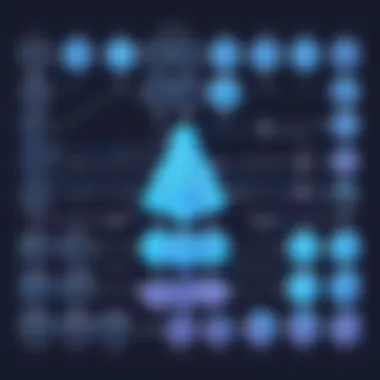

Here’s a quick example of how to utilize a list in C#:
In this code, a new list of strings is created, and then names are added using the method. Lists offer much needed flexibility but can introduce some overhead compared to arrays due to their dynamic resizing.
"The choice of data structures can greatly affect the performance and scalability of your application."
Selecting the right data structure comes down to understanding the specific needs of the application. For simple scenarios with fixed-size datasets, arrays are a strong candidate. Conversely, for applications requiring dynamic data management, lists provide a robust alternative.
Control Flow in
Control flow is a crucial aspect of any programming language, including C#. It determines the order in which statements are executed. Understanding control flow allows developers to write code that responds dynamically to different conditions and inputs. In this section, we will examine two primary forms of control flow in C#—conditional statements and loops. Both elements are fundamental to building efficient and functional programs.
Conditional Statements
Conditional statements allow a program to execute specific blocks of code based on certain conditions. The most common types of conditional statements in C# are the , , and statements. These structures enable the program to make decisions and alter its behavior. For example, consider a scenario where a program needs to check the age of a user and provide different responses.
Here’s a basic example:
In this code snippet, depending on the value of , a different message is produced. This kind of conditional logic is paramount in controlling the flow of a program based on user input or other variables.
Conditional statements provide the ability to implement complex decision-making in your applications.
Loops in
Loops are another fundamental component of control flow in C#. They allow for the repeated execution of a block of code as long as a specified condition is met. C# supports several types of loops, including , , and loops. Each serves a different purpose depending on the needs of the application.
A loop is typically used when the number of iterations is known beforehand:
In this code, numbers 0 through 4 are printed to the console. In contrast, a loop continues until its condition is no longer true:
In both examples, loops enable repetitive tasks without the need for code duplication. This contributes to cleaner code and enhances maintainability.
Control flow is essential for creating interactive and responsive C# applications. With a solid understanding of conditional statements and loops, developers can implement precise logic and efficient algorithms in their programs.
Handling Exceptions in
Handling exceptions is a crucial aspect of programming in C#. It enables developers to manage unexpected behaviors and ensure smoother user experiences. When a program encounters an error, it does not necessarily need to crash. Instead, well-implemented exception handling can allow the program to respond gracefully. This section will explore the concepts of exceptions, the importance of handling them, and the methodologies available in C# to effectively manage errors.
Understanding Exceptions
Exceptions are events that disrupt the normal flow of a program's execution. These can arise from various sources such as invalid input, file access issues, or network failures. Notably, C# distinguishes between types of exceptions. There are system exceptions, such as , and application-specific exceptions that programmers can define. Understanding these exceptions is fundamental in crafting robust applications.
Key points to consider:
- Types of exceptions: Familiarizing yourself with standard exceptions helps in anticipating potential errors during programming.
- Error messages: Each exception usually carries a message that can provide insight into the problem. Processing these messages aids debugging efforts.
- Unhandled exceptions: If exceptions go unhandled, they often result in the program crashing, leading to a poor user experience.
Using Try-Catch Blocks
The block is the primary mechanism in C# for handling exceptions. This structure allows developers to define a section of code to monitor for errors and specify how to respond when one occurs. The syntax of a block is straightforward:
Most commonly, the section contains code that may throw an exception, while one or more blocks follow, handling different types of exceptions.
Benefits of using try-catch blocks include:
- Error management: Instead of allowing a program to fail, you can manage issues proactively.
- Maintaining flow: Using these blocks allows a program to continue operating, even after encountering faults in certain areas.
- Tailored feedback: It allows developers to give specific feedback based on the error type, which aids in user interactions.
It is essential to use these blocks judiciously. Overusing try-catch can introduce performance overhead and obscure program logic. Always define exception handling that is clear and maintains the integrity of the code.
Working with Methods
In C#, methods are essential building blocks of code. They combine a series of statements to perform specific tasks. Understanding how to work with methods is crucial for effective programming. Methods promote code reusability, enhance organization, and simplify complex tasks into manageable pieces. By effectively using methods, programmers can write cleaner and more maintainable code. This section delves into defining, calling, and overloading methods in C#.
Defining and Calling Methods
Defining a method in C# involves specifying its return type, name, and parameters. A simple structure looks like this:
For instance, you can define a method that adds two numbers:
Here, is the method name, is the return type, and and are parameters.
To use this method, you simply call it by its name and provide arguments:
This will execute the method with the numbers 5 and 3, returning 8. Properly defining and calling methods streamlines your code and increases efficiency.
Method Overloading
Method overloading is a powerful feature in C#. It allows you to create multiple methods with the same name but different parameters. This increases the flexibility of your code. For instance, consider the following overloads of the method:
In this example, the same method name is used for both integers and doubles. You can call the appropriate method based on the type of arguments passed.
Method overloading enhances the readability and usability of your code. It minimizes the need for different method names for similar functions, thus maintaining simplicity.
Predictable function names allow programmers to intuitively understand code functionality.
In summary, working with methods in C# is fundamental to creating efficient and organized code. Defining, calling, and overloading methods are techniques every programmer should master. This knowledge not only enhances programming efficiency but also contributes significantly to code maintainability.
Object-Oriented Programming in
Object-Oriented Programming (OOP) is a cornerstone of modern software development, and C# fully embraces this paradigm. Learning OOP is essential for programmers because it allows for more organized, modular, and reusable code. This is particularly relevant in C as it provides numerous features that facilitate OOP practices. Through encapsulation, inheritance, and polymorphism, C programmers can create applications that are easy to manage and extend, making the development process more efficient.
Understanding Classes and Objects
In C#, a class is a blueprint for creating objects. Just as blueprints guide the construction of buildings, classes define the structure and behavior of the objects derived from them. An object is an instance of a class, containing both data and methods that operate on that data.
Key points about classes and objects in C# include:
- Classes encapsulate data: This data is usually referred to as properties. Each property represents a characteristic of the object.
- Methods define behavior: Methods are functions defined inside a class that describe what the object can do. They can manipulate the properties and perform operations.
- Creating instances: You instantiate an object from a class using the keyword, allowing you to access its properties and methods.
Here is a simple example:
This code illustrates how a class is defined and how an object of that class is created. In this example, and are properties, and is a method that outputs the object's state.
Inheritance and Polymorphism
Inheritance and polymorphism are two essential concepts of OOP that C# utilizes effectively.
- Inheritance allows a class to inherit attributes and methods from another class, promoting code reusability and creating a natural hierarchy. For instance, one could have a base class called and derived classes like and . This structure simplifies the overall design and reduces redundancy.
- Polymorphism enables methods to do different things based on the object that it is acting upon. This means you can use a single interface to represent different underlying forms (data types). The same method name can trigger different behaviors based on the context in which it is called. For example, a method called might behave differently for a object compared to a object.
Here is a brief illustration of polymorphism using method overriding:
In this example, the class overrides the method of the class, demonstrating how polymorphism allows for different implementations of the same method.
effectively in practical applications.
Example Program: Basic Calculator
A basic calculator is a fundamental exercise for learning programming in any language, including C#. This example program illustrates key concepts such as value input, basic arithmetic operations, and conditional statements. Understanding how to build a calculator software is significant because it forms the cornerstone of more complex projects.
In C#, using a basic calculator program helps programmers to comprehend input handling, data types, and function usage. These elements are essential to grasp before advancing into more sophisticated software development tasks. The simplicity of the calculator allows learners to focus on core programming concepts without being overwhelmed by complexities.
The basic calculator example can serve multiple purposes. It can be a teaching tool for programmers new to the environment or a stepping stone for more advanced calculations such as scientific or graphical applications.
Code Breakdown
Let’s analyze the implementation of the basic calculator. Below is the fundamental C# code for this basic calculator application:
In this simple code, you first prompt the user to enter two numbers. The method converts user input to double data type for accurate arithmetic operations. The program then allows the user to choose an operation. A statement directs the control flow based on the user's input, executing the appropriate arithmetic operation. Finally, it prints the calculated result on the console. This straightforward design emphasizes program flow and user interaction in C#.
Extending Functionality

Once the basic calculator works, there are numerous ways to enhance its functionality. Adding features can raise both complexity and learning opportunities. Here are some ideas:
- Implement Error Handling: Currently, if a user enters an invalid operation or provides invalid input, the program may crash. Adding exception handling will improve stability. Using blocks can greatly enhance user experience.
- Additional Operations: You may include operations like modulus, exponents, or even combinations for square roots. This encourages exploring more advanced mathematical concepts.
- User Interface Improvement: Instead of a console application, consider using Windows Forms to provide a graphical user interface. This transition allows learners to grasp event-based programming principles and improves user interaction.
- Memory Functions: Implement memory features that allow users to save a number for later calculations. This can help with learning about data persistence methods.
Extending the basic calculator's functionality is a valuable exercise that encourages experimentation. It fosters learning by doing, which is a more effective method for grasping programming principles than theoretical study alone.
The development of a calculator program leads students to a greater understanding of control structures, data types, and basic function usage in C#. Mastering these skills sets a solid ground for further exploration in programming.
Data Access with
Data access is a critical aspect of modern software development. In this section, we explore how C# facilitates interaction with databases, which is necessary for many applications. This interaction enables seamless data retrieval, manipulation, and storage, making it vital for applications that require persistent data management.
When working with databases, C# provides powerful tools and libraries. These include ADO.NET and Entity Framework, which allow developers to establish connections, execute commands, and process results efficiently. Understanding how to properly connect to databases and execute SQL commands can greatly enhance your programming capabilities and open doors to building more robust applications.
Connecting to Databases
Connecting to a database in C# involves several steps. The first is to choose the appropriate database provider based on your requirements. Common providers include Microsoft SQL Server, MySQL, and SQLite. Each database has its own connection string format, which specifies how your application will communicate with the database.
- Choose Your Database: Decide on a database system that aligns with your project needs.
- Install Necessary Libraries: Ensure you have the compatible driver installed for the database.
- Create Connection String: This string includes essential information like server name, database name, and authentication particulars. For example:
- Initiate Connection: Use the connection string to open a connection within your application. Here is a basic example:
This 'using' statement ensures that the connection is automatically closed and disposed of, which helps manage resources effectively.
Executing SQL Commands
Once a connection is established, you can execute SQL commands to manipulate data. This process often involves using the class to send commands to the database. Common operations include creating, reading, updating, and deleting data.
- Creating Command Objects: After establishing a connection, the next step is to create a command object. You can execute text commands or stored procedures.
- Executing Commands: Use methods like for retrieving data or for commands that do not return data, such as INSERT or UPDATE operations.
Here is an example of executing a simple SQL command:
This example retrieves usernames from a table and displays them in the console.
Accessing data through C# opens numerous opportunities for developing data-driven applications. It allows you to maintain integrity and efficiency in handling large amounts of information. Having a solid grasp of these principles will serve you well in your programming journey.
Developing Windows Applications
Developing Windows applications is a critical aspect of C# programming. This segment addresses the tools and techniques that enhance user experience through graphical interfaces. Windows Forms is a prominent technology for building desktop applications. It allows developers to create intuitive user interfaces with relative ease.
A well-designed Windows application can significantly improve user satisfaction. These applications can be used in diverse fields—from business software to educational tools. Understanding how to develop these applications opens multiple opportunities for programmers. It also emphasizes the importance of responsive and easy-to-navigate interfaces.
When considering Windows application development, awareness of user needs and software best practices is crucial. This can include understanding UI design principles and implementing features that make applications more functional. Furthermore, managing system resources effectively in these applications ensures they remain quick and efficient.
This guide provides a foundational understanding, aiming to prepare readers for real-world application development.
Preamble to Windows Forms
Windows Forms is a graphical user interface (GUI) class library in C#. It provides a platform for building Windows applications with rich desktop interfaces. With Windows Forms, developers can create forms that serve as the main user interface of their applications.
The library includes various controls such as buttons, text boxes, and labels. These controls can be easily positioned and configured to behave in specific ways. By using drag-and-drop functionality in Visual Studio, even those with minimal coding experience can build functional applications.
Additionally, Windows Forms supports event-driven programming. This means developers can write code that responds to user actions, creating interactive experiences for users. The simplicity of Windows Forms makes it accessible for beginners, yet powerful enough for complex applications.
Creating a Simple Windows Form Application
Creating a simple Windows Form application involves several steps. Below is a concise outline to guide you through the process:
- Open Visual Studio: Start by launching Visual Studio. You can create a new project by selecting 'Windows Forms App.'
- Design the Form: Utilizing the toolbox, drag and drop controls onto the form. Customize properties, such as size and color, to suit your design.
- Write the Code: Double-clicking on controls opens the code view, where you can define actions that occur when users interact with them. For instance, you might have a button that displays a message when clicked.
- Run the Application: Use the button in Visual Studio to compile and run your application. This allows you to test functionality and ensure everything works as expected.
Here is a simple example of code for a button click event that shows a message box:
Tip: Always test your applications thoroughly. This helps identify any issues before deployment.
Building Windows Forms applications provides a solid foundation in application development. The ability to create interactive applications enhances your programming skill set. Engaging with this content will not only prepare you for upcoming projects but also increase your employability in various tech industries.
Example Program: Todo List Application
The Todo List Application exemplifies a practical and foundational project in C# development. This application is vital for learners to grasp concepts around user interface design and essential functionalities. Todo lists are ubiquitous in daily life and serve a clear purpose in helping users organize tasks. Building this application not only introduces core programming constructs but also emphasizes the importance of user experience and interaction in software design.
UI Components Overview
Creating an effective user interface (UI) is essential for any application. For a Todo List Application, several UI components must be integrated thoughtfully.
- Form Control: A form serves as the main interface where users input and view their tasks. It should be intuitive and easy to navigate.
- List Box: This component displays the added tasks. Users can see at a glance all items they need to complete. It should allow for dynamic updates as tasks change status.
- Buttons: Several buttons are needed for functionalities such as adding, removing, and marking tasks as complete. Each button should have a clear label for ease of use.
- Text Boxes: For capturing user input, text boxes are required. They enable users to enter new tasks and provide necessary details.
Consideration should be given to the layout as well. Good UI design provides a pleasant user experience. The placement of components matters. Proper spacing and alignment enhance visibility and usability.
Functionality Implementation
Implementing functionality in the Todo List Application involves various programming constructs:
- Adding Tasks: When a user inputs a task and clicks the 'Add' button, the application should validate the entry. If valid, it gets appended to the list of tasks.
- Removing Tasks: Each task should have a method to be removed, usually via a button. Handling this correctly means updating the list dynamically without needing a full refresh.
- Marking Complete: Users often want to mark tasks as completed. This can involve changing the appearance of the task in the list or moving it to a separate completed section.
- Data Persistence: While this may complicate the project, saving tasks to a file or database is worthwhile. It enhances user experience as tasks remain available even after closing the application.
By focusing on these functionalities, programmers learn to implement essential logic and flow control in their code, setting the groundwork for more complex projects in the future.
Debugging Techniques in
Debugging is an essential skill for any programmer, and mastering it can significantly improve your efficiency as a C# developer. It allows you to identify and rectify issues in your code effectively. Without solid debugging skills, even the most talented programmers can find themselves frustrated, wasting valuable time attempting to understand errors. This section will cover important debugging techniques that can streamline your development process, ensuring you can quickly identify issues and maintain the integrity of your applications.
Using the Debugger in Visual Studio
Visual Studio provides a powerful integrated debugger that is vital for any C# developer. It allows you to step through your code, examine variables, and assess the flow of execution. Here’s how to make the most out of the Visual Studio debugging tools:
- Setting Breakpoints: You can set breakpoints by clicking on the margin next to the line number. This action pauses execution at specified points, allowing you to inspect the state of the application.
- Step Over and Step Into: Use these options to navigate through your code. "Step Over" executes the current line and moves to the next, while "Step Into" allows you to enter into a method and analyze its operation.
- Watch Window: This feature lets you monitor variable values in real-time. You can add any variable to the Watch Window to track its value as the program executes.
To demonstrate, consider the following simple code snippet that could have an error:
If equals zero, this will throw an exception. Using breakpoints, you can check the values of and right before the division to avoid this issue.
Common Debugging Practices
To improve your debugging skills, consider adopting some common practices. The following habits can foster a more systematic approach:
- Understand the Error Messages: Most programming errors come with messages that give insight into what went wrong. Analyzing these can guide you in finding the source of the problem.
- Isolate the Problems: If you encounter an issue, it is helpful to isolate the section of the code that may be responsible. Testing smaller sections of your code can reveal the problem area.
- Use Logging: Implementing logging within your application can provide an ongoing insight into its behavior. Libraries like NLog or log4net can be used. The logs record events, errors, and unexpected behavior, which you can analyze later.
- Refactoring Code: Keeping your code clean and organized helps in minimizing errors. If you regularly refactor and simplify your code, it will be easier to spot bugs.
- Conduct Code Reviews: Sharing your code with peers for review can help identify overlooked issues. A fresh set of eyes can often help uncover problems you missed.
"Debugging is like being the detective in a crime movie where you are also the murderer."
Applying these techniques will invariably sharpen your ability to manage problems within your C# applications, leading to smoother development cycles and solutions.
Best Practices for Writing
Code
Writing C# code that is not only functional but also maintainable and efficient requires an understanding of various best practices. Adhering to these guidelines helps prevent potential issues and enhances the overall quality of the code. Successfully applying best practices leads to enhanced readability, simplifies debugging, and fosters collaboration among programmers. Thus, embracing these methodologies is essential for any developer wishing to achieve proficiency in C#.
Code Readability and Style
Code readability is vital in programming. When others read your code, or when you revisit it after some time, clarity matters. Clear code reduces cognitive load and expedites understanding. Some essential practices for promoting readability include:
- Naming Conventions: Choose meaningful names for variables, methods, and classes. For example, using rather than conveys purpose better.
- Consistent Formatting: Maintain consistent indentation, spacing, and line breaks. Such practices help others quickly grasp the code's structure.
- Commenting: Utilize comments judiciously. They should clarify complex logic or provide purpose rather than stating the obvious. Good comments can guide readers through your thought process.
By prioritizing readability, developers can create a codebase that is easier for anyone to understand and work with, making future developments and collaborations more seamless.
Efficient Resource Management
Efficient resource management is another crucial aspect of writing effective C#. It encompasses the proper handling of memory and system resources, ensuring that applications run optimally. Some ways to manage resources effectively include:
- Dispose of Unused Resources: Implement the interface and use the statement to ensure that resources are freed when they are no longer needed. This practice prevents memory leaks and enhances performance.
- Optimize Data Structures: Select the appropriate data structure based on your requirements. For example, if frequent additions and deletions are needed, consider using a instead of an array.
- Leverage Garbage Collection: Understand how the garbage collector works in .NET to ensure that memory management aligns with your application’s performance needs. Avoid retaining unnecessary references that can hinder garbage collection efficiency.
By focusing on resource management, developers not only enhance performance but also lay the groundwork for stable applications. Both code readability and efficient resource management contributes to the robustness of C# applications and their ability to adapt in dynamic development environments.
"Quality code is not just about function; it’s about maintainability and efficiency."
Integrating these best practices into your C# coding routines pays dividends in the long run. They pave the way for clearer communication among team members and an overall smoother development process.
End
In this section, we reflect on the significance of the conclusion within the context of this comprehensive guide on C#. The conclusion serves as a crucial component, as it synthesizes the knowledge accumulated throughout the article. This summation not only reinforces key concepts but also helps learners grasp their relevance and application in real-world programming scenarios.
Understanding the conclusion's role is essential for students and programming enthusiasts alike. It provides clarity about what has been learned and highlights the importance of each topic discussed. This way, readers can better connect individual sections, consolidating their understanding of C#.
Summary of Key Takeaways
- Comprehensive Understanding: Each section in this guide contributes to a holistic view of C# programming.
- Practical Application: The example programs illustrate how theoretical concepts translate into practical scenarios, enhancing learning.
- Methodical Learning Path: This article guides readers step-by-step, allowing for gradual acclimatization to the language.
- Importance of Best Practices: Emphasizing best practices ensures a foundation for writing efficient and maintainable code.
"The path to mastering C# not only aligns with understanding syntax but also engaging with practices that ensure code is effective and understandable."
Next Steps in Learning
To further enhance your skills in C#, consider the following steps:
- Practice Regularly: Writing and debugging code frequently will solidify your understanding.
- Explore Advanced Topics: Dive deeper into topics like asynchronous programming, design patterns, or software development methodologies.
- Join Community Forums: Engage with platforms like Reddit or Stack Overflow to discuss challenges and solutions with peers.
- Build Real Projects: Applying your knowledge to create personal projects will reinforce what you've learned and reveal areas needing improvement.
By following these steps, you will continue to build on the solid foundation established in this guide, evolving into a more proficient C# programmer.





