Essential HTML Guide for Beginners in Web Design
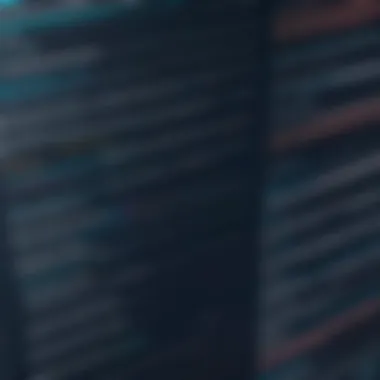

Intro to Programming Language
When one embarks on the journey of learning to code, the first encounter typically involves understanding a programming language,and this is where HTML comes in as a foundational pillar of web development. But what exactly is HTML? It stands for Hypertext Markup Language. Unlike conventional programming languages, it's primarily a markup language that structures the content of web pages.
History and Background
HTML's inception took place in the late 1980s, when Tim Berners-Lee developed it to facilitate document sharing across the burgeoning World Wide Web. Initially, HTML was a simple language with basic formatting capabilities. Over the decades, its evolution has paralleled the web's expansion, adapting to new needs and technological advancements. The latest version, HTML5, introduced powerful multimedia support, enhanced semantic structures, and improved forms, reshaping how content is presented and interacted with online.
Features and Uses
HTML is not just about creating static pages; it’s a versatile language that lays the groundwork for a website's foundation. Some key features include:
- Structure: HTML organizes data into elements, using tags to define headings, paragraphs, lists, links, images, and more.
- Integration: It works seamlessly with CSS (Cascading Style Sheets) and JavaScript, which handle presentation and behavior, respectively.
- Semantics: Modern HTML promotes the use of semantic elements like , , and , making content more understandable for search engines and improving accessibility for screen readers.
Popularity and Scope
Given the omnipresence of the Internet, HTML continues to be a fundamental skill for anyone interested in web development. It acts as the backbone of the web, with every website made using this crucial language. As digital presence grows, so does the demand for individuals proficient in HTML, making it a valuable asset in the job market. Anyone looking to dip their toes into the waters of web design and development must first grasp the basics of HTML before advancing to more complex languages.
"Learning HTML is akin to learning the alphabet; it’s the essential foundation necessary to craft compelling web narratives."
Thus, as you begin this journey into HTML, remember that you’re not just learning a language, but stepping into a world of infinite possibilities in web design and content creation.
Prologue to HTML
Understanding HTML is like having the keys to the kingdom of the web. In this guide, we will explore why HTML is the backbone of web development and how it lays the foundation for creating stunning and functional websites.
HTML stands for Hypertext Markup Language. It is a markup language that structures content on the web. Without HTML, browsers wouldn’t know how to organize and present the information contained in a webpage. When you think about a building, HTML serves as the framework; it holds everything in place. Grasping the fundamentals of HTML not only empowers you to create web pages but also gives you insight into how other web technologies like CSS and JavaScript interact and build upon it.
In today’s digital world, where the online presence has become crucial for personal and professional growth, learning HTML equates to having a robust skill set. There’s significant value in familiarizing yourself with the core elements of HTML. Not only will it help you in your journey as a web developer, but it can also enhance your understanding of content management systems and other web development tools.
"Learning HTML is the first step in your journey into the world of web development; it’s the canvas upon which you’ll paint your digital masterpieces."
Now, let's dig into the specifics.
Understanding HTML Structure
Understanding the structure of HTML is fundamental for anyone stepping into the world of web development. It's like grasping the skeleton of a living organism; without it, the flesh and muscles of website design cannot sustain their form. The structure dictates how elements relate to one another and how they are rendered by web browsers. It provides a foundation upon which further layers of style and interactivity can be built.
Mastering this core principle allows developers to effectively organize content, leading to cleaner and more maintainable code.
Basic Components of an HTML Document
At the heart of every HTML document are a few key components that collectively create the basic architecture of a webpage. These include:
- DOCTYPE Declaration: Signals the version of HTML being used. It informs browsers how to interpret the document properly.
- html Element: The outermost container that encompasses all other HTML content, serving as a necessary wrapper.
- head Element: Houses meta-information about the document, such as its title, character set, and linked resources like CSS files and JavaScript scripts.
- body Element: This is where all visible content like text, images, and links reside. Everything that users see on the webpage is enclosed within this element.
Here's a simple illustration of how these basic files might look:
As you can see, each part has its role, and understanding their function is crucial for building effective web pages.
Importance of Doctype Declaration
The Doctype declaration often gets overlooked by beginners, but it’s anything but trivial. This component must kick off the document as it designates the HTML version. Without it, browsers might fall back on older rendering modes, leading to inconsistencies across different viewing platforms.
Without a proper Doctype, your elements might display oddly. Margins, padding, and even alignment can behave differently, resulting in a messy and confusing user interface. Practicing meticulousness with this component means you gain control over how your pages are interpreted.
"A good structure is the first step toward a clean and effective webpage."
To sum up, comprehending the basic components of your HTML document is essential. From the foundational role of the html element to the criticalness of properly declaring your document's type, each piece plays a significant role in the functionality and integrity of your webpage.
Key HTML Tags
HTML tags form the backbone of any web page. They are essential elements that guide both the browser and the developer on how content should be structured and displayed. Understanding these tags is crucial for anyone embarking on a journey into web development, as they allow for the effective communication of text, images, links, and more through a logical and organized framework.
Structural Tags (html, head, body)
The structural tags serve as the foundation for an HTML document. The tag is the root element, encompassing all other elements. Within , two significant subsections emerge: the and .
- The tag contains meta-information about the document, such as the title, character set, stylesheets, and scripts. Though users don’t directly see this content, it plays a vital role in defining how the document is processed by web browsers. It’s like the behind-the-scenes crew in a theater production—without them, nothing would run smoothly!
- The tag is where all the visible content resides. This is the meat of the HTML document. Everything presented to the user, such as text, images, and links, sits within this tag. Without it, a webpage would be as appealing as a blank canvas.
Text Formatting Tags
Text formatting tags let's you manipulate how your text looks on a page. These tags, including , , `` to , and , help convey meaning, structure, and emphasis.


- : Indicates strong importance, which usually renders text in bold.
- : For emphasizing text, typically displaying it in italics.
- Header tags (`` to ): These tags structure headings that range from the most important () to the least (h6). Think of them as the chapter titles in a book.
- : The paragraph tag represents blocks of text. This tag is how you present information comprehensibly on your site.
Whenever you're writing, consider these formatting tags as your toolbox. Each tag has its unique role, essential for clear communication.
Links and Anchors
Links are a fundamental part of web navigation. The tag creates hyperlinks that can connect to other web pages, sections of the same page, or even email addresses. A good developer knows the pearls of wisdom when using links:
- Tell a story through connections— links should be descriptive yet concise, informing users of what lies ahead.
- Use the attribute to decide whether the link will open in the same window or a new one. opens a new tab, guiding users without losing their current spot.
The tag can be as straightforward as:
When implemented thoughtfully, links enhance user experience and engagement.
Lists: Ordered and Unordered
Lists help in presenting data in an organized manner, guiding users as they navigate through content. There are two types: ordered and unordered.
- Ordered lists (): These are great for steps in a process. Each item is numbered, so readers know the sequence.
- Unordered lists (): Best for non-sequential items, they use bullets instead.
For example:
Lists not only enhance organization but also improve readability.
Images and Media Elements
Adding visual elements is key for user engagement. The tag is used for images, incorporating various attributes like , , and to ensure effective display and accessibility.
- specifies the image source.
- provides alternative text descriptions, which are essential for accessibility—this offers context for those using screen readers.
- can provide additional info on hover.
Example of an image addition:
Using media elements like audio and video files can also enhance your content. The and tags allow embedding of these formats directly in your pages, adding dynamic elements that text alone can't convey.
Page Layout with HTML
Creating an effective layout is foundational in developing a web page. The layout determines how information is structured and presented to your audience. Understanding page layout with HTML not only enhances user experience but also aids in organizing content logically, making it easier for visitors to navigate and find the information they need.
Creating Tables
Tables have long been a staple in representing data in a clear, organized manner. Using tags correctly can add a great deal of clarity to your data presentation. In HTML, tables are made up of several components:
- table>: This tag wraps the entire table.
- tr>: Each row of the table is created with this tag.
- td>: This tag is used for each data cell in the table.
- th>: It defines table headers, which can visually differentiate header information from regular data.
Here's a small example of a simple table:
Using tables is great for representing structured data, such as schedules, pricing plans, or comparison lists.
Using Divs and Spans
`` and are two of the most utilized HTML tags for structuring content on a web page.
- ****: This block-level container is often used to group larger sections of content, allowing for consistent styling and layout management.
- span>: In contrast, this inline container is used for smaller pieces of text or content within a line.
Utilizing these elements not only keeps your HTML organized, but they also set the stage for implementing CSS to further enhance your layout.
For instance, you might use a `` to create a distinct section of your page, such as a header or footer:
HTML Forms: An Overview
Forms are essential for user interaction on any website. Whether you're looking to gather user feedback, enable searches, or facilitate registrations, forms play a pivotal role.
An HTML form is defined with the tag. Within it, you can include various input types, like text fields, radio buttons, checkboxes, and more. Here's a basic structure of a form:


This code creates a form that collects a name and an email address. It’s simple yet powerful, allowing interaction between users and your site.
Understanding the layout with HTML is not just about aesthetics—it's about functionality and user flow. The ability to structure content effectively is key to retaining visitors and ensuring they can find the information they are after without too much hassle.
Enhancing HTML with CSS
Enhancing HTML with CSS is fundamental to developing engaging and attractive web pages. While HTML provides the structure of a website, CSS ensures that the visual presentation is up to snuff. A sleek design doesn’t just please the eye; it can also vastly improve user experience and engagement. When beginners grasp how to utilize CSS alongside HTML, they unlock the ability to create not only functional but also aesthetically pleasing websites.
What is CSS?
Cascading Style Sheets, or CSS, is a stylesheet language that allows you to style and layout web pages. It can dictate the colors, fonts, spacing, and positioning of elements on a page.
Think of CSS as the outfit you pick out for an important day. HTML is the framework of your body, providing all necessary parts, but CSS is like the clothes, accessories, and makeup that create your unique appearance. Without CSS, web pages can appear default and bland, resembling a plain white canvas with no personality.
In essence, CSS is crucial because it helps in defining the look and feel of your site, ultimately making it more visually appealing and more user-friendly.
Applying CSS to HTML Elements
When it comes to styling HTML elements with CSS, the application is straightforward yet powerful. You can apply styles in three main ways: inline, internal, and external styles.
- Inline CSS: This method involves adding style attributes directly to individual HTML elements using the attribute. It’s handy for quick adjustments but clutters your HTML code if overused.
- Internal CSS: You use this method by placing a tag in the head section of your HTML document. This keeps styles together and maintains organization, especially for single-page projects.
- External CSS: The most efficient way to manage CSS styles is by linking to an external stylesheet. This enables broader reach across several HTML pages, while promoting cleaner HTML. You link it in the head of your HTML file, like so:
By mastering CSS application to HTML, you empower yourself to create a consistent style guide that can span across multiple pages. This not only enhances the aesthetic appeal but also ensures that users have a unified experience as they navigate through different sections of your site.
Responsive Design Basics
In today’s mobile-centric world, responsive design isn’t just a fancy term—it’s a necessity. Responsive design refers to the practice of creating web pages that adapt seamlessly to all screen sizes and devices.
It involves the use of flexible layouts, images, and CSS media queries. A website that is not responsive can lead to dismal user experience, as visitors may struggle with navigation on smaller screens. Here are some key points to remember when considering responsive design:
- Fluid Grid Layouts: This approach uses percentage-based widths instead of fixed pixel values. This allows elements to resize relative to the screen size.
- Media Queries: CSS media queries help you apply styles based on device characteristics, such as width, height, or resolution. For instance, a CSS rule can change the layout to stack elements vertically on smaller screens.
- Flexible Images: Make sure your images scale with the page. While using attributes like can ensure that images never go beyond their containing elements.
By focusing on these responsive design principles, you accommodate a broader audience, catering to those who access web content on mobile devices, tablets, and desktop computers alike. Incorporating responsive design can yield better retention and satisfaction rates, making it an essential consideration in any web development project.
Embracing CSS and responsive design can elevate your webpages beyond the ordinary, creating an immersive experience that resonates with users, no matter where they access your content.
JavaScript Integration
Integrating JavaScript into your HTML is not just a nice touch; it’s an essential leap into the world of interactive web development. While HTML provides the skeleton of a website, JavaScript adds the muscles, allowing for dynamic visual elements and interactive features that can engage users in a way that static pages cannot. The benefits are staggering: from form validation to animations that catch the eye, the possibilities with JavaScript are, as they say, nearly endless. With this in mind, let’s take a deeper dive into the fundamentals of JavaScript, and see how it seamlessly works alongside HTML, turning mundane pages into vibrant digital experiences.
Understanding JavaScript Basics
JavaScript is a versatile programming language that is fundamental for web development. It allows you to implement complex features on web pages. Here are some of the key characteristics to know:
- Client-Side Scripting: Much of the time, JavaScript runs in the user's web browser, which means interactions feel instantaneous and do not require server communication. This is why, when you click a button or navigate through a web app, it seems so fluid and responsive.
- Event-Driven Programming: JavaScript responds to events, such as mouse clicks or keyboard presses, allowing developers to create rich interactivity. Without it, web pages would be lifeless.
- Integration with HTML and CSS: While HTML structures a web page and CSS styles it, JavaScript brings it to life by enabling dynamic content changes, validating forms, and more.
"JavaScript is the language of the web. It’s what makes web pages interactive and functional.”
This flexibility means you can manipulate the Document Object Model (DOM) to tailor how elements appear or behave, blurring the lines between content and functionality.
Adding Interactivity to HTML
To get hands-on with adding interactivity, one can start simply. Let’s think about a real-world example: imagine creating a button that changes the color of a heading when clicked. Here’s how you can add a touch of interactivity using JavaScript:
- HTML Button: First, create a button element in your HTML document.
- JavaScript Code: Next, add a JavaScript snippet to control this button.
In this simple setup, when the button is clicked, the heading changes to blue. This illustrates how JavaScript can elevate the experience of basic HTML elements by allowing them to react to user interactions.
Epilogue
JavaScript is the key to enhancing the user experience on the web. Understanding its basics and knowing how to weave it into your HTML projects is paramount to anyone embarking on a journey in web development. With it, you can transform static content into vibrant, interactive experiences, captivating your audience and making your website stand out.
Best Practices in HTML Coding


Adhering to best practices in HTML coding is paramount for anyone venturing into web development. It doesn't just enhance the quality of your code; it fundamentally shapes how users interact with your website. By embracing efficient coding practices, beginners can promote maintainability, accessibility, and compatibility. These attributes are like the bedrock upon which successful web pages are built. Let’s dive deeper into some critical aspects of HTML best practices that can save you from future headaches.
Semantic HTML Usage
Semantic HTML plays a vital role in how our content is interpreted by both browsers and users. Instead of using generic tags, semantic elements clearly communicate their meaning through their structure. For instance, using , , , and tags makes it easier for search engines and assistive technologies to understand the layout and purpose of the content.
Moreover, this practice enhances SEO, making it likelier for your site to show up on search engine result pages. Think about it: a well-structured site attracts more visitors. This also improves accessibility, allowing users with disabilities to navigate your site more effectively.
"Semantic HTML is like clear instructions in a recipe; it ensures everyone knows how to best enjoy the dish you’re serving up online."
Accessibility Considerations
Accessibility is more than just a nice-to-have; it’s a necessity. When coding in HTML, one must consider how diverse the audience is. Accessibility involves ensuring that your site can be used by people with a range of abilities and disabilities. Using proper alt attributes for images, ensuring that forms are labeled correctly, and providing text descriptions for non-text content can drastically enhance user experience for those relying on screen readers.
Here are a few key points to bear in mind:
- Always provide descriptive alt text for images.
- Use headings correctly to create a logical structure.
- Ensure sufficient color contrast between text and background for readability.
By taking these small steps, you not only broaden your audience but also demonstrate a commitment to inclusivity.
Commenting Your Code
Commenting in your code shouldn’t be overlooked—it’s a guiding light for you and others who will read your code later on. Clear comments can clarify your thought process, explain complex sections, and make it easier for teammates or future contributors to understand your work. This is, if you want your code to be not just functional but also human-readable.
For instance, instead of just writing a line of code, you can add comments explaining why that code exists or how it integrates with other parts of the project:
Using comments wisely allows you to keep things tidy and helps avoid confusion. Consider how often you’ve come back to a piece of code after some time and wished you hadn’t forgotten how it all worked.
In summary, following these best practices in HTML coding lays a strong foundation for building effective webpages. By utilizing semantic markup, keeping accessibility in mind, and commenting your code, you’ll reinforce not only your skills but also the usability and longevity of your web projects.
Common HTML Mistakes to Avoid
When delving into HTML, it's easy to trip over a few snags along the way. Understanding the common mistakes that newcomers often make is not just about avoiding errors, it’s about grasping the foundation of web development comprehensively. An error-free HTML document leads to smoother browser rendering and a better user experience. Let’s break down some of the most typical blunders that tend to plague budding web developers and see just how to steer clear of them.
Invalid Tag Usage
One might assume that as long as you remember to close tags, all is right with the world. Unfortunately, the devil is in the details. Using tags that are not recognized or are improperly formed can result in a mess, making the document behave unexpectedly. For instance, using instead of the correct for paragraphs can lead to confusing errors. Moreover, embedding tags that are outdated or no longer supported can also lead to problems in how your webpage is processed by browsers.
Here's how to avoid this mishap:
- Always refer to the latest HTML standards when coding. W3C’s website is a great resource to verify valid tags.
- Use a code editor that highlights errors as you type. This helps catch typos before they become a headache.
- Validate your code using tools like the W3C HTML Validator, which can catch mistakes and recommend corrections.
Missing Closing Tags
One of the simplest yet most troubling mistakes is failing to close tags. It's akin to leaving the door wide open in a storm; the chaos that follows can be overwhelming. Certain tags, like ``, must always have corresponding closing tags. In HTML5, some tags, like , are self-closing; however, failing to notice which need closing and which don't can lead to layout disasters.
To prevent this:
- Double-check each opening tag to ensure there's a closing counterpart.
- Adhere to indentation practices to visualize the structure of your HTML better. This can aid in tracking which tags are open or closed.
- Utilize browser developer tools to inspect your elements. Seeing how the browser interprets your code can provide insightful corrections.
Incorrect Attribute Values
While attributes can enhance HTML elements significantly, using incorrect values can trip you up. For example, using an incorrect format for an attribute (like typing instead of ) can leave your links dead. Attributes in HTML are also case-sensitive, which can lead to unexpected behavior if they are not correctly capitalized.
To avoid this pitfall, it's best to:
- Familiarize yourself with the correct syntax; ensure that each attribute follows its intended value type.
- Cross-reference with reliable documentation when working on attributes, especially for those unique ones like data attributes.
- Always preview links and attributes in your browser to confirm functionality before finalizing your code.
Remember, a well-structured and valid HTML document is the bedrock of a successful web development journey. Every little detail matters, and avoiding common mistakes can pave the way to mastery in creating beautiful, functional web pages.
By keeping these common mistakes in mind, beginners can build a strong foundation in HTML coding practices. Getting it right from the get-go sets a solid framework for future learning and web development tasks.
Resources for Further Learning
Understanding HTML is just the tip of the iceberg for those eager to traverse the expansive sea of web development. As a beginner, mastering the foundational elements of HTML is vital, yet the learning doesn't stop here. This section explores invaluable resources that can elevate your skills to proficient levels. By leveraging these tools and materials, you can deepen your grasp of web design and development, allowing you to create more sophisticated and engaging websites.
Online Tutorials and Platforms
Online tutorials and educational platforms have reshaped how we learn about coding. They provide an interactive and hands-on approach to programming languages, making it easier for beginners to grasp intricate concepts of HTML. Some of the most effective platforms include:
- Codecademy: This platform offers an interactive learning environment where you can practice coding in real-time. Here, beginners can start with HTML basics and gradually advance to more complex topics.
- freeCodeCamp: A notable resource, this non-profit organization provides a comprehensive curriculum that includes HTML. Their guided projects help reinforce the skills you've learned by engaging you in real-world coding tasks.
- W3Schools: Known for its straightforward examples and tutorials, W3Schools is a great starting point. They offer numerous HTML lessons that include practical examples, exercises, and explanations suitable for learners of all levels.
- Udemy: A marketplace for online courses, Udemy features a wide range of HTML courses. These courses cater to different learning styles, from video lectures to quizzes, enabling learners to find a course that suits their needs.
Using these platforms, you can continuously practice and refine your skills, which is essential for anyone aspiring to make a mark in web development.
Books and Publications on HTML
Books and publications remain relevant and powerful resources for in-depth learning. The tactile experience of reading can enhance comprehension and retention far beyond what most screens offer. Here are some recommended reads:
- "HTML and CSS: Design and Build Websites" by Jon Duckett - This visually engaging book lays a solid foundation in HTML alongside CSS, making complex ideas easily digestible.
- "Learning Web Design: A Beginner's Guide to HTML, CSS, JavaScript, and Web Graphics" by Jennifer Niederst Robbins - A comprehensive introduction that covers not only HTML but also JavaScript and responsive design, catering to the full spectrum of web creation.
- "HTML5: The Definitive Guide" by Adam Freeman and Scott Allen - This book serves as a thorough guide to HTML5, giving readers insights into new features and methods in web design.
- Online Articles and Blogs: Websites like Medium or Developer's Stack often publish insightful articles about HTML and web development trends. Subscribing to these will keep you updated with the latest practices in the coding world.
Incorporating both practical tutorials and in-depth reading into your study routine creates a balanced learning experience. As HTML is fundamental in web development, investing time in resources that enhance your understanding is crucial. Whether you're learning via interactive online platforms or through the pages of a book, these resources will act as your guiding stars, leading you toward mastering HTML.







