Enhancing SQL Server MERGE Performance Techniques
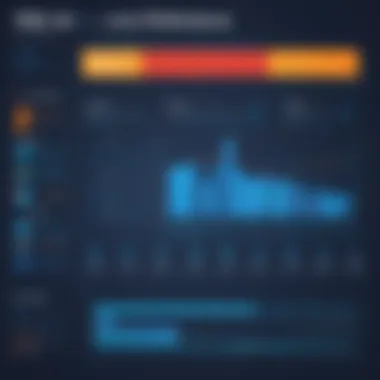

Intro
In the world of databases, efficient data manipulation is crucial, especially when dealing with high-stakes applications where performance can make or break a system's effectiveness. For SQL Server users, the MERGE statement is a powerful ally, allowing for the simultaneous insertion, updating, and deletion of records. Yet, getting the performance just right isn't always a walk in the park. Whether you're a seasoned database admin or a developer diving into the deep end, optimizing MERGE performance is not just a technical exercise; it's a necessity.
Understanding the MERGE Statement
At its core, the MERGE statement combines multiple operations into a single query. It can be a game changer in environments laden with data modifications. Imagine having a scenario where you're constantly processing changing information from various sources. In such instances, MERGE handles the heavy lifting effectively, but there are nuances to consider.
"Optimizing the MERGE statement is akin to tuning a fine musical instrument. The nuances matter, and even minor adjustments can yield vibrant results."
The Importance of Performance Optimization
Data volatility demands rapid transitions. High transaction volumes can lead to bottlenecks, causing performance metrics to plummet. Fine-tuning your MERGE operations ensures data integrity and keeps your system responsive, allowing it to handle surplus load without breaking a sweat.
To navigate these tricky waters, understanding various optimization strategies is essential. These include:
- Indexing: Proper indexing can drastically reduce the time it takes to perform MERGE operations.
- Execution Plans: Analyzing how SQL Server interprets your queries helps in identifying snags in performance.
- Best Practices: There are numerous tried-and-true methods that can elevate your MERGE operation effectiveness.
What to Expect in This Guide
Foreword to SQL Server MERGE
In the world of database management, the ability to efficiently handle data transformations is crucial, particularly as businesses strive to make informed decisions from ever-increasing volumes of data. SQL Server's MERGE statement emerges as a pivotal player in this arena. It's more than just a neat trick in one’s SQL toolkit; it embodies a powerful method for synchronizing tables. Failing to grasp its full potential could lead to performance bottlenecks and suboptimal data processing.
MERGE allows you to
- Combine INSERT, UPDATE, and DELETE operations to streamline queries.
- Synchronize changes between a source table and a target table in a single statement, thus reducing complexity and improving performance.
However, diving into MERGE without a solid understanding can be akin to throwing caution to the wind. Factors such as transaction size and query optimization can drastically affect its performance. With that in mind, let's delve deeper into the mechanics of MERGE operations and why they hold significant weight in data processing environments.
Conceptual Overview
At its core, the MERGE statement brings together data from two tables—typically a source and a target. This structure allows for a comprehensive approach when it comes to modifying data based on conditions specified by the user. A classic example would be a scenario where new records are inserted while existing records are updated or, when necessary, deleted. In one fell swoop, it reduces the back-and-forth of multiple SQL commands.
To illustrate, consider a scenario involving a sales database. Imagine you need to update the inventory table with new stock levels coming from a supplier results table. The MERGE statement can not only insert new stock items but also update existing quantities, just in a single query:
By employing MERGE, database administrators can maintain data integrity and drive operational efficiency.
Importance in Data Processing
The significance of SQL Server's MERGE cannot be understated, particularly in high-transaction environments. Here are key reasons why understanding this statement is vital:
- Enhanced Performance: Executing multiple operations in a single statement means reduced network traffic and less overhead, accelerating database performance significantly.
- Reduced Complexity: Instead of piecing together several queries, MERGE condenses this into one. This method not only simplifies code maintenance but also reduces the margin for human error.
- Improved Data Consistency: Keeping data synchronized across databases can be challenging. MERGE ensures that all changes are applied in one transaction, reducing the risk of inconsistent data states when multiple operations are in play.
"In database operations where every millisecond counts, using MERGE effectively can make the difference between success and failure."
In summary, understanding the importance of the MERGE operation in SQL Server allows users to harness its capabilities, ultimately leading to more efficient data processes. As we progress through the article, we will further explore the syntax, performance challenges, and optimization techniques related to the MERGE statement.
Understanding MERGE Syntax
The MERGE statement in SQL Server is a powerful tool for performing data manipulations. Grasping its syntax and structure is crucial for anyone who wants to optimize their SQL Server performance. Understanding it not only helps in formulating efficient queries but also plays a vital role in maintaining data integrity when dealing with large datasets. By comprehending the foundational syntax of MERGE operations, database professionals can unlock enhanced capabilities for data handling, and this results in more efficient database performance overall.
Basic Structure of MERGE Statement
At the heart of the MERGE statement lies its fundamental structure, which combines INSERT, UPDATE, and DELETE operations into a single command. This integration is particularly efficient for operations where source data must be compared against existing target data. Here’s what the basic structure looks like:
This structure captures the essence of what the MERGE statement can achieve:
- signals which table is the target for the operation.
- designates the source data.
- The clause determines how the two datasets relate, often using a unique identifier.
- Three conditional clauses, , , and , dictate the respective actions of updating, inserting, and deleting.
By using this structure effectively, one can reduce multiple calls to the database by executing a single statement, which in turn minimizes overhead and locks, making it a time-saver in performance.
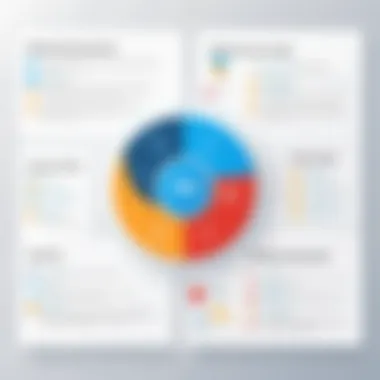

Detailed Breakdown of Clauses
Every part of the MERGE statement should be understood in detail. Each clause plays a specific role and can significantly affect performance and outcome:
- Target Clause: Identifies the table that will be altered. The optimization of indexes associated with this table can lead to better performance.
- Source Clause: This is the dataset being used for comparison. It can come from a table, a view, or even a CTE. Fast access to this source data is important, potentially needing pre-processing.
- ON Clause: This logical statement establishes the relationship between the target and source. Incorrect or non-optimized joins can become performance bottlenecks, so it must be crafted carefully.
- WHEN Clauses: Each conditional clause executes different actions. It's good practice to minimize the number of rows affected in these operations, as larger sets can induce locks and slow transaction processing.
Understanding these clauses allows for better control over the behavior of the MERGE process, enhancing both functionality and efficiency.
With a clear insight into the syntax and its components, one can navigate the SQL Server's MERGE operations adeptly, paving the way for smart database management and optimized performance.
Analyzing MERGE Performance Challenges
When it comes to optimizing SQL Server's MERGE statement, one can't just brush over the challenges that come with it. Understanding these challenges is paramount for anyone involved in database management, as they dictate how effectively transactions are processed. Analyzing performance challenges allows administrators and developers to pinpoint issues before they escalate into more problematic scenarios. Whether it’s through understanding the mechanics of locking, the impact of competing transactions, or how transaction sizes shift performance dynamics, grasping the core issues surrounding MERGE is a necessity for strategic performance enhancement.
Common Bottlenecks
Identifying bottlenecks is the first step towards improving MERGE performance. Some common bottlenecks include:
- Locking Issues: When multiple transactions request access to the same data, it can lead to extensive waiting times. For instance, if one process holds a lock on a table where a MERGE statement is attempting to insert new records, that insert operation may be delayed, causing a domino effect on performance.
- Row Versioning: SQL Server relies on row versioning for updating and merging datasets. If not managed correctly, this can result in high overheads during transactions, especially when large datasets are involved.
- Resource Contention: As transactions escalate in complexity, contention for CPU and memory resources can become a bottleneck. An underlying issue may very well be related to how resources are allocated and managed during intensive operations.
Recognizing these bottlenecks allows for targeted strategies to mitigate their negative effects. Taking proactive measures can both speed up operation and minimize potential data integrity concerns.
Impact of Transaction Size
The size of the transactions directly influences the performance of MERGE operations. This can manifest in several ways:
- Larger Transactions Can Mean Slower Performance: As the size of the data being merged grows, the time taken increases. This is due to the increased computational load as well as potential I/O issues. For example, merging 1,000 records will take relatively less time compared to merging 100,000 records, especially if more complex matching conditions are involved.
- Risk of Lock Escalation: SQL Server may escalate locks from row-level to page-level or even table-level locks when transaction sizes grow too large. This shift in lock granularity can lead to more blocking and deadlocks, which can be detrimental to performance.
- Increased Log File Size: When handling larger transactions, log files can swell since SQL Server uses transaction logging to maintain data integrity. If logs become unwieldy, they can potentially cause performance drops or even failure if there’s not enough disk space.
Understanding the nuances of transaction size can help in designing better strategies for data handling, ultimately enhancing MERGE performance. Down the line, it’s about balancing efficiency and system resource management without drowning in the complexity of data transactions.
Indexes and Their Role in MERGE Efficiency
In the realm of SQL Server, ensuring that data operations run smoothly is of utmost importance. When it comes to the MERGE statement, indexes play a pivotal role in enhancing performance. Indices aren’t just side players in the SQL game; they can make or break the efficiency of a data merge operation. They help in quickly locating the required records, drastically reducing the time spent on searching through massive tables. Without the right indexes, your MERGE operations might be crawling at a snail's pace, leading to frustrating waits and potentially disrupting the flow of business operations.
When deploying MERGE, the importance of planning your indexes cannot be overstated. DAta volatility in your environment necessitates careful strategy and implementation of indexes. Properly chosen indexes can cut down the execution time considerably, leading to a significant boost in efficiency. In addition, they contribute to maintaining data integrity, as they allow for more streamlined updates while ensuring that the database remains responsive, even under heavy load. The proper use of indexes ensures that you are not just merging data but doing so in an orderly and efficient manner, letting your SQL Server perform at its best.
Types of Indexes for MERGE
When it comes to optimizing MERGE operations, understanding the types of indexes available is essential. Each index type serves its own purpose and can impact the performance differently:
- Clustered Index: This type arranges the data rows in your database in a specific order. It’s a favorite for columns that are often queried for range comparisons, making it beneficial for MERGE operations that need to match a range of records.
- Non-Clustered Index: This creates a separate structure from the data rows, akin to a book's index. It is excellent for quick lookups and is especially useful for MERGE operations where specific conditions are necessary to find certain records.
- Filtered Indexes: These indexes apply only to a subset of data, which can be highly efficient when your MERGE operations deal with certain conditions frequently. They limit the index to relevant rows only, allowing much faster access.
- Composite Index: Combining multiple columns into a single index, this is a jack-of-all-trades when your MERGE statement references various columns in the WHERE clause. It optimizes lookups, but care must be taken not to overload your data structure with too many columns.
By understanding these different types of indexes, you can make a more informed decision on which ones to use for your specific scenarios.
Creating Effective Indexes
Crafting the right indexes isn’t just about slapping a few labels on some columns. It takes foresight and strategic planning. Here are some key points to consider:
- Identify Key Patterns: Evaluate the queries that are commonly used alongside your MERGE statements. Look for patterns in the data access—if certain columns are queried more frequently, that's a clue that these should be indexed.
- Utilize Statistics: SQL Server maintains statistics on queries and indexes, which help in determining the efficiency of an index. Regularly review these statistics to identify if your indexes still support performance adequately.
- Monitor for Performance: After creating indexes, keep a close eye on the performance of your MERGE operations. Analyze execution plans and look for any slow-running queries. Adjust your indexes accordingly based on real-world usage.
- Consider Maintenance: Indexes require maintenance. Regularly reorganizing or rebuilding them can help maintain performance. Without proper upkeep, your indexes can become fragmented, leading to diminished returns.
Implementing effective indexes is a crucial step in optimizing MERGE performance. Focus on the details, and in return, enjoy a more streamlined data management experience.
"Indexes can greatly influence the performance of your MERGE command, acting like a map that guides your queries through the data jungle, helping them find the right path fast."
By investing time into understanding and implementing appropriate indexing strategies, you'll be positioning your SQL Server to work smarter, not harder.
Execution Plans: A Key to Optimization
When it comes to SQL Server performance optimization, execution plans serve as an indispensable tool. They act as a roadmap, illustrating how a query, such as a MERGE statement, will be executed by the SQL Server engine. Understanding these plans is crucial for anyone serious about fine-tuning their SQL operations. They enable database administrators and developers to spot inefficiencies and bottlenecks in the way queries are processed.
One of the main benefits of analyzing execution plans is that they provide concrete data about how SQL Server interprets your queries. It is akin to having a backstage pass to see how the engine works under the hood. By knowing what the server is doing, you can make informed decisions to enhance query performance, which is vital especially in high-traffic environments.
However, there are some considerations to be aware of. Not all execution plans are created equal. Factors such as statistics, indexing, and the current workload on the server can all affect how an execution plan is generated. It’s often a case of trial and error, and understanding these nuances is key to achieving optimal results.
"Execution plans reveal the secrets of how your queries perform; without them, you're navigating blind."


Understanding Execution Plans
Execution plans can come in two forms: estimated and actual. The estimated execution plan provides a prediction of how queries will be executed, based on the current statistical information available to SQL Server. This can be especially useful during query design, allowing you to foresee the potential impact of changes before they are implemented.
On the other hand, the actual execution plan is created after the query execution. It captures the precise steps taken during the execution, offering deeper insight into performance metrics such as the actual number of rows processed, the operations performed, and the resources utilized.
Main Components of Execution Plans
- Operators: These represent the actions taken, such as scans, seeks, joins, etc. Each operator symbolizes a single step in the processing of the query.
- Estimated vs Actual Rows: Comparing these figures helps identify discrepancies and may indicate potential areas for query refinement.
- Execution Cost: Gives a numerical value to the estimated resources consumed by each operator.
Reading and Analyzing Plans
Once you've generated an execution plan, how do you make sense of it? Here’s a straightforward approach:
- View the Plan: In SQL Server Management Studio, icons indicate different operators. Every icon corresponds to a processing step in your query.
- Look for Warnings: Pay attention to visual cues or warnings. For instance, a yellow icon signals a potential performance issue. Understand what it means, and adjust your query or indexing strategy accordingly.
- Analyze Join Types: Understanding how tables are joined will help to identify inefficiencies. Nested loops, hash joins, or merge joins each have distinct performance implications, depending on data size.
- Assess Index Usage: Identify whether the optimal indexes are being utilized or if a table scan is occurring instead. If frequent scans appear, consider adjusting your indexes to support efficient retrieval.
- Evaluate Execution Direction: Note how rows are passed between operators. A straight line would mean a smooth transition, while a complex flow might indicate a bottleneck.
Understanding execution plans is not just about reading an output but engaging in a detailed review of your SQL Server's decision-making process. By leveraging these insights, not only can you pinpoint performance issues but also pave the way for more efficient SQL operations that support scalable, high-performance applications.
Best Practices for Merging Data
When it comes to optimizing the performance of the SQL Server MERGE statement, adhering to best practices is crucial. These practices not only enhance efficiency but also safeguard data integrity during operations that can be complex and resource-intensive. The main goal is to ensure that the merging process is seamless, reducing the time taken and minimizing disruptions in high-load environments. Key elements to consider include efficient locking mechanisms, batch processing strategies, adequate indexing, and maintaining transaction logs. Following these guidelines can lead to smoother executions and improved overall performance of database systems.
Minimizing Locking and Blocking
Locking and blocking are oftentimes the unwanted guests at a party, causing chaos when multiple transactions vie for the same resources. Using MERGE can exacerbate these issues, especially in systems with a high volume of changes or reads. To minimize these problems, one effective approach is to adopt an optimistic concurrency model. This model allows transactions to proceed without locks, validating them only at the point of writing changes. In SQL Server, employing the appropriate isolation levels can also aid in reducing lock contention.
Another way to tackle locking is by structuring your MERGE operation so it encounters the least resistance. When possible, isolate the merged rows, reducing the scope of locks to just the affected rows instead of the entire table. This focused approach limits the impact on other transactions. Try batching the operations into smaller chunks rather than processing a large dataset all at once. This not only helps with locking issues but may also contribute to better resource allocation.
"Effective management of database locks can significantly improve performance, especially during peak processing times."
Opt for lower-impact operations such as NOLOCK hints on select queries, wherever appropriate, but take caution as it can lead to reading uncommitted data. Keeping your transactions short can limit the duration of locks, improving the responsiveness of the entire system. In summary, reducing locking and blocking revolves around agile transaction management, optimizing isolation levels, and targeting updates in a tactful manner.
Batch Processing Strategies
In the realm of database management, less can often be more. This rings particularly true for batch processing in SQL Server MERGE statements. Instead of firing all changes at once like a shotgun blast, consider segmenting the operations into smaller, more manageable parts. Batch processing can make a tough job seem like a walk in the park, offering several benefits over large, single operations.
By breaking your MERGE statements into batches, you allow the SQL Server to handle fewer records at a time. This can reduce logging overhead and transaction lock durations, making it easier on the server's processing capabilities. A general rule of thumb is to keep each batch within several hundred to a couple of thousand rows, depending on the system's configuration and load.
Implementing a loop structure within your MERGE operation can facilitate this batching approach. For instance, you might create a script that iteratively merges rows in batches:
This structure is a good way to ensure each batch runs efficiently, fetching only what is needed for processing. Additionally, administering error handling after each batch can prevent issues from snowballing, making it easier to identify problems in small, bite-sized chunks. In essence, batch processing isn’t just about doing things in smaller increments but about enhancing performance, reducing resource contention, and ultimately creating a cleaner and more manageable database environment.
Monitoring and Troubleshooting MERGE Performance
Monitoring and troubleshooting the performance of the MERGE statement in SQL Server is paramount for those looking to maintain an efficient and responsive database environment. Without proper oversight, issues can accumulate in the shadows, manifesting in performance hiccups that may seem minor but can snowball over time. Database administrators often find themselves caught in a web of complexities that can hamper not just performance, but also the integrity of the data.
Tools for Performance Monitoring
To effectively monitor the performance of the MERGE operation, leveraging a robust set of tools is essential. Here are some prominent options:
- SQL Server Profiler: This tool provides a real-time view of the SQL queries being executed. It allows you to trace activity and identify slow-running MERGE statements or blocking issues.
- Dynamic Management Views (DMVs): These views offer insights into server status and performance, enabling you to analyze how MERGE operations are impacting overall system health.
- Extended Events: Unlike Profiler, Extended Events allows for more granular monitoring of specific events, such as those related to MERGE statements, making it easier to diagnose performance problems.
- Performance Monitor: This is a built-in Windows tool that helps keep an eye on various system performance counters, including those that might be affected by MERGE operations, such as CPU and memory usage.
Utilizing a combination of these tools allows for a comprehensive view of performance, leading to more informed troubleshooting.
Deploying these monitoring tools provides the foundation for identifying performance bottlenecks and understanding system behavior patterns during MERGE operations.
Common Issues and Resolutions
Even with diligent monitoring in place, certain issues frequently emerge in the realm of MERGE performance. Here’s a look at some common challenges and their respective fixes:
- Deadlocks: These occur when two transactions hold locks on resources that the other needs. To resolve this:
- Excessive I/O: MERGE operations can generate high I/O demands, which may slow down processing. To tackle this:
- Long-running Transactions: These can tie up resources and cause response delays for users. To mitigate this:
- Break large transactions into smaller units to reduce the chance of lock contention.
- Consider using the READ COMMITTED SNAPSHOT isolation level to minimize blocking.


- Make sure you're using appropriate indexes. An indexed MERGE can reduce the amount of data being read.
- Analyze your physical database design to ensure that it is optimized for performance.
- Employ batch processing, which allows you to commit smaller chunks, reducing the duration of locks held on resources.
- Regularly review and fine-tune your MERGE queries for performance gains.
Incorporating monitoring and addressing common issues not only enhances MERGE performance but also contributes to a more reliable and efficient database environment. This proactive approach makes it easier to spot problems before they escalate into major headaches.
Comparative Analysis with Other SQL Operations
When it comes to navigating the intricate world of SQL Server, it is crucial to not only understand the MERGE statement but also to place it within the broader scope of SQL operations. This comparative analysis brings to light the nuances between MERGE and other common SQL statements like INSERT and UPDATE. Recognizing these differences is key for database administrators and developers looking to optimize performance and improve data handling processes.
MERGE vs INSERT/UPDATE
The MERGE statement stands out as a unique tool in the SQL toolbox, primarily used to handle situations where both insertion and updating of records might occur simultaneously. The ability to combine these processes into a single transaction can lead to more efficient execution, especially in datasets that undergo frequent changes. Here's how it stacks up against the more conventional INSERT and UPDATE statements:
- Single Operation Efficiency: With MERGE, multiple actions can be executed in one go, which often results in reduced total execution time. Contrast this with using a separate INSERT followed by an UPDATE, which could invoke multiple locks and increase contention.
- Simplicity in Logic: MERGE includes a built-in mechanism to help determine whether a record should be inserted or updated based on matched conditions. This reduces the risk of logical errors that may arise when managing these actions separately.
- Data Integrity: By employing a single statement for both operations, MERGE can help maintain the integrity of the data throughout the transaction. When using INSERT and UPDATE independently, discrepancies may sneak in if multiple transactions are taking place.
However, it’s essential to consider the following:
- Potential bottlenecks can arise especially in high-volume environments where MERGE tries to manage too many records at once.
- Not all databases will be properly indexed, which can negatively impact performance.
For example, let’s say you have a sales database where new orders keep flowing in. A MERGE operation would allow you to efficiently insert new orders and update existing ones based on the order ID, all while maintaining transactional integrity. In a case where INSERT and UPDATE statements were used separately, the chances of locking contentions increase and could lead to longer wait times for operations.
Efficiency Metrics Comparison
When gauging the efficiency of SQL operations, particularly in the context of MERGE, it’s essential to utilize easily interpretable metrics. By comparing the performance of MERGE against conventional INSERT and UPDATE statements, insights can be gained regarding resource consumption, execution time, and system load. Key metrics to consider include:
- Execution Time: Measure how long it takes for the SQL operation to complete. For operations where high volumes of data need to be processed, MERGE might show a significant reduction in execution time compared to using INSERT followed by UPDATE.
- Resource Utilization: Examine CPU and memory usage during the execution of these statements. MERGE can sometimes leverage resources more effectively when handling large datasets, but this is contingent upon the indexes and other optimizations in place.
- Locking Behavior: Analyzing how locks are managed during these operations reveals potential contention points. MERGE tends to acquire fewer locks overall compared to executing separate INSERT and UPDATE statements.
- Throughput: This metric refers to the number of transactions processed in a given timeframe. When set accurately, MERGE can potentially increase throughput as both insertions and updates are handled simultaneously.
By keeping a close eye on these metrics, database administrators can make informed decisions about when to use MERGE versus other SQL operations. For instance, a performance monitoring tool such as SQL Server Management Studio can be utilized to gather data and facilitate these comparisons.
Understanding the subtle distinctions and evaluating performance metrics can empower developers to enhance SQL Server workflows dramatically.
Through analyzing various performance indicators and understanding the operational scope of each statement, one can make well-informed choices that optimize data manipulation within SQL Server environments.
Future Trends in SQL Server Data Manipulation
Understanding the future trends in SQL Server data manipulation is crucial for developers and database administrators looking to stay ahead of the curve. As technology evolves, so do the methods we employ to manage and manipulate our data. This section delves into the new advancements and integration of machine learning, emphasizing their significance in enhancing SQL Server performance and efficiency.
Advancements in SQL Server Technologies
SQL Server is not static; it continuously evolves. One of the notable advancements has been the improvement of cloud integration. With services like Microsoft Azure SQL Database, organizations can effortlessly scale their resources, enabling faster data retrieval and better performance under varying workloads.
Another major leap forward is the use of In-Memory OLTP. This technology optimizes transaction processing by keeping data in memory rather than on disk, resulting in significantly lower latency and higher throughput. Businesses that adopt this approach see a drastic reduction in wait times for data input and output, making the overall system speedier.
- Adaptive Query Processing: This advancement allows the SQL Server to assess the current environment and adjust its query execution accordingly. The server learns from previous query performances and optimizes future execution paths, enhancing overall efficiency.
- Zero-Downtime Migrations: Organizations can now upgrade their SQL Server without affecting user access. This process is invaluable for enterprises operating in real-time environments where downtime could lead to lost revenue.
These advancements bring tangible benefits, but also considerations such as the need for updated training for staff and possible compatibility issues with older database systems. Failure to adapt can lead to a lag in performance compared to competitors who embrace these changes.
Integrating Machine Learning for Efficiency
Machine learning is no longer a futuristic concept; it is actively being integrated into SQL Server to enhance data manipulation tasks. The rise of intelligent query processing is a prime example. By employing machine learning algorithms, SQL Server can optimize execution plans in real-time. It looks at past performance data and makes adjustments to deliver optimal results. This means faster data retrieval and reduced resource consumption.
Moreover, machine learning can play a pivotal role in predictive analytics. By leveraging historical data, SQL Server can identify trends and anomalies, allowing businesses to make informed decisions based on real-time insights. Consider a retail company that uses SQL Server to manage its inventory. With machine learning, the system can predict when a particular item will likely run low based on past sales trends and seasonal data, leading to timely restocking and a reduction in lost sales.
Additionally, using tools like SQL Server Machine Learning Services enables users to run R and Python scripts directly within the SQL Server environment. This integration expands the capabilities of SQL queries, allowing for more complex data analysis and modeling without the need for separate processing environments.
"Incorporating machine learning into SQL Server is like giving it a new pair of glasses; everything becomes clearer and more optimized."
The End
When a database administrator or developer contemplates MERGE performance, it’s not just about achieving speed; it’s about ensuring data integrity and consistency under varying workloads. The relevance of the conclusion extends beyond summarizing key points; it offers a reflection on how each aspect discussed contributes to a larger ecosystem of data management. For instance, the role of indexes in performance cannot be overstated as they can be the difference between palpable delays and a swifter system.
Summary of Key Insights
- Performance Challenges: The article shed light on common bottlenecks that hinder MERGE operations. Understanding where these slowdowns originate is paramount. Issues like transaction size and locking behaviors often rear their heads under high-volume operations.
- Role of Indexes: A well-structured indexing strategy is foundational. It’s not just about having indexes but crafting them to meet the specific needs of MERGE statements.
- Execution Plans: Insights into reading and analyzing execution plans provide a crucial tool for any developer aiming to fine-tune performance. These plans reveal valuable information about how SQL Server optimizes queries.
- Best Practices and Monitoring: Implementing best practices, such as batching processes and maintaining vigilant monitoring, leads to sustainable performance improvements.
- Future Considerations: As technology continues to evolve, so do methodologies in data manipulation. Keeping abreast of advancements can enhance not just MERGE performance but database operations as a whole.
Final Thoughts on Optimizing MERGE
In concluding this exploration, it is worth noting that optimizing MERGE performance is not just about the SQL syntax or the database itself, but involves a holistic view of the system's architecture and traffic patterns. The underlying principle here rings true: a well-optimized MERGE statement can drastically reduce burdens on system resources and optimize how data flows in a high-traffic environment.
Ultimately, continuous testing, performance monitoring, and adapting to emerging technologies will keep SQL Server environments responsive and efficient. As database professionals commit to this iterative process, the potential to unlock enhanced performance increases exponentially.
A final thought: before tackling the complexities of MERGE operations, always approach optimization as a broad landscape, where each tweak and adjustment aids in crafting a smoother data experience. The journey towards top-notch performance is ongoing, and the tools and strategies discussed here aim to equip practitioners, be they students or seasoned professionals, with the means to climb that summit effectively.







