Mastering Elasticsearch Integration with Java
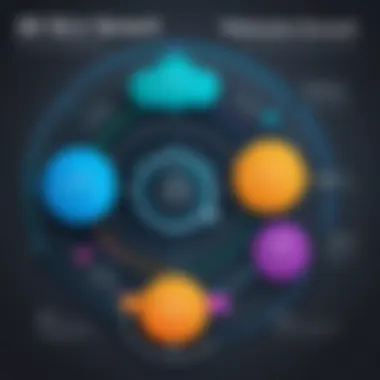

Intro
Integrating Elasticsearch with Java is a powerful way to enhance applications with robust search capabilities. As businesses and developers increasingly prioritize effective data retrieval, understanding how to set up and optimize Elasticsearch becomes vital. This guide aims to walk you through every step, from grasping the fundamentals of Elasticsearch to delving into practical applications, ensuring that you can implement efficient search solutions effortlessly.
Elasticsearch, a search engine built on Apache Lucene, is designed for horizontal scalability and real-time search capabilities. Many developers favor it, owing to its flexibility and the ability to handle various data types. Coupled with Java, a language known for its reliability and widespread use, the combo can truly work wonders for any application.
Prologue to Elasticsearch
History and Background
Elasticsearch emerged from the need for a more robust search capability over traditional databases. Founded by Shay Banon in 2010, it grew through community contributions and has become the standard for search solutions. Today, it has established itself not just as a search engine but as a comprehensive analytics platform. Its rise in popularity correlates directly with the expansion of data and the necessity of efficient ways to query that data.
Features and Uses
One of the core features of Elasticsearch is its RESTful interface, allowing developers to interact with the engine using standard HTTP methods, making it incredibly accessible. Common use cases include:
- Full-text search: Great for applications requiring fast and relevant searches across large bodies of text.
- Analytics: Real-time data analytics, driving immediate insights and decisions.
- Logging and Monitoring: Centralizing logging data for better observability and troubleshooting.
Popularity and Scope
The capabilities of Elasticsearch have sparked its adoption across industries, from eCommerce to social media, and beyond. Its widespread use is supported by extensive documentation, a strong community, and a vibrant ecosystem of plugins and integrations, making it a go-to solution for many developers.
Basic Concepts of Java
As the backbone of many enterprise applications, Java brings several essential concepts to the integration with Elasticsearch.
Variables and Data Types
In Java, variables are the building blocks of any program. Before data can be manipulated, it's crucial to understand data types, which define what kind of values can be stored. Some common data types in Java include:
- int: For integers.
- String: For text.
- boolean: For true/false values.
Operators and Expressions
Java supports various operators – arithmetic, relational, and logical. For example:
- for addition.
- for equality checks.
- for logical AND.
These operators help in constructing expressions that form the logic of your Java applications.
Control Structures
Control structures dictate the flow of a Java program. Basic structures include:
- if statements: For conditional logic.
- for loops: For iterating over collections or performing repetitive tasks.
- switch cases: For executing multiple code paths based on the value of a variable.
Advanced Integration Techniques
Integrating Elasticsearch with Java is more than just detecting APIs. A deeper look into advanced topics can enhance that connection.
Functions and Methods
Java allows the creation of functions (or methods) to encapsulate functionality. When interacting with Elasticsearch, creating methods to handle various operations like indexing and searching can bring clarity to your code.
Object-Oriented Programming
Java’s object-oriented features help in structuring your code effectively. Leveraging classes and objects can simplify the development process, especially when dealing with complex data structures returned from Elasticsearch.
Exception Handling
Dealing with errors is part of any development process. Java's robust exception handling mechanisms, like try-catch blocks, are essential when making API calls to Elasticsearch, ensuring that your application can handle unexpected situations gracefully.
Practical Applications
Nothing beats hands-on experience. Here are some ways to implement Elasticsearch with Java:
Simple Programs
A straightforward example would be a Java application that connects to Elasticsearch, performing basic index operations. This could offer a good starting point for beginners.
Intermediate Projects
As you gain confidence, consider building an application that consumes data from an API, indexes it in Elasticsearch, and performs search queries based on user input. This project ties various concepts together, reinforcing your learning.
Code Snippets
In addition to building applications, having handy code snippets for common operations can be invaluable. For instance:
This snippet establishes a connection to a local Elasticsearch instance, setting the stage for further interactions.
Resources and Further Learning
To deepen your understanding of both Elasticsearch and Java, consider exploring some resources:
Recommended Books and Tutorials
- "Elasticsearch: The Definitive Guide" by Clinton Gormley and Zachary Tong provides in-depth insights into Elasticsearch features.
- "Effective Java" by Joshua Bloch offers best practices for Java programming.
Online Courses and Platforms
Platforms such as Coursera and Udemy provide structured courses, allowing you to learn at your pace.
Community Forums and Groups
Engaging with communities on platforms like Reddit or Stack Overflow can provide support and insights into tackling specific challenges you encounter.
"The only way to understand Elasticsearch integration fully is through consistent practice and exploration."


Arm yourself with the knowledge in this guide, and you will be well on your way to mastering Elasticsearch integration with Java.
Foreword to Elasticsearch
Elasticsearch has carved a niche as a pivotal player in the realm of data search and analytics. It's not just another database; it’s a powerful tool that processes vast amounts of data quickly and efficiently, making it indispensable in today’s data-driven landscape. The significance of understanding the foundational concepts of Elasticsearch cannot be overstated, especially for those looking to integrate it with Java. This section lays the groundwork for comprehending its mechanics and core functionalities, opening the door for more intricate integration efforts later on.
What is Elasticsearch?
At its core, Elasticsearch is a distributed search and analytics engine built on top of Apache Lucene. Think of it as the decision-maker that combs through heaps of data, providing quick and relevant results. It operates on a RESTful API, meaning it communicates smoothly over the web, which makes integrating with other applications, including Java, a breeze. For anyone delving into the world of search engines and data retrieval, grasping Elasticsearch's architecture is key.
Essentially, you can imagine Elasticsearch as a librarian in a vast library. Instead of books, it stores documents represented in JSON format. When someone asks for information, the librarian doesn’t just give you a pile of books but skillfully finds exactly what you need among thousands—this is the magic of Elasticsearch.
Key Features of Elasticsearch
Elasticsearch shines because of its range of robust features. Here’s a closer look at what makes it stand out:
- Full-Text Search Capability: Unlike traditional databases, it excels in searching text-heavy data.
- Distributed Nature: It scales horizontally, easily managing increasing volumes of data and user requests.
- Real-Time Indexing: Data can be indexed and immediately searched, making it suitable for live applications.
- Advanced Analytics: With powerful aggregation capabilities, it can handle complex queries that reveal valuable insights from your data.
These features not only enhance performance but also enable developers to build more sophisticated applications that require fast and reliable data retrieval.
Use Cases for Elasticsearch
The versatility of Elasticsearch allows it to be employed across various industries and applications. Here are a few notable use cases:
- E-commerce Search: Online retailers utilize Elasticsearch to provide users with lightning-fast search results, helping them find products based on various criteria.
- Log and Event Data Analysis: Tools like ELK stack (Elasticsearch, Logstash, and Kibana) are widely used for monitoring and analyzing log data from different sources, empowering organizations to detect issues in real-time.
- Content Management Systems: Websites leverage Elasticsearch to enhance their search functionality, allowing users to discover articles, videos, or images quickly.
- Business Analytics: Companies use Elasticsearch to analyze large datasets for trends, forecasts, and actionable insights.
These examples illustrate just a slice of what Elasticsearch can do. By integrating it with Java, developers can create flexible applications that meet specific user needs, reinforcing the importance of mastering this technology.
Setting Up Elasticsearch
Setting up Elasticsearch is a foundation stone for successfully integrating this powerful search engine with Java. Elasticsearch doesn’t just magically appear ready for use; it requires proper installation and configuration. The process may seem daunting at first—like untangling a mess of headphones—but with a little bit of guidance, it can turn into a straightforward task.
The significance of this section cannot be overstated. Regardless of whether you’re a novice eager to discover the world of search technologies or a seasoned developer looking to refine your skills, understanding the setup is pivotal. Establishing a robust Elasticsearch environment can enhance the performance of applications significantly. Thus, let’s dive deeper into the steps necessary for setting it up properly.
Installation Guidelines
Installing Elasticsearch is a straightforward process, but it requires attention to detail. There are several methods to get it running:
- Using a Package Manager: One common way is employing a package manager like Homebrew for Mac or APT for Debian-based systems. These tools can simplify installation and also help manage updates.
- Docker: If you're working in a containerized environment, Elasticsearch can be run within Docker. This approach encapsulates the software, making it easy to deploy and scale.
- Manual Installation: You may choose the manual route, where you download the .zip or .tar.gz file from the Elasticsearch downloads page. This method offers maximum control and might suit specific requirements.
Here’s a quick look at the basic commands for using Homebrew:
Configuration Options
After installation, configuring Elasticsearch becomes your next hurdle. This step involves tweaking settings to optimize performance based on your particular use case. The primary configuration file is found in :
- Cluster Settings: You can define the name of your cluster here. Naming your cluster helps in identifying it, especially if you have multiple clusters.
- Node Settings: Setting up node roles is essential. For instance, you can have dedicated master nodes, data nodes, etc. This helps in resource management.
- Memory Allocation: Adjusting the JVM heap size is crucial for performance optimization. A good rule of thumb is to allocate half of your machine's RAM to Elasticsearch, but keep it under 32 GB to avoid performance degradation.
Verifying Installation
Once installation and configuration are complete, it’s time to ensure everything is operating smoothly. You can verify installation by:
- Starting Elasticsearch: Use the command appropriate for your installation method. For example, while using Homebrew, you can start it with:
- Using Curl: After starting, you can check the status with a simple command in your terminal:This should return a JSON response with details about your Elasticsearch instance.
Note: If you receive an error, double-check your configuration settings.
Taking the time to methodically set up Elasticsearch can pave the way for successfully leveraging its capabilities with Java. As future sections unfold, you’ll see how this foundational knowledge helps in smoothly executing tasks such as indexing and searching.
Elasticsearch and Java: The Basics
Understanding how Elasticsearch integrates with Java is paramount for anyone looking to harness the power of search engines in a Java-based environment. Not only does Elasticsearch provide an efficient and scalable platform for data indexing and retrieval, but its compatibility with Java makes it a preferred choice for developers across various industries. This section will delve into two fundamental areas: Java client libraries and how to set up the Java environment needed for seamless communication with Elasticsearch.
Java Client Libraries Overview
Java client libraries are tools designed to facilitate communication between a Java application and an Elasticsearch cluster. They serve as the bridge through which your application can send requests and receive responses from Elasticsearch. Here’s a breakdown of what you should know about these libraries:
- Elastic Java Client: The official Elasticsearch client that is actively maintained. It provides a straightforward API to access all Elastic Stack features.
- RestHighLevelClient: This is part of the Elastic Java Client and offers a high-level layer over the low-level REST client. It's user-friendly and enables you to perform operations like indexing, searching, and managing clusters with ease.
- Spring Data Elasticsearch: If you are utilizing the Spring framework, this library offers easy integration and simplifies the process of interacting with Elasticsearch.
- Apache Hadoop Integration: If your Java applications are part of a larger data processing workflow using Hadoop, integration with Elasticsearch is easier than you might think, allowing you to take advantage of big data capabilities.
When selecting a client library, consider aspects like ease of use, community support, and compatibility with your application's requirements. Your choice will significantly affect how you manage indexing, querying, and handling responses, so choose wisely according to your needs.
Setting Up Java Environment
Setting up your Java environment is crucial to ensure your application communicates effectively with Elasticsearch. Here’s a step-by-step guide to get you started:
- Install Java Development Kit (JDK): Ensure you have the right version of JDK installed. The recommended version is Java 11 or later. You can check your installation with the command:
- Integrate Maven or Gradle: Depending on your build automation tool, include the necessary Elasticsearch client dependencies in your for Maven or your build.gradle file for Gradle. For example, with Maven, you can add:
- IDE Setup: Use an Integrated Development Environment (IDE) like IntelliJ IDEA or Eclipse. These IDEs streamline the programming experience by providing code suggestions and debugging tools.
- Configure Elasticsearch Connection: To establish a connection with your Elasticsearch instance, you’ll need to specify your cluster's host and port. An example connection setup in Java could look like this:
- Test Your Setup: After configurations are in place, it's wise to run a test query to ensure everything is working as expected. Create a simple search request and execute it through your Java application.
"The road to success is dotted with many tempting parking spaces." - Will Rogers. This rings especially true in programming, where setting up a reliable environment can pave the way to successful applications.
By following these steps, you lay down a solid foundation for building applications that leverage Elasticsearch. Proper setup minimizes interruption during development and maximizes productivity as you dive deeper into the intricacies of search functionality.
Connecting Java to Elasticsearch
Connecting Java to Elasticsearch is a pivotal stage in leveraging the power of Elasticsearch within Java applications. This connection not only allows for the utilization of advanced search capabilities but also paves the way for seamless data interaction between the two technologies. When you integrate both, you are equipping your Java applications with robust, scalable, and efficient searching and analytics features.
The significance of this integration cannot be overemphasized. As businesses generate mountains of data, finding relevant information quickly becomes mission-critical. Elasticsearch shines in this aspect, providing full-text search and real-time analytics. Java developers, by connecting their applications to Elasticsearch, are not just simplifying data retrieval; they are enhancing the overall user experience through faster and more relevant search results.
Additionally, practical benefits emerge from this integration:

- Accessibility: A Java connection allows developers to directly interact with Elasticsearch's RESTful API, making it easier to send requests and retrieve results.
- Performance: Leveraging Elasticsearch's capabilities through Java lets applications handle large volumes of queries more efficiently than traditional database querying methods.
- Scalability: As your data grows, the combination of Java and Elasticsearch scales well, ensuring performance remains solid even under heavy loads.
Despite its advantages, certain considerations have to be taken into account during the integration process. Choosing the correct client library, managing network connections, and understanding the nuances of Elasticsearch's querying syntax are all essential for a smooth connection. Having a strong grasp of these aspects provides a solid foundation for developing effective search solutions in your Java applications.
Creating a Java Client
Creating a Java client is an essential step in establishing a connection between your Java applications and Elasticsearch. The process may initially seem daunting, but it is quite straightforward once you break it down.
- Client Dependencies: To start, you'll need to add the relevant Maven or Gradle dependencies for the Elasticsearch Java client. For example, if you’re using Maven, you would include the following in your :
- Client Initialization: After handling dependencies, you’ll initialize the client. Here’s a basic example of how this can be done:
- Managing Resources: Remember to close your client connections properly to prevent resource leaks.
This Java client acts as an intermediary, handling requests and responses between your Java application and the Elasticsearch server. Thus, establishing such a client is critical not only for proper data exchange but also for maintaining the integrity of your app’s performance.
Basic Operations with Java Client
Once the Java client is up and running, you can begin executing basic operations with it. These operations often include index creation, document retrieval, updates, and deletions. Here’s a look at some of the fundamental tasks you can perform.
- Indexing Documents: You can add documents to your Elasticsearch index using the Java client. Here’s an example of creating an index:
- Retrieving Documents: Fetching documents from your index is equally straightforward. An example would be:
- Updating Documents: Making modifications to existing documents can be achieved as follows:
- Deleting Documents: Lastly, deleting an entry is a simple operation too:
By mastering these basic operations, you can effectively manage your data within Elasticsearch using Java. With practice, these tasks will become second nature, allowing you to focus on building more intricate and sophisticated search solutions.
Indexing Documents
Indexing documents serves as a fundamental process within Elasticsearch. This aspect cannot be overstated, especially given the pivotal role it plays in ensuring efficient searching and retrieval of data. In simple terms, indexing is akin to creating a well-organized filing system where each piece of information is placed exactly where it can be easily found. When dealing with large datasets, an effective indexing strategy becomes crucial for performance and accuracy.
The benefits of proper indexing include faster query response times and reduced resource consumption. It's comparable to being able to find a needle in a haystack quickly because you have organized the haystack in a way that makes searching simple. Without thoughtful indexing, you risk confusing the search engine, leading to slow responses or even missed results altogether.
Understanding Indexing
Understanding what indexing entails is essential for any developer working with Elasticsearch. Indexing is the process of converting data into a format that can be efficiently queried and retrieved. It's like translating a book into a searchable digital format. Each document sent to Elasticsearch is turned into an inverted index, which stores a mapping from content to its location in the original dataset.
Here's how this process works:
- Document Creation: Every document is created in JSON format, containing key-value pairs. This backdrop sets the stage for indexing.
- Mapping: This defines how each field in a document is stored and indexed. Each type of information can be treated differently, optimizing performance.
- Inverted Index Creation: After acceptance, Elasticsearch creates an inverted index, mapping words to their locations.
Understanding these key components helps developers realize how indexing affects the overall performance of search operations.
Indexing with Java
Integrating Java into the indexing process adds another layer of capability, enabling developers to interact with Elasticsearch seamlessly. The Elasticsearch Java API allows you to index documents directly from your Java code, giving you greater control over the process.
To index a document in Java, you'll commonly perform the following steps:
- Set Up Client: This involves initializing the Elasticsearch client, which establishes a connection to your Elasticsearch cluster.
- Create Document: A document, typically in JSON, is prepared for indexing. This could contain various data types like strings, numbers, or nested objects.
- Index Document: Using the client, you send the document to Elasticsearch with a unique identifier. Here’s a brief snippet illustrating indexing:
- Check Response: It’s important to handle the response to ensure that the indexing process was successful.
By marrying Java with Elasticsearch, developers can implement efficient document indexing strategies.
Handling Bulk Requests
When dealing with large datasets, indexing every single document one at a time can be likened to a snail scrambling up a hill; it drags performance and efficiency down significantly. Hence, handling bulk requests is crucial. This feature in Elasticsearch allows you to group multiple indexing requests into a single API call, drastically improving both speed and resource usage.
To handle bulk indexing, you would often follow these steps:
- Prepare Requests: Create multiple IndexRequest objects for all the documents you want to index.
- Bulk API Call: Wrap these requests in a BulkRequest object.
- Executes the Bulk Action: Send the BulkRequest through your Elasticsearch client.
A basic example would look like this:
By batching these requests, not only do you save on network overhead, but you also decrease the time it takes for data to be indexed, providing a substantial performance gain when working with numerous documents.
A well-planned indexing strategy is essential to optimize search performance and manage large datasets effectively. Without it, navigating through vast amounts of data can become an overwhelming task.
Searching in Elasticsearch
Searching efficiently in Elasticsearch is vital for getting the most out of your data. Users expect not just speed, but accuracy and relevance when querying large datasets. This section explores the key elements of forming effective search queries and handling the results that come back. Delving into these matters, developers can leverage Elasticsearch's powerful capabilities to meet user needs or business requirements.
Constructing Search Queries
Creating search queries in Elasticsearch is usually a mix of art and science. It's not just about tossing keywords into a search bar; it’s about understanding the underlying data and how Elasticsearch processes queries. Elasticsearch uses a JSON-based query DSL (Domain Specific Language) that allows for great flexibility.
Here are some pointers for constructing your queries:
- Basic Query Structures: At the core, a simple search might involve the or query types. The query analyzes the text, looking for terms that best fit the input text, while queries look for exact matches.
- Compound Queries: To get more sophisticated, consider using compound queries like which allows you to combine multiple queries. You can use conditions like , , and . This is where the real power of Elasticsearch shines; you can fine-tune how results match your criteria.
- Filtering and Sorting: Filters are non-scoring, which is essential when you want to narrow results without affecting their score. For instance, a date filter can be crucial for applications that depend on actual timeframes. Sorting can also be done easily to present the most relevant or recent information upfront.
- Example Query:
Your queries can be as complex as you need, depending on what you're trying to achieve.
Handling Search Results
Once you’ve constructed your search queries, the next challenge is dealing with the returned results. The format of search responses from Elasticsearch provides a wealth of information, but interpreting it requires some understanding.
- Understanding Response Structure: Each search response is a JSON object. The main elements include , , and . The array contains the actual documents matched by your query, while provides the original document fields. The field tells you how many documents match your query but did not necessarily participate in the current response (pagination).
- Dealing with Pagination: As datasets grow, returning all search results at once is impractical. Pagination can be managed using the and attributes within your queries to fetch manageable 'pages' of results.
- Relevance Scoring: Each document is given a relevance score based on its match with the query. This scoring stem from several factors, including term frequency and inverse document frequency. Understanding this can help optimize your queries for better results.
- Handling No Results: It may happen that no documents match your query. In such cases, it's beneficial to provide users with feedback and suggestions for refining their search criteria.
Overall, combining thoughtful query construction with strategic result handling ensures that users get meaningful results quickly, enhancing the search experience dramatically.


"Effective searching isn't just about technology; it's about giving users what they need when they need it."
Performance Considerations
Understanding performance considerations in your Elasticsearch and Java integration is crucial. It directly affects the speed and efficiency of your search solution. If your application is set up for success, efficiently querying and retrieving data can turn a fluid user experience into a headache if overlooked. Having performance on your mind means that you're planning for scalability and efficiency from the get-go rather than bolting it on as an afterthought.
Key elements to focus on include optimizing queries, monitoring performance, and scaling Elasticsearch. Each of these aspects feeds into the overall architecture of your system, impacting how quickly users receive results and how well your application handles increased loads.
Optimizing Queries
Optimizing queries is an essential part of harnessing the full power of Elasticsearch. A well-thought-out query structure allows for faster data retrieval, which is exactly what users demand. Here are some strategies to consider:
- Use filters intelligently. Filters are generally faster than queries because they do not score documents. When applicable, use terms filtering instead of full-text queries.
- Limit the fields returned. Use the parameter to specify only the fields you actually need. Pulling back less data means quicker responses.
- Pagination methods matter. Instead of using traditional pagination approaches, Elasticsearch’s and could be a bit rough on performance if the offsets get large. Consider using search after functionality for deep pagination.
- Asynchronous requests are your friend. When making Java requests, leverage asynchronous programming. Your application can continue doing other tasks while waiting for the results to come in.
By implementing these tweaks, you not only refine the user experience but also ease the stress on your servers.
Monitoring Performance
Monitoring performance is an ongoing task that requires the right tools and strategies. Without proper monitoring, the issues could snowball before you're even aware there's a problem. It’s advisable to have multiple monitoring in place:
- Using Elasticsearch’s built-in tools. Tools like Kibana provide visual insights into your data and logs, which gives you a clear picture of your performance.
- Look into external monitoring solutions. There are several tools out there—like Prometheus or Grafana—that can keep track of system metrics and Elasticsearch-specific performance.
- Analyze slow queries. Regularly check for slow queries, which can indicate underlying issues. Consider adjusting or optimizing these to enhance overall performance.
A proactive approach in monitoring allows early detection of potential hitches, making resolution quicker and less impactful.
Scaling Elasticsearch
Scaling Elasticsearch effectively is paramount, especially in high-demand applications. You want to ensure that as your user base grows, your performance does not take a nosedive. Here are a few points of consideration:
- Sharding wisely. Elasticsearch’s architecture utilizes shards to distribute data. Determine your sharding strategy carefully as this can balance load and improve performance.
- Replica shards matter too. Having replica shards not only gives you redundancy but also enables read-load balancing. More replicas mean that queries are distributed, reducing the chance of bottlenecks.
- Cluster management tools. Utilize management tools like Elasticsearch’s own APIs to monitor the health and performance of your cluster. They can provide insights and statistical data that will assist in making informed scaling decisions.
- Cloud-based scaling solutions. If you opt for services like Elastic Cloud, scaling can be as simple as adjusting a few parameters in the dashboard.
Scaling is not just about adding more nodes but doing so in a strategic manner that optimizes resource usage.
Performance in Elasticsearch is not a one-time setup; it's an ongoing journey where adjustments are necessary to keep up with the changing demands. By focusing on optimizing queries, consistent monitoring, and strategic scaling, you pave the way for an efficient and robust search application that meets both current and future user needs.
Error Handling and Debugging
In integrating Elasticsearch with Java, perhaps one of the most crucial yet often overlooked aspects is error handling and debugging. It’s not just about getting things up and running; systems will inevitably experience hiccups. How one manages these setbacks is pivotal for maintaining a robust application. Errors can range from innocuous warnings in the logs to catastrophic failures that disrupt services. Thus, understanding common errors and their solutions empowers developers to troubleshoot effectively and enhance the system’s resilience.
Furthermore, proper error handling paves the way for better user experiences. Robust error messages and logs not only clarify what went wrong but can also guide users towards resolutions or provide updated information. Being able to track down an issue after it happens offers a safety net to the development process, ensuring that valuable resources aren't wasted and application performance is not compromised.
Common Errors and Solutions
When you start working with Elasticsearch, encountering errors is almost a rite of passage. Here’s a breakdown of some common issues you might face:
- Connection Failures: It’s not uncommon to find Java applications unable to connect to the Elasticsearch cluster. Often, this can be traced back to incorrect hostnames or port configurations. Make sure that your configurations match the cluster’s setup and that firewalls aren’t blocking the necessary ports.
- Index Not Found Exceptions: Trying to search or index documents in a non-existent index will lead to errors. Ensure you’ve created the index before attempting these operations, or employ a check in your code.
- Mapping Exceptions: Data types in the indexed documents must correspond with the mappings you've set up. Mismatched types can cause not just exceptions, but also lead to data integrity issues. Validate your data against the mappings defined in Elasticsearch to avoid these troubles.
- Timeout Issues: Elasticsearch is designed to handle thousands of requests per second, but occasionally, requests may time out. Increasing timeout settings in your Java client may help, but do this cautiously as it can mask other performance-related issues.
Solutions to Common Errors
- Review cluster health using the API to diagnose connectivity issues.
- Always check if an index exists, integrating preemptive checks can save a lot of headache.
- Stay consistent with your data types in Java to prevent mapping exceptions.
- Monitor and optimize your queries to prevent timeout problems, ensuring efficient data handling.
Remember, errors are not just problems; they are opportunities for learning and improvement.
Logging and Monitoring Tools
Effective logging and monitoring are indispensable when it comes to running Elasticsearch in a Java environment. Having a good handle on logs helps you keep tabs on anomalies and performance metrics, enabling prompt action if something goes awry.
A few popular logging frameworks can enhance your error tracking capabilities:
- Log4j: A widely-used framework that allows powerful logging capabilities in Java applications. Configure Log4j to intercept error logs from Elasticsearch communications.
- SLF4J: Often used in conjunction with other libraries. It provides a simple façade or abstraction for various logging frameworks.
- Elastic’s Own Logs: Elasticsearch itself generates logs. Understanding how to configure and interpret these logs is essential. Filters and log levels can be adjusted based on what’s pertinent to your application.
In addition to logging frameworks, monitoring tools can offer deeper insights into your Elasticsearch cluster:
- Elasticsearch Monitoring Features: Use built-in features to monitor cluster health, node statistics, and various performance metrics.
- Kibana: Often paired with Elasticsearch, it allows for visualizing logs and performance data. You can create dashboards that reflect real-time errors and performance, making it much simpler to manage.
- Prometheus: While this is more generalized, employing it to scrape metrics from the Elasticsearch cluster can provide a holistic view of system performance.
In summary, handling errors and applying effective debugging techniques is not just a matter of fixing issues as they arise; it’s about continuously improving the application architecture, while effectively communicating with the user experience. Proper logging and monitoring tools will not only aid in identifying problems but are integral to building a resilient Java application that leverages Elasticsearch.
Best Practices for Using Elasticsearch with Java
Using Elasticsearch in conjunction with Java can be a game-changer for many data-driven applications. However, to harness the full power of this integration, one must pay heed to certain best practices. These practices not only help optimize performance but also ensure that your application remains secure and maintainable in the long run. They form the backbone of successful implementations, safeguarding your system from common pitfalls while maximizing efficiency.
Effective Data Modeling
When it comes to Elasticsearch, the way you structure your data can make or break your application. Effective data modeling is crucial in ensuring that your documents can be indexed and retrieved efficiently.
- Define Your Use Cases: Before diving in, clarify what use cases you aim to support. Are you focused on full-text search, structured querying, or analytics? Each use case may require a different approach to data modeling.
- Mapping Strategies: Consider how you want to map your data. Keep in mind that Elasticsearch is schema-less by default, but designing a mapping strategy can help preserve data integrity and improve query performance. Take the time to define fields that optimize how your data is indexed and queried.
- Denormalization: Elasticsearch shines when you denormalize your data. Instead of relying on joins, think about flattening your data structures. This can lead to faster queries, as all relevant data will be stored together rather than spread out through various tables.
- Document Size: Aim to keep your documents reasonably sized. Elasticsearch performs best with documents under a certain size. If documents become too large, consider breaking them into smaller pieces. This can lead to quicker indexing times and better search performance.
- Use Nested Objects: For complex data that maintains relationships, consider using nested objects. These allow you to keep related information within a single document while supporting the behavior of an array. This can simplify your queries by keeping related data together.
Adhering to these modeling practices helps ensure that your data is not just stored, but structured in a way to facilitate effective querying and processing.
Security Considerations
Never underestimate the importance of security when integrating Elasticsearch with Java. The distributed nature of Elasticsearch can expose your application to numerous vulnerabilities if specific precautions are not taken. Here are some vital security considerations:
- Access Control: Always implement role-based access control (RBAC). Set up user roles and permissions to restrict access to sensitive data. This can prevent unauthorized users from modifying critical indices or reading protected information.
- Encrypt Data: Use TLS to encrypt communication between Java applications and Elasticsearch. This ensures that data in transit cannot be easily intercepted by malicious actors. Also, consider encrypting sensitive data at rest.
- Keep Elasticsearch Updated: Security vulnerabilities often arise from outdated software. Regularly update Elasticsearch to the latest version to ensure that you benefit from the latest security patches and features.
- Monitor Logs: Set up logging and monitoring tools to keep an eye on unusual activity. Elasticsearch’s logs can provide valuable insights into potential unauthorized access attempts or suspicious behavior.
- Firewall Rules: Implement strong firewall rules to limit access to your Elasticsearch instance. This can help prevent unwanted traffic and reduce the attack surface.
Overall, integrating security practices into your Elasticsearch implementation is not just a good idea; it’s essential for protecting your application and data.
By focusing on effective data modeling and robust security measures, you position your Elasticsearch integration for success. This not only helps in optimizing performance but also ensures that your Java applications remain resilient against potential threats.
Closure and Next Steps
Wrapping up our thorough exploration of Elasticsearch integration with Java, it's clear that harnessing this powerful search engine can elevate your applications significantly. As we've ventured through this guide, we’ve touched upon numerous critical aspects—from setting up your environment to navigating the nuances of indexing and search operations.
Recap of Key Concepts
It’s worth revisiting some of the key points that have been discussed throughout this article:
- Elasticsearch Overview: The pivotal role Elasticsearch plays in handling large volumes of data efficiently. Its distributed nature ensures that you can scale as your needs grow, making it an asset for modern applications.
- Java Client Libraries: Understanding the various libraries available for Java developers, such as the official Elasticsearch Rest High-Level Client, helps streamline your development process and enhances performance.
- Indexing and Searching: Grasping how to effectively index documents and construct search queries is central to leveraging the full capabilities of Elasticsearch in your Java applications. The techniques discussed can help you get the most relevant results based on your query criteria.
- Performance Optimization: Key strategies for optimizing your queries and monitoring performance metrics were covered, illustrating the importance of meticulous resource management.
- Best Practices: Effective data modeling and security considerations ensure that your implementation is both efficient and secure, addressing potential vulnerabilities early on.
Revisiting these touchpoints can reinforce your understanding and help you implement best practices in your projects.
Further Learning Resources
For those looking to deepen their knowledge beyond what we've covered here, several resources can substantially enhance your learning journey:
- The official Elasticsearch documentation (https://www.elastic.co/guide/en/elasticsearch/reference/current/index.html) provides comprehensive guides, API references, and tutorials that can help you navigate more advanced features.
- The Java programming documentation (https://docs.oracle.com/en/java/) is invaluable for Java developers needing greater detail on language-specific aspects that can complement your work with Elasticsearch.
- Online communities like Reddit (https://www.reddit.com/r/elasticsearch/) and Stack Overflow are fantastic platforms for getting practical advice, sharing experiences, and connecting with other developers facing similar challenges.
- Experimental hands-on projects, where you apply the knowledge from this guide, can solidify your learning and provide invaluable insights into real-world applications. You might even consider contributing to open source projects that utilize Elasticsearch in Java.
As you take the next steps in your Elasticsearch journey, remember that the key to mastering any technology lies in continuous learning and practical application. Don't hesitate to seek out new challenges and actively engage with the broader developer community.







