Effortless Guide for Transferring Contacts from Android to iPhone


Introduction: Transitioning Contacts from Android to i
Phone
In the dynamic landscape of digital devices, moving from an Android mobile to an i
Basic Steps to Initiate the Transfer Process
Step 1: Launch Google Contacts and Export Data
The initial stage of transferring contacts from an Android device to an i Phone involves exporting the contact data from Google Contacts. This entails accessing the Google Contacts app on the Android phone, selecting the 'Export' option, and choosing the preferred export format.
Step 2: Import Contacts to i
Cloud
Once the contact data is exported from Google Contacts, the next step is to import this information into i Cloud. By logging into iCloud on a web browser, users can navigate to the 'Contacts' section and select 'Import Contacts.' This action enables the seamless transfer of contacts to the iCloud platform.
Step 3: Synchronize Contacts on i
Phone
For the final phase of the transfer process, users need to ensure that the contact data synced to i Cloud is accessible on the iPhone. By accessing the iPhone's Settings menu, selecting the user's Apple ID, and enabling contact synchronization, users can successfully import their contacts from Android to iPhone.
Additional Considerations and Troubleshooting Tips
Data Validation and Duplicates
During the transfer process, it is essential to validate the imported contacts on the i Phone to ensure accuracy and completeness. Users should also be vigilant about duplicate entries and employ the 'Merge Contacts' feature on the iPhone to streamline the contact list.
Addressing Compatibility Issues
In some instances, compatibility issues may arise due to differences in contact formats between Android and i OS platforms. Users encountering such challenges can utilize third-party apps or tools designed to facilitate cross-platform contact transfers.
Maintaining Data Integrity
To maintain the integrity of contact data throughout the transfer process, users are advised to backup their contacts on both the Android and i Phone devices. This precautionary measure serves as a safeguard against data loss or corruption during the migration.
Conclusion: Seamless Transition for Enhanced Connectivity
Phone demands attention to detail, technical proficiency, and a methodical approach. By following the outlined steps and leveraging best practices for data migration, users can ensure a seamless transition of their contact list, promoting uninterrupted connectivity and communication on their new iPhone device. Stay tuned for more insightful guides and resources to enhance your digital experience.


Efficient Ways to Transfer Contacts from Android to i
Phone
Introduction
In the realm of modern technology, transitioning from one mobile platform to another can pose challenges, especially when it comes to transferring essential data like contacts. This article serves as a detailed roadmap for individuals looking to migrate their contact list from an Android device to an i Phone seamlessly. By meticulously outlining step-by-step instructions, users can overcome potential obstacles and ensure a smooth transition of their crucial contact information with ease and efficiency.
Understanding the Need for Contact Transfer
Importance of Transferring Contacts
The significance of transferring contacts lies in the essence of connectivity and convenience in our digital age. When shifting from an Android device to an i Phone, preserving contact information is fundamental for maintaining communication links. The process of contact transfer streamlines the transition, sparing users from the arduous task of manually re-entering each contact.
This necessity becomes apparent for individuals with extensive contact lists, as manually adding each entry can be time-consuming and prone to errors. The seamless transfer of contacts not only saves time but also ensures the completeness and accuracy of the migrated data, reflecting the importance of this process in facilitating a hassle-free shift between devices.
Differences between Android and i
Phone Contact Systems
Delving into the realm of contact systems, disparities between Android and i Phone become apparent. Android devices typically utilize Google accounts for contact storage, while iPhones lean towards iCloud for the same purpose. Understanding these distinctions is crucial when transferring contacts, as compatibility issues may arise based on the differing frameworks.
The key characteristic of Android's contact system is its integration with Google accounts, offering seamless synchronization and backup options. On the flip side, i Phones rely on iCloud, known for its robust data protection measures and user-friendly interface. While Android prioritizes flexibility and Google integration, iPhone emphasizes security and streamlined management of contacts.
Exploring these unique features sheds light on the advantages and disadvantages of each system within the context of contact transfer. Users must navigate these differences efficiently to ensure a successful migration process without compromising data integrity and security.
Preparation
In the realm of transferring contacts from an Android device to an i Phone, the preparation phase plays a vital role in ensuring a smooth transition. Adequate preparation not only mitigates potential data loss but also guarantees that the contact transfer process is executed seamlessly. By backing up contacts on your Android device before initiating the migration, you create a safety net for your valuable information. Additionally, syncing contacts with your Google account serves as a valuable preparatory step, further streamlining the transfer process and ensuring that all your contact details are up to date.
Backing Up Contacts on Your Android Device
Using Google account for backup
Utilizing your Google account for backing up contacts emerges as a cornerstone of efficient contact transfer. The seamless integration between Android devices and Google services simplifies the backup process, offering a reliable and convenient method to safeguard your contact list. By syncing your contacts with your Google account, not only do you create a secure backup, but you also ensure that your information is readily accessible across different platforms. The inherent advantage of this method lies in its simplicity and accessibility, making it a popular choice for users seeking a hassle-free contact backup solution.
Exporting contacts to SIM card or storage
Exporting contacts to the SIM card or other storage options provides an alternative approach to preserving your contact list. While this method offers a tangible backup solution independent of online platforms, it may lack the real-time synchronization benefits provided by cloud-based backups. One of the primary advantages of exporting contacts to the SIM card lies in its offline accessibility and independence from internet connectivity. However, it is essential to consider the limited storage capacity of SIM cards, which may pose constraints on the volume of contacts that can be backed up efficiently.
Syncing Contacts with Google Account
Ensuring all contacts are updated on Google account
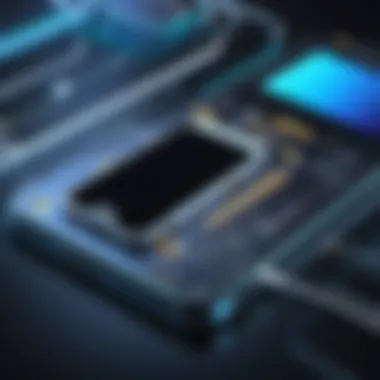

Ensuring that all your contacts are consistently updated on your Google account is crucial for a seamless transfer process. By maintaining up-to-date information on your Google account, you lay a solid foundation for efficient synchronization between your Android device and other platforms. This practice not only prevents data discrepancies but also streamlines the contact transfer process, minimizing the risk of missing or outdated contact information.
Verifying synchronization process
Verifying the synchronization process guarantees the accuracy and completeness of your contact list migration. By confirming that all your contacts have been successfully synchronized with your Google account, you eliminate the possibility of data loss or transfer errors. This verification step acts as a final checkpoint to ensure that your contacts are securely stored and ready for seamless migration to your new i Phone.
Transfer Process
Transferring contacts from an Android device to an i Phone is a crucial step for individuals switching between platforms. The process entails meticulous attention to detail to ensure the seamless migration of essential contact information. It not only simplifies the transition but also saves time that would otherwise be spent manually inputting each contact. Users benefit from a streamlined approach that guarantees the integrity of their contact list is maintained throughout the transfer.
Using i
Cloud for Contact Transfer
Accessing i
Cloud on your iPhone
Accessing i Cloud on your iPhone plays a pivotal role in simplifying the contact transfer process. The interface of iCloud offers a user-friendly platform that enables effortless navigation for users. By syncing contacts from an Android device to iCloud, individuals can conveniently import their contacts onto their new iPhone. The key characteristic of accessing iCloud is its seamless integration with Apple devices, ensuring a smooth transfer of data without any compatibility issues. Despite the simplicity of access, users should be aware of the need for a stable internet connection to facilitate the transfer process effectively. This method is particularly popular due to its reliability and straightforward approach.
Importing contacts from Google account
Importing contacts from a Google account to i Cloud presents a convenient method for transferring contacts. This feature eliminates the need for manual data entry, saving time and effort during the migration process. The seamless synchronization between Google and iCloud ensures that all contact details are accurately imported without any loss of information. One unique advantage of this method is its ability to transfer not only contact names but also phone numbers, email addresses, and additional details saved on the Android device. However, users need to be cautious of potential duplicates that may occur during the import process to avoid cluttering their contact list. Despite this drawback, importing contacts from a Google account remains a popular choice for its efficiency and comprehensive data transfer capability.
Manual Contact Transfer Methods
Using third-party apps for transfer
Utilizing third-party apps for contact transfer offers users a versatile approach to migrating their contacts. These apps provide additional features such as contact organization and synchronization options, enhancing the overall transfer experience. By selecting a reputable app, users can securely transfer their contacts without compromising data integrity. The key characteristic of using third-party apps is the flexibility it offers in customizing the transfer process according to individual preferences. While this method may require an initial setup and download, the benefits of streamlined data transfer and organization outweigh the minimal setup inconvenience.
Transferring contacts via Bluetooth or email
Transferring contacts via Bluetooth or email presents a straightforward method for users seeking a direct transfer approach. This method is particularly beneficial for individuals who prefer an immediate transfer without utilizing cloud services. By simply pairing the Android and i Phone devices via Bluetooth or forwarding contacts through email, users can efficiently transfer their contact list. One unique feature of this method is its simplicity and accessibility, as it does not require any additional software installation. However, users should be mindful of file size limitations when transferring contacts via email, as large contact lists may encounter restrictions that hinder the transfer process. Despite this limitation, transferring contacts via Bluetooth or email remains a popular choice for its convenience and direct transfer approach.
Verification and Troubleshooting
In this section, we delve deeply into the critical aspects of verification and troubleshooting in the process of transferring contacts from an Android device to an i Phone. Verification plays a pivotal role in ensuring the accuracy and completeness of the contact migration, while troubleshooting is essential for identifying and resolving any issues that may arise during the transfer.
Verification helps users confirm that all contacts have been successfully transferred without any data loss or discrepancies. By meticulously cross-checking the contact list on both the Android device and the i Phone, users can guarantee a seamless transition of their important contacts. This step is crucial to avoid any potential disruptions in communication due to incomplete or inaccurate contact information.
On the other hand, troubleshooting comes into play when users encounter challenges such as missing contacts or synchronization errors during the transfer process. By proactively troubleshooting these issues, users can address them effectively and ensure that all contacts are transferred successfully. It is a proactive approach to mitigate any potential obstacles and ensure a smooth transition from Android to i Phone.


Ensuring Contact Integrity
Checking for Duplicate Contacts
Checking for duplicate contacts is a fundamental aspect of maintaining contact integrity throughout the transfer process. Duplicate contacts can lead to confusion and clutter in the contact list, making it challenging to access and manage essential information. By identifying and eliminating duplicate entries, users can streamline their contact list and enhance its overall usability.
The key characteristic of checking for duplicate contacts lies in its ability to streamline the contact list efficiently. This process helps in decluttering the contact database by merging duplicate entries and organizing contacts in a more structured manner. By eliminating redundancies, users can ensure that each contact entry is unique and easily accessible, optimizing the efficiency of the contact management system.
One unique feature of checking for duplicate contacts is the automated detection and merging of identical entries. This feature simplifies the manual effort required to identify duplicates and reduces the risk of overlooking redundant contacts. However, users need to exercise caution to prevent accidental merging of unrelated contacts, which could result in data loss or inaccuracies in the contact list.
Verifying Contact Details Post-Transfer
Verifying contact details post-transfer is essential to validate the accuracy and completeness of the contact migration process. After transferring contacts from Android to i Phone, users must verify each contact entry to ensure that all information, including phone numbers, email addresses, and other details, has been successfully transferred without any errors.
The key characteristic of verifying contact details post-transfer is its focus on data accuracy and consistency. This step enables users to confirm that all contact information remains intact and correctly migrated to the new device. By meticulously reviewing each contact, users can rectify any discrepancies and update missing details to maintain the integrity of their contact list.
One unique feature of verifying contact details post-transfer is the comparison of contacts between the Android device and the i Phone. This comparison allows users to identify any discrepancies or missing information that may have occurred during the transfer. By conducting a thorough verification process, users can address any gaps in the contact list and ensure that all details are up to date and accurate.
Dealing with Common Transfer Issues
Troubleshooting Missing Contacts
Troubleshooting missing contacts is a critical aspect of addressing common issues that may arise during the transfer of contacts from an Android device to an i Phone. Missing contacts can disrupt communication and lead to information gaps, impacting the user experience. By promptly identifying and resolving missing contacts, users can ensure a seamless transition without any data loss.
The key characteristic of troubleshooting missing contacts is its proactive approach to identifying and resolving data discrepancies. This process involves investigating the root cause of missing contacts, whether due to synchronization errors or incomplete transfers, and implementing solutions to recover the lost information. By troubleshooting missing contacts promptly, users can prevent any disruptions in their contact list.
One unique feature of troubleshooting missing contacts is the utilization of data recovery tools and techniques. These tools facilitate the recovery of lost contacts by scanning the device storage for any residual data that may not have transferred successfully. By leveraging these tools, users can retrieve missing contacts and restore them to their rightful place in the contact list.
Addressing Sync Errors
Addressing sync errors is paramount in ensuring a successful contact transfer process from Android to i Phone. Sync errors can impede the smooth synchronization of contacts between devices, leading to data inconsistencies and incompletions. By identifying and resolving sync errors promptly, users can ensure that all contacts are transferred accurately and without any disruptions.
The key characteristic of addressing sync errors lies in the resolution of technical discrepancies that hinder the contact synchronization process. This involves troubleshooting connectivity issues, software conflicts, or configuration errors that may affect data transfer. By addressing these errors in a timely manner, users can rectify synchronization issues and enable a seamless transfer of contacts.
One unique feature of addressing sync errors is the utilization of diagnostic tools to pinpoint the root cause of synchronization failures. By diagnosing the underlying issues accurately, users can apply targeted solutions to eliminate sync errors and facilitate a smooth transfer of contacts. This proactive approach minimizes potential data loss and ensures the integrity of the contact migration process.
Conclusion
In the realm of technological transitions, the conclusion of smoothly migrating contacts from an Android device to an i Phone holds paramount significance. As users embark on this shift between two distinct ecosystems, ensuring the seamless continuity of their contact list becomes a mission-critical task. The vitality of this segment lies in its ability to act as the final bridge facilitating a flawless contact transfer experience. By summarizing the intricate steps and methodologies discussed throughout the guide, the conclusion encapsulates the essence of meticulous planning and execution necessary for a successful migration. It underlines the meticulous attention to detail required to ensure the integrity and coherence of the contact information post-transfer, thus giving users a sense of assurance and accomplishment.
Final Thoughts on Contact Migration
Smooth transition of contacts
The epitome of a successful Android to i Phone contact migration lies in achieving a smooth transition of contacts. This facet embodies the seamless movement of intricate contact details, including names, numbers, and additional information, from one platform to another without any loss or corruption. The key characteristic that distinguishes this process is its ability to maintain the original structure and formatting of the contacts, ensuring that no data is altered or misplaced during the transfer. A smooth transition of contacts emerges as a popular choice due to its reliability and efficiency in preserving essential information accurately between devices. The unique feature of this method lies in its user-friendly interface, allowing even novice users to execute the migration effortlessly. While the advantages of a smooth transition are evident in its ability to streamline the process, potential disadvantages may include occasional compatibility issues based on the complexity of contact structures.
Ensuring data security during transfer
Another critical aspect of contact migration is ensuring data security throughout the transfer process. Safeguarding sensitive contact information against unauthorized access or potential data breaches is imperative in today's digital landscape. By prioritizing data security, users can mitigate the risks associated with transferring personal and professional contacts between devices. The key characteristic of this approach is the implementation of encryption protocols and secure channels to prevent data interception during transmission. Ensuring data security during transfer emerges as a beneficial choice for users seeking to protect their contact database from potential cyber threats. The unique feature of this strategy lies in its ability to provide end-to-end encryption, guaranteeing the confidentiality and integrity of the transferred data. While the advantages of data security are evident in maintaining user privacy, potential disadvantages may include slightly prolonged transfer durations due to encryption processes.







