Effective Software Project Planning Strategies
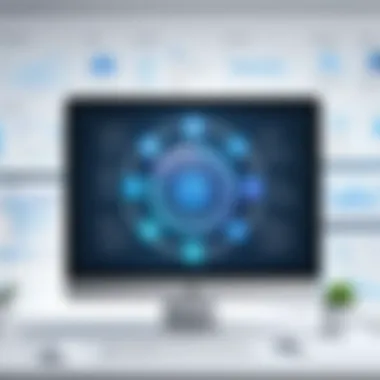

Intro
Embarking on a software project can feel like navigating a maze without a map. Each turn can lead to unexpected challenges, but with a well-crafted project plan, what seems daunting becomes manageable. A thorough understanding of software project plans is not just a nice-to-have; it's essential for any developer looking to make their mark.
Software project plans act as a guiding light throughout the different phases of software development. They help teams articulate their goals, identify necessary resources, and mitigate potential risks. As we dive deeper into this subject, we’ll break down the main components, methodologies, and tools that are fundamental to structuring a comprehensive project plan.
The Significance of Software Project Plans
Understanding why software project plans are critical can’t be overstated. Consider a ship navigating through treacherous waters without a compass—chaotic, right? The same chaos can occur in software development without a structured approach.
Here are a few key reasons that highlight the importance of project plans:
- Clarity and Focus: A well-defined plan provides clarity for team members, ensuring everyone is rowing in the same direction.
- Time Management: Proper planning helps allocate time effectively, allowing teams to meet deadlines without cutting corners.
- Resource Allocation: It ensures that resources—both human and technical—are used efficiently.
- Risk Management: By identifying potential risks early on, teams can devise strategies to mitigate them, preventing issues down the line.
"Failing to plan is planning to fail." – Alan Lakein
Key Components of an Effective Software Project Plan
Now that we’ve established the significance, let’s delve into the elements that constitute a robust software project plan. Each component plays a pivotal role, collectively ensuring the project stays on track and meets its objectives.
1. Initial Requirements Gathering
Gathering requirements at the onset of a project acts like laying a solid foundation for a building. If the foundation is shaky, everything built on top may crumble. To gather requirements effectively:
- Conduct interviews with stakeholders.
- Use surveys to collect broader input.
- Organize workshops to brainstorm ideas.
2. Development Methodologies
Opting for the right development methodology can shape the entire project. Common methodologies include:
- Agile: Emphasizes iterative development and collaboration.
- Waterfall: A linear approach where each phase must be completed before moving on.
- Scrum: A framework for managing complex projects through iterative progress.
3. Risk Analysis and Management
Identifying potential risks early can save a project from major setbacks. Teams should:
- Conduct a risk assessment to identify what could go wrong.
- Develop mitigation strategies to address each risk.
4. Project Timeline and Milestones
Establishing a realistic timeline with specific milestones keeps the team accountable. Tools like Gantt charts are beneficial to visualize this.
5. Team Roles and Responsibilities
Clearly defining roles ensures there is no ambiguity within the team. When everyone knows their responsibilities, collaboration becomes smoother.
6. Implementation and Maintenance Strategies
Lastly, a good plan should also address how the software will be deployed and maintained post-implementation. This includes:
- Defining maintenance schedules.
- Identifying who will be responsible for support.
- Planning for updates and patches.
By understanding and implementing these components, developers can streamline their projects and significantly increase the likelihood of success in software delivery. As we continue, we’ll explore methodologies and risk management strategies that complement these components, further enriching our guide to effective software project plans.
Foreword to Software Project Plans
In the realm of software development, the notion of a well-crafted project plan frequently bubbles to the surface. It is not simply a series of tasks lined up like ducks in a row; rather, it's the roadmap that leads a team through a complicated landscape, marking the twists and turns of both development and delivery. Without such a plan, the chances of falling off track increase exponentially—akin to sailing without a compass, a perilous endeavor.
Understanding the essence of project plans takes us beyond their basic structure. The crux of software project plans lies in their ability to delineate clear objectives, align team members, and anticipate potential snags before they crop up. A robust project plan acts as a guiding light, ensuring the project adheres to a predetermined schedule and budget while satisfying stakeholder expectations.
Understanding the Importance of a Project Plan
The significance of a project plan cannot be overstated. It serves as the blueprint for all subsequent activities, which is why neglecting it can leave a team floundering. A detailed plan anticipates both the intended milestones and the unforeseen bumps along the way. With good project planning:
- Clarity and Direction: Team members know their specific roles and responsibilities. Each individual understands how their work contributes to the larger picture.
- Resource Management: Allocating resources effectively—from time to technical tools—ensures tasks progress smoothly, saving cash and time.
- Risk Mitigation: Identifying risks before they become problems allows teams to devise responses, minimizing their impact.
In contrast, without a solid foundation, projects can crumble. Missing deadlines or exceeding budgets can spell outright disaster. A study suggested that projects lacking proper planning are significantly more likely to experience failure. Therefore, it becomes evident that investing time in a solid project plan is equivalent to investing in the project's success.
Defining Key Terms
Every discipline has its own lingo, and software project management is no exception. Defining key terms lays the groundwork for effective communication among team members. Here are some core concepts that every aspiring software developer or project manager should be familiar with:
- Project Scope: This outlines what will and won't be included in the project. Knowing the boundaries helps avoid scope creep—a common pitfall.
- Milestones: Key checkpoints along the project timeline help in tracking progress. They act like signposts guiding the team toward the finish line.
- Stakeholders: Individuals or groups with an interest in the project. Understanding their needs and expectations ensures alignment and satisfaction.
By grasping these terms, team members can foster better communication, and ultimately, a greater likelihood of project success. Each term plays a pivotal role in setting the stage for the other components that make up a comprehensive project plan.
Elements of an Effective Software Project Plan
Every successful software project rests on the foundation of a solid project plan. An effective software project plan outlines the direction that the team will take, setting expectations and defining parameters. This section delves into the key elements that make a project plan effective: Goals and Objectives, Scope Definition, Deliverables, Timeline and Milestones, and Budgeting and Resource Allocation. Together, these informal yet pivotal components ensure that projects proceed smoothly and achieve their intended outcomes.
Goals and Objectives
Setting appropriate goals and objectives is arguably one of the most important steps in software project planning. It's all about asking the big questions: What do we aim to achieve? What are the benchmarks for success? The project must have clear goals to serve as a guiding beacon.
Having precise objectives means teams will know "what good looks like." Are we aiming to improve user engagement, reduce costs, or perhaps enhance system speed? Objectives should be S.M.A.R.T. – Specific, Measurable, Achievable, Relevant, and Time-bound. This structured approach helps avoid the pitfalls of vague aims. When the endgame is clear, everyone on the team can march to the same drum.
Scope Definition
Defining the scope is the bedrock of project planning. Scope isn't just about what will be included; it's also about what won't be part of the project. Contracts often have a clause delineating the scope, and similarly, your plan should specify key features and functionalities. This can stave off the dreaded "scope creep," where additional features sneak in and derail timelines and budgets.
Creating a scope statement can help clarify boundaries. It often incorporates a detailed description of deliverables, constraints, assumptions, and exclusions. By defining what is and isn't included, teams can focus their energy without getting sidetracked.
Deliverables
Now that the goals and scope are set, it's critical to outline the deliverables. Deliverables are tangible and measurable outcomes that contribute to project success. They could be software modules, documentation, or user feedback reports. Clearly defining these entails everyone understanding expectations and the quality required.
Here’s a handy way to think about deliverables:
- Product Deliverables: Final software product, features, and updates.
- Process Deliverables: Documentation for maintenance, user manuals.
- Reporting Deliverables: Progress reports, reviews.
Clearly articulated deliverables help track progress and ensure accountability within the team.
Timeline and Milestones
A timeline acts as the backbone of the project, keeping activities synchronized. Often, project timelines are visualized in the form of Gantt charts, allowing teams to quickly see what needs to be done and when. For instance, if the project must advance through several phases—such as planning, executing, and testing—milestones should mark the end of each phase.
Milestones serve as checkpoints along the way. They can be seen as mini-goals that help foster motivation and provide opportunities for celebration within the team. A carefully considered timeline not only enhances project clarity but also helps is important in tracking adherence to deadlines and deliverables.
Budgeting and Resource Allocation


Finally, there’s the budget, which can often feel like the elephant in the room. Proper budgeting doesn't just mean tallying up costs; it requires a thorough understanding of resource allocation. This involves determining how many people, tools, and materials are needed for the job, and estimating costs accordingly. A budget should account for not only direct costs, like salaries and software licenses but also indirect costs like training or support.
> "An articulate budget serves as both a safety net and a map; it helps identify potential pitfalls while guiding the team in resource utilization."
Moreover, revisiting your budget periodically is essential. As projects evolve, so do expenses—a rigid budget can lead to roadblocks or frustration. Being prepared to adjust the budget as needed can help mitigate risks and keep the project on track.
Project Methodologies and Their Impact on Planning
In the realm of software development, project methodologies serve as the backbone of effective project planning. These methodologies provide structure and guidance, significantly impacting the success and efficiency of software projects. Choosing the right methodology is not merely a procedural step; it’s a foundational choice that dictates how teams collaborate, manage tasks, and navigate challenges. Understanding various methodologies can equip developers and project managers with the knowledge to anticipate potential hurdles and tailor their approach accordingly.
Agile Methodology
The Agile methodology emphasizes flexibility and iterative progress through small, incremental changes. One of its core principles is embracing adaptive planning, which allows teams to respond swiftly to changes in requirements or market conditions. Agile breaks projects into manageable units known as sprints, typically lasting one to four weeks. At the end of each sprint, teams present their work for feedback, which can lead to adjustments in future sprints. This feedback loop instills a culture of continuous improvement, as teams refine their processes based on real-world outcomes.
The benefits of Agile are manifold:
- Customer Focus: Agile methods prioritize customer involvement and feedback, ensuring that the final product aligns closely with user needs.
- Enhanced Collaboration: Regular meetings, such as daily stand-ups and sprint reviews, bolster communication among team members, leading to more cohesive teamwork.
- Risk Management: By delivering products incrementally, Agile enables teams to identify and mitigate risks early, reducing the likelihood of major setbacks later in the project.
However, transitioning to Agile can be challenging. Team members accustomed to traditional methods might resist the shift, fearing it undermines their control over tasks. Additionally, Agile requires a cultural shift towards openness and responsiveness, which not all organizations are ready to embrace.
Waterfall Model
In contrast to Agile, the Waterfall model follows a linear and sequential approach to software development. Under this model, each phase of the project must be completed before moving to the next, resembling a waterfall cascading down through distinct levels.
Key phases of the Waterfall model typically include:
- Requirements Gathering: Identify and document project requirements.
- System Design: Create design specifications based on requirements.
- Implementation: Build the software according to the design.
- Verification: Test the software to ensure it meets specifications.
- Maintenance: Address any issues post-deployment.
While the Waterfall model boasts simplicity and ease of management, it has notable drawbacks. A rigidity in process can lead to significant challenges if initial requirements are misunderstood. Changes during later stages can become cumbersome and costly, causing frustration among teams striving to adapt. Companies that favor predictability and thorough documentation often gravitate toward this methodology, but it may not fit well in dynamic environments that require flexibility.
Scrum Framework
The Scrum framework, a subset of Agile, concentrates on maximizing teamwork, accountability, and progress toward well-defined goals. It uses fixed-length iterations called sprints, during which a set of features is developed. The framework incorporates defined roles, including the Product Owner, Scrum Master, and the Development Team, each with specific responsibilities. This clear role distribution helps in maintaining focus and accountability.
Scrum emphasizes:
- Transparency: Daily stand-up meetings keep everyone informed about progress and obstacles.
- Adaptability: Regular reviews and retrospectives allow teams to adjust their approach based on performance insights.
- Continuous Delivery: By focusing on delivering potentially shippable increments, Scrum enables teams to release valuable software frequently.
For many organizations, Scrum fosters a more engaged workforce and creates a product that better reflects user needs. However, it may not suit teams that prefer less structure or those unfamiliar with the pace and rigor of Scrum ceremonies.
In essence, the choice between Agile, Waterfall, or Scrum depends on the specific needs and dynamics of the project and team. Each methodology offers distinct advantages and challenges, shaping the planning process and ultimately influencing project outcomes.
Components of Software Development Lifecycle
Understanding the components of the Software Development Lifecycle (SDLC) is essential for anyone involved in crafting software project plans. Each phase in this lifecycle builds upon the previous one, creating a systematic approach to software development. Ensuring all these components are cohesive can mean the difference between a successful project and a haphazard one.
Planning Phase
The planning phase is arguably the backbone of the SDLC. This is when the project vision takes root. Stakeholders come together to define project goals, identify resources, and outline a timeline. Getting this stage right is crucial because it sets the tone for everything that follows. When planning, gathering input from different team members can illuminate various perspectives. Failing to incorporate this feedback may lead to overlooking vital elements and create misalignment.
- The planning phase typically involves:
- Requirement gathering: Understanding what the end-user needs.
- Resource allocation: Assessing personnel, technology, and finances.
- Risk identification: Anticipating potential roadblocks.
This phase is where clarity about the project's scope begins. A well-drafted plan can significantly decrease the chances of scope creep later on.
Development Phase
Now, onto the development phase. This is where the rubber meets the road. Developers begin to write code based on the specifications outlined in the planning phase. It’s often a back-and-forth between development and planning, as solutions might not always manifest as expected. Here, communication is critical.
- Key considerations during development include:
- Adhering to coding standards: This ensures consistency across the codebase.
- Regular code reviews: These promote quality, reduce bugs, and foster team collaboration.
- Adapting to changes: Flexibility here remains vital as requirements can change.
Inevitably, challenges will arise, but a clear development plan navigates the team through these turbulent waters.
Testing Phase
Testing is where assumptions are put to the test, quite literally. Quality assurance (QA) teams scrutinize the product to ensure it meets the requirements set forth. This phase should not be seen as an afterthought; testing should be integrated throughout the development process.
- Key activities within the testing phase include:
- Unit testing: Evaluating individual components for accuracy.
- Integration testing: Ensuring various components work together harmoniously.
- User acceptance testing (UAT): Delivering the product to end-users for real-world feedback.
Failing to prioritize testing can lead to a faulty product. As the old adage goes, "An ounce of prevention is worth a pound of cure.”
Deployment Phase
Deployment is akin to launching a ship into the water. This is when the end product is made available to users. It’s essential to have a deployment strategy that includes pre-deployment checks and an assessment of system readiness. This step should not be taken lightly, as a chaotic deployment can yield discontent among users.
- During the deployment phase, it’s critical to:
- Communicate with stakeholders: Keeping everyone in the loop prevents confusion.
- Monitor performance: Utilizing metrics and user feedback ensures smooth operation.
- Provide immediate support: Ensuring support is available to address potential issues swiftly.
Maintenance Phase
Once the software is deployed, it enters the maintenance phase. This phase is vital for sustaining the software’s relevance and efficiency. It involves managing updates, fixing bugs, and implementing user feedback. Continuous improvement should be the mantra in this phase.
- Important aspects of maintenance include:
- Regular updates: Staying up-to-date with technological advancements.
- Ongoing support: Responding to user concerns keeps them engaged.
- Documentation management: Clear records of changes made should be maintained.
In summary, understanding the components of the Software Development Lifecycle ensures that a structured approach is taken throughout each stage of a software project. Success hinges upon clarity during each phase, enabling teams to work in sync towards a common goal.
Risk Management in Software Projects
Risk management is like the compass to a sailor; it guides projects through the turbulent waters of uncertainty. In software projects, where change is both inevitable and sometimes chaotic, it's crucial to identify, assess, and mitigate risks to ensure smooth sailing towards successful delivery. Proper risk management not only protects the project’s timeline and budget but also enhances the team’s confidence and morale. Neglecting this integral part of planning can lead to scenarios where unexpected issues derail progress, resulting in costly overruns and even project failure. Therefore, understanding the vitality of risk management becomes essential for anyone involved in software development.
Identifying Risks
Identifying risks is the initial step in effective risk management. This process involves recognizing potential threats that could impact the project negatively. There are various sources of risk, ranging from technical challenges to organizational changes. To identify risks accurately, teams can utilize several techniques:
- Brainstorming Sessions: Gathering team members to discuss possible risks encourages diverse perspectives.
- Interviews with Stakeholders: Directly asking stakeholders can unveil insights that aren't immediately obvious.
- SWOT Analysis: This involves examining the project’s Strengths, Weaknesses, Opportunities, and Threats.
It's important to create a dynamic risk register—a living document that records identified risks along with their potential impacts. This register should also regularly be revisited and updated as the project evolves, as new risks may arise while others become irrelevant.
Assessing and Prioritizing Risks
Once risks have been identified, the next crucial step is assessment and prioritization. Not every risk is equal; some may pose a greater threat than others. To assess risks effectively, consider the following factors:
- Severity: How badly could the risk affect project scope, budget, or schedule?
- Probability: What is the likelihood that the risk will materialize?
- Impact on Stakeholders: Who will be affected, and how?


This involves using a risk matrix, which visually represents risks based on their severity and probability, making it easier to prioritize them. Resources can then be focused on risks that are both highly probable and carry significant consequences, ensuring that the team attends to the most pressing issues first.
Mitigation Strategies
After risks have been prioritized, it's time to develop mitigation strategies. These are proactive steps that can be taken to minimize the likelihood or impact of identified risks. Here are some common approaches:
- Avoidance: Alter the project plan to eliminate the risk altogether. For example, if a project's technology is unproven, switching to a more reliable technology may be advisable.
- Transfer: This involves shifting the risk to a third party. For instance, outsourcing certain project components can lessen the internal burden of risk.
- Reduction: Implementing measures to reduce either the likelihood of the risk or its impact. For example, increasing testing during development can help cushion the blow of potential issues.
- Acceptance: Sometimes, it might make sense to accept certain risks, especially if their potential impact is low, or mitigation measures exceed the risk’s value.
"In the world of software development, ignoring risks is akin to sailing without a map; you may reach your destination, but you'll likely encounter many avoidable storms on the way."
Taking the time to develop and implement these strategies can save a project from undue stress and complications down the road. Remember, the goal is not to eliminate all risks, as that is nearly impossible; rather, it is to manage them strategically. Through effective risk management, software projects can navigate uncertainty with resilience and assurance.
Communication Plans within Software Projects
Effective communication is the backbone of successful software projects. A communication plan serves as a blueprint, defining how information will be shared among team members and stakeholders. It outlines the flow of information, ensuring that relevant parties are kept in the loop. Without a solid communication framework, misunderstandings can arise, timelines can shift, and project goals may drift off course. Every project manager, developer, and stakeholder should understand its importance, especially as projects grow in complexity and scale.
Internal Communication Strategies
Internal communication strategies focus on how teams interact and coordinate with each other during a project. These strategies foster a collaborative work environment and can greatly influence productivity and morale. Here are some key elements to consider:
- Regular Check-Ins: Schedule daily or weekly meetings to discuss progress, address roadblocks, and evaluate next steps. These can be brief but should be structured to maximize focus.
- Collaboration Tools: Leveraging project management software like Trello, Asana, or ClickUp helps keep everyone on the same page. These platforms allow for task assignments, updates, and shared Resources.
- Documenting Decisions: Keep a record of important decisions made during meetings. This ensures accountability and provides clarity for those who may need to revisit the discussions later.
- Feedback Mechanisms: Establish channels for team members to provide feedback openly. This could include anonymous surveys or regular retrospectives where the team can discuss what’s working and what isn’t.
These elements not only streamline communication but also help cultivate a culture of transparency and trust within the team.
External Stakeholder Engagement
Engaging external stakeholders is crucial for aligning a project with broader business goals and user expectations. Stakeholders might range from executive leadership to clients and end-users, each with their distinct interests. Here are some strategies for effective engagement:
- Kick-Off Meetings: Start with a kick-off meeting to introduce the project to stakeholders. This sets the stage for openness and encourages alignment on objectives and expectations.
- Progress Reports: Regular updates keep stakeholders informed about progress. Use visuals, such as Gantt charts or dashboards, to present complex information in a digestible manner.
- Feedback Sessions: Organize sessions to gather input from external stakeholders. This not only enhances project buy-in but also allows for early identification of potential issues.
- Clear Contact Points: Designate specific individuals for stakeholders to reach out to with questions or concerns. This ensures that communication flows smoothly and inquiries are addressed quickly.
By engaging stakeholders effectively, projects are more likely to align with user needs and organizational goals, ultimately leading to increased satisfaction and success.
Collaboration Tools and Technologies
Collaboration tools and technologies are fundamental in the realm of software project planning. They facilitate communication among team members, ensure everyone is on the same page, and streamline the whole development process. When working on complex and multifaceted software projects, effective collaboration can mean the difference between success and failure. In today’s fast-paced tech landscape, utilizing the right tools can enhance productivity and foster a culture of teamwork.
Project Management Software
Project management software provides a centralized platform for planning, executing, and overseeing a project. Applications like Trello, Asana, or Jira allow teams to set goals, assign tasks, and track progress seamlessly. These tools come with several advantages:
- Visualization of Tasks: A Kanban board, for example, can show project states at a glance, helping team members know what to focus on next.
- Task Assignment: Different team members can be assigned specific responsibilities, ensuring accountability.
- Progress Tracking: Having metrics on completion status helps identify bottlenecks early on.
- Integration Capabilities: Many platforms allow integration with other tools, optimizing workflow.
Tools like these not only keep projects organized but also reduce the likelihood of misunderstandings. Clear task assignments reduce the chance of duplicate effort, meaning projects move along more smoothly.
Version Control Systems
Version control systems, such as Git, are an essential part of collaborative software development. They track changes in the code, allowing multiple developers to work on the same project without overwriting each other's work. Such systems offer numerous benefits:
- Change History: You can always revert to a previous version if there’s a problem. It’s like having a time machine for your code.
- Branching: Developers can work on features without affecting the main project. Once a feature is complete and tested, it can be merged back in.
- Collaboration: Simultaneous updates from multiple developers create a vibrant coding environment. For teams, it means less waiting and more doing.
The ability to manage different branches and versions of a project easily minimizes conflicts and enhances productivity.
Communication Platforms
Communication platforms make it easier for teams to collaborate in real-time. Tools such as Slack, Microsoft Teams, or Discord facilitate instant messaging, video calls, and file sharing. The importance of effective communication in software development cannot be overstated:
- Real-time Discussions: Teams can brainstorm ideas or resolve issues on-the-fly without the delays of traditional email.
- File Sharing: Quick file sharing capabilities ensure that everyone has access to the most recent documents, reducing confusion.
- Integration with Other Tools: Many communication platforms can sync with project management software, allowing seamless notifications and updates.
Effective communication can be the glue that holds the team together; without it, even the best tools can fall flat.
Measuring Project Progress and Success
Measuring project progress and success is critical in the realm of software development. It's like navigating a ship; without the right instruments to gauge your bearings, you might end up miles off course. Progress measurement offers a clear view not just of where a project stands but also of how well it is adhering to the predefined objectives. Without this evaluation, teams can easily lose sight of their goals, spiraling into delays or, worse, project failures.
Key Performance Indicators
Key performance indicators (KPIs) are the linchpins in measuring the efficacy of a software project. These quantifiable metrics can illuminate performance across various dimensions, such as timeliness, budget adherence, and quality of deliverables. Effectively, they are markers that provide insights into ongoing performance and highlight areas needing attention.
- Timeliness: The measure of whether milestones and deadlines are met. If a project is consistently running behind schedule, it raises a red flag that needs addressing.
- Budget Variance: This looks at the difference between the initial budget and actual expenditures. Keeping a close eye on this can help stave off financial overspending.
- Quality Metrics: These might include the number of bugs reported post-release or the rate of user adoption. They provide a perspective on how well the end product meets user requirements.
- Stakeholder Satisfaction: Gathering feedback through surveys can show how well the project has met stakeholder expectations.
Having these KPIs tallied up becomes an invaluable exercise. They not only help to keep the project aligned with initial goals, but they also serve a crucial role in communication with stakeholders. Presenting measurable outcomes can enhance transparency, maintaining everyone's faith in the progress of the project.
"What gets measured gets managed." – Peter Drucker
Feedback Mechanisms
Feedback mechanisms are the channels through which continuous improvement takes place. Think of them like the temperature gauges on your ship; they tell you if you're heading into trouble before you actually hit the iceberg.
These mechanisms can take various forms, such as:
- Regular Check-ins: Frequent status updates help ensure the entire team is on the same page. They can identify roadblocks early in the process.
- Retrospectives: Often utilized in Agile environments, these meetings allow team members to discuss what worked well and what could be improved. It's a space for constructive criticism that aims to refine processes.
- User Acceptance Testing (UAT): Engaging users to test the product before full deployment usually uncovers usability issues that would have otherwise slipped through the cracks.
Implementing these feedback mechanisms not only aids in identifying issues along the way but also strengthens team cohesion. A culture that encourages sharing thoughts can lead to innovative ideas and projects that exceed initial expectations.
To sum it up, the measures of progress and the ways of gathering feedback represent the beating heart of successful software projects. They do more than just keep tabs on where a project is heading; they foster a dynamic environment that can adapt to challenges, ensuring that the final product aligns closely with the original vision.
The Role of Documentation in Project Plans
Documentation in software project plans acts as the backbone of every successful implementation. Many think that once the coding starts, documentation becomes secondary, but this couldn’t be further from the truth. Good documentation encapsulates agreements, decisions, and the evolution of the project, providing a reference point as the project unfolds. It's essential for all stakeholders involved, from developers to clients, ensuring everyone is on the same page. The importance of bolstering project momentum through adequate documentation cannot be overstated; it reduces misunderstandings and enhances communication, making it possible to track progress and align expectations.
Types of Documentation
When it comes to software project planning, various types of documentation serve distinct purposes. Here are the primary categories:
- Project Charter: This document outlines the scope, objectives, and participants of the project. It serves as a formal agreement among stakeholders about what the project aims to achieve.
- Requirements Specification: Detailing functional and non-functional requirements, this document outlines what the software should do and the standards it ought to adhere to.
- Design Documents: This may include architecture diagrams, UI/UX drafts, and system interface documents. Such documents translate requirements into a blueprint for development.
- Test Plans: Essential for ensuring product quality, these documents specify the testing strategies, resources, and timelines to verify the software meets its requirements.
- User Manuals: Written for end-users, these manuals help them understand and effectively use the software upon release.
- Change Logs: As projects evolve, documenting changes is crucial. A change log details modifications, the reasons behind them, and their implications on timelines and deliverables.
Each type of documentation serves as a vital cog in the wheel of successful software projects, providing clarity and guidance at every phase of the project lifecycle.
Maintaining Documentation Standards
Adhering to documentation standards ensures integrity and usability across all project documents. Poorly constructed documentation can lead to confusion and slow down progress. Here are some key points to consider in maintaining proper documentation standards:
- Consistency: Use the same formatting, terminology, and style across all documents. This consistency aids in enhancing readability and minimizes the effort to locate information.
- Version Control: Keeping track of document changes is crucial. Version control systems help maintain historical context and allow stakeholders to revert to previous states if needed.
- Regular Updates: Establish a routine for reviewing and updating documentation. If a project undergoes significant changes, related documents should be promptly revised to reflect these updates.
- Stakeholder Involvement: Involving relevant team members in documentation efforts fosters ownership and ensures the documentation covers all necessary aspects.
- Accessibility: Ensure that all documentation is easily accessible and stored in a centralized location. This not only helps team members find the information they need when they need it but also promotes collaborative efforts.
"Documentation is not just a task; it's a vital aspect of your project's DNA."
By prioritizing these standards, teams can create a robust foundation for effective software project planning, one that accommodates future changes and evolves with the project itself. Taking the time to iron out documentation details not only makes life easier for developers but ultimately leads to a smoother project lifecycle.
Agile vs Waterfall: A Comparative Analysis
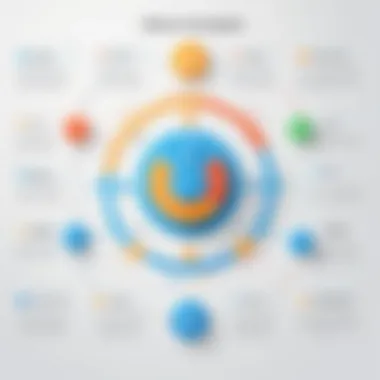

Choosing between Agile and Waterfall methodologies in software project planning is like picking between apples and oranges. Each has its distinct flavors, benefits, and drawbacks, and understanding these can deeply influence the success of a project. When deciding which methodology to employ, project managers need to weigh specific elements such as the nature of the project, the team's expertise, and stakeholder demands. In this section, we will dissect the advantages of Agile planning and reflect on the scalability of Waterfall projects.
Benefits of Agile Planning
Agile planning offers flexibility and adaptability, crucial in today’s fast-paced software development environment. Here are a few key benefits that stand out:
- Iterative Development: Agile breaks the project into manageable chunks called sprints. Each sprint results in potentially shippable products. This constant iteration helps teams refine their approach based on real-time feedback, enhancing the end product.
- Enhanced Collaboration: Communication flows freely in Agile methods. Teams actively engage with stakeholders throughout the process. This collaboration fosters transparency and ensures that everyone’s on the same page.
- Customer-Centric Focus: Agile places a significant weight on customer satisfaction. By regularly incorporating feedback, teams can make adjustments that align with the customer's evolving needs. This focus not only leads to a better product but builds a stronger relationship with clients.
- Risk Management: Early and consistent delivery of small increments reduces the risk of project failure. If a problem arises, it can be swiftly addressed within the next iteration, limiting the potential fallout.
By emphasizing interaction and adaptability, Agile enables teams to steer through uncertainties with relative ease.
Scalability of Waterfall Projects
While Agile is increasingly gaining traction, the Waterfall model still commands respect, especially in projects where scalability and strict adherence to timelines are paramount. Here’s why:
- Clear Structure: Waterfall is straightforward and linear. Once a phase is completed—in requirement gathering or design, for instance—teams move on without looking back. This structure can be beneficial for stakeholders who appreciate a clear, chronological layout for project progress.
- Regulatory Compliance: Many industries, particularly those in healthcare or finance, have stringent regulations. Waterfall’s documentation-heavy approach aligns well with these requirements, ensuring everything is accounted for at every stage.
- Defined Objectives: With Waterfall, what you see is what you get. Projects come with well-defined specifications from the start, allowing for easier budget estimation and resource allocation. This specificity helps in larger teams where multiple departments must work in concert.
- Ideal for Smaller Projects: If the scope of work is smaller and more predictable, Waterfall can be a highly effective methodology. The linear nature minimizes confusion and can streamline the development process.
The Future of Software Project Planning
In today's fast-paced tech landscape, the importance of recognizing the changing dynamics in software project planning cannot be overstated. As companies strive to maintain a competitive edge, project planning has evolved beyond mere documentation of tasks and deadlines. It embodies a creative and strategic approach to managing resources, embracing flexibility, and leveraging technology. This section delves into the promising horizons of software project planning, particularly in terms of emerging trends and the role of artificial intelligence.
Emerging Trends in Technology Use
The landscape of software project planning is changing rapidly, with technology taking the reins. The adoption of cloud computing has become a staple for teams, allowing seamless access to data and collaboration across the globe. With tools like Trello or Jira, the ability to visualize progress becomes clearer, enhancing team productivity.
Key emerging trends include:
- Remote Collaboration: Teams are no longer confined to an office. Platforms such as Slack and Zoom facilitate real-time discussions, contributing to swift decision-making.
- Integration of CI/CD: Continuous Integration and Continuous Deployment are becoming standard practice, streamlining workflows and enabling teams to focus on core competencies without getting bogged down by repetitive tasks.
- Low-Code Platforms: For many businesses, low-code development tools offer the advantage of speeding up the development process without sacrificing quality. This democratization of software development allows teams to innovate without the need for extensive training.
However, it’s imperative for teams to carefully select tools that align with their specific needs. The market is flooded with options, and not every tool fits every project. An intelligent approach will consider the nature of the project, team size, and long-term goals.
Impact of Artificial Intelligence on Planning
Artificial Intelligence (AI) is progressively making its way into project planning, promising to alter how teams strategize and execute projects. At the core, AI enhances data analysis, offering teams insights that previously would have taken hours of manual effort. This shift allows project managers to focus on high-level planning and decision-making.
For instance, predictive analytics can forecast potential risks based on historical data. By analyzing patterns, AI tools like Microsoft Project can identify red flags before they affect the timeline.
Benefits of AI in Software Project Planning include:
- Enhanced Decision Making: AI provides data-backed recommendations, reducing uncertainty and enhancing confidence in planning.
- Automation of Repetitive Tasks: By taking over mundane tasks, AI frees up human resources to engage in more strategic activities.
- Tailored Solutions: With machine learning, AI can adjust plans and make real-time recommendations based on project progress and team performance.
AI is not a replacement, but a powerful ally in the realm of project planning, allowing teams to work smarter, not harder.
As we look to the future, those who can adapt to these advancements will be best positioned to navigate the complexities of software project planning successfully. Embracing technology is not just a trend; it’s an essential step toward fostering innovation and achieving project goals.
Best Practices for Crafting Project Plans
Crafting an effective software project plan is an undertaking that requires attention to detail and a grasp of various underlying facets that contribute to successful execution. These best practices can bridge the often vast gulf between a dream project and one that becomes a frustrating endeavor. Emphasizing the importance of a structured approach in creating project plans helps to ensure that all players involved are clear on objectives, processes, and responsibilities. Importantly, this section highlights specific elements that can significantly influence project success.
Involving Stakeholders Early
One of the most crucial best practices in project planning is actively involving stakeholders early on. These key individuals, which can include end-users, funders, and team members, bring diverse perspectives. Engaging them from the beginning helps to capture vital insights about requirements, expectations, and potential challenges that you might otherwise overlook. Here's why this is important:
- Clarification of Objectives: Early involvement facilitates discussion around what the stakeholders truly need. This clarity can prevent the team from going off the rails later.
- Building Trust: When stakeholders see their opinions valued, it builds a solid foundation of trust. This trust can foster collaboration and ease potential conflicts.
- Identifying Risks: Stakeholders can often spot pitfalls that internal teams may miss. Their outside perspective might reveal issues that are often too close to see.
Including stakeholders doesn’t have to be exhausting. Simple surveys or regular check-ins can keep everyone engaged without overwhelming them. Keeping communication lines open throughout the project ensures that any evolving sentiments or concerns are addressed—sometimes, a quick chat can save days of rework.
Flexibility in Project Plans
Flexibility can often be a game changer in project management. Rigid plans may seem appealing due to their defined nature, but the world of software development often resembles a choppy sea than a calm pond. Adapting to changing circumstances or new findings usually proves vital. Here are some key aspects of maintaining flexibility in project plans:
- Iterative Approaches: Adopting an iterative approach allows for periodic reassessment of the project's direction. This is particularly vital in complex projects where user needs might change or new technologies have emerged. You can assess progress in cycles, enabling adjustments based on feedback.
- Change Management Procedures: Plans should incorporate mechanisms to handle requests for changes. Having a structured way to evaluate proposed modifications avoids chaotic scope creep, preserving core objectives without getting derailed by every suggestion.
- Empowering Teams: Granting teams the autonomy to make decisions enhances responsiveness. When teams know they can pivot quickly, they stay engaged and motivated, ultimately leading to a better output.
"Flexibility in project plans is not about abandoning structure, but adapting it when the road takes unexpected turns."
In the context of software project planning, implementing these best practices lays out a roadmap wherein not only objectives are clear, but also channels for communication and adaptation are established. As projects evolve, keeping these elements in mind will likely lead to smoother navigation through challenges that arise.
Case Studies in Software Project Planning
Case studies in software project planning serve as invaluable resources, illustrating the real-world application of theoretical concepts. They provide insights into how various strategies and methodologies can lead to different outcomes, revealing the nuances of project management in the tech sector. Examining case studies not only highlights best practices but also offers learners a chance to understand the implications of their choices in a practical context. This understanding is crucial given the complexities inherent in software development.
Successful Project Implementations
When looking at successful project implementations, one notable example to consider is the development of Microsoft Office. Microsoft adopted a well-structured project plan that included clear objectives, defined scope, and a strong focus on team collaboration. By employing their proprietary agile framework, they developed a series of iterations that allowed for quick feedback and continuous improvement, ultimately resulting in a highly successful product.
Here’s a breakdown of what made this project a success:
- Clear Objectives: Microsoft laid out specific goals regarding functionality and user experience right from the start.
- Flexible Planning: Utilizing agile methodology meant that Microsoft could adapt to feedback from beta users, making necessary adjustments on the fly.
- Robust Team Collaboration: Teams were formed based on specific expertise areas, which fostered innovation and specialization.
By analyzing such a case, aspiring programmers can appreciate the importance of setting a roadmap to navigate through the development process effectively.
Lessons Learned from Failures
Not all stories in software project planning have happy endings. A striking example is the infamous launch of Healthcare.gov. Initially intended to provide a user-friendly platform for accessing health insurance, the website faced numerous issues upon its release. The failure teaches important lessons about the pitfalls of project planning.
Key takeaways include:
- Inadequate Testing: The site was launched without sufficient load and performance testing, leading to significant crashes. Testing phases should never be skimped on or rushed.
- Poor Communication: There was a lack of clear communication among team members and stakeholders, which resulted in misaligned expectations.
- Overconfidence in Resource Management: The project underestimated the complexity of integrating numerous systems and databases, leading to delays and escalated costs.
"Learning from failure is often more beneficial than learning from success; the harsh spotlight of failure can illuminate key areas for improvement."
By reviewing failures like these, students and budding software engineers can prepare themselves for the potential pitfalls that lie ahead in their projects. Understanding both the successes and shortcomings of past implementations equips them to make better decisions in their own planning.
In summary, incorporating case studies into software project planning education not only enriches understanding but also promotes a pragmatic approach to the complexities of real-world application.
Epilogue
In the realm of software development, the importance of a well-crafted conclusion cannot be understated. It serves as a crucial final chapter, summarizing the entire journey of planning and execution laid out in the article. This section reaffirms the foundational principles that have governed the project, allowing readers to see the forest for the trees.
Summary of Key Insights
Throughout the article, we have examined fundamental elements of effective software project plans, paving a smooth path towards successful outcomes. Key insights gathered include:
- Understanding the Project Lifecycle: Each phase from planning to maintenance holds significance and demands careful attention.
- Importance of Collaboration Tools: They not only facilitate communication but also enhance transparency among team members.
- Risk Assessment and Management: This aspect often determines the fate of a project. Identifying risks early is half the battle won.
- Flexibility in Approaches: The adaptability of methodologies, whether Agile or Waterfall, can make or break a project's timeline and budget.
By integrating these insights into their practices, developers can better navigate the intricacies of project management, ultimately leading to more effective delivery of software solutions.
Final Thoughts on Effective Project Planning
Effective project planning is like a compass for a traveler—essential for guiding every phase of the journey. As we close this dialogue on software project plans, a few key takeaways linger:
- Engagement is Key: Involving stakeholders throughout the project is paramount. Continuous input not only fosters accountability but enriches the project with diverse perspectives.
- Maintain Documentation: It cannot be emphasized enough how vital clear documentation is for all involved.
- Be Prepared to Pivot: The best-laid plans can face unexpected hurdles. A successful project manager must remain open to change, honing their skills at adjusting strategies as challenges arise.
To wrap it all up, effective project planning encompasses more than just adhering to guidelines—it's about developing an ethos of collaboration, risk awareness, and adaptability. Whether you're just stepping into the programming world or you're knee-deep in software development, remembering these principles can guide you towards fruitful project outcomes.
"Planning is bringing the future into the present so that you can do something about it now." - Alan Lakein
Now, as you move forward in your programming journey, keep these insights close, for they are the scaffolding upon which successful projects are built.