A Comprehensive Guide to Downloading Music Files


Intro
Downloading music files to your computer is not just a practical task; it's part of modern digital culture. Music enhances our lives, whether through playlists for concentration, a soundtrack for the gym, or lullabies for relaxation. Understanding the processes and considerations involved can empower users to manage their cherished music collections effectively.
In this guide, we will explore various methods of downloading music, the tools available, and the legal implications that should not be overlooked. Both beginners and those with some experience will find the content beneficial, as we will methodically dissect each aspect of the process.
Key Points Discussed
- Methods of Downloading: We will cover different ways to obtain music files, including streaming services, purchasing from online stores, and utilizing free download platforms.
- Tools and Software: A variety of software tools and applications can facilitate the downloading process. We’ll provide a detailed examination of these.
- Legal Considerations: It’s essential to understand the legal landscape of music downloads. This section will highlight copyright issues and how to avoid infringing on creators’ rights.
- Organizing Your Music Collection: Once downloaded, how do you manage your files? We will give practical advice on organizing digital music libraries.
By the end of this article, you should feel equipped with the knowledge needed to download music files confidently and responsibly.
Importance of This Guide
The digital age offers endless choices when it comes to music. However, with options come responsibilities. Being informed can prevent legal issues and help maintain a well-structured music collection. Through this guide, you can navigate the world of music downloads with clarity and purpose.
Understanding Music File Types
Understanding music file types is crucial in the process of downloading music to your computer. The choice of format impacts not only the sound quality, but also the usability and compatibility with various devices. Each format has its own characteristics, influencing how users manage their music collection. By recognizing these differences, one can make informed decisions about the audio files they choose to download.
Common Audio Formats
MP3
MP3 is perhaps the most widespread audio format today. Its main strength lies in its compression capability, which significantly reduces file sizes while maintaining adequate sound quality. This feature makes MP3 a beneficial choice for downloading music, especially for those with limited storage space. However, compression does come with a trade-off: some sound quality is sacrificed. Despite this limitation, the convenience of MP3s and their compatibility with nearly all devices contribute to their popularity.
WAV
WAV is known for its high audio quality due to being a lossless format. It captures every detail of the music, making it ideal for audiophiles who prioritize sound over file size. The key characteristic of WAV files is their larger size; they can take up much more space compared to compressed formats like MP3. For those who have enough storage and seek the best listening experience, they might find WAV to be a superior option, though it limits flexibility in storage and sharing.
FLAC
FLAC stands for Free Lossless Audio Codec. It offers the benefits of WAV in terms of quality but reduces file sizes without losing any sound data. This makes FLAC a popular choice among serious music listeners who wish to balance quality and storage. The unique feature of FLAC is its ability to retain the full range of audio while still being more manageable than WAV. However, not all devices support FLAC, which can be an issue for some users.
AAC
AAC, or Advanced Audio Codec, is often used in streaming services and is recognized for its effective compression algorithms. It delivers better sound quality than MP3 at similar bit rates, making it an increasingly popular choice. Its main advantage is compatibility with various devices and services, particularly Apple products. AAC, however, may not be as universal as MP3, which could limit its usability in some scenarios.
Choosing the Right Format
Selecting the appropriate audio format is essential to optimize your music experience. Several factors can guide this choice, including quality versus file size and compatibility with devices.
Quality vs. File Size
Quality versus file size remains a pivotal consideration. Users need to balance the audio quality they desire with available storage space. Lossy formats like MP3 often save significant space, while lossless formats like FLAC and WAV will use up more storage but provide superior sound. The decision ultimately depends on personal priorities. If sound fidelity is crucial, investing in larger file sizes may be worth it, but for everyday listening, smaller files might suffice.
Compatibility with Devices
Compatibility with various devices is another critical factor. Some formats are universally accepted, such as MP3, while others might be limited to specific devices like AAC in Apple products or FLAC in select music players. Understanding your devices and how they interact with different file types will ensure smoother playback and a better experience overall. By assessing which formats are supported, users can prevent frustration in their attempts to enjoy their downloaded music.
Legal Considerations
Understanding the legal aspects of downloading music is paramount for any individual looking to build a music collection. Engaging in music downloading without the right knowledge may lead to significant legal issues. This section focuses on the importance of knowing copyright laws, safe practices, and the implications of various types of music content.
Understanding Copyright
Copyright laws protect the rights of creators and performers. These laws grant authors control over the reproduction and distribution of their works. Knowledge of copyright is essential in ensuring that you respect the rights of artists and avoid potential legal consequences.
Legal Restrictions on Downloading
Legal restrictions on downloading music pertain to the rules that govern how and when music can be legally downloaded. Each country has its own set of laws regulating this area. Violating these laws can lead to fines or even imprisonment in severe cases. The key characteristic of these restrictions is that they are designed to protect the interests of music creators. This article considers legal restrictions as a beneficial choice since they foster an environment where artists can earn from their music. A unique feature of these restrictions is their variability; understanding the laws in your region is crucial because they can significantly influence your music downloading activities.
Public Domain vs. Copyrighted Material
Public domain refers to works that are no longer protected by copyright, allowing anyone to use them freely. In contrast, copyrighted material is still under the protection of laws, meaning unauthorized downloading can lead to penalties. The significant aspect of understanding this distinction is its contribution to ethical downloading practices. Choosing to utilize public domain music is a popular choice among those who want to ensure they avoid legal troubles. The uniqueness of public domain music lies in its accessibility, providing a plethora of options without the risk of infringement. However, the disadvantage of this source is often the quality or variety compared to copyrighted material.
Safe Download Practices
In the world of digital media, implementing safe downloading practices is crucial to protect both the user and the creators. These practices ensure that you stay within the bounds of legal downloading and avoid risks commonly associated with piracy.
Utilizing Licensed Services
Utilizing licensed services refers to the use of platforms that have secured the necessary permissions to distribute music legally. A key characteristic of licensed services is their legitimacy, ensuring that artists are compensated for their work. This article emphasizes this approach as a beneficial choice since it fosters a fair ecosystem for music creators while providing users with high-quality music. One unique feature of these services is that they often offer additional benefits beyond just downloads, such as curated playlists and exclusive content.
Avoiding Piracy
Piracy involves downloading music without permission from the copyright owner. Avoiding piracy is vital to encourage a culture of respect for musicians and their art. The key characteristic of avoiding piracy is that it supports the sustainability of the music industry. This article illustrates piracy as a detrimental choice; it undermines artists' financial stability and can lead to broader legal ramifications for individuals. A unique feature of this practice is its direct influence on the availability of music. By supporting legal downloads, users contribute to a healthier music environment, ensuring that they can continue enjoying their favorite artists without fear of consequences.
Always consider the legal implications of your music downloading activities, and prioritize respect for artists' rights.
In summary, understanding legal considerations is a critical first step in downloading music files effectively. Navigating copyright laws, engaging in safe practices, and respecting creators should be at the forefront of your downloading approach. By doing so, you not only protect yourself but also support the artists who bring music to life.
Popular Sources for Downloading Music
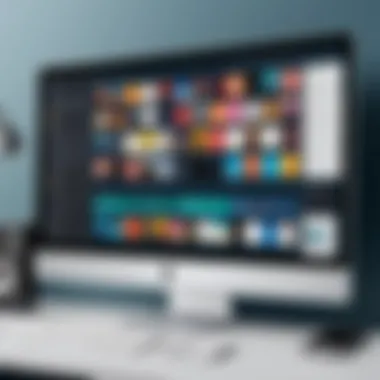

Understanding where to find music files is crucial in managing a personal music collection. This section explores reliable sources, ranging from streaming platforms to free sites.
The benefits of utilizing popular sources include access to vast music libraries, high-quality downloads, and legal assurance when acquiring music. These platforms often provide both paid and free options, catering to different user needs. However, it is important to consider the terms of service, copyright issues, and potential limitations on downloaded content.
Music Streaming Services
Music streaming services dominate the landscape of online music access, offering users both streaming and download capabilities.
Spotify
Spotify is renowned for its extensive music library. It allows users to create playlists and discover new music through its algorithm-driven recommendations. A key characteristic is its user-friendly interface. This makes the experience intuitive for both novice and seasoned users.
Spotify offers premium subscriptions that enable offline listening, a significant advantage for users who want to enjoy music without using data. However, the downside is that free users have limited access to certain features and an ad-supported experience.
Apple Music
Apple Music provides seamless integration with Apple's ecosystem. This service is known for its curated playlists and exclusive releases. One key feature of Apple Music is its ability to upload personal music libraries, allowing users to combine their purchased music with the service's offerings.
Although it focuses on paid subscriptions, the trial period might entice new users. The downside here is that it may not cater well to users outside the Apple ecosystem.
Amazon Music
Amazon Music caters to Amazon Prime members with an additional music streaming option. The advantage here is its large library, adding value for those already invested in the Amazon ecosystem. A unique feature is the integration with Alexa, enabling voice commands for music control.
However, the free tier offers limited access, pushing towards paid subscriptions for an optimal experience.
Free Music Download Sites
For those on a budget, free music download sites offer worthy options, especially for independent artists.
SoundCloud
SoundCloud is a platform known for its diverse user base, including many indie artists. One appealing aspect is the possibility of discovering emerging talent not available on mainstream platforms.
Users can download tracks legally, depending on the artist’s settings. The downside is that the quality can vary greatly since many tracks are user-uploaded.
Jamendo
Jamendo focuses on promoting independent music and offers free downloads under Creative Commons licenses. A primary characteristic is its clear categorization, allowing users to explore genres easily. This service can be a great benefit for those looking for music outside commercial offerings.
However, the selection may not include mainstream artists.
Bandcamp
Bandcamp is designed for independent musicians to share their work. Users can listen and often purchase music directly from artists. The platform’s emphasis on fair compensation for artists is commendable.
One unique feature is that many artists offer pay-what-you-want pricing, allowing users flexibility. The downside might be that it often doesn’t host mainstream music, which limits options for some listeners.
Tools for Downloading Music
The realm of downloading music files is greatly influenced by the tools available to users. These tools play a critical role in helping individuals acquire and manage music collections effectively. This section discusses both dedicated software applications and browser extensions. Each has its unique advantages and caters to different user preferences.
Dedicated Software Applications
Dedicated software applications offer a structured environment for downloading and managing music. They often come with a suite of features designed to enhance user experience. The use of these applications can simplify the process of organizing a vast library of music files, ensuring users can easily find and play their favorite tracks.
iTunes
iTunes is one of the most recognized music management applications in the industry. It provides a platform where users can purchase, download, and organize their music efficiently. A key characteristic of iTunes is its seamless integration with Apple devices. This makes iTunes a popular choice for those who are already part of the Apple ecosystem.
One unique feature of iTunes is its ability to sync music across multiple devices. This provides users with the flexibility to access their music library anywhere, as long as they are signed in to their account. However, a notable disadvantage is that iTunes can be somewhat resource-intensive, which might slow down older computers. Additionally, its interface may seem complex for new users.
MediaMonkey
MediaMonkey is another powerful tool for music management, particularly suitable for users with larger collections. Its standout characteristic is its support for a wide range of audio formats. Users can download music and manage extensive libraries with ease. MediaMonkey is beneficial because it also provides features for automatic tagging and album art fetching, which enhances the overall library aesthetics.
A unique feature of MediaMonkey is its ability to create custom play and sync lists. This offers flexibility in how users wish to enjoy their music. However, some users may find the interface less intuitive compared to other applications, which may require a bit of time to get used to.
Browser Extensions
Browser extensions simplify the music downloading process by directly integrating with web browsers. They enhance the capability to download music from streaming platforms with just a few clicks. This provides an efficient alternative to traditional software applications, especially for users who may not want to install additional programs.
Video DownloadHelper
Video DownloadHelper is an acclaimed browser extension that can download audio and video files from various websites. A key characteristic is its ability to detect media content on a webpage automatically. This makes it a tremendous tool for quick access to music streaming content.
One unique feature of Video DownloadHelper includes its conversion capabilities, which allow users to download music in different formats. However, it often requires an additional companion application for some features, which may complicate the user experience slightly.
Flash Video Downloader
Flash Video Downloader is another useful browser extension that specializes in downloading videos and music from various sites. Its primary strength lies in the simplicity of use. Users just click a button when they find the content they want, making it straightforward to download.
A key feature of Flash Video Downloader is its wide compatibility with different video and audio sources, allowing users to access more content. Nevertheless, it can sometimes struggle with specific sites or content types, potentially limiting its usefulness for all users.
Ultimately, the choice of tools depends on personal preferences and needs. Each application or extension offers distinct advantages, catering to different downloading habits and requirements.


Step-by-Step Guide to Downloading Music
A clear, methodical approach is essential when it comes to downloading music files to your computer. This section offers a comprehensive breakdown of how to effectively utilize both streaming platforms and software applications for music downloads. The process can seem daunting, especially for beginners, but following a structured guide can alleviate confusion. It provides a direct path toward building a satisfied music library.
Ensuring that your downloads are successful requires understanding both the platforms and the tools available. Each method comes with its own considerations. Utilizing this step-by-step guide lays the foundation for effective music management.
Using Streaming Platforms
Creating an Account
Creating an account on streaming platforms is often the first step in the process. This not only provides access to a vast library of music but also enables personalized experiences. Most platforms, such as Spotify or Apple Music, allow users to save playlists and discover new artists through recommendations.
The key characteristic of creating an account is the personalization it offers. A registered user can receive tailored suggestions based on their listening habits. This feature is especially beneficial as it curates a unique musical experience.
One distinct advantage of creating an account is access to offline listening options. Users can download tracks directly to their devices for later use, even when they are not connected to the internet. However, users must note that some platforms may limit downloads to specific formats, impacting overall versatility.
Locating Download Options
Once an account is created, locating download options within the application is the next critical step. Most platforms position these options clearly within the user interface, often represented as a download icon adjacent to track listings.
The key feature here is accessibility. Most users find it straightforward to download music once they know where to look. Additionally, the ability to create playlists for offline listening enhances the convenience of accessing music.
However, it is essential to differentiate between various subscription tiers. Some platforms may only allow downloading on premium accounts, which can be a limiting factor for users on basic subscriptions.
Using Software Applications
Installing the Application
Installing a dedicated music application is another viable option. Software like iTunes or MediaMonkey provides robust features for managing music collections. These tools often offer extensive libraries and introduced features that enhance the listening experience.
A distinct characteristic of installing applications is the centralized music management they provide. Not only do these applications allow user downloads, but they also enable users to transfer files, create playlists, and even sync with devices.
One notable advantage is that these applications usually support a wide range of audio formats. Users can often import their existing media collections seamlessly, making them versatile choices for music management. On the flip side, these applications may take up substantial storage space, a consideration for users with limited hard drive capacity.
Importing Music
Following installation, importing music is the next step to ensure a fully functional library. Most applications offer an intuitive import feature, allowing users to drag and drop files directly into the interface.
This key characteristic makes the process user-friendly and efficient. Users can compile all their favorite tracks into one place without complicated procedures.
One disadvantage to be aware of is format restrictions. Some applications may only support specific file types, which could limit users' ability to import external files effectively. Still, the intuitive nature of the process often outweighs this limitation for many users.
Understanding each step in this guide enhances the overall music downloading experience and leads to a more organized library.
Following this structured guide can greatly simplify the process of downloading music. By understanding how to use both streaming platforms and software applications, you can effectively manage your music library and enjoy your favorite tracks with ease.
Ensuring Quality Downloads
Ensuring quality downloads plays a vital role in managing a music collection efficiently. The clarity and fidelity of audio files can determine the listener's overall experience. Poor quality files can lead to disappointment, especially for audiophiles or even casual listeners who value sound quality. It's essential to consider some specific elements that contribute to quality downloads. These elements include audio settings, source reliability, and verification processes. Each one helps to enhance the overall listening experience.
Tips for High-Quality Downloads
Profiling Audio Settings
Profiling audio settings involves configuring an audio system to achieve optimal playback quality. The importance of this is twofold: it enhances the listening experience and helps to preserve the integrity of music files. One key characteristic of profiling is that it allows users to adjust the bit rate, sample rate, and output format according to personal preferences. Typically, higher bit rates result in superior audio quality, but larger file sizes come as a trade-off.
This choice is particularly beneficial for those who have invested in high-end audio equipment, as it ensures that the music sounds as intended by the artists. The unique feature of profiling settings lies in the ability to customize audio output. However, not all audio players offer extensive options for profiling, which can limit some users’ capacity to fully realize high-quality audio.
Checking Source Reliability
Checking source reliability means ensuring that the platform from which you download music is trustworthy. This aspect is crucial for several reasons. A key characteristic of reliable sources is that they provide clear licensing information and guarantee that the content is free of malware or harmful viruses. Utilizing well-known platforms leads to safer downloads and better sound quality.
Checking source reliability is essential in the digital age, where many unverified sites offer a variety of music files. A significant advantage of using reputable services such as Spotify or SoundCloud is that they often have higher quality files available compared to unknown websites. However, there can be the disadvantage of potential fees associated with these services, contrasting with free platforms.
Verifying Downloaded Files
Verifying downloaded files is a necessary step after obtaining music. This ensures that the files are not corrupted and perform as expected. One effective method is using media players for playback.
Using Media Players for Playback
Using media players for playback enables you to assess whether the downloaded files function properly. The key characteristic of this action is that it provides a real-time evaluation of audio performance. Popular media players, like VLC or Winamp, allow users identifying issues such as skips, distortion, or low volume. This has the clear benefit of ensuring playback meets expectations and avoids the frustration of discovering issues later.
The unique feature of many media players is their ability to display detailed file information, including bit rates and formats, which can help verify audio quality.
Checking File Integrity
Checking file integrity ensures that the downloaded files are intact and usable. It is vital for maintaining a functional music library. A key aspect of checking integrity is validating the file’s checksum, which confirms that the file has not been altered during downloading.
Using applications designed for file integrity checks can be beneficial, as they often provide straightforward methods for verification. The advantage of ensuring file integrity includes peace of mind about your music collection’s quality. However, it can add an extra step to the downloading process, which some users may find inconvenient.
Organizing Your Music Library
Organizing your music library is crucial for effective management of your digital audio collection. A well-structured library not only enhances the listening experience but also makes it easier to locate specific songs or albums. Inefficient organization can lead to frustration, confusion, and wasted time. This section will explore two main components of organizing a music library: structuring your collection and using metadata.


Structuring Your Collection
Folder Organization
The essence of folder organization lies in creating a systematic way to store music files on your computer. This makes it significantly easier to find and access songs quickly. A logical hierarchy allows users to categorize music by artist, genre, or album. Popular choices for folder organization include:
- Artist-Based Folders: Each artist has their folder containing all their albums. This is beneficial for those who frequently play music by the same artist.
- Genre-Based Folders: Organizing by genre allows listeners to explore music moods or styles more efficiently.
A key characteristic of folder organization is its straightforward nature. It does not require specialized software and can be established directly through file management on your computer. However, one disadvantage is that if a user does not maintain consistent naming conventions across folders, it can lead to confusion later.
Naming Conventions
Naming conventions add another layer of clarity to music organization. Using clear, consistent titles for files makes it easier to identify tracks at a glance. For example, including the artist, album, and track number can provide quick context about a song. This practice enhances the overall goal of quickly finding music without sifting through numerous files.
A recommended naming format might be:
- Artist - Album - Track Number - Track Title
This convention is beneficial because it standardizes how music files are named, making searches more effective. However, a potential disadvantage might be the time investment required to rename large batches of files, especially if the names are currently inconsistent.
Using Metadata
Editing Tags
Editing tags is integral to enhancing the usability of a music library. Tags provide information about the music file, including the artist, album, genre, and release year. Properly edited tags enable media players to display relevant information about what is being played. This is beneficial for users who care about the details of their music.
The key characteristic of editing tags is its focus on the value of data associated with each file. Therefore, accurately tagging music tracks can vastly improve the experience of navigating through a library.
However, one downside is that if a music file is not tagged correctly, it may result in duplicated entries or songs appearing out of place. This issue can be frustrating when trying to enjoy a playlist.
Using Music Management Software
Employing music management software helps further streamline the organization process. Programs like iTunes or MediaMonkey allow users to catalog their music libraries with ease. These applications offer features such as drag-and-drop functionality and automatic tagging, promoting a more efficient management process.
A primary advantage of using these tools is that they can organize large libraries effectively, pulling metadata from online sources and efficiently addressing missing tags. However, it is important to note that relying on such software can lead to compatibility issues if files are transferred to different platforms.
In summary, organizing your music library enhances both accessibility and enjoyment. Whether through folder organization, naming conventions, metadata editing, or management software, each aspect contributes significantly to the overall experience of accessing and enjoying music.
Troubleshooting Common Issues
When downloading music files, several issues might arise. Troubleshooting common issues is essential because it helps users identify and resolve problems quickly. This knowledge minimizes frustration and ensures a smoother experience while managing a music collection. Understanding these issues gives readers the confidence to handle problems independently.
Download Failures
Internet Connectivity Issues
One of the most prevalent problems during music downloads is internet connectivity. Poor or intermittent connections can disrupt the download process. When a download fails, it can leave files incomplete or corrupt. A stable connection is crucial to ensure audio files are downloaded without interruption.
- Key characteristic: Internet speed impacts download success. Slow speeds can lead to timeouts, errors, or loss of data.
- Unique features: Almost every music download platform requires a reliable internet connection to function correctly. Other applications and devices may depend equally on connectivity for their operations.
- Advantages: By addressing connectivity issues, users can improve their downloading experience. Establishing a wired connection or optimizing Wi-Fi settings can lead to fewer disruptions.
- Disadvantages: However, not everyone has access to high-speed internet. This limitation can create barriers, particularly in rural or underserved areas.
Compatibility Problems
Compatibility issues can also hinder the downloading process. Music file formats differ, and not all devices support every type. If a device does not recognize a format, files may fail to play or result in download errors.
- Key characteristic: Compatibility depends on the device's operating system and its software capabilities. Each system has limits on which formats it natively plays.
- Unique features: Users need to be aware of their device specifications to download files that are compatible. Understanding this aspect is crucial for smooth operation.
- Advantages: Being proactive in checking compatibility reduces frustration. Users can enjoy seamless playback when files align with device capabilities.
- Disadvantages: Incompatibility can lead to loss of time and effort. It may necessitate additional technical measures, adding complexity to the process.
File Format Issues
Unsupported Files
Sometimes users encounter unsupported files during music downloads. This may arise from trying to download a format that is not widely used or not recognized by certain devices. Unsupported files can result in failed downloads or playback issues once downloaded.
- Key characteristic: Many platforms and devices support common formats but may reject less popular ones.
- Unique features: An unsupported file may look like any other file but lacks adequate codec that the device recognizes.
- Advantages: Knowing how to check file compatibility saves time and effort when selecting downloads.
- Disadvantages: Users may not always be aware of file limitations, which leads to repeated failures and discontent.
Conversion Solutions
Conversion solutions can facilitate the handling of unsupported files. Users can convert audio files to a format that their devices support. This step allows broader access to music files that might otherwise be off-limits due to compatibility issues.
- Key characteristic: Conversion tools can change file types without significant loss of quality, keeping the music experience enjoyable.
- Unique features: Various applications exist to facilitate file conversions, such as media converters or dedicated software. These tools can support multiple formats.
- Advantages: Conversion increases flexibility in handling different audio formats. Users can enjoy a wider range of music without being constrained by device limitations.
- Disadvantages: Conversion processes may require additional steps and potential loss of audio quality if not done carefully.
Final Thoughts
In the realm of music downloading, ethical considerations have emerged as a cornerstone for both users and industry stakeholders. The shift from physical media to digital platforms has not only altered how music is accessed but also how it is valued. As a student or someone learning programming languages, grasping these principles is essential, as it lays a foundation for responsible digital behavior. Understanding the implications of digital music downloads protects not only personal integrity but also fosters respect for artists.
Importance of Ethical Downloading
Ethical downloading signifies the commitment to respect the rights of creators while enjoying their work. In an age where the internet is abundant with music resources, it may be tempting to engage in practices that infringe on copyrights. However, this results in far-reaching consequences.
It is crucial to opt for licensed services, such as Spotify or Apple Music, which ensure that artists receive rightful compensation for their efforts. Engaging in ethical downloading not only supports the music industry but also cultivates a healthy listening environment for all.
Consider these points when contemplating the ethics of downloading music:
- Research Legitimacy: Always verify the source before downloading. Check if it’s a licensed platform.
- Understand Artist Rights: Acknowledge the labor and creativity behind music production.
- Support Local Artists: Look for opportunities to download music from local or independent creators.
"Respecting the work of artists ensures that creativity can continue to thrive in the digital age."
The Future of Music Downloads
The evolution of technology is likely to continue transforming music downloads. One notable shift is the gradual move towards subscription models and streaming services as primary sources for music consumption. Adapting to these changes will become essential, especially for learners eager to keep up with trends.
Key expectations for the future include:
- Increased Quality Options: As user demands grow, services might offer higher quality audio formats, appealing to audiophiles.
- Artificial Intelligence: Enhanced algorithms could cater music recommendations to individual preferences, improving the user experience.
- Blockchain Technology: This may provide a new method for musicians to distribute their work, ensuring transparency regarding royalties.







