Discover Hidden Text Messages on Samsung Devices


Intro
In today’s digital landscape, the privacy of personal communications is paramount. Among users of Samsung devices, the ability to manage and locate text messages efficiently remains a shared quest. Numerous individuals may find themselves frustrated when critical messages become obscured from view. Understanding the various methods to locate hidden text messages can greatly enhance user experience and clarity. This guide will delve into essential strategies that can enable users to uncover text messages that may be lurking in the background.
Why It Matters
Text messages can contain important information, ranging from personal conversations to business communications. Knowing how to access these hidden messages can prevent potential misunderstandings or missed opportunities. Also, many applications or settings can inadvertently hide texts, leading to a less efficient user experience. Hence, knowledge of these tools is essential.
Built-in Features
Samsung devices come with several built-in features designed to enhance messaging security and facilitate organization. These tools may also unintentionally hide messages.
Search Functionality
Using the search function in the messaging app is often the quickest way to locate hidden messages. Follow these steps:
- Open the Messages app.
- Tap on the search icon, usually located at the top of the interface.
- Enter keywords or names related to the message you are seeking.
Archiving Messages
Some users may archive conversations rather than delete them. Archiving removes messages from the main interface but retains them. To view archived messages:
- Scroll to the bottom of the Messages app.
- Tap on the archived messages section.
Message Filters
Samsung devices often include filters for organizing messages. Settings may categorize messages based on various criteria. To adjust these settings:
- Access message settings via the Messages app.
- Check for options regarding spam protection or hidden conversations.
Applications for Message Recovery
There are numerous applications designed to aid users in recovering hidden or deleted messages. Here are a few options to consider:
- Dr.Fone: A software tool specifically focused on data recovery, allowing users to retrieve lost texts from their Samsung devices.
- SMS Backup & Restore: This application can create backups and access older messages that may not appear in the current inbox.
- Snoopza: A tool that may help find hidden messages or logs, particularly useful for parental control or monitoring.
Troubleshooting Tips
In case standard methods do not yield results, troubleshooting may be necessary. Here are some practical steps:
- Clear App Cache: Access the device settings. Navigate to Apps > Messages > Storage, then clear the cache. This often resolves visibility issues.
- Check for Software Updates: Ensure the device operates on the latest software version. Outdated software may contain bugs that affect messaging.
- Reboot the Device: Restarting often clears temporary glitches affecting the messaging app.
The End
Finding hidden text messages on a Samsung device may seem daunting. However, with the right tools and knowledge of built-in features, users can effectively locate these messages. By maximizing the use of search options, checking archived messages, and utilizing suitable applications, message retrieval can become a more manageable task. Remember that consistent maintenance, updates, and careful settings management can help optimize the messaging experience. This not only enhances communication efficiency but also contributes to ensuring that important messages are never overlooked.
Intro to Hidden Text Messages
The ability to find hidden text messages on a Samsung device is essential for various users. This capability can serve different purposes, such as recovering lost information, maintaining communication oversight, or securing one's privacy. Understanding how to navigate the complexities of a smartphone's messaging system can significantly empower users. As smartphones become our primary communication devices, hidden messages can impact personal and professional life.
In this section, we delve into why hidden text messages may occur and how this knowledge helps users in potential situations. Users often overlook messages, assuming the device works as expected. In reality, several factors contribute to this phenomenon, necessitating awareness and proactive measures to find hidden communications. This guide will provide insights into the types of hidden messages and the tools available to locate them.
Understanding Hidden Text Messages
Hidden text messages on Samsung devices can manifest in multiple forms. These may include archived messages, messages from blocked contacts, or conversations that have been silenced. Recognizing these categories is crucial for users aiming to access their lost or obscured messages.
Usually, messages are hidden due to user settings. For example, Samsung devices often have features that allow users to archive conversations. Archived messages do not get deleted; they simply move to a different folder, making them less visible. Understanding this mechanism is vital in retrieving important information that seems missing at first glance.
Furthermore, third-party applications might also present challenges, complicating how messages are stored and displayed. Users may unknowingly install applications that modify existing message visibility settings. Being aware of how these apps function minimizes the chances of losing access to essential conversations. Users can take steps to track these hidden communications effectively.


Why Messages May Be Hidden
Messages may be hidden for several reasons. Some of the common scenarios include:
- User Preferences: Many users change their settings accidentally or purposefully. When users archive or block contacts, relevant messages might not appear in their main inbox.
- Default System Options: Samsung devices come with pre-configured settings that may automatically silence or hide notifications. This can lead to users missing important text threads.
- Third-party Applications: Installation of third-party apps can lead to confusion, especially those focused on privacy or enhanced functionality. They sometimes hide or encrypt messages without clear notifications to the user.
- Device Storage Issues: Low storage conditions may affect how messages get displayed. Older messages could be pushed aside, making retrieval less straightforward.
Understanding these factors gives users more control over their devices and their communications. Accurate knowledge empowers users to navigate their messaging landscape effectively, ensuring important messages do not remain hidden longer than necessary.
Built-in Samsung Features
Understanding the built-in features of Samsung devices can aid significantly in uncovering hidden text messages. Samsung has integrated several functionalities into its operating system aimed at enhancing user experience and communication management. These features are essential for those concerned with retrieving messages that may not appear in the standard message view. By utilizing these built-in options, users are less likely to rely on external applications, reducing the risks associated with privacy and security issues.
Using the Native Samsung Messages App
The Samsung Messages app serves as the primary interface for texting on Samsung devices. This application is designed with several tools that allow users to manage and retrieve messages effectively. One notable characteristic is its straightforward user interface, which helps users navigate through their message history easily. With this app, users can effortlessly access messages, including those that may have been accidentally archived or hidden due to system settings.
By familiarizing oneself with the app’s distinct features, users can maximize the capabilities of their messaging platform. This can be essential for retrieving messages, particularly in urgent situations where important communication may be overlooked.
Exploring the Message Settings
Viewing Archived Messages
The option for viewing archived messages is a key aspect of the Samsung messaging interface. Users may unintentionally archive messages, making them invisible in the main chat list. This feature allows the retrieval of conversations that may seem lost. The archive function is beneficial, especially for maintaining a clean inbox while retaining access to past dialogues.
When users decide to check this section, they typically find older conversations that are still relevant. The process is simple: one can access the archive through the menu settings in the messaging app. This unique feature presents an effective way to keep track of previously important information without cluttering the main messaging screen.
Checking Blocked Contacts
Another useful feature is the ability to check blocked contacts. Many users unknowingly block contacts, resulting in missed messages that could be important. This feature allows users to view messages from blocked numbers that might have strategic significance. For instance, a user may need to review a message from someone who was mistakenly blocked during a previous interaction.
The blocked contact list can be reviewed within the settings of the messaging app. It is a straightforward yet powerful tool for ensuring that no critical communication is overlooked. Recognizing this aspect of the device assists users in managing their contact list effectively, enhancing their communication experience.
Important Note: Utilizing built-in features reduces the need for third-party applications, which can often compromise privacy.
In summary, leveraging Samsung's built-in messaging features allows users a practical and efficient way to uncover hidden messages. By using the Native Samsung Messages app, coupled with the settings for archived messages and checking blocked contacts, users can enhance their overall messaging management.
Third-party Applications
Third-party applications play a critical role in the quest to recover hidden text messages on Samsung devices. These apps can provide alternative pathways to access messages that the native apps might not show due to settings or other limitations. Accepting that not all communication happens through built-in applications is important. Users may rely on third-party messaging apps like WhatsApp, Signal, or Telegram. These apps not only serve the purpose of messaging but also come with enhanced features that can impact the message visibility.
Choosing the Right Messaging App
Choosing the right messaging app can significantly enhance your messaging experience. Installing popular messaging apps can provide not only more options for communication but also better organization of hidden and archived messages.
Popular Messaging Apps
Popular messaging apps are widely recognized for their user-friendly interfaces and robust features. For example, WhatsApp allows users to chat privately while ensuring end-to-end encryption. This feature ensures discussions remain confidential. Encrypted messaging can be crucial for users who prioritize privacy, which plays a direct role in how messages are archived or hidden.
These apps often include options to archive chats. This feature helps protect both clutter and sensitive conversations from immediate view. Using these prominent applications can simplify ways to retrieve hidden texts.
Security Concerns with Third-party Apps
While engaging with third-party apps can be beneficial, security concerns persist. Users need to be aware of the potential risks associated with these applications. For instance, many third-party messaging apps collect user data for advertising purposes. This raises privacy questions when sensitive conversations are involved.
A primary characteristic of third-party apps like Facebook Messenger is their extensive data collection. These apps gather personal information that might expose users to unwanted attention or breaches. Users must balance the benefits of enhanced features against the need for security when selecting applications.
Using Recovery Apps for Deleted Messages
Recovery apps are designed specifically to retrieve deleted messages that may not be recoverable through standard means. These apps scan device storage for remnants of lost messages. They might also help access hidden texts that the device's messaging app overlooks. Users seeking lost communications often find these applications beneficial, especially when they have accidentally deleted important messages. However, each recovery app has its own methods and limitations, so users should research and choose one that adequately meets their needs.
Remember that using recovery applications may not guarantee results. It is advisable to back up data regularly, in order to minimize the loss of important communications.
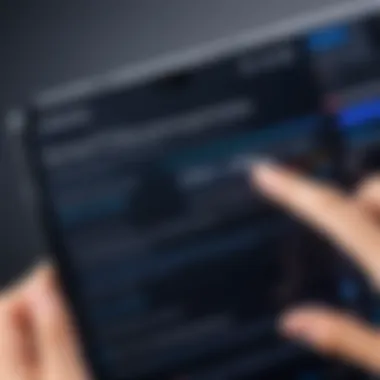

Checking Device Settings
In the realm of smartphone functionality, device settings play a crucial role. When focusing on finding hidden text messages on Samsung devices, accessing specific settings can reveal important information and help in retrieving messages that may otherwise go unnoticed. By investigating and adjusting these settings, users can optimize their experience and ensure that messages are visible.
Adjusting device settings involves more than mere navigation; it requires a keen understanding of what each option correlates to in terms of messaging visibility. For many users, hidden messages often stem from notification settings or app permissions that inadvertently restrict access to relevant information. Thus, evaluating these settings is fundamental to uncovering missed or obscured communications on the device.
Investigating Notification Settings
Start by diving into the notification settings. This area governs how alerts related to messages are displayed. If notifications are disabled or set to a limited mode, important messages may not appear on screen.
To access notification settings, follow these steps:
- Open the Settings app.
- Scroll to Apps and choose the messaging application you use, like Samsung Messages.
- Select Notifications.
Here, ensure notifications are enabled and review the various categories, such as general messages or conversations from specific contacts. If alerts for new messages are silenced or altered, hidden messages may be the result. Enabling sound, vibration, and visual alerts can thus significantly enhance message visibility.
Also, consider enabling the pop-up notifications for urgent messages. This option ensures that incoming texts prompt a visual alert on the screen, making them hard to miss.
Adjusting App Permissions
Next, assess the app permissions assigned to the messaging application. Permissions dictate what information the app can access, and limiting these may restrict message retrieval capabilities. When an app lacks permission to access certain data, it can cause inconsistencies in message delivery, leading to potential oblivion of critical texts.
To review and adjust permissions:
- Navigate back to the Settings app.
- Tap on Apps, and select your messaging app again.
- Click on Permissions.
Here, users should check permissions related to storage, contacts, and any other categories relevant to messaging functionality. Ensure that necessary permissions are granted. Without them, critical messaging operations could be hampered, resulting in hidden texts that remain undiscovered.
In summary, manipulating device settings related to notification and app permissions is vital for establishing a foundation where hidden text messages can be uncovered. By being proactive in managing these settings, users can maximize their capacity to retrieve and access all incoming communications.
Technical Troubleshooting Steps
Technical troubleshooting is crucial when trying to uncover hidden text messages on Samsung devices. Many issues, such as software glitches or settings misconfigurations, can prevent messages from displaying correctly. Therefore, understanding and applying these troubleshooting steps can help restore access to obscured messages. This process is often simple yet highly effective. By addressing basic technical problems first, users can avoid unnecessary complexities later on.
Restarting the Device
Restarting a device may seem like a basic step, but it can effectively solve many underlying issues. When you restart your Samsung phone, the system clears temporary files and resets apps, which can resolve minor glitches. This step can address problems with the messaging app not showing certain messages or freezing.
To restart your device, follow these steps:
- Press and hold the Power button until a menu appears.
- Tap on "Restart" or "Reboot".
- Wait for the device to turn off and back on again.
A simple restart is beneficial for a few reasons:
- It refreshes the system and app processes.
- It can fix connectivity issues that may affect message retrieval.
- It helps in clearing any temporary software bugs that may hinder the messaging experience.
By doing this, users should check if the messages that were previously hidden become visible. Sometimes, all it takes is a quick reset to reveal previously obscured communications.
Clearing Cache for the Messaging App
Clearing the cache of the messaging app is another effective troubleshooting step. Over time, cached data can build up, leading to performance issues. This can especially affect how messages are loaded and displayed. Clearing cache does not delete any personal data, such as messages or contacts. Instead, it simply removes temporary files that may be causing problems.
Here’s how to clear the cache for the Samsung Messages app:
- Go to Settings on your device.
- Scroll down and tap on Apps.
- Find and select Messages.
- Tap on Storage.
- Choose Clear Cache.
By regularly clearing the cache, users can enjoy smoother functions. It also helps to ensure that any updates or new features are working effectively. Regular maintenance like this can improve overall device performance and enhance the user experience in retrieving messages.
"Routine maintenance of your device, like restarting and clearing cache, often prevents larger issues down the line."
Ultimately, these technical troubleshooting steps establish a foundation for successful communication recovery. They are fundamental actions that should not be overlooked in the quest to find hidden text messages on Samsung devices.
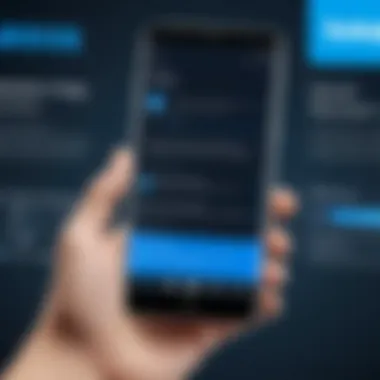

Advanced Techniques
Identifying hidden text messages on Samsung devices can sometimes require more than basic troubleshooting and app settings. Understanding and applying advanced techniques can be highly beneficial for users keen on uncovering messages that otherwise remain obscured. These methods not only provide an additional layer of diligence but also empower users with skills to handle future messaging issues effectively. Such knowledge is particularly valuable for students and those learning technology, as it fosters a deeper comprehension of digital communications and device management.
Using Samsung Smart Switch
Samsung Smart Switch is a powerful tool primarily designed for data transfer between devices. However, it also has capabilities that can aid in the recovery of messages. Using Smart Switch allows users to backup their text messages, including those that may have been hidden or deleted. This process ensures your data is saved securely, and can potentially restore access to missed communications.
To utilize Samsung Smart Switch for finding hidden messages, follow these steps:
- Download and install Smart Switch on your PC or Mac.
- Connect your Samsung device to the computer using a USB cable.
- Open the Smart Switch app and select the backup option.
- Follow the prompts to complete the backup.
After backing up, you can explore the backup files, which may contain messages that are no longer visible on the device itself.
Additionally, Smart Switch allows users to transfer this backed-up data to another Samsung device, maintaining the integrity of your messages throughout the process. This feature is especially useful if you have recently upgraded your phone or if you are looking for a more permanent solution to message management.
Exploring Developer Options
Developer Options on Samsung devices offer a variety of deeper functionalities, ideal for users comfortable with experimenting. Activating this setting unlocks multiple features that enhance device behavior. In the context of hidden messages, Developer Options allow for more thorough diagnostics and potential recoveries that standard settings do not provide.
To access Developer Options, you generally need to find the build number in your device settings and tap it multiple times until you see a confirmation that it has been enabled. Once accessed, users can:
- Enable USB Debugging: This can help when using recovery software to access hidden or deleted messages.
- Monitor Running Services: If an app conflicts are suspected, viewing running services can illuminate the issue.
- Capture Bug Reports: Useful for analyzing why messages may not be receiving, or being hidden.
Dealing with Privacy and Security
When addressing hidden text messages on Samsung devices, it is critical to consider aspects of privacy and security. In today's digital landscape, many users are concerned about how their messages are stored, accessed, and potential breaches of privacy. The safeguarding of personal communication is paramount, and thus, any efforts to uncover hidden messages must be conducted with a meticulous approach to privacy protocols and security measures.
Understanding the significance of privacy settings can aid users in managing their data effectively. Samsung devices come equipped with various privacy settings that can limit who can access your messages. Within the Messaging App, for instance, you may find options to restrict notifications from certain contacts and to block unwanted messages. Users should regularly review these settings to ensure their messages remain confidential. Moreover, activating the built-in biometric features, such as fingerprint or facial recognition, adds a layer of protection against unauthorized access.
Understanding Privacy Settings
To customize privacy settings, follow these simple steps:
- Open the Messaging App.
- Tap on the three-dot menu in the upper right corner.
- Select Settings.
- Find Privacy or Notifications settings and adjust as needed.
It is important to ensure that settings align with individual preferences and comfort regarding privacy. If a user deletes a message, it is advisable to ensure that recovery options are disabled, as third-party apps can sometimes access archived data. Regular updates to the operating system can also enhance overall security by closing loopholes that might be exploited.
In addition to privacy settings, understanding how to utilize Samsung's safe features effectively is essential. Such features include secure folders, which allow users to store sensitive information away from prying eyes. These tools create a fortified environment for private messages, enabling users to have greater control over their communications.
Recognizing Potential Risks
While privacy settings offer safety, risks still loom. Common threats can arise from various sources:
- Malicious Apps: Some applications may promise enhanced messaging features but can lead to data breaches.
- Phishing Attempts: Users might receive misleading communications, tricking them into revealing personal information.
- Insufficient Security Measures: Not using all available device protections may lead to unauthorized access.
"Always be vigilant. Staying informed about best practices for maintaining privacy can help prevent unwanted access to infomation."
It is prudent to remain cautious about the apps downloaded, ensuring they come from trusted sources like the Google Play Store. Declining permissions that do not seem necessary can further safeguard personal data.
Ultimately, staying aware of potential risks and employing the best practices in privacy settings allows users to navigate hidden text messages effectively, ensuring communication security is not compromised.
Culmination
In this article, we examined several methods, starting from exploring built-in Samsung features to employing third-party applications and troubleshooting techniques. Each method holds its unique advantages, allowing users to choose a strategy that complements their needs. The exploration into privacy considerations ensures that while seeking hidden messages, users remain aware of potential risks involved.
Moreover, the importance of maintaining privacy cannot be overstated. Being vigilant about privacy settings and recognizing the implications of using third-party applications can prevent unwanted access to personal data. Ultimately, this guide serves as a comprehensive resource, equipping users with the tools necessary to navigate the challenges of hidden text messages effectively.
Summary of Key Points
- Hidden text messages can be located through various built-in features in Samsung devices.
- Third-party applications provide additional methods for message recovery, but they carry security risks.
- Understanding device settings, like notifications and app permissions, plays a critical role in finding lost texts.
- Privacy and security remain crucial while using any tools or applications to unearth hidden communications.
Future Considerations
As technology continues to evolve, so do the methods of communication and the features associated with messaging apps. It's essential for users to stay updated on developments regarding Samsung devices and messaging functionalities. Future updates may introduce new ways to manage and retrieve messages effectively.
Additionally, the landscape of privacy regulations is also changing. Users should remain informed about the legal implications of data usage, especially concerning third-party tools. By understanding these dynamics, individuals can proactively make informed decisions about their devices and communications, ensuring both effectiveness and security in their smartphone usage.







