Mastering Data Editing Techniques in SQL Server


Intro
Editing data in SQL Server is essencial for managing the integrity of a database. As SQL Server continues to be one of the leading database management systems, understanding its editing operations is crucial for database administrators and developers alike.
In this guide, we will cover:
- The fundamentals of SQL Server editing
- Practical techniques for data modification
- Advanced features and their applications
- Common challenges and troubleshooting tips
The topic is not just about syntax but also about how to apply these tools effectively in real-world scenarios. This approach helps improve competency in handling various editing tasks. With a mixture of theoretical knowledge and practical applicability, readers will become more confident in their SQL Server skills.
Foreword to SQL Server
History and Background
SQL Server was established by Microsoft in 1989. Over decades, it evolved significantly to include new features, ensuring it met evolving user needs. Its origins began with an emphasis on the prevention of data redundancy. Subsequently, SQL Server amassed a richness in capabilities that enhance data security and management, which firmly entrenched its position in data centers worldwide.
Features and Uses
SQL Server is revered for numerous features. Some key functionalities include:
- Robust security options to protect data
- Comprehensive reports and data analysis tools
- High compatibility with various programming languages,
- Integration with different development platforms and products like Visual Studio
These features make SQL Server versatile across various industries, facilitating tasks from simple queries to comprehensive data warehousing.
Popularity and Scope
Microsoft SQL Server's popularity can be linked to its user-friendly interfaces and extensive community support. Organizations of all sizes adopt it for data storage, retrieval, and transformation. Larger enterprises frequently utilize SQL Server for critical business operations and analytics, leading to its scope expanding continuously in modern database management.
Basic Editing Syntax and Concepts
Understanding the basic syntax associated with SQL Server’s editing will allow users to modify data effectively. \nThis includes INSERT, UPDATE, and DELETE commands. Users can create powerful data management options by mastering these commands.
Common Commands
- INSERT: Add new records to a table.
- UPDATE: Modify existing records within a table.
- DELETE: Remove specified records from a table.
Each command also allows for advanced usage through conditions, enabling data changes only under specific circumstances, enhancing database efficacy.
Transactions
When editing data, implementing transactions is important for ensuring that operations are completed entirely and accurately. This approach enables reliability, where multiple changes can be applied together, or none if there is an error.
Important Note: Using transactions guarantees data safety by preventing partial updates, making it a critical component to understand.
These topics set a foundation for more advanced tasks involving data editing in SQL Server. Understanding these commands and structures is key in multiple contexts, whether for single record adjustments or complex data manipulations.
Advanced Editing Techniques
Once foundational concepts are grasped, one can explore advanced editing strategies that show SQL Server’s full potential. Features like stored procedures and triggers often come to the forefront of database management. These tools automate and facilitate complex operations efficiently.
Stored Procedures
Stored procedures are essential for simplifying complex queries. They allow for saving a group of SQL statements that can be executed later. Utilizing these helps maintain clean code and can also improve performance.
Intro to SQL Server Editing
Editing data within SQL Server is an essential capability for anyone involved in database management. This section will delve into key components pertaining to the process of editing, emphasizing core aspects that every user should comprehend.
Understanding SQL Server
SQL Server is a robust relational database management system developed by Microsoft. It plays a significant role in managing vast amounts of data while ensuring that data integrity and security are preserved. SQL Server provides various tools and structures that allow users to store, retrieve, and make modifications to data efficiently.
Users interact with SQL Server through a combination of graphical interfaces and command language - Making it accessible to various levels of expertise.
Utilizing SQL Server effectively requires a sound understanding of its features and functionalities. Editing operations can include simple updates to records or more complex manipulations that involve multiple tables and conditions. Therefore, having knowledge of the SQL language and relational database concepts is crucial.
Importance of Data Editing


Data editing in SQL Server is not merely a task but a fundamental part of data management that ensures that an organization’s information stays accurate and up to date. Here are a few key points to consider:
- Data Accuracy: Editing allows for correction of inaccuracies. As data is added over time, details can become outdated or erroneous. This process helps maintain reliable information for decision-making.
- Data Integrity: With evolving requirements, data must be aligned with organizational needs. Regular edits ensure compliance and uphold the validity of information.
- Operational Efficiency: The ability to edit data type, value, or relationships directly influences the performance of data retrieval. This can enhance processes that depend on databases, leading to better business operations.
Core Concepts of Editing Data
Editing data within SQL Server requires a solid grasp of core concepts that govern how alterations are made within a database. These principles serve as the foundation for more advanced operations, ensuring that users can efficiently manage their data. Key elements in this area include understanding different types of data manipulation and the critical aspect of transactional control.
This section will delve into these elements and highlight the benefits and considerations that accompany data editing. Knowing the appropriate methods to interact with a database lays the groundwork for ensuring data integrity, optimizing performance, and reducing potential errors.
Types of Data Manipulation
Data manipulation in SQL Server generally encompasses three primary actions: inserting, updating, and deleting records. Each action carries its specific use cases and implications. Understanding these forms of manipulation will ensure adequate control over data.
- Insertions: This is the process of adding new records into a table. Insert statements must conform to table constraints to maintain integrity.
- Updates: The update action alters existing records. It requires precise identification of which records to modify; using inadequate criteria can lead to unintended mass updates.
- Deletions: As the term suggests, deletion removes records from the table. It necessitates caution, as recovering deleted records can be challenging. Users often implement transaction control techniques here to prevent accidental data loss.
Understanding these data manipulation types enables users to select the right operation for their specific needs. For example, using the appropriate update statement can help to streamline changes without inserting new data pointlessly.
Transactional Control
Transactional control refers to managing changes made by data manipulation commands effectively. It ensures that database operations are completed successfully, maintaining data integrity during concurrent operations.
In SQL Server, users leverage commands like , , and for this purpose. The transaction process guarantees that if one part of a transaction fails, the entire operation can be reversed to its original state, thus preventing partial changes.
Transaction control is crucial in environments where data is accessed concurrently by multiple users. Unmanaged changes can lead to data inconsistency.
The Benefits of Transaction Control:
- Data Integrity: Transaction control fosters a reliable database by ensuring changes are applied correctly or not at all.
- Error Recovery: Should an unexpected issue arise, using rollback statements allows reverting changes, safeguarding against errors.
- Concurrent Update Handling: It manages how changes are made when simultaneous editing occurs, improving overall data management.
Transactional control methods contribute significantly to efficient editing, promoting an organized approach to database management. Proper utilization ensures actions taken resound positively throughout the database environment, securing its reliability.
Editing Techniques and Commands
Editing data in SQL Server is an integral skill for anyone working with databases. The commands utilized to manipulate data not only dictate how information is updated or deleted but also define the data's overall accuracy and integrity within a database. An understanding of the various editing techniques ensures one can manage data effectively, adapting to changing circumstances or requirements in projects.
Using the UPDATE Statement
The UPDATE statement serves a critical function in data management. It allows you to modify existing records within a specified table. This statement is crucial when correcting mistakes or changing information based on new requirements. For instance, if a customer's name or address changes, an appropriately structured UPDATE command can be used to ensure the database remains accurate.
Invalid UPDATE operations can have severe consequences, potentially altering multiple records unintentionally. To mitigate this risk, always include a WHERE clause to precisely define which records should be affected. Failing to use it can lead to broader changes than intended, affecting data integrity.
Example of an UPDATE command:
This command will update the name of the customer with an ID of 1.
Leveraging the INSERT Statement
The INSERT statement introduces new data into a SQL Server database. This statement is foundational for extending a dataset, whether adding customer data, sales records, or inventory items. Using INSERT strategically ensures that valuable information can grow and keep up with an organization's needs.
While using the INSERT statement, it is essential to ensure that data adheres to schema requirements. Constraints like primary keys, foreign keys, and unique constraints should be respected to avoid errors during the execution of the command. Furthermore, understanding how to insert multiple rows in one command can improve efficiency.
Example of an INSERT command:
With this statement, you add a new customer record into the table, illustrating the ease of inserting data into SQL Server.
Employing the DELETE Statement
The DELETE statement is particularly powerful and, therefore, needs to be handled with care. Its primary function is to remove specific records from a table. While there may be instances necessitating the clearing of data, the potential for loss of essential information can be severe.
Just like with the UPDATE statement, using a WHERE clause is critical when employing DELETE. Leaving out this essential clause risks deleting all records from a table, resulting in catastrophic data loss. Prior exercise caution and perform regular backups.
Example of a DELETE command:


This command will remove the entry for the customer with an ID of 1. Always double-check your commands before execution to safeguard against unintended deletions.
Advanced Editing Features
Editing data in SQL Server goes beyond simple UPDATE, INSERT, and DELETE commands. Advanced editing features enhance your capabilities as a database developer or administrator. Their knowledgeable application can lead to improved efficiency, insights, and even data integrity. Understanding these features prepares you for complex data manipulation tasks effectively.
Using Aliases in Editing
In SQL, an alias is a temporary name created for a table or column for the duration of a query. There are two pivotal benefits to using aliases in your SQL editing actions. First, they enhance readability by shortening complex names, making your commands clearer. For instance, if you call just , it’s easier to read in complex commands.
Second, aliases allow for more sophisticated queries, especially in JOIN operations. This ability is critical when it comes to editing because you may be working across multiple tables. Here’s a small example to consider:
By giving an alias, you keep the query structured and intuitive, resulting in minimize cognitive load when modifying data. When you implement aliases thoughtfully, you maintain clarity and precision throughout your editing processes.
CTEs for Enhanced Data Editing
Common Table Expressions (CTEs) are another powerful feature in SQL Server that can be beneficial in editing scenarios. CTEs allow you to define a temporary result set that you can reference within any SELECT, INSERT, UPDATE, or DELETE statement. This capability becomes especially useful for organized and systematic data manipulations.
For example, if you need to change records based on aggregations or other computed information from the same table, CTEs can offer a clearer and more structured solution. Implementing a CTE is straightforward:
Above, the CTE helps in determining departments of employees who earn less than the average salary, which allows for targeted edits. This method not only increases performance by avoiding nested queries but also provides an easy-to-read structure.
Handling NULL Values in Edits
Understanding how to manage NULL values when editing data is crucial in SQL Server. NULL represents missing or undefined data, and its presence can lead to unexpected behaviors in your queries if not properly considered. Ignoring NULL can lead to data integrity issues and logical errors.
When executing edits in SQL, use functions like ISNULL or COALESCE to handle NULL effectively. For instance:
In this case, if the Bonus value is NULL, it treats it as zero during the calculation. Well-managed NULL handling reduces errors and makes your data more reliable. Specifying how you'll treat NULL values will improve the overall quality of your database.
Understanding and implementing these advanced editing features leads to robust, efficient data editing solutions. They enhance your skill set, making you not just a user of SQL Server but an adept manipulator of data integrity and structure.
Best Practices for Editing Data
Editing data is a critical aspect of managing databases in SQL Server. As professionals work on databases, the potential for errors can increase. Following best practices can help in minimizing issues and maintaining data integrity. This section examines essential strategies that should be considered when editing data in SQL Server.
Validating Data Integrity
Validation of data integrity is vital when working with SQL Server. This means ensuring that edited data remains consistent and accurate.
- Use Constraints: SQL Server allows for constraints such as primary keys, foreign keys, and unique constraints. Applying these constraints ensures the legitimacy of the data. This not only prevents incorrect entries but also maintains relationships between tables effectively.
- Implement Check Constraints: These conditions enforce rules on data in tables. When you define conditions for data entry, it prevents invalid data types or values from being inserted or updated. Monitoring these checks is important, as they secure the state of your data over time.
- Consistent Data Types: Make sure that the columns are of the correct data type. For example, if a column stores dates, its data type should be set correctly. Mismatched types can lead to errors during editing operations.
Maintaining data integrity is essential not only for avoiding data issues but also for ensuring the usability of the database.
Managing User Permissions
Proper user permission management contributes significantly to secure and efficient data editing practices in SQL Server. Assigning permissions controls who can read, edit, or delete data. This safeguards sensitive information. Consider the following points when managing user permissions:
- Role-Based Access: Create specific roles within SQL Server. For instance, all database users shouldn’t have the same level of access. Some roles may only need read access, while others need edit capabilities.
- Least Privilege Principle: Grant users the minimum permissions necessary for their tasks. This mitigation approach helps reduce possible attack vectors for malicious edits.
- Regular Audits: Regularly review user permissions to ensure they align with current job functions. Users should have permissions that correlate strictly with what they need during their workflow.
The importance of managing user permissions effectively cannot be emphasized enough, as it affects overall database security and edit accuracy.
Using Backup Strategies
Having a reliable database backup strategy is a crucial best practice. Without backups, there may be irreversible impacts on data loss or corruption. Here are key components to consider:
- Regular Backups: Set a routine for performing backups. Automated weekly or daily backups can help ensure that you have multiple restore points. These backups should cover all critical data along with system information for recovery.
- Testing Your Backups: Always verify whether backups can restore data successfully. Testing validates the backup process itself, ensuring that backups are viable in emergencies.
- Diversified Storage: Store backups in varied locations. Data may remain safer across different storage types or media solutions. For example, you might use cloud storage alongside physical backups to further secure your confrontation with data loss.
Implementing effective backup strategies ensures robustness against lose on data accuracy while editing. These practices can drastically reduce the consequences of unexpected failures.
In SQL Server, proactive best practices for data editing respond to numerous potential challenges during the data life cycle.
Common Issues Encountered During Edits
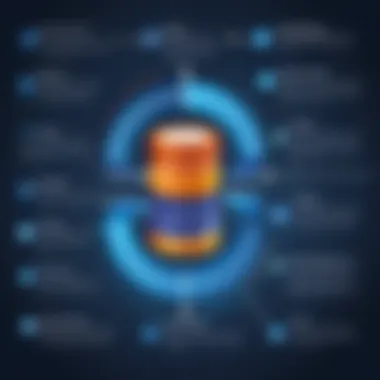

Editing data in SQL Server comes with its set of challenges. Understanding these issues is essential for anyone working with databases. Awareness and preparedness can lead to effective resolutions, minimizing downtime or data integrity compromise. This section explores two core issues that database operators encounter most frequently: concurrency issues and recovering from failed edits. These subsections provide clarity necessary for informed decision-making during data management.
Utilizing SQL Server Management Studio (SSMS)
Utilizing SQL Server Management Studio (SSMS) is pivotal for effectively managing and editing databases within SQL Server. This integrated environment offers a rich toolbox for developers and database administrators, facilitating database management tasks with streamlined efficiency. Understanding the SSMS interface can significantly enhance the editing experience, giving users powerful oversight over their data.
Navigating the SSMS Interface
Navigating the SSMS interface is a fundamental skill that empowers users to engage with database structures and content uns sophistication. Upon launching SSMS, users are greeted with the Object Explorer window, the starting point for all key interactions with databases and their components. Here are main elements to recognize:
- Object Explorer: This pane shows all connected databases. Users can view database instances and their respective objects, such as tables, views, and stored procedures. Each element is expandable, allowing for ease of access.
- Query Editor: The central component for executing SQL commands. The editor supports syntax highlighting, error checking, and the ability to run multiple queries simultaneously, making it conducive for complex edits and troubleshooting.
- Template Explorer: This feature provides pre-defined templates for common database tasks. Users may leverage these utilities to ensure accuracy in command structure.
Moreover, the SSMS interface supports customization. Users can rearrange windows, adjust layouts, and modify toolbars to fit their workflow. Being familiar with keyboard shortcuts also accelerates efficiency. Thus, comprehensively traversing and customizing the interface is indispensable to utilizing SSMS effectively.
Executing Edit Commands in SSMS
Executing edit commands within SSMS involves understanding how to implement basic SQL commands directly in the Query Editor. Users can modify data using commands such as INSERT, UPDATE, and DELETE, as mentioned earlier in the article. Here are key aspects to consider:
- Open Query Editor: Navigate using the Object Explorer to the desired database. Righ-click on the database name, then select 'New Query' to bring up an editor window.
- Write SQL Statements: Enter the appropriate SQL commands. Each command should be written precisely to avoid syntax errors. Here is an example of the UPDATE command:
- Execute Command: To run the entered command, click the Execute button or use the F5 key. Users should watch for the messages tab below for any indication of success or failure. Confirming the changes can be done with a SELECT statement to validate the modifications.
Understanding how to navigate the SSMS Interface and execute commands is critical for maintaining and editing databases accurately. Knowledge of these essential skills greatly elevates one's ability to manage data effectively, enhancing problem-solving capabilities within SQL Server.
"A powerful command of SSMS does not just lead to efficient tasks — it drives better data integrity and management strategies."
For continuous learning, users can explore resources such as Wikipedia or join discussions on platforms like Reddit. The journey to mastering SSMS is ongoing but highly rewarding.
Syntax Considerations
Understanding the syntax in SQL Server is crucial. It serves as the foundation for crafting precise data editing commands. Proper syntax ensures that commands execute smoothly without errors. Missteps in syntax can lead to unexpected results or failed operations. Familiarizing oneself with SQL syntax thus not only minimizes errors but also enhances efficiency in database management.
Understanding SQL Syntax
SQL syntax refers to the set of rules that defines the combinations of symbols that are considered to be correctly structured statements in SQL. Grasping these rules is vital for effective interaction with SQL Server.
The primary elements of SQL syntax include:
- Keywords: Reserved words like , , , etc., that have predefined functions.
- Identifiers: Names for database objects such as tables, columns, etc.
- Operators: Symbols that perform operations on variables and values; for instance, , ``, , etc.
- Expressions: Combinations of one or more values or variables along with operators.
- Clauses: Instructions that decide actions and filter operations such as , , and .
Project management often demands the usage of nested structures, which might involve multiple layers of clauses and subqueries. Familiarity with the syntax allows both intricate edits and simple minor changes without initiating data corruption.
It also facilitates better handling of statements in diverse conditions. Incorporating variables or functions directly into SQL statements can leverage an output flexibility, impacting overall query effectiveness. Ensuring clarity and correctness at this level is therefore essential.
Common Syntax Errors in Editing
Learning about prevalent syntax errors is indispensable for avoiding common pitfalls in editing SQL commands. Awareness of mistakes permits quick troubleshooting. Here are some of the frequent errors encountered:
- Missing Commas: Neglecting to separate multiple columns is common. SQL separates each column listed by a comma. Missing a comma can hinder data manipulation.
- Incorrect Types: Trying to insert a string into an integer column, for example, leads to errors. SQL has strict data typing.
- Quotation Marks Misuse: Mixing single and double quotes can confuse SQL. Ambiguity in strings can cause the SQL parser to misinterpret commands.
- Ambiguous Identifiers: Not using aliases when necessary can lead to clashes between similarly named columns across different tables.
- Unmatched Parentheses: Building nested queries require proper balancing of parentheses. Failing to match can generate syntax errors that halt execution.
Regular practice and thorough checking of commands underpin SQL proficiency.
Mastering SQL syntax not only enhances command execution but strengthens data integrity as well. High-IQ individuals demand accuracy. Adherence to these principles will lead to proficient command execution.
Closure and Future Perspectives
In the realm of SQL Server, comprehending the intricacies of data editing is crucial to maintaining the integrity and efficiency of databases. This article has offered a structured evaluation of various editing operations, laying a foundation for both beginners and experienced professionals. As you progress through editing data, recognizing the principles outlined is imperative.
Recap of Key Points
Let us briefly reinforce the key elements discussed throughout the article. First, the significance of grasping core SQL commands, like UPDATE, INSERT, and DELETE, acts as a cornerstone for data manipulation. Each command serves specific functions that facilitate precise edits to existing datasets. Second, you become equipped to deal with complex situations utilizing advanced features such as Common Table Expressions (CTEs) and aliases. This can enhance your capabilities when editing larger and connected tables.
Moreover, the discussion around best practices for editing underlines the importance of data integrity and effective user permissions management. Tailoring a solid backup strategy is also paramount, ensuring recoverability. All these aspects create a comprehensive understanding, which is an asset in SQL Server data management.
Evolving Trends in Data Management
The field of data management is ever changing. This is seen by new methodologies and technologies continually emerging. Cloud-based solutions, such as Microsoft Azure SQL Database, offer notable advantages. These include scalability and improved security measures. Understandably, shifts toward more automated processes, encompassing machine learning for predictive analytics in SQL databases, are on the rise.
Sustainability in monitoring database performance is also becoming a standard. This trend emphasizes a proactive approach to database health, allowing database administrators to make informed decisions.
Key Takeaways
- Cloud Solutions: Using SQL Server in the cloud boosts flexibility and scalability.
- Automation: Machine learning aids in deriving predictive insights, enhancing data management.
- Performance Monitoring: Keeping tabs on performance is increasingly essential for database health.
In summary, as SQL Server evolves, your understanding of editing operations must adapt as well. Keeping abreast of these trends will reinforce your ability to manage data proficiently and propels your professional growth in SQL Server editing.





