Exploring CSS Text Color: Key Techniques and Practices


Intro
In web design, the selection of text color is more than mere aesthetics; it plays a critical role in usability and user experience. With an understanding of CSS—Cascading Style Sheets—text color can be manipulated to make web content more readable, engaging, and visually appealing. This guide serves to explore the various methods and techniques for setting text color using CSS, while promoting best practices for color selection and accessibility.
Key Concepts of CSS Text Color
When it comes to defining text color in CSS, a few essential methods stand out:
- Named Colors: CSS supports a set of predefined color names, which can be used directly. For example, you can use to apply a red hue to your text.
- Hexadecimal Values: Hex codes represent colors in a six-digit format, combining red, green, and blue values. A snippet like sets the text to a distinct shade of green.
- RGB and RGBA: RGB allows for precise coloring by defining the intensity of red, green, and blue on a scale of 0 to 255. RGBA expands this by adding an alpha channel, enabling transparency. You might see it like this: to create a semi-transparent green.
- HSL: The HSL color model focuses on hue, saturation, and lightness. A color can be defined as allowing designers to tailor color dynamically.
Importance of Color in Design
Color not only enhances beauty but also contributes to the effectiveness of web content. Research has shown that the colors chosen can influence a viewer's emotions and responses. For instance, a bright color might energize users, while muted tones may instill a sense of calm.
"The relationship between color and emotions cannot be understated. Thoughtful color choices can convert a simple website into an engaging experience."
Accessibility Considerations
Accessibility should never be an afterthought. Using high-contrast color combinations can significantly improve readability, making it easier for those with visual impairments to engage with your content. Tools like the WebAIM Contrast Checker can help assess whether your color scheme meets accessibility standards.
Best Practices
- Always implement a sufficient contrast ratio between text and background colors to aid readability.
- Avoid using color alone to convey information (e.g., red for errors); use textual cues as well to cater to color-blind users.
- Test your designs across various devices and screens to ensure color displays correctly.
Finale
Understanding CSS text color is fundamental for anyone involved in web design. By employing the right techniques and adhering to best practices, you can significantly enhance the user experience.
This guide aims to equip you with knowledge about how to select and implement text colors effectively. As you proceed with your journey into CSS, remember that every little detail counts in creating impactful web content.
For further learning, consider exploring resources such as MDN Web Docs, CSS-Tricks, and forums like Stackoverflow where you can join discussions and expand your knowledge.
Preamble to CSS Text Color
Understanding how to manipulate text color with CSS is more than just a styling choice; it's a critical skill in web design that directly influences user experience and engagement. The hues we choose can convey emotions, create theme coherence, and enhance legibility. With an increasing number of users accessing the web from diverse devices and environments, the subtleties of color choice become paramount.
When crafting a website, text color is not merely about preference. It reflects brand identity and helps in guiding users through the content. Consider this: the difference between a user navigating a site efficiently versus one who feels visually overwhelmed can stem from careful color selection. A strategic approach incorporates colors that not only align with brand guidelines but also improve accessibility for all users.
Regarding CSS properties, everything starts with foundational knowledge. The color property syntax might seem straightforward, but it encompasses a variety of methods, ranging from named colors to hex codes and HSL values. Mastering these allows designers to apply color more effectively.
To truly grasp the full potential of CSS text color, it’s also vital to be aware of best practices that enhance legibility and accessibility. Poor color contrast can hinder enjoyment and comprehension, potentially repelling users. When a visitor struggles to read the text, it creates an immediate barrier, negating all the work that was put into content creation.
In short, knowing how to use color effectively in CSS is an art and a science. On one hand, it requires a designer's intuition and understanding of color theory; on the other, it demands a solid grasp of technical implementation. Together, these aspects form the backbone of effective web design. As we progress through this guide, we'll peel back the layers of CSS text color, exploring practical applications and best practices that every web developer should consider.
The Importance of Text Color in Web Design
Text color can evoke different reactions and interpretations among users. When done right, a well-chosen color palette enhances the aesthetic appeal, reinforces branding, and improves readability. Here are a few vital aspects that underline its importance:
- Aesthetic Appeal: Colors can make a website visually striking. A cool blue or vibrant green can breathe life into a design.
- Brand Identity: Consistent color usage strengthens a brand's image. Think of iconic brands — colors like Coca-Cola's red or Starbucks' green are almost part of their names.
- Usability: Text that contrasts sharply with the background allows for easy reading, thereby enhancing the overall user experience.
- Emotional Response: Colors have psychological effects. For instance, warm colors are often stimulating, whereas cool colors tend to calm.
- Accessibility: High contrast between text and background colors is critical for users with visual impairments. Ensuring that text is readable for everyone is not just a preference but an ethical imperative.
"Colors aren't just visual; they are emotions and experiences expressed through design."
For further reading, resources like Wikipedia on Color Theory and WebAIM for Accessibility Guidelines can deepen your understanding.
CSS Color Property Overview
The CSS color property serves as a foundational element in web design, playing a crucial role in how text is presented on a webpage. Understanding its nuances not only enhances aesthetics but also impacts user experience. A well-chosen text color can boost comprehension and engagement, while poor choices can lead to eye strain or frustration. As we delve into this section, we will explore essential aspects that every web designer or developer should keep in mind.
Identifying the CSS Color Property
The CSS color property is fairly straightforward in its core functionality—it defines the color of text within an HTML element. It's commonly expressed in various formats, including named colors, hexadecimal values, RGB, RGBA, and HSL values. Each of these definitions brings different levels of flexibility and control over how the color is treated and displayed on a web page.


When inspecting elements in a browser’s developer tools, you will often see the CSS color property defined alongside other properties, making it integral to stylesheets. For instance:
css p color: blue;
Here, might refer to elements like headings, paragraphs, or even specific classes or IDs, while represents the color itself. Consider the following examples:
- Named Colors: These are predefined color names in CSS, like , , or . For instance:
- Hexadecimal: This system uses a pound sign followed by six hexadecimal characters to define a color. For example, represents a shade of orange.
- RGB/RGBA: RGB stands for red, green, and blue, expressed numerically from 0 to 255. RGBA also includes an alpha value for transparency:
- HSL/HSLA: HSL, or hue, saturation, and lightness, can be a more intuitive way to think about colors. HSLA adds alpha for transparency:
Each of these methods provides designers with tools to enhance the overall user experience through thoughtful and dynamic text color choices. The syntax allows flexibility for all levels of customization, enabling text color to align with brand aesthetics or design themes effectively.
The choice of color can dramatically affect not just the look of the webpage but also user engagement and readability. Balancing aesthetics with functionality is key.
Methods of Defining Text Color in CSS
Understanding the various methods to define text color in CSS is pivotal for anyone aiming to create visually appealing and effective web designs. Choosing the right method not only affects the aesthetics but also the functionality and accessibility of a website. Each method offers unique benefits, and selecting one may depend on design requirements, browser compatibility, or personal preference.
Using Named Colors
Named colors refer to the predefined color values in CSS, which include straightforward options like , , and . With a simple lookup, developers can easily apply color to text without needing to remember or input specific codes. However, it's worth noting that there are only 140 named colors available in CSS, which might limit creativity. This method promotes quick use and readability, making it particularly useful for beginners or when speed is of the essence.
Named colors are a simple, effective way to enhance CSS without getting bogged down in detail.
Hexadecimal Color Codes
Hexadecimal color codes provide a more granular way to define colors. They consist of a '#' followed by six digits, where the first two digits represent red, the next two green, and the last two blue values. For instance, yields a vibrant shade of orange. This method allows for millions of color variations, offering designers the flexibility to create unique palettes that align closely with a brand's identity. However, the learning curve could be a challenge for those just getting started.
Understanding RGB Color Values
RGB, which stands for Red, Green, and Blue, is another primary method of defining text color. It uses a combination of these three colors in various intensities, quantified from 0 to 255. For example, the representation of pure white is while black is . This model allows for precise control over color creation. For those familiar with digital design, RGB's straightforward nature often makes it an appealing choice.
Exploring RGBA for Opacity
RGBA extends the RGB color model by incorporating an alpha channel, which dictates the color's opacity. Each color is defined the same way as in RGB, but with an additional value for opacity ranging from 0 (completely transparent) to 1 (fully opaque). For instance, results in a semi-transparent red. This versatility is particularly beneficial for layered design elements where text overlays are common, enhancing the visual depth without sacrificing legibility.
HSL and HSLA Color Systems
HSL stands for Hue, Saturation, and Lightness, offering yet another way to define colors. Hue represents the color itself, saturation determines the intensity, and lightness relates to how light or dark the color appears. HSLA adds the alpha channel similar to RGBA. HSL can be more intuitive for some as it reflects how color exists in the real world. A developer might define a hue as for a bright green. This system aids in creating harmonious color schemes that are vital for user engagement and brand consistency.
Applying Text Color in CSS
When it comes to web design, applying text color in CSS is more than just an aesthetic choice; it plays a pivotal role in enhancing the visual appeal and overall readability of a webpage. By using CSS to define text color, developers give clarity and meaning to the content presented on the screen. Moreover, a well-thought-out color palette can evoke emotions, focus attention, and even dictate the flow of information on a website.
This section delves into the specifics of how to effectively target text elements, utilize class and ID selectors, and the ongoing debate between inline styles versus stylesheets. Each method has its nuances and merits—understanding these differences can refine your web design approach.
Targeting Specific HTML Elements
When defining the color of text in CSS, one of the first decisions to make is selecting the specific HTML elements you wish to style. For example, if you want to change the color of all paragraph text on your site, a rule like this could suffice:
css p color: blue;
You can apply this class to any number of elements:
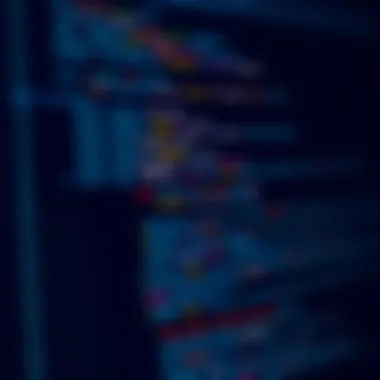
ID selectors, on the other hand, are used for unique elements. This means each ID should only appear once per page, often giving specific text a standout look:
In HTML:
Using classes and IDs judiciously not only streamlines your CSS but enhances both maintainability and scalability as your design evolves over time.
Inline Styles Versus Stylesheets
The discussion of inline styles compared to external stylesheets opens up the floor to a long-standing debate in web design. Inline styles allow you to apply specific colors directly within your HTML, for example:
While convenient for quick fixes, inline styles can clutter your HTML and make it harder to maintain. On the flip side, using external stylesheets centralizes your CSS, making changes far easier. You would typically see something like this in a stylesheet:
And then referenced in your HTML:
For larger projects or sites with extensive styling, stylesheets are generally the better choice. They promote organization and separation of concerns, leading to a cleaner, more efficient codebase.
In summary, applying text color in CSS isn’t just about picking a color; it involves strategic thinking about how elements interact and the hierarchy of information. This nuanced approach can lead to designs that not only look good but also communicate effectively with users.
Best Practices for Choosing Text Color
Choosing the right text color is more than just a design choice—it's pivotal for the overall user experience on a website. Good color choices enhance communication, reflect brand identity, and guide users through content in an effective manner. Let’s unpack the best practices that can make text color an asset rather than a hindrance in web design.
Legibility and Readability Considerations
When it comes to web content, legibility and readability are king. To achieve this, consider using high-contrast color combinations that allow text to pop against the background. For example, black text on a white background is a classic choice, but it’s not the only one. Unexpected combinations, like dark shades of blue on light gray, can also work well. But remember, if you're pushing boundaries with color combinations, you need to test the legibility.
"Good design is about making the content easy to scan and digest, not just looking pretty."
Using font size and spacing in conjunction with your color choice is vital. Even a perfectly chosen color can turn legible type into a chore if the text is too small or crammed together. As a rule of thumb, aim for at least 16 pixels in size for body text.
Color Contrast and Accessibility
Over the last few years, accessibility has become a hot topic and for good reason. Ensuring your text is readable by everyone—including those with visual impairments—is crucial. The Web Content Accessibility Guidelines (WCAG) advise a contrast ratio of at least 4.5:1 between text and its background. You can use tools like the WebAIM Color Contrast Checker to verify the accessibility of your chosen color scheme.
Additionally, consider the importance of not solely relying on color to convey information. Individuals with color blindness may miss essential cues if those cues exist only in color. Adding patterns or textures to the backgrounds, or providing text labels, can add extra layers of clarity and inclusivity.
Harmonizing Colors with Color Theory
A little knowledge of color theory goes a long way in making your web design inviting. Complementary colors create high contrast, while analogous colors lend a more harmonious feel. For instance, if your primary color is a vibrant blue, pairing it with a soft turquoise can create a pleasing aesthetic without sacrificing visibility.
Here are some basic principles to keep in mind:
- Complementary Colors: Opposing colors on the color wheel can make your text stand out.
- Analogous Colors: Colors close to each other on the wheel are usually pleasing together and can give a layered visual experience.
- Triadic Colors: This involves three colors evenly spaced around the wheel, which can create visual interest without chaos.
Experimenting with these combinations can sometimes yield unexpected yet delightful results. Software tools like Adobe Color can help you create harmonious palettes based on these principles.
Color Consistency across Browsers
When it comes to web design, ensuring consistency in text color across various browsers is a concern that many developers encounter. Color may look vibrant on one browser but might seem dull or even altered on another. This lack of uniformity can affect not just aesthetics, but also usability and readability. If a user navigates from one environment to another and finds that the color of your site's text has shifted, it can create confusion and diminish the overall experience.
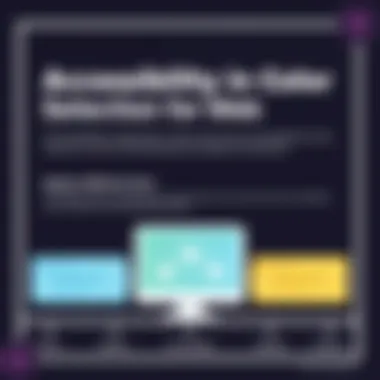
Understanding Browser Rendering Differences
Different browsers interpret CSS rules in slightly different ways, especially regarding color. This can be due to varying support for new CSS features or differences in how each browser handles color profiles.
A few factors that can cause discrepancies include:
- Color Profiles: Browsers like Chrome and Firefox might use different methods to render colors based on the display's color profile. This issue can lead to shades appearing differently across platforms.
- Rendering Engines: Each browser utilizes its own rendering engine—like Blink for Chrome and Gecko for Firefox—which can process CSS in unique ways.
- User Settings: Individual users might have customized their settings, affecting how colors are displayed. For example, some might use high-contrast modes or color management settings that change the appearance of colors.
Understanding these factors is critical for developers wanting to deliver a seamless experience, regardless of which browser their users prefer.
Tools for Color Testing
To test and ensure color consistency, there are several tools you can leverage:
- BrowserStack: This tool allows you to test your website across different browsers and devices, helping you identify how your text colors appear in real-time.
- Contrast Checkers: These tools aid you in determining if the colors used meet accessibility standards. They check contrast ratios between text and background colors, which also indirectly affects how colors may be perceived in different lighting conditions.
- ColorZilla: A popular browser extension that lets you easily get color codes from anywhere on a page and also analyze the colors used.
Utilizing these tools can help you refine your web designs and ascertain that colors keep their intended meanings and allure across browsers.
Practical Examples of Text Color in CSS
When diving into the world of CSS, practical examples become the lighthouse guiding web developers in understanding how to effectively implement text color in their designs. This section provides hands-on insights that empower learners. It illustrates different ways to use text color and highlights the considerations that come with choosing the right color for specific applications. Knowing how to implement text color can significantly influence user experience, making understanding this topic paramount for anyone looking to craft compelling web content.
Simple Text Color Implementation
Implementing a simple text color is akin to setting the tone in a conversation. The way you choose to color your text can speak volumes about your website's identity and objectives. Here’s a straightforward example:
css body color: #333333;
In this advanced example for an `` header:
- Linear Gradient: The colors blend from a vibrant coral to a warm peach, creating a mesmerizing effect that draws the eye.
- Text Clipping: The properties and are vital, as they allow the background to show through the letters, producing a gradient appearance directly on the text.
Using gradients can elevate design but also entails some trade-offs. Designers need to consider:
- Browser Compatibility: Ensure that the effects render correctly across different browsers. Testing on platforms like Can I use can help.
- Accessibility: Make certain that the gradient does not hinder legibility. Tools like WebAIM can assist in checking color contrast.
These practical examples illustrate the power of text color, from simple implementations to advanced techniques using gradients. Mastery of these concepts can greatly enhance both the aesthetic and functionality of web designs.
The right text color can transform a dull webpage into an engaging visual experience.
For more resources on CSS styling, visit Mozilla Developer Network.
Closure on CSS Text Color
As we wrap up our discussion on CSS text color, it’s vital to recognize the significant role that text color plays in web design. In an era where visual appeal can make or break user engagement, understanding how to effectively manipulate text color is not just nice to have—it’s essential. Choosing the right text color can enhance readability, attract attention, and ultimately guide the user through their online experience.
Text color isn't simply an aesthetic choice. It can impact user behavior and perception. When a visitor to a website scans for information, high-contrast colors can help them quickly identify key points without straining their eyes. Therefore, when choosing colors, one should always keep the overall design and usability in mind. A dim gray text on a white background might look sleek, but it could also lead to frustrated users who have a hard time reading.
Additionally, accessibility considerations are paramount. Not all users perceive colors the same way. Those with color blindness or visual impairments might miss crucial information if proper color contrast isn't employed. According to accessibility guidelines, maintaining a contrast ratio of at least 4.5:1 for regular text is recommended. Hence, understanding the implications of text color extends beyond aesthetics; it ensures inclusivity.
Moreover, consistency across various devices and browsers can be a hurdle. Different browsers may render colors differently, which makes color testing a necessary part of development. Using tools to check color display helps in maintaining a consistent experience, irrespective of where the website is viewed. The last thing one wants is for their carefully chosen text colors to appear differently on Chrome than on Firefox.
"Color is the keyboard, the eyes are the harmonies, the soul is the piano with many strings." - Wassily Kandinsky
Summarizing the importance of text color in CSS, one can see it encapsulates various aspects such as readability, accessibility, user experience, and browser compatibility. All these considerations collectively contribute to effective web design, making CSS text color a cornerstone of any web development strategy.
Summarizing Key Takeaways
- Effective Color Choices:
- Contrast and Visibility:
- Reliability of Tools:
- Enhance readability and engagement.
- Consider accessibility for all users.
- Aim for high contrast ratios to support easy reading.
- Adjust colors to suit different devices and browsers.
- Utilize testing tools for color consistency across setups.
- Stay updated on best practices for inclusive design.
Studying CSS text color is more than a technical exercise—it's about understanding how users interact with design elements. By mastering color in CSS, one can create not just visually pleasing designs, but also functional and user-friendly experiences.







