Creating Web-Based Applications: A Complete Guide


Intro
Creating a web-based application can be a fascinating journey, one that combines creativity with technical challenge. For beginners in programming, or even those dipping their toes into the waters of software development, understanding the nuances behind web applications is essential. This guide aims to strip away the complexity and highlight the fundamental steps involved in this process.
In the realm of programming, conceiving an idea and watching it evolve into a functioning web application can be both thrilling and daunting. Many who start have a vision but may not fully grasp the myriad of technologies and methodologies that lay the groundwork for successful development.
Understanding Programming Languages
To get going, learning about programming languages is the bedrock upon which any web application is built. These languages serve as the primary means of communication between humans and machines, allowing for the expression of logic and procedures. Knowing which language to choose is often the first big decision developers make.
"Choosing the right programming language can shape your entire project. It's worth doing your homework."
History and Background
Historically, programming languages have evolved significantly. In the early days of computing, languages like Assembly and Fortran were created to control hardware directly. Fast forward to today, we have robust languages such as JavaScript, Python, and Ruby that offer higher-level abstractions suitable for web-based development, each bringing something unique to the table.
Features and Uses
Each programming language has its distinct features and use cases. Here’s a quick rundown:
- JavaScript: Primarily used for creating interactive web pages; the backbone of front-end development.
- Python: Favored for its simplicity and versatility, especially popular in backend programming.
- Ruby: Known for its elegant syntax; often used in web frameworks like Ruby on Rails that simplify the development process.
Popularity and Scope
In terms of popularity, JavaScript holds the crown, as it's integrated into nearly every web application. Surveys and studies often place it at the top, owing to the rise of front-end frameworks like React and Angular that make building user interfaces a breeze.
However, a skill worth acquiring is the ability to work with multiple programming languages. As the tech landscape continually evolves, what worked yesterday may not work tomorrow. It's a fast-moving world out there.
Basic Syntax and Concepts
Now that we've set the stage, let's dive into the basic syntax and concepts of programming, crucial for anyone looking to make their mark in web application development. It's not just about knowing how to code, but also understanding the language’s structure.
Variables and Data Types
Understanding variables and data types is fundamental. Think of variables as containers that hold data. In Python, for instance, you would define a variable like this:
Here, is a string, while is an integer. Knowing how to categorize data allows for efficient manipulation and storage during application execution.
Operators and Expressions
Operators are the building blocks for creating expressions. They can be as simple as mathematical operations like addition and subtraction. Always remember the order of operations—sometimes a simple oversight can lead to unintended results.
Control Structures
Control structures allow for decision-making in programming. The most common ones include statements and loops, which lead to different execution paths based on conditions. For example:
This simple structure checks a condition and executes different code based on the result.
Advanced Topics
Once the basics are conquered, one can explore more advanced topics like functions and methods, which help in structuring programs efficiently by breaking them into manageable bits.
Functions and Methods
Functions allow for code reusability. For instance, instead of writing out the logic multiple times, you can define it once and call it as needed:
This makes the code cleaner and easier to maintain.
Object-Oriented Programming
Many modern languages support object-oriented programming (OOP), a paradigm that utilizes objects containing both data and functions. Understanding OOP principles like encapsulation, inheritance, and polymorphism is key for building scalable applications.
Exception Handling
Lastly, exception handling ensures that your application can gracefully manage errors without crashing. Using and blocks in Python can help you manage unexpected issues.
Hands-On Examples
Putting theory into practice is crucial. Start with simple programs that reinforce the concepts learned. Progressing to intermediate projects will build confidence and skill.
Simple Programs
A good introductory project might be a basic calculator, which utilizes data types, control structures, and functions all in one compact program.
Intermediate Projects
Gradually, you can move on to projects like a to-do list application, which combines several concepts and requires persistence and refinement.
Code Snippets
Filling out your programming toolbox with useful code snippets can save time. For example, a quick way to fetch user input in Python is:
Resources and Further Learning
As you embark on this learning journey, various resources can help bolster your skills:
- Recommended Books and Tutorials: Look for titles that break down complex topics simply.
- Online Courses and Platforms: Websites like Coursera, Udemy, or freeCodeCamp offer structured learning paths.
- Community Forums and Groups: Engage with the community on platforms like Reddit, or participate in discussions in Facebook groups to exchange ideas and troubleshoot.
By understanding the intricacies of programming languages and the mechanics behind web applications, you're well on your way to creating something that not only works but resonates with users. Each step forward brings you closer to mastery.
Prolusion to Web-Based Applications
Web-based applications have become the backbone of modern digital interactions. They provide practical solutions for various tasks and have transformed how we engage with technology. In this article, we will unravel the fundamentals of creating such applications, exploring what defines them, their necessity, and the landscape of modern development.
Defining Web-Based Applications
Web-based applications are programs that reside on a web server and are accessed via a web browser. Unlike traditional desktop applications installed locally on a computer, these apps run on any device with an internet connection. Essentially, they blur the boundaries between software and the internet, making them increasingly popular.
To put it simply, think of Google Docs. Instead of installing software on your computer, you can access your documents from anywhere, as long as you're connected to the internet. This convenience is what web-based applications thrive on, allowing users to collaborate in real-time and utilize powerful features without heavy installations.
In summary, web-based applications combine the power of the web with rich user interaction, making them versatile tools for businesses and individuals alike.
Importance in Modern Development
In today's tech-savvy world, web-based applications play a crucial role. Here are some pivotal reasons that shed light on their significance:
- Accessibility: Web applications can be accessed from any device without the need for specific OS compatibility. This makes them ideal for businesses operating on a global scale.
- Cost-Effective: They often come at lower developmental and operational costs compared to traditional applications. This is mainly because updates and maintenance occur centrally on the server, alleviating the burden from end-users.
- Scalability: The ability to start small and grow without significant upheaval is a game changer. Web apps can be enhanced and scaled up as the user base grows.
"In the realm of software development, adaptability leads the way, and web-based applications exemplify this idea perfectly."
- Ease of Updates: Unlike installed software that requires manual updates, web applications can be updated instantly. This ensures that users always work with the latest features and security protocols.
Understanding User Requirements
Understanding user requirements is pivotal in the process of creating a web-based application. Getting this step right lays a solid foundation for the subsequent development stages. It's somewhat like cooking a dish — if you don't have the right ingredients and measurements, you can't expect it to taste good. Moreover, aligning user expectations with actual functionalities minimizes friction later and can save considerable time and resources.
When developers take the time to genuinely understand the user requirements, they can create applications that resonate with users. This leads to better engagement and satisfaction, which in turn results in a positive review and word-of-mouth promotion. Understanding requirements is not merely about gathering features; it's about diving deeper into what users truly need.
"The only way to do great work is to love what you do."
- Steve Jobs
Gathering User Feedback
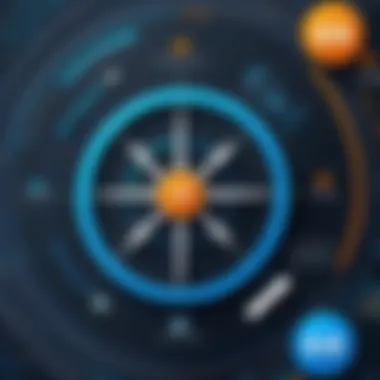

Gathering user feedback is a task that goes beyond just sending out surveys or polls. It requires a strategic approach that involves open dialogues with potential users. This initial interaction brings clarity on their needs, preferences, and pain points. Alongside traditional methods, you can utilize tools like UserTesting or SurveyMonkey to quantify feedback. An iterative process of collecting this feedback can help guide development decisions.
Some effective strategies for gathering user feedback include:
- User Interviews: Conduct one-on-one or group interviews to gain insights into user experiences and expectations.
- Focus Groups: Bring together a diverse group of people to discuss their thoughts and opinions about the tools being developed.
- Surveys and Questionnaires: Distributing these can reach a larger audience quickly.
These methods not only surface the explicit needs of users but also allow for discovering their hidden desires — aspects they may not even know they wanted. Ultimately, this insight can radically alter personas and user journeys.
Analyzing Market Needs
After collecting user feedback, the next step is analyzing market needs. At this stage, it’s crucial to understand the competitive landscape. Engaging in market research helps identify trends, gaps, and opportunities that your web-based application can fulfill. You want to pinpoint what others in the field are doing well and where they are missing the mark.
Analyzing market needs involves a few essential elements:
- Competitor Analysis: Identify key players in your niche and assess their strengths and weaknesses.
- Market Trends: Keep an eye on emerging trends that may impact your application. For instance, the rise of remote work has increased demand for specific collaboration tools.
- Target Audience: Delve into demographic and psychographic data to get an accurate picture of who your users will be.
Building a comprehensive picture of market needs ensures that your application not only meets user expectations but also stands out amidst the competition. Following these steps will lead you toward developing a solution that is not just functional but also relevant.
Designing the Application Architecture
Designing the application architecture is like laying the foundation of a sturdy house; without a solid base, everything built on top might come crashing down. The architecture determines how various components of the application interact with one another and how these components will work together to meet user requirements. By having a well-thought-out architecture, developers can create applications that are not only functional but also efficient, scalable, and maintainable.
When it comes to web-based applications, this involves several critical considerations: the split between front-end and back-end, the frameworks you choose, and how these elements integrate to create a seamless user experience. Failure to carefully plan this overarching structure can lead to performance issues and challenges in future updates or scaling efforts. In fact, the choice you make during the architecture phase often influences project timelines and development costs down the road.
Front-End vs. Back-End Structure
Understanding the difference between front-end and back-end is crucial. The front-end is what users interact with; it’s all about how visually appealing and user-friendly the application is. Technologies such as HTML, CSS, and JavaScript lie at the heart of the front-end structure. On the flip side, the back-end handles all of the behind-the-scenes operations. It’s where the business logic lives and where data is processed and stored, usually utilizing languages such as Python, Ruby, or PHP.
- Front-End: Focus on responsiveness and user interface design.
- Back-End: Concentrate on server-side functionalities and database management.
Both must work in unison, as a glitch in either can lead to a frustrating user experience. For example, if the back-end runs slowly or has bugs, the front-end might display an error or hang.
Choosing the Right Framework
Choosing the right framework is parallel to picking the right tool for a specific job. It could determine how smoothly your application development progresses. A good framework enables developers to adhere to best practices while reducing time spent on repetitive tasks.
Overview of Popular Frameworks
Some popular frameworks in the development world today include React, Angular, and Vue.js for front-end development, while for the back-end, you might consider Express, Django, or Ruby on Rails. Each of these frameworks comes with its own set of features and community support.
- React: Known for its composable components, it encourages a modular design.
- Django: Offers a robust set of built-in features, making it easy for users to create powerful applications quickly.
The uniqueness of each framework lies in its ecosystem. For instance, React is lauded for its component-based architecture which makes it easier to manage state and props, while Angular shines through its two-way data binding.
Criteria for Selection
Selecting the right framework shouldn't be a frivolous choice; it should be based on clear criteria such as:
- Scalability: Your framework should support growth as user demand increases.
- Community Support: Good documentation and active communities can provide you with the help you might need during development.
Evaluating framework options based on these elements helps to avoid headaches in the later stages of development. If you choose a framework that lacks sufficient community resources, you might find yourself lost when trying to solve a bug or optimize performance.
When you weigh these criteria against the needs of your project, you’ll be better positioned to select a framework that not only advances your current goals but also serves future needs, ensuring that your application architecture is as robust as it can be.
"A good architecture is not just about the technology you use; it’s about understanding your users and their needs."
By paying attention to these architectural elements, you construct not just an application, but an experience that is user-focused and built for the long haul.
Selecting the Technology Stack
Choosing the right technology stack for a web-based application is akin to selecting the right tools for a craftsman. Each layer of the stack serves a specific function, and understanding these nuances is fundamental to a successful project. The technology stack encompasses the programming languages, frameworks, libraries, and tools that form the backbone of the application, influencing everything from performance to scalability.
Languages and Tools Overview
JavaScript and Its Ecosystem
JavaScript remains a cornerstone of web development. One significant aspect of its ecosystem is versatility; it enables the creation of both front-end and back-end applications with frameworks like React and Node.js, respectively. This dual capability sparks interest among developers, as they can maintain a single language throughout the development process.
- Key Characteristics: JavaScript's event-driven nature allows for responsive interactions. When a user clicks a button, an immediate response can be executed without reloading the page, enhancing user satisfaction.
- Unique Features: The language's extensive library collection, notably through npm (Node Package Manager), facilitates rapid development with pre-built solutions to common problems. However, complexity can arise when integrating numerous packages, leading to dependency issues.
In the realm of web-based apps, JavaScript's flexibility presents both advantages and challenges; it deeply integrates into the web fabric but requires diligent management to avoid pitfalls associated with rapid scaling.
Understanding Server-Side Languages
Server-side languages are crucial for managing the application's backend. Languages such as Python, Ruby, and PHP dominate conversations about server-side processes. They allow for server-side scripting, database management, and business logic handling—all vital for application performance.
- Key Characteristics: Easy syntax and robust community support make languages like Python popular choices. They offer straightforward solutions to complex problems, thus attracting many novice developers.
- Unique Features: Each server-side language has its unique contributions. PHP, for instance, thrives in web-specific functionality but may lag behind in speed compared to Node.js. On the other hand, Ruby excels in creating elegant syntax but can consume more server resources.
By incorporating a server-side language into your tech stack, you gain the ability to process requests, manage data, and communicate with databases—essential tasks for any web-based endeavor.
Database Choices
SQL vs. NoSQL Databases
When discussing databases, a commonly highlighted decision revolves around SQL and NoSQL systems. SQL databases, like PostgreSQL or MySQL, are renowned for their structured nature and adherence to ACID properties, which ensures reliable transactions. They serve well in applications requiring complex queries and relationships between data entities.
- Key Characteristics: SQL databases maintain a rigid schema, which provides data integrity and simplifies complex joins, making them ideal for relational data.
- Unique Features: On the flip side, NoSQL databases such as MongoDB offer schema flexibility, which can be beneficial in applications with evolving data structures. However, this flexibility can introduce challenges in data consistency and query complexity.
Deciding between SQL and NoSQL often boils down to the specific needs of your application. Analyzing data types and relationships ahead of time saves a lot of trouble down the line.
Integration and Scalability
The ability of your technology stack to integrate seamlessly with various services and scale as user demand grows is paramount. This means not only choosing the right database but also considering how different components of the stack communicate with one another.
- Key Characteristics: Technologies should support easy integration with APIs and third-party services to ensure functionality extends beyond the core application.
- Unique Features: Scalability is often addressed through horizontal scaling with load balancers and caching solutions, which distribute requests among multiple servers to enhance performance under load.
The right integrations can elevate your application, allowing it to grow effortlessly while maintaining a strong user experience. In contrast, inadequate foresight in this area can lead to bottlenecks that stifle performance.
"Selecting a technology stack is not just about current needs; it’s a crucial step toward future-proofing the application in a rapidly changing environment."
In essence, the technology stack lays the groundwork for your web-based application. It governs not just how the application is built but also how it performs and scales in the real world. Understanding this, Developers must spend time evaluating their options, ensuring that each element works harmoniously together to create a robust and maintainable solution.
Development Methodologies
When it comes to creating web-based applications, the choice of development methodology can make a world of difference. A solid methodology not only guides the development process but also shapes the team's workflow and project outcomes. The right approach can streamline communication, enhance productivity, and ensure that the final product aligns closely with user needs. Whether you're diving into a new project or refining an existing application, understanding various methodologies will equip you with the knowledge to make informed decisions.
Agile Development
Principles of Agile
Agile development is a popular methodology that emphasizes flexibility and responsiveness. One of its core principles is the idea of iterative progress. Instead of a long, drawn-out process, Agile promotes short development cycles, known as sprints, which help teams stay adaptable. This is particularly useful when project requirements are likely to evolve over time. It’s like adjusting course in the middle of a canoe ride rather than waiting until the end to correct your path.
Key characteristics of Agile include collaboration and continuous delivery. Working closely with stakeholders ensures that the development team is aligned with user needs, paving the way for a product that truly resonates with its audience.
Some may argue that Agile's flexibility can also be a double-edged sword. While it fosters innovation, some teams struggle to maintain focus due to constant shifts in direction. However, when executed well, its advantages—like faster time to market and enhanced user satisfaction—outweigh the drawbacks.
Scrum and Its Applications
Scrum, a framework under the Agile umbrella, is worth exploring for its structured approach to managing the development process. What sets Scrum apart is its defined roles, such as the Product Owner and Scrum Master, which create a clear organizational structure. This framework is not just about development; it also incorporates regular feedback sessions called "sprint reviews" and "retrospectives," which reflect on what went well and what could improve.
One of Scrum's unique features is its use of time-boxed events, like daily stand-ups, which keep everyone in the loop without dragging meetings out unnecessarily. This keeps the momentum going and ensures that team members are working synchronously. While some may find Scrum's structured approach somewhat rigid, many find it to be an effective way to enforce discipline and accountability.
Waterfall Approach
On the other end of the spectrum, we have the Waterfall approach. This method follows a linear path, where one phase completes before the next begins. It's straightforward—like assembling a piece of furniture from instructions without deviating—and can be beneficial for projects with well-defined requirements. However, its rigidity can be a drawback when faced with changing scenarios. If a user realizes mid-development that they want to add a new feature, it could entangle the whole process.
In summary, both Agile and Waterfall have their places in web application development. Understanding the pros and cons of these methodologies allows teams to choose the one that best fits their particular project needs, leading to a more successful deployment process.
User Interface and User Experience Design
In the realm of web-based applications, the design of the user interface (UI) and the overall user experience (UX) emerges as crucial elements. They are not merely about aesthetics or trendy colors; rather, they form the bridge between the user and the functionality of the application. If the UI is an inviting storefront, the UX is the warmth that keeps users coming in, ensuring they find what they need effortlessly.


A well-crafted UI and a seamless UX can increase user satisfaction, foster engagement, and ultimately drive conversion. When users feel comfortable navigating through a site and easily attain their goals, they are more likely to return. This brings forth the need to delve into the principles guiding UI design and the various facets that enhance user experience.
Principles of UI Design
Designing an effective user interface revolves around several fundamental principles. Firstly, consistency in styles, colors, and fonts across the application helps users form familiar connections with the UI. This predictability reduces cognitive load, allowing users to navigate intuitively without second-guessing actions.
Secondly, visual hierarchy is significant. It arranges elements by importance, drawing the eye to calls to action or critical information. Through size, color contrast, and spacing, essential functions pop out, guiding users to act.
Lastly, feedback mechanisms in design play an important role. Feedback can be subtle, like a slight color change on a button when clicked, or it might be more explicit, such as notifications confirming actions taken by the user. This reinforces user confidence, ensuring that they know their actions yield results.
Enhancing User Experience
Enhancing the user experience involves a multitude of strategies beyond just the interface design.
Usability Testing
A cornerstone of UX design is usability testing. This method allows real users to interact with the application in a controlled setting to observe how easily they can accomplish tasks. The key characteristic of usability testing is its focus on real-world user behavior rather than assumptions made by designers. This is incredibly beneficial for catching overlooked pain points early before launch.
Usability testing shines thanks to its empirical approach, providing actionable insights. Users are observed as they navigate, allowing developers to pinpoint confusing areas or annoying obstacles. The unique feature of this process is how it gauges real experiences—what works and what doesn't—leading to an application that genuinely caters to user needs. However, one disadvantage could be the potential discomfort felt by participants when they realize they are under observation, which might skew their natural behavior.
Feedback Mechanisms
Another pivotal aspect is the implementation of feedback mechanisms. These are systems that facilitate communication from users, allowing them to express their opinions about the app. Mainly leveraging surveys, comments, or clickthrough rates helps gather valuable insights post-launch. A significant characteristic of feedback mechanisms is their ability to evolve an application continually, shaping it according to user preferences.
The unique feature of these mechanisms is their ongoing dialogue with users. They don't just gather initial opinions but pave the way for iterative improvements based on collective experiences. Users thus feel invested in the application's development. Still, one downside can arise from negative feedback, which might feel discouraging for developers. But it should be viewed constructively as a stepping stone for improvement.
"Feedback is the breakfast of champions." - Ken Blanchard
In summary, investing time and effort into UI and UX design isn't just a cosmetic fix or an afterthought—it’s an essential strategy for maximizing user engagement and satisfaction, ultimately propelling the success of web-based applications.
Coding Best Practices
In the realm of web-based application development, writing quality code is not just a nicety—it's a necessity. Coding best practices serve as the foundation upon which robust, maintainable, and efficient applications are built. By adhering to established conventions and methods, developers can ensure code clarity, facilitate collaboration, and reduce the likelihood of bugs. It's similar to following a recipe; when you stick to the given instructions, you're more likely to cook up something great.
One primary benefit of coding best practices is that they promote consistency. When multiple developers are working on a project, having common coding standards streamlines teamwork. Instead of attempting to decipher varied styles and approaches, team members can quickly understand each other’s code. This familiarity can significantly cut down on onboarding time for new contributors.
Additionally, following best coding practices leads to more efficient debugging and testing. Clean, organized code lays a clear pathway for identifying issues. Like trying to find a needle in a haystack, debugging messy code can be frustrating and time-consuming. Thus, the clearer the code is, the easier it becomes to spot errors or make necessary adjustments.
Writing Clean Code
Writing clean code is one of the most vital coding best practices, yet it’s often overlooked. Clean code is straightforward, well-organized, and easy to read. When you write code that conveys your intent without unnecessary jargon or complexity, you’re essentially communicating clearly with both your future self and other developers.
A few principles can help in writing clean code:
- Meaningful Naming: Names matter. Choose names for functions, classes, and variables that clearly describe their purpose. E.g., instead of using vague terms like or , go for or .
- Small Functions: When possible, break down code into smaller, reusable functions. Each function should have a single responsibility. Keeping them bite-sized makes them easier to test and debug.
- Consistent Formatting: Whether it’s indentation, spaces, or brackets, be consistent. A well-indented code block is like a well-crafted paragraph—it enhances readability.
Version Control Systems
Version control systems (VCS) are indispensable tools in modern software development. They help track changes in the codebase, allowing developers to collaborate, experiment, and maintain a history of changes. One of the most widely used version control systems is Git. It offers a myriad of features that facilitate robust project development.
Git and Its Integration
Integrating Git into your workflow can significantly improve project management. One key characteristic of Git is its distributed nature, meaning every developer has a full copy of the code repository. This setup allows developers to work independently, committing changes locally, which can later be merged into the main branch. This system encourages experimentation—if something goes awry, the developer can revert to a previous state effortlessly.
Another attractive feature of Git is its branching capability. Developers can create branches to work on new features without disturbing the main codebase. This encourages innovation—teams can explore new avenues while keeping the stable version intact. However, it can be daunting for beginners at first, but this tool pays dividends once mastered.
Managing Collaborative Projects
For teams working on collaborative projects, effective management is crucial, and Git shines in this regard. It provides a structured way to merge contributions from multiple developers seamlessly. A prominent characteristic that makes Git suitable for collaborative projects is its pull request system. Developers can propose changes in the form of a pull request, where others can review the modifications, comment, and even suggest improvements.
The unique feature here is the ability to foster discussions and code reviews before integrating changes into the main codebase. This not only helps in maintaining code quality but also serves as a valuable learning opportunity for all team members involved. However, ample communication is needed to avoid merge conflicts, which can be a hindrance in large, active projects.
In essence, coding best practices and tools like Git are not just theories; they are integral components of a cohesive, efficient development process. Using these practices can enable any developer to optimize their workflow and contribute meaningfully to the creation of web-based applications.
Testing and Debugging
Testing and debugging stand as two pivotal pillars in the development of a web-based application. Each stage of the development process is critical, yet the importance of testing cannot be overstated. Catching errors early diminishes the risk of complications down the road, ensuring a smoother user experience and a more reliable application. Debugging, on the other hand, complements testing by focusing on identifying the root causes of errors when they do arise. Delving into these processes not only fortifies the final product but also builds the confidence of developers and users alike.
Types of Testing
Unit Testing
Unit Testing concerns itself with the smallest testable parts of an application, known as units. It simplifies development by verifying that individual components perform as expected in isolation. A key characteristic is its speed; unit tests are typically lighter and execute quickly. This feature makes it a popular choice among developers who want immediate feedback on their code. Key benefits include catching bugs early, reducing integration problems, and fostering simpler design by forcing developers to write code in more manageable sections.
One unique feature of unit testing is that it often allows the use of mocks or stubs, which substitute for complex functionalities, helping to isolate specific pieces of the application. However, while unit testing provides a good safety net, it doesn’t address interaction issues between components, which can sometimes lead developers to feel overconfident about an application's robustness when it might not be.
Integration Testing
Integration Testing digs a bit deeper than unit testing by assessing how different modules or services interact with one another. This stage ensures that integration points between units operate smoothly, capturing problems that individual unit testing might miss. Its key characteristic lies in validating the communication pathways between various parts of the application. It is a beneficial practice that helps reassure developers that combined components work as intended.
A unique feature of integration testing is that it evaluates multiple systems interacting, which can reveal deficiencies in the overall design or unexpected behaviors in real-world scenarios. Yet, it comes with challenges; tests can grow complex and execution times may extend as more units are involved. Proper planning and a structured approach can alleviate some of these concerns, helping harness its advantages effectively.
Debugging Techniques
Debugging is the detective work of the software world, a meticulous process of tracing bugs to their source and patching them up. It involves careful observation and systematic investigation. Developers often utilize a variety of techniques to identify and resolve issues, including stack traces, which provide context on where code execution went awry, and breakpoints, which pause execution at specified points for closer inspection.
Various tools also aid in debugging, from advanced IDE features to browser debugging interfaces. By leveraging these techniques, a proactive approach to code quality can be fostered, emphasizing continuous improvement and learning throughout the development process.
"An ounce of prevention is worth a pound of cure." - Reference to the significance of testing before debugging.
Deployment Strategies
Deployment strategies are a vital part of web-based application development. They ensure that an application is successfully delivered to end-users while maintaining performance and security. This section dives into the key elements of deployment strategies, their benefits, and considerations one must keep in mind when preparing for deployment. Acheiving effective deployment can significantly impact user satisfaction and the overall success of the application.
Choosing a Hosting Environment
Picking the right hosting environment is like choosing the right soil for a plant; it can make or break your application’s growth. In a nutshell, the hosting environment determines how well and efficiently your application runs. There are basically three types of hosting environments: shared, dedicated, and cloud hosting.
- Shared Hosting: This is the most affordable but comes with limitations like performance lags as resources are shared with other websites. It’s often a good option for small projects or when you're just starting out.
- Dedicated Hosting: Here, you get a whole server to yourself, which is great for high-traffic applications that require more control and resources. It's more costly but definitely provides better performance.
- Cloud Hosting: This has gained much popularity recently due to its scalability. You can easily add or decrease resources based on demand. It's particularly beneficial for applications expecting varying levels of traffic.
What can be said for each of these options is they come with their own pros and cons, so it's essential to analyze the specific needs of your application before making a choice.
Continuous Integration and Deployment
Continuous Integration (CI) and Continuous Deployment (CD) are critical components in modern development practices, especially in achieving agility in deployment. CI ensures that code changes are automatically tested and integrated into a shared repository. This reduces integration issues and improves software quality.
Tools for Automation
When it comes to automation tools, Jenkins stands out for many developers. This open-source tool facilitates the broken-pipeline recovery and can be configured to perform various tasks ranging from building code to deploying it. The primary appeal of Jenkins is its extensibility; plugins can be added to fit almost any need.
"Automation is about efficiency. With the right tools, you can focus more on building features rather than on manual checks and deliveries."
What makes Jenkins beneficial is its community support, which provides a plethora of plugins for integration with various services, ranging from version control to cloud deployments. However, on the downside, it might take some time to set up initially if you're new to CI/CD pipelines.
Setting Up / Pipelines
Setting up CI/CD pipelines is crucial for automating testing and deployment. The beauty of it is that once configured, your software moves from code to production with minimal manual intervention. Typically, this involves defining stages such as build, test, and deploy.
A significant characteristic of CI/CD pipelines is their consistency; they ensure that every piece of code goes through the same rigorous checks before deployment. However, setting up CI/CD pipelines can be complex and requires a good understanding of both your application and the tools involved.
The unique feature of CI/CD pipelines is the ability to catch bugs early in the development process. This saves time and resources in the long run. Nevertheless, a downside could be the initial steep learning curve, especially for those who are diving into deployment practices for the first time.
Maintenance and Updates
In the realm of web-based applications, maintenance and updates are not just routine chores; they are lifelines that ensure applications continue to function seamlessly and meet evolving user needs. These processes represent a commitment to quality and an understanding that a successful application goes beyond launch day. Regular maintenance preserves the integrity of the application and keeps it relevant in a fast-paced digital landscape where user expectations are continually shifting.
Importance of Regular Updates
Regular updates serve multiple purposes. They introduce enhancements that improve user experience and fix potential security vulnerabilities that could arise over time. For instance, a web application that processes sensitive user data must ensure that security measures are up to date to protect against ever-evolving threats.
Updating software can also include refining functionality based on user feedback. Imagine a user who consistently reports difficulty navigating your app. A timely update that addresses this issue can significantly boost user satisfaction and loyalty. Moreover, incorporating new features not only keeps the application lively but also can give it a competitive edge in a crowded market. In short, neglecting updates can lead to user frustration, decreased performance, and potential data breaches, ultimately hampering your application's success.


Monitoring Application Performance
Monitoring application performance plays a crucial role in the maintenance strategy of any web-based application. It helps identify bottlenecks, inefficiencies, and potential points of failure, all of which can affect user experience and application reliability. Implementing effective monitoring practices allows developers to make informed decisions about necessary updates or modifications.
Key Performance Indicators
Key Performance Indicators (KPIs) are invaluable metrics in gauging the health and performance of an application. They offer insights into user behavior, performance bottlenecks, and overall application efficiency. Common KPIs include response time, error rates, and user satisfaction scores. These metrics contribute significantly to understanding how well the application meets its intended goals.
One of the key characteristics of KPIs is their ability to provide quantifiable insights. For instance, tracking a drop in user engagement alongside an increase in load times may indicate an underlying issue that needs to be addressed. This feedback loop informs developers on where to optimize and improve the experience.
However, it's crucial to choose KPIs thoughtfully. Focusing on the wrong indicators may lead to misguided changes that don’t address real problems. Hence, selecting relevant KPIs is crucial to ensure that the efforts put into maintenance yield tangible benefits without causing unnecessary disruptions.
"An application that runs smoothly today might face challenges tomorrow. Regular monitoring keeps you one step ahead."
Tools for Monitoring
Several tools simplify the process of monitoring web-based applications, facilitating the collection and analysis of performance data. Examples include Google Analytics, New Relic, or DataDog. These platforms provide rich data on application performance and user interactions, allowing developers to discern patterns and trends that may not be immediately apparent.
The key characteristic of these monitoring tools lies in their ability to offer real-time insights. Continuous monitoring means that any spikes in errors or drops in traffic can be addressed promptly, ensuring minimal impact on users. A unique aspect of these tools is their integration capabilities with other software and platforms. This integration can enhance a developer's capabilities, providing a holistic view of the application's ecosystem.
However, a disadvantage of relying solely on monitoring tools is the potential for data overload. With so much information available, it can be challenging to pinpoint actionable insights. Therefore, while tools are essential, a strategic approach to analyzing the data they provide is necessary for effective application maintenance.
In summary, maintenance and updates are not merely formalities after launch; they are integral to the long-term success of a web-based application. Regular updates and diligent monitoring ensure that the application remains robust, user-friendly, and competitive in an ever-evolving digital landscape.
Security Considerations
In today’s digital landscape, security remains a cornerstone in the development of web-based applications. With increasing reliance on these applications for everything from personal banking to social interactions, ensuring their safety against malicious attacks is paramount. Security considerations not only protect user data but also safeguard the integrity and reputation of the application itself. A compromise can lead to significant financial loss, both for developers and for users, thus emphasizing the importance of investing time and resources in effective security practices.
Implementing robust security measures offers numerous benefits. It fosters trust among users, encourages adoption, and enhances user engagement since individuals are more likely to share their personal information when they feel assured about its safety. Moreover, by being proactive about security, developers can avert costly damage control measures that would be needed after a breach.
Common Security Threats
Security threats come in various forms and can have a dire impact on web applications. Understanding these threats is the first step toward building a safer application. Here are some common security threats that developers must be aware of:
- SQL Injection: This occurs when an attacker manipulates the application’s database queries, often allowing unauthorized access to data. Careful input validation and parameterized queries are vital in combating this.
- Cross-Site Scripting (XSS): This involves injecting malicious scripts into webpages viewed by users. When users interact with these scripts, their credentials or sensitive data can be compromised. Using proper escape mechanisms can mitigate this risk.
- Cross-Site Request Forgery (CSRF): An attacker tricks users into submitting requests that they did not intend to make, potentially leading to unauthorized state changes in the application.
- Data Breaches: These occur when sensitive information is accessed without authorization. Encrypting data and using secure transmission methods can help prevent this.
- Denial of Service (DoS): Attacks that aim to overwhelm the application with traffic, rendering it unusable. Implementing rate limiting can help manage this threat.
"Security is not a product, but a process."
Implementing Security Best Practices
To shield web-based applications from security threats, developers must adopt best practices that form a solid foundation for security. Here are some of the most effective strategies:
- Regular Security Audits: Conduct regular assessments of the application to identify vulnerabilities. This involves reviewing code and configurations.
- User Input Validation: Always validate and sanitize user input to ensure it does not contain malicious content. This helps to prevent SQL injection and XSS attacks.
- Data Encryption: Use strong encryption methods for data, both in transit and at rest. Tools like TLS/SSL can secure data during transmission, while encryption frameworks can protect stored data.
- Authentication and Access Control: Implement strong authentication measures, such as multi-factor authentication (MFA) and role-based access control (RBAC), to restrict access to sensitive areas of the application.
- Keep Software Updated: Regularly update all software libraries and dependencies to patch potential vulnerabilities.
- Use Security Headers: Implement HTTP security headers like Content Security Policy (CSP) to mitigate risks associated with XSS and content injection attacks.
- Educate Users: Provide training on safe practices, encouraging users to create strong passwords and remain vigilant against phishing attempts.
By following these best practices, developers can significantly enhance the security posture of their web-based applications, protecting both users and their investment.
Scaling the Application
Scaling a web-based application is a crucial consideration during its development lifecycle. A well-structured application is not just about functionality, but it's also about how well it can handle increased load without a hitch. As your user base grows, the efficiency and responsiveness of your application become paramount. It’s not just about adding more features; it’s about ensuring that the existing features remain usable as demands increase. This section explores the fundamental aspects of scaling applications, including how to identify scalability needs and various strategies to achieve this growth.
Identifying Scalability Needs
Knowing when your application needs to be scaled may not seem straightforward at first. You’ll need to assess current performance metrics and user interactions thoroughly; it’s like determining if a plant needs repotting before it suffocates in its confines. Developers should look for signs such as:
- Increased latency: If users are noticing delays, that’s a telltale sign of performance issues.
- Traffic spikes: Special promotions or content releases may lead to sudden traffic increases that expose your app’s limitations.
- Resource utilization: Monitoring tools can help visualize if CPU or memory usage is consistently maxed out.
Having a clear understanding of these elements allows you to proactively manage growth instead of scrambling to react when things start to slow down.
Strategies for Scaling
Once the needs are identified, it’s time to put thoughtful strategies into place. Let's take a look at some effective ways to scale your application.
Vertical vs. Horizontal Scaling
Vertical scaling involves adding more power to your existing machines, making them beefier—think of it as putting a supercharger on a car to enhance its performance. This method can be easier to implement since it often requires fewer changes in the existing architecture. However, it comes with a limitation; eventually, there's only so much power you can add before hitting hardware boundaries.
- Key Characteristics of Vertical Scaling:
- Simplicity in implementation.
- Coherent architecture, which minimizes complexity.
- There’s a definite upper limit on scalability, often dictated by physical hardware constraints.
On the flip side, horizontal scaling is all about adding more machines to your network, which can handle increased traffic in a more distributed manner. It’s akin to having a team rather than a single superstar working on a problem.
- Key Characters of Horizontal Scaling:
- Unlimited potential for scaling, as you can add more servers as needed.
- Involves more complexity, which can require load balancers and distributed systems.
- If one server goes down, others can continue to function, enhancing resilience.
Cloud Solutions
Cloud solutions present another more flexible avenue for scaling applications. Instead of relying on physical hardware, cloud environments allow for rapid adjustment—like adjusting the temperature of a room with a smart thermostat. You can scale up or down based on real-time demand, which is beneficial when your user load fluctuates. Key characteristics of Cloud Solutions include:
- On-demand resource allocation allows for real-time scaling without extensive hardware purchases.
- Many services offer built-in redundancy, which increases reliability and uptime.
Unique Feature of Cloud Solutions:
The capability to leverage various size setups that vendors offer—from small virtual machines to large instances—makes cloud environments attractive.
- Advantages:
- Disadvantages:
- Flexibility to scale operations without upfront investment in hardware.
- Pay-for-use models bring cost efficiency, especially beneficial for startups.
- Potential for vendor lock-in complicating future migrations.
- Ongoing costs can add up if not carefully monitored, turning what was once a low-cost solution into a financial burden.
In summary, scaling a web-based application isn't merely an afterthought. It requires careful planning and continuous evaluation to maintain performance as you grow. Identifying your scalability needs early on will keep you from finding yourself in hot water when user numbers surge, while selecting between vertical and horizontal scaling—or opting for cloud solutions—offers different pathways to tackle potential challenges head-on.
User Feedback and Iteration
In today's fast-paced digital realm, the significance of user feedback and iteration can't be overstated. Once a web-based application is launched, it is critical to maintain a line of communication with end-users. Their insights can serve as the backbone for the evolution of the application. Gathering feedback fosters a sense of ownership among users, making them more invested in the application's success. Additionally, understanding their experiences can help developers identify areas needing improvement, enhancing overall functionality and satisfaction.
Collecting User Feedback Post-Launch
The period after launch is a goldmine for gathering user feedback. By actively seeking opinions, developers can gain a clearer picture of how the application performs in real-world scenarios. There are various ways to collect this feedback, including:
- Surveys and Questionnaires: Using tools like Google Forms or Typeform makes it easy to create structured feedback forms. Users can rate their experiences and suggest improvements.
- Usability Tests: Observing users as they navigate the application allows developers to spot pain points that might not surface in surveys.
- Social Media Engagement: Platforms like Reddit or Facebook offer a direct channel for users to share thoughts and concerns. Actively monitoring these channels can yield valuable insights.
Yet, it’s not just about collecting data. It is vital to analyze this feedback systematically to draw meaningful conclusions. A common approach is to categorize responses into actionable items, from minor tweaks to major overhauls.
Iterative Development Based on Feedback
Once feedback is collected, the focus shifts to implementing those insights through iterative development. This method emphasizes continuous improvement, allowing teams to adapt the application based on user needs. Here are some crucial facets of this process:
- Prioritization: Not all feedback will have the same level of urgency or impact. Prioritizing issues based on user sentiment and frequency of mention helps allocate resources effectively.
- Test and Learn: Make incremental changes and test them. Implementing enhancements in small batches reduces the risk associated with larger revisions, enabling quicker recovery from potential setbacks.
- Documentation: Every feedback cycle should be carefully documented. This record serves as a valuable reference for future updates and helps track the evolution of the application.
- User-Centric Approach: The end goal is to deliver value to users. Keeping them engaged during the iterative process encourages transparency and can lead to more constructive feedback.
In essence, the relationship between user feedback and application development is a continuous loop of improvement. By focusing on user input and making iterations based on that, developers can ensure that their applications not only meet current requirements but delight users in the long run.
"Feedback is the breakfast of champions."
This captures the essence of why iteration based on user feedback is essential for any effective web-based application.
End
In a project as intricate as developing a web-based application, the conclusion serves a vital role. It is more than just a summary; it emphasizes the significance of the entire process and what the journey entails. Ending on a strong note ensures that readers leave with a holistic understanding of the topic, reinforcing the critical points discussed throughout the article.
The importance of this conclusion is multifaceted:
- Recap and Reinforcement: It revisits the essentials shared earlier, allowing the reader to consolidate their learning.
- Guiding Future Endeavors: By outlining future trends, it offers insights into how the field is evolving, thus preparing students for what they may encounter as they venture into their programming careers.
- Encouragement for Continuous Learning: Application development is a rapidly changing landscape. Highlighting the need for staying updated helps motivate aspiring developers.
The overall takeaway is that each phase discussed contributes to creating robust applications. From understanding user needs, solid design principles, coding best practices, to the importance of testing and user feedback, each element is interconnected in shaping a successful web-based application.
Recap of Key Points
In summary, we’ve ventured through several critical aspects of creating web-based applications:
- Understanding User Requirements: Knowing what users need is the cornerstone of any successful application. Gathering and analyzing user feedback is crucial.
- Designing Application Architecture: A coherent and well-thought-out architecture lays the groundwork for both functionality and user experience.
- Selecting the Right Technology Stack: The choice of languages and tools can make or break a project. Understanding trade-offs between SQL and NoSQL databases is also key to navigating data management.
- Development Methodologies: Whether you lean towards Agile or Waterfall, the chosen methodology influences how effectively your team collaborates and adapts.
- User Interface and Experience: A well-designed UI enhances usability, making the app more approachable for users, while a good UX keeps them coming back.
- Security Considerations: Awareness of common threats and best practices protects your application, ensuring user data remains safe.
- Continuous Feedback Loops: Collecting and iterating based on user feedback post-launch contributes to ongoing improvement.
Future Trends in Web-Based Applications
As we look ahead, several trends are shaping the future of web-based applications:
- Increased Emphasis on AI and Machine Learning: Applications are becoming more intuitive as they learn from user interactions.
- Progressive Web Apps (PWAs): These apps offer a seamless experience across devices, combining the benefits of both web and mobile applications.
- Low-Code and No-Code Platforms: More individuals can create applications without extensive programming knowledge, democratizing software development.
- API-First Development: With many systems needing to interconnect, an API-first approach is becoming more critical.
- Focus on Accessibility: Ensuring that applications are usable for everyone, including those with disabilities, is a growing priority in development.
- Serverless Architectures: Streamlining deployment and scaling with serverless options is set to gain more traction.
It’s essential for students and new developers to stay abreast of these trends, as they will likely impact not only the future of the field but also their own career paths. By being equipped with both the foundational knowledge and an eye on emerging trends, they can better prepare for a continually evolving landscape.







