Creating Tables with SQL: A Complete Guide


Intro
Creating tables in SQL isn’t just a simple task; it's the foundation upon which effective database management is built. Databases are akin to file cabinets, but instead of physical folders, we use tables to organize our data structurally. This comprehensive guide aims to steer you through the intricacies of table creation, ensuring you don’t just know how to do it, but why it works.
Understanding how to create tables is crucial for anyone diving into the world of databases. With SQL as the primary language for interacting with most relational database systems, mastering table creation will significantly enhance your data management capabilities.
What You Will Learn
In this guide, we will cover several key points:
- The fundamentals of SQL and its historical context.
- Basic syntax required for creating tables and understanding various data types.
- Techniques to optimize table structures and performance.
- Real-world examples to illustrate these principles.
- Common pitfalls to be aware of along the way.
As we navigate through these sections, we will keep an eye on two camps: the novice programmer dipping their toes, and the more seasoned database admin who may be looking to polish their skills or pick up new strategies.
A Quick Note:
"In data management, clarity is power." – an often-quoted principle to remind us that well-structured information serves a dual purpose: usability and accuracy.
Let’s embark on this journey toward table creation mastery in SQL.
Overview of SQL and Its Importance
Understanding SQL is akin to learning the ropes of a tightly woven fabric that underpins modern data management. Structured Query Language, or SQL, is the language that enables users to interact with relational databases. In an era where data drives decision-making, mastering SQL is not just advantageous but imperative.
SQL's importance lies chiefly in its universal application across various database systems. Whether you're working with MySQL, PostgreSQL, or Oracle, the core principles of SQL remain consistent. This article will delve into the nitty-gritty of table creation, laying the groundwork for more intricate database operations.
Understanding SQL Basics
At its core, SQL is designed for managing and manipulating data. To break it down further:
- Data Definition Language (DDL): This governs the structure of the database itself, including creating tables.
- Data Manipulation Language (DML): It allows for data retrieval and modification—think , , and commands.
- Data Control Language (DCL): This deals with permissions and access control, ensuring data security through user roles.
With a solid grasp of these foundations in hand, aspiring database professionals can navigate with confidence. Knowing SQL opens doors to complex queries, reports, and a plethora of data interactions that become essential in business environments.
Role of SQL in Database Management
SQL serves as the foundational bridge between users and databases. Its role is multi-faceted:
- Data Storage: Defines how data is stored securely and efficiently.
- Data Retrieval: Enables quick access using queries tailored to specific needs. For example, finding a particular record from a massive table isn’t just a breeze but a necessity in a fast-paced digital world.
- Data Integrity: Through constraints and relationships, SQL helps maintain accuracy and consistency within the data.
"A well-structured database is like a well-organized library; it allows you to find what you need without searching through piles of information."
The strategic importance of SQL cannot be overstated as it continues to evolve. As data volume increases and queries become more complex, the demand for proficient SQL practitioners will soar. Thus, investing time in learning SQL now could be the stepping stone leading to future ventures in data sciences, analytics, and beyond.
Defining a Table in SQL
Defining a table in SQL is not just a technical necessity; it is the foundation upon which databases operate. A table is where data takes shape, much like a canvas for an artist. Each table can be thought of as a unique collection of related data points, structured into rows and columns. This section will explore the importance of tables, the concept of what a table is, and its key characteristics, highlighting how these elements play a crucial role in effective database management.
Concept of a Table in SQL
A table in SQL serves as a core structure for organizing information. It's a simple yet powerful construct, acting like a spreadsheet where each column represents an attribute (or field) and each row represents a record (or entry). When we talk about a database, it’s hard to overstate the role of tables; they’re the very building blocks of any well-designed database.
Imagine a scenario where you are managing a library. You need a table to hold all relevant information about books. Here’s how a typical table might look:
| BookID | Title | Author | PublishedYear | Genre | | 1 | The Great Gatsby | F. Scott Fitzgerald | 1925 | Fiction | | 2 | 1984 | George Orwell | 1949 | Dystopian |
In this example, each column represents a specific aspect of the books, while each row captures individual records. Without tables, sorting through piles of data would be as futile as finding a needle in a haystack.
Key Characteristics of Tables
Understanding the characteristics of tables helps in creating efficient databases. Tables come equipped with several features that are essential for any data management task:
- Rows and Columns: As mentioned, tables are structured in rows and columns, which aids in data clarity and accessibility.
- Primary Key: Every table should have a unique identifier, known as a primary key. This prevents duplication and ensures that each record is distinct.
- Data Integrity: Tables enforce data integrity through constraints. This is where you set rules about what kind of data can be stored in a column, preventing erroneous entries.
- Relationships: Tables can relate to one another, allowing for complex data interconnections. For instance, a table of authors could be linked to a table of books through a shared AuthorID, facilitating relational database design.
"A table is not just a collection of data; it is a structured blueprint for understanding relationships in your data."
- Scalability: Well-structured tables can accommodate growth. As more data is added, the design ideally supports new information without sacrificing performance.
- Manipulation with Queries: SQL allows manipulation of table data through queries, enabling students and programmers to extract meaningful insights from raw data.
To encapsulate, defining a table in SQL is a significant task that lays the groundwork for efficient data usage. Correctly structured tables lead to effective querying and reporting, making the overall analysis much simpler. As you venture further into SQL, keep these principles in mind – they will serve as your compass in the sprawling word of databases.
Basic Syntax for Creating Tables
Creating tables is a foundational skill for anyone diving into SQL and database management. Understanding the basic syntax for creating tables ensures that users can efficiently define and organize the data that will be stored within a database. Without a firm grasp of this core element, you might find yourself wandering around in a maze with no exit when handling more complex structures later on. In this section, we’ll explore the essential syntax and keywords that will help you build tables effectively, allowing you to maintain robust and flexible databases.
Essential Syntax Structure
At the heart of table creation in SQL is a structured syntax. The general form for creating a table is straightforward:
- CREATE TABLE: This command signals that you want to create a new table.
- table_name: A unique identifier for the table; think of it as naming a file—you want it descriptive but concise.
- column_name: These are the identifiers for the data fields in your table.
- data_type: Specifies the type of data the column will hold (such as INTEGER, VARCHAR, etc.).
- constraints: Additional rules to enforce data integrity, like NOT NULL or UNIQUE.
To make this clearer, consider creating a simple table to store information about employees:
This example illustrates how each component of the syntax works together to create a meaningful database table, enabling the organization of employee information in a structured way.
Detailed Explanation of SQL Keywords
Getting into the nitty-gritty of SQL keywords used in table creation will deepen your understanding:


- CREATE TABLE: This phrase is crucial as it begins the process of defining a new table. It's where the journey starts.
- PRIMARY KEY: This constraint indicates that the specified column uniquely identifies each record in the table. If two records had the same value in a primary key column, it would not be possible to differentiate between them.
- NOT NULL: This stipulation means that a column must always contain a value; leaving it empty will result in an error. This is especially important for key columns, where a record without an identifier makes no sense.
- VARCHAR(n): This tells SQL to store variable-length strings, allowing for flexibility in the amount of text while optimizing storage space. The number signifies the maximum character limit.
- DATE: A data type that stores date values, which can be exceptionally helpful for tracking events or timelines.
By understanding the nuances of these keywords, you're equipping yourself to make informed choices as you build your database schemas. The power of SQL lies in the ability to articulate what data types you'll store and how they'll interrelate, ensuring your database operates smoothly and efficiently.
Key Takeaway: Mastering the basic syntax and keywords of SQL table creation is essential, setting the stage for efficient data management and integrity as your database grows.
Data Types in SQL Tables
Understanding data types in SQL tables is pivotal when it comes to effective database management. The nature of the data you're working with determines how you store it, retrieve it, and manipulate it. This section explores the common data types used in SQL, as well as how to choose the right type for your application. Whether you’re developing for a small project or handling large datasets in a production environment, getting a grip on data types can make all the difference.
Common Data Types Explained
SQL offers various data types that can be utilized to ensure optimal storage and performance. Here’s a look at some commonly used ones:
- INT: Typically used for whole numbers, this data type offers a way to store values efficiently. The size can vary, but generally, it allows for numbers ranging from -2,147,483,648 to 2,147,483,647.
- VARCHAR: This is a variable-length character data type. The beauty of VARCHAR lies in its flexibility, allowing strings of varying lengths. A common use case is storing user names or addresses, where length can greatly differ.
- DATE: If you're dealing with time-based data like birthdates or event timestamps, DATE is invaluable. It helps manage date information without needing to worry about formatting.
- FLOAT: For situations where precision matters, such as handling financial data, using FLOAT allows you to represent decimal numbers accurately.
- BOOLEAN: Ideal for binary choices, this type helps store true/false values, making logical checks quicker and easier.
Always remember that the data type you select impacts storage efficiency as well as performance during query execution.
Choosing the Right Data Type
Deciding on the appropriate data type isn't merely a matter of convenience; it’s a foundational step that can have significant implications on your database’s efficiency and functionality. A well-considered choice balances the needs of storage, speed, and future growth.
Here are key factors to consider:
- Nature of Data: Understand what kind of data you're dealing with. Are you storing numbers, text, dates, or binary data? This forms the baseline of your selection process.
- Database Size and Performance: Smaller data types consume less disk space and can speed up performance when querying. For instance, using an INT rather than a BIGINT can have considerable impacts when storing millions of records.
- Flexibility with VARCHAR: When in doubt about string length, opt for VARCHAR. However, if you know the maximum length, define a CHAR type for consistency.
- Future Proofing: Always anticipate potential changes. What works now may not fit future requirements. Choosing a data type that can handle anticipated growth or change can save you from headaches down the line.
- Standards and Practices: Finally, adhering to the naming conventions and standards of your organization or the broader development community can assist in maintaining consistency and clarity across your database design.
“Choosing the right data type is not just about what fits best today – it’s about what will fit best tomorrow.”
In summary, grasping the essence of data types in SQL tables is both foundational and essential for anyone venturing into the realm of database design and management. The impact of your choices ripples through every aspect of application performance, efficiency, and scalability.
Creating a Table: Step-by-Step Process
Creating a table is one of the cornerstone activities in SQL programming. The process involves not just inputting data into neatly organized rows and columns but also setting up structures that ensure data integrity and efficiency. A well-planned table will serve as the backbone of your database, allowing you to manage information seamlessly. In this section, we will explore the fine details of crafting a table, including the intrinsic benefits and considerations of each step.
When you approach the creation of tables, think of it as designing a blueprint for a house. You wouldn’t build a house without knowing how many rooms you need or their purpose, right? Similarly, every decision made while creating a table impacts how future data will be handled and queried. Let's break it down into manageably precise steps to set you up for success.
Crafting a Basic Table
To get started, it’s crucial to understand the basic structure of a SQL table. At its most fundamental level, a table consists of columns and rows. Each column represents a field, while each row represents a record. Here is how to begin:
- Decide the Purpose: Before jumping into the SQL code, identify what the table is supposed to do. For instance, if you're creating a user table, think about what sort of information needs to be collected—names, email addresses, registration dates, etc.
- Identify Columns: Sketch out a list of columns you want to include. For our user table, essential columns might be , , , and .
- Write the CREATE TABLE Statement: The SQL syntax to create a table is simple. Here's a basic example:
- Execute the Statement: Run this SQL code in your database management system. If everything is correct, your new table will be created.
- Verification: Always check to ensure the table is created by running a query like:
This will show you the newly created structure in all its glory.
Incorporating Constraints and Indexes
Once a table is created, the next step often involves adding constraints and indexes to enhance its functionality. Constraints act like guardians; they ensure that the data adheres to certain rules, while indexes boost search performance.
Constraints can be things like:
- Primary Key: Uniquely identifies each record in a table. This is necessary for maintaining data integrity. For example, in our earlier table cannot duplicate.
- Foreign Key: Enforces a link between two tables. This is useful for maintaining relationships; for instance, if you have an table linking from the table.
- NOT NULL: Prevents columns from being null to ensure all necessary information is provided.
- UNIQUE: Ensures all values in a column are different, like ensuring emails are unique in a user table.
On the other hand, Indexes can be created for columns frequently involved in searching or sorting. For instance, if users are often queried by their names:
By using indexes judiciously, you can significantly speed up data retrieval processes, especially in larger databases.
Incorporating these elements during the table creation process results in a robust data structure that will serve your application well.
By following this structured approach to craft tables, you not only facilitate clearer data management but also build a scalable system that can grow with your application's demands. Each of these steps lays the groundwork for smoother operations, ensuring that as you progress in your SQL journey, your database remains a well-oiled machine.
Practical Examples of Table Creation
Practical examples of table creation are critical in solidifying understanding when working with SQL. Theoretical knowledge can only take a person so far. Actual, hands-on examples provide the opportunity to apply what one has learned, bridging the gap between theory and practice. These examples allow users to comprehend how to effectively design tables that fulfill specific requirements, offering tangible benefits for aspiring database developers and programmers.
When creating tables in SQL, it’s essential to recognize how various elements such as data types, constraints, and overall table structure affect the execution and performance of a database. Practical examples not only illustrate the syntax but also highlight common considerations and features that could easily be overlooked.
The importance of working through detailed examples cannot be understated; each instance offers insight into best practices and common pitfalls. As many seasoned professionals will attest, the most valuable lessons are often learned through trial and error during actual implementation rather than simply memorizing syntax.
Example: Creating a User Table
To illustrate an essential part of database applications, let's create a user table. A user table is often the backbone of many applications that require user authentication and data management. Here is how you might structure the creation of this table:
This SQL statement covers several aspects:
- Data Types: We utilize for numerical identification, while stores strings of various lengths.
- Constraints: The enforces uniqueness on , while applies to the to ensure all users have distinct addresses.
- Default Values: The column automatically captures the current timestamp when a new entry is made.
Creating a user table not only establishes a crucial part of the application's data structure but also sets a tone for how data integrity and user information should be treated throughout the database. This foundation is necessary for the security and efficiency of the application.
Example: Creating a Product Inventory Table
Next, let’s delve into the creation of a product inventory table, which is another common requirement in many business applications. This type of table typically helps track products, their details, and availability. Below is an example structure:
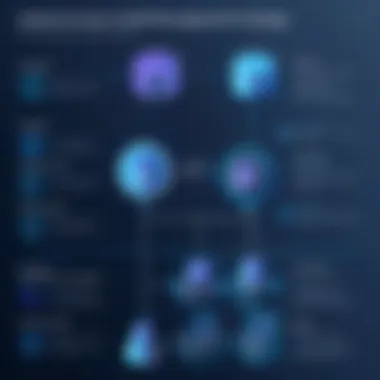

Here, we explore several important features:
- ProductID: Serves as the unique identifier for each product in the inventory.
- Price: The type is particularly useful for financial data, allowing precise representation of currency values.
- Default and Update Rules: The setting for means that if no value is provided, it defaults to zero, while the clause ensures that reflects the latest changes.
These practical examples demonstrate how SQL allows users to create structured storage for real-world data, ensuring that applications can efficiently manage and manipulate relevant information. Understanding these examples prepares one for resolving more complex situations that may arise in software development.
Learning by doing is essential in SQL; these examples form the groundwork for more advanced techniques.
With practical experience, one can navigate the intricacies of SQL much more confidently.
Modifying Existing Tables
When dealing with databases, it’s often necessary to tweak what you’ve already established. Modifying existing tables becomes a crucial topic, especially in the ever-evolving world of data management. Over time, as requirements shift—whether due to new business strategies or changing user demands—the schemas of your tables might need equal amendments. Understanding how to effectively modify tables allows one to enhance data integrity, optimize performance, and adapt to changing business needs. Navigating this process, however, requires a nuanced understanding of the potential changes, their impacts, and the best practices to guide you through.
Altering Table Structures
Modifying the structure of a table is commonplace in database management, and it is often achieved through the SQL statement. This operation can encompass various actions such as adding, changing, or removing columns. It’s sort of like remodeling a house; sometimes, you need to knock down a wall or add a new room to accommodate what you really need.
- Adding Columns: This is usually straightforward. You might want to include more attributes that weren’t considered during the initial design. For instance, if you have a User table without a phone number, adding a new column for this information can be done using:
- Changing Existing Columns: Sometimes, an alteration is needed, such as adjusting data types or renaming fields. This could involve changing a TEXT field to VARCHAR if you realize the contents are much shorter than anticipated. For example:
- Removing Columns: Much like deciding a room is no longer necessary, you might find a column that’s become obsolete. Removing it is critical to maintain efficient data management. This is done as follows:
Remember: Every modification comes with its repercussions—ensure you understand the volume of data and possible dependency of your application on these structures before making changes.
Attentiveness to these alterations makes your tables more suited to your current modeling needs. It’s all about adaptability; just as you wouldn’t wear last season’s style if it no longer fits, your database should reflect current demands.
Dropping Columns and Tables
As projects evolve, some pieces of data lose their relevance. Dropping columns or even entire tables can be an important improvement initiative, much like clearing out a cluttered storage room. Unused columns only take up valuable space and can make queries unnecessarily complex.
- Dropping Columns: Suppose you had a column in your Product Inventory table for the “Color” of items, but you’ve switched to a more categorial system that doesn’t require it anymore. To get rid of this column, you’d issue:
- Dropping Tables: In some cases, it might be necessary to take the sledgehammer approach and remove an entire table. This step must be taken with caution. For instance, if you are discontinuing a Product table altogether due to a business strategy shift, you would execute:
Before proceeding with these operations, a word of caution goes a long way. It’s essential to back up your data to prevent unexpected losses. Also, ensure you conduct an assessment of how dropping a column or table impacts applications’ functionalities linked to that data.
Common Pitfalls in Table Creation
Creating tables in SQL might seem straightforward, but there are quite a few traps that can catch the unwary. Understanding these common pitfalls is critical not just for functionality, but also for the long-term success of a database. Errors made during table creation can lead to performance issues, data integrity problems, and frustration down the line. Recognizing these pitfalls allows developers to preemptively avoid them, reinforcing best practices and contributing to a more efficient workflow.
Frequent Errors to Avoid
When diving into SQL table creation, practitioners often encounter several frequent mistakes. These errors can hinder the functionality of databases and complicate data retrieval. Here are a few to keep an eye on:
- Mischoosing Data Types: One of the most common errors is the selection of inappropriate data types. For instance, using a CHAR type for what should be a VARCHAR may waste storage and performance. Conversely, choosing a FLOAT for a numeric value that doesn’t require decimal precision can introduce inaccuracies.
- Neglecting Primary Keys: Failing to define a primary key can lead to duplicate records that ultimately result in data integrity issues. This oversight can complicate data retrieval where unique identification is necessary.
- Ignoring Nullability: Overlooking whether a column should allow NULL values can create future headaches. Setting a column to NOT NULL without proper planning can hinder data insertion down the road.
- Hardcoding Values: Sometimes, developers hardcode values in tables rather than using parameters or variables. Not only does this limit the table's flexibility, but it can also lead to erroneous data entries.
- Forgetting Indexes: Not creating indexes on large tables can result in slow query responses. While indexes take up additional space, they are crucial for optimizing performance.
"The finer details of table design may seem trivial, but they can hugely impact a system’s performance and reliability."
Best Practices for Efficient Table Design
Designing tables efficiently calls for not just avoiding pitfalls but embracing best practices. Here are some handy guidelines:
- Choose Meaningful Names: Use clear and descriptive names for tables and columns. Avoid using abbreviations or cryptic names that might confuse future users or even yourself later on.
- Normalize Your Data: Strive for normalization to reduce redundancy. Properly structured tables can lead to better data integrity and easier maintenance.
- Implement Constraints Wisely: Use constraints such as CHECK, UNIQUE, and FOREIGN KEY appropriately. Constraints can enforce rules at the database level, thus helping to maintain data integrity and reducing tricky data inconsistencies.
- Regularly Review Table Structures: As applications evolve, regularly review and modify the table structures. Don’t let a rigid design stifle growth. Stay adaptable to changes in data usage patterns.
- Document Your Design: Create a thorough documentation of the table structure, including its relationships and constraints. This fosters clearer communication among team members and aids in future modifications.
Advanced Table Creation Techniques
When delving deeper into the world of SQL, understanding advanced table creation techniques can significantly enhance your database management skills. These methods not only streamline processes but also offer flexibility that common table structures may not provide. Practicing these techniques empowers developers to fine-tune their approaches based on specific use cases, ensuring efficient data management and retrieval. Let’s examine two vital subtopics in this area: temporary tables and creating tables derived from existing structures.
Using Temporary Tables
Temporary tables can often be an unsung hero in database operations. They serve as fleeting storage areas for data during a session, enabling quick calculations or operations without cluttering the primary table space. Understanding when and how to implement temporary tables is crucial for any programmer working with SQL.
These tables exist only within the scope of your session or transaction. Once your work session ends, or if they are specifically defined with a command, the temporary tables vanish, which helps keep your database clean.
Key Benefits of Temporary Tables:
- Performance Improvement: Since these tables are typically stored in memory, they allow faster data access. This can lead to significant speed gains in operations requiring repeated reads of the same data.
- Reduced Complexity: You can execute complex queries more easily by breaking them into simpler parts using temporary tables. This approach allows for more manageable and maintainable SQL scripts.
- Isolation: The data within a temporary table cannot be accessed by other sessions. This makes it a safe space to perform your operations without affecting the overall database state.
This example creates a temporary table named , which stores users who have logged in within the last 30 days. After using this data, you can perform your analysis without any lasting impact on the Users table.
Creating Tables Based on Existing Structures
Another advanced technique in table creation is constructing new tables based on the schema of existing tables. This method can save time, especially when the new table needs to maintain similar data structures or relationships.
The SQL command can be quite advantageous here. By specifying an existing table, you can duplicate columns and data types instantly, ensuring consistency.
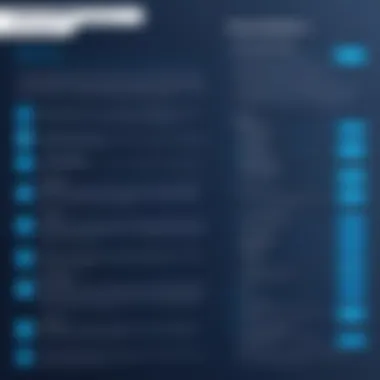

Steps to Create a Table Based on Another Structure:
- Select the Existing Table: Identify which table’s structure you want to replicate.
- Define the New Table Structure: Use the command along with the selected table. You can modify data types or columns as necessary.
- Insert Data if Needed: If you want to copy data from the old table, ensure to include the appropriate statement within the command.
In this code, the table is created based on the table, but only includes items with stock greater than 100. Such techniques enhance efficiency and maintain integrity across your database.
Important Note: Always consider the implications of duplicating data. Ensure that your use case justifies creating new structures to avoid unnecessary bloat and performance issues in your database.
By mastering these advanced table creation techniques, developers can greatly augment their database optimization strategies, tailor-fit their data management processes, and ultimately enhance their SQL proficiency.
Integrating Views with Tables
When working with databases, understanding how views and tables interact is crucial for efficient data manipulation and retrieval. Views can be thought of as virtual tables; they don't store data physically but rather present data from one or more underlying tables through a stored query. This can simplify complex queries and improve security by restricting access to specific data within a table. Integrating views effectively can streamline your database work, optimize performance, and enhance the clarity of your data structures.
The Relationship Between Views and Tables
To grasp the concept of views, one must first appreciate their relationship with tables. Tables are fundamental structures where data is stored, whereas views are a window to this data, filtered through specific criteria. For example, consider a Customer table that holds all customer-related information. You might want to create a view that lists only the customers from a particular region. This view provides a concise way to access data without altering the original Customer table.
Benefits of using views include:
- Simplified Data Access: Instead of writing complex SQL queries repeatedly, you can create a view to represent the same logic.
- Security: Views can restrict access to sensitive data columns, only exposing necessary fields.
- Consistency: The data presented through views can help maintain a consistent structure across different user requirements.
An essential point to keep in mind is that views are primarily read-only unless they are updatable. Changes in the underlying table will reflect in the corresponding views, thus ensuring that users always work with the most current data.
Creating Views from Tables
The process of creating a view is relatively straightforward. To illustrate, let’s look at an SQL example:
This SQL statement creates a view named NorthRegionCustomers, selecting specific columns where the Country is the United States. Users can now query this view as if it were a table, making access to data far more convenient.
When designing views, think about the following:
- Filter Criteria: Clearly define the data you want the view to present.
- Join Operations: If data resides in multiple tables, consider using joins to compile relevant information into your view.
- Performance Implications: Although views do not store data, complex views can impact performance. Ensure your views are efficient to avoid slowing down your queries.
By using views, you can create a simplified layer over your data storage, enabling users to concentrate on high-level queries without getting lost in the underlying details. Whether you are filtering, joining, or manipulating, views provide flexibility and structure to your SQL operations.
Best Practices for Table Naming Conventions
When delving into the vast world of SQL and database management, it quickly becomes clear that the naming conventions one adopts can have lasting impacts. Properly naming tables is not merely an exercise in aesthetics; it's a foundational skill that underpins successful database architecture. Designing an effective naming strategy fosters better communication among team members and enhances the overall usability of the database. Let's dive into some core elements, benefits, and considerations to keep in mind when formulating table names.
Guidelines for Naming Tables
A well-thought-out naming approach can help maintain clarity and organization in a database. As the age-old saying goes, "A rose by any other name would smell as sweet," yet in the context of databases, names carry weight. Here are some recommended guidelines:
- Descriptive Names: Choose names that clearly reflect the data contained within the table. For instance, if a table stores user information, "Users" or "UserAccounts" is far more informative than a generic name like "Table1."
- Avoid Abbreviations: While it might seem practical to abbreviate names for brevity (e.g., "Usr" instead of "User"), this can often lead to confusion. Always prioritize clarity over brevity to ensure that anyone interacting with the database understands its structure.
- Use Singular Nouns: Table names should generally be in singular form. This convention suggests that each record represents a singular entity. For instance, use "Product" instead of "Products."
- Maintain a Standard Format: Avoid mixing styles. Whether it's camelCase, snake_case, or PascalCase, pick one style and stick with it across your database.
- Include Contextual Information: If your table holds specialized data, such as historical records, specifying this in the name can be beneficial—like "UserLoginHistory"—to avoid ambiguity.
Consistency in Naming
Consistency is key when it comes to naming tables. Creating a schema that everyone adheres to not only makes maintenance easier but also improves the overall readability of the database. Here’s why consistency matters:
- Easier Onboarding: For new team members or anyone interacting with the database, a consistent naming scheme simplifies comprehension. They can easily navigate through different tables with less confusion.
- Reduced Errors: When naming conventions are applied uniformly, the chance of errors—such as misplacing data or referencing the wrong table—diminishes significantly. This approach can save valuable time and resources later on.
- Improved Collaboration: Multiple team members may need to work on the database. A consistent naming convention facilitates smoother collaboration, as everyone will be on the same page regarding table functions.
"Clarity breeds efficiency, and efficiency in a database can make or break the whole project."
In summary, establishing strong naming conventions is essential for maintaining a robust and efficient SQL environment. By keeping names descriptive, avoiding abbreviations, using a standard format, handling contextual information correctly, and promoting consistency, you set the stage for a well-structured database that supports both current needs and future scalability. Creating tables is just the first step; ensuring they are well-named is just as crucial to long-term success.
Performance Considerations When Creating Tables
When venturing into the realm of SQL and table creation, it's easy to get caught up in the granular details of syntax and data types. However, overlooking performance considerations can lead to sluggish database operations, unnecessary resource consumption, and a significant reduction in usability. Choosing the right design strategies and optimization techniques is paramount to ensure that your tables not only store data efficiently but also serve your applications swiftly. This section sheds light on critical performance aspects that must be taken into account during table creation.
Impact of Table Design on Performance
The structure you give to your tables has far-reaching implications, especially concerning how swiftly data can be accessed or modified. Here are some elements to consider:
- Normalization: While normalization aims to minimize redundancy, over-normalization can hamper query performance. Balancing between normalized and denormalized tables could lead to better performance, especially in read-heavy applications.
- Data Type Selection: Using appropriate data types ensures that you're not wasting space. For instance, a SMALLINT for values that won’t exceed 32,767 can speed up data processing when compared to using a standard INTEGER.
- Indexing: Strategic indexing can significantly speed up query performance. However, too many indexes can slow down INSERTs and UPDATEs as the database must maintain those indexes. Hence, choose wisely based on your application's needs.
- Partitioning: For large datasets, consider partitioning your tables. Dividing a table into smaller, more manageable pieces allows for faster queries, especially when dealing with large volumes of records. It’s like organizing your bookshelf; finding a specific book is easier when the collection is sorted well.
Getting the design right can feel like threading a needle. Care is needed to ensure that data integrity and performance are not sacrificed at the altar of simplicity.
Strategies for Optimization
The quest for optimal performance is an ongoing one, rife with best practices to navigate through. Here are some strategies to boost the performance of your SQL tables:
- Avoid Redundant Columns: Only include the columns that are necessary. Each additional column requires more storage and can slow down operations.
- Utilize Proper Indexing Techniques: Create indexes on columns frequently used in WHERE clauses or JOIN operations. This can dramatically reduce the time required for data retrieval.
- Implement Views for complex queries: While views won’t speed up the underlying query, they can simplify complex operations so that users can retrieve data more intuitively.
- Regular Maintenance: Run database maintenance tasks periodically, especially if your database sees a lot of modifications. Tasks like analyzing and rebuilding indexes can keep performance in check.
- Analyze Query Plans: Utilizing tools to analyze how queries are executed can reveal bottlenecks in performance. Understanding these plans gives insight into where improvements can be made.
- Batch Processing: When dealing with large inserts or updates, consider using batch processing to minimize locks and maximize speed.
"A stitch in time saves nine." Optimizing your SQL tables today can prevent more expensive performance issues tomorrow.
Performance considerations are not mere footnotes in table creation; they underpin efficient database functionality. Prioritizing these aspects enhances not only the application’s efficiency but also the overall user experience.
End and Further Reading
Creating tables in SQL not only sets the groundwork for efficient database management but also helps in ensuring that data is organized and retrievable in a meaningful way. Throughout this guide, we've emphasized the importance of a solid structure when designing tables. The key takeaway is that well-designed tables leverage clarity, maintainability, and performance optimization, which are critical for any database operation. Moreover, avoiding common pitfalls, like choosing inappropriate data types or failing to incorporate necessary constraints, cannot be overstated. These elements play a vital role in promoting data integrity and application efficiency.
As we conclude, it’s essential to consider how the principles discussed can be applied practically. The journey to mastery in SQL table creation doesn't stop here. Whether you're new to programming or looking to refine your skills, continued exploration and real-world practice will solidify your understanding and improve your abilities.
Summarizing Key Takeaways
- Structure matters: Design your tables with a clear structure that supports data relationships.
- Choose data types wisely: Selecting the right data types is crucial for both performance and accuracy.
- Avoid common mistakes: Stay clear of frequent errors to ensure your tables function correctly and efficiently.
- Database integrity is king: Always enforce constraints to maintain data integrity across your databases.
- Practice makes perfect: Engage with the material by creating and modifying tables to deepen your understanding.
Resources for Continued Learning
For those eager to further their knowledge or brush up on their SQL skills, a wealth of resources is at your fingertips. Here are some places to dive deeper:
- Wikipedia's SQL Page: A good starting point for understanding SQL’s history and its various applications.
- Britannica's Database Resources: This provides insights into the broader realm of databases beyond just SQL.
- SQL Reddit Community: A place where SQL enthusiasts gather to share tips, resources, and get their questions answered.
- Facebook SQL Groups: These groups are helpful for networking and engaging with like-minded learners and professionals.







