Creating a MySQL Database: A Complete Guide
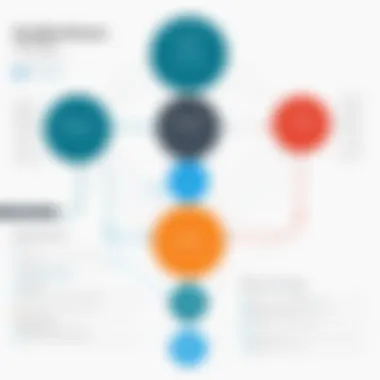

Intro
Creating a database is much like setting the foundation of a house. If the base is sturdy, you can build high with confidence. MySQL is a pivotal player in the realm of databases; it is widely favored due to its robustness and scalability. In this guide, we will navigate through the creation of a MySQL database, one step at a time, while demystifying fundamental concepts and providing practical insights.
MySQL's design thrives on enabling users—from novices to more seasoned programmers—to implement effective database solutions. We’ll delve into the basics of database structuring, the essential commands that kickstart your journey, and real-world use cases that demonstrate the power of MySQL. This resource will serve anyone keen to understand the various facets of creating a MySQL database.
History and Background
MySQL got its start back in 1995, birthed by a Swedish company called MySQL AB. It quickly became the go-to option for developers who craved efficiency without a hefty price tag. Following its acquisition by Sun Microsystems and later Oracle Corporation, MySQL has remained an influential player in the database management ecosystem. Today, it powers countless applications, from dynamic websites to backend services.
Features and Uses
MySQL boasts a number of key features that set it apart:
- Open Source: A considerable advantage lies in its open-source nature, allowing users to tweak and adapt it as needed.
- Scalability: It scales effortlessly, handling small projects to large scale systems.
- Speed: Performance remains a prime focus, making it a choice for high-traffic applications.
- Flexibility: MySQL supports various storage engines, permitting users to select the best for their needs.
As for applications, think of platforms like WordPress, Joomla, and even high-end applications for companies like Facebook. In short, it’s everywhere!
Popularity and Scope
When we talk about databases, MySQL often pops up in the conversation. It's like the bread and butter for developers around the globe. According to various surveys, a significant portion of developers prefer it over other RDBMS options. This not only highlights its popularity but also its ongoing relevance in web development, data analytics, and enterprise applications.
Basic Syntax and Concepts
Getting to grips with MySQL requires understanding its syntax and fundamental concepts. Let's briefly break those down:
Variables and Data Types
Just like any programming language, MySQL has its own set of data types. Think of them like boxes that hold different flavors of information.
- INT: For whole numbers.
- VARCHAR: Perfect for strings of varying lengths.
- DATE: For date values.
Operators and Expressions
Operations in MySQL are carried out using operators. These let you perform calculations, comparisons, and more. A few of the basic operators include:
- Arithmetic Operators: +, -, *, etc.
- Comparison Operators: =, >, , !=, etc.
Control Structures
Control structures help dictate the flow of logic in SQL queries. For example, statements allow for conditional logic in queries.
Advanced Topics
Once you're comfortable with the basics, exploring advanced topics can help optimize your use of MySQL. This includes:
Functions and Methods
Built-in functions enhance the database effectively. You can use aggregate functions like , , or string functions like to manipulate your data easily.
Object-Oriented Programming
While MySQL doesn’t directly support OOP, understanding its paradigms enhances your design decisions, especially regarding data modeling.
Exception Handling
Error management is crucial. MySQL offers ways to handle exceptions, ensuring that your operations can deal with unexpected situations gracefully.
Hands-On Examples
Nothing beats jumping in and getting your feet wet. Here are a few examples:
Simple Programs
Creating a basic database could be as simple as:
This command sets the foundation for your new database.
Intermediate Projects
For a more detailed structure, let's create a table with fields:
This piece of code establishes a table called Users with specific attributes.
Code Snippets
Here’s a quick snippet for inserting data:
This command allows you to insert a new record into your Users table.
Resources and Further Learning


Continuous learning is crucial in the tech landscape. Here are some resources to broaden your MySQL knowledge:
- Recommended Books and Tutorials: "Learning MySQL" by Seyed M.M. and others is a golden resource for beginners.
- Online Courses and Platforms: Platforms like Coursera offer comprehensive courses.
- Community Forums and Groups: Engaging with communities on Reddit and Stack Overflow can offer insider tips and tricks for troubleshooting issues.
Staying well-informed and practicing regularly will cement your skills and build your confidence with MySQL databases. Remember, every expert was once a beginner, and your persistence will pay off. Happy coding!
Prolusion to MySQL and Database Concepts
Understanding the fundamentals behind MySQL and database creation is akin to laying the groundwork for a skyscraper. If the base is weak, the structure above it is sure to falter. Throughout this article, we will explore this fascinating world of databases, which play a crucial role in how data is stored, accessed, and managed across various applications. MySQL, being one of the most popular relational database management systems, comes with its own set of features and advantages that make it a pivotal component in many tech stack environments.
Overview of MySQL
MySQL, developed by Oracle Corporation, is an open-source relational database management system that organizes and manages data effectively. This system enables users to create databases, manage relationships between the data, and execute complex queries with ease. Its robustness has earned it a reputation as the backbone for numerous web applications, from e-commerce platforms to content management systems.
The beauty of MySQL lies not only in its capabilities but also in its support for multiple programming languages and platforms. This flexibility allows developers to integrate MySQL into a diverse range of projects, catering to their specific needs. Furthermore, MySQL supports extensive features such as transactions, stored procedures, and triggers, empowering users to create efficient and scalable applications.
Fundamentals of Databases
At its core, a database is more than just a file where data is kept. It is a structured set of data that allows for easy access, management, and updating. Databases enable users to efficiently store vast amounts of information, while providing the means to retrieve and manipulate that information as needed.
Consider, for instance, a library catalog. Each book, author, and category can be stored as separate entities within the database, linked by relational principles. This ability to structure and relate data is what makes databases powerful tools.
There are primary types of databases, typically categorized as relational and non-relational. Relational databases, such as MySQL, utilize structured query language (SQL) for managing data relationships defined through predefined schemas. Non-relational databases, often referred to as NoSQL, allow for more freedom in data structure, which can be advantageous for certain applications that require flexibility and scale.
Types of Databases
When delving into the realm of databases, one encounters several types tailored to different use cases. Here’s a glimpse into the various database systems:
- Relational Databases: These databases work with structured data that can be easily organized in tables with rows and columns. They rely on relational algebra and SQL for queries. Examples include MySQL, PostgreSQL, and Microsoft SQL Server.
- Non-relational Databases: Often called NoSQL databases, they are designed for unstructured data and allow various data models like document, key-value, graph, or column-family formats. MongoDB, Cassandra, and Redis fall under this category.
- Cloud Databases: Provided as a service through cloud platforms, these databases support flexibility, scalability, and lowered management costs. Amazon RDS and Google Cloud SQL are notable examples.
"A well-structured database not only enhances data integrity but also improves application performance."
- Data Warehouses: These are specialized databases optimized for analysis and reporting, gathering data from various sources. They employ ETL (Extract, Transform, Load) processes to assimilate information from different systems.
In summary, understanding these types of databases is essential for developers and data analysts alike, as each serves particular requirements and excels in different environments. The upcoming sections will build upon these concepts, guiding you through the process of creating your own MySQL database.
Setting Up MySQL Environment
Setting up the MySQL environment is a pivotal step in the database creation process. A well-configured environment not only ensures smooth operation but also allows for efficient database management. Think of it as laying a solid foundation for a house; without it, the structure may crumble under pressure. Selecting the right configurations and settings at the outset can save time and headaches down the line. Let’s delve into the essentials of establishing a robust MySQL environment.
Installation Process
The installation of MySQL is a straightforward process, but it demands careful attention to detail. Begin by downloading the MySQL Community Server from the official MySQL website. This version is free to use and offers an extensive range of features suitable for both personal projects and larger applications.
Once you have the installer, follow these steps:
- Run the installer: Simply double-click the downloaded file. You might need administrative rights for this step, so ensure you have the appropriate permissions.
- Choose the setup type: Options typically include Developer Default, Server Only, Client Only, and Full. Selecting Developer Default is a wise choice for most users, as it includes the server and essential tools.
- Follow on-screen instructions: The installer will guide you through configuration choices, such as setting the root password and creating user accounts. Don’t skimp on this part; set a strong password.
- Install additional tools: Consider adding MySQL Workbench, a graphical interface that simplifies database management. This tool can provide a more user-friendly experience when working with databases.
Upon successful installation, you can verify whether MySQL is running by using the Task Manager or command line depending on your operating system.
Configuring MySQL Server
Once MySQL is installed, the next logical step is configuration. An appropriate configuration paves the way for optimization and efficient performance.
- Edit the my.cnf/my.ini file: This file dictates how MySQL operates. You might want to adjust settings like the maximum number of allowed connections or setting the storage engine.
- Enable remote access: If you plan to access the database from another computer, you'll need to set the server to allow remote connections. Be cautious here; improper configurations can open doors for unwanted access.
- Backup and security settings: Always have a backup strategy; accidental deletions can happen in a flash. Implementing user permissions to limit access can also be crucial in maintaining data integrity.
The careful setup of these configurations can significantly enhance MySQL's performance, ensuring that it runs like a well-oiled machine.
Accessing MySQL Command Line
Accessing the MySQL command line is essential for executing commands and managing databases efficiently. While some may prefer graphical interfaces, many experienced users find that working in the command line environment offers unparalleled flexibility and control.
To access, follow these steps:
- Open Command Prompt or Terminal: Your method will depend on your OS. On Windows, search for ‘Command Prompt’ in the start menu. On MacOS or Linux, open the Terminal application.
- Log into MySQL: Type in the command:When prompted, enter the root password you set during installation.
- Enjoy the command line: Once logged in, you have a command prompt where you can run SQL commands directly.
"The command line might seem intimidating at first, but it eventually becomes a powerful ally in your database management journey."
In summary, setting up the MySQL environment lays the groundwork for successfully creating and managing databases. Getting the installation and configurations right can alleviate frustrations later, while mastering the command line enhances your interaction with MySQL. Make sure to take your time and ensure each aspect is tailored to fit your needs.
Creating a New Database
When it comes to building software applications or handling data, establishing a new database can feel like laying the foundation of a house. If the base is solid, the rest can stand strong. Thus, understanding how to create a new database is indispensable for anyone venturing into the realms of data management with MySQL. This section aims to illuminate the fundamental aspects, benefits, and considerations involved in the database creation process.
A newly created database opens the door to organized data storage, efficient data retrieval, and effective management practices. The ability to create databases means you can tailor your data environment specific to the needs of your application, whether you're developing a small personal project or running a large enterprise. One pragmatic consideration is ensuring you conceptualize the structure of the database before execution. This foresight will save you a headache later on when it comes to managing and querying your data.
Understanding CREATE DATABASE Command
The command is like the golden key that unlocks a new realm of possibilities in MySQL. It’s the command that initiates the database creation process, setting the stage for data organization. Understanding this command is critical because it not only creates the database but also allows for essential considerations, such as naming conventions and storage parameters. A well-chosen name should reflect the contents of the database and adhere to any existing standards in your project.
When you run this command, a new database comes into existence in the MySQL server, ready to accept tables, indexes, and more. As straightforward as it may seem, it’s crucial to be mindful of the settings applied during the creation. Failing to do so could create confusion down the road.
Syntax of CREATE DATABASE
Creating a database using MySQL involves a specific syntax that needs to be followed. The basic syntax looks like this:


In this grammar of database creation, serves as the placeholder for the actual name you wish to assign to your database. Note that MySQL is case-sensitive when it comes to names. Therefore, if you call it , you can't refer to it later on as .
It’s also valuable to consider optional parameters. For example, if you want to specify the character set, you might write:
Executing the Command
Once you’ve crafted your statement, it’s time to execute the command. This step typically occurs in the MySQL command-line interface or any database management tool like phpMyAdmin. Here’s a step-by-step breakdown:
- Log In to MySQL: Launch your command line and log into your MySQL server using your credentials.
- Enter the Command: Type the command directly at the prompt. Ensure you've correctly spelled everything and maintained the necessary syntax as mentioned.
- Hit Enter: Press Enter to execute. If done correctly, you should see a message indicating that your database has been successfully created.
- Verify Creation: It's good practice to double-check your handiwork by running . This will reveal a list of all databases on the server, enabling you to confirm your new creation.
"Creating a new database is just the beginning of the data management adventure, where clarity and structure lay the path to a world of insightful analysis and decision-making."
In summary, creating a new database is a critical step in managing and organizing your data efficiently. With the proper grasp of the command, its syntax, and subsequent execution, you’re well on your way to structuring a solid data environment.
Whether you are a novice programmer or an experienced developer, these are advisable practices that lay the groundwork for more advanced database operations. As you continue with this guide, think about how each part fits into the bigger picture of managing data effectively.
Verifying Database Creation
Verifying the creation of a MySQL database is an essential step in the overall process of database management. This crucial phase not only ensures that the database you intended to create has been set up properly but also sets the stage for future interactions with the data. Neglecting to verify the database could lead to a myriad of issues down the line, such as failed data retrieval or unwanted access permissions. In essence, it solidifies your groundwork, allowing for smooth operations moving forward.
Using SHOW DATABASES Command
One of the simplest yet effective ways to check that your database has been created successfully is by utilizing the command. This command lists all databases currently existing in the MySQL server environment. It’s akin to peeking into a well-organized library's catalog; you instantly see what’s available without needing to comb through every shelf.
To execute this command, you simply type:
Upon running this command, you will receive a tabulated response—including your newly created database. Here’s a quick rundown on what to keep an eye out for:
- Database Name: Look for the name of the database you just created. If it is not listed, you may want to double-check the steps taken earlier.
- Other Databases: This list can also provide insights into other databases that might be relevant to your work or project.
It’s important to keep in mind that while this command is undeniably useful, it displays only those databases for which you have the necessary permissions. Therefore, if you're running into issues where your database isn't appearing, consider reviewing access rights and privileges as a potential factor.
Exploring Information Schema
Another avenue for verifying database creation is exploring the Information Schema. Think of this as the roadmap of your MySQL server—it contains all the informational tables about databases and their structures. This schema stores metadata which illustrates functional details about each database within your MySQL instance.
To examine the Information Schema, you might query it like this:
In this command, you pull data from the table, which outlines the names and characteristics of all databases. Here are a few points to consider during this step:
- Schema Name: As with the previous method, check for your newly created database by name. It should be among the listed schemas.
- Character Set and Collation: Information Schema also provides details such as character encoding and collation, which could be crucial depending on the data you’re planning to store.
- Database Metadata: This may also reveal permissions or conditions set on your database that could affect future operations.
It's crucial to familiarize yourself with the Information Schema as it can provide insights that may not be evident from other commands.
Best Practices in Database Design
In the world of databases, simply creating tables and storing data isn't enough. It's crucial to apply best practices in database design to ensure efficiency, maintainability, and performance over time. Following these best practices facilitates easier access to data, minimizes redundancy, and optimizes the overall user experience.
Key elements to consider involve understanding how to structure your databases effectively, which in turn can lead to significant benefits:
- Improved Data Integrity: By adhering to established normalization principles, you reduce the chances of erroneous data slipping through the cracks.
- Enhanced Performance: A well-designed database can improve response times and handling of complex queries.
- Simplified Maintenance: When practices are in place, alterations and expansions to the database structure can be carried out with minimal risk of disruption.
- Scalability: As your application grows, a solid design foundation ensures that your database can handle increasing loads without major overhauls.
"An ounce of prevention is worth a pound of cure." This rings especially true in database design.
Following these principles lays the groundwork for a robust system, which can save time and resources in the long haul.
Normalization Principles
Normalization is like tidying up; it involves organizing your data to reduce redundancy while improving data integrity. The main objective is to ensure that each piece of data resides in one place and can be accessed when necessary without complications. One might think of normalization as a learning curve, but, the payoff is significant. Here are a few primary forms of normalization to keep in mind:
- First Normal Form (1NF): Ensures that all columns contain atomic values. This means that there are no duplicate columns within a table and that entries within a column are of the same type.
- Second Normal Form (2NF): This form builds upon the first by removing subsets of data that apply to multiple records and placing them in separate tables. All non-key attributes must depend on the entire primary key.
- Third Normal Form (3NF): Achieved when all columns are dependent solely on the primary key. Any transitive dependencies should be eliminated, ensuring no redundant data persists.
By implementing normalization, you're effectively reducing data duplication and maintaining accurate data.
Entity-Relationship Modeling
Entity-Relationship (ER) modeling is akin to creating a detailed map of your database architecture. It serves not only as a blueprint for construction but also helps in visualizing how different data entities relate to one another. Each entity represents a real-world object, while the relationships depict how these entities interact.
An effective ER model typically includes:
- Entities: These are objects or concepts, such as Users, Products, or Orders, that hold data.
- Attributes: These are the properties or details of the entities, like a User's name, email, or registration date.
- Relationships: This describes how entities are related. For example, a User can place many Orders, creating a one-to-many relationship.
Using ER diagrams can help you visualize the overall structure. They provide clarity in defining how data interacts, which can be immensely useful in both the design phase and when troubleshooting issues down the road. Establishing clear relationships between your models sets a strong foundation for querying and managing data efficiently.
In summary, prioritizing best practices in database design is crucial. By following normalization principles and employing ER modeling, you can develop a database that not only meets immediate needs but scales gracefully with your growing requirements.
Advanced Database Management
Advanced database management is crucial for anyone looking to harness the full potential of MySQL. As databases grow in complexity, understanding how to perform certain tasks ensures not just efficiency but also the integrity of the data stored within them. By mastering advanced database management techniques, users can better design, maintain, and troubleshoot their databases, ultimately securing a more reliable performance.
Creating Tables Within the Database


Tables are the backbone of any database system; they hold the data in a structured, logical format. Creating tables within a MySQL database requires a clear understanding of what data will be stored and how it will be organized.
When crafting a table, one must define the name and the structure. The structure typically includes:
- Column Names: Descriptive names for each data field.
- Data Types: Types such as INT, VARCHAR, DATE, and others that dictate what kind of data each column can hold.
- Constraints: Rules like or that help enforce data integrity.
For example, consider a simple table creation statement:
This command creates a table with specific fields for storing student information. It's essential to plan the table structure wisely, as changes later can become quite complicated.
Establishing Relationships
Understanding how tables relate to one another is vital for creating a normalized database. Relationships help to structure your data effectively, minimize redundancy, and improve data integrity.
There are primarily three types of relationships in a database:
- One-to-One: Each record in one table corresponds to one record in another table. Think of it as a pairing, like a person and their passport.
- One-to-Many: One record in a table can be associated with multiple records in another table, such as a teacher and their students.
- Many-to-Many: This involves a scenario where multiple records in one table can relate to multiple records in another, often resolved with a junction table.
For instance, if you have a and table, you might need a junction table called to link them together:
This establishes clear relationships between entities, making access to related data quicker and more straightforward.
Managing User Access and Privileges
In the realm of database management, protecting data integrity and privacy is paramount. Managing user access and privileges ensures that only authorized personnel can view or modify data, thus mitigating risks of unwanted changes or breaches.
MySQL provides a robust privilege system that allows the database administrator to grant or revoke access based on the user's role. This includes privileges such as:
- : Permission to view data.
- : Permission to add new records.
- : Permission to modify existing records.
- : Permission to remove records.
Consider using the following command to grant a user permissions:
This allows the specified user to read and add records to the table, safeguarding the database while ensuring proper functionality. Regularly reviewing and adjusting privileges according to user roles can bolster database security further.
Proper management of user access is not just about security; it ensures a smooth and efficient workflow, allowing team members to focus on their tasks without unnecessary roadblocks.
Common Errors in Database Creation
Creating a MySQL database is not a walk in the park, and even seasoned users can stumble into pitfalls along the way. The importance of understanding common errors in database creation cannot be overstated. You may have a solid grasp of how to create a database, but without awareness of the potential obstacles you might encounter, your efforts can quickly go awry. It’s vital to grasp the nuances of this process to avoid falling flat before you even start.
Troubleshooting Connection Issues
When attempting to connect to your MySQL database, you might encounter some roadblocks. These connection problems can stem from various sources and might leave you feeling like you’re up a creek without a paddle. Here are a few essential considerations when troubleshooting these issues:
- Network Configuration: Ensure your server is reachable. This may require checking firewall settings or network configurations.
- Correct Credentials: Double-check that the username and password you are using to connect are correct. Sometimes, it’s the little things that trip you up.
- MySQL Service Status: Verify whether the MySQL service is running on your machine. If the service isn’t active, you're left with an empty socket.
Sometimes, it can be as simple as forgetting to start your MySQL server.
If you're still stuck after checking these aspects, consider running commands in your terminal or command line to test connections further. Commands such as can help clarify whether the connection is operational.
It's often said that "the devil is in the details", and this rings especially true in database connectivity. Missing a single character can mean the difference between connection and frustration.
Resolving Syntax Errors
Syntax errors can derail your plans faster than you can say "MySQL command". These mistakes can be as simple as a misplaced comma or as complicated as incorrect parameter use. Recognizing and fixing syntax errors is a crucial skill. Here are some strategies to consider:
- Read Error Messages Carefully: MySQL might give you an error message pointing exactly where the issue lies. Familiarize yourself with the language of these messages; they are knowledgable friends, pointing you in the right direction.
- Use an IDE or Text Editor with Syntax Highlighting: Tools like Visual Studio Code or MySQL Workbench can help you spot syntax mistakes through coloring and formatting. This assists in identifying errors before execution.
- Review and Refactor Queries: Sometimes, rewriting your query or breaking it down into smaller parts can help identify the spot where you've gone astray.
Here’s a quick checklist to avoid syntax errors:
- Check for mismatched parentheses.
- Ensure all keywords are spelled correctly (it’s easy to mix "SELECT" and "SELEC"; I've been there).
- Use quotes appropriately for string literals.
- Familiarize yourself with MySQL reserved words to avoid conflicts.
Learning the ropes of debugging is crucial in programming environments and especially in database management. Proficiency can save you not just time, but also from the frustration that following missteps can bring.
Finale and Next Steps
Understanding the process of creating a MySQL database is crucial for anyone venturing into the realm of data management and programming. As we round off this detailed guide, it’s vital to reflect on the significant elements covered along the way. The journey through MySQL has equipped you with the necessary tools and knowledge to not only create databases but also to manage them effectively.
An effective conclusion should encapsulate the essence of the entire article. This is where the importance of revisiting key concepts helps solidify the learning experience. You've navigated through various stages, from setting up your environment to troubleshooting issues that may arise during the database creation process. Each step played a key role in constructing a solid foundation for your understanding.
Furthermore, looking ahead, the next steps involve not just implementation but continued learning. The database landscape is constantly evolving, and keeping your skills fresh is essential. MySQL is powerful, but understanding adjacent technologies, such as cloud databases or big data frameworks, could propel your skillset even further.
"Knowledge is a treasure, but practice is the key to it." This idiom rings particularly true in the world of programming and database management.
Consider exploring practical applications or side projects to apply what you've learned. This can range from creating a simple application to manage personal expenses to developing complex web applications requiring robust data storage.
Continually delving into MySQL and its capabilities will open doors to deeper insights about relational databases and their optimization. Allow each project or exercise you take on to become a stepping stone towards mastery in database creation and management.
Summary of Key Points
- MySQL Setup: Your initial groundwork laid the format for all following steps. Having a correctly configured MySQL environment is half the battle won.
- Database Creation Process: Familiarization with the CREATE DATABASE command and associated syntax is pivotal.
- Best Practices: Understanding normalization and modeling enhances database efficiency.
- Troubleshooting Strategies: Gaining skills in troubleshooting is equally important to ensure smooth operations.
Resources for Further Learning
To further enhance your knowledge and skills in MySQL and database management, consider exploring the following resources:
- Wikipedia on MySQL
- Britannica on databases
- Join relevant discussions on Reddit’s MySQL community
Also, don't forget to engage with tutorials and documentation provided by the MySQL official website, which can be a mine of information. This ongoing pursuit of knowledge will ensure that you not only remain proficient but are also prepared to tackle complex database sustainability.







