Creating a JavaScript File: Essential Steps and Tips
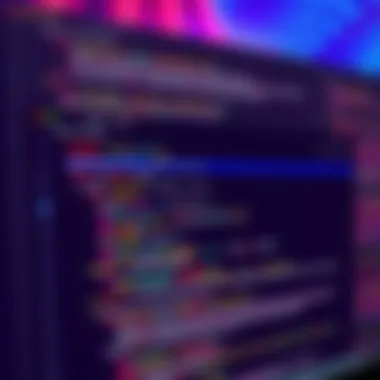
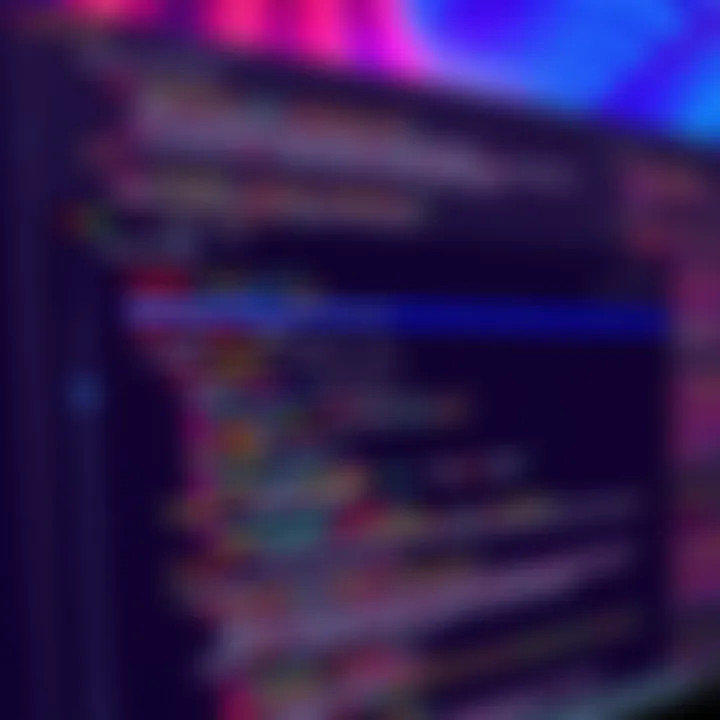
Intro
JavaScript has grown from a simple scripting language to a critical building block of modern web development. It allows developers to create dynamic content, control multimedia, animate images, and much more. If you’ve ever interacted with a website and felt a seamless experience—think interactive forms or real-time content updates—then you’ve likely benefited from JavaScript.
Before we dive deeper into creating and managing JavaScript files, it’s worthwhile to consider its history and background.
History and Background
JavaScript was born in the mid-1990s, conceived by Brendan Eich while working at Netscape Communications. Initially, it was named Mocha, then renamed to LiveScript before finally adopting the JavaScript we know today. The language was designed to enhance web pages and make them more interactive, offering developers a tool to script their actions directly within a browser. Over time, it evolved, with frameworks and libraries sprouting up like mushrooms after a rain—think of jQuery, React, and Angular as examples of how JavaScript has grown beyond its original purpose.
Features and Uses
One of the language’s defining features is its ability to run client-side, meaning that it operates in the user’s web browser as opposed to relying on server-side operations. This gives it a unique position in the tech ecosystem, allowing for reduced server load and improved user experience. JavaScript can:
- Manipulate HTML and CSS: It can change content, structure, and styles dynamically.
- Handle complex events: User actions can trigger functions without needing to reload pages.
- Make asynchronous calls: Examples include fetching data from servers or APIs without interrupting user interaction.
The versatility makes it a go-to option for countless developers, small startups, and tech giants alike.
Popularity and Scope
As of recent years, JavaScript's popularity is largely solidified. According to the Stack Overflow Developer Survey, JavaScript remains the most-used programming language. It’s not just limited to web development; it’s also prevalent in developing mobile applications using frameworks like React Native and in server-side environments using Node.js. In truth, one can say it’s everywhere—if you search the web, you’ll likely stumble upon some JavaScript behind the scenes.
After laying the groundwork, we can now steer our attention towards the more practical aspects of programming.
Basic Syntax and Concepts
Understanding the basics of JavaScript's syntax and concepts is essential for developing effective solutions.
Variables and Data Types
In JavaScript, variables act as storage containers. You can define them using , , or . Here’s a basic structure:
javascript let age = 25; // Using let const name = 'John'; // Using const
Such constructs make your code dynamic and responsive to varying conditions.
Advanced Topics
Once you're comfortable with the basics, moving towards more advanced concepts is the next logical step.
Functions and Methods
Functions are blocks of code designed to perform particular tasks and can be reused throughout your program. Here’s a basic function structure:
Methods, on the other hand, are functions associated with objects and provide a way to operate on the object's properties.
Object-Oriented Programming
Object-oriented programming (OOP) in JavaScript is centered around objects, promoting better organization of code. Objects can hold properties and methods, mimicking real-world entities. Understanding this paradigm can significantly enhance the way you think about coding in JavaScript.
Exception Handling
When your code goes awry, exception handling becomes a vital tool in maintaining flow. The and blocks allow you to test code for errors and gracefully handle them, instead of having the entire application crash. For instance:
Hands-On Examples
The best way to internalize these principles is through practical examples.
Simple Programs
Starting small is advisable. A basic JavaScript program like a calculator helps ground your understanding of variables and functions. You could create simple operations like:
Intermediate Projects
For those with a bit more experience, try building a to-do list application. This project can challenge your understanding of arrays, functions, and DOM manipulation—all while giving you a tangible product to showcase.
Code Snippets
Consider these handy snippets for common operations:
- Check if a number is even:
- Reverse a string:
These small pieces can be incorporated into larger programs for enhanced functionality.


Resources and Further Learning
As you continue your programming journey, consider accessing these valuable resources:
Recommended Books and Tutorials
- "Eloquent JavaScript" by Marijn Haverbeke
- "JavaScript: The Good Parts" by Douglas Crockford
Online Courses and Platforms
Platforms like Codecademy, FreeCodeCamp, and W3Schools offer guided lessons tailored for various skill levels.
Community Forums and Groups
Engaging with communities can tremendously enhance your learning. Places like Reddit and specialized Facebook groups focus solely on JavaScript, contributing to a collaborative learning atmosphere.
Final Thoughts: Creating and managing a JavaScript file is more than just learning syntax; it's about understanding how to effectively apply these skills to solve problems and build impressive applications. With persistence and practice, mastery of JavaScript will definitely be within your reach.
Understanding JavaScript
JavaScript stands as a cornerstone of modern web development, seamlessly blending functionality with interactive features. Understanding this language is crucial not just for developers but for anyone who interacts with web technologies. By grasping JavaScript, you delve into the dynamics of responsive web pages, simpler coding practices, and enhanced user experiences.
The Role of JavaScript in Web Development
JavaScript plays an indispensable role in the realm of web development. It serves as the backbone of client-side scripting, allowing web pages to respond to user interactions in real time. For instance, when you fill out a form and see immediate feedback, it’s JavaScript at work. This language enables developers to create dynamic content that can adapt to the needs of visitors.
- Event Handling: JavaScript facilitates event listeners, allowing elements on a page to react when users click, hover, or input data. This interactivity keeps users engaged and can lead to higher satisfaction and retention.
- Asynchronous Communication: Technologies like AJAX rely on JavaScript to send and retrieve data without needing a page reload, enhancing performance and user experience.
- Versatile Frameworks: Frameworks like Angular, React, and Vue.js are built on JavaScript and simplify the development of complex applications, making it easier to manage large codebases.
Understanding the role of JavaScript is not just about writing code. It’s about enabling the web to be vibrant and functional.
Common Uses of JavaScript
JavaScript finds its application across various domains, marking its versatility. Here are several common uses that illustrate its power and adaptability:
- Form Validation: Before data is sent to a server, JavaScript can validate user input in forms. This reduces errors and ensures data integrity.
- Animation and Visual Effects: You can create stunning animations and visual effects using JavaScript, enhancing the overall aesthetic appeal of websites.
- Game Development: Many online games utilize JavaScript for real-time functionalities, bringing interactive gaming experiences to browsers.
- Web Apps: Tools like Google Maps depend heavily on JavaScript for features like drag-and-drop functionality and real-time updates.
"JavaScript is a must-know language for anyone aiming to carve out a niche in web development."
In summary, JavaScript is more than just an additional skill in a developer's toolkit; it's a fundamental element that powers interactivity on the internet today. As you embark on your programming journey, understanding JavaScript will open doors to boundless opportunities.
Required Tools for JavaScript Development
When diving into the world of JavaScript, having the right tools can make a world of difference. An efficient coding environment allows you to write, test, and debug your scripts without unnecessary hiccups. First and foremost, you get the opportunity to increase productivity. For beginners, this can reduce frustration and streamline the learning process. These tools encompass text editors, code environments, and more.
Choosing a Text Editor
Selecting the right text editor is essential for anyone looking to develop JavaScript. A good text editor enhances your coding experience, providing tools that make writing and editing code smoother. Without a solid text editor, coding can feel more like digging a hole with a spoon.
Popular Options
When it comes to text editors, a few names pop up often. Some popular options include Visual Studio Code, Sublime Text, and Atom.
- Visual Studio Code (VS Code): This editor is like peanut butter and jelly for developers. Its plethora of extensions and integrated terminal lets you customize your environment to fit specific needs.
- Sublime Text: Known for its speed, this editor is undoubtedly popular. Its clean interface and powerful shortcuts make it a solid choice.
- Atom: Developed by GitHub, Atom prioritizes hackability, meaning you can change almost any aspect you want.
In essence, each of these editors brings unique flavors to the table.
Features to Look For
When choosing your text editor, there are some key features you should keep in mind. Having syntax highlighting can be beneficial as it makes code more readable at a glance. Additionally, features like autocomplete and error highlighting can save time and help catch mistakes early on.
A built-in terminal is also worth its weight in gold, enabling you to execute commands right within the editor without switching windows.
Setting Up a Code Environment
Setting up a code environment can feel like setting the stage for a big performance—you want everything to be just right before the curtain goes up. A well-structured environment is vital for writing and running your code smoothly.
Installing Node.js
One of the first steps in setting up a JavaScript environment is installing Node.js. Node.js acts as a server-side runtime that allows you to run JavaScript outside of a browser. It’s like adding horsepower to your coding car—it makes everything run smoother.
Node.js has its package manager, npm, which simplifies the management of JavaScript libraries. This makes it easy to install and update packages.
Using Local Servers
Using a local server can provide a great simulation of how your code will behave in the real world. A good local server helps you test your project without the hassle of uploading files to a live server. Tools like XAMPP or even the built-in servers in Node.js can serve your files. You get that instant feedback loop which is crucial during development. With this setup, it becomes easier to troubleshoot and refine your code.
"The right tools make coding feel less like a chore and more like a craft."
In summary, choosing these essential tools lays the groundwork for a fruitful JavaScript development journey. With a suitable text editor and a solid code environment, you're well on your way to crafting clean, efficient, and enjoyable code.
Creating Your First JavaScript File
Creating your first JavaScript file is often the first step into the vast realm of web development. This is where the real magic begins. Having a solid grasp on file creation brings several benefits: understanding the structure of your code, making debugging easier, and most importantly, laying the foundation for advanced programming concepts you'll encounter later on. Without being able to create and manage JavaScript files, diving into the language's other features could seem daunting, if not impossible.
File Naming Conventions
When it comes to file naming conventions, variety is key. A well-named file speaks volumes about its content. Here are some important guidelines:


- Descriptive Names: This makes your file’s purpose clear. Instead of naming it , consider something like if the script handles user validation.
- Lowercase Letters: Stick to lowercase for consistency, to avoid confusion on different operating systems.
- Use Hyphens: Instead of spaces or underscores, use hyphens. For example, is easier to read than .
- Version Control: If you're maintaining multiple versions, include a version number, e.g., .
By adhering to these conventions, you not only improve your own workflow but also make collaboration with others a breeze.
Creating the File
Using the Text Editor
Using a text editor is often the most straightforward way to create a JavaScript file. Numerous editors exist, but options like Visual Studio Code, Sublime Text, or even Notepad++ stand out. They offer syntax highlighting, which enhances readability.
The key characteristic that makes text editors popular is their lightweight nature. Unlike full-fledged Integrated Development Environments, they allow for quicker and less resource-intensive coding sessions.
An advantage of a text editor is flexibility; it allows you to toggle between different programming languages without any fuss. However, it lacks some advanced features found in IDEs, such as integrated debugging tools or project management options.
Command Line Options
Conversely, using command line options can also be a powerful way to create your JavaScript files. Whether you're a seasoned programmer or someone just starting, the command line interface offers a clean, fast approach to file creation. You can easily create a file using a simple command like on Unix-based systems or in Windows.
The beauty of command line options lies in their efficiency. Once you get the hang of the different commands, you can manage multiple files with ease. Plus, they tend to consume far fewer system resources compared to a graphical text editor.
However, there's a learning curve. For newcomers, the command line might seem intimidating, and any minor error could lead to frustration. Nonetheless, it can be a valuable skill as you progress in programming.
"Mastering both text editors and command line options gives programmers the versatility to choose tools that best fit their workflow."
Writing JavaScript Code
When diving into the world of programming, writing JavaScript code forms the heart of creating dynamic and interactive web pages. This section will illuminate the significance of mastering JavaScript syntax and paradigms, laying the groundwork for intricate functionalities as projects scale.
Writing JavaScript code is not merely about typing lines of text but encapsulating logic that makes web applications come alive. Understanding the core elements of JavaScript, specifically variables and functions, is crucial. They are the building blocks enabling developers to manipulate data and perform actions efficiently.
Moreover, developing a strong grasp of JavaScript syntax leads to fewer bugs, more readable code, and, ultimately, enhances collaboration among teams. Let's delve into the foundational aspects of this essential skill.
Basic Syntax Overview
Variables
Variables act as storage containers for data values. They enable programmers to hold and manipulate information across scripts effectively. One of the standout features of variables in JavaScript is the flexibility supported by its dynamic typing, allowing you to change a variable's type without a hassle.
For instance, you can assign a number to a variable and later switch it to a string without needing to declare it again. This characteristic makes JavaScript a popular choice for web development since it allows for rapid prototyping and faster iterations. However, this freedom can sometimes lead to unintended bugs if a variable's type changes unexpectedly, causing confusion during debugging.
To define a variable, you can use , , or . Each has its scope and use case:
- allows you to create a mutable variable that is block-scoped.
- creates a read-only reference to a value, which is ideal for constants.
- is function-scoped and can lead to issues; use it judiciously.
So, in practice, here's how you might declare variables: javascript let userName = "John Doe"; const age = 30; var isActive = true;
Recognizing the unique features and potential pitfalls of these data types helps in optimizing code and preventing logical errors, making the code robust and reliable.
Using Functions
Defining Functions
Functions are fundamental in JavaScript, serving as reusable blocks of code that perform specific tasks. The beauty of defining functions is their ability to encapsulate logic, making code cleaner and more organized. When you define a function, you create an outline for how that function will behave when called.
A core aspect of functions is their versatility. You can define a function with parameters, allowing for input values to be processed dynamically. This approach makes your code more adaptable and reusable.
Here’s an example of defining a simple function:
The downside of functions could be scope issues, particularly if there's a mix-up in variable accessibility, leading to confusion or errors during execution.
Calling Functions
Once functions are defined, calling them is where the magic happens. Invoking a function can execute repetitive tasks efficiently without rewriting code. This characteristic increases not only productivity but also reduces potential errors since one change in the function definition cascades to all its calls.
To call a function, you'll need to ensure you include the required parameters, if any. For instance:
A notable point of concern is ensuring the function calls are placed correctly in your code flow, as improperly timed executions could lead to unexpected behavior. Understanding how to manage calls properly is crucial for achieving desired results.
"Mastering JavaScript is akin to learning a new language; the more fluent you become, the more expressive you can be in constructing ideas and solutions."
By dissecting these foundational components of writing JavaScript code, developers can create more efficient, readable, and maintainable code. This understanding paves the way for deeper exploration into frameworks and complex functionalities, setting the stage for advanced development.
Incorporating JavaScript into HTML
When we think about web development, the synergy between JavaScript and HTML stands at the forefront. Placing JavaScript into an HTML document is not merely a technical necessity, it's the bridge that transforms static content into interactive experiences. A well-integrated script can enhance user engagement, provide real-time updates without refreshing the page, and add dynamic features that elevate the overall quality of the web application. The importance of this integration cannot be overstated; it's essential for crafting responsive applications that meet modern user expectations.
Linking JavaScript Files
Linking JavaScript files within an HTML document is a foundational step that every programmer should master. To ensure that your scripts are executed properly, you'll want to include the script tag within your HTML. Placing your tags in different locations can influence how and when the JavaScript code is executed. Typically, you can place your script reference either in the section or just before the closing tag.
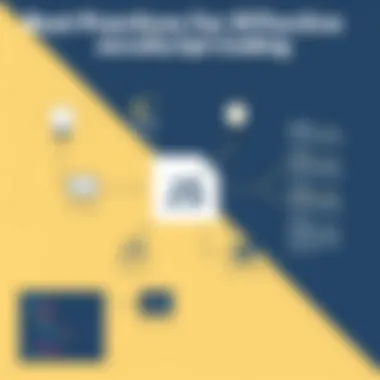

Here’s an example:
html !DOCTYPE html> html lang="en"> head> meta charset="UTF-8"> meta name="viewport" content="width=device-width, initial-scale=1.0"> link rel="stylesheet" href="styles.css"> script src="script.js" defer>script> title>Documenttitle> head> body> Hello World body> html>
External Scripts:
- Pros:
- Cons:
- Allows for better organization and separation of HTML and JavaScript.
- Easier to maintain and debug, as you can edit one script file instead of multiple inline codes.
- Requires an additional HTTP request, which might slow down the initial load time if not handled properly.
When building professional applications, it’s best practice to depend more on external scripts for complex functionalities. By prioritizing external files, your HTML is cleaner and designers can work on the UI without digging into the JavaScript code. For serious development projects, using a build tool to bundle your scripts also facilitates performance improvements.
For further reading on best practices in web development, you can visit MDN Web Docs.
"JavaScript is not just a programming language. It's a way to create magic on the web."
— A web developer's wisdom.
Debugging JavaScript Code
Debugging is the detective work of programming. When creating a JavaScript file, it’s crucial to ensure that your code runs smoothly, free from errors that can disrupt the user experience. Debugging allows programmers to identify, isolate, and fix issues that arise in their code. In the realm of web development, where JavaScript plays a pivotal role, actively engaging with debugging practices can mean the difference between a functional web application and one that leaves users frustrated. Proper debugging can significantly enhance your workflow efficiency and improve the overall quality of your projects.
Common Debugging Techniques
There are several techniques at your disposal when it comes to debugging JavaScript code. Here are some handpicked methods that you might find beneficial:
- Browser Developer Tools: Most modern web browsers, such as Chrome and Firefox, come equipped with developer tools that offer debugging capabilities. You can inspect elements, view console output, and even set breakpoints directly in the code. This interactive way allows you to step through your code line by line, making it easier to spot where things go awry.
- Error Messages and Stack Traces: Pay attention to the error messages and stack traces that appear when something goes wrong. These messages often provide insight into the type of error encountered and where it occurred in your code. Learning to interpret these messages is a vital skill.
- Dry Run: Executing a dry run involves going through your code mentally or on paper, line by line, to anticipate its functionality. This technique can help surface logical errors that aren’t readily apparent.
- Code Reviews: Having a second pair of eyes can be incredibly beneficial. Code reviews enable peers to critique and offer suggestions on your work, often catching bugs that you might overlook.
Remember, each debugging method has its strengths, and the best approach often involves a combination of these strategies.
Using Console.log
Among the many tools available for debugging, stands out as one of the simplest yet most effective. This method involves inserting statements in your code that output variable values and messages to the console, allowing you to monitor the state of your application as it runs. It might sound rudimentary, but it’s a powerful technique.
Here’s how to use it effectively:
- Tracking Variables: Place in your code to see current values. If a variable doesn’t behave as expected, logging can help you figure out why.
- Function Entries and Exits: For functions, adding logs at both the start and completion points can shed light on whether the function is being called and if it’s returning the expected results.
- Conditional Logging: You can add inside if conditions to trace logic flow without cluttering the console with outputs.
Example:
javascript
function calculateSum(a, b)
console.log('Calculating sum of:', a, b);
return a + b;
calculateSum(5, 10);
- Keep it Updated: Comments can become outdated if the code changes too much. Regularly update or remove comments to ensure they stay relevant.
Incorporating thorough comments can enhance the legibility of your code and simplify the training of new team members.
"Good comments are as valuable as the code itself; they bridge the gap between function and purpose."
By adhering to these best practices in organizing your code and incorporating comments effectively, you'll not only create cleaner projects but also create frictionless paths for collaboration and future enhancements.
Future Considerations
In the realm of technology, stagnation is the enemy. Particularly in the world of JavaScript, which evolves at a dizzying pace, it's crucial for developers to be ahead of the curve. Keeping pace with changes not only enhances your skills but also ensures your projects remain relevant in today's fast-paced digital environment.
Adapting to new trends and updates can seem overwhelming, but it's worth the effort. Embracing the future of JavaScript not only means acknowledging the arrival of new features but also understanding what those features can do for your projects. The advantages are manifold: improved performance, enhanced efficiency, and better user experiences are just the start. Let's break this down further.
Keeping Up with JavaScript Updates
JavaScript is a living language, continuously being refined and expanded. Regular updates introduce newer syntax, functions, and features aimed at simplifying complex tasks and enhancing performance. Knowing how to stay updated with these changes is vital for any programmer.
A few strategies to consider:
- Follow reputable sources: Stay tuned to platforms like Mozilla Developer Network and JavaScript Weekly. These platforms deliver updates directly to your inbox.
- Join online communities: Engaging with platforms like Stack Overflow and Reddit can help you learn from others and discuss the latest trends in JavaScript.
- Enroll in courses: Websites such as Udemy and Coursera often have up-to-date courses reflecting the most current practices in JavaScript development.
By staying aware of the changes, you can harness the full potential of JavaScript, ensuring that your code is not just functional, but also cutting-edge.
Exploring Frameworks and Libraries
Frameworks and libraries can save time and enhance productivity by providing pre-built components and functionalities. As you venture into deeper waters, it’s pertinent to understand the offering of various tools available.
React.js
React.js is a popular library for creating user interfaces, particularly well-suited for single-page applications. The key characteristic that stands out about React is its component-based architecture, which allows developers to build encapsulated components that manage their own state.
This modular approach simplifies code management and offers reusability, making it a beneficial choice for developers working on complex applications. One unique feature of React is the virtual DOM – it boosts performance by updating only parts of the UI that change, rather than re-rendering the entire page.
Despite its advantages, React isn't without drawbacks. The learning curve might be steep for beginners, particularly for those new to concepts like JSX. However, the rewards often outweigh the challenges, particularly when working on larger projects where efficient rendering is crucial.
Vue.js
Vue.js is another robust tool in the JavaScript toolkit, known for its gentle learning curve and flexibility. The key appeal of Vue lies in its ease of integration with existing projects. You don’t have to overhaul your entire application to introduce Vue; it can be used to render a component here and there.
Its two-way data binding feature simplifies the management of data flow between the model and the view, resulting in a seamless user experience. However, while Vue is celebrated for its adaptability and ease of use, it may not have the same extensive ecosystem as React.
In summary, both React.js and Vue.js offer unique characteristics that cater to different project needs. Understanding their strengths and limitations is crucial as you decide which framework or library aligns best with your JavaScript file creation projects.
"In the ever-changing world of technology, those who adapt will thrive."
By keeping these future considerations at the forefront of your JavaScript learning journey, you equip yourself not just for today’s challenges but for the evolving landscape of software development.







