Creating a Database with SQLite: A Comprehensive Guide
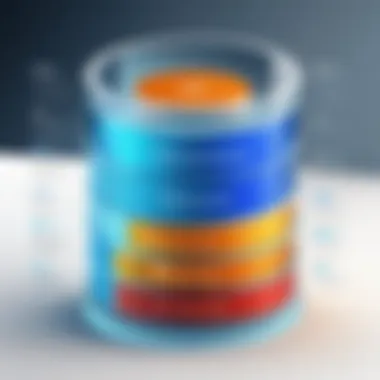

Intro
Diving into the world of databases can feel like chasing shadows at first. Especially when you step into SQLite, a lightweight yet powerful database. SQLite serves as a handy tool for developers, allowing them to create and manage a database easily without all the overhead that some other databases typically impose.
SQLite began its journey back in the year 2000, and it has steadily gained traction over the years. Its charm lies in its simplicity and portability. Many programming languages now integrate nicely with SQLite, making it a staple in mobile applications and small to medium web apps alike.
Why Choose SQLite?
SQLite is not just another database management system; it's a companion for programmers who want a straightforward solution without diving into complex configurations. Here are a few reasons for its widespread use:
- Simplicity: Setting up SQLite is as easy as pie. There’s virtually no configuration required, which is a breath of fresh air for newcomers.
- Speed: Performance is another area where SQLite shines. Its read speeds are impressive, making it suitable for applications where speed matters.
- Lightweight: With no server process to manage, SQLite keeps resource consumption low, which is a plus when working within constrained environments like mobile devices.
- Cross-Platform: Whether you're working on Windows, Mac, or Linux, SQLite doesn't play favorites. It works fluently across various systems.
In this guide, we will explore not just how to set up a SQLite database, but also the nitty-gritty of its management. By the end of this journey, you won’t just be equipped with practical knowledge; you’ll feel confident enough to tackle your database needs head-on. Let's get rolling!
Prelims to SQLite
In the digital age, managing data efficiently is becoming increasingly important. SQLite has emerged as a popular lightweight database solution for many developers and organizations. It provides a powerful, yet simple way to organize, manage, and retrieve data without the complexity often associated with larger database systems. Understanding SQLite is crucial for anyone involved in programming, application development, or data management. This section serves as the essential starting point to grasp what SQLite is and why it might be the best fit for your projects.
What is SQLite?
SQLite is an open-source relational database management system. Unlike traditional database systems which use a client-server architecture, SQLite follows a serverless model. This means everything is stored in a single disk file, making it remarkably light on resources. You won't need a hefty setup or configuration to get started. This makes SQLite particularly appealing for smaller applications and for prototyping purposes, where developers often seek quick and simple solutions.
Key Features of SQLite
SQLite comes with several standout features that corner the market on lightweight databases:
- Self-contained: All data is stored in a single file, making it easy to manage and transport.
- Zero configuration: There's no need for a server process, which streamlines the setup process tremendously.
- Cross-platform: It runs on various operating systems, including Windows, Mac, and Linux, making it very versatile.
- Extremely Fast: SQLite is designed for users not developers, which allows for quick data retrieval.
- Atomic transactions: It supports transactions, which guarantee that either all operations are performed or none at all.
These features combine to create a database software that is not only efficient and effective but also user-friendly, particularly for those entering the world of databases.
Advantages of Using SQLite
Opting for SQLite presents several advantages:
- Simplicity: With clear, straightforward commands and seamless integration into applications, it serves as a fantastic learning tool for newbies.
- Lightweight: Its small footprint means it is economical on system resources. This is crucial for mobile applications and embedded systems.
- Cost-effective: Being open-source means there are no licensing fees, dramatically reducing the costs for commercial ventures.
- Robustness: Despite its simplicity, SQLite supports a range of features such as indexing and a powerful query language.
SQLite is certainly not without its limitations, but its benefits make it a formidable choice for many projects. The time spent understanding this database management system is invaluable for future development efforts.
Setting Up SQLite
Setting up SQLite is a fundamental step for anyone looking to efficiently manage data. It forms the backbone of your future database interactions, thus ensuring robust performance and usability. This section will guide you through the critical processes involved in installation and preparation of SQLite for use. Without proper setup, even the most sophisticated database designs can become a tangled mess, so let’s make sure we lay a solid foundation.
Installation Process
Downloading SQLite
When it comes to downloading SQLite, it’s quite straightforward. You can grab the binaries directly from the official SQLite website. This approach is favored for its reliability; SQLite is lightweight and portable, making it a popular choice among developers who are short on time and prefer not to dive into complex setups. The unique feature here is how it caters to various operating systems, allowing users on Windows, macOS, or Linux to find a version suited for them. However, the downside is that some users might face confusion due to the multiple package options available, so it’s crucial to choose the right one that aligns with your platform.
Installation Steps
Installing SQLite can vary depending on your operating system, but it typically consists of extracting files from the downloaded package. This method is beneficial as it does not require intricate configurations. Just unzip the folder, and you’re almost done. One unique thing about SQLite installations is that there’s often no need for a separate installation process; you can just run the executable. Nonetheless, users should be wary of their computer's security settings which may stop the execution of the files until permissions are granted.
Verifying Installation
After installation, how do you know if everything’s working smoothly? Verifying installation is key. You can do this by opening a command line or terminal and typing . If everything works as expected, you'll see the SQLite prompt, signaling that your installation was successful. This step serves as a confidence booster that your setup is correct. However, if errors arise, it might indicate either a missed step or environmental issues such as path settings that have to be rectified.
Tools for SQLite
Having SQLite installed is just the beginning; utilizing the right tools makes the experience so much smoother. Here are some noteworthy options that cater to different preferences.
Command Line Interface
The command line interface (CLI) is a powerful tool for those who want immediate control over their databases. Its key characteristic is speed; you can execute commands without the probable delays of a graphical interface. For many database administrators, this method is preferred for quick scripting and automation tasks. Although it may seem daunting at first, once you get the hang of it, the CLI is an invaluable asset. On the flip side, non-tech-savvy users may find it intimidating.
Graphical User Interfaces
If you find the command line a bit too much, graphical user interfaces (GUIs) can provide a more visual approach. With various GUIs available, like DB Browser for SQLite, these tools simplify database management through user-friendly visual elements. Their charm lies in their accessibility; even those who are just dipping their toes into database management can grasp operations quickly. Yet, GUIs may be slower than their command-line counterparts, especially when handling large datasets.
Database Browsers
Database browsers often play a supportive role in viewing and managing the data stored in your SQLite databases. These tools offer search, filter, and browse functionalities, making it easier to analyze information visually. With a key characteristic of providing snapshots of your data, they enhance comprehension for users at all levels. However, the downside is that some database browsers can be resource-intensive, potentially affecting performance if users have low-spec systems.
Understanding Database Concepts
Understanding the intricacies of databases forms the bedrock of effective data management. This section delves into crucial concepts, aiding in grasping how SQLite operates beneath the surface. Comprehension of these elements not only enhances one's database skills but also empowers users to make well-informed decisions throughout the development process. By mastering the basics, users can leverage SQLite more effectively in their projects.
What is a Database?
A database, at its core, is a carefully organized collection of information that can be accessed and managed efficiently. Imagine a warehouse stuffed with rows and aisles filled with data files, neatly tagged and categorized. This organizational principle is exactly what a database does; it allows users to store, retrieve, and manipulate information easily and systematically.
More formally, a database includes a structured format that enables the interaction with a wide range of data types. Each data point is stored in records, which are further grouped into tables. The relational aspect makes databases dynamic, allowing for sophisticated queries that can pull relevant insights based on defined relationships among the data.
Data Types in SQLite
When working with SQLite, recognizing the various data types available is essential. Psychologically, it’s like knowing the colors in a painter’s palette; each data type adds unique characteristics to how the information is portrayed and processed.
SQLite supports several data types, which include:
- INTEGER: Used for whole numbers, this type is versatile for any numeric requirement without decimals.
- REAL: Ideal for floating-point numbers where precision is vital, such as scientific calculations.
- TEXT: This type handles string data, accommodating everything from names to lengthy descriptions.
- BLOB: Storing binary objects, BLOBs are perfect for handling images and other non-textual data.
Understanding these types allows for better data management and ensures the integrity of the information stored.
Tables and Records
Tables and records are the backbone of any database, akin to the framework of a house. Each table holds rows of records, where each record is a unique entry that contains specific pieces of information.
For example, consider a table named . Each row in this table represents a different customer, with records detailing their name, contact information, and purchase history. Here’s a simple breakdown of how tables operate:
- Rows: Each row represents an individual record. For instance, a single entry in the table could include data like John Doe, 123 Main St, and johndoe@email.com.
- Columns: These define the attributes of the data. In our example, columns would include Name, Address, and Email.

"Data is the new oil. It’s not about the quantity but how effectively it’s refined and applied."
Proper table design is critical; it impacts how efficiently data can be manipulated or queried. A well-organized table structure makes it easier to conduct operations like data retrieval, updates, or deletions. Paying attention to these elements will save you a great deal of headache down the line.
Creating an SQLite Database
Creating a database with SQLite is not just a technical task; it’s the foundation for storing, managing, and retrieving data effectively. Whether you are diving into personal projects, building applications, or even just experimenting, understanding how to create an SQLite database is crucial. In this section, we’ll unravel the specifics of setting up your database, ensuring that you have the tools to work with data efficiently.
Before we delve into the intricacies, let’s consider the importance of the process. Developing an SQLite database allows for lightweight, serverless data handling that’s perfect for small to medium applications. The SQLite format is popular due to its simplicity and ease of use. It doesn’t require complex installations or setups—what you see is what you get, straight out of the box. This makes it particularly appealing for students and those embarking on new programming adventures.
Database Creation Command
To kick things off, you’ll need to know the command used to create your database. In SQLite, the process is straightforward and can be accomplished with a simple command in your terminal or command prompt. The general structure is:
As you can see, is just a placeholder name for your database file. This command initiates SQLite and creates a database file in the current directory. If already exists, SQLite will open it without causing any mess.
This approach makes it clear how user-friendly SQLite is. Even those who might not be very comfortable with databases should find it quite approachable. Once you've run this command, you're well on your way to storing data.
Setting Database File Path
Now let's talk about where this database file lives. Setting the file path is an essential step in ensuring that your application knows where to find your database. You could simply create the database in the current working directory, but you might run into issues later if you have multiple projects or databases.
To specify the path, you just modify the database name in your command like this:
Make sure the path exists before running the command or SQLite will throw an error. If you’re still learning, investing time to get the file paths right can save you headaches in the future. Remember, better to set it properly now than to chase problems later.
Using SQLite Prompt
Next up is the SQLite prompt. Once you’ve created your database, you enter it by simply typing the command. You should see a prompt that looks something like this:
This prompt indicates that you're now operating within SQLite. From here, you can execute SQL commands directly. To exit the SQLite prompt, type , and you’ll return to your terminal. This part is also quite powerful as it allows you to interactively manage your database—all from this command line.
Remember, practicing in the SQLite prompt offers a chance to reinforce what you’ve learned. It’s always beneficial to test commands and see their immediate effects in real time.
"The beauty of SQLite lies in its simplicity and efficiency. It's an excellent starting point for anyone wanting to grasp the concepts of databases without the heavy lifting."
As we move deeper into the subject, each step will build on the last, enhancing your understanding of not just how to create a database, but how to make it functional. From defining tables to establishing relationships, each element plays a vital role in creating a responsive database environment.
Culminating these practices will pave your way towards proficient database management, enabling you to tackle more complex projects as your skills grow.
Defining Tables and Relationships
Understanding how to define tables and their relationships is crucial to structuring any database effectively. This step can be likened to laying the groundwork for a solid foundation in a house; without it, the entire structure becomes susceptible to collapse. Tables serve as the core building blocks of any database, storing all relevant data in organized formats for easy access and manipulation.
Defining relationships between tables allows for a logical connection among diverse sets of data. Proper relationships enable the database to maintain data integrity while making it effortless to access related information. In essence, defining these structures not only streamlines data management but also enhances the overall utility and performance of the database.
Creating Tables
When creating tables in SQLite, you're setting the stage for how data will be organized. A table in a database is like a spreadsheet; it consists of rows and columns, where each row represents a unique record, and each column represents a specific attribute of that record.
Importance of Table Creation:
Creating tables requires thoughtful consideration of what data you need to store and how it will be used later. For instance, if you’re managing a library database, you would need a table for books, which could have columns for titles, authors, ISBN numbers, and availability status.
The command to create a table looks like this:
This example creates a table with five attributes. Establishing clear table structures early on ensures optimal data retrieval and modification in the future.
Data Integrity Constraints
Data integrity constraints are critical in maintaining accuracy and reliability of the data stored in a database. These constraints ensure that the data is valid and adheres to specific requirements, which can help avoid unexpected behaviors down the line.
Primary Keys
Primary keys serve as unique identifiers for each record within a table. The significance of a primary key cannot be overstated; it guarantees that no two records can be the same, ensuring data uniqueness. In the previous table example, the field is defined as a primary key.
Key Characteristics of Primary Keys:
- Uniqueness: All values in the primary key column must differ from one another.
- Non-null: Every primary key value must be filled; it cannot be left empty.
The benefit of using primary keys is that they create a reliable means of referencing records easily and accurately. However, a disadvantage might be the fact that if you need to change the primary key's value, you must ensure it's handled delicately so the integrity remains intact.
Foreign Keys
Foreign keys, on the other hand, create a bridge to establish relationships between different tables. They are fields in one table that uniquely refer to a primary key in another table. For example, a table could have a foreign key that references the field in the table.
Key Characteristics of Foreign Keys:
- Referential Integrity: They maintain a valid link between two tables, ensuring that the relationship exists in both.
- Cascading Actions: Foreign keys can be set to automatically update or delete related records in child tables when the referenced record is modified in the parent table.
The strength of foreign keys lies in their ability to enforce relationships and maintain data integrity across tables. A potential downside is that if the foreign key constraints are not carefully managed, it can lead to complications or issues when trying to delete or update records.
Relationships Between Tables
Defining relationships between tables is the final piece of this puzzle. Understanding how your data relates allows for more complex queries and efficient data retrieval. In a library system, for instance, you may have tables for , , and . Each member can loan multiple books, establishing a one-to-many relationship.
Types of Relationships:
- One-to-One: A single record in one table is linked to a single record in another table.
- One-to-Many: A single record in one table can relate to multiple records in another.
- Many-to-Many: Records in one table can relate to multiple records in another, and vice-versa.
By thoughtfully structuring not just tables but their interrelationships, you create a robust database framework that promotes efficiency and data integrity, allowing it to grow along with your project.
"The database design is like a roadmap; it guides every journey through the information landscape."
With this knowledge in hand, you'll now be poised to tackle the next step: inserting data into your newly defined tables.
Inserting Data into the Database
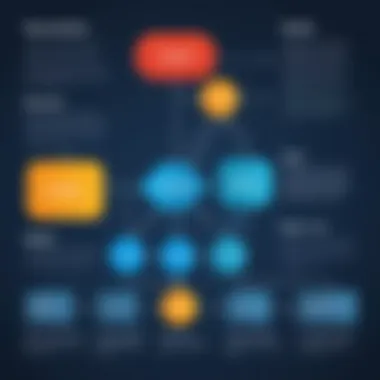

Inserting data into a database is an essential step when working with SQLite. Without data, even the most well-structured database is as bare as a tree in winter. Understanding the various methods of inserting data allows programmers to populate their databases effectively, making them not just functional but meaningful.
The ability to insert data correctly ensures that applications can retrieve and display information as intended, which is crucial for any software relying on databases. Data insertion can be seen as the lifeblood of the database system. When programmers learn to manage these inserts efficiently, they unlock a world of possibilities for their development work.
Basic Insert Command
The basic insert command in SQLite is straightforward but powerful. To start, one would use the statement. Here's a simple syntax to get things rolling:
In this command, table_name represents the name of the table where you're adding data, and column1, column2, column3 refer to the respective columns that will hold values. The VALUES clause specifies what data to insert into those columns. Think of it as putting fruit into a basket; you need to know what fruits you’re adding and where to place them.
Using a basic insert command allows you to add a single record easily. For instance, if there exists a table named , which has columns for , , and , an insertion could look like this:
Once this command is run, a new row appears in the table with the specified information. However, it’s crucial to ensure that every value aligns with the designated column's data type; otherwise, the command can fail.
Inserting Multiple Records
Sometimes, you need to insert more than one record at a time. Luckily, SQLite allows for just this through a slightly modified statement. Instead of executing multiple commands, you can add multiple records in a single command, saving time and scores of keystrokes.
The syntax looks like this:
This method enhances efficiency, particularly when dealing with large datasets. For example, to add multiple entries into the table previously mentioned, you might write:
This single command inserts three new student records in one fell swoop.
Always verify that all the values correspond to the correct columns, as entering data inconsistently can lead to confusion later on. Data integrity is key in maintaining a robust database structure.
Retrieving Data from the Database
Retrieving data from a database stands at the heart of the database management process. In the world of SQLite, this involves effectively getting the information stored in your tables so you can employ it in meaningful ways. Data retrieval isn’t just a routine task; it plays a pivotal role in informing decisions, generating reports, and enhancing user experiences. This section delves into the crucial elements of retrieving data, spanning from the basics of the SELECT statement to filters that conjure precise results.
SELECT Statement Overview
The SELECT statement is the backbone of querying in SQLite. It allows you to specify which columns of data from your tables that you wish to pull. A fundamental grasp of this statement enables you to draw insights from your data—after all, what good is having a wealth of information if you can’t access it?
When you execute a SELECT query, it can fetch entire tables or specific rows and columns based on your needs. For instance, if you want to see all entries in a "students" table, your command would look like this:
This pulls every column from the table named "students." The asterisk (*) acts like a wildcard, indicating that no column is to be excluded. On the other hand, should you desire to narrow it down to just names and ages, you’d indicate this specifically:
Filtering Results with WHERE Clause
Once you’ve grabbed your desired data using the SELECT statement, it’s often necessary to filter those results. This is where the WHERE clause steps in. This powerful tool allows you to specify conditions that must be met before rows are returned.
Examples include:
- Finding records of students aged 18:
- Listing students with a specific last name:
With the WHERE clause, you can take a broad result set and narrow it down to the information that's truly relevant to your query. It’s essentially like looking for a needle in a haystack, only you have the power to create your own light and comb through it.
Sorting and Limiting Data
After retrieving data, sorting and limiting it can enhance readability and usability. SQLite lets you easily sort the results using the ORDER BY clause. For example, if you want to see students sorted by their ages in ascending order, you would write:
Conversely, if you'd prefer to see them sorted from oldest to youngest, just change the keyword to DESC:
Moreover, limiting results through the LIMIT clause can be very beneficial, particularly when dealing with large datasets. For instance, if you only need to see the top five students based on age, your query would be:
To sum up, retrieving data, while seemingly a straightforward process, is enriched by the power of structured queries, filtering options, and sorting capabilities. Together, these elements allow for a more dynamic interaction with your data, empowering users to extract exactly what they need efficiently and effectively.
"The key to unlocking data’s potential lies in knowing how to retrieve it in the first place."
By mastering these elements in SQLite, you position yourself to turn data into actionable insights and decisions.
Updating and Deleting Records
When managing data in an SQLite database, understanding how to update and delete records is essential. These operations enable you to maintain the accuracy and relevance of your data, ensuring that your databases reflect current information. If you think about it, data in a database can be static, but often, it changes. This makes the ability to modify or remove entries crucial. Whether it's correcting a typo, updating a customer's shipping address, or removing outdated product listings, these actions are central to effective database administration.
UPDATE Statement Usage
The UPDATE statement is a powerful command that allows you to modify existing records in a table. By using this statement, you can change one or more fields of a record without needing to delete and reinsert it. This can be handy in various situations, such as adjusting user information or updating inventory stocks.
To effectively use the UPDATE statement, you generally follow this structure:
Here’s a simple example to illustrate:

In this snippet, we change the price of the product with ID 123 to $19.99. It's important to use the WHERE clause; if omitted, all records in the table will be updated, which can lead to undesirable consequences.
Considerations for UPDATE Statements
- Always use a WHERE clause to target specific records. Failing to do so can result in messing up the entire table.
- Be aware of data types. For instance, trying to insert a string where a number is expected will result in an error.
- Testing your queries on a small scale before applying them broadly can save you headaches down the line.
DELETE Statement Functionality
On the other hand, the DELETE statement lets you remove records from your database. This is equally important as it helps free up space and eliminate unnecessary clutter from your tables. Keeping your database clean ensures that queries run efficiently and the data remains relevant.
The syntax for the DELETE statement looks like this:
As with the UPDATE statement, you must be careful with the WHERE clause to prevent unintentional deletions. For instance:
This command deletes the product entry with the ID of 123 from the products table.
Important Reminders for DELETE Statements
- Always double-check the WHERE clause. Missing it can lead to wiping out the entire table—definitely not something you want to do without prior thought.
- Consider using transactions if your delete operation is complex. It allows you to revert changes in case something goes haywire.
- It might be beneficial to back up your data before performing mass deletions. That way, you can restore your information if needed.
"Data management is a careful balancing act; without the ability to update and delete, you risk drowning in outdated or irrelevant information."
In summary, updating and deleting records are two fundamental operations in database management that go hand in hand. They not only ensure your database stays relevant but also affect how efficiently it runs. By mastering these commands, you can become adept at keeping your SQLite database in check.
Managing the SQLite Database
Managing an SQLite database is a critical aspect that shouldn’t be overlooked. This section dives into key components of database management, ensuring data integrity, security, and optimal performance. Understanding how to effectively manage your database can save you from a world of headaches down the line. Not only does it safeguard your data, but it also improves accessibility and performance.
Backing Up Databases
Backing up your SQLite database is akin to having an insurance policy for your digital data. Imagine losing hours of work due to a system crash or hardware failure—doing backups can prevent such nightmares. The backup process is rather straightforward in SQLite and helps you recover data in its original state.
To back up an SQLite database, you can simply copy the database file to a secure location. Here's a typical command:
Alternatively, you could use SQL commands to create a backup without directly manipulating files in your operating system. This can also keep your changes organized. When planning backups, consider doing them regularly, especially before making large-scale updates or migrations.
Restoring Databases
Restoring databases from backups is a necessary skill every SQLite user should develop. Knowing how to recover your database can really save your bacon when things go south. To restore a database from a backup, you'll basically reverse the backup process.
Often, you will delete or rename the current database to make way for the backup file. The command might look something like this:
This method reinstates your database to the state it was in when you backed it up. However, remember that this will overwrite any changes made after the backup, so always ensure that this is what you want to do.
Database Maintenance Practices
Routine database maintenance goes a long way toward ensuring that your SQLite database runs smoothly and efficiently. It’s like changing the oil in your car; it’s not the most glamorous task, but it sure is essential for longevity.
Some maintenance practices to consider include:
- Regularly checking for unused or obsolete data: Over time, residual data can bloat your database, making it less efficient. Remove what you don’t need.
- Vacuuming the database: This compacting utility in SQLite helps to reclaim space by rebuilding the database file. You can use the command:
- Updating statistics: This assists the query planner. Running the command:enhances query performance.
Efficient management of your SQLite database doesn’t just enhance performance; it also minimizes risks. Through consistent backups, easy restorations, and diligent maintenance, you're setting up a robust framework that can withstand unforeseen circumstances. Such practices are fundamental not just for data integrity but also for enhancing your programming projects. Remember, a well-managed database is the heart of any application.
Common Issues and Troubleshooting
When working with databases, it’s crucial to anticipate problems that may arise along the way. As one dives deeper into SQLite, the importance of troubleshooting becomes clear. Issues often come hand-in-hand with complex database operations, and dealing with them skillfully can save both time and effort. With proper knowledge, users can avoid many common pitfalls and handle exceptions gracefully, ensuring a smoother experience in managing SQLite databases.
Common Errors in SQLite
SQLite, while user-friendly, isn’t free from its fair share of errors. Some common issues that practitioners may encounter include:
- Syntax Errors: One misstep in command syntax can bring operations to a screeching halt. For example, forgetting to close a command with a semicolon can lead to frustrating confusion.
- Data Type Mismatches: When attempting to insert or update records, the data types must align with the defined table schema. A mismatch can prompt an error, essentially saying, "this dog won’t hunt".
- Database Locked: For those running transactions concurrently, it’s not uncommon to run into a database is locked message. This situation arises when one process is trying to write to the database while another one is still reading from it.
- Empty Result Set: Executing a query that returns no results can be disheartening. This might stem from incorrect WHERE clauses or simply querying from the wrong table. When querying data, it's essential to ensure you're barking up the right tree.
Helpful Tips:
"An ounce of prevention is worth a pound of cure.”
This adage rings particularly true in the world of databases. As such, understanding how to frame your queries and test your inputs before running them can save you from a heap of trouble.
Debugging Database Queries
Encountering an issue can give rise to feelings of uncertainty, especially when it comes to debugging queries. Here’s a systematic approach to tackle this:
- Check the syntax: Review your SQL commands for any visible errors. SQLite is quite particular, so sometimes a tiny typo can lead to a big headache.
- Use EXPLAIN QUERY PLAN: This command helps you analyze how a query is executed. It breaks down whether SQLite is choosing the right indexes or making unnecessary full table scans.
- Utilize Print Statements: When using programming languages that interface with SQLite, inserting print statements at various points can give insight into the values flowing through your app.
- Break Down Complex Queries: Sometimes, a large, complicated query just needs to be split into smaller segments. By executing parts of the query individually, you can pinpoint where things go awry.
- Consult the Documentation: The official SQLite documentation is packed with guidance. When in doubt, it's often the safest bet to check it for best practices or troubleshooting tips.
Embracing a proactive approach to common errors can significantly enhance one's experience with SQLite. It’s an art as much as it is a science, and with each stumbling block, a new learning opportunity presents itself.
Epilogue
In concluding our exploration of SQLite database creation, it's essential to reflect on the significance of the knowledge we’ve gathered. Understanding how to properly create and manage a database is not just a technical skill; it's foundational for anyone diving into programming or data management. This guide has unraveled complex notions, breaking down each significant step in the database creation process. Through knowledge of SQLite, users can efficiently store, retrieve, and manipulate data, which is a core aspect of many applications today.
Recap of Key Points
Throughout the article, we’ve covered several crucial elements. We began by introducing SQLite, delving into its features, advantages, and how it stands out amid other databases. We carefully walked through the installation process, ensuring users feel confident starting from a solid foundation.
Key takeaways include:
- Understanding SQLite: Recognizing SQLite as a lightweight yet powerful database system helps in choosing it for various projects.
- Table Definitions and Relationships: Knowing how to create and establish relationships in your tables lays a strategic foundation for efficient data management.
- Data Manipulation: We highlighted the use of commands for inserting, updating, and retrieving data - these are essential for everyday tasks involving databases.
- Troubleshooting: Familiarity with common issues in SQLite prepares users for inevitable hiccups in project development.
Future Learning Paths
After grasping the basics of SQLite, aspiring developers can consider further education in several areas.
- Advanced SQL Queries: Explore enhanced SQL techniques to extract deeper insights from your data.
- Database Design Principles: Delve into best practices for designing efficient and scalable databases.
- Integrating SQLite with Applications: Learn how to interface SQLite with programming languages like Python or Java to build dynamic applications.
- Comparing Database Systems: Broaden your knowledge by examining other database solutions, like PostgreSQL or MySQL, and understanding their unique benefits and use-cases.
By embracing these learning paths, users can strengthen their programming skills, ensuring they’re well-equipped for future challenges in the dynamic field of data management.
"Knowledge is power, but only if you apply it."







