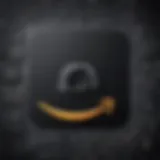Creating Database Commands in SQL: A Comprehensive Guide


Intro
Prelude to SQL
Structured Query Language, or SQL, stands as the backbone of relational databases. To comprehend its importance, one must look at its history. SQL originated in the 1970s at IBM. The primary aim was to manipulate and retrieve data from relational databases. Initially based on Edgar F. Codd's principles, SQL has evolved significantly. As demands for data processing swelled, so did its capabilities. Today, SQL is the standard query language used in various relational database management systems.
In addition to its historical significance, SQL offers key features that make it widely adopted.
- Data Manipulation: Users can add, delete, and modify database entries.
- Data Definition: Structuring data including creating tables, schemas, and more can be achieved easily.
- Data Control: SQL facilitates the control of user access through permissions.
Choosing SQL means choosing versatility. From small applications to gigantic enterprise-level systems, it carries a scope that makes it a staple in technology.
The ability of SQL to handle vast amounts of data efficiently is one reason for its enduring popularity. Are you ready to create your first SQL command?
Basic SQL Commands
Basic commands in SQL pave the way for creating an effective database.
- CREATE: Used to create new database objects such as tables.
- INSERT: Fills the tables with data entries.
- SELECT: Retrieves specific information from one or more tables.
- UPDATE: Modifies current data within existing records.
- DELETE: Removes records that meet specific criteria.
These commands are executed under the malignant influence of two principles: syntax and context. Failing to respect the required structure, or the necessary context that raises functions, will endanger the execution.
Syntax of SQL
Each SQL command follows a defined syntax. When one constructs SQL statements, they must adhere to its specific structures:
- Keywords: These are reserved words, like SELECT, INSERT, or UPDATE.
- Identifiers: User-defined names for database objects.
- Expressions: To perform computations, involving data and operators.
- Operators: Symbols that denote operations, for example, AND/OR and comparison operators like =, >.
Correct syntax is crucial for effective SQL command execution.
In summary, SQL builds the foundation of data interaction using firm architectures and simplicity in command execution.
These initial sections prepare us for more advanced queries and optimization techniques, essential for handling larger volumes of data with efficiency.
Understanding SQL and Databases
Understanding SQL and databases serves as a foundational element in the realm of modern data management and software development. In this article, we will delve into the critical role of SQL as a standardized language for managing relational databases. It enables users, particularly students and aspiring programmers, to create, modify, and query databases efficiently.
Mastering the essentials of SQL and database fundamentals paves the way for advanced techniques in data manipulation and retrieval. Here, we explore two integral subsections: what SQL is and the fundamental concepts surrounding databases. Through this understanding, we aim to provide clarity on how SQL interfaces directly with various database systems, facilitating effective data handling.
What is SQL?
SQL, or Structured Query Language, is the primary language for interacting with relational databases. It was developed in the 1970s and has evolved fundamentally since its inception. SQL serves multiple functions including enabling users to create databases, insert records, update information, and extract data alone or in combination.
A few core aspects define SQL:
- Declarative Nature: SQL allows users to state what they want from the database without detailing how to get it. This makes it user-friendly for non-programmers as well.
- Standardization: SQL provides a consistent language across various database systems such as MySQL, PostgreSQL, and Microsoft SQL Server, which means SQL queries written for one system generally run on another without extensive changes.
- Broad Applicability: Whether for simple databases, like those used in small applications, or complex databases that power large systems, SQL remains highly relevant.
In essence, SQL acts as a bridge between the user and the database, making data manipulation straightforward, efficient, and systematic.
Database Fundamentals
Databases are integral to data storage and management. They serve as structured collections of data that enable efficient access and manipulation. Understanding database fundamentals involves grasping key concepts such as the types of databases, their architecture, and storage models.
Essential Components of Databases
- Tables: The basic building blocks of a database. Data is stored in rows and columns, each table designed to hold specific information about a particular dataset.
- Rows: Also called records or tuples, each row represents a single instance of the relationship described by the table. For example, in a
Types of Databases
Understanding the different types of databases is critical for effective SQL command creation and utilization. Knowledge of these types helps in designing the database and determining how it can be best used for various applications. Each database type has its unique structure, operational principles, avantages and disadvantages that one should consider when choosing the appropriate system.
Relational Databases
Relational databases, the most commonly used type, storage data in tables (also called relations). These tables are connected using foreign keys and primary keys, allowing for complex queries and relationships to be defined. SQL, which stands for Structured Query Language, is particularly designed to manage and manipulate these database types.
Key elements of relational databases include:
- Schema Definition: PostgreSQL, MySQL, and Oracle Database are known examples, requiring a defined structure (schema) before data entry. This schema enforces data integrity and organization.
- ACID Compliance: Relational databases often follow ACID properties (Atomicity, Consistency, Isolation, Durability), ensuring reliable transactions.
- Complex Queries: They allow for arbitrary queries through JOIN operations. For instance, data can be efficiently retrieved from multiple tables simultaneously.
The largest benefit of using a relational database lies in its robustnessfor complex data sets. However, performance can become an issue when dealing with vast amounts of unstructured data. In such a case, consideration of alternatives may be wise.
Non-relational Databases
Non-relational databases, often referred to as NoSQL databases, these are designed to handle large volumes of unstructured or semi-structured data. They diverge from the tabular format characteristic of relational databases.
Some prominent points include:
- Flexibility: These databases, like MongoDB or Couchbase, allow variable schema, meaning data can be entered without a strict structure. This greatly enhances adaptability to growing needs.
- Scalability: Many non-relational databases scale easily horizontally, which permits added servers without harsh impact on performance.
- Performance: For specific use cases, particularly with massive datasets, NoSQL databases can outperform traditional relational databases.
Though non-relational databases present various benefits, they also come with challenges, like Schema-less designs leading to data consistency problems. Deciding to use these solutions demands careful consideration based on the underlying project requirements.
Database selection should always align with goals and requirements. Failing to evaluate carefully may lead to complications or inefficient system usage.
In summary, understanding the difference between relational and non-relational databases is imperruvort to creating efficient database systems. The features, advantages, and limitations of each type must be critically assessed to ensure optimized performance and functionality.
SQL Syntax Overview


Understanding SQL syntax is crucial for efficiently interacting with databases. Syntax serves as the structure through which developers and database administrators convey their intentions to the SQL server. Clear command writing ensures accurate data manipulation, adhering to established rules and conventions. The consequence of neglecting these standards can lead to errors, misunderstandings, or even data loss. Therefore, meticulous attention to syntax not only promotes functionality but also optimizes performance.
Moreover, considering basic syntax principles can markedly improve a user's ability to navigate SQL with ease. Proper structuring and organization enhance the readibility of queries, making it simpler to debug and troubleshoot errors when they arise. As SQL syntax provides the roadmap for querying and modifying data, having a robust grasp of it is fundamental to effective database management.
Basic Syntax Rules
When employing SQL, there are several essential rules to follow that typically govern command structure and syntax. Familiarity with these conventions creates a seamless interaction experience and minimizes future complications. Here are the key principles:
- Keywords: SQL commands are primarily made up of keywords. Common examples include SELECT, INSERT, UPDATE, DELETE, among others. These commands dictate what action will be taken on the database.
- Case Sensitivity: SQL keywords are not case-sensitive. Nonetheless, specific users may apply capital letters for keywords for improved clarity.
- Clauses: A command generally consists of clauses that can change based on the intended operation. Common clauses include FROM, WHERE, and ORDER BY. Each parser uses these clauses to extract information effectively within the database.
- Semicolon: Always end SQL statements with a semicolon. This punctuation marks the close of a command and helps with the execution of multiple statements in a single query.
For instance, a basic SQL statement to select all entries from a table called
Creating a Database
Creating a database is a foundational step in utilizing SQL. It allows programmers to store and manage information effectively. Establishing a database involves specific commands and considerations that are crucial for efficient data handling. This section will cover key strategies in setting up a database, the implications of your choices, and best practices to further nurture your understanding.
The CREATE DATABASE Command
The command is a fundamental instruction used to initiate a new database within a database management system. This command enables developers to formalize a space where data can be stored, organized, and retrieved later.
Syntax of CREATE DATABASE
The following is a simple syntax of the command:
Here, the database_name should be unique and follow your organization's naming conventions. Ensuring a systematic structure allows for easier access and better organization in the long term. The command can specifically define character sets and collations, which are vital in accommodating different languages and regional settings for your data.
This foundation sets the stage for all subsequent data structures.
Setting Database Parameters
Setting parameters while creating a database greatly influences its performance and functionality. These parameters may include settings for memory usage, performance tuning options, and security measures.
Key Parameters to Consider
- Character Set: Defines the script for string storage.
- Collation: Determines how string comparison is conducted based on cultural preferences.
- Storage Engine: Chooses among options like InnoDB or MyISAM in MySQL databases, impacting features like transactions and caching.
- Access Privileges: Secures your data management by controlling who has permission to interact with the database prior to its operation.
When establishing database parameters, assessing current needs and future requirements ensures that your system continues to function efficiently as data scales.
In summary, creating a database necessitates thoughtful planning regarding structure and parameters. By combing these aspects, users can craft solid foundational elements for interacting with SQL and handling diverse datasets.
Creating Tables within the Database
Creating tables within a database is a fundamental aspect of SQL. Tables serve as the backbone of any database, organizing information into rows and columns for easy access and management. They allow you to structure data in a way that captures relationships and supports efficient querying. Understanding how to create tables in SQL is crucial to anyone looking to work with databases.
The CREATE TABLE Command
The CREATE TABLE command is the primary SQL syntax used to define a new table in a database. This command includes the table name and the definition of its columns. Each column must have a specified data type, which dictates what kind of data can be stored in it. Here is an example of the CREATE TABLE command:
In the example above, we create an Employees table with various columns and their corresponding data types. Here, EmployeeID is defined as an integer and is also set as the primary key, which ensures that each entry is unique. Understanding this command allows users to bring organization and structure to their data management tasks within SQL.
Defining Data Types
Defining data types in SQL is a critical step when creating a table. Data types determine the kind of data that can be stored in a particular column. Common data types include INT, VARCHAR, DATE, and FLOAT, among others. Choosing the correct data type not only ensures that the data integrity is preserved but also optimizes the performance of the database.
Other data types also provide flexibility, catering to various needs. For instance, when defining a column for prices, using DECIMAL or FLOAT is more efficient than using VARCHAR.
Examples of data types:
- INT: Stores whole numbers.
- VARCHAR(n): Stores varying-length strings, which can be between 1 and n characters.
- DATE: Stores date values in a readable format.
Choosing appropriate data types from the start can save future effort related to modifying or redesigning the table structure.
Setting Primary Keys
A primary key is an essential element of database organization. The primary key uniquely identifies each record in a table, ensuring that no two rows can have the same value in this column. When you create a table, it is advised to designate a primary key to maintain data integrity.
For instance, consider this example:
In this case, ProductID serves as the primary key for the Products table. Ensuring each product has a unique identifier simplifies retrieval and updating procedures while preventing duplicates.
Setting a primary key is a design consideration that supports relational integrity. A well-designed table will contribute positively to overall database performance and functionality for navigating relationships among data.
It's essential to clearly understand the roles and definitions of keys within your database schema to leverage it effectively in future applications.
Establishing a comprehensive approach to creating tables—from defining column data types to setting primary keys—garners optimal usability across the database infrastructure.
Altering Database Structures
Altering database structures forms a critical component of effective database management. As a project evolves, the initial design of the database might become insufficient for the new requirements or business logic changes. Therefore, understanding how to make alterations is essential for maintaining a scalable and functional database environment.
By employing altering database commands such as ALTER, database administrators can modify databases and tables quickly and efficiently. This flexibility allows for changes to data types, additions of new columns, and the revision of constraints that guide data integrity.
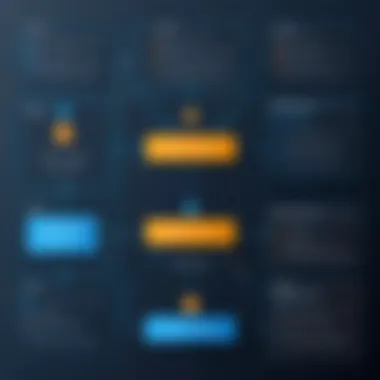

The ALTER DATABASE Command
The ALTER DATABASE command allows users to make changes at the database level. For instance, this command can be utilized to modify default settings, enable or disable features, or even change the characteristics of a database's storage. The syntax is straightforward but carries significant implications.
A basic example:
In this case, database_name is the specific name of the database being altered to read-only mode. A command like this is particularly useful when access needs to be limited for maintenance tasks or to protect data integrity during critical operations. Whatever adjustments one seeks to implement, understanding the potential impact on database functionality is wise.
Changing Table Structures
Changing table structures in an SQL database is also crucial. This entails modifying existing tables by adding or dropping columns, or changing constraints on those columns. A more refined table structure can lead to improved database performance and clearer organization of data.
Consider the command to add a new column:
In this case, table_name represents the specific table you intend to modify, while new_column_name and data_type delineate what the new operable element will be. As an illustration, if a project is to track user preferences, adding a preferences column can facilitate better analytics downstream.
Here are essential points to bear in mind when changing table structures:
- Data Integrity: Always assess how changes may affect existing data.
- Backups: Consider back up your data before altering tables. This can prevent data loss if something goes awry.
- Impact on Queries: Changes in structure may require updates to existing queries and interfaces that interact with the table.
To summarize, knowing how to effectively alter database structures can enhance your overall database administration efficiency. It helps ensure that database implementations adapt rival to evolving needs. Such knowledge not only aids in optimizing performance but also in safeguarding information integrity throughout the lifecycle of projects.
Dropping Database Objects
Dropping database objects is a critical operation in SQL database management. It refers to the permanent removal of databases and their associated tables. Understanding how and when to drop these objects contributes to effective database maintenance, resource allocation, and performance optimization.
Importance of Dropping Database Objects
Dropping objects is crucial when they are no longer needed, redundant, or if an application is being redesigned. Properly managing these objects helps DBAs ensure the system runs smoothly. Here are some key benefits to consider:
- Resource Management: Unneeded tables and databases can consume valuable storage space and processing power.
- Clarity and Organization: Reducing clutter helps maintain an organized database structure, making it easier for developers and administrators to navigate.
- Data Integrity: Dropping tables or databases that are not relevant anymore helps safeguard the overall integrity of the remaining data.
However, caution is necessary when dropping database objects. Once removed, recovering them might be complicated or impossible if there are no backups. Planning and validating decisions before executing drop commands is essential.
The DROP DATABASE Command
When executed, the command removes a пользователм entire database, including any tables, data, views, stored procedures, and privileges connected to that database. Here is the syntax:
Using this command without confirming dependencies may lead to significant data losses. Ensure that you follow these guidelines:
- Backup Important Data: Always back up critical information before data removal.
- Check Database Dependencies: Identify whether the database being dropped is utilized by other applications or processes.
- Review Commands: Validate any environmental conditions, such as active sessions utilizing the database.
The command is not reversible; data will be entirely lost if not previously retained.
Dropping Tables
Dropping tables is a sub-operation within the process of database management. The command to drop a table is straightforward:
Dropping tables follows similar benefits and warnings as the command:
- Streamlining the Database: Getting rid of outdated, temporary, or flawed tables maintains operational efficiency.
- Eliminating Errors: Leftover tables may cause confusion and unwanted queries during operations.
Nonetheless, it’s advisable to consider the ongoing relationships between the tables. If a table is constrained by foreign keys, certain conditions must be satisfied before the table can be removed:
- Remove Constraints First: You must drop or modify any foreign key constraints related to that table before executing the drop command.
- Verify Process Dependents: Ensure that no applications rely on the data from the table intended for removal.
Keeping track of structures and widespread dependencies can enable better decisions and fewer mistakes while managing databases efficiently.
Working with Data
Working with data is a fundamental aspect of SQL that enables effective database management. Understanding how to handle data accurately significantly influences the performance of applications and the integrity of stored information. This section will explore three critical operations: inserting data into tables, updating existing records, and deleting records. Each operation carries unique importance in keeping databases up-to-date and functional in real-world scenarios.
Inserting Data into Tables
Inserting data involves adding new records to a database. Using the INSERT command is essential for populating tables and ensuring the availability of information for future queries. Effectively managing inserted data is crucial for data integrity, accessibility, and overall database performance. There are various ways to insert data:
- Single Row Insertion: Inserting one record at a time using a straightforward command.
- Multiple Row Insertion: Adding several records with a single command for efficiency.
The basic syntax for a single row insertion looks like this:
The practicality of this operation cannot be understated as it determines how well an application can manage its data interactions.
Updating Existing Records
Data updates are also integral to maintaining accurate records within a database. Business requirements and user inputs may change, prompting the need to alter existing entries. The UPDATE command allows specific rows within a table to be updated based on defined conditions. This is essential for reflecting new dependencies or correcting errors. When using this command, care has to be taken to avoid unintended changes by ensuring selective conditions are used. A general syntax for updating records appears as follows:
Proper use of this command allows a database to remain relevant and reflective of current operations or data.

Deleting Records
The DELETE command provides the means to remove unwanted, outdated, or erroneous records from a database. This operation underlines the importance of proper data management -- frequently, a clean database is more valuable than a cluttered one. However, caution is advised; full deletion without criteria can lead to loss of valuable information. Here’s how to properly formulate a delete statement:
In general, regularly assessing data relevance is a sound practice, as it contributes to an efficient and functional database system.
Important: Always back up your data before performing delete operations to prevent unintended data loss.
In summary, working with data via inserting, updating, and deleting records consists of critical operations that every database user must master. Mastery of these commands is essential for fostering both sound database design and effective management practices.
Querying Data
Querying data is a critical aspect of using SQL. This process allows users to extract specific information from databases efficiently. By mastering querying, one can better interact with the stored data while ensuring relevant results. Understanding querying principles enhances the capability to manage databases effectively and supports informed decision-making based on the retrieved data.
The SELECT Statement
The SELECT statement is the foundation of any data retrieval operation in SQL. It defines the columns that are to be returned, as well as from which tables or other data sources these columns are sourced. The basic form of the statement is straightforward, yet its power lies in the flexibility it offers. For instance, when running a statement like the following:
This command retrieves the first and last names of all employees from the related table. The context can scale as needed with additional options like a clause to filter results or a command to connect and aggregate information from multiple tables. Such versatility makes the SELECT statement invaluable.
Filtering Results
In many situations, data requests will yield more information than required. Filtering results allows for a more curated data set. SQL uses the clause to apply such filters. For example:
This command fetches all products priced under 100 currency units. Adding conditions enhances data retrieval relevance. Additionally, SQL offers various operators like , , and to combine or exclude multiple conditions effectively. This results in fulfilling specific data constraints and yielding focused results that are easier to analyze and comprehend.
Sorting Data
Once the relevant data is retrieved, sorting it offers greater insight. Using the clause enables the arrangement of fetched dataset strategically. Default sorting occurs in ascending order, which can be reversed to descending if required. For instance, the command below sorts employee records by salary in descending order:
Sorting streamlines the usability of results for analyses. It also allows comparisons across different data fields based on desired metrics.
Ultimately, efficient querying techniques can significantly manage and enhance data utility. Understanding how to SELECT, filter, and sort empowers one to digest complex data interactions.
Best Practices in SQL Database Creation
Creating a database is not simply about executing commands; it involves strategic planning to ensure long-term efficiency and usability. When setting up a SQL database, following best practices can significantly impact its performance, maintainability, and integrity. Proper management of the database can lead to better scalability and user satisfaction. The selection of appropriate structures plays a pivotal role in minimizing the likelihood of errors and streamlining processes.
Importance of Best Practices
Engaging in best practices cultivates a disciplined approach to database creation. It allows developers and administrators to foresee problematic situations and mitigate risks effectively. Maintaining a consistent methodology assists in documentation, which is crucial for onboarding new team members or troubleshooting later issues. Furthermore, organizations often benefit from adherence to these practices by deriving insights easily, improving customization, and boosting application performance. Conversional terms concerning best practices in SQL cut across three significant aspects: documentation, development standards, and performance considerations.
Adopting best practices can transform your database from a mere storage solution to a well-structured strategic asset.
Following systematic conventions can reduce costs and time involved in database management.
Key Elements of Best Practices
- Critical Design Aspects: Consider normalization principles defensively while designing number tables to avoid redundancy.
- Robust Naming Conventions: Partition your naming schemes uniquely for tables, fields, and indexes.
- Documentation: Provide concise documentation about table schemas to improve accessibility for future reference.
- Parameterization: Embrace prepared statements as a measure to counter injection attacks and perform well against SQL inquiries.
In summary, implementing best practices in SQL database creation enhances productivity. The outcome focuses largely on uniformity while providing a roadmap that countless individuals in programming and database management have utilized with success. By solidifying the structural attributes and management principles, one evolves from constructing mere landscapes of data to sustainable environments that support vast analytical operations and simpler integrations.
Naming Conventions
Adopting appropriate naming conventions is often undervalued, yet crucial. It defines clarity in examining relationships between various database elements. Using uniform standards when naming provides consistency, facilitates easier updates, and significantly eases access. A well-thought-out convention employed can house descriptive yet concise names. For instance, naming a customer table as rather than a generalized one makes the object clear for users exploring and understanding the structure.
- Use Expressive Names: Names should distinctly reflect the data contained as much as reasonably possible, like instead of just .
- Avoid Using Reserved Words: Using technical keywords can create ambiguity and complex troubleshooting scenarios.
- Consistency is Key: Stick with a particular way for all similar commands. If underscoring is the pattern, apply it uniformly rather than alternating.
- Review Regularly: Allocation for user feedback can provide insight into how practical naming standards address usability challenges.
Staying mindful of these conventions not only improves communication among database operators but also enhances overall data management experience.
Troubleshooting Common SQL Problems
Troubleshooting plays a critical role in working with SQL databases. Even experienced programmers sometimes encounter unexpected behavior or error messages when executing SQL commands. Understanding how to effectively diagnose and resolve issues not only helps in correcting mistakes quickly but is also vital for maintaining data integrity and performance. In this section, we will delve into common problems faced by users and explain how to tackle them efficiently.
Error Messages Explained
Error messages in SQL are often the first clues that indicate something is wrong. Learning to decode these messages is key to troubleshooting effectively. Each error message usually comprises a specific number, description, and sometimes a state code. Here’s a crucial aspect: the message may contain direct hints about what went wrong or even where to look. For instance, a “syntax error” may signal issues with the SQL command structure, while “permission denied��” indicates an access issue.
Common Error Messages
- **Syntax Error (Syntax Error: near
End
In closing, it is essential to underline how crucial the conclusion is in offering a synthesis of the knowledge gained throughout this article. The reader, especially those in the field of programming and database management, can benefit significantly from understanding the broader context of SQL commands.
This guide serves as more than just a manual. It is an invitation to filter the practical and theoretical learning illustrated. Whether it’s about creating, modifying, or managing databases, resulting proficient application of SQL commands can streamline tasks and improve efficiency. Here are specific elements covered:
- Central Concepts: Understanding foundational commands like CREATE, ALTER, and DROP, enhances clarity in db management.
- Massive Applicability: These tools are not confined to just beginners. Even intermediate users will find value as they refine their methods.
- Real Use Cases: Armed with practical examples, candidates can visualize effective results in their own projects.
However, one must also consider the implications and best practices in creating SQL commands. The reliability of a database and the integrity of the data highly depend on how conscientious the code is. SQL, while seemingly straightforward, can lead to complex substitions if mismanaged, which might result in errors.
Every line of code written stands to impact business outcomes and reporting accuracy. By reaching this point, the reader is not only informed but poised to deploy the knowledge gained efficiently.
“Effective SQL command writing is a vital skill in today’s data-driven world.”
Growing with data means embracing ongoing learning and adjustments to command generation practices that invite innovation and efficiency. Remember, creating a robust database framework is just the beginning. Mastery requires practice and thoughtful implementation.