Building a Simple Search Engine with HTML: A Guide


Intro
Creating a basic search engine using HTML can seem daunting, but it’s an achievable task that opens up a world of possibilities for web usability and engagement. By harnessing the capabilities of HTML, you can structure a straightforward search interface that users can interact with seamlessly. In this guide, we delve into how novice and intermediate developers can build a simple search engine, examining its key components, structure, and implementation.
Setting the stage requires an understanding of the essence of search engines. At their core, they are tools designed to retrieve information swiftly and efficiently from a vast pool of data available on the web. While big players like Google have set a high bar with complex algorithms and expansive databases, crafting a basic version can provide invaluable insights into web programming and user interaction.
Through this guide, we aim to break down the necessary building blocks of a search interface. We start from the ground up, exploring HTML’s structure, the integration of backend functionalities, as well as practical tips to enhance usability and navigation effectively. It’s important to appreciate that not only is this venture a useful exercise in coding, but it also brings you closer to understanding how data can be served in a user-centric manner.
Let’s step into the basics of crafting our search engine, starting with the necessary programming language. Not only do we need to familiarize ourselves with HTML, but we’ll also look at how it anchors our search engine design and interaction.
Understanding the Basics of Search Engines
Understanding search engines is a cornerstone in the realm of web development. They are indispensable tools that facilitate information retrieval from the vast digital landscape. When you step into the world of programming, especially while engaging in building an application with search capabilities, grasping how these engines operate can serve you well. They enhance user experience by helping individuals find relevant content among an overload of data. This foundational knowledge not only streamlines your development process but also empowers you to create more effective web platforms.
Definition and Functionality
A search engine is a system designed to search for information in a database, specifically on the World Wide Web. Users enter queries, and the search engine processes these requests, retrieving and delivering the most relevant results. This process hinges on various algorithms that assess the content's relevance based on factors such as keyword usage and site authority. The functioning of a search engine can be distilled into three primary steps: crawling, indexing, and retrieving.
- Crawling: Bots or spiders navigate the internet, systematically discovering and cataloging websites.
- Indexing: Once content is crawled, it is categorized and stored for quick retrieval. Essentially, indexing is like creating a library index for books, making sure they are easy to find.
- Retrieving: When a user conducts a search, the engine uses its index to return results ranked by their relevancy to the query.
Without this functionality, navigating the internet would be akin to finding a needle in a haystack. So, understanding the definitions and functionalities provides the backbone needed to start crafting your own search engine.
Types of Search Engines
Distinct types of search engines serve unique purposes, broadening the scope for developers seeking to create specialized search functionalities.
Web Search Engines
Web search engines like Google and Bing cater to a vast audience, indexing millions of sites. Their key characteristic is their expansive reach. They're designed for general use and benefit from advanced algorithms that enhance search accuracy.
One notable advantage of web search engines is their ability to serve a massive variety of queries, making them versatile for users. However, their complexity may also be a disadvantage for beginners. Understanding these engines helps in developing search functionality that can cater to larger audiences while ensuring relevant results.
Site-Specific Search Engines
A site-specific search engine is tailored to search within one particular website or domain. Platforms such as the search functionality on Wikipedia exemplify this.
Their primary strength lies in their ability to fine-tune results, presenting users with content relevant only to that site. This specialization helps in navigating large quantities of information effectively. Yet, a key limitation is that they can't provide a broader perspective like general search engines do. Learning about site-specific engines is beneficial if your goal is to enhance user navigation within a defined structure.
Database Search Engines
Database search engines focus on querying database records, often employed in e-commerce sites or library catalogs. They rely on structured query language (SQL) to perform searches.
The significant feature here is that they draw from organized sets of data, presenting results based on precise queries. This direct approach is particularly advantageous for applications requiring specific data retrieval. However, the downside is that they may not be suitable for unstructured data, like articles or blogs. Understanding the nature of these search engines can guide the selection of the right tools and structures for your needs.
In summary, getting to grips with the basics of search engines sets the stage for anyone hoping to create a functional search experience. \n
"Knowledge is like a garden; if it is not cultivated, it cannot be harvested." - African Proverb
This wisdom underscores the importance of learning foundational concepts in order to nurture and grow your development skills effectively.
Setting Up the Development Environment
Creating a basic search engine involves more than just writing down some HTML tags. To handle this task with finesse, one must first consider how the development environment is set up. This environment acts as the foundation for your project; if it’s shaky, everything else risks crumbling. Setting up a working environment allows you to focus on the actual coding, testing, and debugging processes efficiently.
Choosing the Right Editor
Picking the right text editor is like choosing the right toolkit for building a house. It should cater specifically to your needs, offering you the right set of tools to ease your workload. Whether you are a fan of Visual Studio Code, Sublime Text, or even Atom, make sure that your chosen editor supports HTML syntax highlighting, auto-completion, and any extra features like extensions that can supercharge your workflow. Investing a bit of time in finding the right editor can save a whole lot of headaches later on.
Some benefits of using a dedicated code editor include:
- Syntax Highlighting: Makes code easier to read, helping you spot errors more quickly.
- Code Completion: Reduces the amount of typing needed, allowing focus on logic.
- Integrated Tools: Many editors come with built-in terminals or debugging tools, making it simpler.
Creating Basic HTML Structure
When we talk about creating a basic structure for HTML, we’re stepping into the skeleton of what will become your search engine. It’s like laying down the first stones of a building—everything is built upon this.
HTML Boilerplate
Starting from the HTML boilerplate is crucial. This basic template includes the necessary components for any HTML file, such as the declaration, , , and sections. The boilerplate ensures that you're starting your project on the right foot. One of its key characteristics is that it sets the correct text encoding, usually UTF-8, which is essential for ensuring text displays correctly.
The benefits of using an HTML boilerplate include:
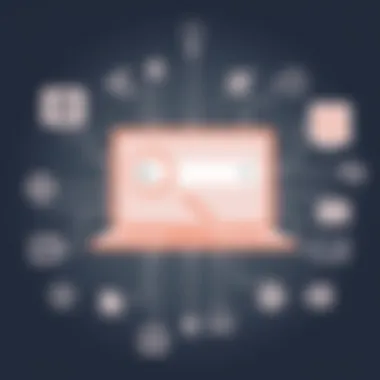

- Standardization: Your webpage starts with a familiar and consistent structure.
- Browser Compatibility: Boilerplates are designed to work well across various browsers, easing the development process.
However, over-reliance on boilerplates may present a disadvantage if you never learn how to modify or create them yourself. Exploring and understanding the basics will equip you for challenges down the line.
Document Structure
The document structure is not just about having the right tags; it’s about how these tags interact and function together. A logical flow—starting from , passing through , and ending in —creates an easily navigable page. Correctly structuring your document can also enhance SEO, as search engines prefer well-formed HTML.
Key characteristics of a well-structured document include:
- Readability: Clear sectioning allows readers and search engines alike to navigate with ease.
- Semantics: Using appropriate tags for the right context—like for content that stands on its own—can help with SEO and accessibility.
However, sticking too rigidly to structure can stifle creativity. It's important to adapt based on the project's requirements while maintaining a solid foundation.
In summary, setting up your development environment correctly sets the stage for successful search engine creation. The right editor, along with a solid HTML boilerplate and logical document structure, plays a significant role in ensuring your project runs smoothly, allowing you to concentrate on functionality and user experience.
Designing the Search Interface
Creating a user-friendly search interface is crucial for any search engine development. This aspect ensures that users can intuitively interact with the search functionalities. A well-crafted interface not only serves its primary purpose of querying data but also enhances the overall user experience. When users feel comfortable with the search mechanics, they are more likely to engage, spend time on your platform, and find the information they're looking for.
Key elements like the search form's layout, accessibility, and responsiveness play an important role. Designers should contemplate factors such as contrasting colors for visibility, intuitive placement of search fields, and easily recognizable buttons. Getting these components right can mean the difference between a smooth, enjoyable search experience and one that leaves users frustrated and looking elsewhere.
Additionally, the interface must fit seamlessly within the rest of the website or application, providing a cohesive design theme that aligns with user expectations. Hence, taking the time to thoroughly design the search interface is a fundamental step in the search engine construction process.
Creating Search Form Elements
Input Fields
Input fields form the backbone of the search interface. They are the first point of interaction and are critical for collecting user inquiries. Users type into these fields when they seek information, and hence, investing thought into their design is essential. One defining characteristic of input fields is their ability to handle various data types, be it text, numbers, or even dates.
A notable benefit of input fields is that they're adaptable; using placeholders can provide users guidance on what type of input is expected. This feature contributes to reducing user errors and enhances the overall efficiency of the search process. However, one drawback is that if the input field is not adequately highlighted or if it lacks clear instructions, it can be easily overlooked or misused, leading to incomplete or incorrect queries.
Submit Buttons
Submit buttons are another integral element of the search form, as they trigger the search process once the user has entered their query. One key characteristic of submit buttons is their ability to signify action, often enlivened by clearly labeled text like "Search" or an icon of a magnifying glass. Their visibility can significantly influence user behavior; a well-placed and styled button encourages users to take action.
However, one must consider potential pitfalls. A common issue arises when the button is too small or blends in with the interface, making it hard for users to locate it. Learning from research and user testing can inform better design choices. Ensuring the button stands out in the visual hierarchy is pivotal for guiding user interaction effectively.
Styling with CSS
Basic CSS Techniques
Utilizing basic CSS techniques allows you to refine the aesthetic of your search interface significantly. These techniques include adjusting margins, padding, colors, fonts, and borders, which enhance usability and visual appeal. A key strength of these techniques is that they permit quick adjustments without extensive coding experience. Developers can create a visually consistent search interface that aligns with the overall design of the site.
However, one downside is that simple CSS techniques can sometimes lead to less complex designs. Over-reliance on basic properties may limit creativity and customization in the interface. Thus, while foundational techniques are valuable, they should act as a springboard towards more intricate designs.
Responsive Design Considerations
Responsive design is pivotal in today’s mobile-first web landscape. It means that your search interface should adapt to different screen sizes, ensuring functionality and accessibility on various devices from desktops to smartphones. One main feature of responsive design is fluid grids and flexible images, which help maintain usability without compromising aesthetics.
A key advantage of adopting responsive design is its capability to broaden your audience by offering a seamless experience on any device. Yet, it can complicate the design process. Developers need to balance between multiple layouts and ensure that each design remains functional and user-friendly. Testing across devices is essential to identify any faults or user experience barriers effectively.
A well-designed search interface not only engages users but also dictates how effectively they can extract information.
Implementing Search Logic
Implementing search logic is a pivotal step in creating any functional search engine. This section focuses on how users can interact with a search engine, the methods used to process their queries, and how results are displayed effectively. Without an adequate search logic, even the most wonderful search interface could turn into a frustrating maze rather than a helpful tool. Hence, understanding the intricacies of search logic brings myriad benefits such as enhancing user experience, improving search accuracy, and streamlining information retrieval. Let's deep-dive into the nuts and bolts that make the search engine tick.
Client-Side Search with JavaScript
Capturing Input Values
Capturing input values is the initial stage where the communication between the user and the search engine begins. By taking user inputs from the search form, developers can harness these values to execute search queries against stored data. One key characteristic of this approach is its speed. Being a client-side operation means less back-and-forth communication with a server, making it incredibly efficient. In this context, using JavaScript as the primary tool dovetails well with capturing input values since users expect quick responses.
A notable feature of capturing input values is the ability to implement immediate feedback. When users type their search queries, the implemented JavaScript can instantly retrieve and show matching items or suggestions. This enhances user engagement and encourages them to refine their search. However, a downside is that relying solely on client-side search means the dataset must be relatively small; otherwise, performance can degrade, leading to sluggish interactions, particularly for larger databases.
Filtering Results
Filtering results allows users to sift through data once their queries yield potential matches. This dynamic operation is essential because it tailors the output based on specific criteria, making search results more relevant and user-friendly. A primary advantage of offering this functionality is that it empowers users by giving them the tools to narrow down their search outcomes. This capability is generally seen as beneficial because it enhances satisfaction and prevents information overload.
One unique aspect of filtering is its adaptability. For instance, incorporating options for users to sort by date, relevance, or category can significantly enhance the search experience. Nevertheless, implementing filters may require extra code and logic, complicating the project, especially for novice developers.
Server-Side Search Implementation


Front-End to Back-End Communication
Front-end to back-end communication is fundamental for a search engine that handles larger datasets or complex querying needs. By sending search requests from the client side to the server, this communication layer allows for greater processing power, improving the quality and accuracy of search results. It’s a popular choice because it leverages the server’s capabilities to handle extensive databases and more advanced algorithms for data retrieval.
An essential feature here is the ability to perform more sophisticated searches that a client-side implementation may not support effectively. For instance, if a search involves heavy data aggregation, backend processing ensures that users receive accurate and formatted results. However, the downside is that this method introduces latency; users may experience delays, especially if the server is slow or if network connectivity issues arise.
Using Server-Side Languages
Using server-side languages like PHP or Python extends the flexibility of search engines to process queries efficiently and return results dynamically. This approach allows developers to integrate complex logic, adding capabilities such as user authentication, personalized recommendations, and more. The key characteristic here is versatility; different servers can handle not just search operations but also vast array of tasks, from data storage to security management.
One strong advantage of implementing server-side languages is security. Since data processing occurs on the server, sensitive information remains safeguarded. Additionally, backend languages can efficiently manage heavy lifting when it comes to database interactions. However, on the flip side, server-side logic may require a steeper learning curve for developers, particularly those accustomed to simpler client-side coding techniques. Furthermore, any missteps in coding could expose the system to vulnerabilities, thereby necessitating stringent error handling and security protocols.
For deeper insights into web development practices, consider visiting Wikipedia or exploring programming communities on forums like Reddit.
Integrating with Back-End Technologies
Integrating back-end technologies into your search engine is fundamental. This part of development ensures that your front-end, the user interface, communicates effectively with the back-end, where the heavy lifting happens. For most search engines, this truth is pivotal; queries are processed, data is retrieved, and results are served based on user inquiries. Without robust back-end support, your search capabilities would be like trying to send a letter without an address—essentially pointless.
Choosing a Back-End Framework
Node.js
Node.js stands out as a popular choice for many developers creating back-end services. Built on Chrome's V8 JavaScript engine, it allows developers to write server-side code in JavaScript, maintaining language consistency across the stack. This can greatly simplify the learning curve for newcomers.
One key characteristic of Node.js is its event-driven, non-blocking I/O model, which promotes high performance and scalability. Because of this unique trait, it performs particularly well in applications that handle numerous simultaneous connections—exactly what a search engine might require when processing many search queries concurrently.
However, it's not without its downsides. The asynchronous nature of Node can lead to what some call "callback hell," making it sometimes challenging for developers to follow the logic in their code. Still, for real-time applications like search engines, Node.js is a viable contender and deserves consideration.
PHP
PHP has been a stalwart in web development for years. It’s particularly well-suited for server-side scripting, which is crucial when building robust search engine functionality. Its ease of integration with various database systems, such as MySQL and PostgreSQL, makes PHP a favorite among developers looking to manage data efficiently.
A standout feature of PHP is its rich set of libraries and frameworks, like Laravel, which can dramatically speed up the development process. This is particularly beneficial for those who want to hit the ground running with a basic search engine without getting bogged down in overly complex server-side logic.
However, PHP can also have its challenges, such as inconsistent naming conventions and behavior across different versions, which may confuse less experienced developers. Despite these quirks, PHP remains a practical choice for web development, especially for beginners.
Python Flask
Flask is a lightweight web framework for Python that brings a lot of flexibility and simplicity to the table. It’s micro-framework nature means it’s not as opinionated as others, giving developers the freedom to structure their app as they see fit. When developing a search engine, this can lead to tailored implementations that specifically meet your requirements without unnecessary overhead.
A prime advantage of Flask is its simplicity. Developers can get up and running quickly, making it a popular choice in the academic and startup communities. This allows for rapid prototyping, which is especially useful for developers experimenting with search functionalities. The downside? It might require additional effort to implement features that come out of the box in more comprehensive frameworks.
Connecting to a Database
Selecting a Database Type
The choice of database is critical when building your search engine. Each type of database has its own set of characteristics which impact how you store, retrieve, and manage data. When considering the design of your search engine, relational databases like MySQL and PostgreSQL allow for structured data storage and are great for complex queries. On the flip side, NoSQL databases like MongoDB provide flexibility in data representation, easily handling large volumes of unstructured data, which is crucial for modern applications.
Understanding your data and its relationship will guide this selection. Also, it helps maintain efficiency and consistency in data retrieval, both vital for a responsive search engine.
Setting Up Data Retrieval Queries
Creating efficient data retrieval queries is the backbone of any search engine you're developing. This process involves formulating commands to fetch the right results from your database, considering both accuracy and speed.
Good database queries must be optimized to handle multiple users and large datasets while returning results in minimal time. Leveraging indexing, optimizing query structures, and even considering caching mechanisms can radically enhance performance.
"In many ways, the effectiveness of a search engine comes down to how efficiently it can retrieve data from its database. A well-structured query can be the difference between swift results and a user experience fraught with delays."
The key takeaway here is that whether you're using a relational or NoSQL database, the design of your queries must align with your overall objectives for your search engine, ensuring it meets user expectations in terms of efficiency and relevancy.
Testing and Debugging the Search Engine
In the realm of software development, testing and debugging often take center stage, especially when you're crafting a search engine. Think of it as tuning a fine instrument; each note matters, and even the slightest miscalculation can throw everything off-key. This article's focus on testing ensures that the search engine performs seamlessly and provides users with accurate results.
When it comes to search engines, usability is paramount. Why should you care? Well, the search engine is the gateway to information. A bug or glitch could lead to users feeling frustrated, which might result in them abandoning your site altogether. In a nutshell, rigorous testing keeps the engine running smoothly and enhances the overall user experience.
An effective testing and debugging strategy includes several key considerations: ensuring functionality, checking for performance bottlenecks, and ensuring the final product aligns with user expectations. While some developers may see testing as a chore, think of it as an opportunity to perfect your search engine; it is the key to building something robust.
Troubleshooting Common Issues
During the testing phase, developers often encounter some common issues that can affect the performance of their search engine. Here are a few frequent culprits that could throw a wrench in the works:
- Incorrect Search Queries: If the search does not return expected results, it might stem from improperly structured queries. This is often rooted in indexing issues or misconfigurations in input fields.
- Slow Response Times: When users initiate a search, they expect results within seconds. If loading times lag, it reflects poorly on the engine.
- Highlighting Bugs: Even if a search returns results, highlighting features might not work properly. If relevant text is not highlighted, it devalues the search process.
- Failure to Handle Special Characters: Users may enter unexpected symbols or characters. A well-designed search engine should handle these gracefully without crashing or returning errors.
- Connectivity Issues: The backbone of your search engine includes back-end services and databases. Ensuring continuous and reliable connectivity is crucial.


Identifying these issues requires a careful eye and, often, some trial and error. Making sure that the development team conducts thorough checks can prevent these common pitfalls.
Conducting User Testing
User testing is an essential step in refining a search engine. Simply put, it involves observing real users as they interact with your search features. This can unearth issues you might have overlooked. Enabling testers to perform common searches and track their behaviors can yield invaluable data.
So how do you go about this? Here are practical steps:
- Recruit Real Users: Aim to involve individuals who represent your target audience. They will provide genuine feedback on the usability of the search engine.
- Set Clear Tasks: Define specific tasks for testers to perform. For instance, ask them to find a particular item or information to gauge the engine's effectiveness.
- Observe Behavior: Take note of how users interact with the search. Are they struggling with inputting search terms? Are they confused by the results?
- Gather Feedback: Don't be shy—ask users for their thoughts. What did they find helpful? What frustrated them?
- Iterate: Use the feedback collected to make informed improvements. Don't hesitate to incorporate changes; testing is an iterative process.
User testing not only reduces the risk of neglecting important features but also enhances the user experience by aligning your search engine with real needs and expectations.
Optimization Strategies
Optimization is the name of the game when it comes to developing a search engine. The goal of any search engine is to deliver results efficiently and accurately. In this section, we will dive into key strategies that help improve speed and overall performance. Without proper optimization, even the best-designed search engine can resemble a sluggish tortoise rather than a nimble hare. Let’s discover how these strategies can maximize your search engine's potential.
Improving Search Speed and Efficiency
When users input a query, they inherently expect quick results. If your search engine takes ages to respond, users will likely search for alternatives. Fast responses keep users engaged and happy. Here are some tinkering tips that can help boost your search engine's efficiency:
- Caching: By storing frequently accessed data temporarily, you can reduce the time spent retrieving it from the database. This not only saves bandwidth but also lowers server loads.
- Minimizing Data Transfers: Avoid sending unnecessary data back to the client. Focus only on the results that the user needs, thereby optimizing the payload size and reducing load times.
- Asynchronous Processing: Use JavaScript's asynchronous capabilities to fetch and display search results without disrupting the user experience. This way, your search engine can remain responsive.
These methods collectively enhance user experience and can significantly decrease loading times. Implementing these enhancements can make the difference between a frustrated user clicking away and one who sticks around to find exactly what they need.
Implementing Advanced Algorithms
The implementation of advanced algorithms is crucial for enhancing the intelligence of your search engine. As the saying goes—“knowledge is power”—and the right algorithms can empower your search engine to deliver smarter, more relevant results. In this delving, we'll highlight two key components that help achieve this: data structuring and indexing techniques.
Data Structuring
Data structuring is essentially the framework upon which your data resides. Think of it as organizing a cluttered closet; when everything is sorted neatly, it’s easier to find what you need. Having a well-structured dataset contributes to both speed and accuracy in search results.
One key characteristic of effective data structuring is its capacity to facilitate efficient querying. By breaking down data into categories—such as user profiles, content type, or relevance—you can ensure the search engine retrieves pertinent information swiftly. This organized system enhances your engine's logic and response time.
Additionally, one notable feature of structured data is that it often leads to better indexing. However, it’s important to remember that too rigid a structure might limit the versatility of your search queries. Striking a balance is essential; a flexible yet organized system is often the most beneficial approach in developing a sound search engine.
Indexing Techniques
Indexing works hand-in-hand with data structuring. It allows your search engine to locate data quickly, turning what could be a strenuous search into a rapid glance. This technique enables your engine to function much like the index of a book; instead of sifting through pages, you get straight to the point.
A primary characteristic of effective indexing techniques is their ability to convert whole datasets into smaller, easily manageable portions without losing context. This is crucial in scenarios where users might be searching vast databases. At its core, indexing makes searching faster and overall more efficient.
However, it’s crucial to note that indexing can consume considerable resources, especially if dealing with large datasets. Consequently, careful planning and optimization are paramount while employing these techniques. Ultimately, good indexing can yield marked performance improvements in users' search experiences.
The goal of optimization is to enhance the overall functionality of your search engine, ensuring it not only returns results swiftly but also keeps them relevant. These algorithms and techniques serve as the backbone of a robust search engine framework.
Future Enhancements and Features
As we look ahead in the realm of crafting a search engine, considering enhancements and new features becomes essential. To create a more robust and user-friendly experience, it's not enough to just implement the basic functionalities. This is where future enhancements step in, propelling the search engine towards accommodating evolving user needs and technological advancements.
Incorporating features that elevate user experience can prove beneficial for both the developer and the user. Think about it – having a search engine that adapts and evolves makes it more relevant in today's fast-paced digital world. It’s about hitting the nail on the head with options that resonate with users. Notably, enhancements might touch on factors such as performance, aesthetics, or even search accuracy.
Integrating AI and Machine Learning
Integrating AI and machine learning into a search engine opens a treasure trove of possibilities. This technology can enable the search engine to better understand user intent, preferences, and behavior. Imagine a search engine that learns from previous interactions to provide tailored results. This degree of personalization can immensely enhance user satisfaction.
To implement this, you could utilize libraries such as TensorFlow or PyTorch. They allow developers to build models that can analyze large datasets to improve search relevancy over time. This doesn't just make searching more efficient but can also increase engagement. Users appreciate when systems can anticipate their needs.
Some elements to look at when integrating such technologies might include:
- Natural Language Processing (NLP): Enhancing the engine’s ability to understand search queries in human terms.
- Predictive Analytics: Identifying patterns in user behavior to suggest relevant content or results.
- User Feedback Loops: Gaining insights from user interactions can inform future improvements.
Implementing these advanced techniques can be a game changer, but they do require careful consideration in terms of resource allocation and complexity.
Expanding Functionality with APIs
Expanding functionality using APIs is another vital enhancement. APIs can act as the connecting glue, allowing your search engine to interface with other systems or platforms. This connection broadens the capabilities of your search engine to include not just internal data but external data sources as well.
For instance, leveraging APIs such as the Google Custom Search API helps broaden the range of searched items significantly. Applications like this demonstrate how your search engine can tap into vast repositories of information to yield more comprehensive results. Moreover, APIs can streamline processes, minimize redundancy, and promote smoother operations.
When considering API integrations, here are a few pointers:
- Assess Compatibility: Ensure the API aligns with your data structures and requirements.
- API Rate Limits: Be aware of any constraints in your API usage, as exceeding these limits might hinder performance.
- Security Considerations: When handling user data, it's paramount to protect it from unauthorized access or breaches.
In summary, planning for enhancements like AI integration and API functionality not only lays down a solid groundwork for your basic search engine but also prepares it for future demands and challenges. By investing time and effort into these aspects, you can create a more versatile and adaptive search engine that stands the test of time.
Enhancements are not just about adding features; they're about crafting an experience that keeps pace with user expectations.
For further reading, you might find valuable insights at Wikipedia or the Advanced Search Techniques on Google helpful.







