Creating an Azure Storage Account: A Complete Guide


Intro
In the ever-changing landscape of cloud computing, having the right tools is paramount for a successful data management strategy. A critical player in this game is Azure Storage. This guide aims to crack open the essentials of setting up an Azure Storage Account. Knowing how to effectively utilize Azure's capabilities can expand your horizons in managing data seamlessly.
Why Azure Storage?
Azure Storage offers a versatile array of options tailored to specific needs. From blobs to files, queues to tables, the diversity it presents helps meet various use cases, whether it's heavy-duty databases or lightweight storage solutions.
Key Components of Azure Storage Account
- Blob Storage: Used for unstructured data storage like images or documents.
- File Storage: Managed file shares for cloud or on-premises deployments.
- Queue Storage: Enables asynchronous message queuing for workflow processes.
- Table Storage: Offers structured storage of data in key-value pairs.
These components underscore how granular one can be with data management in Azure, making it highly relevant for developers and tech enthusiasts alike.
Getting Started
Before diving into the nitty-gritty of account creation, there are some key considerations to keep in mind. Setting up an Azure Storage Account is straightforward but requires an understanding of both the prerequisites and the implications of each choice you make. This guide touches on factors such as account replication, performance tiers, and location that can significantly influence your overall strategy.
Stay tuned as we peel back the layers of this topic, discussing methods, best practices, and real-world applications that can elevate your understanding of Azure Storage to new heights.
As we navigate through this guide, remember: the choices you make today can set the stage for how your data is managed tomorrow. By the end, you'll not only be equipped with the knowledge to create an Azure Storage Account but also empowered to harness its full potential.
Understanding Azure Storage
Understanding Azure Storage is crucial for anyone looking to optimize their cloud data solutions. In this guide, we dive into the core aspects of Azure Storage and how it integrates into larger cloud systems. Azure Storage is not just about storage; it is about scalability, accessibility, and reliability. By grasping the nuances of Azure's offerings, you can make informed decisions that can enhance data management for projects of any scale.
Overview of Cloud Storage
Cloud storage, at its essence, refers to storing data on hardware that is managed by a third party and accessed via the internet. Unlike traditional on-premises storage, this solution promises almost limitless capacity and flexibility. One of the standout qualities is the ability for businesses to scale up or down based on their changing needs.
Key aspects of cloud storage include:
- Access from Anywhere: Users can retrieve data from various locations, making it convenient for remote work.
- Cost-Efficiency: Companies can save money on physical hardware and maintenance.
- Disaster Recovery: Many providers, including Azure, offer backup solutions that are more robust than in-house options.
Importance of Azure Storage
Azure Storage forms a pivotal element of Microsoft's cloud offering. Its importance stems from several necessary factors that businesses cannot afford to ignore. It fulfills the diverse and ever-evolving requirements of organizations today.
First, it ensures that sensitive data is securely stored with multiple layers of protection. Then, there's the performance factor; Azure uses a global network of data centers to guarantee low latency and high throughput. To cap it all off, Azure Storage integrates smoothly with myriad services, whether you are developing applications or running analytics.
Different Types of Azure Storage Options
Azure boasts a variety of storage solutions, each designed to address specific use cases. Understanding these options helps in aligning them with organizational needs. Here’s a breakdown:
Blob Storage
Blob Storage is tailored for storing large amounts of unstructured data, such as images, videos, and backups. Its key characteristic is its ability to manage and process vast data sets efficiently. This format is particularly advantageous because it integrates well with other Azure services, making it ideal for application developers.
The unique feature lies in how it handles different types of blobs: block blobs, append blobs, and page blobs, ensuring versatility. However, the main disadvantage could be the cost related to accessing and retrieving data. High read or standard access can lead to additional expenses.
File Storage
File Storage provides a shared file system accessible via the SMB (Server Message Block) protocol. The concept of centralizing files in the cloud while enabling easy access remains its key draw. This service is beneficial for lift-and-shift applications that expect to operate in a cloud environment with minimal disruption.
A prominent advantage of File Storage is the ease of use for enterprise applications that work with existing on-premises infrastructure. However, it may not be the best fit for applications that require massive throughput performance, as there could be bottleneck risks when scaling.
Queue Storage
Queue Storage is a messaging store for temporary storage of messages that need to be processed asynchronously. It eliminates the headache of direct coupling between systems, promoting more flexible architectures. This service's key characteristic lies in its ability to facilitate communication between various components, making it ideal for microservices applications or background task management.
Its unique feature is that it allows reliable message queuing for cloud applications, though queues do have a disadvantage: they can introduce complexity in message management and tracking.
Table Storage
Table Storage offers a key-value store where data is stored in tables, similar to a relational database but without the overhead. Its key characteristic is schema-less data storage, enabling rapid scaling and flexibility. This is beneficial for applications requiring quick lookups and managing large volumes of data dynamically.
The unique advantage of Table Storage is its low cost and high scalability, making it attractive for applications needing simple, structured storage. However, those expecting complex querying capabilities may find it lacking compared to traditional databases.
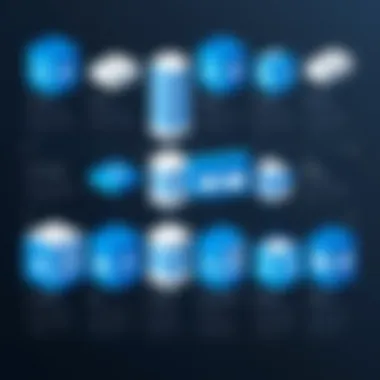

Azure Storage presents numerous options tailored to specific needs, allowing optimal data management and flexibility.
Prerequisites for Creating Azure Storage Account
Before jumping into the nitty-gritty of setting up your Azure Storage Account, it’s crucial to grasp the prerequisites. Ignoring these fundamentals can result in roadblocks down the line. Getting your ducks in a row beforehand can save you from potential headaches later on. The importance of having the correct prerequisites cannot be overstated; they lay the groundwork for a successful integration and utilization of Azure's features.
Azure Subscription Requirements
To kick things off, you need a valid Azure subscription. It’s the key that opens the door to Azure’s vast offerings. Without it, trying to create a storage account is like attempting to enter a concert without a ticket. Think of Azure subscriptions as a buffet—only those with a subscription can feast on the various services available. Whether you are using a pay-as-you-go model or have a student account, confirming your subscription type is essential. If you are unsure, visit the Azure Pricing page for detailed information and options.
Access and Permissions
Next up, access and permissions. Even with a subscription in hand, you must ensure you have the necessary permissions to create a storage account. This is where user roles come into play. You may need to be an Azure administrator, or have a role defined in Azure Active Directory that allows adequate permissions. Failing to set these up means you could end up twiddling your thumbs, unable to proceed. In short, check your role against the Azure RBAC (Role-Based Access Control) documentation to confirm you have the green light for account creation.
Tools and Software Needed
In this digital age, having the right tools can make all the difference. Fortunately, the only software you truly need is a reliable web browser. The Azure portal is web-based and user-friendly enough that you can access it from pretty much any modern browser—think Chrome, Edge, or Firefox. A stable internet connection is equally important; no one needs a connectivity hiccup while trying to create an account.
For more serious development or management tasks, consider incorporating tools like Azure Storage Explorer or the Azure Command-Line Interface (CLI). These tools empower more advanced users to handle tasks with greater ease and flexibility. Understanding your requirements will guide your choice of tools effectively to get the job done right.
When in doubt about your prerequisites, always refer back to Azure's official documentation for guidance and updates. Here’s a handy link for checking the latest prerequisites: Azure Documentation.
In wrapping up this section, remember that having a valid subscription, the correct permissions, and appropriate tools are foundational steps that can significantly streamline your journey into the Azure cloud. By paying attention to these prerequisites, you can preemptively dodge obstacles, ensuring a smoother experience in creating and managing your Azure Storage Account.
Creating Your Azure Storage Account
Creating an Azure Storage Account is a foundational step in leveraging the cloud for your storage needs. This part of the guide looks deep into why it's crucial to set up this account correctly and how it contributes to the broader goal of effective data management in Azure. A proper account not only enhances accessibility but also safeguards your data and optimizes performance.
Navigating the Azure Portal
When first accessing the Azure Portal, it can feel like stepping into a labyrinth. However, the interface is quite user-friendly once you get the hang of it. Upon logging in, you’re met with a dashboard that displays various services and options available at your fingertips. Familiarizing yourself with the Azure Portal is key; it’s where all the action happens.
You’ll see sections for resources, monitoring, and management. Knowing where to look for specific functions will save you time and headaches down the line. For instance, look out for the “Create a resource” button, which serves as your gateway to setting up your Azure Storage Account.
Step-by-Step Account Creation Process
Selecting Subscription
Selecting the right subscription sets the stage for your Azure Storage journey. When you start, you may have several options based on your organizational needs or personal preferences. Each subscription has its perks and limitations, such as pricing and capabilities. You might have Pay-As-You-Go, which allows flexibility without upfront costs, making it a popular choice for individuals exploring cloud services for the first time.
However, a more extensive business plan could offer reduced rates for higher volumes, which might save you a pretty penny if you anticipate significant usage. Think carefully about your expected data needs, as choosing the wrong subscription could lead to unnecessary costs.
Creating a Resource Group
A Resource Group isn’t just a technicality; it plays a pivotal role in organizing your assets in Azure. It’s essentially a container that holds related resources for an Azure solution. Creating a Resource Group allows you to group together all related resources, making management easier down the line. This is highly beneficial for those managing multiple resources, as it creates a sort of clustering that aids in keeping things tidy.
Unique to Azure, this grouping doesn’t just offer organizational benefits; it also simplifies billing and permissions management. However, it’s essential to plan this with care. Mismatches in group roles might lead to complications when permissions must be reviewed or altered.
Choosing Storage Account Name
The Storage Account Name is not just a label; it’s your unique identifier in the vast Azure universe. Azure has strict naming conventions that you need to adhere to. It must be globally unique and typically falls within certain character limits, which may feel constraining. However, it is crucial because it directly impacts your ability to access and manage your resources effectively.
A good name will reflect the purpose of the storage, aiding in its identification among many accounts, especially if you're managing multiple ones. For example, naming conventions that include your project name or a relevant descriptor make it easier for teams to navigate resources later.
Selecting Location and Performance
Selecting Location and Performance settings can directly impact not just latency but also your data's regulatory compliance. Azure offers various regions across the globe, which gives you the flexibility to store data closer to your user base, thereby slicing down on delays. Moreover, you want to align your data residency with the legal requirements of your sector.
In terms of performance, Azure provides different performance tiers, like Standard and Premium, each bearing its unique traits. A higher performance tier can significantly speed up operations but also costs more. Evaluating user demands against budget constraints is critical here.
Configuring Replication Options
Configuring Replication Options decides how truly secure your data will be. Azure provides various replication techniques to keep your data safe in case of failures—these include Locally Redundant Storage (LRS), Geo-Redundant Storage (GRS), and others. Each option has its advantages and potential drawbacks, ranging from cost differences to geographical limitations.
For example, while LRS is economical and ensures availability within one region, GRS adds an extra layer of security by replicating data in another Azure region. This means better durability but at an increased cost. Choosing the right method hinges on your organizational focus on data resiliency versus cost-efficiency.
Setting Access Tier
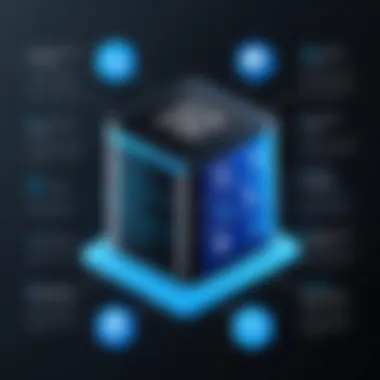

In this last stage, you’ll set the Access Tier, which dictates how frequently your data will be accessed. There are essentially three levels: Hot, Cool, and Archive. Picking an access tier has significant implications on pricing and performance.
For instance, if you anticipate that your data will be accessed frequently, a Hot tier is sensible despite the higher costs. Conversely, if you have large datasets that are seldom used, the Archive tier will help you save more in the long run. This choice is all about balancing frequent data accessibility against operational costs.
Reviewing and Creating the Account
Before you click that ‘Create’ button, it’s crucial to review the information you’ve entered. Double-check your resource group, account name, and replication settings, as any oversight can lead to future complications. Azure allows you a final review—a sort of last chance to recorrect before finalizing your setup.
Get everything lined up correctly; success in managing your cloud environment hinges on this preliminary stage.
Once satisfied, hit that button and give it a moment to spin up your account. From there, you’ve laid the groundwork to house your data securely and efficiently with Azure's powerful infrastructure.
Managing Your Azure Storage Account
Managing your Azure Storage Account effectively is crucial for ensuring that your cloud services run smoothly and securely. With the capacity to store, retrieve, and analyze large amounts of data, how you manage this account can significantly affect your organization's efficiency and cost-effectiveness. It's not simply about storing data anymore; it involves actively overseeing every element related to storage, including access, performance, and security. Well-managed storage leads to better data governance and ultimately puts you in the driver's seat for cloud management.
Accessing Storage Account Features
To make the most out of your Azure Storage Account, it's essential to familiarize yourself with its features. The Azure Portal provides a user-friendly interface to access these functionalities, making it easier to navigate your storage resources.
- Dashboard Overview: Right when you log in, the dashboard gives a snapshot of your storage metrics. You can see how much space is consumed, operational status, and other vital statistics at a glance.
- Storage Explorer: This tool allows you to manage blobs, files, queues, and tables conveniently. You can upload files directly, view properties, and even manipulate your storage settings without heavy lifting.
- Backup and Restore Options: Azure provides various backup options that can safeguard your data. Regular backups serve as a safety net against data loss, ensuring that your data is secure. Configuring these features is as crucial as daily routines, especially in a world where data breaches are more frequent.
Configuring Access Policies
Access policies in Azure Storage account help in defining who can do what with your data. By configuring these policies correctly, you can significantly reduce the risks associated with data access. It's akin to setting up a security system for your physical premises.
- Role-Based Access Control (RBAC): This feature allows you to assign roles to users or applications based on their needs. A developer may need access to storage for testing, while an end-user might only need access to specific data.
- Shared Access Signatures (SAS): If you need to share your storage resources temporarily with others, SAS tokens can help. They enable controlled access without exposing your account keys.
- Network Security: Implementing network rules can restrict who can access your storage on a more granular level. Whether it's private endpoints or service endpoints, these layers add security, helping to safeguard your data from unauthorized access.
Monitoring Storage Usage and Performance
Monitoring isn't just about keeping an eye on how your storage is performing—it's about deriving insights that can inform your strategies. Azure offers a wealth of tools to help with monitoring.
- Azure Monitor: This service consolidates logs and metrics, letting you track your storage account's performance seamlessly. Whether it’s analyzing request rates or tracking latency, detailed insights reveal patterns that could inform your resource allocation.
- Alerts: Setting up alerts can help keep you informed about unusual activity. For example, if the storage usage suddenly spikes, being notified means you can react before it affects performance.
- Cost Management: Monitoring storage not only ensures optimal usage but also directly impacts your budget. By understanding what features are used most and analyzing performance data, you can adjust the settings to save costs while maintaining functionality.
"In cloud computing, efficiency is the name of the game. A well-managed storage account provides not just space, but a systematic approach to data handling that is crucial in today's data-driven landscape."
Managing your Azure Storage Account goes beyond maintaining a basic setup. It's about leveraging the tools and insights Azure provides to ensure your resources are effectively utilized, secure, and primed for future growth.
Cost Considerations for Azure Storage
Understanding the financial aspects of utilizing Azure Storage is crucial for individuals and organizations alike. Azure Storage is not just a tool for managing data; it’s also an investment that needs careful budgeting and consideration. Evaluating costs can help you efficiently use resources without blowing the budget, especially when managing sizable volumes of data over time.
When diving into Azure Storage, here are some essential elements to factor into your calculations:
- Different pricing tiers: Azure provides various storage types and performance tiers. Variations in redundancy options, the type of storage you choose (Blob, Table, File, Queue), and the level of performance can greatly impact final costs.
- Data transfer charges: It’s not just about having data stored; the cost incurred when sending data to and from Azure can add up, particularly in terms of outbound data transfer.
- Transaction costs: These charges include the operations you perform on stored data, such as reads, writes, and deletes. It’s essential to measure how frequently you will interact with your stored data.
Understanding Azure Pricing Structure
To truly grasp the costs associated with Azure Storage, it's paramount to untangle the complex pricing structure that Microsoft has laid out. At a high level, pricing is categorized based on the type of storage service you select:
- Blob Storage is charged based on the volume of data stored, the operations performed, and the amount of data egressed from Azure. Evaluating the tier (hot, cool, or archive) is crucial since each has a different pricing model.
- File Storage pricing also involves maintenance fees, which are determined by the capacity and transactions. It's essential to select the right performance level to best match your needs.
You may find the Azure Pricing Calculator from Microsoft an invaluable resource for estimating your storage costs. The calculator allows users to tailor parameters, such as volume of data and frequency of access, to better anticipate their expenses.
Estimating Monthly Costs
Estimating monthly costs for Azure Storage is akin to piecing together a puzzle; one must consider all components for an accurate picture. Here’s how you might break down the numbers:
- Determine data volume: Measure how much data you plan to store. This is the first step in pinpointing your costs.
- Choose a pricing tier: Based on your data access frequency—hot access for frequently accessed data, cool for infrequently accessed, and archive for seldom-accessed data. Each one has its own pricing structure.
- Calculate transaction costs: If you're expecting many operations or transactions on your data, factor these costs upfront. More transactions mean higher fees.
- Include egress charges: Anticipate how often you will transfer data out of Azure, as this incurs additional costs.
Here's an example of a rough estimate:
- Storage Volume: 500 GB in Blob Storage = ~ $0.0184 per GB
- Expected Transactions: 10,000 reads
- Data Egress: 10 GB monthly transfer
Putting it in the format of:


By diligently working through these components and regularly reviewing your Azure Storage usage, you can manage your costs effectively and navigate the cloud storage landscape with confidence.
Best Practices for Using Azure Storage
In the realm of cloud storage, employing best practices is paramount for ensuring reliability, security, and efficiency. The importance of optimizing your Azure Storage usage cannot be overstated, particularly for users engaged in programming and tech-related tasks. By following established guidelines, users can elevate their data management game, mitigate risks, and save on costs. This section dives into two critical areas that serve as the foundation of effective Azure Storage: Data Management Strategies and Security Measures.
Data Management Strategies
Managing data effectively in Azure Storage is like tending to a well-kept garden. It requires regular attention and the right tools to flourish. Key strategies include:
- Organization: Consolidate your data in a logical structure. Use prefixes for Blob names to arrange them similarly to folders. This method aids in quick discovery and management of stored items.
- Lifecycle Management: Employ lifecycle management policies to transition data between access tiers. For instance, move infrequently accessed data to a lower-cost access tier, thus optimizing storage costs over time.
- Regular Auditing: Periodically review your storage accounts to delete unused blobs or resources. Not only does this save on costs, but it also helps streamline your environment.
- Automated Backups: Set up automated backup and restore processes. Azure has options for keeping snapshots of your data, providing a safety net in case of mishaps.
By implementing these strategies, users not only maintain control over their data but also achieve long-lasting efficiency in their cloud storage solutions.
"Effective data management in Azure allows users to prioritize without compromising security or performance."
Security Measures
In today's digital landscape, securing data is non-negotiable. Azure Storage offers a suite of tools to enhance the safety of your assets. Here are notable measures to adopt:
- Access Control: Leverage Azure Role-Based Access Control (RBAC) to define roles for users based on their needs. This ensures that only authorized individuals can access sensitive data.
- Encryption: Make use of Azure's built-in encryption both at rest and in transit. Encryption safeguards data against unauthorized access, adding a robust layer of security.
- Logging and Monitoring: Utilize Azure Monitor to keep track of activities and access patterns. By analyzing logs, you can detect potential threats before they escalate.
- Vulnerability Assessments: Regularly perform vulnerability assessments on your storage accounts. Identify and remediate weaknesses, ensuring your environment is fortified against potential breaches.
Implementing these security measures is like installing a sturdy lock on your front door. It doesn't just protect your data; it builds trust for all users involved.
Common Use Cases for Azure Storage
Understanding the common use cases for Azure Storage is essential not just for technical proficiency but also for strategic decision-making in deploying cloud resources. The ability to grasp how Azure Storage can be utilized effectively will provide invaluable insights for those delving into programming and cloud technologies.
Web Applications and Content Delivery
Azure Storage serves as a powerful backbone for modern web applications. When businesses develop applications that are data-intensive, they require a reliable and scalable storage solution. In this context, Azure Blob Storage becomes a go-to option. It's like having a virtual warehouse that can hold vast amounts of unstructured data—be it images, videos, or HTML files. This flexibility allows developers to seamlessly integrate rich media content into their applications.
Additionally, Azure Content Delivery Network (CDN) works hand-in-hand with Blob Storage to ensure that users experience fast load times, regardless of their geographic location. By caching content in various edge locations, the Azure CDN minimizes latency, providing users with a smooth and responsive experience. Not to forget the integral role of Azure’s redundancy and scalability options, which ensure that even during traffic spikes, the application remains hurdle-free.
Key Points to Note:
- Scalability: Azure Storage effortlessly scales up or down according to demand.
- High Availability: Azure’s SLA (Service Level Agreement) guarantees robust uptime for applications.
- Cost Efficiency: You pay for what you use, making it a budget-friendly option for startups and established enterprises alike.
Backup and Disaster Recovery Solutions
Another critical area where Azure Storage shines is in backup and disaster recovery solutions. Think of it as your digital insurance. In today’s world, data loss can stem from various issues, ranging from accidental deletions to cyber threats. Having a robust backup strategy is necessary, and Azure offers several features that lend themselves well to this purpose.
Azure Blob Storage can be used to create backups of critical application data, and its integration with Azure Backup services helps in automating this entire process. Furthermore, the geo-redundant storage option ensures that copies of your data are securely stored in multiple locations, shielding it from regional disasters.
When planning recovery strategies, understanding Recovery Point Objective (RPO) and Recovery Time Objective (RTO) is vital. Azure facilitates these considerations by allowing organizations to restore data swiftly, adhering to their defined RTO and RPO parameters.
Benefits of Using Azure for Backup and Disaster Recovery:
- Automation: Schedule regular backups without human intervention.
- Compliance: Meeting regulatory requirements for data retention becomes simpler.
- Flexibility: Choose between full or incremental backups based on needs.
"The true test of resilience is how quickly one can bounce back after a setback." This adage encapsulates the essence of deploying Azure Storage as a pivotal part of your disaster recovery planning.
Closure
Concluding a guide on Azure Storage Accounts is essential for reinforcing the various significant aspects covered throughout the article. A solid grasp of these points not only aids in creating an account but also enhances the user's overall experience with Azure's cloud services. Proper comprehension of Azure Storage contributes immensely to making informed decisions that align with both individual and organizational goals.
The topic of Azure Storage has grown increasingly vital in today’s data-driven landscape. Understanding that Azure provides a multitude of storage options helps users cater to their specific needs, whether it’s for large-scale data backup, web application data management, or adhering to compliance standards. By having clarity on the types of storage solutions like Blob, File, Queue, and Table Storage, users can leverage the right tools for the right tasks to streamline operations and improve performance.
When considering how to manage costs effectively, awareness of Azure's pricing structure can save users from unexpected expenses. Estimating monthly costs and effectively managing usage is essential for budgeting and maintaining value.
Ultimately, the conclusion is not just about recapping content; it’s about ensuring that readers are equipped with essential takeaways that they can put into practice immediately. Furthermore, this knowledge not only helps in account creation but also in ongoing management, highlighting the broader benefits of cloud technology.
Recap of Key Points
- Overview of Azure Storage: Azure offers diverse storage options tailored to specific usage scenarios, including Blob Storage for unstructured data, File Storage for shared access, Queue Storage for messaging between services, and Table Storage for structured data.
- Prerequisites for Creating an Account: A valid Azure subscription, proper access permissions, and the right tools are necessary to get started effectively.
- Account Creation Process: Familiarity with the Azure portal, understanding various configurations, and completing the account creation are crucial steps to access Azure Storage.
- Management and Monitoring: Users should be proactive in configuring access policies, monitoring their storage metrics, and managing costs.
- Best Practices and Use Cases: Implementing best practices related to data management and security will optimize storage usage while ensuring compliance and accessibility.
Final Thoughts on Azure Storage
In closing, engaging with Azure Storage is more than just creating an account; it’s about integrating cloud solutions into daily operational strategies. Given the increasing reliance on data storage solutions, being versed in the capabilities of Azure allows individuals and businesses to create robust infrastructures that are flexible and efficient.
As cloud technology continues to evolve, keeping abreast of best practices, cost considerations, and practical applications remains crucial. The potential for Azure Storage is vast, offering innovative paths for data management, backup solutions, and enhanced operational efficiencies in the ever-expanding digital landscape.
By understanding what Azure Storage can do, users can take full advantage of its offerings, making informed decisions today that will impact their success tomorrow.







