Creating an Online Calculator: A Complete Guide


Intro
Creating an online calculator can seem like a daunting task, particularly if you're new to programming. However, by breaking it down into manageable chunks, you'll not only find it achievable but also quite rewarding. In this guide, we aim to unravel the complexities involved in developing a functional web-based calculator. Whether you’re swooping in with a bit of prior knowledge or just starting out, we emphasize the importance of grasping fundamental concepts and tools.
This guide will cover:
- Programming Languages: Understanding the basics that underpin the coding process.
- Basic Syntax and Concepts: Familiarity with structure is key.
- Advanced Topics: Exploring deeper aspects that can enhance functionality.
- Hands-On Examples: Getting your hands dirty with practical projects.
- Resources for Further Learning: Where to go next.
As we explore these elements, the goal is to arm you with both the theoretical insight and practical experience necessary for creating your own online calculator. From simple arithmetic operations to more advanced features, each step will guide you toward making a product that isn’t just functional but also user-friendly and efficient.
Just like baking a cake, you need the right ingredients mixed in proper order – and that’s exactly what we’re going to do here.
Foreword to Programming Language
History and Background
To begin, it’s worth taking a moment to understand the evolution of programming languages that facilitate web development. Languages like JavaScript emerged in the mid-90s, aiming to enhance interactivity on websites. Each language serves a unique purpose, catering to different aspects of the development process.
Features and Uses
JavaScript, HTML, and CSS are three core languages for creating web applications. JavaScript provides the logic and interactivity, HTML forms the structure, while CSS handles the aesthetic element.
- JavaScript: Enables dynamic content updates.
- HTML: Sets up the basic layout of your calculator.
- CSS: Styles your calculator to make it visually appealing.
Popularity and Scope
The widespread use of these languages among developers cannot be overstated. JavaScript, in particular, has flourished from a simple scripting solution to being used in massive frameworks like React or Angular, showcasing its dynamic capabilities. It is crucial for any budding developer to familiarize themselves with these tools.
Basic Syntax and Concepts
Variables and Data Types
In programming, a variable acts like a container for data. You could have variables like , , or for capturing values during your calculations.
- Data Types: These define the nature of the data stored.
- Common types include integers, floats, and strings.
Operators and Expressions
At this stage, understanding arithmetic and logical operators is vital. For a calculator, you'll primarily use:
- Arithmetic Operators: Such as , , , and .
- Logical Operators: To manage conditions.
Control Structures
Control structures guide the flow of your program. Using , , and statements will help you define what actions to take based on user inputs.
Advanced Topics
Functions and Methods
Functions are fundamental in organizing your code. They encapsulate logic that you'd use multiple times, like calculating the sum of two numbers:
Object-Oriented Programming
Learning about objects can improve your efficiency. By creating a calculator object, you can encapsulate functionalities and properties, making the code more manageable.
Exception Handling
It’s essential to anticipate errors, particularly user inputs. Implementing try-catch blocks will allow you to handle unexpected scenarios gracefully, ensuring your calculator doesn’t crash unexpectedly.
Hands-On Examples
Simple Programs
Start with a basic addition program to hone your skills. Simple tasks build your confidence.
Intermediate Projects
Once comfortable, try building a complete calculator that can handle multiple operations. Implement a user interface to make it interactive.
Code Snippets
Often, small pieces of code, or snippets, can act as building blocks for more complex programs. Keep experimenting!
Resources and Further Learning
Recommended Books and Tutorials
A variety of books and online tutorials can sharpen your skills:
- Eloquent JavaScript - A fantastic starting point for understanding JavaScript.
- You Don’t Know JS - Delve deeper with this seminal series.
Online Courses and Platforms
Explore platforms like Codecademy and freeCodeCamp for structured learning.
Community Forums and Groups
Engaging with communities such as those found on Reddit or Facebook can provide support and inspiration as you progress.
This guide aims to equip you with the essential knowledge and resources to embark on your journey of creating an online calculator, empowering you to take on more complex projects in the future. Remember, practice makes perfect!
Prolusion to Online Calculators
In today’s fast-paced technological environment, online calculators play a crucial role in numerous facets of daily life and various industries. They aren't just simple tools to crunch numbers; they serve as gateways to more intricate computations and serve multiple purposes depending on user requirements. With the proliferation of web-based technologies, the need for accessible, user-friendly online calculators has surged. This article aims to elucidate the importance and functionality of these calculators, as well as provide insight into their development for those eager to learn.
Understanding Online Calculators
An online calculator fundamentally simplifies complex mathematical problems by providing a user interface where inputs can be typed in and results are displayed instantaneously. Unlike traditional calculators, online variations can handle a wider array of functions including advanced mathematical operations, finance calculations, and even data analysis in specialized fields.
The basic components of an online calculator include:
- User Input Fields: Where users enter their data.
- Calculation Logic: The underlying code that processes the input and yields the output.
- Output Display: A section that shows the result of the calculation.
For example, a scientific calculator available online may require the user to input values for trigonometric functions, providing solutions that not only display numerical results but can also exhibit graphs. Understanding these components is fundamental to creating a robust online calculator.
Importance in Today's Digital Landscape
The significance of online calculators extends far beyond mere number-crunching. They embody convenience; users can access them from different devices, whether they’re on a desktop computer or a handheld smartphone. This flexibility is invaluable for students, professionals, and anyone needing quick calculations.
A few pivotal reasons they hold importance include:
- Accessibility: Users can tap into functions anywhere, anytime, provided there is internet connectivity.
- Customizability: Developers can design calculators tailored for specific tasks – a mortgage calculator differs vastly from a BMI calculator but can exist on the same platform.
- Real-Time Data Processing: The rapid response of online calculators reduces waiting times, enhancing user productivity and satisfaction.
"In the age of information, a tool that simplifies complexities is not just a bonus, it's a necessity."
As they become integrated into educational platforms, e-commerce, and professional tools, the development of online calculators represents a blend of utility and user experience that’s only going to grow in relevance as technology advances.
Requirements Gathering
Requirements gathering is a critical phase in the creation of an online calculator. This step sets the stage for all subsequent development work, ensuring that the calculator meets the needs of its intended users. Without a clear understanding of what users expect from the calculator, you risk developing a tool that lacks practical relevance and may miss the mark entirely.
In this section, we’ll delve into the two key aspects of requirements gathering: identifying user needs and defining calculation functionality. Each aspect plays a vital role in shaping the final product, guiding design decisions and ensuring effective functionality.
Identifying User Needs
To create a successful online calculator, you must first grasp who your users are and what they actually need. Consider the following:
- User Demographics: Who are your target users? Are they students, professionals, or perhaps hobbyists? Knowing your audience helps tailor functionalities that resonate with them.
- Use Cases: What tasks do users want to accomplish with the calculator? Understanding specific applications, such as academic purposes, financial planning, or engineering calculations, can help guide your development.


Conducting surveys or interviews can be instrumental in extracting this information. Ask potential users direct questions about their preferences. For example, you might discover that users prefer a minimalistic interface focusing on core arithmetic functions, while others might want advanced features such as graph plotting or scientific constants. By gathering insights from your audience, you can ensure the calculator is user-centric rather than developer-centric.
Defining Calculation Functionality
Once you have a clear picture of user needs, the next step is to define what calculations your calculator will perform. This involves several considerations:
- Core Functions: Identify the basic math operations required, such as addition, subtraction, multiplication, and division. These are essential for a straightforward calculator.
- Advanced Features: Depending on your target audience, you might need to include more complex calculations, such as trigonometric functions, logarithms, or statistical operations. Think about integrating scientific or graphing features if that aligns with your user base.
- Error Handling: Users appreciate tools that are forgiving of mistakes. Consider how your calculator will respond to invalid inputs or errors in calculations. Providing helpful error messages or guides can enhance user experience significantly.
This phase isn't just about listing features; it’s about crafting a thoughtful approach to how users will interact with your calculator. If designed well, the functionality can lead to a robust and versatile tool. This attention to detail will not only satisfy user expectations but also set the online calculator apart from others available in the digital landscape.
"Understanding user needs is not just a phase; it's a compass guiding the entire development journey."
Engaging with your users’ expectations through effective requirements gathering is fundamental in creating a relevant and practical online calculator. With this groundwork laid, you're now well-positioned to select the appropriate technology stack and design an effective user interface.
Selecting the Right Technology Stack
Choosing the right technology stack is like picking the ideal vehicle for a long road trip — it can make or break the journey ahead. The technology stack you select will determine how your online calculator behaves, how it performs, and even how user-friendly it is. It’s essential to know the interplay of front-end and back-end technologies since they need to work seamlessly together. The choices directly influence the responsiveness, maintainability, and features of the application.
Front-End Technologies
HTML
HTML, or HyperText Markup Language, serves as the skeleton of any web application. It provides the basic structure of the calculator, organizing content and defining elements such as buttons, text fields, and display areas. One of the key characteristics of HTML is its simplicity and ease of use. For beginners, HTML is often the first step into the world of web development, making it an excellent choice for this project. A unique feature of HTML is its ability to incorporate semantic elements, like and , which enhance accessibility and SEO. However, one downside is that while HTML is crucial for structure, it lacks the interactive capabilities needed for calculator functionality, requiring integration with other technologies.
CSS
CSS, or Cascading Style Sheets, is tasked with the aesthetics of the calculator. It styles the HTML structure to create an engaging user interface. With CSS, developers can manipulate colors, fonts, layout, and spacing, giving the calculator a polished and user-friendly appearance. Its flexibility is a key characteristic; developers can write reusable style rules, making alterations with ease. For this project, CSS helps ensure that users enjoy a visually appealing and intuitive experience. A distinct advantage of CSS is its support for responsive design, allowing the calculator to function seamlessly on various devices. However, CSS doesn’t contribute directly to logic or functionality, thus needing to be paired with JavaScript to achieve a fully functional product.
JavaScript
JavaScript is where the magic happens. It allows developers to add interactivity and dynamic behavior to the online calculator. Through JavaScript, users can perform calculations in real time without reloading the page, ensuring a smooth experience. One standout characteristic of JavaScript is its versatility; it can be used for front-end tasks as well as back-end functionalities when integrated with Node.js. This makes JavaScript a popular choice for developers looking to create rich, interactive applications. Its ability to manipulate HTML elements dynamically is a unique feature, allowing for instantaneous updates to the UI as users input data. However, performance can be an issue if the JavaScript code isn't optimized correctly, and this can lead to lags or crashes if not managed carefully.
Back-End Technologies
Node.js
Node.js is a runtime environment that enables JavaScript to be used on the server side. It’s particularly useful for handling requests that require quick responses, making it a suitable choice for supporting an online calculator. The standout characteristic of Node.js is its asynchronous nature, allowing it to manage multiple requests without blocking the event loop. This makes it a favorite for applications requiring high performance and scalability. A unique feature is its ability to connect efficiently with front-end JavaScript code, creating a streamlined development process. However, its single-threaded architecture can pose challenges for CPU-intensive operations, which may lead developers to consider using worker threads or alternative back-end technologies.
PHP
PHP has long been a staple in web development, known for its ability to handle server-side scripting. For online calculators, PHP can manage the processing of input data and execute calculations. One of its main advantages is that it’s relatively simple for beginners to grasp, making it a common choice for those getting started with programming. A key characteristic of PHP is its extensive ecosystem, with many frameworks and libraries available to enhance functionality. However, while it excels in processing forms and managing databases, PHP can be less efficient than other modern server-side languages when it comes to real-time applications, as it's traditionally synchronous.
Python
Python, another heavyweight in back-end development, shines in handling complex calculations and data processing. Its readability and straightforward syntax make it an attractive choice, especially for those new to programming. A notable feature of Python is its vast array of libraries and frameworks such as Flask and Django that can speed the development process significantly. This makes pulling together an application much more manageable. However, the downside is that Python may not be as fast as Node.js or other options when it comes to handling a high volume of concurrent requests. Therefore, while Python could be a strong candidate for a project emphasizing calculation accuracy, it might require additional scaling solutions for heavy traffic situations.
In summary, selecting the right technology stack involves a balance of trade-offs that depend on project goals, user requirements, and available resources. Each technology offers unique advantages and disadvantages that should be carefully weighed against the needs of your online calculator project, ensuring a robust and flexible build.
Designing the User Interface
The user interface (UI) is the front door to your online calculator. It is the first thing a user will see, and its design can make or break the user experience. A well-thought-out interface not only enhances usability but also helps to engage users, encouraging them to interact with the calculator rather than abandon it in frustration. There are specific elements that warrant attention when designing a UI for an online calculator. These include layout, color schemes, typography, and visual feedback mechanisms. Each of these elements plays a vital role in ensuring that your calculator is intuitive and easy to use.
To start, consider the layout. A clear and logical arrangement of buttons and display areas allows users to perform calculations without second-guessing. Avoid clutter; give buttons suitable spacing so users can click without accidentally activating the wrong function.
Furthermore, benefits of a thoughtfully designed interface extend beyond mere aesthetics. A user-friendly UI can even help reduce errors. For instance, having clearly labeled buttons can guide users towards the right operations, preventing mistakes in their calculations. This level of design consideration can create a sense of flow, making the entire process seamless.
In short, the UI serves as the bridge between the user and the calculator’s functionality. Invest time in designing it well, as this reflects back on your work and influences how users perceive its overall value. Here are just a few considerations to keep in mind while designing the UI:
- Simplicity: Keep controls to a minimum to avoid confusion.
- Color Choices: Use colors that are easy on the eyes, but still create contrast for visibility.
- Accessibility: Ensure that the calculator can be used by people with disabilities by implementing necessary accessibility features.
"Design is not just what it looks like and feels like. Design is how it works." – Steve Jobs
Wireframing the Layout
Wireframing is an essential step in the design process; it is like creating a blueprint before construction begins. In wireframing your calculator's layout, you sketch a basic visual guide that represents the skeletal framework of the UI. This allows you to focus on how the elements of your calculator will be organized without getting distracted by color or graphics.
Creating a wireframe can be done with pen and paper or digital tools like Figma or Adobe XD. Make sure to:
- Outline where the buttons will be placed.
- Indicate the locations of the display screens.
- Plan for user pathways based on the expected usage.
Through wireframing, you can identify potential usability issues early, allowing for changes before you dive into coding. It is cost-effective and can significantly streamline future development phases.
Creating a Responsive Design
Responsive design is another crucial aspect to consider. A decent online calculator must perform well across a range of devices—desktops, tablets, and smartphones. Failing to do so risks alienating a segment of your user base.
To achieve a responsive design, follow these principles:
- Fluid Grids: Utilize percentages instead of fixed pixels for layout dimensions. This allows elements to scale as the user resizes their browser or switches devices.
- Media Queries: Use CSS media queries to apply different styles depending on the screen's characteristics, such as its width.
- Flexible Images: Scale images to fit their containing elements, so they do not overflow or create friction in user interaction.
Ensuring that your calculator is responsive results in a more polished and professional appearance. Adaptability doesn’t just improve aesthetics; it enhances the functional integrity of your tool, encouraging users to return.
Implementing Business Logic
Implementing business logic in an online calculator is like laying the foundational stones of a sturdy building. This step is crucial because it defines how the calculator will perform its operations, essentially transforming user inputs into meaningful outputs. Without a reliable business logic layer, even the most beautifully designed interface would not function correctly, leading to user frustration.
Coding the Calculation Functions
When it comes to coding the calculation functions, clarity and precision are your best allies. At this stage, programmers need to define the various operations the calculator will support, such as addition, subtraction, multiplication, and division. Using JavaScript as an example, you might start by creating functions for these basic operations:
Each function takes two parameters and performs the respective arithmetic operation. By implementing error handling, especially in the division function, you create a more robust application that can manage unexpected user behavior.
In practice, these functions can be further refined or expanded to accommodate more complex calculations, such as exponentiation or trigonometric functions. This makes the calculator not just a tool for simple arithmetic, but a powerful resource for more specialized fields, including engineering and finance.
Handling User Input Validation
After coding your calculation functions, the next step involves a pivotal aspect: handling user input validation. No one wants to be greeted with errors when expecting a result. User inputs must be checked to ensure they are valid before any calculations are performed. This can often involve checking the type of the input, ensuring that numbers are provided where they should be, and confirming no malicious content is present.
You could implement simple validation rules with code like this:
In this code, checks if the input is indeed a number. If not, it prompts the user with an alert. It’s straightforward but effective. More complex scenarios could involve checking input length, formats (like decimal points), or specific ranges.
Moreover, proper validation can prevent errors that could result from unexpected inputs and protect against potential security vulnerabilities, such as code injection attacks.
In short, the process of implementing business logic requires careful thought and attention to detail. It not only drives the functionality of your online calculator but also influences user experience and security. Therefore, investing time and effort in refining this aspect cannot be overstated.
Integrating Front-End and Back-End
Integrating the front-end and back-end of your online calculator is a pivotal aspect that dictates how smoothly the application functions. Think of the front-end as the charming face of your calculator, what users see and interact with, while the back-end is like the hard-working brain behind the scenes, handling logic, data processing, and much more. A seamless integration ensures that when users input data or commands, they get quick responses without any hiccups—this is crucial for user satisfaction.
When it comes to integration, consider the flow of data between the two parts. Will the front-end send user inputs to the server for processing, or will it handle the calculations itself? Each approach bears its pros and cons. For instance, handling calculations on the client side might save on server load and reduce response times, yet it could expose sensitive formulas and logic to users. On the flip side, performing calculations server-side could provide better security and centralized logic control.
You need well-defined communication protocols between the front-end and back-end. This is where API endpoints come into play, enabling the two parts to exchange information smoothly and securely.
Setting Up API Endpoints
Setting up API endpoints can feel like setting up a communication channel, allowing the front-end to speak to the back-end. An endpoint is essentially a URL that the front-end can call to send or receive data. For example, if your calculator needs to process a complex formula, the front-end can make a request to the back-end's endpoint, something like . Here, the user’s input is sent in the request, and the server processes this, returning the calculated result back to the user.
To set up an API endpoint, you’ll typically need to define the following:
- Method: Usually, you'll use a POST method for calculations, but GET could work for simpler data retrieval.
- Route: This is the specific URL path your front-end will call. It should be intuitive and clearly indicate its purpose.
- Response Format: JSON is often the go-to choice, as it’s lightweight and easy to work with in JavaScript.
It's vital to ensure that your API is robust and secure, so consider implementing authentication where needed. This helps protect against unauthorized access, especially if your calculator involves sensitive info or proprietary algorithms.
Ajax for Asynchronous Requests
When users interact with your calculator, they expect quick feedback—nobody wants to sit around waiting for a page to reload for a simple calculation. This is where Ajax (Asynchronous JavaScript and XML) comes into the picture. With Ajax, the front-end can send and retrieve data asynchronously, meaning it can communicate with the server without reloading the entire page.


By using Ajax, you can provide an enhanced user experience, allowing calculations to happen in the background while users continue to interact with the calculator. Imagine a scenario where a user is entering values or changing parameters; with Ajax, their actions won't interrupt the flow. The data is fetched, calculations are made on the back-end, and results are presented dynamically—all happening under the radar.
Here’s a simple example of how an Ajax call might look:
In this snippet, when the user submits a calculation, the front-end sends a request to the back-end without losing their current work, ensuring a smooth user experience. Overall, mastering the integration of the front-end and back-end will enhance your online calculator's efficiency, making it a tool users want to rely on.
Testing the Calculator
Testing is a cornerstone in the development of any software application, and when it comes to calculators—online or otherwise—it’s especially vital. The nature of mathematical calculations necessitates a level of precision that cannot be compromised. If errors crop up, even the smallest of bugs can lead to false results, damaging user trust and the credibility of the tool. In this section, we will delve into the importance of testing the calculator and the methods to ensure everything runs smoothly.
Unit Testing Individual Functions
Unit testing refers to the practice of testing individual components of the software to verify that they are working as intended. Each function in your calculator, whether it’s for basic arithmetic or more complex operations, should undergo rigorous testing.
Goals of Unit Testing
- Isolate each function: By testing functions independently, you can pinpoint which part is malfunctioning without interference from other code.
- Ensure precision: Mathematical functions must consistently return accurate results. For example, a function for addition, when given 2 and 3, should always return 5.
- Facilitate easier debugging: When something goes haywire, having a suite of unit tests allows you to trace issues quickly.
Here's an example of how you might structure a unit test in JavaScript:
While the above code is rudimentary, it’s the concept that matters. Begin by writing unit tests for each function and gradually increase the complexity as your calculator grows in sophistication.
User Acceptance Testing
User acceptance testing (UAT) comes after unit testing and focuses on verifying if the overall calculator meets user expectations and requirements. At this stage, you want real users to test the calculator's functions. This could be beta testers or even stakeholders familiar with the needs addressed by your application.
Why is UAT Crucial?
- Gathering user feedback: This phase allows you to collect important insights from those who will actually use the calculator. They might highlight usability issues or suggest features that you hadn’t considered.
- Explore user scenarios: Test how well your calculator performs under various conditions and user approaches. For example, some users may input numbers in unconventional formats. Understanding these behaviors will help adapt your calculator.
- Validating business requirements: UAT serves to confirm that the calculator functions align with what was initially outlined during requirements gathering.
All this planning and testing boils down to a well-functioning calculator, ready to serve users without hiccups. The last thing you want is for a user to get an incorrect answer on something so fundamental.
Finale
Through unit testing and user acceptance testing, you can enhance the reliability and usability of your online calculator. The investment in time and effort at this stage pays off in terms of user experience and satisfaction. After ensuring functionality and accuracy, you can shift your focus towards optimizing performance and features.
Optimizing Performance
Optimizing performance is a cornerstone of creating a functional online calculator. With today’s expectations for speed and efficiency, users expect instant results. When a user inputs a number and presses the calculate button, they don’t want to twiddle their thumbs waiting. A sluggish app can quickly turn into a frustrating experience, potentially putting off your users and leading them to seek alternatives. Therefore, focusing on performance isn't just about appealing technology; it’s about user satisfaction and retention.
Minimizing Load Times
Load times can make or break your application. When a website takes too long to load, users will leave faster than you can say "calculator." To ensure that your online calculator runs swiftly, consider adopting several strategies.
- Optimize Images: If your calculator has images, ensure they are properly compressed. Tools like TinyPNG can be a lifesaver.
- Efficient Code: Keep your code clean and concise. Heavy, unnecessarily complex code can dramatically increase load time. For instance, using minified versions of JavaScript and CSS files reduces the amount of data sent to the browser.
- Content Delivery Networks: Utilizing a CDN can spread the load across multiple servers. This means that users are accessing your site from a server that is geographically closer, leading to faster load times. Popular choices include Cloudflare and Amazon CloudFront.
- Reduce HTTP Requests: Each image, script, and style sheet can create an HTTP request. Try to combine files where possible.
Incorporating these adjustments could make your calculator load like a scared rabbit.
Improving Calculation Precision
After ensuring swift load times, the next focus is on precision. Users will be inclined to mistrust your calculator if the results aren’t spot on. Hence, it is paramount to ensure the accuracy of calculations.
- Use Established Libraries: Instead of reinventing the wheel, use existing libraries like Math.js, which offer a higher level of precision and already handle many edge cases.
- Proper Math Functions: Be meticulous in the way you code your mathematical functions. Floating-point arithmetic, for instance, can get tricky. Someone might expect to equal , but due to how floating-point numbers are represented in a computer’s memory, you might end up with something like . Strive to implement a system to round numbers adequately.
- Test Extensively: You should test your calculator with a variety of inputs. What works for basic calculations might fail spectacularly when dealing with large or unexpected inputs.
By meticulously focusing on these aspects, you'll ensure that every calculation made by your online calculator doesn’t just quicken its feet but also hits the nail right on the head.
Remember, a speedy calculator that's inaccurate is like a sports car that won’t start. It’s impressive to look at, but you’re going nowhere fast.
Deployment Considerations
When it comes to bringing your online calculator to life, deployment is where the magic happens. It’s crucial because no matter how well you design and code, if the deployment is mishandled, your hard work may result in a multitude of issues. A well-thought-out deployment ensures that your calculator is accessible, performs well, and meets user expectations.
Choosing a Hosting Platform
Selecting the right hosting platform is akin to laying a strong foundation for a house. You wouldn’t build a mansion on poor ground, right? Similarly, the hosting service must align with the demands of your calculator's performance and the anticipated user load. Here are some factors to think about when choosing a platform:
- Performance: Look for providers that offer impressive uptime guarantees. A few minutes of downtime can send users running to a competitor.
- Scalability: Consider where you envision your project going. Platforms like AWS or DigitalOcean enable you to scale resources as user traffic grows.
- Cost: Pricing models can vary significantly. Weighing your budget against features can help you avoid unwanted surprises down the road.
- Support: The path of programming can be riddled with bumps. If you encounter issues, you’ll want a provider that offers responsive support.
Choosing wisely here saves you from future headaches and ensures a seamless experience for users.
Domain Registration and SSL Setup
Let's tackle domain registration next. Your domain name is your online calculator's address; it’s how users will find you. The right name should align with your project, be easy to remember, and ideally, be short. Once you've settled on a domain, registering it through a reputable registrar is the next step.
But here’s a kicker—after locking down that domain, it's time to set up an SSL certificate. This little gem encrypts the connection between users and your website, ensuring sensitive data is kept safe. In this age where privacy is paramount, expecting users to trust unencrypted sites just won’t cut it.
Furthermore, search engines like Google tend to favor sites with SSL certificates, which can help boost your visibility. The bottom line is:
- Secure your domain: Choose a name that encapsulates what your calculator does.
- Don’t skip the SSL: It safeguards user data and enhances your site's credibility.
"Deployment is not the end of your project; it's just the beginning of user interactions. Ensure that users can connect seamlessly and securely."
By putting solid consideration into your deployment strategy, you not only make a lasting impression but also pave the way for a flourishing user experience.
Maintenance and Updates
In the realm of digital tools, particularly online calculators, maintenance and updates play a pivotal role in ensuring sustained usability and accuracy. Over time, technology evolves, user needs shift, and new features become desirable. This segment underscores why ongoing maintenance and regular updates are not merely optional tasks but essential actions that can significantly impact user experience and engagement.
Monitoring Performance Analytics
To keep an online calculator in tip-top shape, monitoring performance analytics is crucial. This practice allows developers to assess how users are interacting with the calculator, uncovering insights into patterns and potential bottlenecks. Metrics like load time, error rates, and user interaction times provide a clearer picture of the tool's effectiveness.
Being attentive to this data can guide enhancements. For example, if analytics show that users drop off at a particular step, it might point to an issue with that specific function or could highlight a need for clearer instructions.
- Load Time: If calculations take too long, users may lose interest. Strive for speed.
- Error Rates: High error rates in calculations signal bugs or misunderstandings. Regular checks and tests help catch this early.
- Session Duration: Understanding how long users spend engaging can reveal if they find the tool helpful or cumbersome.
Overall, leveraging these insights not only improves functionality but also aligns the calculator with user expectations, encouraging repeat visits.
Implementing User Feedback
Another key aspect of maintaining a successful online calculator is implementing user feedback. After all, who knows better about the user experience than the users themselves? Actively gathering and analyzing feedback creates a loop of continuous improvement.
One specific way to collect feedback is by including simple surveys or feedback forms within the calculator. A brief questionnaire asking about user satisfaction or features they would like to see can result in invaluable insights. The most valuable feedback often stems from actual user experiences.
Some practical steps include:
- Feature Requests: Users may ask for additional functionalities. This gives direction on what should come next.
- Bug Reports: Users spotting bugs can save countless hours of debugging. Create a straightforward way for them to report issues they encounter.
- Usability: Input on how easy or difficult it is to navigate the calculator can shape design choices.
By continually refining the tool based on user feedback, developers not only enhance the calculator’s functionality but also foster a sense of community and trust among its users.
"A tool that listens and adapts wins users' hearts, ensuring that they keep coming back for more."
Extending Functionality
In the world of online calculators, sticking to basic operations might not cut the mustard. Users today expect more intricate calculations and tailored experiences. Thus, extending functionality becomes crucial as it caters to both a wider audience and advanced user needs. By adding unique mathematical functions or integrating third-party APIs, you not only enhance user satisfaction but also stand out in a crowded digital marketplace.
Expanding your calculator’s capabilities can lead to several benefits:
- User Engagement: When users find functionalities that meet their specific needs, they are more likely to return for future use.
- Competitive Edge: In a sea of online calculators, those equipped with advanced features often attract more users.
- Adaptability: As technology evolves, it’s imperative that your calculator can adapt by incorporating the latest trends and user demands.
This doesn't just mean slapping on a few extra features; it involves thoughtful integration and user-centered design considerations.
Adding New Mathematical Functions
Adding fresh mathematical functions can significantly broaden your calculator's appeal. Instead of just a standard addition or multiplication feature, think about implementing logic that allows users to perform complex operations like matrix calculations, statistical analysis, or calculus functions.
Imagine a student needing to solve a complicated differential equation or a business professional wanting to analyze financial models. If your calculator could handle such tasks, it could turn an ordinary tool into an indispensable resource.
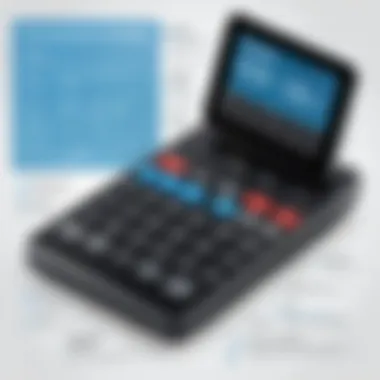

When implementing these more advanced functions, it's essential to consider:
- User Interface (UI): Make sure the additional functions are intuitively presented on the UI to avoid overwhelming users.
- Performance: Complex calculations may require more processing power. Optimizing how these functions execute will enhance user experience significantly.
- Testing: Regularly test each function under varying conditions to ensure accuracy and reliability.
Consider using libraries like Math.js or D3.js, which offer extensive functionalities right out of the box.
Integrating Third-Party APIs
Integrating third-party APIs can also elevate your online calculator to new heights. These APIs can provide additional data, functionalities, or even resources that your calculator can utilize, making it more dynamic and informative. For example, integrating a currency conversion API could attract users who need real-time conversion rates.
When looking for APIs to integrate, keep these points in mind:
- Reputation and Reliability: Choose reputable APIs that are well-documented and widely used. A seamless API will save you time during integration and maintenance.
- Licensing and Costs: Be aware of the licensing agreements and any associated costs. Some APIs might have free tiers, but usage beyond a certain point could incur charges.
- Compatibility: Ensure that the API is compatible with your existing tech stack. Some APIs may require specific programming environments or dependencies.
Integrating APIs can not only broaden your calculator's functionality but also enrich user experience by providing real-time data that users find valuable.
"Enhanced functionalities make online calculators not just tools, but also educational platforms that engage and enlighten users."
By focusing on extending functionality through new mathematical capabilities and smart API integrations, you create a tool that remains relevant and useful, capturing the interest of a diverse set of users.
User Experience Enhancements
Designing a calculator that functions well is only part of the equation. User experience enhancements play a crucial role in ensuring that users find the tool appealing, intuitive, and easy to interact with. When users feel comfortable navigating the interface and obtaining the information they need quickly, they are much more likely to return or recommend the tool to others. A positive user experience can significantly increase user engagement and satisfaction, while also reducing frustration.
Some essential elements to consider when enhancing user experience include responsiveness, familiarity, and accessibility. Each of these factors can dramatically impact how users perceive and interact with the calculator.
- Responsiveness: This means that your calculator should work well on various devices—be it smartphones, tablets, or desktops. Users appreciate when an application adapts seamlessly to their screen size.
- Familiarity: Using familiar design patterns can help users feel more comfortable. If they can quickly identify buttons and features, they’ll have less of a learning curve.
- Accessibility: Making sure that all users, including those with disabilities, can access and use the calculator is vital. It not only broadens your audience but also demonstrates a genuine commitment to inclusivity.
Above all, a well-thought-out user experience can lead to greater retention rates and increased satisfaction.
Implementing Dark and Light Modes
One increasingly popular aspect of user experience enhancements is the incorporation of dark and light modes into applications. The choice between a light or dark background can significantly affect how users interact with your calculator. Providing both modes allows users to select what they find most comfortable, ultimately enhancing the overall experience.
- Why Dark Mode? Many users prefer dark mode because it can reduce eye strain, especially in low-light conditions. It appears sleek and modern, appealing to a tech-savvy demographic. When designing, keeping in mind how text and buttons contrast with darker backgrounds is essential. The interplay between foreground and background colors can either assist readability or render it challenging.
- Why Light Mode? On the flip side, light mode can enhance visibility in brightly lit environments. Some users simply prefer the clarity and simplicity that a light interface offers. Having both options gives users control, allowing them to switch modes based on their surroundings.
More than just aesthetic choices, these modes can affect user engagement and comfort, leading to increased usage.
Integrating a toggle switch within your interface is a practical way to offer this functionality. This small addition can greatly influence how users interact with the calculator and can be a simple yet effective enhancement.
Enhancing Accessibility Features
Making your online calculator accessible to all should be at the forefront of your design process. By considering accessibility from the get-go, you're laying a strong foundation for inclusivity.
When focusing on accessibility features, consider aspects such as keyboard navigability, screen reader compatibility, and color choices.
- Keyboard Navigability: Ensure that users can navigate through the calculator entirely using their keyboard. This is particularly helpful for those who may have difficulty using a mouse or touchpad. A well-structured tab order can greatly enhance the user experience.
- Screen Reader Compatibility: For users with visual impairments, having your calculator compatible with screen readers is crucial. Adding proper labels and alt text can enhance their experience, making it easier for them to understand and interact with the interface.
- Color Choices: Choosing color palettes that cater to users with color blindness is also a thoughtful inclusion. Using patterns or textures in addition to color can help convey information without relying solely on visual cues.
Incorporating these accessibility features not only broadens your user base but also aligns your product with ethical design practices. Ensuring that everyone can effectively use your calculator should be a primary goal and is an exemplary display of social responsibility.
Security Considerations
When developing an online calculator, neglecting security is akin to leaving your front door wide open in a busy neighborhood. With increasing reliance on web applications, ensuring robust security is paramount. It’s essential not just for protecting user data but also for building trust. No one wants to enter sensitive information into a tool that could be compromised. Moreover, the repercussions of a security flaw can result in loss of reputation, legal ramifications, and financial consequences, making it all the more crucial to incorporate security considerations into every stage of development.
Ensuring strong security measures in your online calculator enhances user trust and protects against various threats. Essentially, it encompasses strategies to safeguard user data, secure the application’s code, and shield it from common vulnerabilities.
Data Handling and Storage
When it comes to data handling, think of your online calculator as a vault. You must not only understand what data you’re collecting but also how you’re storing it. For most calculators, especially those that gather user input for calculations, there’s often sensitive data involved. Safeguarding this is vital.
You should utilize encryption whenever sensitive data is stored. For example, using AES (Advanced Encryption Standard) can make a significant difference. Here are some practical considerations to keep in mind:
- Minimize Data Collection: Only collect what you absolutely need. Ask yourself, is there a reason for this data?
- Secure Storage Solutions: Use databases that provide built-in security features. Many modern databases allow for secure access controls.
- Regular Backups: Always back up data in a secure format to prevent loss.
Implementing these measures will greatly reduce the risk of data breaches.
Protecting Against Common Vulnerabilities
Protecting your online calculator from vulnerabilities is akin to installing a security system in your home. You wouldn’t want just anybody barging in. Online applications face threats from various avenues, including SQL injection and cross-site scripting (XSS). Addressing these threats early on is essential.
Some practical steps to bolster your calculator's security include:
- Input Validation: Ensure all user inputs are validated and sanitized. This helps prevent harmful data from entering the system.
- Security Headers: Use Add security headers in your HTTP response to protect against XSS and clickjacking attacks.
- Regular Updates: Keep your libraries and dependencies updated to guard against vulnerabilities found in outdated software.
Investing in security is not just a recommendation; it’s a necessity.
Monitoring and responding to security threats should be a priority for any online application. Not only does a proactive posture enhance the integrity of your online calculator, but it also safeguards the valuable trust you've established with your users.
Examples of Online Calculators
The significance of showcasing examples of online calculators can’t be overstated. These tools not only illustrate the diverse capabilities of web applications but also serve as practical models for aspiring developers. They can fundamentally enhance one’s understanding and ability in creating similar functionality, enriching the user experience and meeting specific needs within various domains.
Scientific Calculator
A scientific calculator online provides more than just basic arithmetic. It typically includes functions for trigonometry, logarithms, and complex numbers, which are essential for high school and college students navigating through more advanced math coursework.
From a development viewpoint, creating a scientific calculator involves a few important considerations:
- Functionality Definition: Determining what functions to include based on user needs. This can range from basic operations to complex mathematical formulas.
- User Interface Design: The interface should be intuitive. Users should easily find functions without digging through menus. A good practice is to categorize functions into groups such as arithmetic, trigonometric, and exponential operations.
- Validation of Results: Ensure the calculations provide accurate results. Users expect reliability, especially in academic settings.
This type of calculator often utilizes JavaScript for its functionality, allowing for real-time computation as users input values. You can enhance user engagement by allowing them to see step-by-step calculations, which not only aids in transparency but also assists in learning.
Graphing Calculator
In contrast, a graphing calculator online is a more dynamic tool frequently used in higher education and professional settings. This type of calculator can draw functions and offer graphical representations, making it vital for visual learners. It supports the following key features:
- Function Entry: Users should be able to input complex equations effortlessly, often using a straightforward entry system that minimizes confusion.
- Graphing Capabilities: It should convert these equations into visual graphs. This necessitates a solid back-end to handle calculations behind the scenes, particularly when it comes to plotting points based on mathematical functions.
- Interactivity: Users should be able to manipulate graphs by adjusting parameters, zooming in or out, and even tracing plots to find specific coordinates. This interactive feature can significantly elevate the user experience.
"A calculator's ability to provide visual feedback transforms abstract concepts into tangible understanding."
By studying examples of these calculators, new developers can glean insights on design structure, user experience, and backend functionality. They showcase how to merge client and server-side technologies effectively while meeting user demands. Ultimately, understanding these examples can substantially shorten the learning curve for those venturing into the design and coding of online calculators.
Future Trends in Online Calculator Development
As we look forward, the evolution of online calculators is poised for significant change. The integration of new technologies and user preferences will undoubtedly reshape how they function and serve users' needs. Understanding these trends now can help developers anticipate shifts, thus crafting calculators that are not only useful but also engaging. This section will delve into two prominent trends that are expected to redefine the realm of online calculators: Machine Learning Integration and Enhanced User Personalization.
Machine Learning Integration
The infusion of machine learning into online calculators presents a powerful leap forward in how calculations are handled. This technology can facilitate more complex functions that adapt to user behavior. For instance, imagine a financial calculator that learns from past user interactions to offer personalized financial advice. Such a move not only streamlines calculations but can also make them significantly more pertinent to individual users.
Consider the following benefits of integrating machine learning in online calculators:
- Adaptive Algorithms: Machine learning algorithms can analyze user data and improve their accuracy over time. This learning capability can adjust calculations based on user patterns, leading to enhanced precision.
- Predictive Analytics: By evaluating historical data, online calculators powered by machine learning can predict future outcomes. For example, a health-related calculator could analyze a user’s medical history to provide tailored health insights.
- Natural Language Processing: Integrating natural language processing with machine learning enables users to interact with calculators through everyday language, making the experience more intuitive.
Overall, the incorporation of machine learning can elevate the functionality and user experience in ways that seemed far-fetched a few years ago. It allows calculators not just to compute but also to learn and evolve, responding to user needs in a dynamic manner.
Enhanced User Personalization
User expectations have shifted dramatically, as people now seek experiences tailored to their individual preferences. Enhanced user personalization in online calculators aims to meet this demand by offering customized features that respond to each user’s specific needs.
Here are several key aspects of enhanced user personalization that could shape the future of online calculators:
- User Profiles: Allowing users to create profiles with their preferences and requirements can help the calculator adjust functionality. For instance, a user who regularly calculates mortgage rates could have a dedicated section featuring just that.
- Theme and Layout Customization: Users appreciate aesthetic choices. Providing options to change themes or layouts can make calculators more visually pleasing and functional according to user preference.
- Contextual Suggestions: By understanding the context of a user’s input, a calculator can provide relevant suggestions. For example, when a user inputs a budget, the calculator might suggest optimal ways to allocate funds based on popular spending patterns.
- Feedback Mechanisms: Encouraging users to provide feedback on their experiences can help refine and personalize future interactions. It's a continuous cycle of improvement that has the potential to heighten user satisfaction.
Culmination
In wrapping up our exploration into creating an online calculator, it’s essential to emphasize the multifaceted benefits and considerations that have been addressed throughout this guide. Building a web-based calculator is not merely about getting the arithmetic right; it’s about empowering users and enhancing their daily tasks. An effective calculator does not just compute; it interprets needs and helps solve real-world problems. This guide has highlighted the various stages from ideation to deployment, ensuring that you have encountered every crucial element necessary to get an online calculator off the ground.
Recapping Key Points
- Understanding the Basics of Online Calculators - Recognizing their significance helps set the stage for effective design and functionality.
- Gathering Requirements - Tailoring features based on user needs ensures that the calculator serves its intended audience.
- Choosing Technology - The right stack plays a paramount role in both the performance and usability of the calculator.
- Design Implementation - Succeeding in creating a user-friendly interface is critical; it encourages active user engagement.
- Testing and Optimization - Rigorous testing and performance checks help achieve reliable operations, which is essential for user trust.
- Security and Maintenance - Maintaining ongoing security measures guarantees user data is protected at all costs.
- Future Trends - Being aware of evolving technologies like machine learning will prepare your calculator for future demands.
Encouragement for Further Exploration
The journey of creating an online calculator does not stop with completion. Rather, it presents an open door to continuous learning and adaptation. Exploring advanced functionalities, like incorporating APIs, can elevate your project significantly. Consider experimenting with popular tools, frameworks, or libraries that can enhance your calculator’s capabilities.
Engage with the programming community, perhaps on forums like reddit.com, to share your progress and gather constructive feedback. This interaction not only fosters growth but also inspires new ideas. Moreover, continually revisiting the concepts covered in this guide will cement your understanding and perhaps spark innovative thoughts on how to stretch the boundaries of your calculator’s features.
Ultimately, building something like an online calculator is just one stepping stone in your programming journey. Keeping an inquisitive spirit will open many avenues as you explore the ever-expanding digital landscape.





