Creating a Database for Your HTML Form: A Step-by-Step Guide


Intro
Creating a database tailored for an HTML form is essential for effective web development. This process connects user inputs with a structured data management system. Understanding databases helps web developers capture, store, and retrieve the information users provide seamlessly. In this article, we explore how to establish a database that perfectly aligns with your HTML forms.
By focusing on concise concepts and practical approaches, we provide a foundation that caters to both beginners and those with some experience in programming. Each section lays out practical steps and examples, ensuring a comprehensive guide to building an effective database.
Understanding Databases
Databases form the backbone of modern web applications. They allow for the organization of data, enabling quick access and efficient management. The most common types of databases used in web development are relational databases such as MySQL, PostgreSQL, and SQLite. These databases use Structured Query Language (SQL) for defining and manipulating data.
Basic Database Concepts
- Tables: The essential structure of a relational database, where data is organized in rows and columns.
- Records: Each individual entry in a table.
- Fields: The specific attributes of each record in the table.
Having a grasp of these concepts is crucial as they dictate how the database interacts with your HTML form.
Choosing the Right Database Technology
When creating a database for an HTML form, selecting the proper technology is vital. Common options include MySQL for larger applications, and SQLite for simpler projects. Each technology comes with distinct advantages. MySQL offers robustness and scalability, while SQLite provides simplicity and ease of use, making it great for smaller applications.
Connecting HTML Forms with Databases
Integrating an HTML form with your chosen database requires back-end programming. Languages such as PHP or Node.js are often utilized to handle form submissions, process data, and interact with the database.
Example Workflow
- User fills out an HTML form.
- Form data is submitted to the server.
- The server processes the data using another language (e.g., PHP or Node.js).
- Data is inserted into the database.
- Confirmation or a response is sent back to the user.
This simple flow highlights the interaction between an HTML form and a database, which is crucial for data collection and management.
Culmination
In summary, the process of creating a database for an HTML form encompasses several key elements, from understanding fundamental concepts to choosing the right technology and implementing it correctly. This framework lays the foundation for building a reliable web application that leverages user input effectively.
Understanding Databases
The concept of databases is foundational when creating a database for an HTML form. Understanding how databases operate can significantly enhance the effectiveness of web applications. A well-structured database facilitates not just efficient data storage but also scalable data retrieval. This understanding is essential for anyone looking to create robust forms that rely on data input and management.
What is a Database?
A database is an organized collection of data that can be easily accessed, managed, and updated. This systematic approach allows users to store data in a structured format, making retrieval straightforward and efficient. Databases are integral to nearly any application that handles large amounts of information, such as websites, mobile apps, and enterprise systems. They allow for both transaction recording and data analysis, providing essential insights into operations and user behavior.
Types of Databases
In the world of databases, two main categories exist: relational and non-relational databases. Each of these types serves different use cases and has unique strengths.
Relational Databases
Relational databases are structured to recognize relations among stored items of information. The most well-known example is MySQL. This type of database organizes data into tables, allowing for relationships between different data points through the use of keys.
Key characteristics of relational databases include:
- Data is stored in a structured manner, using tables.
- Relationships between tables are defined using foreign keys.
- SQL is the standard language used for querying and managing data.
Their popularity arises from their ability to maintain data integrity and their adherence to ACID properties (Atomicity, Consistency, Isolation, Durability). While relational databases are fantastic for structured data, they can become cumbersome with highly unstructured data or when horizontal scaling is necessary.
Non-Relational Databases
Non-relational databases, often referred to as NoSQL databases, provide a flexible approach to data storage. An example is MongoDB. They do not use the traditional table-based structure but instead employ various models like document, key-value, or graph.
Key characteristics of non-relational databases include:
- Schema flexibility, allowing for unstructured or semi-structured data.
- Support for complex data types and hierarchical data representation.
- Potential for high scalability and performance.
Non-relational databases can be beneficial when dealing with large volumes of diverse data or when rapid changes in data structure are anticipated. However, they may not provide the same level of data safety and relationships management as relational databases do.
Database Management Systems (DBMS)
A Database Management System is crucial when working with either type of database. A DBMS allows users to create, manage, and manipulate databases efficiently. It provides the tools necessary to define the structure of a database and to automate tasks such as backups, recovery, and security. Applications like MySQL, PostgreSQL, and MongoDB fall into this category, each with its own set of features and functionalities. Understanding how to utilize a DBMS effectively will be a critical aspect of creating databases for an HTML form.
Requirements for an HTML Form Database
Creating a database for an HTML form is a fundamental requirement for web-based applications. This process is not just about gathering input but also involves ensuring that the input data is well-structured, easy to store, and simplifies retrieval when needed. Key considerations should include the types of user inputs you expect and how these inputs can be organized. Understanding these requirements is crucial as it lays the foundation for a functional and efficient database system.
Defining User Input
User input is the cornerstone of any form-based application. Knowing what kind of data you will collect helps inform decisions on how to structure your database. If you expect textual input, numerical values, or selections, each will require different database schema designs. For instance, a feedback form might require fields for user names, email addresses, and comments. This diversity in data types means clear definitions are necessary to ensure proper data handling.
Understanding Form Data Types
Text Fields
Text fields are integral for user input in an HTML form. They allow users to enter free-form text, making them essential for capturing detailed information. A key characteristic of text fields is their flexibility, as users can type in anything from names to detailed messages.
The unique feature of text fields is their ability to accommodate varying lengths of input, which is beneficial for capturing qualitative data. However, they can also lead to challenges, such as inadequate validation which can result in incorrect or unwanted entries. Thus, it is crucial to implement checks before data submission.
Checkboxes and Radio Buttons
Checkboxes and radio buttons serve a specific purpose in forms by allowing users to make selections. Checkbox fields enable multiple selections, while radio buttons restrict users to a single choice among several options. This duality provides clear guidance to users when choosing options.
Their popularity lies in the clarity they bring to input requirements. Users find them intuitive, making the selection process simpler. However, they can limit the depth of information collected, as they typically only allow predetermined options. Therefore, it is essential to design these options carefully to ensure they cover all necessary choices.
Dropdown Lists
Dropdown lists provide a clean way to display multiple options without cluttering the interface. They let users select a single item from a list that expands when interacted with, keeping the form tidy. A key advantage of dropdown menus is their ability to condense information into a small space, making it aesthetically pleasing.

Yet, dropdown lists can limit user input if there is a need for additional options that are not provided. This characteristic is a double-edged sword, as it simplifies decision-making but might restrict tailored input. Care must be taken to balance the number of choices against the likelihood of users needing more specific options.
Engaging user input options directly correlates to the quality of the database created. Understanding each input type helps in designing a more effective schema that could lead to better data management.
Choosing a Database System
Choosing the right database system is a crucial step in creating a database for an HTML form. The database acts as the backbone of your web application. Its role is to securely store the data collected through the form, and how efficiently it does this can greatly influence the performance and scalability of your project. When selecting a database system, you should consider factors such as ease of use, performance, scalability, and community support. This decision will impact how you build, manage, and interact with your data throughout the life of your application.
Popular Database Options
When considering which database system to use, there are several popular options available, each with its own strengths and weaknesses. We will discuss three well-known databases: MySQL, PostgreSQL, and SQLite.
MySQL
MySQL is a widely-used open-source relational database management system. It is renowned for its speed and reliability, making it an attractive choice for web applications. One of MySQL's key characteristics is its simplicity. The system offers a straightforward setup and is well-suited for projects where speed is crucial. Additionally, its strong community support provides abundant resources for troubleshooting and learning.
A unique feature of MySQL is its replication capabilities, allowing data to be duplicated across multiple servers for increased reliability and performance. However, MySQL may not be the best fit for applications requiring complex queries or extensive data types. As such, while it remains a solid choice, it’s important to assess the specific needs of your application before deciding.
PostgreSQL
PostgreSQL is another popular database system, distinguished by its advanced features and capabilities. It is an open-source object-relational database management system that excels in handling advanced data types and complex queries. Users appreciate PostgreSQL's compliance with SQL standards and its extensibility. A key characteristic of PostgreSQL is its support for JSON data types, enabling the storage of both structured and unstructured information.
Its unique feature is the ability to handle large volumes of data efficiently and perform complex operations without significant performance degradation. The downside to PostgreSQL may lie in its more complex setup compared to MySQL, which could pose a challenge for beginners.
SQLite
SQLite stands out as a lightweight, serverless database system. It is self-contained and suitable for small to medium-sized applications. The key advantage of SQLite is its simplicity and minimal configuration, making it easy to implement. It stores data in a single file on the disk, allowing for portability and ease of backup.
A unique feature of SQLite is that it requires minimal administration compared to other database systems, meaning less overhead for developers. However, SQLite may not scale as well as MySQL or PostgreSQL for larger applications or high-traffic sites. Users should analyze the scale and complexity of their database needs when considering SQLite as an option.
Selecting the Right One
When it comes to selecting the right database system for your HTML form, several considerations come into play. Start by evaluating your project requirements. If you need high performance with a relational structure, MySQL might be your best option. For advanced data handling and complex queries, PostgreSQL is preferable. If you are working on a smaller project that demands minimal setup, SQLite could be ideal.
Ultimately, the ideal database choice will align with your specific requirements, familiarity with the technology, and anticipated scale of your web application.
Setting Up Your Database
Establishing your database is a crucial phase in the development of an HTML form. This step defines the structure that will hold your data, ensuring it is organized and accessible. Whether you are a beginner or an intermediate learner, understanding how to set up your database lays the foundation for proper data management and functionality.
When constructing a database, one must consider various elements such as choosing the right Database Management System (DBMS) and determining how data will be entered, stored, and retrieved. These decisions significantly impact performance, security, and scalability of the application.
Installation of DBMS
The first step in setting up your database is to install a suitable DBMS. The DBMS will manage your database's operations, including data storage, retrieval, and security. Popular options include MySQL, PostgreSQL, and SQLite. Each offers unique features and benefits, suitable for different use cases.
- Choosing a DBMS: Research the options available. MySQL is popular for web applications, while PostgreSQL is ideal for complex queries. SQLite is lightweight and embedded, good for smaller projects.
- Download and Install: Follow the instructions specific to your chosen DBMS. Ensure that you have the necessary software dependencies.
- Configuration: After installation, configure settings that match the requirements of your application. This may include user permissions, connection settings, and performance tuning options.
Always refer to the official documentation from respective sources for guidance on installation. For more information, you can visit Wikipedia on DBMS.
Creating the Database
Once the DBMS is installed and configured, you can proceed to create your database. This step involves defining the database structure that aligns with your HTML form.
- Access the DBMS Interface: Use a command-line tool or graphical interface provided by your DBMS to work with your databases.
- Define your Database: Create the database using a command like the following:
- Confirm Creation: Ensure that your new database has been created successfully. You can list available databases with a command:
- Connect to Database: Use your DBMS to connect to the newly created database before proceeding to design its tables and data structure.
Setting up your database effectively provides a stable foundation for your HTML form operations. Each step needs your attention to detail, ensuring that you tailor the database to the specific needs of your application.
"A well-structured database is key to efficient data management and retrieval."
In summary, setting up your database is more than just technical installation; it involves strategic planning and foresight. This phase is indeed critical for the success of your application.
Designing the Database Schema
Designing the database schema is a fundamental step in the process of creating a database for an HTML form. This aspect influences how data is organized, accessed, and maintained. A clearly defined schema not only ensures the integrity of the data but also enhances the performance of the database. Proper schema design can lead to more efficient queries and easier data management.
Defining Tables
Defining tables is the first step in schema design. Each table represents a specific entity or concept within the database. For example, if your form collects user information, you might have a table named . Within this table, you would include columns for various attributes such as , , and . This clear separation of data allows for easier data manipulation and retrieval.
- Key Considerations: When defining tables, consider the nature of the data being stored and the relationships between different types of data. The structure should reflect the real-world scenarios of how the data is utilized.
Establishing Relationships
Establishing relationships is essential for defining how tables interact with one another. Different types of relationships exist, and understanding them can improve data retrieval and overall database efficiency.
One-to-One
In a one-to-one relationship, each record in one table corresponds to exactly one record in another table. This can be beneficial when you want to separate specific types of data related to a single entity. For example, if a user has a unique profile, you might have a table linked to the table. A key characteristic of one-to-one relationships is simplicity and data integrity.
- Unique Feature: It helps maintain clarity within the database by preventing redundancy in data storage.
- Advantages: It simplifies the query process since the data structure is straightforward.
One-to-Many
One-to-many relationships occur when a record in one table can relate to multiple records in another. This is common in various database designs. For example, a table may have a one-to-many relationship with an table, as each user can have multiple orders.
- Key Characteristic: This setup allows for efficient querying of related data.
- Advantages: It efficiently represents real-world scenarios.
Many-to-Many
Many-to-many relationships allow for records in one table to relate to multiple records in another table. For example, if users can have multiple roles and each role can be assigned to multiple users, this relationship is applicable. A linking table, often called a join table, is required to effectively manage these connections.
- Key Characteristic: Flexibility in representing complex associations.
- Advantages: It efficiently models relationships that exist between datasets, but it can increase complexity in queries.
Data Constraints
Data constraints are rules that ensure data integrity. They define the valid values for various columns, ensuring that the data adheres to specific criteria. Common constraints include primary keys, foreign keys, unique constraints, and not null constraints.
- Primary Key: Ensures each record is unique.
- Foreign Key: Maintains relationships between tables by linking records.
- Unique Constraints: Prevent duplicate entries in a specific column.
- Not Null Constraints: Ensures certain fields must be filled.
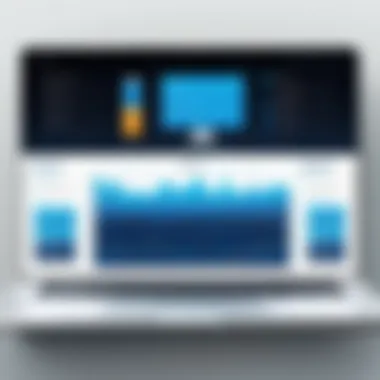

Day-to-day operations also depend on how well data constraints are implemented. They help in maintaining safe and clean data within the database, which is critical when designing the schema.
Connecting HTML Form to the Database
Connecting an HTML form to a database is a pivotal step in web application development. This connection enables the capture of user input and its storage in a structured way. When users submit a form, their data needs to be processed efficiently. This integration ensures that data is not lost and is easily retrievable for future use.
The process involves various elements and considerations. First, the server-side language plays an instrumental role. It acts as a bridge between the HTML form and the database. This language processes the incoming data and performs operations, such as creating, reading, updating, or deleting records. Each of these operations contributes to data management.
The connection process generally follows a few key steps:
- User Input Collection: Data is collected from the form through fields like text boxes, checkboxes, or dropdowns.
- Data Sanitization: This step removes potentially harmful input that could compromise security.
- Connecting to Database: A connection string is used to connect the application to the database.
- Executing SQL Commands: Commands are executed to manipulate data.
Proper handling of user input is crucial to maintain the integrity of the database. It is also essential for providing a good user experience. A successful connection opens the door for robust data interaction within the application.
Using Server-Side Languages
Different server-side languages can be used to connect an HTML form to a database. Each language has its characteristics, strengths, and weaknesses.
PHP
PHP is a widely-used server-side scripting language, especially known for web development. Its syntax is easy to grasp, which is beneficial for beginners. PHP also seamlessly integrates with databases like MySQL. This makes it an attractive choice for handling form submissions.
One of its key features is that it is open-source and has a strong community support. With many libraries and frameworks available, PHP simplifies common tasks. A disadvantage is that its performance can lag behind some other languages for very large-scale applications.
Python
Python is another popular choice due to its readability and versatility. It supports various frameworks, such as Django and Flask, that can connect HTML forms to databases easily. Python’s simplicity makes it an ideal option for newcomers to programming.
Moreover, it has strong libraries for data manipulation and connection to multiple databases. However, Python can be slower in execution compared to compiled languages like Java.
Node.js
Node.js allows developers to use JavaScript on the server side. Its non-blocking architecture offers real-time data handling. For applications that demand speed and efficiency, Node.js is beneficial. It facilitates the creation of lightweight applications that require quick database interaction.
However, it may be complex for those unfamiliar with asynchronous coding patterns. It also requires a good understanding of JavaScript, which may present a learning curve for new developers.
Sending Form Data
Sending form data involves more than just passing information from the user to the database. It requires careful handling to ensure accuracy and security. When a user submits a form, the data is typically sent using HTTP methods like POST or GET. The most secure and preferred method is POST.
The steps of sending data include:
- Preparing Data: Data is gathered from the form fields and organized into a format compatible with the server-side language.
- Submitting Data: The form can be submitted either automatically or via a button click.
- Receiving on Server-side: The data is retrieved and processed by the server-side script. This is where validation and sanitization occur.
- Storing in Database: Finally, validated data is stored in the relevant database tables.
It is vital to ensure that the data transmission is secure, especially when dealing with sensitive information. Techniques like HTTPS and data encryption should be utilized.
Handling Database Operations
Handling database operations is a critical component in the architecture of an HTML form and its associated database. Every interaction that users have with the form results in data that needs to be managed effectively. This involves several fundamental actions: creating, reading, updating, and deleting records (often referred to as CRUD operations). Mastery of these operations is essential for maintaining data integrity and ensuring that the system continues to perform optimally as demands increase.
Creating Records
Creating records is the first step in populating your database with user-provided information. When a form is submitted, it typically sends data to the server, which then processes that data and stores it in the database. This operation must be carefully constructed to ensure that all required fields are filled and valid before insertion. For example, consider a user registration form. The database would store the username, password, and email of the new user. Proper validation prevents incomplete or erroneous data from entering the system.
Key considerations when creating records include:
- Data Validation: Ensure that data matches expected formats before insertion.
- Handling Duplicates: Check for existing records that might conflict with new entries to maintain uniqueness where required.
- Efficiency: Use batched operations for high volumes of data to improve performance.
Reading Records
Reading records allows the application to retrieve and display data stored in the database. This operation forms the foundation for most user interactions on the web application. For instance, when a user wants to view their profile, the application retrieves their information from the database. Understanding how to construct effective queries is vital here.
When reading records, it is important to:
- Optimize Queries: Use proper indexing to ensure that reading data is as fast as possible.
- Filter Results: Provide users with search options to find specific records without retrieving unnecessary data.
- Secure Data Access: Ensure that sensitive user data is appropriately protected and only accessible to authorized personnel.
Updating Records
Updating records involves modifying existing information based on user actions. This may include editing profile information, changing a password, or updating preferences. This operation must be executed cautiously to ensure that the correct data is modified and that changes are tracked properly.
When updating records, consider:
- Change Management: Keep a history of changes to enhance accountability and transparency.
- Validation: Just like creation, validating the new data is crucial before overwriting existing information.
- Concurrency Control: Manage simultaneous updates effectively to avoid conflicting data states.
Deleting Records
Deleting records is often required for data management, such as removing outdated information or user accounts. This operation should be approached with caution due to its irreversible nature in many systems. It is advisable to implement soft deletes where records are marked as deleted but remain in the database for potential recovery.
Key points to keep in mind when deleting records include:
- Confirmation Steps: Always prompt users before a deletion to prevent accidental loss of data.
- Data Integrity: Ensure that removing records does not violate any relational integrity constraints in the database.
- Logs for Deletes: Maintain a log of deleted records in case recovery is needed in the future.
"Mastering CRUD operations is fundamental for any aspiring developer working with databases."
Knowing how to handle these operations effectively enhances not just the functionality of your web application, but also its reliability and security. As you gain experience, you will find that well-structured database operations can greatly improve the user experience and the overall performance of your applications.
Testing the Setup
Testing the setup of your database in relation to an HTML form is a crucial phase. It ensures that every aspect functions as intended. Consider it as a quality assurance process. If the database does not properly connect or the inputs are not accurately validated, issues can arise. These issues may result in data loss or corruption, affecting your application negatively. Testing helps to catch these problems before they escalate.
Validating Form Inputs
Validating form inputs is essential to ensure the integrity of the data your application retrieves. Incorrect or malicious inputs can lead to data anomalies. To mitigate risks, implement both client-side and server-side validation. Client-side validation provides immediate feedback to users but can be bypassed. Thus, server-side validation acts as a security check.
Here are some strategies for effective validation:


- Type Verification: Confirm that the input type matches the expected data. For instance, an email field should not accept numbers.
- Sanitization: Clean incoming data to prevent malicious injections. Use functions like in PHP to protect against cross-site scripting.
- Length Checks: Set limits on how many characters an input can accept.
By ensuring that form inputs are validated, you can avoid common pitfalls that could compromise your database.
Verifying Database Connections
Verifying database connections is another critical step in the testing process. A stable connection ensures that your HTML form properly communicates with the database. Issues with connections can prevent data from being stored or retrieved, leading to user frustration.
Here’s how to verify your connections:
- Check Credentials: Confirm that your username and password for the database are correct.
- Test Query Execution: Execute a simple query like to ensure the connection is functional.
- Error Handling: Implement error handling in your code. This way, if the connection fails, you receive informative messages that help diagnose problems.
Security Considerations
Security is a critical aspect when creating a database for an HTML form. Given that forms often handle sensitive user information, such as personal details or payment information, the integrity and privacy of this data must be a priority. Understanding the specific threats that can exploit vulnerabilities in your database will help mitigate risks. Implementing security measures not only protects user data but also enhances your application's credibility and user trust.
Protecting Against SQL Injection
SQL Injection is a prevalent threat in web applications. It occurs when an attacker sends harmful SQL code through an input field, allowing them to manipulate the database directly. This can lead to unauthorized access, data theft, or even complete destruction of the database. Preventing SQL injection is essential for maintaining database security.
To protect against SQL Injection, consider the following strategies:
- Prepared Statements: Use prepared statements with bound parameters. This means the SQL query structure is defined first, and parameters are supplied afterward, which can prevent malicious input from being executed.
- Input Validation: Always validate and sanitize user input. This involves checking the input against a defined set of criteria, ensuring it meets specific formatting rules.
- Least Privilege Principle: Grant the minimum necessary permissions to your database users. This limits the potential damage if an attack occurs.
Implementing these practices reduces the risk of SQL injection and strengthens overall database security.
Data Encryption Methods
Data encryption is another fundamental aspect of securing a database. By encrypting sensitive data, you ensure that even if an attacker gains access to the database, they cannot easily read the information without the decryption key.
There are several methods you can utilize to secure your data through encryption:
- Encryption at Rest: Encrypt sensitive data stored in the database. This protects data stored on disk, making it unreadable without the proper keys.
- Encryption in Transit: Use protocols like HTTPS to encrypt data being transmitted between the user's browser and your server. This prevents interception during data exchange.
- End-to-End Encryption: Secure the data throughout its entire journey. This means encrypting data on the client-side before it is sent to the server.
By using a combination of encryption methods, you can effectively safeguard user data from unauthorized interception and access.
Scalability and Performance
Scalability and performance are crucial components when creating a database for an HTML form. A robust system must not only handle current data loads but also adapt to increasing demands over time. Many factors influence how well a database scales, which includes design, data volume, and user interaction.
Importance of Scalability
As user bases grow, databases need to accommodate more requests and queries without significant slowdowns. Scalability is often divided into two types: vertical and horizontal. Vertical scaling involves increasing the resources of a single server. This might mean upgrading the existing hardware or adding more power to the database server. Horizontal scaling, on the other hand, spread the load across multiple servers, allowing for better management of traffic and data.
An example of a scalable solution can be seen in cloud databases, which dynamically adjust resources based on usage, providing flexibility without the need for substantial upfront investment. Proper scalability planning is vital for ensuring that your database can accommodate higher traffic without degrading performance.
Advantages of Performance
Performance entails how quickly a database responds to queries and serves data to users. Poor performance can frustrate users and discourage them from engaging with your application. Optimizing for high performance helps minimize response times, reduces latency, and improves the overall user experience.
Key factors that affect database performance include:
- Query Efficiency: Well-structured queries can extract data faster, reducing load time.
- Connection Pooling: Reusing database connections reduces the time to establish connections, enhancing performance.
- Resource Allocation: Adequate memory allocation for databases ensures greater efficiency in data retrieval.
"Performance optimization often begins with analyzing what users need and making necessary adjustments to queries and resources."
To achieve optimal performance, it is essential to regularly monitor database operations and performance metrics. This analysis identifies bottlenecks which can help improve overall system functionality.
Considerations for Scalability and Performance
While working on scalability and performance, several considerations arise. These include:
- Data Growth Projections: Anticipating future data needs helps in developing scaling strategies.
- Workload Characteristics: Understanding the type of queries and data most frequently accessed can influence design decisions.
- Budget Constraints: High-performance and scalable solutions can come at a cost. Balancing performance needs with a budget is crucial.
Ultimately, prioritizing scalability and performance is not merely a technical decision; it is about ensuring that your database grows with your application while providing a seamless user experience. In summary, thorough planning and regular assessment can lead to a more adaptable and efficient database system.
Backup and Recovery Strategies
Backup and recovery strategies are crucial elements in ensuring the longevity and integrity of a database. When dealing with HTML forms, data collection occurs in real-time, making it imperative to safeguard this information against loss. Be it due to user errors, system crashes, or even malicious attacks, having a robust backup and recovery plan in place can significantly mitigate risks associated with data management.
The benefits of implementing effective backup strategies extend beyond merely protecting data. Proper backups provide peace of mind, knowing that the information captured through HTML forms can be restored in adverse situations. Additionally, these strategies enhance overall system reliability, which is crucial for applications that prioritize user experience and trust.
Importance of Backups
Backups play an essential role in any data-driven environment. For databases tied to HTML forms, they are particularly vital for several reasons:
- Data Protection: Regular backups ensure that users’ inputs are not lost, which is important for both business and personal applications.
- Disaster Recovery: In the event of hardware failures, software bugs, or malicious hacks, backups provide a fallback to restore lost data quickly.
- Compliance Requirements: Many industries face regulations that mandate data retention and protection. Having backups aligns with these legal obligations.
- Old Versions Access: Backups allow you to access previous states of the database, which can be helpful if incorrect data was entered.
In summary, the importance of backups cannot be overstated. They are a fundamental aspect of responsible database management.
Recovery Procedures
Once a database backup is made, having clear recovery procedures is imperative for an efficient response to data loss. Knowing how to effectively restore data can save time and reduce frustration. Here are key considerations for establishing recovery procedures:
- Document Recovery Steps: It is critical to write down the specific steps needed to restore lost data. This documentation should be clear and user-friendly, catering to those who may not have extensive technical knowledge.
- Regular Testing of Backup Restoration: Periodically, the recovery process should be tested to ensure backups can be restored successfully. This avoids surprises in critical moments when restoration is necessary.
- Use of Recovery Tools: Many database management systems offer built-in recovery tools. Familiarity with these tools can expedite the recovery process.
- Version Control: Keeping track of different backup versions is beneficial. This can help you choose which backup to restore based on the context of loss.
- Automated Recovery Solutions: Implement solutions that can automate the backup and recovery processes. This minimizes human error and streamlines the overall recovery.
By adhering to a structured backup and recovery strategy, database administrators can fortify their systems against data loss, ensuring that they maintain user trust and operational effectiveness.
The End
In summary, the process of creating a database for an HTML form is crucial for capturing and storing user information effectively. This article has detailed the various elements involved, ensuring that both novices and those with some experience can understand the necessary steps. The integration of a database with HTML forms allows for dynamic data handling. This dynamic interaction between a user-friendly interface and backend data storage enables optimal user experiences and efficient data management.
Summary of Key Points
- Understanding of Databases: Grasping what constitutes a database is fundamental. Different types of databases exist, each with unique merits.
- Choosing the Right Database System: Selecting the most suitable database system, such as MySQL or PostgreSQL, will directly impact performance and scalability.
- Database Design: Designing the database schema appropriately is vital. This includes defining tables, relationships, and constraints to maintain data integrity.
- Connection and Data Handling: Establishing connections and managing database operations like creation, reading, updating, and deleting records form the backbone of database interactions.
- Security and Performance: Considering security measures against threats like SQL injection and optimizing performance through indexing are necessary to maintain user trust and system efficiency.
- Backup and Recovery: Implementing a backup strategy ensures data preservation, while understanding recovery procedures safeguards against data loss.
Future Considerations
Looking ahead, the evolution of web technologies indicates a continual shift towards more robust, efficient systems.
- Cloud Solutions: Exploring cloud-based databases might offer greater flexibility and scalability as your projects grow.
- Performance Optimization: As data volumes increase, future considerations should involve regular performance evaluations and optimizations.
- Data Privacy Regulations: Adapting to data privacy laws, such as GDPR, should be on the radar for responsible management of user information.
- Integration with Web Frameworks: Utilizing frameworks like React or Angular may also enhance form functionality and database interaction.
Having a solid understanding of these future trends and considerations will help individuals stay ahead in the field of web development and data management.







