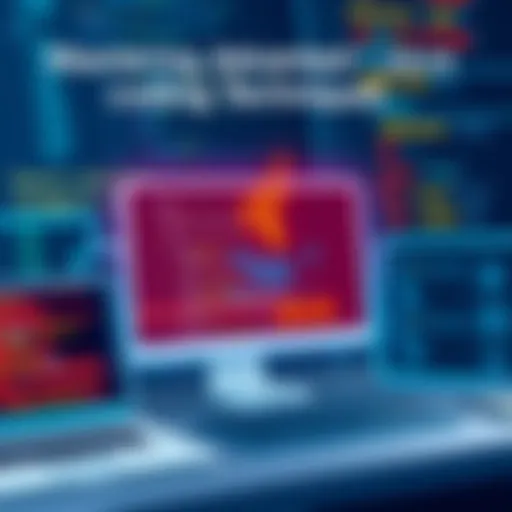Crafting Effective HTML Page Layouts: A Complete Guide


Intro
The design of an HTML page layout can feel like navigating a maze, particularly for those new to web development. But understanding the principles and techniques behind effective layout creation can turn that confusion into clarity. This article explores the foundations of HTML page design, taking into consideration not only the aesthetic aspects but also functionality and user experience.
Importance of Layout in Web Design
When someone visits a website, the layout is often the first thing they notice. It's vital to create a visually appealing and organized structure to keep users engaged. An effective layout not only facilitates intuitive navigation but also promotes accessibility, ensuring that everyone can access and utilize the website. Fundamentals such as semantic HTML, grid layouts, and responsive design play a significant role in achieving these goals.
- Semantic HTML helps improve SEO and accessibility by providing meaning to the structure of the web content.
- Grid systems allow for a clean organization of elements, enabling responsive adjustments.
- Responsive design adapts to various screen sizes, ensuring that users on phones, tablets, or desktops enjoy a consistent experience.
A Roadmap for Success
This guide aims to provide a solid roadmap. As we delve deeper into page layout design, we will tackle several critical topics:
- Core Principles: Discussing the fundamentals of layout that every designer should know.
- Techniques and Tools: Highlighting the various methods and tools that can enhance your layout design.
- Best Practices: Sharing tips and tricks for creating effective and engaging designs.
- Accessibility Considerations: Ensuring your designs are inclusive for all users is not just ethical; it's essential.
- CSS Integration: How CSS can elevate your layouts and provide a polished finish.
By the end of this article, you'll have a comprehensive understanding enriching not just your projects, but also your skill set in creating varied and effective web layouts.
"A great layout is the backbone of a successful website; it transforms a mere page into an experience."
Whether you’re a beginner just testing the waters or someone with a bit more experience looking to hone your skills, you're in the right place. Let’s embark on this journey into the world of HTML page layouts together.
Foreword to HTML Page Layouts
Creating visually appealing and functional web pages means understanding the core of HTML page layouts. This topic serves as the backbone for effective web design, allowing you to grasp how elements on a page interact and flow together. It's not just about slapping some elements on the screen; it's about presenting information in a way that is coherent and engages the user.
When diving into HTML layout design, we explore various principles that guide our decisions. Think of it like building a house; without a solid foundation, everything else could come crumbling down. Same goes for web layouts; proper structure and design can significantly improve user experience and retention rates.
Understanding Layout Importance
What makes a layout important? First, a good layout helps users navigate without feeling lost in a sea of information. It ensures that vital content stands out and that users can find what they’re looking for quickly. According to recent studies, web users typically skim web pages, looking for relevant info. A well-organized layout ensures that the critical elements catch their eyes.
Moreover, enhancing user experience through layout is paramount for increasing conversion rates. If users can easily find what they are after, they’re more likely to engage, whether that's signing up for a newsletter or making a purchase. Thus, every design choice needs to be approached with the end-user in mind.
Historical Overview of Web Design
Looking back, the history of web design reveals a fascinating evolution. Initially, web pages were rather plain, featuring simple HTML and limited graphics. Think of those early days—when Netscape Navigator ruled, and a single page laden with text and a GIF would be considered "cutting edge."
As technology progressed, designers began to utilize tables for layout, creating more structured designs. This method worked but added complexity and didn’t always scale well across devices.
Eventually, CSS (Cascading Style Sheets) entered the fray, revolutionizing how we approached web design. Instead of using tables, designers could separate content from presentation, allowing for more flexible and responsive designs. Today, we have modern techniques such as Flexbox and CSS Grid, which empower designers to create intricate layouts that adapt to various screen sizes.
"Web design is not just about aesthetics; it's about how the design communicates."
This historical context is crucial because it shows how far we’ve come and how our understanding and techniques continue to evolve. As we step further into the sections, understanding this evolution will provide a backdrop for the principles and techniques we’ll explore in depth.
Fundamental Concepts
Understanding the fundamental concepts of HTML page layout design is essential for anyone venturing into the world of web development. These principles lay the groundwork for creating structured, coherent, and effective web pages. Without a firm grasp of these concepts, navigating the intricacies of more advanced techniques can feel like trying to find your way in a dense fog.
Semantic HTML: Structure and Meaning
Semantic HTML means using HTML markup that conveys the meaning of the content contained within it. This includes using tags like , , , and instead of generic `` elements. Why does it matter?
- Search Engine Optimization (SEO): Search engines favor well-structured content. Using semantic HTML boosts your chances of ranking higher in search results.
- Accessibility: Screen readers and other assistive technologies work better with semantic tags, making it easier for users with disabilities to navigate the web.
- Maintainability: A clear layout with semantic elements makes future updates less of a headache. It’s easier to manage and edit code that’s logically structured.
In summary, semantic HTML provides the skeleton of your web design, ensuring that both users and machines can understand and utilize the content efficiently.
Block vs Inline Elements
Understanding block and inline elements is crucial for controlling the layout of your page.
- Block Elements: These elements occupy the full width available, stretching out to the left and right. Examples include through , , and . They start on a new line, providing structure to the layout. It’s like putting up a brick wall—definitive and hard to miss.
- Inline Elements: In contrast, inline elements only take up as much width as necessary and don’t start on a new line. Examples are , , and . They flow along with the text. Think of them like small pebbles in a path—they’re there but don’t disrupt the flow.
By mastering the difference between block and inline elements, you’ll gain finer control over the placement of different components on your page, leading to a more harmonious design.
Understanding the Box Model
The box model is the backbone of web layout design. It describes the rectangular boxes generated for elements in the document tree and comprises four components:
- Margin: The outermost layer. Margins create space between elements.
- Border: This surrounds the padding and content areas, visually separating elements.
- Padding: This is the space between the content and the border. Adjusting padding can help improve clarity and focus.
- Content: The core of the box where text, images, or other media reside.
Important: Understanding how these four components interact is vital for achieving precise alignment and spacing. For example, if you set a width to an element but forget to consider the padding and border, the layout can get thrown out of whack.


By keeping the box model in mind, you can avoid layout disasters and create a consistent design across different devices.
Layout Techniques
When it comes to designing HTML page layouts, the techniques employed can make or break the user experience. Layout Techniques encompass a variety of methods that aid in the effective organization and presentation of content on webpages. By mastering these techniques, developers can create visually appealing and intuitive interfaces that resonate with users.
The right layout can enhance readability, improve navigation, and ultimately guide visitors through the content. A well-structured layout also plays a crucial role in web accessibility. For example, ensuring that elements are sized and positioned correctly can make it easier for users with disabilities to interact with the site.
Flexbox for Responsive Design
Flexbox, short for the Flexible Box Layout, revolutionizes how we handle layout design in web development. This technique simplifies the process of managing space distribution and alignment within a container. Using Flexbox, developers can create responsive layouts that adapt smoothly to various screen sizes.
One of the standout features of Flexbox is its ability to align items vertically and horizontally with ease. Here's a quick look at its key benefits:
- Dynamic Resizing: Flex-items can grow and shrink based on the available space, which is crucial for responsive design.
- Alignment Control: Developers can center elements vertically and horizontally without resorting to complex CSS properties.
The following code snippet demonstrates a simple Flexbox container:
In this example, any child elements within will be centered, regardless of their size. Flexbox is a game changer for responsive layouts, eliminating many headaches that arise from fixed positioning.
CSS Grid: Advanced Layouts
Moving beyond Flexbox, CSS Grid Layout offers even more versatility for designing complex web layouts. Unlike Flexbox, which focuses on a one-dimensional layout (row or column), CSS Grid allows for two-dimensional layouts, handling both rows and columns simultaneously.
Benefits of using CSS Grid include:
- Precise Control: Developers can define explicit rows and columns, creating sophisticated layouts that were previously tough to achieve.
- Grid Areas: Layouts can be defined using grid-template-areas, making it easier to visualize structure and organization.
For instance, a simple grid layout could look something like this:
With this structure, one could create a complex yet fluid layout without a ton of code. CSS Grid shines in projects with intricate designs that require a greater degree of control.
Traditional Layout Techniques
While modern approaches like Flexbox and CSS Grid have gained popularity, traditional layout techniques still hold value in certain scenarios. Classic methods include using floats and positioning, which have been around since the early days of web development. Knowing these techniques can be beneficial for understanding legacy code or, at times, working with simpler designs.
Here’s a brief overview of traditional methods:
- Floats: Using to align elements left or right, commonly used to create multi-column layouts. However, it often leads to issues with element containment.
- Positioning: , , and positioning can control where elements appear on the page but can lead to unexpected overlaps.
These methods may not be as robust as the modern ones, but they can sometimes provide simpler solutions for straightforward layouts.
It's important to evaluate the context of your project. While traditional techniques may be your go-to for basic layouts, Flexbox and CSS Grid often present more powerful tools for modern responsive design.
Visual Hierarchy and Aesthetics
In the world of web design, the concepts of visual hierarchy and aesthetics are more than just artistic choices; they are foundational elements that guide user experience and content comprehension. Understanding these principles helps designers craft interfaces that not only attract the eye but also facilitate communication. Each element on a page has a role that contributes to the overall narrative, and recognizing how to manipulate these elements is paramount.
Contrast, Color, and Composition
A primary aspect of visual hierarchy is contrast. It’s not just about placing two colors next to each other; it’s about creating a sense of differentiation that engages the viewer's attention. Strong contrasts can highlight important areas, steering users toward calls to action. For instance, if a website features a dark-themed background, light-colored text can make readability soar. Here, color also plays a double role—it not only serves aesthetic purposes but also communicates emotions and themes.
For effective composition, consider using tools like grids or the rule of thirds. These methods guide the arrangement of images, text, and other elements, allowing the layout to feel intentional. An unstructured page can overwhelm the viewer, making it crucial to follow principles that ensure a clean and organized appearance.
"Design is the silent ambassador of your brand.”
— Paul Rand
Moreover, color harmony is equally important. Utilizing a limited color palette can unify the design, helping different sections feel connected. Websites that employ a cohesive color scheme tend to maintain user attention longer, as everything flows seamlessly from one element to the next.
Fonts and Typography in Layout
Moving beyond colors and contrasts, fonts and typography play an integral role in establishing a page's visual hierarchy and aesthetic qualities. The font choices are more than just style; they communicate the tone and personality of the website. A modern sans-serif might lend a clean, contemporary feel, while a serif font can present a more traditional or formal appearance.
Consider how typography impacts legibility. The size of headers versus body text should convey importance and make reading easy. Hierarchy can be visually established through font size changes, bolding key points, or italicizing for emphasis. For example, a well-crafted headings structure can lead readers through the content effortlessly, hinting at what is most critical.
Incorporating white space is another valuable technique. This negative space around text and images allows elements to breathe, enhancing clarity and visual comfort. Without it, a crowded layout can feel chaotic and frustrating, pushing users away instead of inviting them in.
In developing visually engaging layouts, remember that the ultimate goal is clarity. Each design choice should aim to guide the viewer's eye, making the interaction with the content smooth and intuitive. Ultimately, understanding these principles forms the backbone of effective web design, ensuring that your work isn't just seen but also appreciated.
Accessibility Considerations
Creating websites that cater to all users, regardless of ability or disability, isn't just a nicety; it's a necessity in modern web design. Accessibility considerations form the backbone of what makes a web layout functional for everyone. As one dives into the methods of designing HTML page layouts, accessibility must be at the forefront to ensure that users with varying needs can navigate and interact with the site effectively.
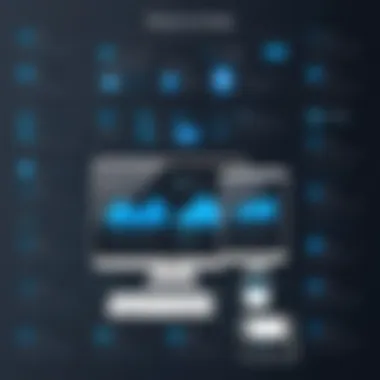

Creating Accessible HTML Layouts
When discussing accessible HTML layouts, it's crucial to remember that not all users can interact with a webpage the same way. Factors such as visual impairments, auditory challenges, and motor skill difficulties can greatly impact usability. Thus, several strategies come into play:
- Use of Semantic HTML: Properly structured markup provides browsers and assistive technologies clear context. Elements like , , and help in mapping out the structure of the page, making it easier for screen readers to interpret.
- Keyboard Navigation: Users should be able to navigate through the entire site using keyboard shortcuts. Focus should be visible on interactive elements without mouse reliance.
- Color Contrast: For those with vision impairments, ensuring high color contrast between text and background is essential. Tools like WCAG guidelines suggest a ratio of 4.5:1 for normal text.
- Alternative Text for Images: Whenever images are included, providing alternative text (alt text) ensures visually impaired users understand the content and context of visual information.
By implementing these principles, designers enrich the user experience, ensuring that websites are not only viewed but also understood.
ARIA Roles and Elements
Accessible Rich Internet Applications (ARIA) allow developers to enhance HTML with additional accessibility information. This is particularly helpful when native HTML elements either lack inherent accessibility or when they’re styled in a way that changes expected behaviors.
Using ARIA roles effectively might look like:
- Defining Landmarks: Roles such as or can help assistive technologies recognize different sections of the webpage, simplifying navigation.
- States and Properties: Elements like , which indicate whether a menu is open or closed, provide users with real-time information on interface changes.
- Custom Controls: For complex widgets not covered by default HTML elements, ARIA enables developers to communicate necessary information, such as for labeling inputs clearly.
"Attention to accessibility transforms a website from a simple interface into an inclusive platform that welcomes everyone, enhancing the user’s journey across different abilities."
Understanding ARIA roles and their application can be the difference between a site that is frustrating to interact with and one that empowers its users.
Responsive Web Design
Responsive web design is a cornerstone of modern web development, ensuring that users have an optimal viewing experience across a multitude of devices, from smartphones to large desktop monitors. This design philosophy dismantles the notion that web pages should look static or uniform. Instead, it embraces variation based on screen size and resolution, promoting flexibility in layout and content presentation. In this digital age, where screens are ubiquitous, adopting a responsive design is paramount for retaining user engagement.
The benefits of responsive web design are multifold:
- Improved User Experience: Users can easily navigate through content regardless of their device, leading to increased satisfaction.
- SEO Advantages: Search engines, particularly Google, favor responsive websites. They tend to rank higher in search results as these sites offer superior usability.
- Cost Efficiency: Rather than maintaining separate sites for mobile and desktop, responsive design consolidates web management.
However, a successful responsive web design is not without its considerations. Developers must strike a balance between usability and aesthetics, ensuring that elements such as images and content adjust seamlessly without losing quality or meaning.
"In the era of mobile internet, adapting web design to fit various screens isn't just an option; it's a necessity."
Media Queries and Breakpoints
Incorporating media queries is one of the most practical techniques to achieve responsive web design. Media queries allow developers to apply CSS styles only when certain conditions are met, such as specific screen widths or orientations. This means that as a user resizes their browser or switches devices, different styles can activate to provide the best experience possible.
Example of a Media Query:
This particular media query changes the background color of the body element to light blue when the screen width is 600 pixels or smaller. Such specifications help maintain legibility and usability across different devices.
Breakpoints, the thresholds within the media queries, are critical in determining how and when layouts should adapt. Commonly used breakpoints are often based on typical device sizes, such as:
- 320px for mobile phones
- 768px for tablets
- 1024px for desktop
However, it's essential to tailor breakpoints to fit the target audience and actual usage data, as user devices may not always align with generic standards.
Fluid Layouts vs Fixed Layouts
Designing layout involves making crucial choices between fluid and fixed designs. A fluid layout uses percentages for widths, allowing elements to scale relative to the viewport. This flexibility provides a more adaptable layout that responds brilliantly across various screen sizes.
In contrast, fixed layouts use fixed pixel widths. While this can deliver a more controlled appearance, it may lead to usability issues, particularly on smaller devices. Users might find themselves scrolling horizontally, which isn't user-friendly.
So, which approach should a developer choose? Generally, fluid layouts are favored in a responsive design scenario because they allow for greater adaptability. To blend both techniques, designers might create hybrid layouts that utilize fixed elements for key components (like headers and footers) while keeping the main content fluid.
Best Practices for HTML Layouts
When diving into the world of web design, adopting best practices is like using a sturdy compass while navigating through uncharted waters. Implementing effective HTML layouts isn’t just about making things look pretty; it’s about constructing a meaningful experience for users. Well-organized and readable code, alongside rigorous testing, creates a solid foundation where the design flourishes.
Organizing Code for Readability
Thinking of your code as a road map can offer clarity. Code organization is paramount. If someone muddles through your work later on, neatness will ensure they don’t throw their hands up in confusion. Organizing code helps not only you, the creator, but also others who might pick up your layout down the line.
To achieve heightened readability, consider implementing the following:
- Consistent Indentation: Make use of consistent spacing across your code. It delineates the hierarchy and relationships of your elements. For instance:
- Descriptive Naming Conventions: Use clear, descriptive names for your classes and IDs. Instead of vague names like .box1, opt for .header-logo or .main-content. This helps in comprehending the significance of each component at a glance.
- Commenting: Don’t shy away from making notes within your code. A simple comment structure can expound on what certain sections do, serving as a useful guide for future alterations.
By embracing these conventions, you facilitate smoother navigation through your creations, ensuring that everyone is on the same page.
Testing and Debugging Layouts
Once the layout is in place, the marathon is not over just yet. Testing and debugging are where the rubber meets the road. Engaging in methodical testing allows you to spot discrepancies before they become a thorn in the user’s experience. The beauty of this phase is that it not only enhances functionality but also elevates the overall aesthetic of your layout.
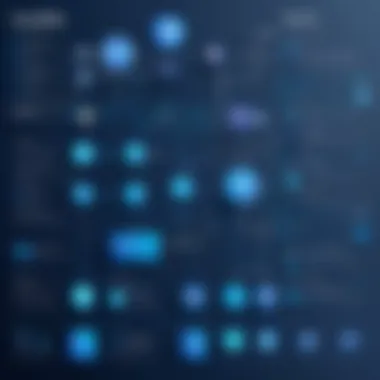

Here are some practices to keep in mind:
- Cross-browser Testing: Just as a good cook tests their recipe multiple times, check how your layout performs on different browsers, be it Chrome, Firefox, or Safari. Each browser might interpret code differently, and ensuring consistency is crucial for a seamless experience.
- Responsive Checks: Given that users access websites on a plethora of devices, from smartphones to tablets, testing responsiveness is a must. Use tools like Google Chrome Developer Tools to simulate different screen sizes and resolutions, ensuring your layout holds its own.
- Debugging Tools: Familiarize yourself with browser debugging tools. They can be invaluable in tracking down issues—be it a missing class or a wayward margin—that can throw a wrench into your layout.
"A layout can be compared to a well-written novel—without careful editing and revisions, the story can fall flat."
Taking time for these steps goes a long way in crafting a polished end product. By integrating these best practices into your workflow, you pave the way for creating layouts that not only look professional but also function seamlessly, leaving visitors delighted rather than frustrated.
Real-world Examples
Understanding real-world examples is crucial when it comes to designing HTML page layouts. This section will unpack how actual websites utilize various techniques and principles to achieve effective layouts that not only appeal visually but also enhance user experience. Such examples serve not just as inspiration but also as benchmarks against which one can measure success in their own projects.
Analyzing Successful Web Layouts
When we talk about successful web layouts, the focus is often on the user interface and experience. Let's take a look at some renowned websites and what makes their layouts work effectively.
- Apple: The Apple homepage is a masterclass in simplicity and elegance. It uses plenty of white space to allow products to stand out, showcasing their premium appearance. The navigation is straightforward, guiding users effortlessly through various product listings. The strategic use of headers and sub-headers helps in breaking down content into digestible chunks, keeping users engaged.
- Dropbox: Known for its clear call to action, Dropbox employs a clean layout that’s easy to navigate. They use visual hierarchy effectively by leveraging font sizes and colors to direct the user's attention. The layout’s responsiveness across devices maintains a seamless experience, appealing to both desktop and mobile users alike.
- Medium: This blogging platform utilizes a card-based layout that pulls content naturally. The layout is designed for readability, with generous margins and a typographic focus, making the user experience enjoyable. By allowing user content to take center stage, Medium showcases the effectiveness of a minimalist aesthetic.
Each of these websites demonstrates the importance of aligning layout with user intention, thereby facilitating smoother navigation and interaction. The purpose behind analyzing these successful examples lies in deconstructing their strategies so that aspiring web designers can implement similar techniques in their own work.
Case Studies: Layout Transformations
Layout transformation can indeed make or break a website’s appeal. Consider the following case studies that depict how targeted layout adjustments can result in significant improvements:
- E-commerce Redesign: A notable online retail store once had a cluttered homepage filled with promotional ads and banners. After revamping the layout to focus on a cleaner, more organized appearance, they found that customer engagement increased by 30%. The new layout prioritized product visibility and streamlined navigation, allowing customers to find what they wanted quickly.
- Non-Profit Organization: A non-profit organization had a dated website with an overwhelming amount of text. By implementing a grid layout that embraced more visuals and white space, they improved their message delivery. The result? A 50% increase in newsletter sign-ups as users found the information more appealing and easier to digest.
"A good layout is like a well-organized kitchen; it's all about making things accessible and usable."
- Corporate Site Revamp: A major corporate entity faced a high bounce rate due to an overly complex layout. By adopting a responsive design approach and simplifying their page structure, they recorded a significant drop in bounce rates and an increase in user time spent on site. Familiar features, easily identifiable navigation links, and a focus on content hierarchy played pivotal roles in this transformation.
Future of HTML Layout Design
As we look to the horizon of web development, the future of HTML layout design is becoming increasingly pivotal. New challenges and opportunities arise that push designers and developers to evolve their techniques and tools. The importance of this topic cannot be overstated, as it shapes how we consider user experience, accessibility, and device compatibility in our web designs.
Emerging Trends in Web Design
Web design is hardly a stagnant pool; it's more like a vibrant river, constantly flowing and changing. One significant trend to note is the rise of minimalism in design. This approach strips back unnecessary elements, focusing instead on clarity and ease of use. Clean lines and ample white space allow users to navigate sites effortlessly, creating a more pleasant experience overall.
Another notable trend is the integration of motion effects and animations. Unlike the old school approaches that relied purely on static content, modern designs increasingly incorporate subtle movements to capture a visitor's attention and guide them through a site. For instance, a well-timed fade-in or a slight movement of an element on hover can enhance engagement without becoming overwhelming. However, care needs to be taken not to overdo it, as too many animations can distract or confuse users.
Furthermore, the development of dark mode has become prominent. More users appreciate options that reduce eye strain in low-light conditions, and hence offering a dark theme can significantly enhance user satisfaction and accessibility.
"The design should not only be seen, but felt."
— Anonymous
The Role of Frameworks and Libraries
Frameworks and libraries are the bedrock of modern web design. They provide powerful, pre-written code that simplifies the development process. Bootstrap and Foundation are prime examples. These tools come equipped with built-in components that save time and maintain uniformity across various projects. Using these frameworks accelerates the design process, helping developers avoid reinventing the wheel.
Each framework has its unique strengths. For instance, Bootstrap focuses on mobile-first design, which is crucial in a world where users access the internet from a myriad of devices. Meanwhile, libraries like Tailwind CSS are promoting a utility-first approach, allowing for quicker iterations and a more personalized design.
In addition to frameworks, the emergence of JavaScript libraries like React has changed how layouts are structured. They enable developers to create dynamic, interactive user interfaces that traditional HTML layouts can't accomplish alone. Using components can lead to more maintainable code and enhance user experience by rendering only what is needed at any given time.
As the landscape of web development continues to change, understanding the capabilities and limitations of these resources is vital for any budding web designer or developer.
Closure
In the realm of web design, concluding one’s exploration into HTML page layouts is not merely about wrapping up thoughts; it serves as a critical juncture to reflect on the journey through fundamental concepts and techniques. A well-crafted conclusion underscores the importance of previous discussions around layout principles, providing a concise summation of the key elements that contribute to effective web design.
When reflecting upon the insights gathered, it becomes clear that the balance between functionality and visual appeal is paramount. Here’s why this last section holds significant weight:
- Reinforcement of Knowledge: It allows readers to internalize the vital points presented earlier. Reminding students and budding developers of the nuances in layout design ensures that concepts like semantic HTML and responsive design become second nature.
- Holistic View of Web Design: A conclusion offers a snapshot of how various layout techniques interlace with broader web design strategies, encouraging a comprehensive understanding.
- Actionable Takeaways: By summarizing the main takeaways, readers are better equipped to apply these principles in real-world scenarios, thus bridging the gap between theory and practice.
"Design is not just what it looks like and feels like. Design is how it works."
– Steve Jobs
Consequently, the importance of a conclusion extends beyond mere summarization. It is an encouragement to reflect on the fundamentals and a clarion call for future learning.
Summarizing Key Takeaways
In revisiting key takeaways from our exploration, several crucial insights arise:
- Importance of Semantic HTML: The foundation of effective page layouts relies heavily on utilizing the right elements that convey meaning and function.
- Flexibility Offered by CSS Grid and Flexbox: Both techniques revolutionize how layouts are constructed, allowing for responsiveness that meets the demands of modern web usage.
- Accessibility Must Be Prioritized: Building with all users in mind creates a more inclusive web and enhances user experience.
- Testing and Iteration are Key: Layout designs should not just be visually pleasing but also functional. Continuous testing ensures a smooth interface across devices and screens.
To encapsulate, these takeaways guide the development of sophisticated and meaningful web designs that are visually arresting yet functionally robust.
Encouraging Further Exploration
The world of HTML layout design is a vast and ever-evolving landscape. For those eager to dive deeper, several avenues present opportunities for further exploration:
- Online Platforms and Communities: Engaging with forums such as Reddit or dedicated design groups on Facebook fosters an exchange of ideas and real-time feedback.
- Building Real Projects: Putting theory into practice by designing actual web pages fortifies learning. Every project enhances your grasp on layout techniques.
- Staying Abreast of Emerging Trends: Web design keeps morphing with trends such as minimalism and dark mode, and diving into resources like Wikipedia or educational articles on Britannica allows one to remain informed and adaptable.
- Experimenting with Frameworks: Getting hands-on with frameworks like Bootstrap can streamline the design process, enabling quick construction of responsive layouts.
In essence, the journey doesn’t end with concluding this article. The principles and techniques discussed lay the groundwork, igniting a passion for further discovery in the crafting of compelling HTML layouts.