Connecting to MySQL with Python: A Practical Guide


Intro
Diving into the world of databases opens a treasure trove of possibilities. There's a certain charm in marrying Python with MySQL—two heavyweights in the programming and data storage realms, respectively. As programmers, we often find ourselves wrestling with data management, and that’s where understanding how to connect Python with MySQL becomes essential.
Why This Connection Matters
Connecting Python with MySQL isn’t just about learning a new line of code; it’s about enhancing your programming skill set. With MySQL, you have robust data management capabilities at your disposal, allowing you to create, retrieve, update, and delete information effectively. This guide will walk you through the entire process, from installation to implementation, providing solid steps and practical examples—perfect for learners eager to broaden their horizons.
A Preview of What’s to Come
We will look into crucial prerequisites, explore installation procedures, and discuss various methods for connection, ensuring you grasp each aspect thoroughly. Throughout this guide, expect hands-on examples that ignite your coding journey, paving the way for you to tackle more advanced projects with confidence.
So roll up your sleeves and get ready to demystify the connection process, enabling you to leverage the full power of Python and MySQL in your applications. Whether you're just getting started or looking to refine your skills, this guide has got you covered.
Understanding MySQL and Python Integration
Connecting MySQL with Python forms the backbone of many modern applications, blending together the strengths of a robust database system and a versatile programming language. Understanding this integration is crucial for developers, data analysts, or anyone working with data-driven projects. It opens a door to efficient data manipulation, allowing one to retrieve, update, and query information effortlessly.
Overview of MySQL
MySQL is an open-source relational database management system, reigning as one of the most popular options in the realm of databases. It organizes data into tables that can be easily linked or indexed, offering quick retrieval.
- Scalability—MySQL can handle a wide range of data, from small applications to massive enterprise systems.
- Flexibility—It allows the use of various data types and supports compliance with foreign key constraints, thereby maintaining data integrity.
- Performance—With indexing and caching, MySQL ensures that queries are processed quickly, making it suitable for high-traffic applications.
With its extensive capabilities, MySQL has become an essential tool for developers in need of a reliable database.
Importance of Database in Programming
In programming, databases are the foundation that holds the information on which applications operate. They allow for:
- Data Persistence—Unlike temporary storage like variables, databases keep data saved even after the program stops running, making it ideal for applications needing to maintain state.
- Concurrency—Multiple users can access and manipulate the data simultaneously, which is a vital feature for collaborative applications.
- Complex Querying—You can execute intricate queries for sophisticated data extraction, which enhances the application's functionality.
These elements highlight just how essential databases are in developing scalable and efficient applications.
Python's Role in Database Management
Python, known for its simplicity and readability, excels in database management due to several reasons.
- Ease of Learning—Even beginners find Python approachable, making it an ideal choice for those new to programming.
- Rich Libraries—Python boasts libraries like MySQL Connector and SQLAlchemy, which simplify the process of connecting and performing operations on MySQL databases.
- Integration Capabilities—Python seamlessly aligns with various databases, making it a flexible option for developers.
Through Python, developers can easily handle data operations, automate workflows, and enable data analysis even with minimal initial coding knowledge.
"Embracing the integration of Python and MySQL means leveraging the power of data analytics while writing cleaner, more effective code."
In summary, understanding how MySQL and Python interconnect offers invaluable benefits. It empowers developers to build applications that can handle complex data operations efficiently, laying the groundwork for innovative solutions in today's data-driven landscape.
Prerequisites for Connecting Python to MySQL
Before you dive headfirst into the world of connecting Python with MySQL, it's essential to have a solid foundation laid down. Prerequisites serve as the bedrock of your journey. By ensuring that you have everything set up correctly from the get-go, you sidestep potential hiccups down the line that could throw you off course. It means ensuring your Python environment is good to go, your MySQL server is up and running, and you are familiar with the connectors necessary for interaction.
Installing Python Environment
Having Python installed on your machine is paramount. Typically, you want to use the latest version of Python for compatibility reasons. To download, simply navigate to the official Python website. From there, follow the on-screen instructions to complete the installation.
Once Python is installed, you can verify it by running the command:
This command should yield the version number of Python you've installed. Additionally, it's wise to set up a virtual environment to keep your projects separate and organized. You can do this by using:
Activate the environment, and you’ll have a clean slate for your projects.
Setting Up MySQL Server
Next up, you need to prepare your MySQL server. If you haven't installed MySQL yet, grab it from the MySQL official page. Again, just follow their installation guide. When finished, check if MySQL is running smoothly by entering:
This command prompts you for a password. Once you've logged in, you'll know you've set things up correctly. It’s also wise to create a separate database to experiment with; you can do that by running:
Choosing the Right MySQL Connector
Selecting a connector can feel like picking the right tool from a toolbox—each one has unique traits and functions that can significantly impact your development experience. Below are three viable options worth looking into:
Native MySQL Connector
The Native MySQL Connector is a powerful and reliable choice for developers looking to integrate Python with MySQL effortlessly. One of its standout features is its speed—it’s capable of handling a hefty load of operations efficiently. Often praised for its straightforward implementation, it comes directly from MySQL itself, ensuring compatibility and reliability. However, for beginners, the plethora of features can be a touch overwhelming, necessitating a bit of a learning curve.
MySQL Connector/Python
This connector is tailored specifically for use with Python, making it the go-to option for many. It boasts simplicity in its API and supports Python's latest features, highlighting its adaptability. The straightforward installation process via pip is a significant draw for many users. Despite its simplicity, some advanced users might find it a bit limiting when compared to other options available on the market.
SQLAlchemy as an Alternative
Looking for something more? SQLAlchemy could be the ticket. Known for its ORM capabilities, it allows for seamless database manipulation as if you were working with Python objects. This feature-rich library reduces the boilerplate code often associated with database transactions. However, its complexity may not be a good fit for those who just want to run a few simple queries. If you're exploring deeper avenues of database interactions, though, it’s worth the exploration.
Installation Steps for MySQL Connector


When looking to connect Python with MySQL, installing the right connector is absolutely key. This step is foundational; without it, all your hard work in setting up databases would just be like filling a bucket with water while it has holes in the bottom. Therefore, understanding how to correctly install the MySQL connector not only enables communication between your Python scripts and the MySQL database, but it also sets the stage for more complex interactions down the line.
One of the principal reasons for a smooth installation process is that it minimizes the chances of running into unpredictable issues later on. Think of it as laying a strong foundation; when the base is steady, the rest of the structure can stand tall. A well-installed connector can enhance data retrieval speeds, make code simpler to read, and help with maintaining the database more efficiently.
This section will guide you through the intricate process of installing the MySQL connector using pip, along with verifying the installation afterward. By understanding these steps thoroughly, you are equipping yourself with the necessary skills that will undoubtedly serve you well in your programming journey.
Using pip for Installation
One of the most common ways to install packages in Python is through pip. It’s as easy as pie and offers a speed and simplicity that can’t be beaten. To get the MySQL connector using pip, follow these steps:
- Open your command line interface. Whether it's Command Prompt on Windows, Terminal on macOS, or any tool suitable for your operating system, make sure you have it ready.
- Type the installation command. You’ll need to enter the following command:
- Hit enter and let it do its magic. The installation process will automatically retrieve the package from the Python Package Index (PyPI) and set it up on your machine.
It’s usually a matter of seconds, and before you know it, the connector is ready to go. One thing to keep in mind is ensuring that you have the right version of Python installed because some connectors may not be compatible with older versions. A good way to check your current Python version is by typing in your command line.
Verifying the Installation
After the connector has been installed, you don’t want to jump right into coding without first checking if everything is functioning as it should. It’s fortuitous, then, that verifying the installation is fairly straightforward.
Here’s how to ensure that your MySQL connector is properly installed and ready for action:
- Open a Python shell. You can do this by simply typing in your command line. This opens an interactive shell where you can test various commands.
- Import the connector in Python. Enter the following command into the shell:
- Check for errors. If you don’t see any error messages, then congratulations! Your installation worked smoothly. If an ImportError pops up instead, it indicates that something went wrong during installation.
It’s essential to periodically check the functionality of your connectors. Continuous assessments help ensure your application remains robust and reduces chances for unforeseen hiccups.
With these installation and verification steps completed, you are now adequately prepared to dive deeper and start establishing a connection to your MySQL database using Python. You’re one step closer to unlocking the door to data management.
Establishing a Connection
Establishing a connection between Python and MySQL serves as a linchpin in the entire process of database management. It's the gateway through which your scripts communicate with the database, allowing you to perform operations like data retrieval and manipulation. A successful connection not only facilitates interaction but also ensures that data flows smoothly, adding a layer of reliability to your programming efforts.
In this context, it’s essential to consider several elements that can affect your connection: the syntax used to connect, the parameters required for this connection, and how to handle potential pitfalls along the way. Understanding these aspects not only polishes your skills but also enhances the performance of your applications.
Basic Connection Syntax
To connect Python with a MySQL database, you typically utilize specific syntax that initiates the connection. At the heart of this operation lies the connector library you’ve chosen, such as MySQL Connector/Python.
Here's a simple example:
This snippet lays the groundwork for connecting to your database. If everything checks out, the connection object is now ready for use.
Handling Connection Parameters
Successfully establishing a connection hinges on correctly managing several crucial parameters.
Database Name
The database name is a fundamental component in your connection string. It specifies which database you want to connect to, among potentially numerous databases hosted on the same server. This targeted approach enhances clarity and minimizes errors, making it a popular choice for developers.
Unique features of specifying the database name include:
- Focused Queries: Targeting a specific database means your operations directly affect the intended data, avoiding unintentional cross-database manipulations.
- Access Management: Many databases can have different levels of access control applied, so setting the database correctly ensures that your queries are authorized under the right context.
User Credentials
User credentials play a pivotal role as they authenticate your connection. The wrong credentials will send you tumbling down error messages. By specifying usernames and passwords, you're ensuring that only authorized users can access sensitive information.
The key aspects include:
- Security: Proper use of credentials reduces the risk of unauthorized access, thus safeguarding your data integrity.
- Granularity: You can create user accounts with varying levels of access, enhancing the overall security model of your applications.
Host and Port Settings
The settings related to host and port are important in defining where your database resides and how to communicate with it.
- The host can be local or remote, determining where your connections are directed.
- The port is typically set to 3306 for MySQL, but depending on your environment, this may differ, causing connection failures if not properly noted.
Focusing on these parameters allows for flexibility and reliability within your applications. Ensure to double-check both settings, especially if you're working in a team or cloud environment where configurations may shift.
By following these guidelines, you’ll find a smoother development process and robust applications that seamlessly interface with MySQL.
Executing SQL Queries Through Python
Executing SQL queries through Python operates at the heart of database-driven applications. This ability is what connects user inputs from a web app to persistent data stored in MySQL databases. Understanding how to execute these queries effectively can be a game changer in both personal projects and professional environments. With Python, the process is streamlined, making it intuitive even for beginners.
Here, we will dissect the different essential components: creating the cursor object, running SELECT statements, and executing various SQL commands such as INSERT, UPDATE, and DELETE. Each of these sections plays a crucial role in achieving efficient database interactions.
Creating a Cursor Object
To interact with a MySQL database, one must create a cursor object. The cursor is essentially your go-between, acting like a middleman that lets you execute SQL commands from Python. It is like having a translator when you are in a foreign country—it converts your Python commands into a language the MySQL server understands.
Here’s a snippet of how to create a cursor:
It’s important to do this after establishing a connection to your database. Without a cursor, you’re left with a dead end. The cursor allows you to navigate through the records, execute statements, and fetch data. Once you’re connected and have your cursor, you’re almost ready to start executing queries.
Running SELECT Statements
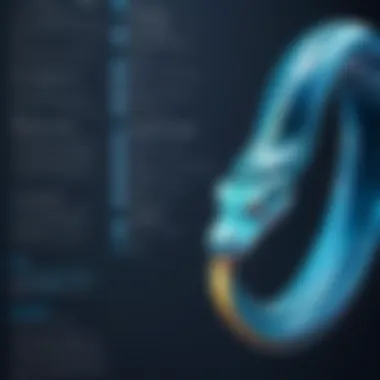

Running SELECT statements is one of the most fundamental operations in a database interaction. It allows you to retrieve data from a database efficiently. Imagine you’re a librarian looking for specific books in a vast library. The SELECT statement helps you find the right “books” (data) without having to sift through everything else.
To perform a SELECT operation, you might write:
After executing the query, you typically want to retrieve the results. This is where the cursor shines through its retrieves:
This command fetches all the rows from the result set, returning them in a list-like format. You can then loop through the results as needed. This method is vital for applications such as dashboards, reporting tools, or any service that depends on data retrieval.
Executing INSERT, UPDATE, and DELETE
When it comes to data manipulation, Python makes it easy to perform INSERT, UPDATE, and DELETE operations. Each of them serves distinct purposes:
- INSERT adds new records to the database.
- UPDATE modifies existing records.
- DELETE removes records entirely.
For example, if a user adds a new entry to a form on a website, you would use an INSERT statement to save that information in the database:
Meanwhile, if you needed to change an existing user’s email address in the database, you would use the UPDATE command:
If someone wishes to remove their data, you would execute a DELETE statement:
After performing these operations, it is essential to commit the changes to the database using:
This command ensures that all modifications are saved. Skipping this step could mean abrupt loss of data changes or consistency issues.
In summary, executing SQL queries through Python is fundamental for anyone looking to harness the power of databases. It opens doors to creating dynamic applications that can read, modify, and manage data effectively. By properly setting up the cursor and understanding how to run different types of queries, you equip yourself with critical skills that are a must-have in the programming realm.
"A good programmer is like a good chef: both must master their tools and ingredients to create something wonderful."
Mastering the execution of SQL queries in Python is not just about coding; it's about understanding data’s role in various applications. Armed with these skills, you can handle real-world problems with ease.
Managing Connection Lifecycles
In the world of programming, particularly when dealing with databases, managing connection lifecycles is vital. Connection lifecycles refer to the various stages through which a database connection passes until it is fully closed. Understanding this topic ensures that your application runs smoothly, avoids performance bottlenecks, and minimizes resource consumption. When you connect to a MySQL database using Python, you are stepping into a realm where effective connection management can save both time and headaches.
Closing Connections Properly
Closing database connections properly is one of the cornerstones of efficient resource management. A common mistake made by many developers, especially those just starting, is neglecting to close connections after their work with the database is done. This oversight can lead to resource leaks, where open connections remain active even when they are no longer needed.
"An open connection is like a car engine running when you’re not driving; it’s wasting fuel!"
To avoid such issues, always ensure that connections are closed using methods like . Another best practice is to use context managers, which automatically handle the lifecycle for you. Here’s how you might handle it:
Employing context managers not only keeps code tidy but also ensures a safe exit from the application without leaving resources dangling. When working with multiple connections, keeping track of their lifecycles becomes more complex, further emphasizing the importance of closing them properly.
Error Handling and Debugging
No matter how proficient you are, errors happen. Hence, robust error handling processes are crucial in managing connection lifecycles. Understanding how to identify, fix, and log errors allows for a smoother development experience and can mitigate issues before they escalate into larger headaches.
Common Connection Errors
Common connection errors include things like incorrect credentials, unreachable servers, or even network issues. These errors often crop up when your application tries to establish a connection to the database, and they can be a significant roadblock in your workflow.
Recognizing these errors early on is critical. Notably, one key characteristic of common connection errors is their frequency; they occur across different environments and setups. For instance, mistakenly entering an incorrect password during development is such a frequent issue that it bears repeating. Understanding why these errors occur lays the groundwork for smoother project completion because once identified, they can often lead to more efficient troubleshooting.
Using try-except for Robustness
The block is a fundamental tool in Python for preventing crashes due to unexpected issues. By wrapping your database connection and query execution in a block, you can gracefully handle errors when they arise, rather than having your application crash.
This approach is particularly effective for isolating issues and logging them effectively. The construct allows for a key advantage: it gives you a chance to recover without disrupting the user experience. For example:
In summary, incorporating error handling strategies, especially via structures, not only makes your application robust but also enhances the overall usability of your program. Remember, a well-managed connection lifecycle ultimately leads to more performant and user-friendly applications.
Best Practices for MySQL with Python
When working with MySQL in Python, adhering to best practices can be the difference between a smooth project and a frustrating experience. Such guidelines not only enhance performance but also improve security and maintainability. As you delve into database interactions, it's vital to integrate these techniques into your workflow. Beyond just functionality, these practices cultivate a more robust and efficient development environment.
Using Parameterized Queries
One of the cornerstones of secure database management is the use of parameterized queries. Essentially, this means that SQL statements are written in such a way that the input parameters are distinct from the commands. This approach drastically reduces the risk of SQL injection attacks, a prevalent threat that exploits weaknesses in application databases.
Instead of constructing SQL queries by concatenating strings, you can adopt a cleaner, more secure method. In Python, with libraries like MySQL Connector, this looks like:
By using placeholders ( in this case), you ensure that inputs are treated purely as data, never as part of the executable command. It’s a simple yet effective method that not only safeguards your database but also makes your code neater and easier to read.
Implementing Connection Pooling
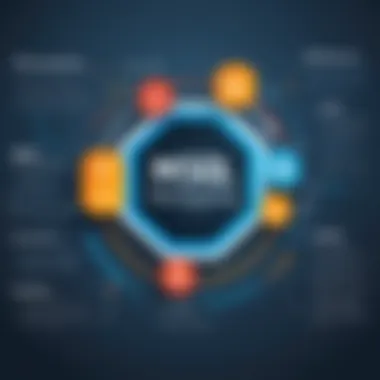

Another crucial practice is implementing connection pooling. Establishing a new database connection can be resource-intensive and slow down application performance, especially in high-traffic environments. Connection pooling mitigates this issue by creating a pool of connections that can be reused, much like having a shared taxi service instead of calling for a new car each time you need a ride.
Using tools like SQLAlchemy makes it straightforward to manage connection pools. Here’s how it generally works:
- Reuse: Connections are recycled instead of being created and destroyed with each query.
- Efficiency: Reducing the overhead of establishing connections can lead to faster response times.
- Load Management: Connection pooling can handle larger volume requests by managing how many connections are open at once.
This approach not only speeds up your application but also allows for better handling of multiple users querying the database simultaneously.
Optimizing Query Performance
Optimizing your SQL queries is imperative for maintaining performance as datasets grow. Poorly written queries can be bottlenecks, turning what could be a swift operation into a prolonged wait. Here are some key strategies to enhance your query performance:
- Indexing: Create proper indexes on columns that are frequently used in WHERE clauses or as foreign keys. This action can dramatically speed up data retrieval.
- Select Fields: Avoid using unless necessary. Specify only the columns you need to cut down on data transfer time and improve retrieval speed.
- Analyze and Plan: Use the statement to get insights into how MySQL executes your query. Understanding the execution plan helps in identifying areas for improvement.
- Batch Processing: If you need to insert or update multiple rows, consider batching these operations instead of handling them one at a time. This leads to fewer server trips.
By adopting these optimization tactics, you place your database on a firm foundation, paving the way for scalable applications that can grow without total restructuring.
Incorporating these best practices into your project not only saves time and effort down the road but also ensures that your applications remain responsive and secure. Each practice introduces methods for refining your approach to database interactions, and adopting them can elevate your proficiency in integrating Python with MySQL.
Common Use Cases and Applications
When it comes to connecting Python with MySQL, understanding the common use cases and applications can open up a world of possibilities. The synergy between these two technologies propels various projects ranging from web development to data analytics. Being aware of these use cases not only helps in grasping how to effectively utilize the connection, but also in pinpointing areas where it could lead to greater efficiency or innovation in your own projects.
Building Web Applications
One of the primary applications of connecting Python to MySQL is in web development. Many web frameworks like Django and Flask heavily rely on relational databases to manage data dynamically. In this scenario, MySQL might be used to store user information, session data, or content management systems. The high-level ORM features in frameworks can help to simplify interactions with the database.
- Rapid Prototyping: With Python's readability and MySQL's robust performance, developers can build and iterate quickly.
- Data Integrity: Constraints and rules set in MySQL ensure that the data stored maintains its accuracy and reliability.
For instance, if you're building a blogging platform, MySQL can take charge of storing user comments, likes, and article metadata. Python then manipulates this data on the server-side, serving it through dynamic web pages.
Data Analysis and Visualization
Another significant use case is in the realm of data analysis and visualization. Leveraging the vast libraries available in Python, such as Pandas and Matplotlib, alongside MySQL can provide insights into large datasets in a seamless manner. By querying data stored in MySQL, you can perform complex analyses and visualize the findings effectively.
- Querying Large Datasets: Easily extract data using SQL queries and process it with Python libraries that excel in data manipulation.
- Visual Representation: Convert data into graphs or charts for easier interpretation, facilitating informed decision-making.
For example, if your organization collects extensive sales data in a MySQL database, you could write a Python script to pull that data and generate sales performance graphs that illustrate trends over time.
Handling Large Datasets with Python
Handling large datasets can often be a sticky wicket for many developers. Python combined with MySQL provides a robust solution for managing data scalability, especially when performance and efficiency are of utmost importance. As you deal with massive amounts of data, being able to interact with the database quickly and efficiently becomes critical.
- Batch Processing: Running batch queries can reduce the time taken for data manipulation.
- Data Transformation: Python can facilitate data cleaning and transformation before being fed back into the MySQL database.
Take a scenario where an organization performs data science tasks on extensive customer datasets. Using Python's capabilities for data processing and MySQL's structured data storage, organizations can ensure data is readily available for machine learning models, enhancing the overall workflow and productivity.
"Connecting MySQL with Python is not just about writing queries, it’s about creating an ecosystem where data can flow freely and be utilized effectively."
Troubleshooting Connection Issues
When working with databases such as MySQL in combination with Python, understanding how to troubleshoot connection issues is paramount. Connection problems can arise due to various factors, which can halt your project in its tracks. A smooth connection is like a well-oiled machine; once you hit a snag, everything can come to a standstill.
Being able to identify and resolve these issues ensures your application runs smoothly and efficiently. It can save developers significant time and effort because no one likes to stare at error messages, wondering what went wrong. This section will not just cover errors but will also arm you with strategies to diagnose problems effectively.
Identifying Common Problems
When it comes to connecting Python to MySQL, there are a few common culprits that often trip people up. Here’s a rundown of some typical problems and how to spot them:
- Incorrect Credentials: No one likes to admit it, but simple typos in usernames or passwords can lead to authentication errors. Double-check your credentials.
- Database Not Running: If the MySQL service isn't running, you'll face an uphill battle trying to connect. Check with your service manager or venture a quick command in the terminal to see if it's alive and kicking.
- Firewall Issues: Firewalls can be real party poopers, blocking outgoing connections to your MySQL server. Ensure that your firewall settings allow traffic through the relevant port.
- Host Configuration: Often, developers mistakenly point to localhost when they should be using a specific IP address. Make sure the host address is right.
Identifying these issues promptly can save you from pouring over documentation endlessly. It often helps to ask one crucial question: "Is my environment set up correctly?" An organized setup can clear many of these common obstacles.
Utilizing Logs for Diagnostics
Logs are like breadcrumbs left behind, guiding you through the troubleshooting maze. MySQL provides several logging mechanisms that can be incredibly helpful. By examining these logs, you can gain insights into what’s going wrong with your connection attempts.
- Error Logs: MySQL has specific error logs that record any problems encountered during operation, including connection failures. Check these logs first.
- General Query Logs: This log records all queries sent to the server. If your queries aren’t being logged, then it’s a sure sign the connection isn’t established.
- Slow Query Logs: If you're experiencing sluggish performance, slow query logs can help you pinpoint problematic queries that might be affecting connection responsiveness.
Incorporating log examination into your regular diagnostic procedure means you gain a clearer view of your application's health. The more proactive you are in checking these logs, the better prepared you'll be to deal with any unexpected hiccups.
"An ounce of prevention is worth a pound of cure." - This is especially true in programming where preventive measures can save your project from substantial headaches later.
By focusing on these common connection issues and knowing how to utilize logs effectively, you'll create a more robust and resilient application. In the world of programming, being able to adapt and troubleshoot can set you apart from the crowd, leaving you less frazzled and more capable.
Finale and Next Steps
Establishing a robust link between Python and MySQL is a critical skill for anyone delving into software development. We’ve traversed the basics of setting up your environment, connecting through various connectors, and executing queries efficiently. Each section in this guide builds upon the last, creating a pathway for users eager to deepen their programming prowess.
It’s vital to highlight that solidifying this connection opens numerous doors. Not just within the realm of data retrieval and storage, but also in project scalability and optimization. As you progress in your coding journey, these foundational skills will serve as the bedrock for more intricate applications and systems.
Moreover, understanding how to troubleshoot connection issues and implement best practices will make your applications more robust and maintainable over time. The realm of programming is not solely about knowing how to write code; it’s about solving problems and creating solutions that stand the test of time.
As you look to advance beyond the basics, integrate these skills into your projects. Challenge yourself to build an application that requires persistent storage or a data-driven web app. Such hands-on experience often leads to the most profound learning.
"The journey of a thousand miles begins with a single step." - Lao Tzu
Keep your coding active, explore the resources provided, and don’t hesitate to learn from community platforms, such as Reddit or Facebook. Utilize forums to seek guidance and share your progress. Programming is a type of collaborative art, where each interaction can lead to new insights and improvements.
Recap of Key Points
- Integration Importance: Connecting Python to MySQL enables powerful data management.
- Installation Steps: By following clear steps for installation, you set up the groundwork for your project.
- Executing Queries: Using Python's syntax for basic SQL commands is essential for effective data manipulation.
- Best Practices: Parameterized queries and connection pooling can significantly improve application performance.
Further Learning and Resources
- To further deepen your understanding of MySQL and database management practices, consider these resources:
- Visit Wikipedia for comprehensive overviews and updates on MySQL.
- Check out educational platforms, such as Britannica for insights into programming concepts.
- Follow programming discussions on Reddit or related threads for community support and knowledge sharing.
Remember, the learning curve in programming is steep, yet rewarding. Stay curious, keep coding, and the knowledge gained through practice and exploration will pave your way to success.







