Troubleshooting Guide: Resolve Flash Drive Write Protection Issue Efficiently


Introduction to Flash Drive Write Protection Issue
Flash drives being write-protected can be a frustrating experience for users, hindering their ability to modify or save data. This troubleshooting guide aims to unravel the complexities of the 'flash drive is write protected' problem, offering a comprehensive overview of the possible causes and effective solutions. By delving into the intricate layers of this issue, users will gain valuable insights into resolving this common dilemma efficiently and effectively.
Understanding the Causes of Write Protection
In the realm of flash drives, various factors can trigger the write protection feature, rendering the device read-only. Factors such as corrupted file systems, faulty USB ports, or even a physical lock switch on the device itself can contribute to this issue. By exploring these underlying causes, users can adeptly diagnose the root of the problem and proceed with targeted solutions, enhancing their troubleshooting approach.
Corrupted File Systems
One prevalent cause of write protection is a corrupted file system, where errors in the drive's structure inhibit write operations. This can be a result of abrupt removals, power failures, or malware infections, leading to a protective state to prevent further damage. Understanding how to identify and rectify these file system issues is crucial in restoring the drive's read-write functionality.
Faulty USB Ports
The functionality of USB ports plays a pivotal role in the read-write operations of a flash drive. A malfunctioning USB port can erroneously trigger the write protection mechanism, limiting the user's control over data manipulation. By inspecting and troubleshooting these hardware components, users can address this issue effectively, ensuring seamless data transfer and storage.
Physical Lock Switch
Some flash drives are equipped with a physical lock switch, allowing users to toggle between read-only and read-write modes. Inadvertently enabling this lock switch can lead to the write protection problem. By familiarizing oneself with the device's features and functionalities, users can avoid accidental switches and circumvent unnecessary write protection restrictions.
Implementing Effective Solutions
Resolving the 'flash drive is write protected' dilemma requires a systematic approach that combines software troubleshooting and hardware interventions. By incorporating practical solutions tailored to address each possible cause, users can restore their flash drives to full read-write functionality, optimizing their data management experience.
Formatting the Drive
One of the primary solutions to eliminate write protection involves formatting the flash drive. By erasing all existing data and resetting the file system, users can eradicate potential errors causing the protective state. However, this approach requires caution, as formatting leads to data loss, necessitating proper backups and precautions.
Registry Modifications
Delving into the Windows registry can unveil settings impacting the write protection status of the flash drive. Making precise modifications to these registry entries can alter the drive's attributes and disable write protection. However, engaging in registry editing demands meticulous attention to detail and a thorough understanding of the potential consequences.
Firmware Updates
Updating the firmware of the flash drive can rectify underlying issues contributing to the write protection problem. Manufacturers often release firmware updates to enhance device functionality and address known issues. By following manufacturer guidelines and procedures, users can initiate firmware updates to eliminate write protection and optimize the drive's performance.
Conclusion: Navigating the Write Protection Maze
Introduction
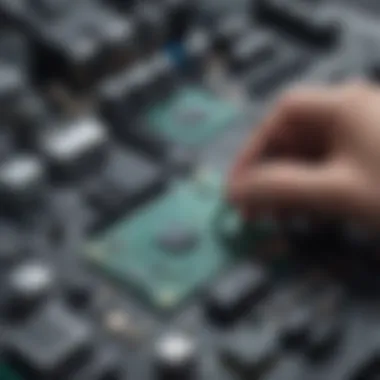

In the realm of digital storage, encountering a 'flash drive write protection issue can be a frustrating hurdle to navigate. As we delve into the complexities of this problem that plagues many users, it becomes evident that understanding its origins and solutions is essential. Resolving the write protection matter on your flash drive is not purely about technical prowess but also about safeguarding your valuable data. In this troubleshooting guide, we will meticulously dissect the write protection dilemma, empowering users with the knowledge needed to address it effectively.
Overview of Write Protection
Definition and Significance
The crux of the 'write protection' quandary lies in its fundamental essence - the ability to prevent unauthorized alterations to the contents of a flash drive. Significantly, write protection serves as a digital gatekeeper, ensuring that the information stored remains immutable in the face of potential threats. The characteristic resilience of write protection in shielding data integrity makes it a pivotal feature for maintaining the sanctity of valuable information. Despite its indispensable role, write protection can occasionally present challenges that need adept troubleshooting, which we aim to unravel in this article.
Impact on Data Management
The ramifications of write protection on data management extend beyond mere access restrictions. It fundamentally influences how users interact with and manipulate the information housed within the flash drive. By impeding write access, data management operations are restricted to read-only functions, altering the dynamics of data utilization. This impact underscores the critical need for a swift and effective resolution to restore full functionality to the flash drive. By comprehensively examining the implications of write protection on data management, users can grasp the urgency and significance of promptly addressing this issue.
Importance of Resolving the Issue
Data Accessibility
The linchpin of resolving the 'flash drive write protection' conundrum lies in reinstating data accessibility. Eroded accessibility hampers the seamless flow of data transactions, impeding productivity and hindering essential tasks. Restoring data accessibility not only reestablishes operational fluidity but also safeguards against potential data obsolescence due to limited engagement. Upholding data accessibility stands as a fundamental pillar in alleviating the hindrances posed by write protection, underscoring its pivotal role in ensuring uninterrupted data flow.
Preventing Data Loss
At the nucleus of addressing the write protection predicament is the pivotal task of averting potential data loss. The pervasiveness of this problem underscores the imperative need to shield data from inadvertent or malicious alterations. Preventing data loss transcends mere technical troubleshooting; it embodies a proactive stance towards data integrity and preservation. By preemptively safeguarding against data loss, users can fortify their digital assets against unforeseen adversities, reinforcing the importance of proactive data management practices.
Identifying the Write Protection Status
In this segment, we delve into the crucial aspect of determining the status of write protection on flash drives. It plays a vital role in troubleshooting the common 'flash drive write protection' issue detailed in this guide. By identifying whether a drive is write-protected or not, users can effectively narrow down the potential causes behind the problem and proceed towards implementing suitable solutions. Understanding the write protection status is key to resolving data accessibility issues and preventing data loss, making it a fundamental step in troubleshooting flash drive problems.
Checking ReadWrite Permissions
Through Operating System
When examining the readwrite permissions through the operating system, we focus on how the OS oversees the data transfer capabilities of the flash drive. This approach provides a direct insight into the restrictions placed on writing data to the drive. The operating system acts as the gatekeeper, regulating the flow of information to and from the flash drive. Understanding these permissions is crucial as it aids in diagnosing write protection issues effectively. While the operating system method is widely used due to its accessibility and reliability, it does come with certain limitations such as restricted control over intricate settings.
Using Diskpart Command
The Diskpart Command presents a specialized way to check readwrite permissions on a flash drive. By utilizing this command-line tool, users can execute specific commands to interact with the storage devices connected to the system. This method offers a more intricate and detailed approach to examining the write protection status of a drive. The Diskpart Command stands out for its efficiency in providing a comprehensive overview of the drive's permissions. However, it requires a certain level of technical knowledge to navigate effectively and may not be suitable for novice users due to its command-line interface.
Utilizing Device Manager
Verifying Device Status
Within the Device Manager utility, users can verify the status of the flash drive and delve deeper into its operation. This verification process offers insights into any potential issues or conflicts that may be affecting the device's functionality. By examining the device status within the manager, users can identify discrepancies that could be contributing to the drive's write protection problem. The Device Manager serves as a valuable tool in diagnosing hardware-related issues and ensuring the proper functioning of storage devices.


Updating Drivers
Keeping device drivers up to date is essential for optimal performance and compatibility. By updating the drivers through the Device Manager, users can address any compatibility issues or bugs that might be causing the drive to be write-protected. Updating drivers enhances device functionality, improves stability, and resolves potential conflicts with the operating system. However, users must exercise caution when updating drivers to avoid compatibility issues that could further complicate the write protection problem.
Common Causes of Write Protection
In the landscape of 'Flash Drive Write Protection' troubleshooting, understanding the common causes is paramount. These causes play a pivotal role in delineating the root of the issue, facilitating efficient resolution. By shedding light on the factors that trigger write protection, users can proactively address these elements, thereby enhancing their data management practices. Registry Settings and Physical Write Protection Switch stand out as prominent instigators of this conundrum, warranting meticulous examination to unravel the complexities of the problem.
Registry Settings
When delving into the intricate realm of Registry Settings, one encounters a labyrinth of configurations that can inadvertently trigger write protection on flash drives. The saga begins with Issues with Registry Entries, where erroneous or corrupted registry values act as nefarious culprits behind write protection. These entries, if compromised, can disrupt the seamless read-write operations on the drive, necessitating swift corrective action. On the flip side, Registry Key Modifications provide a ray of hope by offering a pathway to rectify these issues. By strategically manipulating registry keys, users can troubleshoot write protection woes, restoring the drive to its full functionality. It is this delicate dance between identifying problematic entries and applying strategic modifications that underscores the criticality of registry settings in the landscape of write protection troubleshooting.
Physical Write Protection Switch
Transitioning from the digital domain to the physical realm, the Physical Write Protection Switch comes into focus as a tangible yet enigmatic player in the write protection saga. Rooted in the very hardware of the flash drive, this switch dictates the write protection status with its binary presence. Locating and Adjusting the Switch is the initial challenge users encounter, as misalignments or obstructions can inadvertently set the drive in 'write-protected' mode. The tactile nature of this switch adds a palpable dimension to the troubleshooting process, requiring manual intervention to harmonize its position with the desired read-write functionality. On the darker side, Issues with Switch Mechanism can manifest as technical anomalies in the switch's operation, further complicating the troubleshooting journey. Understanding these intricacies is imperative for users aiming to circumvent physical barriers and restore the drive's read-write capabilities, underscoring the multifaceted nature of physical write protection mechanisms in flash drive operations.
Resolving Write Protection
Write protection issues with flash drives can be frustrating, hindering data management and accessibility. In this section, we delve into essential methods for resolving these write protection problems effectively. By understanding the significance of addressing write protection, users can ensure seamless data transfer and prevent potential data loss. Resolving write protection is critical for maintaining data integrity and ensuring the smooth operation of flash drives in various computing tasks.
Using DiskPart Utility
Executing Command Lines
When it comes to tackling write protection on flash drives, executing specific command lines via Disk Part Utility plays a pivotal role. By inputting commands tailored to remove write protection attributes, users can circumvent restrictions and regain full control over their device. Executing command lines is a popular choice for addressing write protection due to its direct and efficient nature. This method stands out for its ability to override write protection properties securely, offering a reliable solution for users dealing with this common issue.
Removing Write Protection Attributes
Removing write protection attributes through Disk Part Utility is a crucial step in resolving write protection problems comprehensively. By eliminating these attributes, users can restore the read and write functionality of their flash drives. This feature is popular among users seeking a permanent fix for write protection errors, ensuring long-term usability without recurrent write protection setbacks. However, users should exercise caution while removing write protection attributes to avoid unintended data loss or drive corruption.
Editing Registry Settings
Navigating Registry Editor
Manipulating registry settings is another viable approach to troubleshooting write protection on flash drives. Navigating Registry Editor allows users to access and modify key entries related to write protection status. This method is beneficial for users requiring a more advanced level of customization and control over their device's write protection settings. However, navigating Registry Editor requires precision and care to prevent unintended alterations that could potentially impact system stability or drive functionality.
Modifying Write Protection Entries
Modifying specific write protection entries within the registry is a strategic method for resolving write protection issues effectively. By changing these entries, users can adjust write protection configurations to suit their needs or rectify underlying issues causing write protection errors. This feature is popular for its flexibility in addressing diverse write protection scenarios and tailoring solutions to match varying user requirements. However, users should proceed with caution when modifying registry entries to avoid any adverse effects on system performance or data integrity.


Formatting the Drive
Issues to Consider
Before formatting a flash drive to address write protection, users must consider key factors that could impact data integrity and drive usability. Understanding potential risks associated with formatting, such as data loss and drive corruption, is crucial in making an informed decision. Issues to consider include backup strategies, data recovery options, and alternative solutions to resolve write protection problems without formatting. By evaluating these factors prudently, users can mitigate potential drawbacks and execute formatting procedures effectively.
Data Backup Precautions
Taking data backup precautions prior to formatting a flash drive is essential in safeguarding critical information against potential loss during the process. Implementing reliable backup strategies ensures that important data remains protected and retrievable post-formatting. This step is indispensable for users seeking to maintain data security and minimize the impact of formatting on their digital assets. By prioritizing data backup precautions, users can proceed with formatting confidently, knowing that their data is secure and recoverable in case of unforeseen complications.
Additional Considerations
When delving into the complexities of troubleshooting the 'flash drive is write protected' issue, additional considerations play a crucial role in enhancing the overall process. These considerations go beyond mere technical solutions and encompass strategic measures to prevent such problems from recurring. By focusing on additional considerations, users can not only resolve the current issue but also fortify their data management practices for the future. A comprehensive understanding of data recovery options and preventive measures ensures a holistic approach towards mitigating potential risks and maintaining data integrity.
Data Recovery Options
Utilizing Recovery Software
One of the key aspects in addressing data recovery options is the utilization of recovery software. This software serves as a powerful tool in retrieving lost or corrupted data from a write-protected flash drive. Its ability to scan, identify, and recover inaccessible files makes it an indispensable asset in the data recovery process. By employing recovery software, users can efficiently restore important information while bypassing write protection restrictions. Despite its effectiveness, users should exercise caution and verify the credibility of the software to avoid potential data breaches or system vulnerabilities.
Professional Services
In the realm of data recovery options, professional services offer a bespoke solution for individuals or organizations facing complex data loss scenarios. These services are characterized by their expertise, resources, and specialized methodologies in recovering data from write-protected drives. By entrusting the recovery process to professionals, users can benefit from personalized assistance tailored to their specific needs. Professional services provide a level of assurance and reliability, particularly in critical data recovery situations where the stakes are high. However, it is essential to evaluate the reputation and track record of service providers to ensure a seamless and successful data recovery experience.
Preventive Measures
Regular Maintenance Practices
Incorporating regular maintenance practices into data management routines is imperative for preempting write protection issues and other data-related challenges. These practices involve periodic evaluations, updates, and optimization of storage devices to prevent potential failures or data loss incidents. By adhering to regular maintenance schedules, users can proactively identify and address underlying issues that may lead to write protection errors. Moreover, routine maintenance enhances the overall efficiency and lifespan of flash drives, contributing to a sustainable and reliable data storage environment.
Data Backup Strategies
Data backup strategies form the foundation of data security and resilience against unforeseen events such as write protection errors. Implementing robust backup strategies ensures that vital information is safeguarded and can be readily restored in case of data corruption or loss. By creating backup copies on external drives, cloud storage, or dedicated backup servers, users can mitigate the risks associated with write protection issues. Data backup strategies serve as a safety net, offering peace of mind and assurance that critical data remains accessible and protected at all times. However, it is essential to regularly validate and update backup systems to maintain their effectiveness and alignment with evolving data management needs.
Conclusion
In this final section of the troubleshooting guide on addressing the 'flash drive is write protected' issue, it is crucial to underline the significance of a robust conclusion. The comprehensive understanding imparted throughout the article is encapsulated here, emphasizing the critical importance of resolving write protection problems efficiently. By summarizing the key steps and insights provided in the earlier sections, users can grasp the essence of troubleshooting write protection issues effectively, ensuring the uninterrupted access to and security of their valuable data. The Conclusion acts as a pivotal point, consolidating all the information shared and encouraging practical application for users facing similar challenges with their flash drives.
Key Takeaways
Issues and Solutions Recap
The 'Issues and Solutions Recap' segment serves as a pivotal component in reinforcing the troubleshooting process outlined in this guide. By succinctly revisiting the various causes of write protection issues identified earlier and the corresponding solutions proposed, users can reinforce their understanding and approach to resolving such challenges. This recap serves as a practical reference point for users navigating through their flash drive problems, offering a structured overview of key issues and their corresponding resolutions. It aids in streamlining the troubleshooting process, ensuring that users can efficiently identify and address write protection issues without undue complications.
Importance of Data Security
Underscoring the 'Importance of Data Security' within the context of this troubleshooting guide is paramount in emphasizing the broader implications of write protection problems. Beyond merely resolving technical issues with flash drives, emphasizing data security highlights the critical need to safeguard sensitive information from potential loss or unauthorized access. By prioritizing data security measures alongside resolving write protection concerns, users can mitigate the risk of data breaches and ensure the integrity and confidentiality of their stored data. This focus on data security aligns with best practices in digital hygiene and reinforces the overall data management strategies of users, underscoring the importance of holistic data protection approaches in the digital age.







