A Comprehensive Guide to Mastering Java Programming
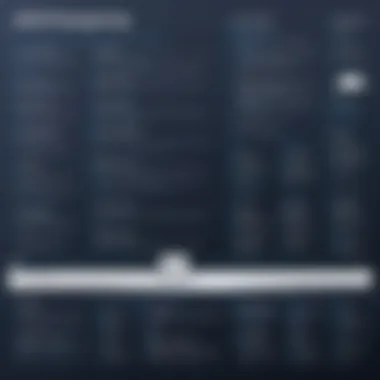

Prolusion to Programming Language
Programming languages are the backbone of software development, acting as the medium through which humans communicate with computers. One of the most prominent languages in this field is Java, known for its versatility and broad application across various domains. Understanding the evolution and core features of Java can significantly enhance a developer’s skills and career prospects.
History and Background
Java was conceived by James Gosling and his team at Sun Microsystems in the mid-1990s. The language was initially designed for interactive television but evolved into a staple for web applications and enterprise use. The pivotal moment came in 1995 when it was released to the public, leading to its rapid adoption across different sectors.
Java’s design philosophy centers around "Write Once, Run Anywhere" (WORA), enabling developers to create applications that can run on any device that supports Java. This portability is made possible by the Java Virtual Machine (JVM), which translates Java bytecode into machine-specific code. Over the years, Java has undergone numerous updates, continually adapting to the changing landscape of technology and programming.
Features and Uses
Java stands out for its robust features:
- Platform Independence: Write code once and run it on any platform with a JVM.
- Object-Oriented: Encourages modular programming through objects and classes.
- Automatic Memory Management: Thanks to garbage collection, developers can focus more on business logic.
- Multithreading Capabilities: Java’s built-in support for multithreading allows for handling multiple tasks simultaneously.
These features make Java an excellent choice for a wide array of applications, from mobile apps with Android to large-scale web systems.
Popularity and Scope
Java's popularity is not just a passing trend; it consistently ranks as one of the top programming languages in various indexes. According to TIOBE Index and RedMonk, Java’s community is vast, with millions of developers across the world. This popularity is reflective of its widespread use in big enterprises, thanks in part to libraries and frameworks like Spring and Hibernate. As new technologies emerge, Java's ability to adapt ensures that it remains relevant in fields such as data science, cloud computing, and artificial intelligence.
"Java is the most popular programming language in the world, powering applications, devices, and systems that touch lives every day."
— General Statement on Java's Ubiquity
In summary, Java’s history, features, and ever-growing popularity create a compelling case for learning this programming language. Whether you are a novice trying to break into tech or an intermediate developer looking to deepen your understanding, grasping Java’s concepts can pave the way for exciting career opportunities.
Prolusion to Java Programming
Java programming holds a significant place in the world of software development. It is not just a language that emerged and faded away; it has evolved, adapted, and thrived across decades. Understanding Java is akin to holding a key that unlocks countless opportunities in various fields, from enterprise applications to Android development. In this section, we'll delve into what makes Java a go-to choice for many developers and how it continues to shape the tech landscape.
History and Evolution of Java
Java was developed in the early 1990s by a group of engineers at Sun Microsystems, notably James Gosling. Initially intended for interactive television, the language found its true calling when it was recognized as a suitable tool for building web applications. The first public release was in 1995, and its concept of "Write Once, Run Anywhere" made it revolutionary. Over the years, the release of various versions integrated features that enhanced its performance and usability, keeping it relevant as tech needs changed.
For example, Java 2 introduced the Collections Framework, which became a staple for handling data. As web applications grew, Java embraced Servlets and JSP (JavaServer Pages) to cater to this demand. The language has continued to adapt with the seamless inclusion of modular programming in Java 9, proving that its evolution is ongoing and essential for modern applications.
Key Features of Java
Java shines for a bouquet of features that cater to both novice and experienced developers. Some of the key characteristics include:
- Object-Oriented: Java promotes the object-oriented paradigm, allowing for better data handling and organization. This supports concepts like encapsulation, inheritance, and polymorphism, making it easier to model complex systems.
- Cross-Platform Compatibility: One of Java’s standout features is its write-once-run-anywhere capability, thanks to the Java Virtual Machine (JVM). This means developers can run their applications on multiple platforms without the hassle of rewriting code.
- Robust Security: Java offers a security model that provides a secure environment for applications. This is crucial in an era where data breaches and threats are rampant.
- Rich API: The extensive Java API offers pre-built classes and interfaces for everyday tasks, reducing the headache of coding while enhancing functionality.
These features make Java a solid choice not only for developing standalone applications but also for server-side applications where performance and reliability are paramount.
Java Development Environment
When embarking on a journey into Java programming, setting up the development environment is crucial. It serves as the stage where you'll create, test, and debug your applications.
Installing Java Development Kit
The Java Development Kit (JDK) is your starting point. It includes everything you need to develop and run Java applications. You can download the latest JDK from the official Oracle website. Installing the JDK is relatively straightforward and provides the necessary tools and libraries for your programming endeavors. One outstanding feature of the JDK is the Java Compiler, which transforms your human-readable code into bytecode that the JVM can understand.
While it’s generally user-friendly, keep an eye on the installation path to avoid configuration issues later on. A common pitfall might be overlooking the version compatibility with your system. Thus, ensuring that you're installing the right version is vital for hassle-free programming.
Choosing a Code Editor or IDE
Next, you’ll want to select a coding platform. Integrated Development Environments (IDEs) like Eclipse or IntelliJ IDEA are hugely popular among Java developers. These environments provide advanced debugging tools, code completion, and powerful integration capabilities. For those who prefer lightweight editors, Visual Studio Code can also be a great tool.
The key characteristic of IDEs is their ability to help organize projects and streamline the coding process. They often include tools for version control, making collaborative work a breeze.
However, keep in mind that some IDEs can be resource-intensive, which might hinder performance on older machines. Evaluating your system capabilities before choosing is always wise.
Configuring Environment Variables
Configuring environment variables often gets overlooked but is essential for Java development. This step ensures that your system recognizes the JDK and associated tools when you compile and run Java programs from the command line.
The key here is to add the JDK’s folder to the system’s PATH variable, which allows your operating system to locate the Java executables. Though sometimes seen as tedious, getting this right means less hassle managing Java executions in the future.
Successful configuration helps maintain a smooth workflow and can save a lot of headaches down the road.
"A solid setup of your Java development environment is half the battle won against confusion while coding!"
Overall, whether it’s understanding the historical significance of Java, appreciating its key features, or getting your development environment just right, each step contributes to a comprehensive grasp of Java programming. Mastering these basics will prepare you for the intricate world of Java application development.
Java Syntax and Structure
Java syntax and structure form the backbone of any program written in this language. Understanding these aspects is crucial for both beginners and more seasoned programmers. Why? Because they set the groundwork for how you communicate with the Java compiler, shape the logic of your applications, and dictate how efficiently your code runs. A firm grasp of syntax allows for clearer code that is easier to maintain and troubleshoot.
The noble art of programming is filled with rules and conventions that define how we write code. In Java, syntax indicates how to structure statements and commands. Basic elements like variables, loops, methods, and conditional statements all hinge greatly on correct syntax and structure. Therefore, diving into this topic is not merely an academic exercise—it's a pathway towards writing more effective, readable, and robust software.
Basic Syntax and Data Types
Primitive Data Types
Primitive data types are the foundational building blocks of data manipulation in Java. At their core, these types represent single values and serve as the basic units upon which more complex data structures are built. The key characteristic of primitive data types is their ability to represent fundamental data forms like numbers, characters, and booleans, which makes them highly beneficial in coding. Common primitive types include , , , and , each playing a distinct role.
A unique feature of primitive data types is their efficiency. They occupy a fixed amount of memory, which allows for quick access and manipulation. This is in contrast to reference types, which can lead to overhead in terms of memory and processing time. But there’s a catch. While these types are straightforward and efficient, they do not possess methods or properties of their own, leading to limitations when trying to carry out operations that might require additional functionality.
Variables and Constants
Variables and constants are essential for storing data in a program. The key difference lies in their mutability. Variables can change over time, while constants remain the same once defined. This characteristic makes variables very flexible, allowing programmers to manipulate data dynamically, which is vital for creating interactive applications.
A unique feature of variables is their ability to be defined with specific data types, leading to type safety in Java. This means that any operation on the variables is guaranteed to work as expected because the data type is enforced by the compiler. On the downside, using variables means keeping track of mutable state, which can complicate debugging and testing efforts, particularly in larger applications.
Control Flow Statements
Control flow statements are the scaffolding that allows programmers to dictate the order and criteria under which code executes. They are integral for making decisions in the code and handling various conditions as they arise.
Conditional Statements
At the heart of decision-making in any program lie conditional statements. Java uses constructs like , , and to control the flow of execution based on certain conditions. The primary advantage of these statements is their ability to create complexity in logic without unnecessarily complicating the overall structure of the code.
The uniqueness of conditional statements lies in their readability. They provide a clear way to outline potential paths the program can take, which can bolster both maintenance and understanding. However, with great power comes great responsibility. If used indiscriminately or nested too deeply, they can lead to convoluted code, making it tough to read or follow.
Looping Constructs
Looping constructs allow for repeated execution of code blocks, significantly boosting efficiency and flexibility. Java provides several types of loops like , , and , each serving particular needs based on how and when the loop condition is evaluated. The key characteristic of these constructs is their capacity to iterate over segments of data or repeat process steps without rewriting code.
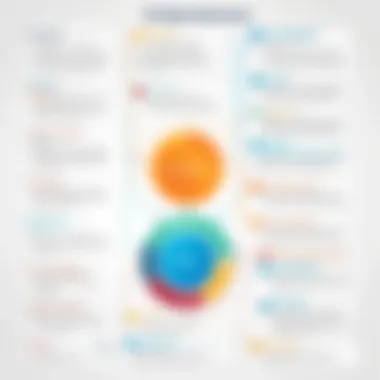

A unique feature of loops is their ability to interact seamlessly with arrays and collections, enabling bulk processing of elements. They can also lead to less modular code if not designed carefully, resulting in potential performance issues. Appropriate use is crucial to maintaining both efficiency and clarity in programming.
Methods and Modularity
Methods represent the modular design of Java programming. They allow for code to be reused and organized logically, improving maintainability and scalability.
Defining Methods
Defining methods involves encapsulating a set of statements into a single logical unit that can be invoked at different points in the code. This characteristic promotes the separation of concerns, meaning distinct functionalities can be developed and tested independently.
The uniqueness of defining methods lies in how they help manage complexity. By breaking down code into smaller, more manageable pieces, developers can focus on one aspect at a time. However, over-defining or poorly organizing methods might lead to excessive fragmentation, making the codebase harder to navigate.
Method Overloading
Method overloading is another fascinating aspect of Java, where multiple methods can exist with the same name but differing parameter lists. This feature allows developers to create flexible APIs while keeping method names intuitive and consistent, a practice often lauded for improving code readability.
By using method overloading, programmers benefit from enhanced functionality without cluttering the code with excessive method names. However, using this feature recklessly could create confusion over which method is being referenced, leading to bugs that might not surface during initial tests.
Object-Oriented Programming in Java
Object-oriented programming (OOP) is a cornerstone in the structure of Java, providing a methodology that allows developers to create modular and reusable code. In this section, we will delve into the key principles that underpin OOP, discussing how they interconnect and contribute to streamlined programming practices in Java.
Core Principles of OOP
OOP is built on four fundamental principles: encapsulation, inheritance, polymorphism, and abstraction. Each principle plays a distinct role in structuring code effectively, leading to more efficient software development and maintenance.
Encapsulation
Encapsulation involves wrapping the data (variables) and methods (functions) that work on the data into a single unit known as a class. This principle is pivotal in controlling the accessibility of class members. By restricting access to certain details of an object, encapsulation leads to stronger data protection, reducing the risk of unintended interference with an object's internal state.
Key Characteristic: The main feature of encapsulation is that it allows you to define specific access levels for class members. These can be public, private, or protected, determining who can interact with an object's data.
Benefits: This characteristic ensures that the internal state of an object is shielded from outside access, which promotes data integrity.
Unique Feature: In practical use, encapsulation helps in employing getter and setter methods to access private data. These methods allow controlled interaction with the data, enabling validation or manipulation before the data is returned or set.
Advantages/Disadvantages: While encapsulation improves security and maintainability, it can add complexity to the code, making it slightly less straightforward to read and understand at first glance.
Inheritance
Inheritance is a mechanism in which one class (the subclass) derives the properties and behaviors of another class (the superclass). This promotes code reusability and establishes a natural hierarchy between classes, which simplifies code management.
Key Characteristic: A key feature of inheritance is the ability to leverage existing code, allowing subclasses to inherit or override methods from their superclasses.
Benefits: This ability streamlines development by reducing redundancy, enabling a programmer to create a new class with minimal changes just by extending an existing class.
Unique Feature: Java supports single inheritance, meaning a subclass can only extend one superclass, but this can be mitigated by using interfaces, which allows a class to implement multiple interfaces.
Advantages/Disadvantages: While it clarifies relationships through hierarchical organization, improper use of inheritance can lead to rigidity in code, making systems more challenging to modify.
Polymorphism
Polymorphism allows methods to do different things based on the object it is acting upon, enhancing flexibility in code execution. This is particularly valuable in achieving dynamic method resolution during runtime.
Key Characteristic: Polymorphism is mainly categorized into two types: compile-time (method overloading) and runtime (method overriding).
Benefits: This allows for a unified interface while providing unique behaviors across different object types.
Unique Feature: In method overriding, a subclass can provide a specific implementation for a method that already exists in its superclass, which can lead to specialized behavior based on the object type being invoked.
Advantages/Disadvantages: While polymorphism enhances code flexibility and reduces errors, it can sometimes lead to confusion, especially when the overridden methods are not clearly defined or differ significantly.
Abstraction
Abstraction focuses on simplifying complex systems by modeling classes based on essential characteristics while hiding unnecessary details. This encourages problem-solving at a higher level, where developers can concentrate on interactions rather than implementation.
Key Characteristic: The abstract class can serve as a blueprint for subclasses, defining abstract methods that must be implemented in concrete classes.
Benefits: This principle increases the clarity of design and fosters code reuse, making it easier to manage complex systems.
Unique Feature: By using interfaces, Java allows classes to define a contract for behavior without imposing the details of implementation, leading to flexible and decoupled systems.
Advantages/Disadvantages: While abstraction can lead to clear and manageable code, improper abstraction can lead to challenges in understanding how various components interact within the system.
Object-oriented programming is not just a method; it's a paradigm shift in how we think about coding and object interactions.
Creating Classes and Objects
In Java, everything revolves around the concept of classes and objects. A class serves as a template to create objects, encapsulating both data and methods that operate on that data.
An object can be seen as an instance of a class. It carries the properties defined by its class and can use its methods.
When creating classes, it is crucial to consider the appropriate data types, visibility of class members, and the relationships the class may have with other classes. Objects are then instantiated from these classes using the keyword, not forgetting that constructors are called to set up initial states.
Interfaces and Abstract Classes
Interfaces and abstract classes serve to lay out blueprints for classes without detailing every aspect of implementation.
Interfaces define a contract that classes must adhere to while abstract classes can provide base functionality that derived classes can utilize or override. Understanding the differences and use cases for both is essential for robust software design.
In summary, object-oriented programming in Java allows for creating organized, scalable, and maintainable code through its fundamental principles. Delving into these principles equips developers with the skills to build programs that can adapt and evolve over time, embodying the core essence of software development itself.
Exception Handling and Debugging
Exception handling and debugging are crucial components in Java programming. They ensure that your applications run smoothly, even when things don’t go as planned. As any seasoned programmer will tell you, the ability to anticipate potential errors and methodically track them down can be the difference between a successful deployment and a catastrophic failure. Missing out on mastering these skills can lead to frustrating troubleshooting sessions that feel like chasing your tail. Plus, understanding exceptions and effective debugging techniques help you create resilient software that can handle unexpected situations gracefully.
Understanding Exceptions
In Java, an exception is an event that interrupts the normal flow of the program. When something goes wrong, such as trying to divide by zero or accessing an out-of-bounds index in an array, an exception object is thrown. Recognizing and addressing these exceptions is key to developing robust applications.
Checked vs Unchecked Exceptions
When discussing exceptions, it’s vital to comprehend the difference between checked and unchecked exceptions. Checked exceptions are those that the compiler forces you to handle. If you don’t catch them, the code won’t compile. They typically arise from conditions that a reasonable application should try to recover from, like missing files or network issues. This characteristic of enforcing exception handling promotes resilience in your applications.
On the other hand, unchecked exceptions are not checked at compile-time and usually stem from programming errors. These can include things like null pointers or array index errors. While they can lead to undesirable runtime behavior, they also allow for more flexibility in coding since you aren't forced to handle them. However, relying on unchecked exceptions can also introduce burdens down the road if not carefully managed.
This balance between checked and unchecked exceptions ensures you’re not only catching what’s necessary but also swiftly responding to programming errors without being excessively bogged down.


Common Exceptions in Java
Knowing common exceptions in Java is essential for any programmer. Commonly encountered exceptions include:
- : This appears when you try to use an object reference that hasn’t been initialized.
- : Raised when attempting to access an array with an invalid index.
- : Often encountered when trying to open a file that doesn’t exist.
Getting familiar with these exceptions can drastically reduce debugging time when developing software. It’s beneficial because recognizing familiar patterns can lead you to swift solutions. Each of these exceptions has unique characteristics in how they manifest in your code, and understanding their nature will aid greatly in debugging memory issues or unresponsive applications.
Using Try-Catch Blocks
In Java, the block is your safety net for exception handling. You can place code that might throw an exception inside a block, and if an exception occurs, control is immediately transferred to the block. Here's a simple example:
This code catches the and prevents the application from crashing. Not only does using try-catch blocks help maintain application stability, it also fosters clearer error handling that aligns with business logic.
Debugging Techniques
Debugging is an inescapable part of programming and is about finding and fixing errors or bugs in your code. With tools at your disposal, it can be an organized, methodical venture. Without strategies in place, it can feel like looking for a needle in a haystack.
Using Debuggers
Debuggers provide a systematic way to inspect and interact with your code at runtime. They allow you to pause execution, step through your code line-by-line, and inspect variable values at different execution points. Popular integrated development environments (IDEs) such as Eclipse or IntelliJ IDEA come equipped with powerful debugging tools. Using a debugger is beneficial because it gives you insight into the inner workings of your code. You can watch how data is changing over time, which can illuminate why things are behaving unexpectedly. It helps you isolate problems more quickly, leading to more efficient resolution of issues.
However, debugger tools can be overwhelming for beginners. Getting lost in the myriad of features might lead to a counterproductive experience. The key is to learn the basics first before diving into advanced features.
Best Practices for Debugging
Establishing best practices is essential for effective debugging. Here’s a short list of tips to keep in your toolkit:
- Reproduce the Bug: Always try to repeat the issue to understand its conditions.
- Isolate the Problem: Tackle one issue at a time while analyzing how it relates to the overall program behavior.
- Read Error Messages: Don’t gloss over what these messages are shouting at you. They often contain valuable clues.
- Use Logging: Implement logging to capture the execution of your program for later inspection. This can save you a lot of headache.
- Take Breaks: Sometimes, stepping away for a bit can grant you a fresh perspective on a persistent problem.
Following these debugging best practices can lead to smarter error management, ultimately fostering a more productive coding environment.
"Debugging is being the detective in a crime movie where you are also the murderer."
— Unknown
In summary, mastering exception handling and debugging strategies not only enhances your programming skills but also equips you with tools necessary for building effective, resilient software. Endeavoring to improve in these two areas will ultimately payoff in your journey through Java programming.
Collections and Data Structures
In the realm of Java programming, collections and data structures play a pivotal role. They provide a convenient way to manage groups of objects and facilitate efficient data manipulation. As a programmer, understanding how to effectively utilize these collections can profoundly influence the performance and functionality of your applications. Think of collections as dynamic containers that can grow or shrink as needed, making them vastly superior to static arrays.
Using collections, you can accomplish tasks like storing , retrieving, and manipulating data without having to write extensive and repetitive code. This versatility contributes significantly to code maintainability. In a language like Java, where clarity and performance are paramount, being proficient with collections and data structures is not just useful – it’s essential.
Preamble to Java Collections Framework
The Java Collections Framework (JCF) offers a unified architecture for representing and manipulating collections of objects. In essence, it’s a set of classes and interfaces that allow developers to store, sort, and manage data in a consistent manner. With various algorithms and data structures at your fingertips, it’s much easier to implement complex operations while focusing on higher-level application logic.
At its core, the JCF simplifies the work of developers by presenting a wide range of collection types, each tailored for specific scenarios. This flexibility allows for optimal performance, depending on the specific needs of your application.
Common Collection Types
Lists
Lists are ordered collections that allow duplicate elements. They excel in scenarios where you need to maintain the order of items and access elements based on their index. For example, an , a popular implementation of the interface, provides fast random access and is great for applications where read operations significantly outnumber modifications.
One of the standout characteristics of Lists is their ability to allow null values, catering to diverse use cases ranging from simple data collections to complex data structures. However, upon downsides, lists can consume more memory due to their dynamic nature, and you might face performance lags during heavy insertion tasks.
Sets
Sets, on the other hand, are collections that do not allow duplicate elements. This makes them ideal for scenarios where uniqueness is crucial. For example, a uses a hashing mechanism to provide faster access and is often preferred when you want to eliminate duplicates from a data collection.
The key characteristic of Sets is their inherent unpredictability in terms of order. This can be both beneficial and limiting, depending on how you want to interact with the data. Because of their unique structure, Sets have less overhead in terms of memory usage compared to Lists, although they might not perform as well in terms of ordered access.
Maps
Maps store key-value pairs, allowing efficient retrieval based on unique keys. This characteristic makes them extremely powerful in scenarios where lookups are required. A great example is the , which offers constant-time complexity for basic operations like add, remove, and contains. Maps provide a way to associate data, improving clarity and organization in your code.
The ability to retrieve values without having to sift through the entire collection makes Maps an invaluable asset in performance-critical applications. However, it’s essential to note that like Sets, Maps don’t guarantee order, which might lead to some challenges depending on the logic of your program.
Using Iterators
Iterators are a core feature of collections. They provide a standard way to traverse through elements in a collection without exposing the underlying structure. Using an iterator allows you to safely remove items during iteration, something that can be quite tricky when using traditional loops. Iterators also support multiple iterators on the same collection concurrently, which is often crucial in complex applications.
The abstraction that iterators offer is beneficial because it encourages developers to focus on what data they’re interested in rather than worrying about how it’s organized internally. This leads to cleaner and more maintainable code.
"Understanding the strengths and weaknesses of each collection type is vital for efficient Java programming. Each has its place, and knowing when to use what can save a lot of headaches down the road."
Ultimately, collections and data structures serve as the backbone of data management in Java. By mastering these, you can efficiently handle everything from simple arrays to advanced data manipulation, ensuring a smoother development process.
Java File /O
Java File I/O is a fundamental concept for any developer working within the Java programming environment. Understanding how to manipulate files is pivotal, as files are the backbone of data storage and retrieval in computing. In many applications, be they desktop programs or web applications, handling input and output through files is essential for user interaction and data persistence. By mastering Java File I/O, developers can seamlessly read data from sources and write data to destinations, enhancing the overall functionality of their applications.
Reading and Writing Files
In Java, reading and writing files is primarily handled through the package. This package provides a variety of classes that allow for effective file manipulation. One commonly used class is , which is used for reading character files. For writing, serves as a simple way to output character data to files. The process starts with locating the file, which involves creating a object. Once the file is identified, developers can utilize streams to read from or write to the file.
Here’s a simple illustration of reading from a file in Java:
In the above code, a is used for efficient reading of lines from a file named . Such techniques enable developers to handle essential input streams effectively.
Conversely, writing to a file involves using a wrapped in a to ensure smooth output. Here’s an example:
In both examples, proper exception handling is implemented to manage any issues that arise during file processing. With the rise of modern applications, knowing how to read from and write to files has become an indispensable skill.
File Handling Best Practices
Having sound practices when handling files can save time, prevent errors, and ensure the robustness of applications. Here are some key considerations:
- Close resources: Always close file streams after their use to free up system resources. Java's try-with-resources statement is a great tool as it automatically closes resources.
- Handle exceptions gracefully: Filesystems are unpredictable. Code should be prepared for , , and other exceptions when dealing with files.
- Use appropriate buffering: Employing buffered I/O can significantly enhance performance, especially for large files. Buffered streams minimize the number of I/O operations on the disk.
- Check file existence: Before performing any operations, check if the file exists to avoid unexpected errors.
- Use relative paths wisely: When working with file paths, absolute paths can lead to portability issues. Preferred are relative paths that adjust to different environments.
It's often said that without good file handling practices, your application could become a house of cards—easily collapsible and unreliable.


By adhering to these best practices, developers can create Java applications that are efficient, reliable, and easy to maintain. Ultimately, mastering Java File I/O lays the groundwork for more complex programming endeavors, allowing for robust interaction with file systems that are not only practical but vital for real-world applications.
Multithreading in Java
Multithreading in Java is crucial for creating responsive and efficient applications. In a world where performance matters greatly, especially in software development, the ability to run multiple threads simultaneously can significantly enhance a program's efficiency. Understanding multithreading allows developers to utilize the full potential of modern processor architecture, which often includes multiple cores capable of executing tasks in parallel. This not only improves the responsiveness of GUI applications but also maximizes resource utilization in server environments.
Understanding Threads
To grasp the concept of multithreading, one must first understand what a thread is. A thread can be viewed as a lightweight subprocess – it is the smallest sequence of programmed instructions that can be managed independently by a scheduler. Each thread shares the process resources but operates independently. This means if one thread is busy processing data, other threads can still carry out their tasks without waiting.
Creating threads in Java can be done using the class and implementing the interface. Here’s how this can be done:
With the thread started, any process encapsulated within the method will execute concurrently. This is particularly useful for tasks such as file processing, network communication, or any operation that may take time and would otherwise freeze the user interface if executed on the main thread.
Thread Synchronization
Despite its benefits, multithreading introduces complexity, particularly concerning data consistency and integrity. When multiple threads attempt to read and write shared data simultaneously, it can lead to unpredictable results, often referred to as data corruption. To mitigate this risk, Java provides mechanisms called synchronization.
Synchronization is used to control the access of multiple threads to shared resources. It ensures that only one thread can access a resource at a given time. Using the keyword, developers can achieve this by marking methods or blocks of code. For example:
In this example, the method is synchronized, meaning it can only be accessed by one thread at a time. This prevents race conditions where two threads increment the count simultaneously, leading to inconsistent results.
"Without proper synchronization, multithreading can lead to situations that cause unexpected and often difficult-to-trace bugs."
When dealing with more complex applications, other constructs like , , or can also help manage thread safety while maintaining high performance. Developers need to understand these concepts to fully utilize multithreading effectively, ensuring their applications are not only fast but also reliable.
By incorporating threading and synchronization thoughtfully, Java developers can create applications that are both performant and resilient, fulfilling user expectations in today’s fast-paced digital environment.
Java GUI Programming
Java GUI programming plays a pivotal role in creating interactive applications and enhancing user experience. With a graphical user interface, programs can become more intuitive, inviting the users who are not necessarily familiar with command-line tools. In this section, we will explore two main frameworks that are foundational to Java GUI development: Swing and JavaFX. The aim here is to shed light on how these frameworks can streamline the development of visually appealing applications and provide richer interaction capabilities.
Prolusion to Swing and JavaFX
Swing has been a staple of Java’s GUI toolkit for years. It is built on AWT (Abstract Window Toolkit) but offers a more advanced set of components. You can create anything from simple forms to intricate desktop applications using its wide array of components, like buttons, tables, and trees. A notable aspect of Swing is its lightweight nature, allowing for flexibility in design while maintaining performance.
On the flip side, JavaFX comes in as a more modern alternative to Swing. Introduced as the successor to Swing, it brings additional capabilities such as hardware-accelerated graphics and a more rich set of UI controls. JavaFX makes it easier to create applications with sophisticated user interfaces. It supports the FXML markup language, which can separate the application logic from its design, much like HTML does for web applications. This separation is a game changer for application maintainability and readability.
"Understanding the differences between Swing and JavaFX can significantly influence your approach to Java application design."
Creating User Interfaces
Building user interfaces in Java is not just about crafting widgets; it's about constructing an experience. To get started, you will want to follow a few fundamental principles:
- Layout Management: Java offers various layout managers that control how the components are arranged in your GUI. For instance, the manager places components in five areas: north, south, east, west, and center. On the other hand, gives you a more granular level of control over component positioning.
- Event Handling: In any GUI application, managing user input is crucial. Java uses listeners to respond to actions like clicks, key presses, and mouse movements. For example, a can be programmed to display a message when clicked using an .
- Styling and Theming: Both Swing and JavaFX allow you to customize the look and feel of your application. With JavaFX, you can use CSS to style UI components, making it straightforward to achieve a polished and professional appearance. Swing is somewhat limited in this regard but allows some customization through properties.
- Testing and User Feedback: Post-development, it is essential to test how users interact with your application. A/B testing different layouts or functionality can yield insights that significantly enhance usability.
Here is a simple snippet demonstrating how to create a basic Swing window:
This code snippet creates a simple window with a button that prints a message when clicked. This is just the tip of the iceberg, as both Swing and JavaFX offer extensive possibilities to create robust, user-friendly applications.
Java Best Practices
Java best practices are an essential cornerstone for anyone looking to build solid, maintainable, and efficient applications. Whether you're a rookie stepping into the world of programming or someone with a few projects under your belt, adhering to best practices can significantly improve not just your code but also your development process.
Key elements of Java best practices include code readability, maintainability, and performance. Following these principles is akin to laying a solid foundation for a house; it ensures that the structure can withstand the tests of time and future modifications. Here we’ll explore two critical areas in which these best practices manifest: writing clean code and performance optimization techniques.
Writing Clean Code
Writing clean code is not just a buzzword; it's a mandatory skill for any programmer aiming for professional success. Clean code is straightforward and easy to read. Furthermore, it is organized, well-commented, and adheres to naming conventions that make sense. In essence, if someone else—or even your future self—has to read the code, it should make immediate sense without digging through endless comments and documentation.
Benefits of Clean Code
- Enhanced Readability: Code that reads like a book can be understood without serious contemplation.
- Maintenance Ease: When it’s easy to read, updating code snippets or fixing bugs becomes far less of a headache.
- Team Collaboration: Clean code fosters an environment where multiple developers can work without stepping on each other's toes. It helps in passing projects between teams effortlessly.
Considerations for Clean Code
- Meaningful Naming: Use descriptive names for classes, variables, and methods. Instead of , consider .
- Consistent Formatting: Apply consistent indentation and spacing so that your structure is visually apparent.
- Logical Structure: Organize your code in a way that logically aligns with its usage. For instance, keep related methods close together.
"Simplicity is the ultimate sophistication."
– Leonardo da Vinci
Performance Optimization Techniques
Performance optimization techniques revolve around making your application run as efficiently as possible. In Java, this can be quite the tricky endeavor, considering how easily the language can create overhead if not managed properly. Yet, some techniques can be employed to take full advantage of Java's capabilities.
Techniques to Consider
- Profile Your Code: Tools like VisualVM or JProfiler can help you see what parts of your code are slowing you down.
- Minimize Object Creation: Java does garbage collection, but it’s more efficient to reuse objects rather than continually creating and destroying them.
- Use Built-in Libraries: Java has a wealth of libraries that are optimized for performance. Don’t reinvent the wheel; leverage libraries to reduce your workload.
- Batch Processing: When handling data operations, process in batches instead of one by one to minimize transaction overhead.
- Concurrency: Utilize Java’s multithreading features where it makes sense, allowing your application to perform multiple operations in a more efficient manner.
By integrating these best practices into your development workflow, you'll not only produce higher quality code but will also create a more efficient and fluid development process, making your journey through Java programming more rewarding.
Mastering clean coding techniques and performance optimizations represent crucial milestones in becoming proficient in Java. As you tackle projects moving forward, remember that attention to these principles now will pay dividends later.
Resources for Continued Learning
In the journey of mastering Java programming, ongoing learning is paramount. The tech world spins at a dizzying pace, and to keep up, programmers need to continually expand their knowledge. This section reaches into the heart of what it means to develop sustainably in Java—equipping students and aspiring developers with the tools and resources that empower growth.
Utilizing comprehensive resources can solidify a programmer's understanding and enhance their problem-solving abilities. These resources not only clarify complex topics but also foster an environment of support and community, crucial in a domain as vast as software development. By diving into books, online materials, and community forums, learners can access a treasure trove of information and experiences.
Books and Online Materials
Books have long been a cornerstone of education, and their relevance in programming remains unshaken. For Java, a handful of titles shine like beacons for learners:
- Effective Java by Joshua Bloch: This classic dives into best practices, presenting valuable insights that can refine coding habits.
- Java: The Complete Reference by Herbert Schildt: A go-to for in-depth information, this book covers core concepts and advanced topics alike.
In addition to traditional books, online materials are an outstanding complement. Platforms such as Codecademy and Coursera offer structured courses that lead learners step-by-step through Java's essentials. Moreover, tutorials on YouTube provide visual explanations of concepts, catering to various learning styles.
Most noteworthy, resources like Wikipedia and Britannica serve as quick reference points to understand Java’s evolution and core principles.
Community and Support Forums
No programmer is an island—being part of a community can offer significant encouragement and guidance. Online forums are invaluable resources where learners can seek advice, share experiences, and troubleshoot challenges.
Reddit hosts vibrant communities like r/java, where users discuss topics ranging from basic troubleshooting to advanced programming techniques. It's a place to ask questions and gain insights from seasoned developers.
Another excellent avenue is Stack Overflow, where you can post specific queries and receive prompt responses from knowledgeable peers. Joining groups on platforms like Facebook dedicated to Java can expand networking opportunities and foster collaboration, crucial for both learning and project development.
Engaging with such communities not only helps in solving problems but can also inspire new ideas and coding practices.
In sum, the breadth of resources available today is staggering. By leveraging books, online courses, and community forums, learners can enrich their understanding of Java and ongoing development. Staying curious and consistently seeking knowledge is what transforms a good programmer into a great one.







