Exploring the Intricacies of Git for Novice and Intermediate Users

Introduction to Git
Git, a distributed version control system, has revolutionized the way developers collaborate and manage code. Understanding Git is foundational for any programmer looking to streamline workflows and enhance productivity. Whether you are a novice learner eager to grasp the basics or an intermediate user seeking to delve deeper into advanced topics, this comprehensive guide will equip you with the knowledge and skills needed to harness Git effectively.
Key Concepts and Terminologies
Before diving into Git's practical applications, it is essential to familiarize yourself with key concepts and terminologies. From repositories, branches, commits, to merges and conflicts, each aspect plays a crucial role in the version control process. By grasping these fundamental elements, you will navigate the Git ecosystem with confidence and precision.
Understanding Workflow Strategies
Git offers a plethora of workflow strategies to cater to diverse project requirements. Whether you prefer the centralized workflow for simpler projects or the feature branch workflow for collaborative development, Git provides flexibility and scalability. By exploring various workflow strategies, you can customize your approach based on project needs and team dynamics, optimizing collaboration and efficiency.
Practical Applications and Examples
To solidify your understanding of Git's functionalities, hands-on examples and scenarios are indispensable. From creating a new repository, branching, staging changes, to resolving conflicts and performing merges, each step in the Git workflow will be demystified through practical illustrations and detailed explanations. These real-world examples will showcase how Git can streamline version control and enhance project management.
Advanced Techniques and Best Practices
Elevate your Git skills by delving into advanced techniques and best practices. From rebasing, cherry-picking, to using Git aliases and hooks, mastering these strategies can optimize your workflow and improve code quality. By integrating these advanced techniques into your Git repertoire, you can enhance productivity, collaboration, and code maintainability.
Collaboration and Remote Repositories
In today's interconnected world, collaboration and remote repositories are integral aspects of software development. Git facilitates seamless collaboration by allowing multiple developers to work on the same project concurrently. Explore how to set up remote repositories, push and pull changes, manage branches, and efficiently collaborate with geographically dispersed teams using Git platforms like Git Hub and GitLab.
Troubleshooting and Error Handling
While Git simplifies version control, issues and errors can still arise during development. Understanding common pitfalls, such as merge conflicts, detached HEAD state, and untracked files, is crucial for effective troubleshooting. By learning how to identify and resolve errors, you can ensure the integrity of your codebase and minimize disruptions in your workflow.
Resources for Continued Learning
Git's vast ecosystem offers a plethora of resources for continued learning and skill enhancement. Explore recommended books, online tutorials, interactive platforms, and community forums to deepen your understanding of Git and stay updated on industry best practices. By leveraging these resources, you can hone your Git proficiency and propel your programming journey to new heights.
Introduction to Git
Git, a powerful version control system, plays a pivotal role in modern software development. In this section, we delve into the fundamental aspects of Git, setting the stage for beginners and intermediate learners to grasp its essence fully. Understanding the significance of version control systems like Git is crucial for managing project histories, facilitating collaboration, and ensuring code integrity.
Understanding Version Control Systems
Version control systems are paramount in the software development lifecycle, providing a structured approach to tracking and managing changes. Within this realm, two primary models exist: Distributed Version Control and Centralized Version Control. Each model offers distinct features and benefits, catering to diverse needs within development teams.
Distributed Version Control
Distributed Version Control diverges from the traditional centralized model by allowing every developer to have a complete repository copy. This decentralized approach empowers users to work offline, commit changes locally, and seamlessly sync with remote repositories. The autonomy it offers enhances collaboration, minimizes dependency on a central server, and strengthens overall project resilience.
Centralized Version Control
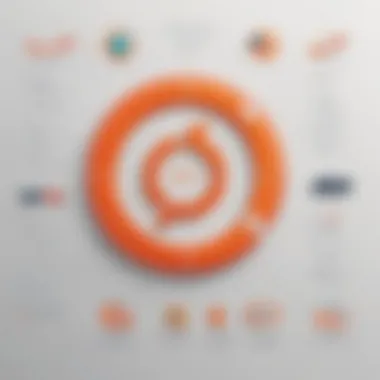

Contrasting distributed systems, Centralized Version Control relies on a central server to store the repository, with developers accessing files directly. While this model simplifies visibility and control, it also poses a single point of failure risk. Despite this, centralized systems streamline project management by consolidating version history and access control.
Benefits of Version Control
The benefits of version control systems are extensive, ranging from improved workflow efficiency to robust project organization. By maintaining a detailed history of changes, developers can track modifications, revert to previous states, and collaborate seamlessly. Version control mitigates human errors, accelerates debugging processes, and fosters a culture of accountability, crucial in team-based projects.
What is Git?
Git, a leading distributed version control system, revolutionized modern software development practices. Its inception marked a shift towards decentralized collaboration, ensuring developers could work autonomously yet harmoniously. Exploring Git's history, key features, and terminology unravels a world of efficient version control mechanisms and collaborative possibilities.
History of Git
Originating from the Linux community, Git emerged as Linus Torvalds' brainchild to address limitations in existing version control systems. Its speed, data integrity, and branching capabilities quickly gained popularity, transcending beyond kernel development to diverse software projects worldwide.
Key Features of Git
Git's key features encompass a robust branching model, succinct staging area, and efficient merge workflows. These functionalities empower developers to work concurrently, isolate changes, and merge code seamlessly. With Git's decentralized architecture and lightning-fast operations, version control becomes not just a necessity but a productivity asset.
Git Terminology
Navigating Git's unique terminology is essential for mastering the system's full potential. Concepts like commits, branches, and remotes form the backbone of Git's vocabulary, shaping how developers interact with repositories. Understanding Git's vernacular enhances communication, simplifies troubleshooting, and streamlines collaborative efforts, essential in dynamic development environments.
Getting Started with Git
In the intricate realm of version control systems, embarking on the journey of understanding Git marks a pivotal step for beginners and intermediate learners alike. The process of Getting Started with Git plays a foundational role in this comprehensive guide, laying the groundwork for grasping the fundamental concepts and intricacies that Git embodies. By delving into this topic, individuals can familiarize themselves with the core functionalities and operational dynamics of Git, setting the stage for a proficient and nuanced exploration of this indispensable tool.
Installing Git
Choosing the Right Installation Method
Unfolding the layers of Choosing the Right Installation Method illuminates a critical aspect of commencing the Git odyssey. The selection of an installation method holds significant weight, as it determines the efficiency and accessibility of Git utilization. Acquainting oneself with the various installation options and discerning the most suitable one for the intended workflow paves the way for seamless integration of Git into one's development process. The versatility and adaptability of different installation methods cater to diverse preferences and operating systems, ensuring a tailored approach to embracing Git within the context of this guide.
Configuring Git Settings
Exploring the nuances of Configuring Git Settings sheds light on the intricate customization opportunities that Git offers. Configuring Git settings is a pivotal step post-installation, as it allows users to fine-tune the Git environment to align with specific requirements and preferences. By manipulating configurations such as user information, aliases, and behavior settings, individuals can optimize their Git experience to enhance productivity and streamline workflow processes uniquely tailored to their needs within the framework of this guide.
Verification of Git Installation
The Verification of Git Installation serves as a crucial checkpoint in the installation process, ensuring that Git is correctly set up and operational. Verifying the successful installation guarantees a stable foundation for all subsequent Git operations, instilling confidence in users regarding the accuracy and functionality of their Git setup. Through verification procedures such as version checks and basic command executions, individuals can validate the integrity of their Git installation and preemptively address any potential issues or discrepancies encountered during the installation phase within the purview of this guide.
Setting Up Your First Repository
Initializing a Local Repository
Initiating the journey of Setting Up Your First Repository encapsulates the inaugural steps towards establishing a dedicated workspace within Git. Initializing a local repository signifies the creation of a centralized hub for project files and version control management, pivotal for tracking changes and facilitating collaborative workflows. The initiation process sets in motion a structured repository environment, laying the groundwork for iterative development and collaborative endeavors enabled by the robust version control capabilities of Git.


Adding and Committing Files
Navigating the domain of Adding and Committing Files unveils the core operations essential for incorporating changes into the version control system seamlessly. Adding files to the repository and committing modifications encapsulate the essence of version control, tracking alterations and preserving a coherent history of project iterations. By grasping the intricacies of these processes, individuals can articulate changes effectively and ensure the systematic progression of project development within the ambit of this instructive guide.
Viewing the Repository Status
Encompassing the spectrum of Viewing the Repository Status provides stakeholders with critical insights into the current state of the repository, elucidating the status of files and pending modifications. Monitoring the repository status enables users to track changes, identify discrepancies, and strategize future actions based on the evolving project landscape. By leveraging the repository status viewing feature, individuals can maintain organizational clarity and make informed decisions regarding project progression and collaborative engagements amid the expansive canvas of this illuminative guide.
Working with Git Branches
Working with Git branches is a crucial aspect of this comprehensive guide to Git for beginners and intermediate learners. Branches allow for parallel development, enabling users to work on different features or fixes without impacting the main codebase. By understanding and mastering branch management, individuals can enhance their project organization, collaboration, and version control.
Creating and Managing Branches
- Branching Strategies: Within Git, branching strategies play a vital role in project management. They determine how developers create, name, and merge branches to streamline development processes effectively. By implementing a robust branching strategy, teams can maintain a clean and structured codebase, facilitate seamless collaboration, and enable efficient feature development.
- Switching Between Branches: The ability to switch between branches is fundamental in working with Git. This feature allows users to move between different development lines, ensuring that changes are applied to the correct branch. By mastering branch switching, individuals can prevent errors, manage tasks efficiently, and optimize their workflow.
- Merging Branches: Merging branches consolidates code changes from one branch to another, incorporating new features or fixes into the main project. Effective merging ensures code integrity, resolves conflicts, and promotes codebase consistency. By understanding how to merge branches properly, users can maintain a stable and cohesive code repository.
Branch Operations
- Renaming a Branch: Renaming branches in Git is a common practice for keeping branch names descriptive and organized. By renaming branches appropriately, developers can enhance branch clarity, simplify workflow management, and improve project understanding. However, it is essential to ensure that renaming does not cause confusion or disrupt existing branch dependencies.
- Deleting a Branch: Deleting branches is necessary to declutter the repository and remove obsolete or completed work. By deleting branches that are no longer needed, developers can maintain a clean and efficient codebase, reduce repository complexity, and avoid potential merge conflicts. However, caution must be exercised to prevent accidental deletion of critical branches.
- Viewing Branch History: Viewing branch history provides insight into the evolution of code changes within a specific branch. By examining branch history, developers can track modifications, identify contributors, and understand the context behind past changes. This visibility enhances traceability, facilitates debugging, and supports collaborative development efforts.
Collaboration and Remote Repositories
In the realm of version control systems, Collaboration and Remote Repositories play a pivotal role in enabling seamless teamwork and efficient project management. Understanding how to work with others and how changes are managed remotely is crucial for developers in today's collaborative environment. By delving into this topic, readers will explore the significance of maintaining remote repositories and the benefits it offers to a distributed team's workflow. It sheds light on the essential aspects of sharing code, tracking modifications, and ensuring project continuity across different locations.
Working with Remote Repositories
Cloning a Remote Repository
Cloning a Remote Repository involves duplicating a repository hosted on a remote server to the local machine, providing developers with a synchronized copy of the project. This process allows for seamless access to the latest codebase, facilitating collaboration and ease of development. Cloning ensures that team members are working on the most up-to-date version of the project, enhancing productivity and reducing potential conflicts. However, it is essential to consider the size of the repository and the frequency of updates, as large repositories or continuous changes may impact cloning efficiency.
Pushing and Pulling Changes
Pushing and Pulling Changes are core concepts in remote repository management, enabling developers to share their local modifications with the remote repository and fetch the latest changes made by others, respectively. Pushing ensures that individual contributions are integrated into the shared codebase, promoting team collaboration and transparency. Pulling allows developers to stay updated with the project's progress and incorporate external changes into their local environment efficiently. These actions form the foundation of seamless remote collaboration and synchronization, enhancing project cohesion and development speed.
Managing Remote Connections
Managing Remote Connections involves overseeing the various remote repositories associated with a project, including adding, removing, or updating remote links. This practice ensures that developers can interact with multiple repositories from a single project, streamlining the collaboration process. By organizing remote connections effectively, teams can enhance version control practices, reduce errors in code sharing, and foster a structured approach to remote repository management. However, vigilant attention is required to maintain accurate remote links and repositories, avoiding potential confusion or data loss within the development workflow.
Advanced Git Techniques
Rewriting History
Amending Commits
Amending Commits within Git plays a pivotal role in refining the version history of a project. With the ability to modify past commits, users can rectify errors, update information, and maintain consistency within the repository. The key characteristic of Amending Commits lies in its versatility and convenience, allowing users to make quick changes without cluttering the history with unnecessary commits. This feature is highly beneficial for ensuring the accuracy and cleanliness of project records, making it a popular choice among developers striving for precision and efficiency in their version control workflow.
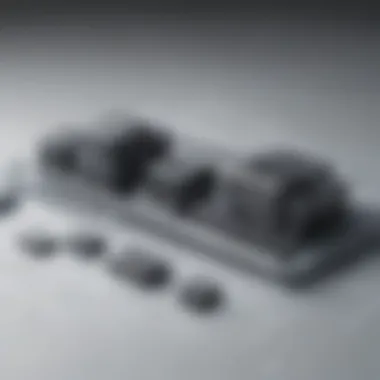

Interactive Rebase
Interactive Rebase serves as a powerful tool in Git for restructuring commit history. By enabling users to reorder, edit, or combine commits interactively, this feature promotes a more organized and coherent project history. The key characteristic of Interactive Rebase is its flexibility in allowing users to fine-tune their commit history according to project requirements, thereby enhancing readability and simplifying collaboration. While its advantages include improved commit structure and history clarity, users must exercise caution to avoid potential conflicts and data loss during the rebase process.
Squashing Commits
Squashing Commits involves combining multiple individual commits into a single cohesive commit. This technique helps in condensing the commit history, reducing clutter, and improving the overall clarity of project changes. The key characteristic of Squashing Commits lies in its ability to create a more streamlined and understandable history, particularly useful when preparing changes for integration into the main project branch. While advantageous for maintaining a clean and succinct history, squashing commits may pose challenges when handling intricate merge scenarios and tracking down specific changes in the project timeline.
Stashing Changes
Stashing Changes in Git allows users to temporarily store modified or untracked files without committing them to the repository. This feature is invaluable for transitioning between tasks, switching branches, or applying urgent fixes without affecting the current work progress. Highlighting the key characteristic of Stashing and Applying Changes is its flexibility in providing a safe storage space for code changes, preventing potential conflicts and ensuring a smooth workflow. Although advantageous for maintaining a tidy working directory, users should exercise caution when applying stashed changes, ensuring compatibility and integrity with the current project state.
Managing the Stash
Managing the Stash feature in Git enables users to manipulate and organize their stashed changes effectively. By allowing operations such as applying, clearing, or listing stashed items, this feature streamlines the process of handling temporary code alterations. The key characteristic of Managing the Stash lies in its efficiency in managing multiple stashed changes, providing users with control and visibility over their stored modifications. While advantageous for maintaining a structured workflow, users should track their stashes diligently to avoid overlooking essential changes and unintentionally discarding crucial code adjustments.
Pop and Drop Stash Operations
The Pop and Drop Stash Operations in Git offer convenient ways to apply or discard stashed changes promptly. 'Pop' enables users to retrieve the most recent stash and apply it to the current working directory, facilitating seamless integration of temporary changes. Conversely, 'Drop' allows users to discard specific stashed items, decluttering the stash list and enhancing organizational efficiency. The key characteristic of Pop and Drop Stash Operations is their agility and precision in managing stashed changes, providing users with quick solutions for handling transient code modifications effectively. While advantageous for optimizing workflow dynamics, users should exercise caution to prevent accidental data loss when applying or dropping stashed changes.
Best Practices and Tips
In the world of Git mastery, adhering to best practices and tips is paramount for ensuring a smooth and efficient workflow. This section delves into essential strategies that beginners and intermediate learners can adopt to optimize their Git experience. By following these guidelines, users can enhance productivity, collaborate effectively, and seamlessly manage version control processes. Let's explore in detail the key components that contribute to mastering Git.
Optimizing Git Workflow
Branch Naming Conventions
Branch naming conventions play a pivotal role in organizing and structuring repositories effectively. By establishing clear and consistent naming standards for branches, team members can easily identify the purpose and scope of each branch. This practice fosters clarity and streamlines collaboration, reducing the chances of errors and confusion during development cycles. Embracing descriptive and informative branch names is crucial for maintaining a well-structured Git workflow.
Commit Message Guidelines
Effective communication through commit messages is essential for tracking changes and understanding the evolution of a project. Commit message guidelines outline the expectations for documenting code modifications concisely and informatively. Clear and descriptive commit messages not only aid in project management but also facilitate code reviews and troubleshooting processes. Adhering to established commit message standards contributes to the overall transparency and accountability within a development team.
Effective Collaboration Strategies
Successful collaboration hinges on utilizing effective communication and coordination strategies. In the context of Git, implementing collaborative workflows enhances synergy among team members and promotes knowledge sharing. Encouraging open communication channels, conducting regular code reviews, and defining clear responsibilities are fundamental elements of fostering a collaborative environment. By embracing robust collaboration strategies, teams can leverage each other's strengths, mitigate conflicts, and propel project advancements.
Troubleshooting and Debugging
Identifying and Resolving Issues
Identifying and resolving issues promptly is crucial for maintaining project momentum and code quality. Accurate problem diagnosis, thorough root cause analysis, and efficient troubleshooting methodologies are essential skills for developers working with Git. Addressing issues proactively not only minimizes development disruptions but also cultivates a culture of continuous improvement and learning within the team.
Using Git Bisect
Git Bisect is a powerful tool for isolating and pinpointing the origins of bugs or regressions in a codebase. By leveraging Git Bisect, developers can efficiently navigate through commit history to identify the exact revision where an issue was introduced. This systematic approach to debugging streamlines the troubleshooting process and expedites issue resolution, making it an invaluable asset for maintaining code integrity and project stability.
Debugging with Git
Debugging with Git encompasses a range of techniques and practices aimed at identifying and rectifying errors in code repositories. From utilizing Git's built-in debugging functionalities to employing third-party tools for in-depth analysis, developers have an array of resources at their disposal. Effective debugging with Git involves meticulous problem-solving, systematic error tracing, and collaboration with team members to streamline issue resolution. By mastering debugging techniques, developers can enhance code quality, optimize performance, and elevate their proficiency in Git utilization.







