Exploring Collaboration Diagram Tools for Software Development


Intro
Collaboration diagram tools have become indispensable in the realm of software development. They enhance the ability of teams to communicate effectively, plan projects, and visualize complex relationships between components. In today’s digital world, where the pace of development is accelerating, these tools help bridge gaps in understanding and streamline project workflows. This article examines the intricacies of collaboration diagrams, their significance in software engineering, and the array of tools that enable better structuring of projects. Below, we will break down these concepts into key segments to assist both novices and more experienced programmers in applying collaboration diagrams effectively.
Prelude to Programming Language
While our focus is on collaboration tools, understanding programming languages is essential for grasping how these tools can be applied. Programming languages offer a standardized way of instructing computers to perform tasks, which is vital in software development today.
History and Background
The evolution of programming languages from assembly to high-level languages like Python and JavaScript indicates the transformational nature of coding. This evolution has paved the way for tools that improve productivity and efficiency in the software development life cycle. From the rudimentary days of machine code to today’s sophisticated IDEs and collaboration software, the landscape has changed dramatically.
Features and Uses
Programming languages come with various features that serve diverse purposes. Some may prioritize speed, while others enhance readability. Common uses include app development, data analysis, web development, and automation of tasks. Understanding these uses allows developers to harness the correct programming tools suitable for their specific applications.
Popularity and Scope
The popularity of a programming language influences the availability of collaboration tools and frameworks. Languages like Java, Python, and C# continue to dominate job markets and open-source communities alike. This broad scope means that collaboration diagram tools are often tailored to the ecosystem of these languages, aiding developers in navigating complexities and improving their collaborative capabilities across various platforms.
Semantic Mapping of Collaboration Tools
Mapping how collaboration diagram tools interact with programming languages cultivates a deeper understanding of practical applications in development methodologies. A clear understanding of flow, relationships, and data exchanges allows for effective use of these diagrams in representing system interactions and architecture.
Effective communication among team members is vital for project success. Collaboration diagrams visually represent these interactions, making them easier to understand.
Closure
As we proceed through the details of this article, you will find that collaboration diagram tools enhance communication between developers and streamline processes in software development environments. In the coming sections, we will discuss specific tools, best practices, and provide examples that demonstrate their capabilities in supporting efficient software engineering. Through careful analysis and focus on practical case studies, each element contributes to a comprehensive understanding of how these tools can significantly elevate project outcomes.
Intro to Collaboration Diagrams
Collaboration diagrams serve as foundational tools in software development, upon which multiple processes rely for clear communication and structured workflow. Understanding their structure, purpose, and value can assist programmers and project managers, no matter their expertise level. The depth of insight offered in this section showcases how collaboration diagrams influence project outcomes.
Definition and Purpose
A collaboration diagram, often known as a communication diagram, visually outlines how different components in a system work together. Its primary role is to highlight objects and their connections during various actions within a system. These diagrams help teams visualize interactions, making it simpler to track how information flows between system components. By doing so, they serve not just as drawing instruments but as critical thinking tools that can draw attention to potential areas of improvement or redesign.
Collaboration diagrams are instrumental for developers when assessing how modifications may affect system functionality. By understanding how entities communicate, teams can strategically approach changes with reduced risk of introducing errors—or wasting resources.
Importance in Software Development
In software development, clear communication cannot be overstated. Unclear or fragmented communication can lead to misunderstandings, resulting in bugs or project delays. Collaboration diagrams address this challenge directly by establishing a comprehensive visual language that all members, including those who may not be familiar with coding or design, can understand. Organizing thoughts within the framework of collaboration diagrams leads to cultivating a shared vision.
Highlights of their importance include:
- Facilitating communication: Provides clarity during discussions among technical and non-technical stakeholders.
- Enhancing teamwork: All members can visualize contributory roles, a key element for successful collaboration.
- Identifying patterns: Help in spotting redundancies or complexities that could hinder performance.
Collaboration diagrams act as bridges among team members. They ensure that everyone is on the same page, fundamentally enhancing the collective productivity and effectiveness of teams.
In pursuit of developing robust software products, employing collaboration diagrams is invaluable. Their contribution extends well beyond visualization; they bolster understanding and clarity, ensuring that everyone is part of the same narrative.
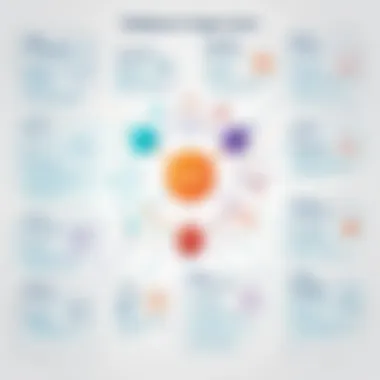

Understanding the Structure of Collaboration Diagrams
Understanding the structure of collaboration diagrams is key to leveraging their full potential in software development. These diagrams aid in clarifying the interactions and responsibilities within a system, promoting efficient communication among team members. By dissecting collaboration diagrams into their fundamental components, teams gain insights into workflows, identify potential bottlenecks, and make informed decisions for project acceleration.
Collaboration diagrams focus not only on the sequence of messages exchanged between objects but also on the objects involved and how they relate to one another. This dual emphasis on elements and interrelationship makes them particularly useful when the goal is to outline complex processes in simpler terms.
Elements of Collaboration Diagrams
Collaboration diagrams consist of various elements that play distinct roles in illustrating the relationships between components. Key elements include:
- Actors: Individuals or systems that interact with the software being developed. Understanding the roles of these actors helps streamline development and improve user experience.
- Objects: The fundamental units that represent things within the system, like data structures or classes.
- Links: These are lines that connect objects to illustrate their relationships. They provide meaning to how actors work with those objects.
- Messages: Notations near the links that denote how many interactions occur between actors and objects. They can explain the actions being taken, offering clarity in process understanding.
By combining these elements, teams can visualize how parts collaborate to deliver a working product. Making sure each element is clear and properly understood leads to more structured architecture and easier troubleshooting later on.
Interactions and Relationships
The real value of collaboration diagrams goes beyond simple recruitment and acknowledgement of individual objects. What is significant is the interactions and relationships depicted in the diagram. They unveil the dependencies and communications patterns which provide context to how features are executed.
- The interaction flow helps identify repeat-touch points, where messages are exchanged frequently. This means developers may want to monitor or optimize those interactions for enhanced performance.
- The relationship denoted establishes how closely related a component's functionality is to another. When adjustments to one object are warranted, understanding the connections aids determining the impact on others and thus can inform risk assessment. For example, changing a method in a class could influence its linking classes and thus lead to wide-range software implications.
Comparison with Other Diagram Types
In software development, various types of diagrams serve different purposes. Understanding these distinctions is key for optimizing design and communication. In this section, we evaluate how collaboration diagrams measure up against other commonly used diagram types such as sequence and activity diagrams. The insights reveal specific strengths and aspects worth considering.
Collaboration vs.
Sequence Diagrams
Collaboration diagrams focus on the who, what, when, and where elements within an interaction during software processes. They emphasize the relationships between objects, showcasing how these elements interact with one another. They potentialy offer a clearer view of the structural relationships in the system.
On the other hand, sequence diagrams concentrate on the temporal aspect of interactions. They map out messages sent between objects in time order for a particular scenario. This method illustrates the dynamic behavior of a system clearly, making it valuable for understanding flow.
Key Differences:
- Focus: Collaboration diagrams emphasize object relationships. Sequence diagrams highlight the time progression between message exchanges.
- Usage: Collaboration diagrams are advantageous for examining system architecture; sequence diagrams are optimal for detailed process narratives.
- Complexity: Collaboration diagrams can confuse if too many components are involved. Sequence diagrams scale differently with simple processes being easier to follow.
In essence, both diagrams are valuable, but choosing between them hinges on the specific aspects of the system you wish to analyze.
Collaboration vs.
Activity Diagrams
Activity diagrams aim to depict workflows and can visualize how various activities interact. These diagrams break down a process into steps, and from an abstract viewpoint, they help the team see where things could go wrong. Conversely, collaboration diagrams revolve around the interaction among the structural components that support these workflows.
Key Differences:
- Visualization: Activity diagrams provide a clear flow of actions. Collaboration diagrams focus on component interaction pertinent to the workflow.
- Complex Processes: In complex workflows, activity diagrams track numerous pathways, but collaboration diagrams maintain a high-level view.
- Purpose: Activity diagrams help improve process flows; collaboration diagrams clarify responsibilities and intricate relationships among software architecture parts.
Given the distinctive strengths in different diagram types, determining which to use becomes essential. By grasping these subtleties, software developers can streamline their processes more effectively.
Popular Collaboration Diagram Tools
The effective use of collaboration diagram tools is fundamental in current software development landscapes. These tools streamline communication between developers and other stakeholders, foster teamwork, and assist in the visual representation of software architecture. With diverse tools available, understanding their capabilities and contributions is essential for making informed choices. Determining which tool suits one's needs can greatly elevate project workflows and outcomes.


Overview of Leading Tools
A range of tools exists to help developers create collaboration diagrams. Each tool comes with a unique set of features, pros, and cons, allowing teams to select the best option for their specific requirements. Here are several notable options:
- Lucidchart: Known for its user-friendly interface, Lucidchart allows for easy diagram creation with capaibilities for real-time collaboration. It integrates well with other platforms, which enhances productivity.
- Visio: As a product of Microsoft, Visio is well-established in the market. It offers a variety of templates and stencils, providing flexibility and robustness for diagramming needs.
- Draw.io: Being free and open-source, Draw.io appeals to budget-conscious teams. It runs within web browsers and has solid options for exporting and importing diagrams in various formats.
- Creately: This tool emphasizes simplicity and speed. It offers built-in templates specifically tailored for collaboration diagrams, making it easier for teams to start working quickly.
The right collaboration diagram tool drastically influences how effectively teams can communicate their ideas and processes.
Tool Comparison and Features
When selecting a collaboration diagram tool, several features should be evaluated to find the best match. Here’s a comparison to help differentiate among the leading tools:
- Integration: Checking for app versatility is very important. Tools like Lucidchart harmoniously connect with systems like Google Drive and Microsoft Office. This usability can save time and effort during workflow.
- User Interface: A clean and intuitive user interface can enhance productivity. Tools like Draw.io have a straightforward layout that reduces the learning curve for new users.
- Collaboration Features: Most tools today provide options for real-time collaboration, but the efficacy varies. Lucidchart is particularly strong in this aspect, offering comment features and notifications to keep team members aligned.
In summary, examining collaboration diagram tools’ specific features helps identify which tool will enhance software development work processes most effectively, and this is the time to test and assess what fits better to a team's philosophy.
Integrating Collaboration Tools in Development Processes
Collaboration tools are essential components in the domain of software development. Their integration into development processes significantly enhances team communication and efficiency. When teams embrace these tools, they cultivate an environment of transparency and cooperation. This transformation can lead to improved project outlines, timely updates, and better problem-solving mechanisms, shaping a productive lifecycle in software engineering.
A successful integration strategy considers the unique workflows of each team. The emphasis should not only be on adopting a tool but also harmonizing it with existing practices and culture. By establishing a balance between formal processes and informal communications, teams can experience a considerable uplift in productivity. Collaboration tools help to bridge gaps between diverse team member skill sets by providing unified spaces in which knowledge and resources can be shared more freely.
Best Practices for Implementation
Integrating collaboration tools requires attention to several best practices to ensure user buy-in and effectiveness. Here are some pivotal strategies:
- Assess Team Needs: Before selecting a tool, understanding the specific bottlenecks your team faces can guide you to a more fitting solution.
- Offer Training Opportunities: While some tools may seem user-friendly, providing thorough training ensures your team grasps full functionality and recognizes potential use cases.
- Encourage Feedback: Post-implementation reviews allow teams to voice their experiences. Addressing concerns promptly increases adaptation rates and unearths suitability aspects of the tool.
- Integration with Existing Technology: Harmonizing new tools with already deployed solutions makes transitions smoother and minimizes resistance from team members.
Following these practices can significantly reduce the phase of disruption usually linked with adopting new tooling, promoting a seamless transition within your processes.
Collaborative Workflows
Collaboration tools reshape workflows into more cohesive sequences, minimizing barriers to communication. In a digitalized workspace, real-time updates transform project management, allowing teams to see actual progress, share insights, and resolve issues promptly.
Efficient workflows benefit from outlined structures, accompanied by a transparent flow of tasks and responsibilities.
Some characteristics of successful collaborative workflows include:
- Clearly Defined Roles: Understandably, each team member needs to know their responsibilities in the collaborative process. Tools should help clarify individual tasks.
- Automation of Routine Tasks: Automating repetitive tasks can free up considerable time for creative work and spontaneous discussions, which drive innovation.
- Documentation and Record Keeping: Utilizing collaboration tools ensures critical decisions, adjustments, and progress updates are well-documented and accessible to the entire team.
By leveraging these principles of collaborative workflows, teams find themselves optimizing outputs. As they adopt collaborative tools effectively, they not only enhance communication but produce a seamless work process that adapts quickly to changes, ultimately reflecting positively in the project results.
Real-World Applications of Collaboration Diagrams
Collaboration diagrams transfer abstract ideas of software design into visual formats. They reflect interactions within systems, providing valuable insights for developers, stakeholders, and students learning programming languages. Real-world applications of these diagrams demonstrate their utility over diverse projects, enabling clearer communication.
Case Studies in Software Development
A practical example of collaboration diagrams is their usage at a major tech firm during project development for a web application. Teams used these diagrams to illustrate component interactions. The clarity offered by a well-formulated collaboration diagram expedited discussions and reduced misunderstandings.
In another case, a startup used collaboration diagrams to summarize roles among team members during its app's design stage. Here, diagrams revealed distinct responsibilities, clarifying each individual's input and expectations. This strategic use promoted accountability, which ultimately led to the timely launch of the app with minimal hiccups. These case studies highlight the effective usage of collaboration diagrams, showcasing how teams can streamline their processes.
Industry Specific Use Cases


Collaboration diagrams are also adaptable across various industries. For instance, in healthcare software development, accurate visual mapping proves crucial. Diagrams help in illustrating how patient data interacts with different subsystems like billing, diagnostics, and electronic health records. This insight promotes adherence to regulations and standards even when developing complex health applications.
In the finance industry, collaboration diagrams aid in mapping workflows. Financial software must explicate interactions between transactions, user authentication, and regulatory compliance. Using diagrams facilitates error detection and improves compliance, ensuring that the software runs seamlessly.
In summary, real-world applications of collaboration diagrams show their essential place in software development. Their presence enhances communication within teams, aligns dual roles, and coordinates different systems across industries.
Challenges and Limitations of Collaboration Diagrams
Common Challenges Faced
Collaboration diagrams, while valuable, come with their own set of challenges. Many teams encounter issues when attempting to effectively utilize these diagrams in real-world situations. One significant challenge is the complexity of representing intricate relationships among components. As projects grow more intricate, diagrams can easily become cluttered, making them less useful for communication.
Another common issue is related to team alignment. If team members are not familiar with these diagrams, they may misinterpret the relationships depicted or overlook essential links between objects. This can lead to confusion and miscommunication during the development process.
Additionally, software compatibility poses a notable challenge. Different tools may interpret these diagrams differently, creating inconsistencies during collaboration across various software environments. Also, extensive time and effort may be necessary to ensure team members are up to speed with utilizing these tools effectively.
Key challenges include:
- Complexity in diagram representation
- Lack of team alignment and understanding
- Software compatibility issues
- Time required for proper training of team members
Addressing Limitations
Addressing the limitations of collaboration diagrams is essential to harness their full potential. To tackle the complexity issue, teams should adopt best practices when crafting the diagrams. This approach includes establishing clear guidelines on how interactions are visually represented and consistently maintaining simplicity in the layout.
Engaging in regular training sessions can improve team members’ familiarity with collaboration diagram tools. By fostering a common understanding, teams can minimize the risk of misinterpretation and develop stronger communication patterns.
Focusing on a limited number of key interactions in a diagram can further help in reducing complexity. When teams are acute in their representation, the powerful functions of these tools emerge rather more evidently.
Software compatibility can also be addressed through standardization. Encouraging teams to use universally accepted tools, like Lucidchart or Microsoft Visio, can streamline project alignments and reduce translation costs between platforms.
Ultimately, fostering a collaborative culture encourages team members to provide feedback on the most effective use of diagrams. By consistently refining their practices, they improve their efficiency and better predict project outcomes, elevating software development processes.
Collaboration diagrams must evolve with team needs, adapting to enhance visibility and understanding.
To summarize, while collaboration diagrams present challenges, acknowledging and addressing these limitations is crucial. Continuous improvement ensures they remain an indispensable tool in modern software development.
Future Trends in Collaboration Diagram Tools
The evolution of technology has continuously shaped the tools and methods used in software development. Collaboration diagram tools are no exception to this reality. Presently, the significance of exploring future trends in these tools is crucial for software teams aiming to remain competitive and efficient. In particular, advancements in artificial intelligence, integration of real-time collaboration features, and updates in user experience design play a pivotal role in empowering teams to work more effectively.
Emerging Technologies and Innovations
The field of collaboration diagram tools is seeing emerging technologies that enhance their functionality. A few notable advancements include:
- Artificial Intelligence Integration: AI tools can automate certain aspects of diagram creation and adjustment, based on user preferences or behavioral patterns. This enables developers to focus on core functions without getting bogged down by repetitive tasks.
- Enhanced Cloud-Based Options: With more teams working remotely, collaboration tools that operate entirely in the cloud are becoming essential. These tools offer features like data storage and sharing, accessible anytime and anywhere, promoting a work environment that transcends geographical barriers.
- Augmented Reality Features: While still in their infancy, some tools are beginning to embrace AR technology. This can help teams visualize workflows and diagram interconnections in a more interactive manner, making complex relationships clearer.
Culmination
Collaboration diagram tools stand as pivotal elements in software development, amplifying communication among team members and streamlining workflow processes. In this article, we outlined their significance, structure, tools available, and processing practices, culminating in an understanding of how essential these tools are for facilitating successful software projects.
Recap of Key Points
- Collaboration diagrams simplify the visualization of relationships and interactions in code, improving overall comprehension of project requirements.
- Through comparisons with sequence and activity diagrams, we clarified the unique advantages that collaboration diagrams bring to the table, primarily in collaborative settings.
- We explored various collaboration diagram tools, analyzing their features, making it easier for readers to choose the most suitable option for their needs.
- The integration advice highlighted reliable practices that promote efficiency when implementing these tools within development workflows.
- Real-world case studies illustrated effective use of collaboration diagrams across different industries, evidencing their practical impact.
- Addressing common challenges and limitations equips developers to navigate the complexities of Diagram use, fostering improved communication.
- Looking forward to future trends underlines the evolving nature of these tools alongside emerging tech, ensuring adaptability in development practices.
Final Thoughts on Collaboration Diagram Tools
Envisioning the role that collaboration diagram tools will continue to play in software development is essential. As projects become increasingly complex, the necessity for clear communication grows. Utilizing such tools in your developing processes will likely offer deeper momentum in achieving optimal outcomes. Moreover, establishing a thorough understanding of meaningful use cases aids in navigating both current practices and future developments.
In summary, collaboration diagram tools amplify both understanding and collaboration. Investing effort in exploring this domain can lead to greater project efficacy and enhance coding overall productivity. It's vital for students and programming learners, seeking both clarity and teamwork, to embrace these tools wholeheartedly. Finally, we encourage continual exploration of tools and methodologies to keep pace with advancements in the discipline. As the landscape of software development will always evolve, so too must our approach to collaboration.







