Mastering Your Clipboard: A Complete Guide


Intro to Clipboard Functionality
Navigating your clipboard is akin to learning the ropes of a vital tool in programming and everyday tech use. While seemingly mundane, understanding clipboard operations opens the door to more efficient coding, streamlined workflows, and better overall productivity.
The clipboard serves as a temporary storage area for data that a user wants to copy from one place to another. It sounds simple, but it’s crucial for smooth interactions across applications. Whether you're debugging code or simply cutting and pasting text in a document, the clipboard's importance cannot be overstated. In this guide, we will unpack its capabilities, discuss how to access it on different platforms, and dive into programming contexts.
Understanding Clipboard Across Platforms
In the digital world, your clipboard is not confined to a single operating system. Each environment—be it Windows, macOS, or Linux—has its own methods for accessing and managing clipboard content.
Windows
On Windows, the clipboard is accessible via commands like for copying and for pasting. The operating system also includes a Clipboard History feature that can be activated, allowing users to view a history of copied items.
macOS
For Mac users, the clipboard functions similarly. Keyboard shortcuts such as and handle copying and pasting. macOS also allows for the use of a pasteboard, which is an extension of the clipboard and can hold multiple items at once for application-specific usage.
Linux
In Linux, clipboard interaction might differ slightly due to the use of terminal commands and specific desktop environments. Typically, the for copy and for pasting are prevalent in terminal usage, while graphical applications follow more conventional shortcuts.
Practical Applications in Programming
Understanding how to manipulate the clipboard can lead to better programming practices. For developers, clipboard operations can be scripted or programmed into applications.
Python Example
Python, for instance, provides libraries such as that allow interaction with the clipboard from your scripts.
Such snippets emphasize the clipboard's role in transferring results between programs or capturing output for reuse.
Limitations and Considerations
While it's easy to overlook clipboard functionality, it does have its quirks. Not all data can be stored or copied seamlessly. For instance, certain formatting might be lost when copying between different applications. It's essential to understand these potential pitfalls during development or when managing sensitive information.
"In programming, as in life, the clipboard is but a brief holding place, reminding us that data management comes with both power and responsibility."
The End
Navigating your clipboard encompasses more than just right-clicking and saving—it's a blending of practical knowledge and application that can significantly improve efficiency in both programming and daily tasks. By mastering this often-overlooked feature, you can elevate your coding toolkit and streamline your workflow, making everyday tasks feel more effortless.
Understanding the Clipboard
In the digital landscape we navigate today, the clipboard serves as an unsung hero, operating silently but efficiently behind the scenes. This section delves into the essence of the clipboard, its operations, and its pivotal role in computing. Grasping the fundamentals of clipboard functionality provides substantial benefits, especially to those who engage with programming or digital information management. Not only does it enhance productivity, but it also empowers users to manipulate data swiftly and effectively.
What is a Clipboard?
At its core, a clipboard is a temporary storage space that holds data that the user has cut or copied. Think of it as a holding area in your computer's memory for bits of information ready to be moved elsewhere. When you copy text from a document, for example, it doesn’t just disappear – it’s maintained in the clipboard until you paste it somewhere else or until you copy something new. The intuitive nature of this mechanism is worth noting; it allows users to interact seamlessly with multiple applications and files without the need for cumbersome file management.
Clipboard Operations Defined
Clipboard operations are the fundamental actions that define how we interact with this digital storage area. The main operations include:
- Copy: This action duplicates the selected data into the clipboard without removing it from its original location.
- Cut: Cuts the selected data, moving it to the clipboard, which removes it from the original spot, making room for modifications.
- Paste: This operation inserts the clipboard contents into the desired location, giving life to your copied or cut data.
Understanding these operations is critical because they form the basis of how users manage and transfer information across their devices.


The Role of the Clipboard in Computing
The clipboard plays a significant part in the overall functionality of modern operating systems and user interfaces. It simplifies the process of transferring information without needing to navigate complex menus or file hierarchies. For example, programmers often deal with snippets of code; the ability to quickly copy and paste these snippets speeds up their workflow.
"In a world where time is money, the clipboard is a productivity tool of the highest order."
Moreover, the clipboard isn't limited to text – it can also store images, files, and even complex data types, depending on the clipboard's capabilities. This versatility boosts its utility in diverse settings, from simple note-taking to intricate coding tasks. By comprehending the multipurpose nature of the clipboard, users can harness its full potential for their specific needs.
Accessing the Clipboard
In the digital age, the clipboard is often relegated to the background of our workflows. Yet, accessing the clipboard opens up a world of possibilities for enhancing productivity and making our daily tasks smoother. Understanding how to access it across various platforms and environments is crucial for students and budding programmers alike. The benefits are manifold, from the efficiency it brings in coding to its role in quickly transferring information between applications. Not only that, knowing the clipboard’s operations lays the groundwork for effective programming practices and efficient software use.
Clipboard in Operating Systems
Different operating systems have their own unique approaches to clipboard management. Each provides a set of features and functionalities catering to its user base, making it essential for users to understand the nuances of clipboard access in their respective environments.
Windows Clipboard Access
The Windows clipboard is a fundamental component that plays a pivotal role in many tasks. One of the key aspects of Windows Clipboard Access is its simplicity. Users can easily copy and paste text and images with the familiar keyboard shortcuts Ctrl+C and Ctrl+V.
This ease of use makes it a popular choice for users ranging from students to professionals. However, a unique feature of Windows is its clipboard history, introduced in later versions. By enabling clipboard history, users can access multiple items they've copied, not just the last one. The convenience of this feature allows for quicker access to previous data, significantly improving workflow. Nonetheless, it's important to be aware that this data is temporarily stored and could be removed upon system restart unless specific tools are utilized to manage it.
MacOS Clipboard Functionality
On MacOS, the clipboard functionality showcases a seamless integration with the operating system’s ecosystem. The standout characteristic here is the continuity feature that allows users to copy an item on one Apple device and paste it on another, provided both devices are connected to the same Apple ID. This feature supports efficiency and ease in cross-device work, which many find simply irresistible.
Another unique aspect of the Mac clipboard is the ability to store rich text and media files while retaining formatting, enhancing the user experience especially for those working on presentations or documents. However, unlike Windows’ clipboard history, MacOS limits users to the last item copied, making it less flexible for managing multiple items simultaneously.
Linux Clipboard Variants
Linux offers a variety of clipboard options, with different desktop environments presenting distinct approaches. The primary characteristic of Linux Clipboard Variants is the flexibility. Depending on the environment, the clipboard can be managed via graphical interfaces or command lines.
For instance, environments like GNOME come with the built-in clipboard manager, while others might require additional installation of tools. A unique feature found in many Linux systems is the "primary selection" that allows users to highlight text for automatic copying without needing to use actual copy commands. This can be a game changer for quick tasks, but it may confuse new users, as it differs from the traditional clipboard behavior found in other operating systems.
Clipboard in Web Browsers
Web browsers serve as a vital gateway to the internet, and clipboard functionality in these environments enhances the browsing experience significantly. Each browser brings its own flavor and user experience when it comes to accessing clipboard data.
Retrieving Clipboard Data in Chrome
Chrome's clipboard access is optimized for performance and ease of use. Users can retrieve clipboard data by using JavaScript APIs, which provides the ability to interact dynamically with the clipboard during web activities. The unique characteristic of Chrome’s approach lies in its support for rich media types, enabling more than just text to be copied and pasted.
Another notable feature in Chrome is its strict security model that ensures users are aware of clipboard interactions, enhancing user trust. However, this might also lead to added steps to access clipboard contents, which can be frustrating for those used to more direct methods.
Accessing Clipboard in Firefox
Firefox similarly embraces the use of the clipboard, featuring access through JavaScript as well. The advantage here is its focus on privacy and user control. Users are often prompted about clipboard usage, which can add an extra layer of security.
The browser also supports plain text and HTML data types, giving it a slight edge in terms of flexibility when formatting pasted data. Yet, the key downside is that certain clipboard interactions may be limited by default due to these security measures, thus necessitating additional permissions from users.
Clipboard Functionality in Safari
Safari has a distinct clipboard functionality, particularly tailored for Apple’s ecosystem. The biggest strength is its seamless integration with other Apple applications, allowing users to quickly paste text or images across apps while maintaining formatting. The support for gestures on touchpads enhances accessibility for those accustomed to Apple's interface.
A unique aspect of Safari’s clipboard access is its limitations when it comes to extensive clipboard access through JavaScript, which may restrict some dynamic functionality. Still, it maintains a balance between security and usability, making it largely effective for everyday tasks.
Programming and Clipboard Management
When diving into the realm of clipboard management within programming, it's crucial to recognize its impact on efficiency and functionality. The clipboard serves as a temporary storage space, ideally suited for transferring data within applications or across different software environments. By mastering clipboard operations through various programming languages, developers can streamline their workflows, automate tasks, and enhance overall productivity.
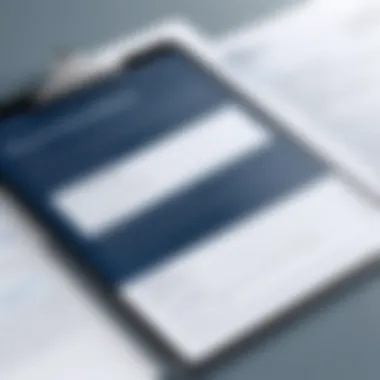

Understanding clipboard manipulation can be especially beneficial for those engaged in data-intensive tasks. For instance, think about a developer who frequently moves large datasets or snippets of code. A well-managed clipboard can save precious minutes and reduce frustration. In programming contexts, clipboard management isn't just about convenience; it's about leveraging every bit of technology at our disposal to optimize performance.
Manipulating the Clipboard in Java
Using the Toolkit Class
In Java, the Toolkit class plays a pivotal role in clipboard operations. This class enables developers to interact with the system clipboard effectively and retrieve or store data as needed. One standout feature of the Toolkit class is its ability to handle various data formats, ensuring versatility when dealing with different types of content.
Using the Toolkit class can be a popular choice for Java developers due to its straightforward implementation. It allows for quick integration into applications without much hassle. On the flip side, while it provides robust functionality, developers should be aware of potential limitations, such as platform dependencies and the need for error handling during clipboard access.
ClipboardListener Implementation
The ClipboardListener provides an interesting angle to clipboard management. This implementation helps monitor clipboard changes in real-time. Developers can harness this functionality to trigger actions whenever new content is placed on the clipboard. This capability can be a game-changer for applications that require dynamic responses to user input.
A key characteristic of the ClipboardListener is its responsiveness. Whether you're building an app that needs to react instantly to clipboard data or need to track user interactions, this tool can provide those functionalities. However, it’s essential to consider the implications on system resources, especially if the listener is always active.
Clipboard Operations in ++
Utilizing the Windows API
For those venturing into C++, utilizing the Windows API for clipboard operations offers a robust framework for handling data exchange between applications. The key characteristic of this approach is its direct interaction with the operating system’s clipboard, leading to high performance and reliable operations.
The advantage of using the Windows API lies in its rich set of functions for clipboard management. Developers can easily access, copy, and paste data in a very controlled environment. However, the downside might be its complexity; new programmers often find the API’s extensive options overwhelming, leading to potential confusion during implementation.
Cross-Platform Clipboard Libraries
Cross-platform clipboard libraries emerge as a boon for developers eyeing wide compatibility across different operating systems. These libraries simplify clipboard management, allowing low-level access without the need for dealing with specific OS APIs. A definitive advantage here is the significant reduction of code needed, which can help novice programmers to avoid the complexities tied with platform-specific systems.
Nonetheless, such libraries may lack the depth of features provided by native APIs. Depending on the project, developers must weigh their options carefully. If performance and control are paramount, relying solely on cross-platform solutions might not give the desired results.
Clipboard Access in Python
Using pyperclip Module
When it comes to Python, the pyperclip module stands out as a go-to for clipboard access. This lightweight module offers a straightforward API to interact with the system clipboard across platforms. Its primary characteristic is simplicity, making it perfect for those just dabbling in programming or needing quick solutions for clipboard tasks.
The unique feature of pyperclip is that it can handle both text and image data seamlessly. This capability is particularly advantageous when developing applications that require multi-format support. Still, being lightweight might mean sacrificing some extensive functionalities available in other programming languages, which means seasoned developers may find it inadequate for complex clipboard operations.
Integrating with Tkinter
Integrating clipboard functionality with Tkinter allows developers to create GUI applications that require user interaction. Tkinter provides built-in support for clipboard management, making it convenient to implement. The key characteristic here is its user-friendly interface, which lets developers focus more on the application's look than intricate details of clipboard operations.
The unique feature of integrating Tkinter lies in its event-driven architecture, allowing for responsive applications. Developers can trigger clipboard actions based on user inputs, keeping interactions smooth. However, this advantage comes at a cost: some might find that the extensive customization options available in more complex libraries are limited within Tkinter.
Practical Applications of Clipboard Management
Clipboard management is not just about copying and pasting text or images; it extends into realms that impact productivity and efficiency for users across various platforms. Understanding how to utilize clipboard tools can streamline workflows, making tasks like data entry, software development, or even content creation smoother and more efficient. With a solid grip on clipboard management, one can unlock a treasure trove of applications that can enhance daily routines and professional practices.
Clipboard History Tools
Benefits of Clipboard Managers
Clipboard managers serve as a layer of efficiency on top of the standard clipboard functionality. They allow users to not just hold onto the last item copied, but to maintain a history of multiple entries. This capability proves invaluable when juggling numerous pieces of information. In essence, instead of constantly cycling through copy-and-paste actions, users can pick from a rich list of previously copied items. This not only saves time but can reduce frustration, especially in fast-paced environments.
- Key Characteristic: Versatility
Many clipboard managers support text, images, and even formatted documents, giving users flexibility in what they store. - Unique Feature: Search Functionality
The ability to search previously copied items is an exclusive feature found in many clipboard managers that enhances productivity significantly. Users can easily retrieve specific information without having to sift through endless lists, making clipboard managers a popular choice.
However, potential drawbacks exist. The sheer number of options can sometimes overwhelm users, leading to a steeper learning curve for some. Still, investing time in exploring these tools can yield significant long-term benefits.
Popular Clipboard Management Software
There's a variety of clipboard management software available today, each catering to different needs and preferences. Software like ClipClip and Ditto are examples worth considering because they not only save clipboard history but also provide features such as organization and categorization of copied items.
- Key Characteristic: User-Friendliness
Many of these tools are designed with simplicity in mind, enabling easy navigation even for those who might not be tech-savvy. - Unique Feature: Cloud Sync
Notably, some clipboard management tools offer cloud synchronization options, allowing users to access their clipboard history across devices seamlessly.


Nevertheless, there may also be concerns about security risks when using third-party applications for clipboard management, especially if sensitive information is involved. Always be mindful of the permissions granted to any software regarding your clipboard data.
Enhancing Productivity with Clipboard Scripts
Automating Repetitive Tasks
One of the significant advantages of using clipboard scripts is automation. In programming or any task that involved repetition, such as data entry or even formatting text, clipboard scripts can remove the grunt work by executing pre-defined commands without manual intervention. This leads to greater efficiency and allows individuals to focus on more pressing tasks.
- Key Characteristic: Time-Saving
With automation, users can complete tasks quicker, allowing for more time to be allocated to creative or complex problem-solving efforts. - Unique Feature: Custom Scripts
Users can tailor scripts to their specific needs, greatly enhancing the flexibility of this tool in their workflow.
There is often a barrier, however, such as the initial learning curve in crafting and implementing these scripts. With persistence, the payoff can be substantial as users witness increased output and reduced stress.
Integrating Clipboard Scripts in Workflows
Integrating clipboard scripts into existing workflows can create a seamless experience, connecting different applications and optimizing performance. By automating processes like copying from one software to paste into another, users can create a seamless flow of work.
- Key Characteristic: Compatibility
Many clipboard scripts work across different platforms, ensuring that whatever software or system one is using, the benefits remain accessible. - Unique Feature: Enhanced Collaboration
Effective integration can lead to better teamwork, as shared scripts can streamline communication and task management among colleagues.
However, improper integration can result in friction rather than efficiency. It's crucial to evaluate how a script fits into the workflow before full implementation, or one risks complicating processes instead of simplifying them.
"Navigating clipboard management requires both strategy and technique, but the returns are worth the effort for those willing to adapt."
In summary, embracing the nuances of clipboard management can significantly enhance productivity and efficiency. From clipboard history tools that maximize how we store and retrieve information to scripts that automate routine tasks, understanding these tools can profoundly benefit computing practices today.
Security Considerations
When navigating the clipboard, one cannot simply glance past the security implications tied to its frequent use in daily tasks and programming endeavors. The clipboard acts as a temporary holding area, which, while efficient for transferring information, also serves as a potential goldmine for malicious software and applications seeking unauthorized access. Understanding the security considerations surrounding clipboard usage is critical, as it empowers users to safeguard their sensitive information effectively.
Risks Associated with Clipboard Usage
Clipboard risks are manifold, making vigilance a necessity. Here are some key dangers you might encounter:
- Data Leakage: The most significant risk lurks in the simplicity with which sensitive data can be copied and subsequently exposed. If a user copies information such as passwords or personal identifiers, this data could unwittingly find its way into insecure environments. For instance, if you share your screen during a video call, all your clipboard contents might be accessible to others.
- Malware Exploitation: There are nefarious programs that specifically target clipboard data. They monitor clipboard activity and can replace copied content with malicious links or instructions. Such actions can manipulate users into depositing personal information on fraudulent sites or downloading harmful software.
- Cross-Platform Incompatibilities: As you transfer data across different operating systems, often there are interoperability issues. This could lead to unauthorized applications capturing clipboard data with relative ease if proper security protocols are not in place.
In essence, these risks highlight the need for proactive measures to secure your clipboard usage.
Best Practices for Secure Clipboard Management
Securing your clipboard involves implementing strategies that diminish the risks outlined above. Here are fundamental practices to consider:
- Be Cautious with Sensitive Data: Avoid copying highly sensitive information. If it must be copied, ensure that it is immediately pasted and cleared from the clipboard afterward. Regularly using the cut or copy function can lead to unwanted exposure if you forget to clear the clipboard.
- Use Clipboard Managers with Security Features: Invest in reputable clipboard management tools that provide encryption or secure access. These tools often include password protection and the ability to clear clipboard history automatically.
- Educate Yourself on Clipboard Behavior: Familiarize yourself with how different apps and environments handle clipboard data. For instance, desktop applications may behave differently from mobile. Knowledge about how your tools interact with the clipboard can enhance your security posture.
Here's a checklist for practical clipboard security:
- Use copy and paste cautiously, understanding the implications.
- Regularly clear your clipboard data, particularly after using sensitive information.
- Install antivirus software and ensure it includes clipboard monitoring functionality.
- Always be wary of third-party applications that request clipboard access.
"Awareness is the first step towards securing your digital life."
Future of Clipboard Technology
The clipboard has undergone significant transformations since its inception, mirroring the waves of technological advancements. Understanding the future of clipboard technology is not merely an academic exercise; it’s crucial for software developers, content creators, and everyday users alike. As we continue to innovate and adapt our tools, it's vital to explore emerging trends and how they will interact with our routines.
One key aspect of this future involves enhancing functionality. Consider how the clipboard has progressed from a simple temporary storage tool to a complex application integrated across multiple devices.
Emerging Trends in Clipboard Functionality
The landscape of clipboard functionality is poised for change, driven by the convergence of devices and the rise of AI technologies. Some notable trends include:
- Multi-Device Synchronization: Modern users frequently switch between smartphones, tablets, and PCs. The future could see clpbod trimmed to facilitate seamless access to clipboard contents across devices, letting users copy on one device and paste on another without a hitch.
- Enhanced User Interfaces: As simplicity becomes a mainstay in tech design, future clipboard applications might offer smarter, more intuitive interfaces, making it easier to manage saved texts, images, links, and more. Imagine an interface that categorizes clpbod entries based on usage patterns or tags.
- Advanced Filtering and Search Capabilities: Users might desire tools that facilitate quick retrieval of specific entries within their clipboard history. Future clpbod utilities may incorporate advanced search functions, letting users find that important piece of information with just a few keystrokes.
These advancements aren't just about convenience. They represent a shift towards a more connected and intelligent user experience, enhancing productivity in daily tasks.
Influence of Cloud Technology on Clipboard Operations
Cloud technology's influence on clipboard operations can't be understated. As data storage moves from local devices to the cloud, the clipboard will also evolve.
- Cloud-Based Clipboards: Imagine a clipboard that saves your data in a cloud environment! This feature may support the synchronization of copied items across all your devices without the user needing to carry files around—just copy, and it’s everywhere you need it.
- Collaboration Features: With many job roles shifting to remote environments, cloud technology could enable shared clipboard functionalities. This means teams can copy relevant information to a shared clipboard, streamlining workflows in ways that were impractical before.
- Security Improvements: As cloud tech remains a hot topic, clipboard technology can leverage this by incorporating encryption protocols. Ensuring that what you copy and paste remains secure, especially sensitive data, is paramount.
"As advancements unfold, the clipboard stands to transform our interaction with digital content in ways that elevate both utility and ease."
Understanding these dynamics not only prepares us for what’s coming but also enhances how we approach our tasks today, making the humble clipboard a vital tool in our digital repertoire.







