C++ Project Ideas: From Basics to Advanced Applications
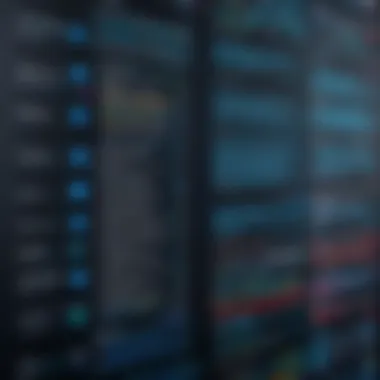

Preface to Programming Language
C++ stands as one of the stalwarts in the programming world, embraced by both novices and seasoned developers alike. Its rich blend of efficiency and versatility makes it a popular choice across various domains. Like a well-aged whiskey, its complexity grows with time, yet the core remains approachable for those willing to learn.
History and Background
C++ was birthed in the early 1980s by Bjarne Stroustrup at Bell Labs. It was designed as an enhancement of the C programming language, offering object-oriented features that allowed for more manageable and modular code. Over the years, C++ has evolved significantly, adapting to the changing landscape of technology while remaining true to its foundational principles.
Features and Uses
One of the defining characteristics of C++ is its multi-paradigm nature. It supports procedural, object-oriented, and generic programming. This flexibility allows developers to choose the best approach for their project. Additionally, C++ offers high-performance capabilities, making it the go-to for software development in areas like system software, game development, and real-time simulations.
"C++ gives the programmer the ability to manipulate hardware resources and gain performance edge where it's critical, while also providing abstractions for high-level programming."
Popularity and Scope
In the realms of academia and industry, C++ maintains a strong foothold. It is the backbone of many significant applications, from operating systems like Microsoft Windows to game engines such as Unreal Engine. Additionally, the language's popularity is reflected in the thriving communities found on platforms like reddit.com and through various educational resources that continue to emerge.
Basic Syntax and Concepts
To fully grasp the potential of C++, one must first understand its basic syntax and concepts. This foundation is crucial for anyone looking to dive deeper into programming with this versatile language.
Variables and Data Types
At its core, every program manipulates data, and in C++, variables are the vessels of this data. Simply put, a variable is like a box labeled with a name that holds a value. For instance:
Each of these lines declares a variable with a specific data type— int, float, and char. Understanding these data types is vital, as they determine the kind of operations you can perform.
Operators and Expressions
C++ employs a variety of operators to perform actions on variables—ranging from arithmetic to logical operations. For example:
As a programmer, one should be astute in how these expressions are constructed.
Control Structures
Control structures govern the flow of execution within a program. For example, conditionals such as or loops like help dictate how and when certain blocks of code are run.
These structures are fundamental, as they allow the creation of complex, responsive programs.
Advanced Topics
Once the basics are well understood, programmers can explore advanced topics that expand their understanding and capabilities within C++.
Functions and Methods
Functions break code into manageable chunks, enhancing modularity. A simple function might look like this:
Object-Oriented Programming
At the heart of C++ is its support for object-oriented programming (OOP). Using classes and objects, developers can model real-world entities within their code, promoting reusability and easier maintenance.
Exception Handling
Robust programs need to handle errors gracefully. C++ offers exception handling via , , and blocks to manage runtime errors effectively.
Hands-On Examples
Having a solid theoretical base is crucial, but practical examples solidify knowledge. Here are some projects that illustrate the application of C++ concepts.
Simple Programs
Starting small can aid beginners. Creating a simple calculator or a text-based game can offer immediate results and enhance understanding of syntax and control structures.
Intermediate Projects
Once comfortable, programmers can tackle more complex systems like a file management system or a basic implementation of a data structure like a linked list. These projects often require better architectural skills.
Code Snippets
Code snippets found on platforms like facebook.com or reddit.com can serve as quick references, guiding developers in their coding journey.
Resources and Further Learning
For those keen on sharpening their C++ skills, there's no shortage of resources.
Recommended Books and Tutorials
Books like "C++ Primer" by Stanley B. Lippman and "Effective C++" by Scott Meyers offer deep insights and practical advice.
Online Courses and Platforms


Platforms such as Codecademy and Coursera provide structured online courses that cater to all levels of experience.
Community Forums and Groups
Engaging with communities on sites like Reddit or Stack Overflow can provide additional support and enhance learning experiences.
Prolusion to ++ Projects
C++ stands tall in the realm of programming languages, backed by its robust performance and versatility. This section will explore the significance of C++ projects, shedding light on what makes them relevant in today’s tech landscape. Projects not only serve as milestones in one’s coding journey but also as practical applications of the theoretical knowledge acquired in the classroom.
Significance of ++ in Modern Programming
C++ holds a special place in the hearts of programmers for a slew of reasons. One key advantage is its blend of high-level and low-level capabilities. This language allows for building applications that can directly interact with hardware while also offering features synonymous with high-level languages, like object-oriented programming.
- Performance: C++ is known for its efficiency. Applications ranging from operating systems to game engines utilize C++ for its speed and memory management.
- Legacy: Many foundational software systems are built on C++. Knowing this language offers access to maintaining or upgrading these systems.
- Community Support: There's a treasure trove of resources, including libraries, frameworks, and forums such as Reddit where programmers share insights and troubleshoot issues.
The adaptability of C++ makes it suitable for various domains, be it developing complex algorithms for financial systems or creating immersive graphics for video games. This language invites programmers to take creative liberties while grounding them in solid performance.
Overview of ++ Project Ideas
When it comes to diving into projects, there are options aplenty that cater to various skill levels. Here’s a sneak peek into some project ideas:
- Beginner projects: These often include simpler applications like calculators or to-do lists, serving as stepping stones for newcomers.
- Intermediate endeavors: Projects like game development or personal finance managers broaden the horizon, introducing libraries and more complex functionality.
- Advanced undertakings: Here, one might develop chat applications or web servers, exposing the programmer to networking and concurrency methodologies.
C++ projects can be a reflection of one’s interests and career objectives. They allow learners to embed their theoretical knowledge into practical applications, bridging the gap between classroom learning and real-world problem-solving. By navigating through these projects, programmers can build a portfolio that showcases their skills and dedication, essential in today’s competitive job market.
Setting Up Your ++ Environment
Setting up a solid environment for C++ programming is the cornerstone for successful development. It’s not just a matter of choosing an IDE and calling it a day; the environment must be tailored to your specific needs. As C++ can be a little tricky with its syntax nuances and complexities, the right environment helps smooth out the bumps along the road, making coding more efficient and enjoyable. Here, we'll explore two crucial aspects: choosing the right Integrated Development Environment (IDE) and identifying essential tools for C++ development.
Choosing the Right Integrated Development Environment (IDE)
The IDE plays a key role in your programming journey. It’s like the control center where you write, test, and debug your code. A good IDE can significantly enhance your productivity by providing features like syntax highlighting, code completion, and debugging tools. Some popular choices include:
- Visual Studio: This IDE is renowned for its versatility and rich feature set. Perfect for Windows users aiming for larger applications.
- Code::Blocks: A straightforward and open-source IDE that’s quite lightweight. Good choice for beginners.
- CLion: This is a cross-platform IDE by JetBrains that offers robust support for C++ development and integrates with CMake, providing a seamless experience.
When selecting an IDE, consider the following:
- Operating System Compatibility: Ensure the IDE works with your system—Windows, macOS, or Linux.
- Project Requirements: If you’re working on a large team project, you might need an IDE that supports version control easily.
- Learning Curve: Some IDEs are simpler than others; choose one that matches your comfort level with complexity.
- Community Support: Look for tools with active user communities. It’s helpful for troubleshooting and learning from others.
"Choosing the right IDE can mean the difference between flowing code and banging your head against the keyboard."
Essential Tools for ++ Development
To optimize your C++ development further, you’ll also want to consider additional tools that complement your IDE. This includes:
- Compilers: A compiler is crucial for turning your C++ code into executable programs. Options like GCC (GNU Compiler Collection) and Clang are popular choices.
- Debugger Tools: Debuggers such as GDB (GNU Debugger) can help troubleshoot your applications, allowing you to step through your code, inspect variables, and locate issues.
- Build Systems: Tools like CMake help manage the build process, especially in larger projects with numerous dependencies.
- Static Analyzers: Tools such as CPPCheck can catch bugs before you even run your code, ensuring a smoother development experience.
Beginner-Level ++ Projects
When stepping into the world of C++, starting with beginner-level projects can be a refreshing, practical way to grasp the essential concepts. These projects lay the groundwork for deeper understanding and pave the way for more complex undertakings in the future. By working on relatively simple tasks, budding programmers gain confidence and start to appreciate how different aspects of the language come together.
Developing beginner-level projects can also help reinforce one’s learning. Engaging with different programming challenges enables learners to explore and solidify their grasp of foundational concepts like variables, control structures, and user input/output. The ability to see tangible results from one’s efforts showcases the immediate benefits of coding in C++, making the learning experience both rewarding and stimulating.
Creating a Simple Calculator
Understanding Input and Output
Understanding input and output in C++ sets the stage for nearly all forms of interaction with the user. In a simple calculator project, this aspect is vital. It teaches how to retrieve user data and display results effectively. A key characteristic is the reliance on standard input and output streams, which form the backbone of console applications. The approach is straightforward, and with proper implementation, it lays a solid groundwork for more complex user interactions.
A unique feature of this section is how it introduces basic data types, such as integers and floats. This simplicity makes it a beneficial choice for beginners to familiarize themselves with. However, one may face challenges with error handling if not cautious about user input, which underscores the importance of checking for valid entries.
Control Structures in ++
Control structures manage the flow of the program, making them a crucial part of a calculator’s logic. They determine how the calculator reacts to various inputs, essentially dictating the user experience. A critical aspect is the use of conditional statements, particularly if statements. Their role is to decide which mathematical operation to perform based on user selection.
This choice facilitates versatility in programming, as it allows for the expansion of functionalities, such as supporting more operations later on. Each control structure presents its own set of challenges, especially in maintaining clarity and avoiding overly complicated logic. It’s paramount to strive for a balance between functionality and maintainability, especially when one’s code may grow.
Implementing Functionality
Implementing functionality involves programming the specific math operations that the calculator will perform, such as addition, subtraction, multiplication, and division. The significance here can't be overstated, as this is where the practical application of the language truly shines. Each function becomes a mini-project where you can experiment with argument passing and return types, further deepening your understanding of C++.
What makes this so engaging is how it allows learners to witness instant results from their logical frameworks. For instance, writing a function that returns the sum of two numbers shows the direct correlation between coding and output. However, as one dives into implementing these functionalities, keeping the code lean and readable remains a challenge to consider.
Building a Basic To-Do List
Data Structures for Task Management
Using data structures effectively is the backbone of any application, including a to-do list. They define how tasks are stored and manipulated within the program. By introducing a straightforward structure like arrays or vectors, learners can manage tasks without complexity. One important characteristic is the capacity for dynamic resizing with vectors, which is particularly useful as tasks are added or removed.
This choice is significant as it illustrates how efficient data storage can lead to enhanced performance when scaling applications. However, it’s important to also touch on the limitations of arrays, such as fixed size, which could hinder flexibility in task management as requirements grow.
User Interaction with the Console
User interaction is what brings efficiency to any application. For a simple to-do list, being able to interact through the console means developing the right prompts and instructions. A clear characteristic is the use of loops to guide the user through adding, viewing, or deleting tasks. This ensures that the application remains responsive to user needs.
A particular feature of this interaction is the use of validation to ensure that user inputs, like task names or priorities, meet expected formats. This benefits the code’s robustness but presents the downside of additional complexity to manage erroneous inputs, making the program more difficult to debug.
File Handling Techniques


For a to-do list application to be functional beyond a single session, file handling techniques come into play. This will let users save and load their tasks at will. The concept of working with file streams in C++ not only demonstrates the language’s capabilities but also fosters a greater sense of permanence in user data. A key aspect here is the use of sequential access to read from and write to files, which is critical in ensuring that tasks persist between runs.
Yet, implementing file handling introduces both challenges and considerations, such as ensuring proper error handling when accessing files or maintaining data integrity, which could become issues if not managed well. Thus, while exceptionally useful, it requires attention to detail and foresight.
Starting off with beginner-level projects does more than just teach coding; it builds confidence and promotes makes learning languages like C++ less intimidating for new developers.
Intermediate-Level ++ Projects
Intermediate-level C++ projects serve as a crucial bridge between understanding fundamental C++ concepts and tackling more complex systems. They encourage deeper learning in programming techniques while also offering developers the chance to create functional applications. Engaging in projects at this level allows programmers to build their confidence, learn beneficial patterns, and discover the practical implications of various programming paradigms.
Developing intermediate projects is rewarding. They often require a combination of skills learned at the beginner level, but add layers of complexity that enhance problem-solving abilities. Considerations related to data structures, algorithms, and performance become even more relevant here. Not only do these projects reinforce the theoretical aspects of C++, but they also turn abstract concepts into concrete skills necessary in the tech industry.
Developing a Simple Game
Game Development Concepts
Game development encompasses several unique aspects that distinguish it from other programming projects. First and foremost, understanding game mechanics is key; this simply means knowing how various elements interact within the game. In particular, the idea of player engagement plays a significant role. A well-designed game can draw in players, holding their attention rather than letting it slip through their fingers.
One of the crucial characteristics of game development concepts is interaction. Unlike typical applications where users simply input data, games require feedback loops between the user and the program. This interplay helps programmers grasp advanced concepts such as state management and object orientation. The fun factor in games can motivate programmers to delve into creative problem-solving and testing methods, making this approach popular in educational environments.
However, it is important to recognize that developing games can present certain challenges. For instance, creating a compelling narrative or balancing gameplay difficulty requires careful consideration and reworks. Yet, these hurdles also represent valuable learning experiences.
Utilizing Graphics Libraries
When it comes to game development, both the aesthetic appeal and functionality of a game greatly depend on the graphics. This is where graphics libraries come into play. Utilizing these libraries facilitates efficient rendering of visuals, which, in turn, enhances the user experience considerably. They provide pre-defined functions that can save countless hours of coding and setbacks.
A significant characteristic of graphics libraries is the versatility they offer. With libraries such as SFML or SDL, developers can leverage both 2D and 3D graphics capabilities, tailoring the game’s complexity to the targeted audience. This flexibility allows novices to start with simpler graphics, while also providing pathways to develop more ambitious projects as their skills grow.
However, a unique disadvantage might be the steep learning curve involved with some graphics libraries. Understanding the underlying APIs and figuring out how to integrate them effectively into projects can be quite time-consuming. Yet, once mastered, these skills significantly elevate a programmer's ability to create captivating visuals.
Game Loop and Event Handling
At the heart of any dynamic game is the game loop, and sad to say, this is an often-overlooked aspect. The game loop is essential for processing user inputs, ensuring the game runs smoothly, and updating game states. Essentially, it orchestrates all the events and actions occurring during gameplay, making it one of the most vital elements of a game.
A key characteristic of effective game loops is their timing. The more optimized a game loop is, the better the performance of the game in terms of responsiveness and stability. This makes it easier for programmers to ensure that their games are not only playable but enjoyable.
However, handling events can sometimes become convoluted. Deciding how to manage user inputs within the loop, especially for complex control schemes, might frustrate even seasoned developers. Still, mastering this aspect equips programmers with valuable skills in managing multitasking and real-time responses, a necessity in various programming fields.
Creating a Personal Finance Manager
Data Representation with Classes
In any complex application, data representation remains a key component. When creating a personal finance manager, C++ classes come in handy in structuring the data logically and intuitively. This can involve defining classes for income, expenses, and budgets, allowing a cleaner separation between various data types.
A defining trait of using classes is encapsulation, which enhances the security and maintainability of the code. Using classes also allows programmers to employ methods to manipulate and access data easily, making their code more streamlined and efficient. Given the focus on maintaining clear and organized code, implementing such data encapsulation is beneficial in avoided misunderstandings and logical errors in the long run.
Yet, programmers should remember that over-engineering their classes could lead to unnecessary complexity in simpler projects. A balance needs to be struck between functionality and simplicity, especially when starting out with project development.
User Interface Design
The effectiveness of any application, including a personal finance manager, heavily relies on the user interface design. A well-designed UI makes navigating through the application intuitive. Programmers need to consider how users will interact with various components, ensuring accessibility and usability.
A critical feature of user interface design is consistency. Ensuring that styling and functionality remain uniform throughout the application keeps frustrations at bay for users as they interact with the product. This consistency allows users to engage with the software more comfortably, translating into a more enjoyable experience.
However, designers must also be wary of oversimplification. Striking the right balance between visual appeal and functionality demands thoughtfulness; otherwise, a simple interface may sacrifice necessary features, thus hindering the application's usability.
Database Integration Basics
Lastly, integrating a database is paramount in a personal finance manager. Databases afford the ability to save and retrieve user data persistently, enabling users to manage their finances effectively over time. Utilizing libraries such as SQLite facilitates seamless connections between C++ applications and databases, highlighting efficient data management practices.
A vital aspect of database integration is its reliability. Well-structured databases ensure that data is safe and readily available for any operations necessary in the finance manager. This reliability also boosts user confidence, as they know their financial data is secure.
Conversely, setting up and maintaining a database can introduce its own challenges, including security concerns and complexity. Ensuring that data remains uncorrupted and preventing unauthorized access demand additional layers in development. However, these challenges ultimately contribute to the robustness of the application, proving that overcoming them is well worth the effort.
With the road paved through these projects, programmers can not only enrich their skills but also prepare themselves for even greater challenges ahead.
Advanced ++ Project Ideas
When diving into advanced C++ projects, one unearths a treasure trove of opportunities that not only deepen understanding but also elevate coding skills to a whole new level. These projects often encompass complex systems that require adept knowledge of various programming concepts. Engaging with such projects is essential as they allow programmers to navigate real-world challenges, improve their problem-solving abilities, and learn the intricacies of project architecture. The advanced projects, such as creating a chat application or building a web server, bring about significant learning curves. They encourage developers to think critically and address performance considerations while leveraging advanced language features that C++ has to offer.
Implementing a Chat Application
Creating a chat application can be quite the educational journey in C++. It touches on multiple advanced topics like networking, threading, and socket communications. As one delves into the implementation, several core aspects emerge.
Networking Fundamentals
Networking is the backbone of a chat application. It serves as the method for enabling communication between users over a network. Understanding how data packets travel and how protocols ensure data integrity is pivotal. The key characteristic of networking fundamentals lies in its architecture—knowing the difference between TCP and UDP can significantly influence the performance and reliability of communication within the app. This knowledge is especially useful because, depending on the application requirements, developers can either prioritize speed and lower overhead with UDP or ensure consistency and reliability with TCP.
Multi-threading in ++
With any chat system where multiple users interact simultaneously, multi-threading becomes vital. This allows the application to handle multiple client connections at once, making sure that each user has a smooth experience. The essence of multi-threading is the ability to execute several threads simultaneously, improving application performance significantly. It’s a beneficial choice here because it creates a responsive interface, helping keep user interaction seamless. However, with this power comes complexity; managing threads introduces potential for issues such as race conditions or deadlocks, which must be carefully managed.
Using Sockets for Communication
Sockets make the process of sending and receiving messages easier. They act as endpoints in a two-way communication link. The convenience of using sockets is that they allow real-time data exchange between applications running on different devices over the network. Their main advantage is their ability to create both client and server applications with relative ease. However, they require a thorough grasp of networking concepts to implement correctly, which makes them a unique feature in the realm of advanced C++ projects.
Building a Web Server
A web server project exposes developers to the inner workings of the web. It not only helps in grasping how websites function but also enhances understanding regarding data handling and user requests.
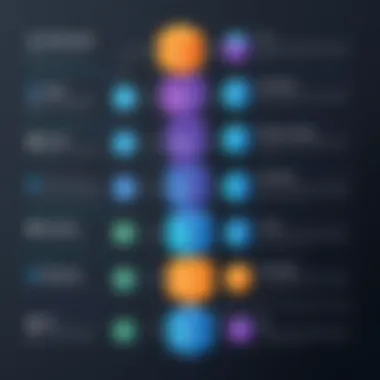

Understanding HTTP Protocols
HTTP protocols underpin communication on the web, making this knowledge invaluable. Every time a user makes a request to a server, it's through HTTP. Understanding how this protocol operates—its methods, status codes, and headers—is critical for building a functional web server. The key characteristic of HTTP is its statelessness, which simplifies client-server interactions and enhances performance scalability. However, this can also bring challenges regarding session management during interactions.
Handling Client Requests
Efficiently managing client requests is essential for a web server’s functionality. This involves constructing server-side logic that responds effectively to different types of requests, be it GET, POST, or DELETE requests. The key advantage of carefully handling these requests is the ability to provide users with tailored and responsive experiences. However, if the server isn’t designed to handle requests properly, issues such as bottlenecks can occur, resulting in poor user experience.
Concurrency and Performance Optimization
In the realm of web servers, concurrency ensures multiple clients can interact without hiccups. Implementing performance optimization techniques can significantly reduce response times. This is crucial as users tend to abandon slow websites. The main characteristic of concurrency allows multiple processes to run simultaneously, which is a distinct advantage in providing robust server responses. Yet, developers also face the challenge of optimizing resource management, avoiding thread contention, and ensuring scalability.
In summary, advanced C++ projects, like those outlined above, empower programmers with a practical foundation upon which they can build future applications. The skills gained from these endeavors enable developers to tackle various real-world challenges with proficiency.
++ Libraries and Frameworks for Project Development
C++ libraries and frameworks are invaluable tools when diving into software development. They provide pre-written code that simplifies complex tasks, save time, and enhance productivity. In the world of C++, these resources can make the difference between a project that meets client expectations and one that does not. By integrating existing libraries, developers can focus on the unique problems their projects are trying to solve, rather than reinventing the wheel. Moreover, using well-established libraries can lead to more reliable, maintainable, and improved code quality.
In this section, we'll explore two prominent libraries: Qt and Boost, peeling back the layers to understand their significance and applications in C++ project development.
Overview of Qt for GUI Applications
Qt is a powerful library that stands out when it comes to creating graphical user interfaces (GUIs). Its versatility allows developers to create cross-platform applications that can run on Windows, macOS, and Linux without significant code changes. This flexibility saves time, as there’s no need to develop separate codebases for each platform.
One of the key aspects of Qt is its signals and slots mechanism, which provides a straightforward way to communicate between different parts of an application. When an event occurs in one widget, it can trigger a slot in another widget automatically, which streamlines the development of interactive applications.
When using Qt, developers have access to a wide range of built-in functionalities, such as:
- Rich set of UI components: Buttons, sliders, text fields, and more.
- Advanced graphics capabilities: Widgets can be styled to create visually compelling interfaces.
- Extensive documentation: Qt offers robust documentation, making it easier for newcomers to climb the learning curve.
- Community support: With a large user base, finding solutions to common problems is usually just a forum post away.
Overall,Qt empowers developers to build visually stunning applications quickly while maintaining code quality and platform compatibility.
Boost Libraries for Enhanced Functionality
Boost is a collection of peer-reviewed libraries that extend the functionality of C++. It's like having a toolbox filled with specialized tools tailored for common programming needs. These libraries cover a variety of domains, from smart pointers to asynchronous I/O operations, taking C++ programming to a new level of effectiveness.
Integrating Boost can lead to significant productivity gains due to its emphasis on performance and portability. Here are a few noteworthy features of Boost:
- Smart Pointers: Help manage dynamic memory safely, reducing memory leaks and improving resource management.
- Regular Expressions: A powerful tool for string processing, allowing developers to perform complex pattern matching.
- Multi-threading Support: Simplifies creating concurrent applications by managing thread creation and synchronization smoothly.
Incorporating Boost into a C++ project not only speeds up development but also promotes code reusability and best practices. It’s like having a legion of experts at your fingertips to tackle various challenges that might otherwise slow down the development process.
"Utilizing libraries like Qt and Boost not just accelerates development, it infuses projects with a higher caliber of reliability and efficiency."
Best Practices in ++ Project Management
In the realm of C++ programming, effective project management is crucial for successful outcomes. Mastering best practices enables developers to streamline their work processes, improve collaboration, and manage projects efficiently. This section focuses on key aspects that shape the practice of project management in the C++ landscape. Proper management promotes not just productivity, but also the quality and scalability of the software being developed.
Version Control Systems
Utilizing version control systems is one of the cornerstones of solid project management for any programming language, and C++ makes no exception here. A version control system (VCS) assists programmers in tracking changes to code, organizing collaboration among teams, and maintaining a history of developments.
Several popular version control systems exist, such as:
- Git: Renowned for its speed and flexibility, it allows users to work on branches and merge changes seamlessly.
- Subversion (SVN): Though older than Git, it is still widely used for its simplicity and centralized repository.
- Mercurial: Another distributed VCS, it provides a user-friendly interface and solid performance.
By committing regularly, you ensure that your code base remains consistent. Effective branching and merging practices can prevent chaos in team settings, enabling multiple developers to contribute without stepping on each other's toes. Additionally, documenting the reasons behind changes allows future programmers to grasp decisions made previously.
"A well-maintained version control system is like a roadmap, guiding developers through the twists and turns of a project's lifecycle."
Coding Standards and Documentation
Coding standards and documentation are like the glue that holds a project together. They establish a common language for developers, defining how code will be written, formatted, and organized. Adhering to a defined coding standard fosters readability and maintainability, which are essential in any project.
Some critical considerations about coding standards include:
- Style Guides: Adopt a style guide such as Google's C++ Style Guide or the C++ Core Guidelines. This includes naming conventions, indentation, and comment usage.
- Code Reviews: Implementing a culture of code reviews not only catches mistakes but also promotes knowledge sharing.
Documentation is equally important. Well-crafted documentation delivers clarity on how code operates. This includes:
- Inline Comments: Brief explanations about complex code snippets can save hours of confusion later.
- API Documentation: If creating libraries, clear and concise API documentation allows others to utilize your work effectively.
- README Files: For any project, a README serves as a primer for usage and installation, addressing common queries from users or collaborators.
Ultimately, following coding standards and maintaining thorough documentation translates into a more manageable and successful C++ project. It lays a foundation where new and existing team members can quickly onboard and contribute. By embracing these best practices, you’ll pave the way for coherent project management and a more fulfilling coding experience.
Finale and Next Steps
Reflecting on one's journey through programming, especially with a language as robust as C++, is crucial for continual growth and improvement. The Conclusion and Next Steps section encapsulates the knowledge acquired from practical projects, highlighting how these experiences can form a solid foundation for future exploration and mastery.
The ability to analyze what you've learned not only cements concepts in your mind but also unveils areas that might benefit from deeper investigation or additional practice. Consider the projects you've tackled—each one teaches more than just syntactic rules or programming techniques. They are, in essence, stepping stones towards greater understanding and proficiency.
Reflecting on Learning
After completing various C++ projects, taking the time to reflect on your learning is vital. This process could be as simple as jotting down notes or as involved as holding discussions in study groups. By asking yourself questions like:
- What worked well during the project process?
- What challenges did I face, and how did I overcome them?
- Were there any concepts that I struggled to grasp?
- How can I apply what I’ve learned to different contexts?
Such introspection allows you to identify not only your strengths but also the gaps in your knowledge, guiding your study efforts moving forward. Utilizing platforms like Reddit to share insights or questions with peers can bolster this reflective process.
Continuing Your ++ Journey
With a solid grasp of C++, the horizon is wide open for further exploration. Consider diving into more complex frameworks and libraries, like Qt for GUI applications or Boost for additional functionality. Engaging with these tools can present fresh challenges and expand your skill set significantly.
Additionally, contributing to open-source projects can offer real-world experience that formal education often lacks. These opportunities foster collaboration with others and the chance to tackle bigger, more complex problems. There are numerous resources available as you explore these paths, and you might find mentions of them on sites such as Wikipedia or even Britannica.
In the end, your journey with C++ doesn’t have to end here. Whether it’s by learning new paradigms, tackling larger projects, or even branching out to other languages—each step you take holds the potential for discovery and mastery. Besides, programming is an ever-evolving field. Keeping your skills refreshed and expanding your knowledge base can lead to exciting opportunities and projects down the line.
To sum it up, continuous learning and embracing new challenges will only enhance your programming journey with C++. Don't just coast; dive deeper, get involved, and grow your passion for coding!







