C Language: A Beginner's Comprehensive Guide

Prolusion to Programming Language
Programming languages are the backbone of modern computing, acting as bridges between human intentions and machine operations. They allow us to convey complex instructions to computers, transforming abstract ideas into functional programs. In this guide, we zero in on the C programming language, a critical player in the programming universe.
History and Background
C was developed in the early 1970s by Dennis Ritchie at Bell Labs. Its birth can be linked to an urgent need for a robust language that was capable of system programming. Before C, we had assembly language and languages like B, which were limited in functionality and speed. C came around like a breath of fresh air, offering structures that allowed for easier programming while maintaining a close relationship with machine architecture. Over time, it laid the groundwork for many modern languages such as C++, Java, and Python, becoming a cornerstone in the education of programming.
Features and Uses
C programming is often touted for its efficiency and control. Here are a few standout features that make C a go-to choice:
- Low-level access: C allows for precise manipulation of hardware and memory, granting programmers vast power over their systems.
- Portability: One of C’s nicknames is "the portable assembly language" because programs written in C can be easily moved to different platforms with minimal changes.
- Rich Libraries: With an arsenal of standard libraries, programmers can perform tasks ranging from simple I/O operations to complex mathematical calculations effortlessly.
C is widely used in various domains, such as systems programming, embedded systems, and even game development. It’s the language that gives life to operating systems like UNIX and Linux.
Popularity and Scope
To this day, C remains relevant, standing tall against newer programming languages. Its syntax has influenced a plethora of languages, making it crucial for anyone looking to deeply understand programming concepts. The scope of C encompasses poorly-configured systems and can extend to sophisticated applications in artificial intelligence or data science, proving it's a versatile tool in the programmer's toolbox.
"Learning C is not just about learning a language; it's about equipping yourself with systematic thinking that transcends mere syntax."
As we embark on this exploration of C, we will delve into its syntax and concepts, progressively guiding you towards more advanced applications. Each section is crafted deliberately, aiming to enhance your understanding and skills in C programming.
Preamble to Language
The significance of understanding the C language cannot be stressed enough in today’s programming landscape. Often referred to as the backbone of programming, C serves as both a fundamental building block for many modern languages and a powerful tool on its own. By grasping the essentials of C, newcomers are set on a promising path that allows for greater flexibility in exploring various programming paradigms.
History and Evolution of
C's roots trace back to the early 1970s when it was developed by Dennis Ritchie at Bell Labs. Originally designed to empower the development of the Unix operating system, C quickly garnered popularity due to its efficiency and the control it grants programmers. Over the years, it morphed through various iterations; the ANSI C standard was established in the late 1980s, ensuring consistency and reliability across different platforms.
The language's evolutionary journey is marked by its adaptability. Not only has C influenced the shape of upcoming languages like C++, Java, and Python, but it remains crucial in today’s development environments. For instance, consider the nimbleness of C as it adapts for use in embedded systems and high-performance computing. It is indisputable that knowing C opens doors to a deeper understanding of computing and software development as a whole.
Importance of Learning
There are myriad reasons to delve into C. First, its foundational nature means that once you master it, learning other languages becomes vastly easier. Many programming concepts found in C reappear in countless modern languages; hence, time invested in C pays dividends in broader programming knowledge.
Moreover, C programming is highly valued in areas like systems programming, real-time systems, and performance-critical applications. This is due to its low-level access to memory and minimal abstraction, offering greater control over efficiency and speed. Here are some specific reasons why learning C is advantageous:
- Strong Community Support: With a rich history comes a robust community, making it easy to find help and resources.
- Job Opportunities: Many tech roles require a knowledge of C, particularly in system development, embedded systems, and game development.
- Fundamental Concepts: Understanding pointers, memory management, and data structures in C equips learners with critical programming skills applicable in many contexts.
In summary, embarking on the journey to master C is not just an academic exercise. Instead, it's an investment in a versatile skill set that will serve individuals across various disciplines within technology. Empowered with C, learners gain not only proficiency in programming but also a lens through which to view the inner workings of technology as a whole.
Setting Up the Environment
Setting up the environment is a crucial first step for anyone diving into the C programming language. Without an adequate setup, even the most brilliant code ideas can fall flat. It's usually the practical aspects that either empower or hinder your coding journey, so it’s worth taking the time to get this right. A well-chosen Integrated Development Environment (IDE) and a properly installed C compiler can streamline your workflow, making it easier to test and refine your code.
Choosing an IDE
When it comes to selecting an IDE for C programming, the options abound. An IDE helps you write, test, and debug your code within a single application. Starting with something user-friendly can boost confidence and efficiency.
Some popular choices include:
- Code::Blocks: A lightweight IDE that provides an easy interface and is highly configurable.
- Dev-C++: A classic choice, especially for those new to C programming, known for its simplicity.
- Eclipse: This one might be more complex but offers excellent features for larger projects.
- Visual Studio Code: Highly versatile and extensible; many developers are gravitating toward this one for various languages, including C.
The main factors to consider include:
- Ease of use: Can you navigate the interface easily and intuitively?
- Features: Does it provide debugging tools? What about code suggestion features?
- Community Support: If you run into issues, a robust community can be incredibly helpful.
It’s prudent to try a few before settling down. Remember, the best environment is one where you feel comfortable coding and troubleshooting without getting lost in features.
Installing Compiler
The C compiler translates your human-readable code into machine language so the computer can understand it. Choosing the right compiler is as vital as choosing the right IDE.
There are several reputable options available:
- GCC (GNU Compiler Collection): Widely used, open-source, and available on multiple platforms. Great for those who love the command line.
- Clang: Known for its fast compile times and excellent error messages. It's becoming a favorite among developers.
- MinGW (Minimalist GNU for Windows): An easy option for Windows users who want to use GCC without complexity.
To install a compiler, follow these general steps:
- Download: Visit the compiler’s official website or a trusted repository and download the installer.
- Install: Follow the prompts in the installer. Make note of where the compiler is installed.
- Set Path: For Windows users, setting up the system PATH variable allows you to run the compiler from the command line. This step is crucial to avoid any "command not found" errors.
- Verify Installation: Open a command line or terminal window and type the command for GCC or for Clang. If it’s installed properly, you should see version information displayed.
Setting up both an IDE and a C compiler may seem daunting, but it lays a solid foundation for your programming endeavors. Properly configuring your environment helps in minimizing errors, improving efficiency, and ultimately, enhances the learning experience.
The right setup is not just about technology; it's about creating a space where your ideas can flourish and be quickly crafted into code.
Understanding Basic Syntax
Understanding the basic syntax of the C language is like learning the alphabet before you write a novel. It lays the foundation for everything that comes next. Each line of code you craft is a step forward in the journey of programming. When you grasp the syntax, you unlock the door to the computational world, enabling you to transform ideas into functional programs.
In the C language, syntax refers to the set of rules that defines the combinations of symbols that are considered to be correctly structured programs. This includes rules surrounding variable declarations, control statements, and the overall organization of your code. Without a solid understanding of these elements, the journey of coding can quickly become tangled, a bit like trying to read a book written in a different language.
Structure of a Program
A C program basically consists of several key components that come together to form a cohesive unit. At first, the structure may look daunting, but once you break it down, it becomes clearer. A typical C program includes the following elements:
- Preprocessor Directives: The program often starts with directives that include libraries. For example, allows us to use input and output functions.
- Main Function: The main function is the heart of every C program, written as . Execution always begins from this function.
- Variables: Here you will declare variables to store data. For instance, defines an integer variable named .
- Statements and Expressions: These lines do the heavy lifting, allowing you to perform calculations or make decisions based on conditions.
- Return Statement: Ending the main function with a return statement, such as , indicates successful execution.
This structure can be illustrated in a simple code block:
"A well-structured program is half the battle won in coding."
Data Types and Variables
In C, every piece of data you work with has a type, and those types tell the compiler how much memory to allocate and what operations can be performed on them. Understanding data types is crucial since it allows for efficient memory usage and prevents errors that could arise from type mismatches.
C has several built-in data types, such as:
- int: Represents integers (examples: -1, 0, 1).
- float: Represents floating-point numbers (examples: 3.14, -2.5).
- char: Represents a single character (example: 'A').
- double: Represents double-precision floating-point numbers for more accurate decimals.
Variables, on the other hand, are named storage locations in memory. To create a variable in C, you specify the type followed by the name. This is how you might define them:
Operators in
Operators in C are symbols that instruct the compiler to perform specific mathematical or logical tasks. They can be categorized into several types, each serving different purposes:
- Arithmetic Operators: For mathematical operations like addition (+), subtraction (-), multiplication (*), and division (/).
- Relational Operators: Used to compare values (e.g., == for equality, != for inequality).
- Logical Operators: Used to combine conditions; for example, && represents the logical AND, || for logical OR.
- Assignment Operators: Such as =, +=, and -=, which are used to assign values to variables.
Understanding how to use these operators will enable you to write more complex and powerful programs. For example:
By mastering these elements of basic syntax, you pave the way for a smoother experience as you dive deeper into programming in C. The knowledge of structure, types, and operators forms the bedrock upon which you will build more complex programming concepts. Without these essentials, navigating the vast C language landscape can feel overwhelming.
Control Structures
Control structures are a fundamental part of programming in C that provide the logic necessary to dictate the flow of a program. Understanding control structures is essential for anyone stepping into the world of C programming. Without them, we would be unable to make decisions, repeat tasks, or elegantly manage how a program responds to user input or other conditions. The mastery of control structures sets a solid foundation for the logical thinking required in programming.
Conditional Statements
Conditional statements allow a program to execute different sections of code based on whether a given condition evaluates to true or false. This capability is crucial since it enables a program to react dynamically to inputs or environmental changes. For instance, in a game, if a player hits an enemy, the program must handle what happens next based on this interaction. To put it simply, these statements are the compass guiding decisions in the code.
In C, the primary conditional statements include , , and . The following is a basic example:


This snippet checks the user's age and provides output accordingly, demonstrating how flexible and powerful conditional statements are in directing program flow.
"Conditional statements are like traffic lights for your program, guiding its flow and helping it stay on course."
Furthermore, nesting conditional statements is a common practice to handle more complex conditions. It’s essential to strike a balance here, as too many nested statements can make your code harder to read and maintain.
Looping Mechanisms
Looping mechanisms are another pillar of control structures, serving the purpose of executing a block of code multiple times without redundancy. They are particularly useful for tasks where the number of iterations isn't known beforehand, such as processing data in a file, iterating through user inputs, or continually checking for a specific condition.
C offers several loops, like , , and . Each has its own situational advantages, so knowing when to use each is essential. For instance, a loop is great when you know exactly how many times you want to repeat an action.
Here's a simple example of a loop:
This code prints a message five times, showcasing how a loop can streamline repetitive tasks. Conversely, a loop is often preferred when the number of iterations is uncertain and may depend on user input or other conditions.
In summary, understanding control structures, especially conditional statements and looping mechanisms, equips a programmer with essential tools for developing efficient, dynamic, and responsive code. Mastery of these concepts allows learners to think critically about problem-solving in programming and to construct more robust applications.
Functions in
Functions play a pivotal role in C programming, serving as fundamental building blocks that enhance code reusability, readability, and maintainability. Essentially, a function is a self-contained block of code that performs a specific task. They allow programmers to break down complex problems into smaller, manageable pieces. When you think about working with C, it's vital to grasp how functions interact within programs, as they not only simplify code but also hide intricacies, making it easier to manage. Functions streamline the process of debugging because if something goes awry, you can quickly pinpoint issues within that functional scope rather than sifting through lengthy code.
Defining Functions
Defining a function in C requires several elements: a return type, a function name, parameters (if any), and a function body.
- Return Type: This indicates the type of data that the function will return. For instance, if the function is supposed to return an integer, you would declare it as .
- Function Name: This is the identifier for your function. Choosing meaningful names is critical, as it enhances code readability for yourself and others.
- Parameters: Functions may take zero or more parameters, allowing you to pass data into the function for processing.
- Function Body: This is the code block that contains the actual instructions or commands that the function will execute.
Here’s a simple example of defining a function in C:
In the example above, we define an function, which takes two integer inputs, and , and returns their sum. The function calls and prints the result.
Function Overloading
It's crucial to clarify that C, unlike C++, does not natively support function overloading. Overloading allows multiple functions to have the same name while differing in the type or number of their parameters. However, you can achieve similar outcomes through other approaches.
- Naming Conventions: To differentiate functions with similar functions, you can append specific suffixes to the function names, such as for integers and for floating points.
- Variadic Functions: C provides the capability of variadic functions, allowing you to handle an arbitrary number of parameters. This can simulate overloading but requires careful handling.
Here's a basic idea of what function overloading could look like using naming conventions:
In this example, you have and , which allow you to perform addition for both integer and float types, mimicking the essence of overloading.
Remember: Functions are not just a tool; they're a methodology for problem-solving in programming. The better you understand them, the more efficient and effective your code will be.
In summary, functions are indispensable in the realm of C, making your programming life a whole lot easier. Grasping how to define and utilize functions—and adapting to the limitations around function overloading—lays a solid foundation for writing efficient and stylish C code.
Arrays and Strings
Arrays and strings hold an essential place in the realm of C programming, serving as fundamental building blocks that facilitate data organization and manipulation. Understanding arrays and strings not only enhances the efficiency of your program but also lays the groundwork for working with more complex data structures in C. With arrays, developers can store multiple items of the same type under a single identifier, making it simple to manage collections of data. Meanwhile, strings, which are essentially arrays of characters, allow for effective handling of textual information—a critical functionality in most programming projects.
In C, arrays and strings are more than just mere collections; they embody a unique way to address memory allocation and access. Diving into these concepts, you’ll discover various benefits: the capability to perform batch operations, the direct memory access which leads to optimized performance, and the flexibility they offer in coding endeavors.
Moreover, working with arrays and strings teaches crucial programming paradigms, particularly concerning loops and pointer arithmetic. They are also pivotal in function arguments, allowing functions to accept dynamic datasets. As you proceed, you’ll appreciate their role in creating scalable and efficient applications.
Working with Arrays
When you think about arrays in C, imagine a row of mailboxes, each one neatly lined up and numbered. This visualization is apt because each mailbox (or element) can hold a value, making it efficient to organize and access data. In C, an array is declared with a specific size, indicating how many elements it will contain. For instance:
In this example, can hold five integers. The beauty of arrays lies in their ability to store varied data types efficiently, enabling batch processing without the need for multiple variables.
Some critical points about working with arrays include:
- Indexing: The first element is at index zero, so accesses the first integer. Indexing enables concise manipulation of data.
- Initialization: Arrays can be initialized at the time of declaration, e.g., .
- Looping through Elements: Using loops, such as loops, facilitates operations over all array elements, which is incredibly useful for sorting or filtering data.
An example loop to print the elements of an array could look like this:
Experiencing the manipulation of these data structures first-hand lends not just skill, but also the confidence needed to tackle larger programming challenges down the line, whether they involve data analysis or game development.
String Manipulation
Strings in C are somewhat unique. They are simply arrays of characters terminated by a null character (). This termination allows functions to ascertain where a string ends, making string manipulation manageable yet a bit tricky. For instance, declaring a string can look like this:
This defines a string variable that holds the characters of "Hello" plus space for the terminating .
String manipulation opens up a wealth of functionality, which includes:
- Concatenation: Joining two strings together, such as using to combine them.
- Length Calculation: The length of the string can be found using the function , which excludes the null terminator.
- Comparison: You can compare strings using to check their equality or lexicographic order.
When formatting strings or extracting pieces, functions like for copying and for securely managing character counts come into play.
Important Tip:
Always keep an eye on buffer sizes while manipulating strings! Overstepping predefined limits can lead to memory corruption—a potential pitfall in C, leading to what we fondly refer to as "buffer overflow."
Working with arrays and strings, therefore, is not just about learning syntax—it's about using them as tools to construct well-structured programs that are both efficient and user-friendly. Ultimately, mastering these aspects not only equips you with vital programming skills but also opens doors to deeper programming concepts.
In summary, arrays and strings form the backbone of data management in C programming, making their understanding not just beneficial but imperative for any budding programmer.
Pointers in
Pointers are a fundamental aspect of the C programming language, often seen as a double-edged sword by many. They provide powerful capabilities that allow for efficient memory manipulation and data management, but they also introduce complexities that can perplex new learners. Understanding pointers is paramount for anyone looking to master C, as they offer a unique way to work with data in a way that other high-level languages do not.
Foreword to Pointers
So, what exactly are pointers? In simple terms, a pointer is a variable that stores the memory address of another variable. This capability is akin to having a reference to a location rather than just a piece of information.
For instance, if you think of a classic treasure map, the pointer is the arrow that indicates where to find the treasure. The treasure represents your actual variable, and the pointer helps you quickly access, modify, or use the value stored at that location. This leads to several advantages:
- Dynamic Memory Management: Pointers facilitate dynamic allocation and deallocation of memory (using functions such as and ). This ensures optimal use of memory and avoids wastage.
- Efficient Data Handling: When working with large data sets, it’s often more efficient to pass pointers to functions rather than copying entire structures or arrays, saving both time and resources.
- Complex Data Structures: Pointers enable the creation of intricate data structures such as linked lists, trees, and graphs, expanding the possibilities of what you can achieve with C.
However, navigating pointers comes with its challenges. Issues such as dangling pointers, memory leaks, and pointer arithmetic can lead to hard-to-debug errors. As we dive further into this topic, it is essential to grasp both the benefits and pitfalls of using pointers.
Pointer Arithmetic
Understanding pointer arithmetic is crucial for effectively utilizing pointers. Pointer arithmetic allows you to perform operations on pointers as if they are integers. This means that you can increment or decrement pointers, effectively moving through an array of elements.
For example, if you have an integer pointer that points to the beginning of an array, adding 1 to this pointer will move it to the next integer in the array:
When performing arithmetic on pointers, it’s important to remember that the actual value added or subtracted corresponds to the size of the data type that the pointer points to. For instance, if the pointer is pointing to an , which is typically 4 bytes in size, adding 1 moves the pointer forward by 4 bytes.
A few essential rules of pointer arithmetic:
- Addition: Moving forward through the array increases the pointer by the size of the data type.
- Subtraction: Moving back decreases the pointer in similar fashion, allowing for backward traversal in an array.
- Comparison: Pointers can be compared to determine their relative positions in an array.


Leveraging pointer arithmetic requires careful attention to detail. Miscalculation can lead to accessing invalid memory locations, resulting in undefined behavior. Keep in mind to always stay within the bounds of the allocated memory.
Pointers are a complex yet incredibly powerful tool in C that, when mastered, yield a deeper understanding of how the language operates. As you progress, practice using pointers carefully, and you’ll find they can greatly enhance your programming capabilities.
Structures and Unions
Understanding Structures and Unions is crucial in the C Programming language as it facilitates organizing complex data types efficiently. Instead of managing multiple variables separately, these constructs allow developers to bundle these variables into single units. This not only simplifies code maintenance but also enhances readability, making it a vital skill for beginners in their programming journey.
Defining Structures
In C, structures allow us to group various data types together under a single name. Think of a structure as a container that holds different items, where each item can be of a different kind. For example, if you have an application that handles student records, you may wish to define a structure that encapsulates the name, age, and student ID of a student. The syntax for defining a structure looks like this:
This snippet creates a structure named , which has three members: , , and . Once defined, you can create variables of this type, allowing you to manage the various attributes of a student as a single entity. You can then access the members of the structure using the dot operator. For instance:
This kind of data organization is particularly beneficial when dealing with complex programs requiring the handling of various data types. Structures allow you to break down data into manageable pieces, providing clarity and focus, which is what any beginner in C must grasp early.
Understanding Unions
Unions in C might seem similar to structures at first glance, but they serve a different purpose. A union allows you to store different data types in the same memory space, but only one at a time. This becomes handy when you want to save memory but still require the flexibility to work with various types of data.
Defining a union is straightforward, much akin to a structure:
In this example, the union named can hold an integer, a float, or a character, but not all at the same time. The size of the union is determined by the size of its largest member. Accessing a member follows the same dot notation as with structures, but keep in mind only one member can be utilized at any one time:
Using unions can ultimately help conserve memory, especially in scenarios where certain variables are not used simultaneously. Nonetheless, beginners should approach with care as it can introduce complexities in managing what data is being actively used at different times, and errors in usage could lead to unintended program behavior.
Using structures and unions effectively can significantly enhance your capability to manage data in C. It brings about better program structure and resource management.
Understanding both Structures and Unions leads to better programming practices, equipping novices with vital skills to tackle real-world programming challenges efficiently. As you practice, combining these constructs will serve as a springboard into even deeper programming concepts.
File Handling
File handling is a crucial component in C programming that merits focused exploration. At the crux of programming, whether you’re crafting applications or simple scripts, the ability to read from and write to files is fundamental. It equips developers with the means to interact with data stored on a disk, making it indispensable for a variety of tasks such as data persistence, logging, and configuration management. In the world of programming, having a robust understanding of file handling can differentiate a mediocre codebase from a superbly functional one.
Reading from Files
When it comes to reading from files in C, you're dealing with a process that allows your program to intake external information—be it user data, configuration settings, or anything stored on your machine. This is done primarily through the functions provided in the standard I/O library, such as , , , and .
By using , you can open a file in various modes: read, write, or append. Here's a quick breakdown of file modes:
- "r": Open a file for reading. The file must exist.
- "r+": Open a file for both reading and writing.
- "rb": Open a binary file for reading.
Consider this simple code snippet:
In this example, we open a file called for reading. If the file is successfully opened, we use to read a line from the file into a buffer. Remember: error handling is paramount. Not every file operation will succeed, so checking the return values is wise.
Important: Always remember to close the file using . Failing to do so can lead to memory leaks or data corruption.
Writing to Files
Just as reading files is crucial, so is the ability to write data back to files. Writing to files allows your program to store results of computations or output data that should persist beyond the duration of the program. C provides similar functions for writing, notably , , and .
When opening a file for writing, you might encounter these modes:
- "w": Open a file for writing. If the file exists, it will be truncated (erased).
- "a": Open a file for appending. Data will be written to the end of the file.
- "wb": Open a binary file for writing.
Here’s a simple illustration of writing data to a file:
In this case, the file is created or overwritten if it already exists, and the string "Hello, World!" is written to it.
Utilizing file handling effectively opens the door to numerous programming possibilities. From simple data logs to complex data manipulation tasks, understanding how to manage file input and output is pivotal for anyone venturing into C programming.
Common Libraries
The concept of libraries plays a pivotal role in the C programming language, acting as a bridge between complex functionalities and straightforward coding practices. In essence, common C libraries encapsulate a wealth of pre-written code that can simplify programming tasks significantly. When beginners first step into the waters of C programming, understanding these libraries is crucial. They not only enhance productivity but also help foster good programming habits by encouraging the reuse of tested and optimized code.
Using Standard Libraries
Standard libraries in C are sets of commonly used functions that come bundled with the C compiler. These libraries are designed to handle various tasks ranging from input/output operations to string manipulation. Key standard libraries include:
- stdio.h>: This library enables standard input and output operations. You can read from keyboard or write to the screen without having to worry about the underlying complexities. Functions like and belong here.
- stdlib.h>: This one is a powerhouse for memory management and process control. Functions such as , , and are prominent features that aid in handling dynamic memory.
- string.h>: This library provides functions to manipulate C strings. It’s essential for tasks like copying, concatenation, and comparison of strings, which is quite vital when working with textual data.
- math.h>: For those who need some number crunching, this library is indispensable. It includes mathematical functions like , , and , making complex calculations more straightforward to implement.
Utilizing these libraries allows programmers to write more efficient and error-free code. Rather than reinventing the wheel, leveraging these built-in functions lets beginners focus on mastering logic and design rather than getting bogged down in tedious implementations.
Third-party Libraries
Apart from standard libraries, third-party libraries provide a robust avenue for expanding functionalities even further. They are often developed by the community or organizations and offer specialized functionalities that might not be available in the standard libraries. Examples include:
- GLib: This is a low-level core library that forms the basis for projects that use the GNOME framework. It provides data structures, utilities for thread handling, and other functionalities that extend C’s capabilities in system programming.
- OpenCV: If you’re interested in computer vision and image processing, OpenCV is a must. It provides functions for real-time computer vision, covering tasks from simple image manipulation to complex video analysis.
- libcurl: For handling URL requests in C, libcurl is the go-to library. It supports multiple protocols and allows for straightforward integration into applications requiring web connectivity.
Incorporating third-party libraries into your project requires some consideration. Check the library’s documentation thoroughly and ensure they are well-maintained, as the last thing you want is to depend on a library that is no longer actively supported. Integrating these libraries can boost your productivity and expand your coding capabilities significantly; it's like having a toolbox filled with specialized tools at your disposal.
"Using libraries effectively can transform how you code in C. They simplify complex tasks, allowing you to focus on what truly matters in your projects."
Whether you’re leveraging standard libraries or exploring what third-party options exist, understanding their functionalities and how they interact within your C programs is foundational for effective coding. As you progress, familiarize yourself with various libraries to discover which suit your needs and enhance your projects best.
Debugging Techniques
Debugging is an essential process in programming that involves identifying, analyzing, and fixing errors or bugs in code. It's like being a detective, where every line of code may hold a clue, and your task is to discover how they fit together. In the world of C programming, effective debugging techniques can save you time, reduce frustration, and enhance your code quality.
A proficient debugging process not just aids in pinpointing the errors but also helps in understanding how and why they occurred. This understanding is crucial for developing robust applications. It’s often when you think everything is going well that a pesky bug pops up, leading to potential misunderstandings of how your code operates.
Here are some considerations regarding the significance of debugging techniques:
- Error Identification: Detecting where the error occurred is the first step. Without this clarity, you're essentially in the dark.
- Code Improvement: Debugging pushes you to revisit your code, often leading to more efficient solutions and improvements.
- Learning Opportunity: Each debugging session is a lesson learned. It increases your understanding of the C language.
"A debugged program is not just working; it’s working well!"
Common Errors in
Common errors are a part of the programming journey, particularly when starting with C, where syntax and semantics can be quite strict. Understanding these common errors is critical for improving your debugging skills.
Some typical mistakes include:
- Syntax Errors: These are the goof-ups in the code due to typos, missing semicolons, or mismatched brackets. C won't compile until these are fixed.
- Runtime Errors: These occur when the program is executing but encounters an issue, such as dividing by zero or accessing an invalid memory address.
- Logical Errors: These can be the trickiest. Your code runs without crashing, but it doesn’t produce the desired output, often due to incorrect logic.
Debugging Tools
Utilizing the right tools can streamline the debugging process significantly. Here’s an overview of some handy debugging tools for C programming:
- GDB (GNU Debugger): One of the most widely used debuggers, GDB allows you to execute your program step-by-step, inspect variable values, and manage breakpoints. This is more like navigating through your police files, pinpointing the exact moment something went awry.
- Valgrind: Mainly used for memory debugging, it helps detect memory leaks and issues related to memory management, crucial in C programming.
- Integrated Development Environments (IDEs): Many IDEs, like Eclipse and Code::Blocks, come equipped with built-in debugging tools that provide a user-friendly interface for tracking down errors.
These tools can offer a lifeline during the debugging process, showcasing error messages that can guide you to where the issues lie and giving hints on possible fixes. This way, you're not just fixing your code but also learning from each mistake, ensuring that the next time you code, it's with a sharper mind.
Best Practices in Programming
In the realm of C programming, adhering to best practices isn't just a matter of personal preference; it profoundly influences the efficiency, readability, and maintainability of your code. By implementing these practices, you effectively establish a solid foundation for your projects, making collaboration and debugging more manageable. It’s akin to building a sturdy house: without solid bricks and structural integrity, the edifice risks collapse under pressure.


Writing Clean Code
Writing clean code serves as a fundamental principle for any programmer earning their stripes, especially in C. Clean code ensures that anyone reading your program can comprehend its flow and purpose without diving into a cryptic mess of syntax. Emphasis on clarity increases not only your work but also improves collaboration with other developers.
To achieve this, consider the following aspects:
- Descriptive Naming: Variable names should be self-explanatory. For instance, instead of using a name like , use or .
- Consistent Formatting: Indentations and spacing should be consistent throughout your code. This helps in visually discerning blocks of code and enhances readability.
- Commenting Wisely: While comments are essential, focus on explaining why certain actions are taken rather than restating what the code does. A well-placed comment adds value without cluttering the code.
A useful analogy is gardening: just as a good gardener prunes and organizes plants to let sunlight through, a clean structure in code allows ideas to shine clearly without obstruction.
Remember, "Code is read much more than it is written." Maintaining clarity helps in future debugging and updates, saving you time and headaches down the line.
Code Optimization Strategies
Optimization in C is akin to tuning a finely crafted machine. It ensures that your code runs efficiently and utilizes system resources judiciously. However, it's vital to find a balance; premature optimization can lead to unnecessary complexity.
Here are some strategies:
- Use Efficient Algorithms: When it comes to operations involving large data sets, algorithms matter. A quick sort, for example, tends to outperform simpler sorting techniques. Pick the right tool for the right job.
- Minimize Memory Usage: Keep an eye on your program's memory footprint. Reuse variables where feasible and be judicious with dynamic memory allocation using and to avoid memory leaks.
- Inlining Functions: When dealing with small, frequently called functions, consider using the inline keyword. It can save function call overhead, making critical pieces of your program run faster.
- Profile and Benchmark: Tools are available to help understand where your code may lag. Utilize profiling methodologies to assess performance and identify bottlenecks.
In sum, optimizing your code may not be easy, but the peace of mind that comes with a streamlined, efficient program is worth the effort. It’s much like fine-tuning an engine: a bit of effort results in significantly better performance.
Advanced Topics
As programmers delve deeper into the C language, they find that there are elements that not only enhance their skills but also expand their scope of work. This section focuses on advanced topics that are crucial for understanding the upper limits of what C can achieve. These concepts not only bridge the gap between basic knowledge and expert proficiency but also introduce practical tools that are essential in multiple domains. From managing memory efficiently to multitasking through threads, grasping these advanced topics can significantly improve software performance and reliability.
Dynamic Memory Allocation
Memory management in C is a double-edged sword. On one side, it enables powerful performance; on the other, it can lead to memory leaks and crashes if not handled carefully. Dynamic memory allocation is essential for developers who need their programs to manage variable-sized data effectively.
The functions , , , and work together to allow programmers to allocate memory as needed during runtime. This allows for flexibility that static allocations cannot provide, especially when the size of data cannot be determined beforehand. For instance, if you're creating a program that processes user-input data, users may vary in how much information they provide. Dynamic memory lets your application adapt to this variability without predetermined limits.
Here’s an example of how you might allocate memory dynamically:
The major benefit of dynamic memory is that it allows your application to handle larger datasets efficiently. However, developers must vigilantly ensure that memory is properly allocated and deallocated to prevent leaks or situtations where previously allocated memory isn't utilized, leading to inefficient memory use.
Multithreading in
Multithreading is another advanced topic that can greatly increase the efficiency and responsiveness of programs by allowing multiple processes to run concurrently. This becomes especially valuable in applications that perform I/O operations, handle user interfaces, or require complex computations.
Using the POSIX threads (pthreads) library, a programmer can create and manage threads with relative ease. Each thread operates within its own stack, allowing for shared resources among threads while maintaining independent operation. For instance, you could separate data processing tasks from user interface tasks, ensuring that your application remains responsive even while it’s busy processing data in the background.
Here’s a simple illustration:
Employing multithreading can significantly boost performance. However, it is not without its challenges. Synchronization issues and race conditions can arise if multiple threads attempt to access shared resources. Therefore, using techniques like mutexes and semaphores to control access is vital to ensure data integrity.
In essence, mastering dynamic memory allocation and multithreading in C arms programmers with the tools needed to craft efficient and robust applications. These advanced topics lay the foundation for exploring even more sophisticated areas of computer science, making them essential in a programmer's journey toward expertise.
"Advanced topics in C programming can greatly extend your capabilities beyond the basics, enriching your programming toolbox. Understanding these concepts is key to becoming a proficient developer."
For further reading on memory management and threading, refer to resources like Wikipedia) or Britannica.
Understanding these topics is surefire way to elevate your programming prowess.
Practical Applications of Language
Understanding the practical applications of C programming is essential for beginners eager to grasp how this versatile language plays a pivotal role in various fields. With its efficiency and performance, C is the foundation for both system and application development. In this section, we will explore how C is utilized in embedded systems and game development, uncovering their significance and the skillset that learning C cultivates in a programmer.
in Embedded Systems
Embedded systems are everywhere, from home appliances to medical devices, and they all often run on C. This language excels in this domain because it allows for low-level memory access, making it possible to write efficient code that can interact directly with hardware. The compactness of C means that programs can fit into the limited resources typical of embedded systems.
Benefits of using C in embedded systems include:
- Real-time performance: C offers high speed and meets timing constraints critical in embedded applications.
- Portability: C code can be easily adapted to run on various hardware platforms, making it versatile.
- Direct hardware manipulation: Programmers can access memory addresses directly, controlling peripherals and hardware more effectively than with higher-level languages.
When learning about C in embedded systems, it’s important to understand how to manage memory correctly and how to operate within the constraints of the hardware you’re working with. For instance, knowing how to use microcontrollers like Arduino can solidify your skills through practical projects.
"C is not just a programming language; it is a way of defining a relationship with hardware that can lead to innovative solutions in embedded systems."
for Game Development
Game development is another avenue where C language shines. Many game engines, including the well-known Unreal Engine, derive significant portions of their code from C or C++ due to the performance efficiency necessary for rendering graphics, physics calculations, and other computationally intensive tasks. While there are numerous scripting languages for game development, understanding C forms a strong backbone for anyone looking to delve deeper into game design and development.
Several key advantages of using C for game development include:
- Speed and efficiency: C provides optimization capabilities essential for handling complex graphics and real-time user interactions.
- Control over system resources: Developers can fine-tune memory allocations and system calls, which can dramatically improve the overall performance of a game.
- Foundation for understanding more complex game programming languages: Many languages used in modern game engines are based on C or C++, making the transition smoother for programmers.
For beginners, embarking on game development with C could initially feel intimidating, yet it offers robust learning experiences. Simple projects like building a text-based game can introduce fundamental programming concepts, empowering learners to progress into more complex environments, eventually tackling 3D graphics.
In summary, the practical applications of C language in embedded systems and game development highlight its enduring relevance. Mastering C not only opens doors in diverse industries but also enriches one's analytical and problem-solving skills, integral traits for a successful programmer.
Resources for Further Learning
Learning C programming, or any programming language for that matter, is a continuous journey. Resources for further learning are crucial as they guide students in enhancing their knowledge and nurturing their practical skills beyond the basic understanding. In the digital age, with a wealth of information available at our fingertips, knowing where to focus your attention can be a game changer. Books and online courses form the backbone of this supportive framework, giving learners the tools needed to advance their programming prowess.
While the initial exposure often comes from comprehensive guides like this one, having additional resources can make a stark difference in mastering the language. These materials not only provide deeper insights into complex topics but also help in reinforcing concepts through different teaching styles. In this section, we will explore two primary avenues for further learning: books and literature, and online courses and tutorials.
Books and Literature
Books have been a traditional source of learning and are still relevant in today's tech-savvy world. When it comes to C programming, there are several standout titles that can serve both beginners and more advanced learners.
Some essential books include:
- "The C Programming Language" by Brian W. Kernighan and Dennis M. Ritchie: Often referred to as K&R, this book is like the bible for C programmers. It provides a thorough introduction to the language, including insightful discussions on the theory and practical examples.
- "C Primer Plus" by Stephen Prata: This is an accessible option for beginners. It covers the fundamentals of C with a straightforward approach, ideal for grasping core concepts before moving on to more complex topics.
- "Head First C" by David Griffiths and Dawn Griffiths: This book employs a visually rich format combined with practical exercises, making it easier for students to relate to the material and retain the information.
These resources not only dive deep into programming specifics but also offer perspective on problem-solving skills and overall design principles in software development.
Online Courses and Tutorials
With the fast-paced evolution of tech, online platforms have begun taking the lead in educational offerings. They allow learners to access information at their own pace, making it a perfect fit for many who juggle multiple responsibilities. Some platforms stand out in their offerings for C programming:
- Coursera offers courses like "C for Everyone" that guide learners through the basics and intermediate levels at a comfortable pace.
- edX features "Introduction to C Programming", which partners students with industry professionals and provides an interactive learning environment.
- Codecademy has a hands-on approach with its "Learn C" course that focuses on practical coding experience.
These online platforms often provide community forums and discussions, allowing students to seek help and share knowledge.
"The only way to learn a new programming language is by writing programs in it."
— Dennis Ritchie, co-creator of C Language
Incorporating these resources for further learning into your study routine can make all the difference in mastering C programming. They not only broaden your resource pool but also keep you engaged with an ever-expanding field. Once you feel comfortable with the basics, diving into these materials will deepen your understanding and sharpen your technical skills.
Finale
In summarizing this comprehensive guide to the C language, one can’t overlook the critical role a conclusion plays in reinforcing the knowledge gained. A well-rounded conclusion serves not only as a recap but also as a bridge to future learning. It allows readers to reflect on what they have absorbed, enabling them to harness their newfound skills with confidence.
Bringing together the various threads of C programming—be it from grasping the syntax to understanding complex topics like memory management—helps illuminate the path forward for learners. Understanding the essentials paves the way for deeper explorations into the language's capabilities, enhancing problem-solving skills that aren’t just about coding but about embracing a programmer’s mindset.
Recap of Key Concepts
To wrap it all up, here’s a refresher of what you’ve explored:
- History and Evolution of C: You learned how C has shaped the programming world since its inception, lending its influence to numerous modern languages.
- Basic Syntax: Familiarity with structures, variables, and operators introduced the foundational building blocks necessary for crafting programs.
- Control Structures: Understanding how conditional statements and loops orchestrate the flow of execution is vital for writing functional code.
- Functions: Delving into functions opened avenues for modular design, making code cleaner and easier to manage.
- Pointers: They provide a unique perspective on memory management in C, crucial for effective programming.
- File Handling: Learning how to read from and write to files is indispensable for developing real-world applications.
- Common Libraries and Debugging Techniques: Gaining a grasp on libraries and error resolution strengthens your ability to write efficient and bug-free code.
- Best Practices: Adhering to coding standards enhances readability and maintainability, vital in collaborative projects.
"Programming isn’t just about writing code; it's about solving problems and building something useful."
Next Steps for Learners
As you stand on the mossy edge of the programming pond, there are several pathways you can consider for your next adventure:
- Practice, Practice, Practice: The more you code, the better you understand. Start with simple projects and gradually work your way up to complex challenges.
- Join Communities: Consider platforms like Reddit or dedicated forums. Engaging with fellow learners can provide support and fresh insights.
- Explore Advanced Topics: Don't shy away from diving into more complex areas, such as multithreading or data structures, which will deepen your understanding.
- Utilize Resources: There are countless books and online courses that can further your knowledge—don't hesitate to tap into these resources.
- Contribute to Open Source: This is not just a great way to learn from others but also to gain practical experience and build a portfolio that demonstrates your skills.
As you continue on this journey, maintain an open mind and curiosity. The world of programming is vast, and your adventure just began with C!







