Building a Simple MEAN Stack Application Guide
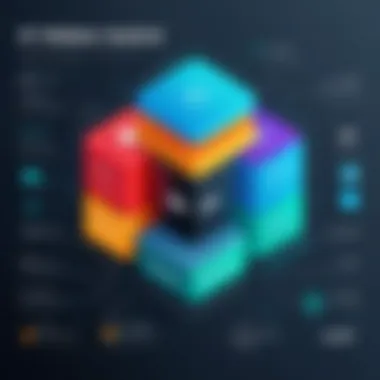

Intro
Embarking on the journey of developing a web application using the MEAN stack can seem daunting at first glance, especially for those who are new to programming. However, breaking it down into digestible parts makes it a much less intimidating task. This comprehensive guide aims to simplify the overall process and ensure that, by the end, you're not only familiar with the components of the MEAN stack, but also equipped to build a working application.
Preamble to Programming Language
History and Background
Before diving into the MEAN stack, it's worth examining the backdrop of the programming frameworks involved. The MEAN stack consists of MongoDB, Express.js, Angular, and Node.js, each integral in shaping how web applications function today. The term
Prelims to the MEAN Stack
Understanding the MEAN stack is essential for anyone diving into modern web development. As a collection of four key technologies—MongoDB, Express.js, Angular, and Node.js—this stack equips developers with a well-rounded toolkit for constructing dynamic web applications.
What is MEAN?
MEAN is an acronym representing the four technologies meant to provide a robust framework for building web applications. Each part plays a vital role:
- MongoDB, the NoSQL database, allows for efficient data storage and retrieval.
- Express.js is a swift and minimalist web application framework for Node.js, simplifying the routing and server management.
- Angular offers a dynamic front-end framework that supports creating rich client-side interactions.
- Node.js serves as the runtime environment for executing JavaScript code on the server-side, unifying the development language across both client and server.
"With MEAN, developers can use one programming language—JavaScript—throughout the entire stack. This streamlines the workflow and simplifies the learning curve, making it an attractive option for learners and seasoned developers alike."
In practice, a MEAN stack application allows data to flow smoothly from the front end to the back end and back again. This seamless operation is critical in today’s fast-paced development ecosystem where efficiency is crucial.
Why Choose MEAN for Web Development?
Choosing the MEAN stack for web development comes with numerous benefits that provide value to both developers and users. Here are some key points to consider:
- Full-Stack JavaScript: Since every component uses JavaScript, it reduces the need to switch between different languages, streamlining tools and processes.
- Non-Relational Database: The document-based structure of MongoDB can accommodate the complexities of unstructured data, allowing for flexible data models.
- Rapid Development: Frameworks like Express and Angular facilitate faster coding and testing cycles, enabling quicker deployment.
- Community Support: An active community surrounds the MEAN stack, consistently contributing to plugins and modules that can be leveraged during development.
- Scalability: Applications built on the MEAN stack can easily scale with growing user numbers without degrading performance, making it a solid choice for businesses anticipating growth.
In summary, the synergy between these four technologies in the MEAN stack creates a powerful environment for building modern web applications. Whether it’s for personal projects or enterprise-level applications, the benefits of adopting the MEAN stack are substantial. Developers who understand and harness this stack can open the door to numerous opportunities in the web development space.
Overview of Each Component
Understanding each component of the MEAN stack is crucial as each serves its own unique role in creating a dynamic web application. This section will dive into MongoDB, Express.js, Angular, and Node.js—each piece of this tech puzzle aligns perfectly to build robust and scalable applications. Knowing their functionality not only helps in leveraging their strengths but also avoids common pitfalls that can slow down the development process.
MongoDB: The Database
MongoDB is a document-oriented NoSQL database that allows for the storage of data in a flexible, JSON-like format. Unlike traditional relational databases, MongoDB provides immense flexibility and scalability. One significant advantage is its ability to handle large amounts of unstructured data efficiently. Developers can easily create, read, update, and delete data with simple commands.
- Schema Flexibility: The absence of a fixed schema allows developers to iterate quickly without a rigid structure.
- Horizontal Scalability: As traffic grows, data can be distributed across multiple servers easily. This division helps keep the application responsive, even under high loads.
- Powerful Query Language: MongoDB uses a rich query language that allows for complex queries and aggregations, enhancing the database's efficiency.
In summary, choosing MongoDB empowers developers with a dynamic environment to manage data while scaling applications efficiently.
Express.js: The Web Framework
Express.js serves as a web application framework for Node.js, simplifying the process of building web servers and APIs. Its minimalist approach is one of its hallmarks, providing just enough tools without overwhelming developers with unnecessary complexities. Express.js facilitates quick, flexible, and organized coding practices, which can lead to smoother development cycles.
- Middleware Functions: Express allows the use of middleware, which can handle requests and responses. This modular feature enables developers to design reusable functionalities easily.
- Routing: The framework supports robust routing capabilities. Setting up routes is straightforward which helps in building a clear structure for the application.
- Integration with Templates: Express makes it simple to integrate templating engines, allowing for dynamic HTML generation based on server data, which enhances the user experience.
Thus, Express.js enhances the capability of Node.js, enabling developers to create maintainable and efficient server-side code with ease.
Angular: The Front-End Framework
Angular, developed by Google, is a comprehensive front-end framework that employs TypeScript. It allows developers to create rich client-side applications with a focus on modularity and maintainability. Angular helps in breaking down complex applications into manageable components.
- Two-way Data Binding: This feature ensures that changes in the user interface instantly reflect in the underlying model, and vice-versa. It enhances user experience, making the app feel responsive.
- Dependency Injection: Angular’s built-in Dependency Injection simplifies the process of building and managing dependencies across components.
- Rich Ecosystem: With a vast array of libraries and tools, Angular allows for extensive development capabilities. Developers can enhance applications with features like routing, form handling, and animations efficiently.
In essence, Angular is designed to create single-page applications that feel polished and performant, making it a worthy choice for modern web development.
Node.js: The Runtime Environment
Node.js is a runtime that enables server-side execution of JavaScript. It is built on Chrome's V8 JavaScript engine, leading to outstanding performance. Since JavaScript runs both on the client and server side, Node.js allows developers to create web applications using a single language throughout.
- Non-blocking I/O: Node.js uses asynchronous programming, letting multiple operations run simultaneously. This feature is notable for high-performance applications as it helps manage multiple connections efficiently.
- Rich Package Ecosystem: The npm (Node Package Manager) provides access to a vast collection of libraries and tools, accelerating development time and adding functionalities easily.
- Scalability: Node.js is an ideal solution for applications with a large number of concurrent connections, particularly when handling real-time data, like chat applications or live updates.
Overall, Node.js is the backbone of the MEAN stack, playing a pivotal role in connecting different components and ensuring smooth performance.
The integration of MongoDB, Express.js, Angular, and Node.js creates a powerful stack for building modern web applications, greatly enhancing the developer's ability to create scalable solutions.
Setting Up the Development Environment
When kicking off a project using the MEAN stack, laying down a robust development environment plays a pivotal role. Imagine trying to build a house on shifting sands—without the correct setup, your application may face a multitude of headaches, from compatibility issues to sluggish performance. Setting up your environment properly ensures that all components work cohesively, streamlining your development process. It establishes a solid foundation where you can experiment, learn, and develop with confidence.
Installing Node.js and npm
Node.js is a core player in the MEAN stack. This open-source runtime environment allows you to run JavaScript on the server-side, which offers flexibility like a Swiss Army knife. To kick things off, you'll need to install Node.js along with npm, which stands for Node Package Manager. npm is your secret weapon for managing dependencies and packages, giving you access to a treasure trove of libraries.
Here’s how to get started:
- Visit the Node.js website: Head over to nodejs.org.
- Download the installer: Choose the version that suits your operating system. Most users can opt for the LTS version, which is recommended for its stability.
- Run the installer and follow the prompts.
- After installation, check if Node.js and npm were installed correctly using the terminal:
- If you see version numbers, you’re good to go! Otherwise, jump back and troubleshoot the installation process.
Setting Up MongoDB
Next up, MongoDB offers a flexible database system that fits like a glove with your application. This NoSQL database will help you store and retrieve data effectively, kind of like a digital filing cabinet. Installing it involves a few simple steps:


- Download MongoDB: Go to the MongoDB Download Center and grab the version suitable for your operating system.
- Follow installation instructions to set it up. If you’re on Windows, make sure to check the option to install as a service, which makes it easier to run.
- After you’re done, you can verify the installation by launching the MongoDB shell:
- If the shell opens without a hitch, congratulations! You have MongoDB sitting pretty on your machine.
Creating a New Angular Project
With Node.js and MongoDB at the ready, it’s time to set up the front part of your application. Angular is your best ally for building dynamic, responsive user interfaces. Here’s how you can create a new Angular project:
- Install Angular CLI: This command line interface is your best buddy for scaffolding Angular applications. Install it globally with:
- Create a new Angular project:
- Follow the prompts to configure your project.
- Change into your project directory:
- Finally, fire it up to make sure everything is working:
- Navigate to in your browser. You should see your Angular app running, ready for your creative touch.
Integrating Express and Node.js
To seamlessly tie your back-end and front-end together, you’ll need to bring in Express, a minimalist web framework for Node.js. It simplifies routing and middleware integration, acting as a bridge to connect your Angular application with the MongoDB database. Here’s how to do it:
- Navigate to your project directory if you're not already there.
- Install Express using npm:
- Set up your Express server by creating a file called in your root directory. This will be your server entry point:
- Now, you can run your Node.js server:
- You have now set up the backbone of your application, enabling route handling and database connections.
With these steps, your environment is on its way to being fully operational. It’s crucial to ensure each part is correctly set up, as this will pay dividends as you build and scale your application down the line.
Developing the Back-End
The back-end is the unsung hero of any application, and when building a MEAN stack application, it plays a crucial role in how smoothly the entire system operates. The back-end is responsible for managing data, handling business logic, and serving client requests through an efficient API. With Express.js and MongoDB at the forefront, developers can create a robust framework to handle everything from data storage to processing user interactions seamlessly.
One of the major benefits of mastering the back-end is its impact on performance. A well-structured back-end can significantly speed up response times and improve user experience. It may seem daunting at first, but understanding the nuances of setting up and managing the back-end will ultimately make you a more skilled developer.
Considerations such as scalability, security, and maintainability are key when developing your back-end. These factors not only determine the user satisfaction rate but also the longevity of your application; thus, spending time getting this right pays dividends in the long run.
Setting Up Express Server
To kick things off with your back-end, setting up the Express server is the first step. Express.js serves as a flexible web framework for building applications in Node.js. It allows you to easily create server routes, manage middlewares, and serve static files. The soft setup of your server determines how requests get processed and how data flows to the front-end.
This is how you can get your server running:
Having this basic server in place is like laying down the foundation for a house. Without it, everything else can't stand.
Connecting to MongoDB
After your server is all set, the next logical step is to connect it to MongoDB. This is where all your data is stored, and a proper connection is essential for data transactions. Using Mongoose, a powerful ODM (Object Data Modeling) library, you can turn database documents into JavaScript objects, making querying a lot easier.
To establish this connection, you'd need to first install Mongoose:
Then, set it up as follows:
Properly configuring this connection ensures that your application can reliably interact with the database without glitches.
Creating RESTful APIs
Creating RESTful APIs forms the backbone of your application's interaction with the front-end. This is where Express shines. By having a well-defined API structure, it allows various parts of your app to communicate effectively.
You can set up routes for handling GET, POST, PUT, and DELETE requests:
This approach not only organizes your code better but also helps in maintaining clear communication channels between the front-end and back-end.
Handling HTTP Requests
Once your APIs are in place, handling HTTP requests efficiently is critical. Express makes this process manageable by using middleware functions. These functions can execute code, modify request and response objects, and finish requests.
For example, you might want to log requests or handle error responses as they come in:
With this setup, monitoring your API's requests becomes much more intuitive.
Effective back-end development is pivotal not just for app functionality but also for user trust and experience.
To sum it up, the back-end isn't just about the code you write. It's about how every piece works together to create an efficient, reliable, and responsive application. As we dive deeper, keep the focus on creating a system that not only works but works well for its users.
Creating the Front-End


The front-end of a web application acts as the face of the project. In the context of the MEAN stack, developing the front-end is not just about crafting a user interface; it involves creating a dynamic and responsive experience that provides users with the functionality they expect. The front-end is crucial because it serves as the gateway for users to interact with your application. When well-executed, it can enhance user satisfaction and drive engagement, making it a cornerstone of any successful app.
When diving into front-end development using Angular, there are specific aspects worth considering. First, user experience (UX) must not be overlooked—an intuitive layout can make all the difference. The importance of responsiveness cannot be stressed enough; today’s users expect seamless access to applications, whether they are on a desktop, tablet, or mobile device.
Be mindful that creating a user-friendly front-end also involves understanding performance implications. A sluggish application can frustrate users and lead them to abandon the site altogether. This brings us to our next crucial aspect: the front-end must consume the back-end APIs effectively, ensuring that data flows smoothly and the interaction is as seamless as possible.
A great front-end pulls everything together, allowing users to navigate with ease while connecting with back-end systems seamlessly.
Building Components in Angular
Building components forms the backbone of Angular applications. Each component consists of an HTML template, a CSS stylesheet, and a TypeScript class, cohesively working together to encapsulate functionality. The modular nature of components promotes reusability and simplifies maintenance, which becomes a boon as the application scales.
When building components, it's vital to follow best practices to ensure clarity and structure. You might consider adhering to the Angular Style Guide, which emphasizes consistency—like organizing files logically and adopting a naming convention from the outset.
Consuming APIs with Angular Services
In the MEAN stack, the front-end communicates with the back-end through APIs. Angular services play a pivotal role in this data exchange. By encapsulating HTTP-related functionality, services streamline API interaction, making it easier to manage data requests and responses.
To consume APIs, you'll often use Angular’s , which allows you to make HTTP calls to your API endpoints with ease. This is where a solid understanding of observables comes in. Observables provide a powerful way to handle asynchronous data streams, essential for tasks like fetching and displaying data dynamically.
Make sure to handle errors during this process gracefully; using RxJS operators such as can help manage exceptions efficiently.
Routing in Angular Applications
Routing is another key feature of Angular applications, allowing users to navigate between different views without unloading the entire application. This means users can get where they need to be swiftly, which enhances the overall experience.
Setting up routing within your application involves defining a and configuring your routes, linking components to specific URLs. This makes it possible for users to bookmark specific pages and share links, adding convenience and functionality to your app.
Implementing State Management
As applications grow in complexity, managing the state effectively becomes essential. Angular provides several solutions for state management, with services being a good starting point. However, for larger applications, you might want to consider libraries like NgRx which are inspired by Redux.
State management helps you maintain a predictable data flow, making it easier to debug and test changes. It’s typically structured around actions, reducers, and states. By keeping the application state in a central store, you ensure that different parts of your application remain in sync, which is vital for presenting the right information to users seamlessly.
In summary, creating the front-end of a MEAN stack application involves multiple layers of complexity ranging from UI design to robust data handling. Focusing on components, effective API consumption, seamless routing, and efficient state management sets a firm foundation for delivering an engaging and effective user experience.
Testing the Application
In the intricate world of web development, testing the application stands as a fundamental pillar that safeguards the integrity of any MEAN stack project. It’s not merely a safety net; it’s a proactive approach to ensure that the application runs smoothly and meets user expectations. When developing a MEAN stack application, it’s vital to validate both individual components and the entire system. After all, a glitch in one small segment can have devastating effects across the whole user experience.
The key elements of testing include catching bugs before they reach production, ensuring that features work as intended, and validating that performance meets standards. Thorough testing can prevent expensive fixes later, making it a wise investment in the development phase.
- Importance of Testing: This process helps in maintaining quality, increases user satisfaction, and builds trust in your application.
- Types of Testing to Consider: Unit testing for components, end-to-end testing for workflows, and performance testing to handle load.
Let’s delve into two pivotal types of testing that can elevate your MEAN stack application to new heights: Unit Testing Angular Components and End-to-End Testing with Protractor.
Unit Testing Angular Components
Unit testing in Angular is a powerful way to ensure that the individual components function correctly. Each unit test focuses on one particular part of the application, isolating it from the rest. This makes identifying where problems lie much easier. For Angular, developers often use the Jasmine framework, which integrates seamlessly with Angular’s testing tools.
When creating unit tests, you aim to verify the behavior of your components under various scenarios. This means checking if the component renders correctly, verifying functions, and ensuring that data-binding operates as expected. Here are a few essential considerations:
- Setup: Make sure you’ve the necessary framework installed, along with any necessary dependencies like Karma for running tests.
- Testing Strategies: Use spies to track calls to functions and assert that the expected outcomes occur. This helps in validating logic correctly.
- Mocking Services: If your components interact with services, you'll want to use mocks to simulate service behavior without making actual calls.
Here’s a simple example of a Jasmine test for a component:
Through these tests, each unit's efficacy is tested in isolation. This way, any changes made in the future won’t topple existing features erroneously.
End-to-End Testing with Protractor
Once unit tests have validated individual components, it’s time to take a step back and conduct end-to-end testing. This testing evaluates the application’s flow as a whole, checking that all integrated parts work together harmoniously. Protractor is a popular tool for Angular applications, allowing developers to run tests against the application as an actual user would interact with it.
With Protractor, you can test everything from user login to complex actions across multiple components. Consider these points when using Protractor:
- Configuration: Make sure you have Protractor correctly configured with your Angular app.
- Simplicity: Write tests that mimic user behavior. Think of actions like clicking buttons, filling forms, and navigating pages.
- Assertions: Validate that the expected outcomes occur after interactions. Are the right elements displayed? Does the data save as anticipated?
An example test in Protractor might look like this:
Protractor tests run against a real instance of your application, ensuring that the entire setup is functioning as it should. Such thorough testing can save a world of pain down the line.
"Testing is not just a phase; it is an essential part of your development process that cannot be overlooked."
As you navigate through the realms of MEAN stack development, remember that testing is your best friend. It crystallizes your efforts into a stable and reliable application that users can trust.
Deploying the Application
When we talk about developing a web application, we often focus on the nitty-gritty of coding and design, but the deployment phase can’t be swept under the rug. In layman’s terms, deployment is the bridge between your local development environment and the real world. It is crucial because it’s the point where your work becomes accessible to users. If your application is not deployed properly, all the effort you’ve put into coding and debugging might go to waste.
Successful deployment means making sure that your application runs smoothly in a live environment, which brings about various benefits such as enhanced user experience and the ability to scale when necessary. Go ahead. Get everything sorted out now, and you won’t find yourself in a pickle later.
Choosing a Hosting Platform
Picking the right hosting platform is like selecting a good piece of land to build your house on. Various options exist, each with its pros and cons. It’s imperative to align the choice of hosting with your application’s requirements and your budget.

- Shared Hosting: Most economical. Ideal for small projects or beginners, however, it can be limiting in terms of resources.
- VPS Hosting: Offers greater control and flexibility. Provides dedicated resources, which can be beneficial for larger applications.
- Cloud Hosting: Highly scalable and reliable. Platforms like Amazon Web Services allocate resources as needed, making this a good match for fluctuating traffic.
- Dedicated Servers: The heavy-hitter option. Great for large scale applications but comes with a hefty price tag.
Factors to consider include the following:
- Scalability: As your user base grows, will your hosting grow with you?
- Performance: Does the host provide sufficient bandwidth and server speed?
- Support: Are there responsive customer service agents available to assist you?
- Cost: Will the pricing fit your budget in both the short and long term?
In summary, understanding your application's needs will greatly guide you in selecting the right hosting platform.
Deployment Best Practices
Deployment can be straightforward if you keep certain best practices in mind. Here are some guiding principles that can help streamline the process:
- Version Control: Always use version control systems like Git. They keep track of changes and allow you to roll back if necessary.
- Environment Configuration: Clearly separate your development, testing, and production environments. This can help catch issues before they reach the end user.
- Automated Testing: Incorporate automated tests into your deployment process. They can catch errors before your application goes live.
- Monitoring and Logging: Implement monitoring tools to track the performance of your application. Tools like New Relic and Loggly can help identify issues early.
- Frequent Deployments: Avoid large batch deployments. Make it a habit to deploy small changes frequently to catch problems sooner.
In the world of software development, small, frequent updates reduce risks and enhance stability.
In the end, keeping these practices in mind can mean less headache when things go awry. Always remember - a smooth deployment sets the stage for a successful application.
Maintaining the Application
Maintaining a web application, especially one built on the MEAN stack, is akin to tending to a garden. If you don’t regularly check on the plants, they might wilt or become overrun by weeds. This section dives into why maintaining your application is not just necessary but essential for its longevity and performance.
When you think about maintaining your MEAN application, there are a few key elements to consider:
- Performance Monitoring: Just like a car that needs tune-ups, your application requires regular checks on its performance. This process includes tracking response times, load times, and user interactions. If something lags, it could drive users away.
- Updating Dependencies: Technologies evolve quickly. Over time, libraries and packages you depend on can become outdated and may even introduce vulnerabilities. Staying up-to-date is crucial.
- Error Management: Mistakes happen, and being on top of errors can save a lot of headaches. Set up error logging and monitor it to quickly catch bugs before they impact users.
Monitoring Performance
Monitoring performance involves using various tools and techniques to assess how well your application performs under different loads. Here are some useful practices:
- Implementation of Logging Tools: Tools like Winston or Morgan can help track requests and log errors. This practice allows you to have a clear picture of how your application is behaving in real-time.
- Utilize Performance Monitoring Services: Consider services like New Relic or Google Analytics which provide dashboards to help analyze performance data over time. These insights can guide you in making informed decisions.
- Load Testing: Before going live with new features, use tools such as Apache JMeter to simulate multiple users. This helps you understand how your application stands up during peak loads.
"A key to successful maintenance is to understand the critical components of your application, and to keep tabs on performance indicators that matter."
Updating Dependencies
As the seasons change, so do the tools and libraries we use in web development. Updating dependencies is vital. There are several reasons why you should prioritize this task:
- Security: Older libraries may have unresolved security issues. Keeping your dependencies updated can be a solid defense against potential vulnerabilities.
- Bug Fixes and Improvements: Package maintainers regularly patch bugs and optimize code in newer versions. By updating, you also ensure that your application benefits from these improvements.
- Compatibility: New features in Angular, for instance, may only work with the latest versions of Node.js or MongoDB. Keeping everything up-to-date ensures compatibility across your stack.
To efficiently manage updates, follow these steps:
- Use npm-check-updates: This tool simplifies the process of checking which dependencies need to be updated.
- Run Regular Updates: Consistently set a schedule to check for updates. Making this a practice will help catch issues before they arise.
- Test After Each Update: After updating any dependency, always run your tests to ensure nothing is broken. Regression tests can be a lifesaver in this regard.
Overall, establishing a robust maintenance routine enhances application stability and user satisfaction. In the fast-paced tech world, making time for these practices will pay dividends in the long run.
Common Challenges and Solutions
In the journey of developing applications with the MEAN stack, it's vital to not just understand the components but also to tackle the challenges that might arise. This section covers common troubleshooting tips and performance optimization strategies. Grasping how to navigate these issues can significantly elevate your development process. Not only will it save time, but it will also provide better user experiences, which is ultimately the goal.
Debugging Tips for MEAN Applications
Debugging can feel like searching for a needle in a haystack at times. The MEAN stack, while powerful, can present a unique set of problems. Here are some effective tips to help streamline your debugging experience:
- Breakpoints: Use breakpoints within your code. This allows you to pause execution at critical points. Leveraging tools like Chrome DevTools can be advantageous when debugging JavaScript on the front end.
- Console Logs: Don't underestimate the feedback from console logs. When unsure about the flow of data or the state of variables, logging will illuminate the issue.
- Error Handling: Implement proper error handling in your Express.js routes. Use middleware to catch errors and send meaningful messages to the client, which aids in troubleshooting.
- API Testing: Postman is a handy tool for testing your APIs. By sending requests to your APIs, you can discern whether the issue lies at the server or client end.
"An ounce of prevention is worth a pound of cure." - Benjamin Franklin
Taking proactive measures to debug early on can prevent bigger headaches later.
Performance Optimization Strategies
Optimization is a key part of making your application robust and responsive. If your app feels sluggish, users might abandon it faster than you can say "MongoDB". Here are some strategies to keep performance in check:
- Reduce Database Queries: Each request to the server can be time-consuming. Optimize MongoDB queries by utilizing . This decreases the amount of data sent to the client, making interactions snappier.
- Use Caching: Implement caching mechanisms through tools like Redis or even within Express. This decreases loading time significantly by retaining frequently accessed data in memory.
- Minimize Angular Bundles: Utilize Angular’s built-in tools for optimizing and minimizing your bundle size. Techniques like lazy loading components can make initial load times considerably better.
- Load Balancing: If you are dealing with considerable traffic, a load balancer distributes requests evenly across multiple servers. This approach smoothes out peaks in user activity, ensuring your app remains responsive.
Future Trends in MEAN Stack Development
As technology continues to evolve at breakneck speed, understanding the trajectory of the MEAN stack is essential for developers who wish to stay relevant. This section delves into future trends that are reshaping how we approach full-stack JavaScript development. Recognizing these trends helps in strategizing not only how applications are built but also how they can be maintained and scaled in the long run.
Emerging Technologies
Emerging technologies are at the forefront of shaping modern web applications. One notable trend is the increasing integration of Machine Learning (ML) with web applications. This seems like something out of science fiction, but as tools like TensorFlow.js become more mainstream, developers can incorporate predictive analytics directly within Express or Angular applications. This essentially allows for personalized user experiences based on data analysis in real-time. Moreover, using GraphQL in conjunction with MEAN can also provide a more efficient and flexible way of handling data requests. With its ability to fetch only the data a client needs, GraphQL is gaining traction and can significantly improve performance.
"Technology does not stand still; it advances every day, and developers must adapt to harness its full potential."
Another area of interest is the rise of Progressive Web Applications (PWAs). These apps are designed to deliver an app-like experience using standard web technologies. Meanwhile, with the continuous improvement in browser capabilities, the line between web and native applications has blurred, leading developers to really think about how they can provide valuable experiences through the browser itself.
Key Points on Emerging Technologies:
- Machine Learning enhances user interactivity.
- GraphQL offers tailored data fetching strategies.
- Progressive Web Applications combine the best of web and mobile experiences.
The Role of Serverless Architecture
A significant development trend is the shift towards serverless architecture. While the term might suggest the chaotic absence of any server, it actually implies a model where developers can focus more on coding rather than managing servers. With services like AWS Lambda or Azure Functions, parts of applications can run in response to events without needing to allocate server resources. In a MEAN stack context, this means portions of the application can be deployed as serverless functions, lowering maintenance burdens.
The benefits of this approach are numerous:
- Scalability: Serverless applications automatically scale based on how many requests they receive without any intervention from developers.
- Cost-Effectiveness: Users only pay for the compute time they consume.
- Simplicity: Developers can deploy code quickly without worrying about the infrastructure supporting it.
- Reduced Latency: When the backend is managed as serverless functions, it can lead to better performance due to optimized execution environments.
With the continuous maturation of platforms supporting serverless architecture, it can seamlessly blend with the MEAN stack to create powerful web applications that are efficient and resilient.
Examining Serverless Architecture:
- Simplifies deployment process.
- Supports microservices effectively.
- Future trends show a move towards hybrid models integrating traditional servers and serverless.
Understanding these trends in MEAN stack development not only arms developers with the foresight in choosing the right tools are but also helps in crafting applications that are built for longevity. Adapting to these changes means being on the cutting edge of web development, ensuring that applications are not just functional, but also primed for the future.







